Grant permissions to service account in the Google Play Console
Grant the required permissions to the service account that Adapty will use to manage subscriptions and validate purchases.
- Open the Users and permissions page in the Google Play Console and click the Invite new users button.
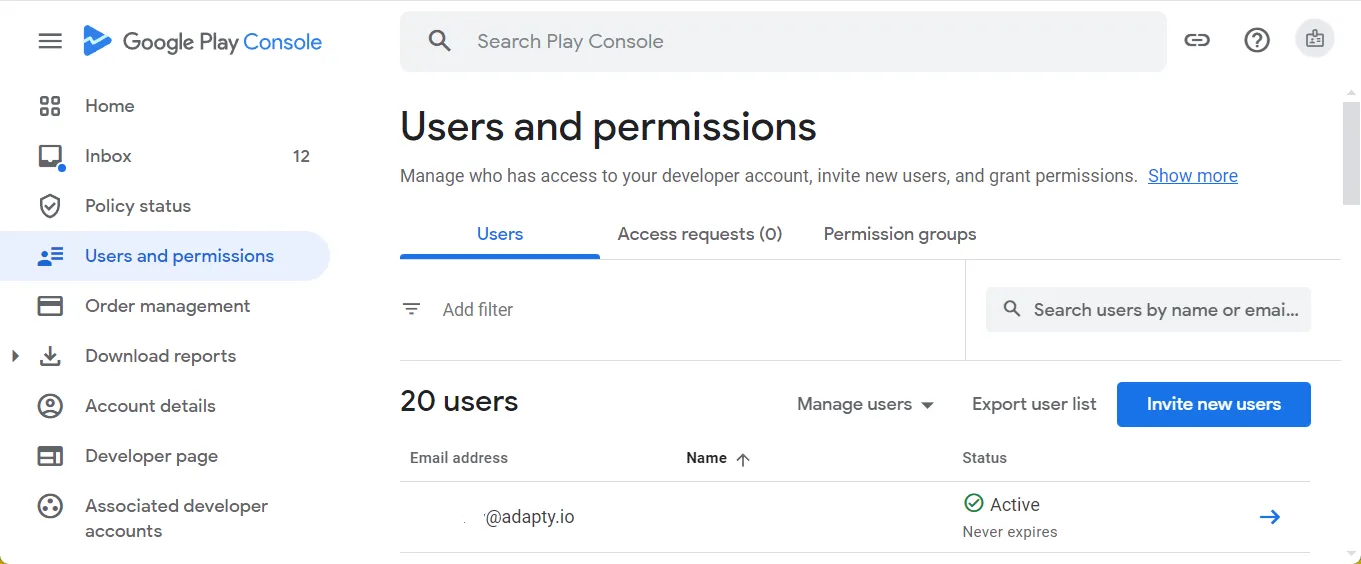
- In the Invite user page, enter the email of the service users you’ve created.
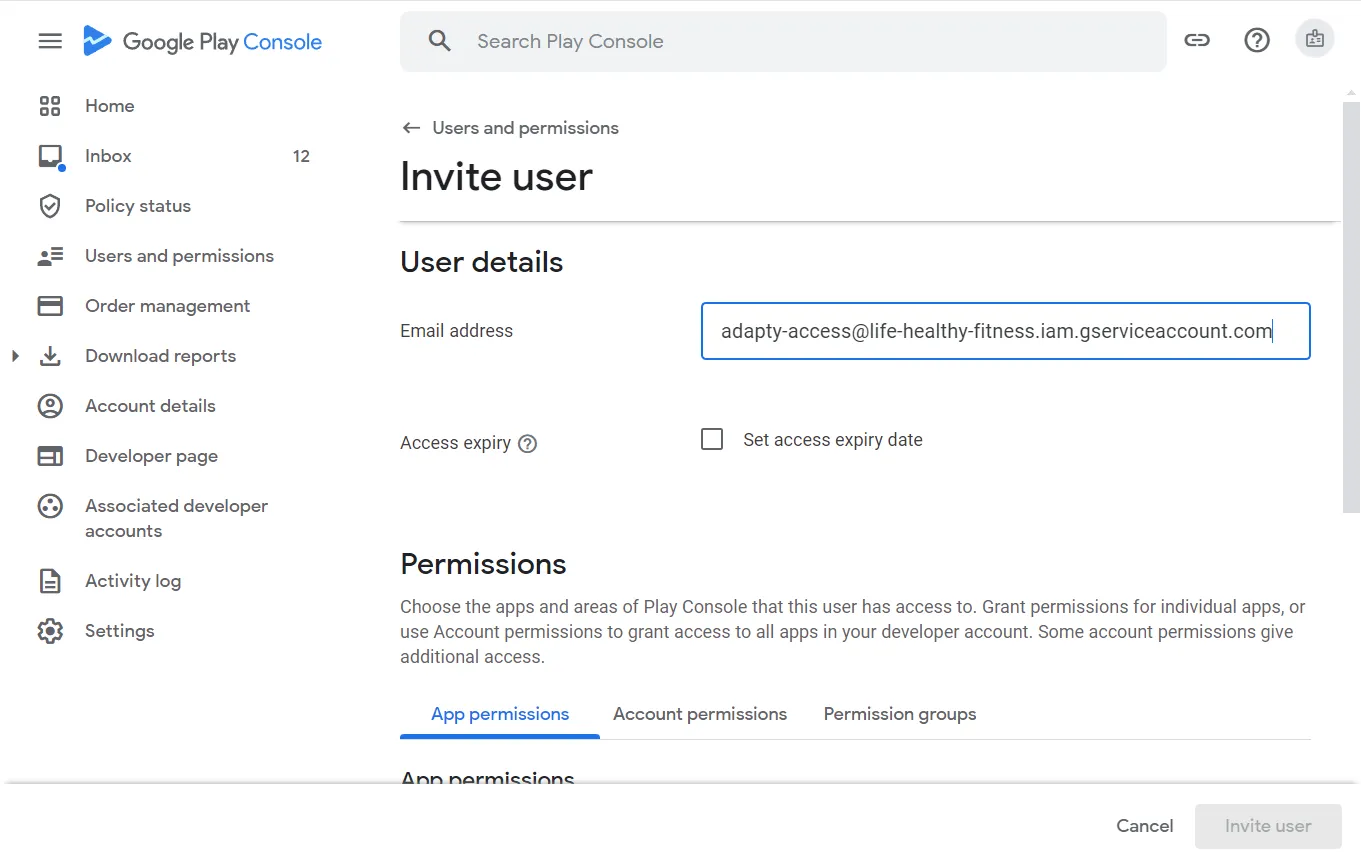
- Switch to the Account permissions tab.
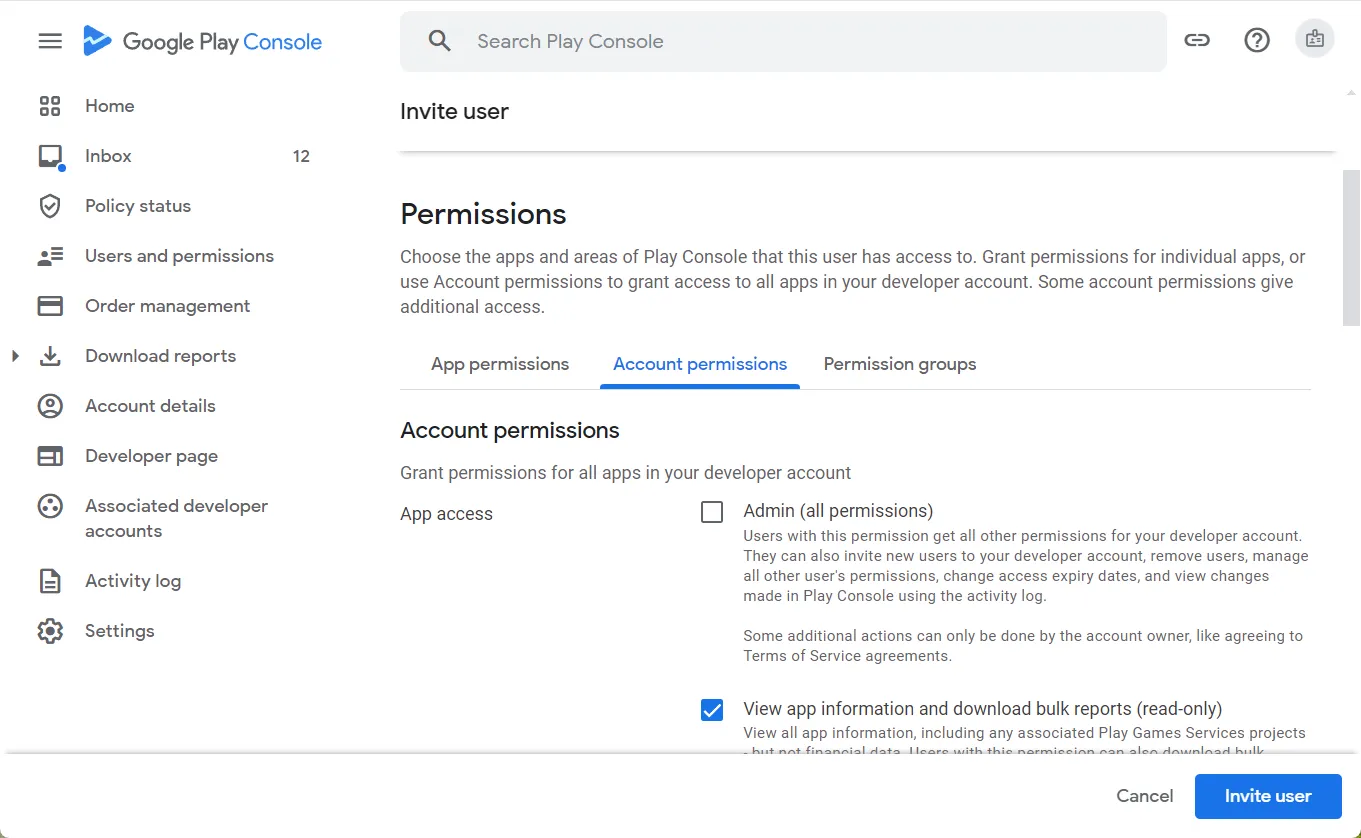
- Select the following permissions:
- View app information and download bulk reports (read-only)
- View financial data, orders, and cancellation survey responses
- Manage orders and subscriptions
- Manage store presence
- Click the Invite user button.
- In the Send invite? window, click the Send invite button. The service account will show in the user list.
What’s next