Create paywall
A paywall is an Adapty configuration that defines which products to offer. In Adapty, paywalls are the only way to retrieve products in your app.
You need a paywall regardless of how you display it:
- Paywall Builder: Design a screen in the no-code editor. Adapty renders it and handles purchases.
- Custom paywall: Implement your own UI and use the paywall configuration to retrieve the products.
Once created, assign the paywall to a placement — placements control which paywall users see. A live paywall’s products are fixed, so its metrics always reflect the same combination, letting you compare performance across different products and pricing sets.
Before you start creating paywalls (Click to Expand)
- Create at least one product.
- (optional) Create offer.
Create paywall
To create a new paywall in the Adapty dashboard:
- Go to Paywalls in the Adapty main menu. This page shows an overview of all your paywalls and their metrics.
- Click Create paywall.
- On the Paywalls / New paywall page, enter a Paywall name to identify this paywall throughout the Adapty Dashboard.
- Click Add product.
- Select products to be shown to your customers.
- The product order in this list will be maintained in the SDK, so arrange products in your desired order.
- Once a paywall is shown in production, you won’t be able to change the products on it, as this could affect paywall metrics.
- If you’re offering free trials or other offers for your products, add them here, or they won’t be available. Choose an offer you created earlier for this product from the Offer list. The list is only available for products that have offers.
- Click Create as a draft to confirm paywall creation.
Your paywall is now created!
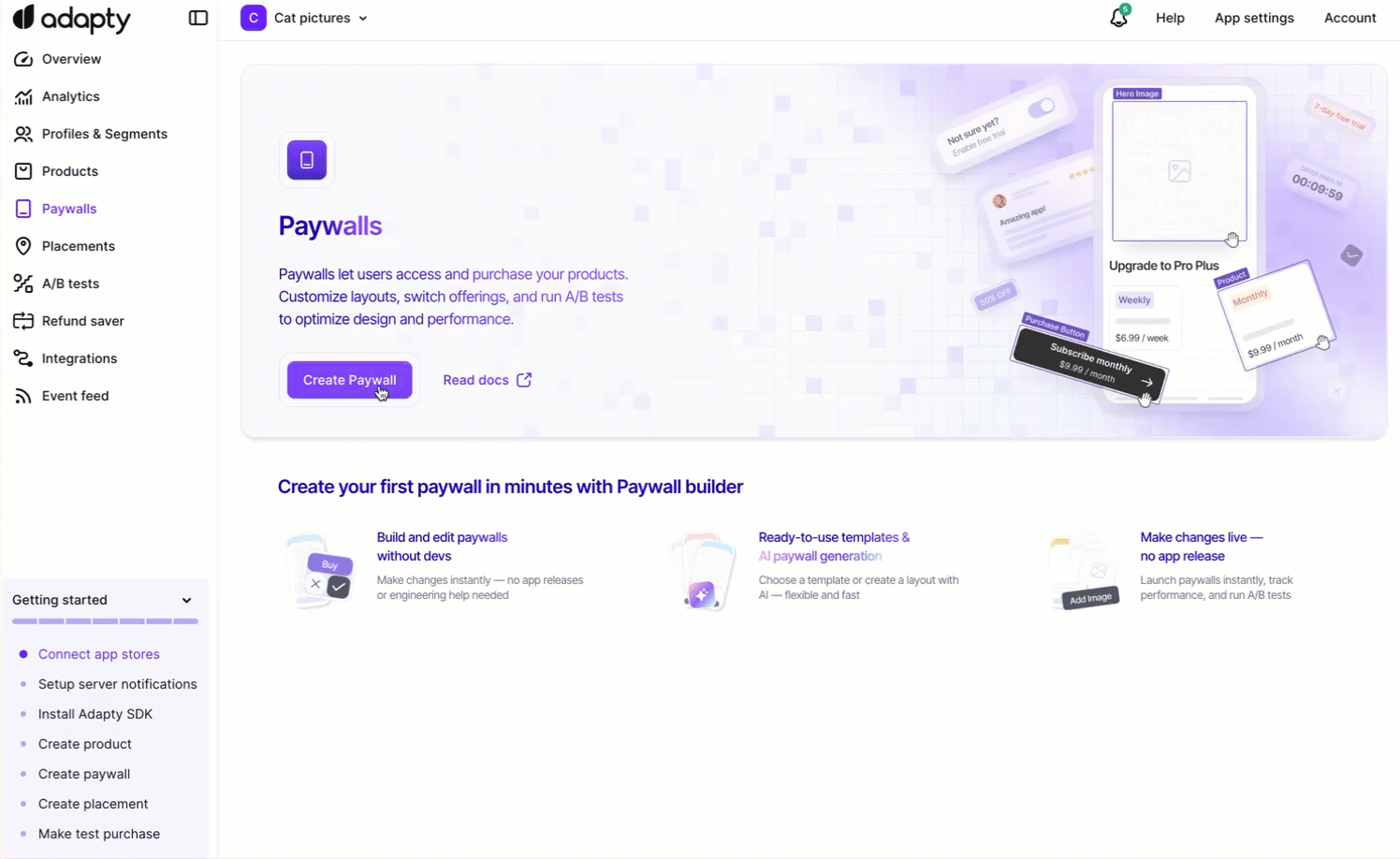
Next steps
After you have created your first paywall:
- Add it to a placement. Placement IDs will be the only hardcoded entities. You will be using them to get products to sell.
- The way you work with the paywall next depends on your implementation:
- If you want to use the Adapty Paywall Builder, design the paywall in the no-code editor. Adapty will render the paywall and handle the purchase logic, while you will only need to display the paywall in the app code.
- If you have a custom paywall you want to use, see our guides for implementing in-app purchases with Adapty for your platform: