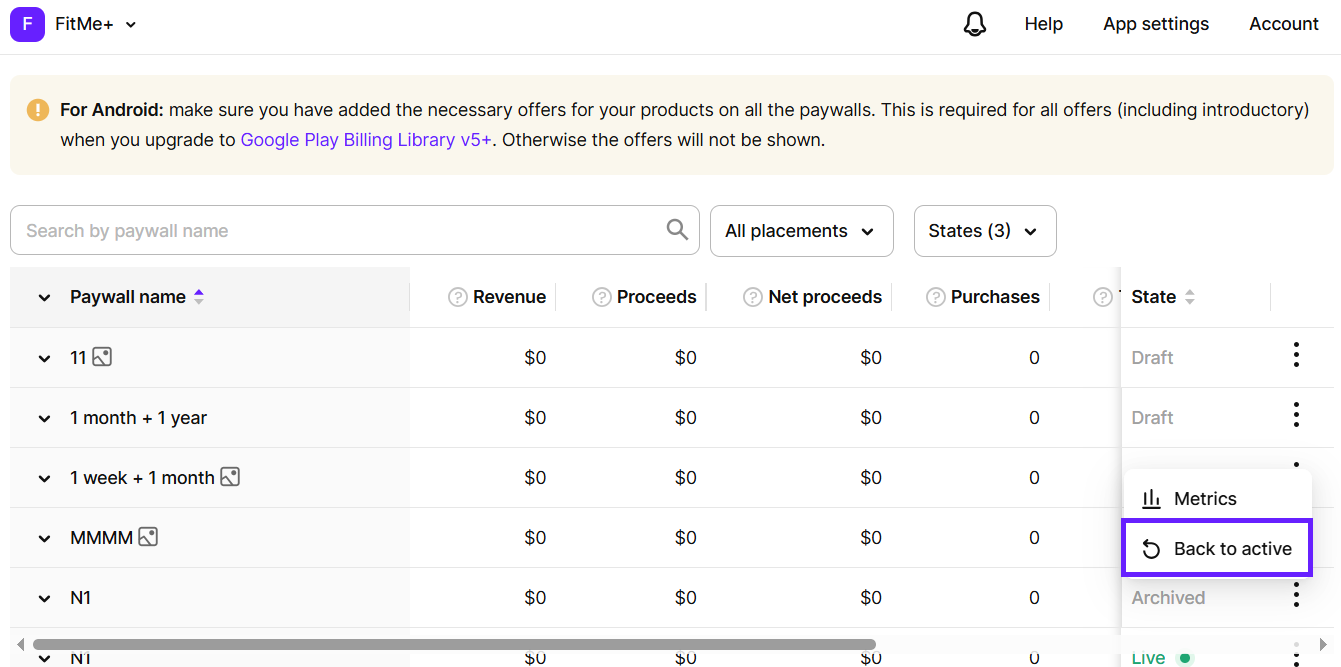Return paywall from archive
Having the ability to archive paywalls is a highly beneficial feature for streamlining your paywall management process. It allows you to conceal paywalls that are no longer needed, reducing clutter in your workspace. Moreover, the option to restore archived paywalls provides flexibility, enabling you to reintroduce them into your strategy if they prove to be useful again.
Archived paywalls may be filtered out of the default view. To see them, select Archived in the State filter.
To return a paywall back from the archive
- Open the Paywalls section in the Adapty main menu.
- Make sure that archived paywalls are displayed in the list. If not, update the filter on the right.
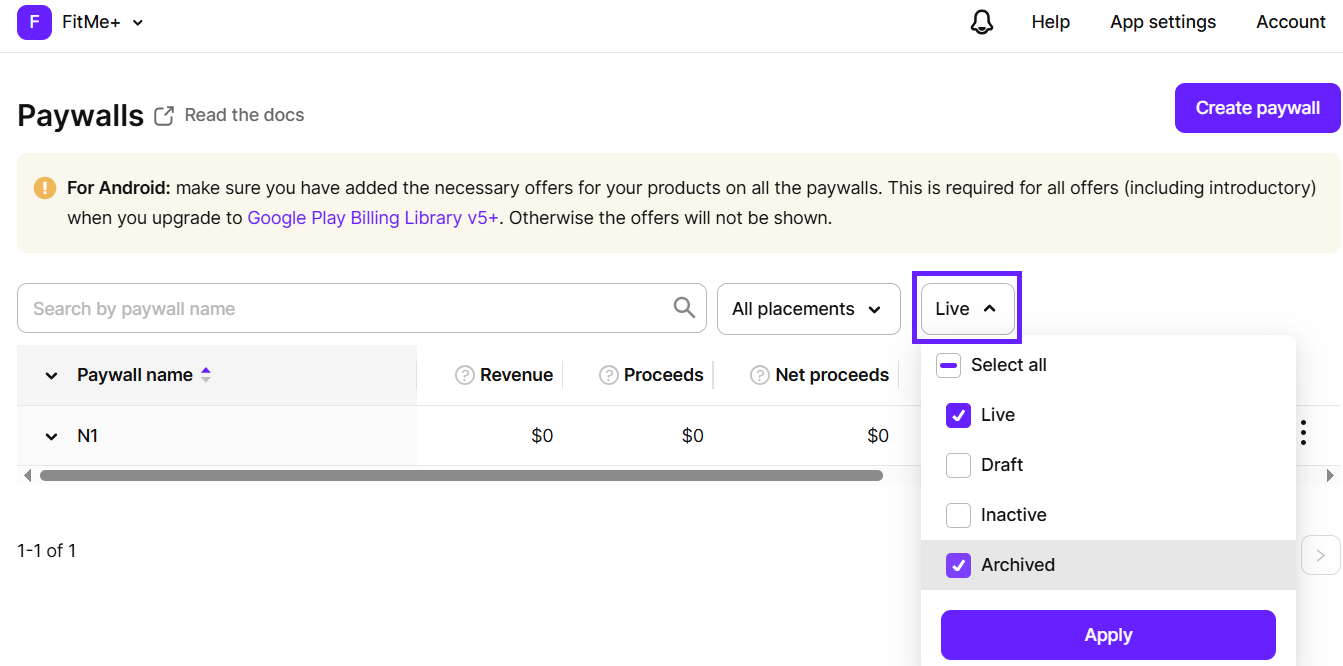
- Click the 3-dot button next to the archived paywall and select Back to active.