Adjust
Adjust is one of the leading Mobile Measurement Partner (MMP) platforms that collects and presents data from marketing campaigns. This helps companies track their campaign performance.
Adapty provides a complete set of data that lets you track subscription events from stores in one place. With Adapty, you can easily see how your subscribers are behaving, learn what they like, and use that information to communicate with them in a way that’s targeted and effective. Therefore, this integration allows you to track subscription events in Adjust and analyze precisely how much revenue your campaigns generate.
The integration between Adapty and Adjust works in two main ways.
- Adapty receives attribution data from Adjust
Once you’ve set up the Adjust integration, Adapty will start receiving attribution data from Adjust. You can easily access and view this data on the user’s profile page.
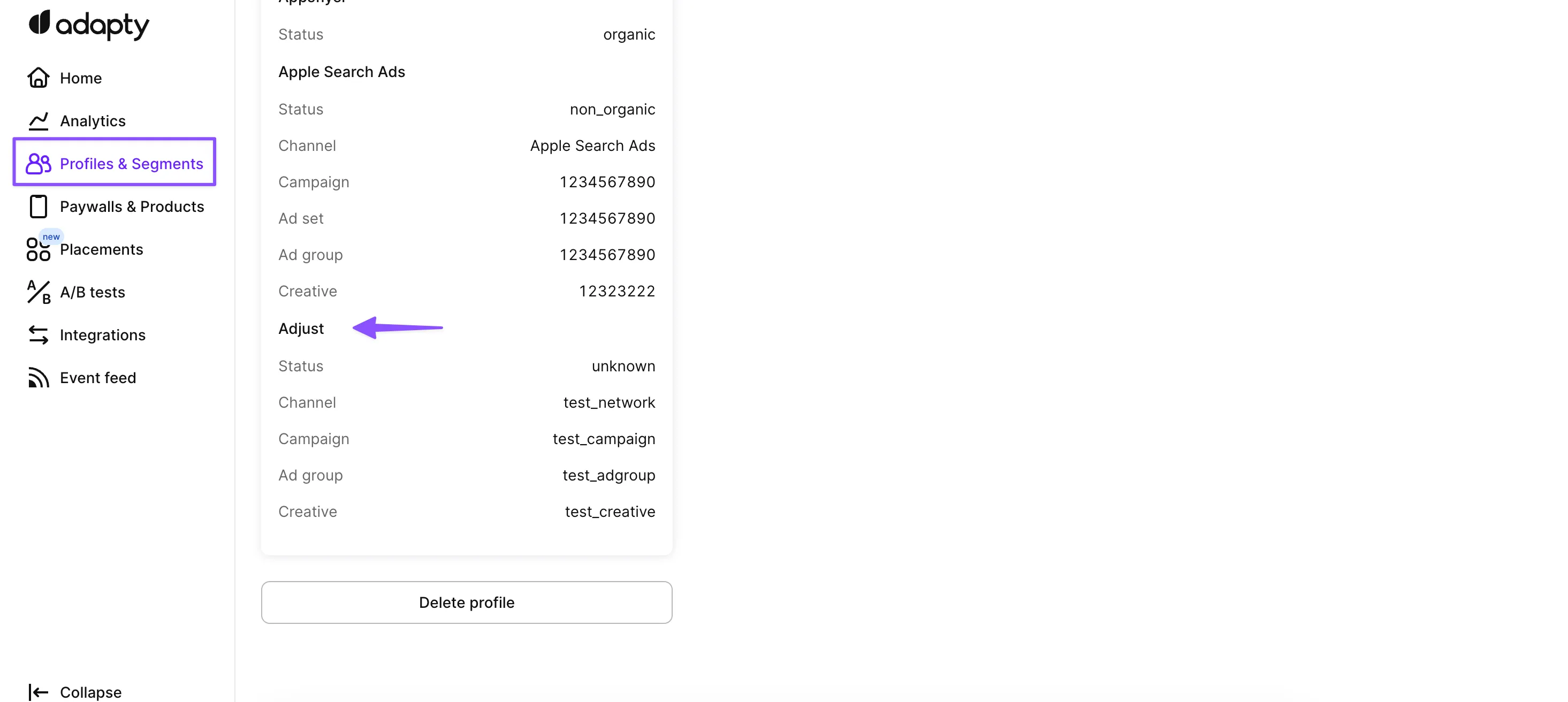
- Adapty sends subscription events to Adjust
Adapty can send all subscription events which are configured in your integration to Adjust. As a result, you’ll be able to track these events within the Adjust dashboard. This integration is beneficial for evaluating the effectiveness of your advertising campaigns.
Set up integration
Connect Adapty to Adjust
-
Open the Adapty Dashboard, and navigate to Integrations > Adjust.
-
Set the toggle on top of the page to “on”.
-
Fill out the fields, and set your access credentials.
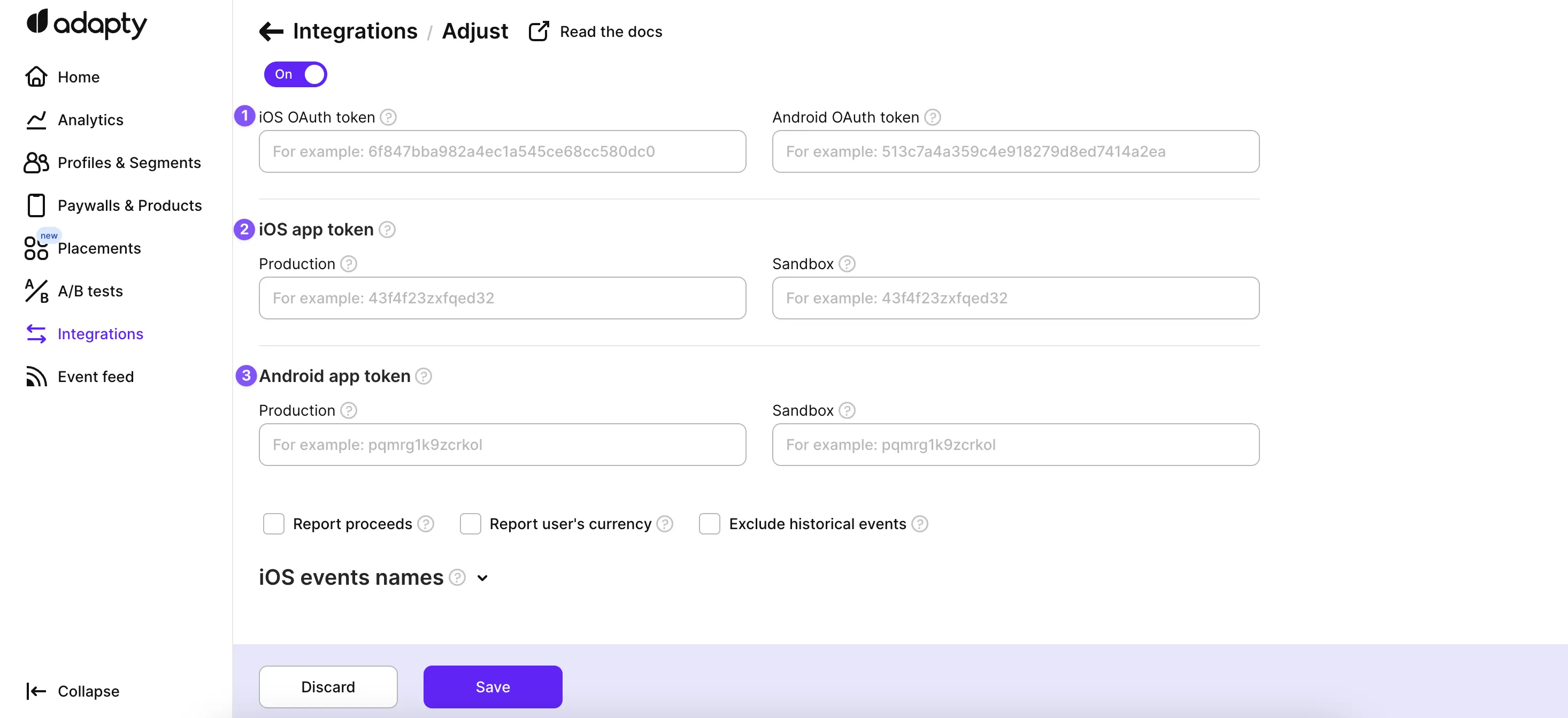
- If you enabled OAuth authorization on the Adjust platform, it is mandatory to provide an OAuth Token during the integration process for your iOS and Android apps.
- Next, provide the app tokens for your iOS and Android apps. Open your Adjust dashboard and you’ll see your apps.
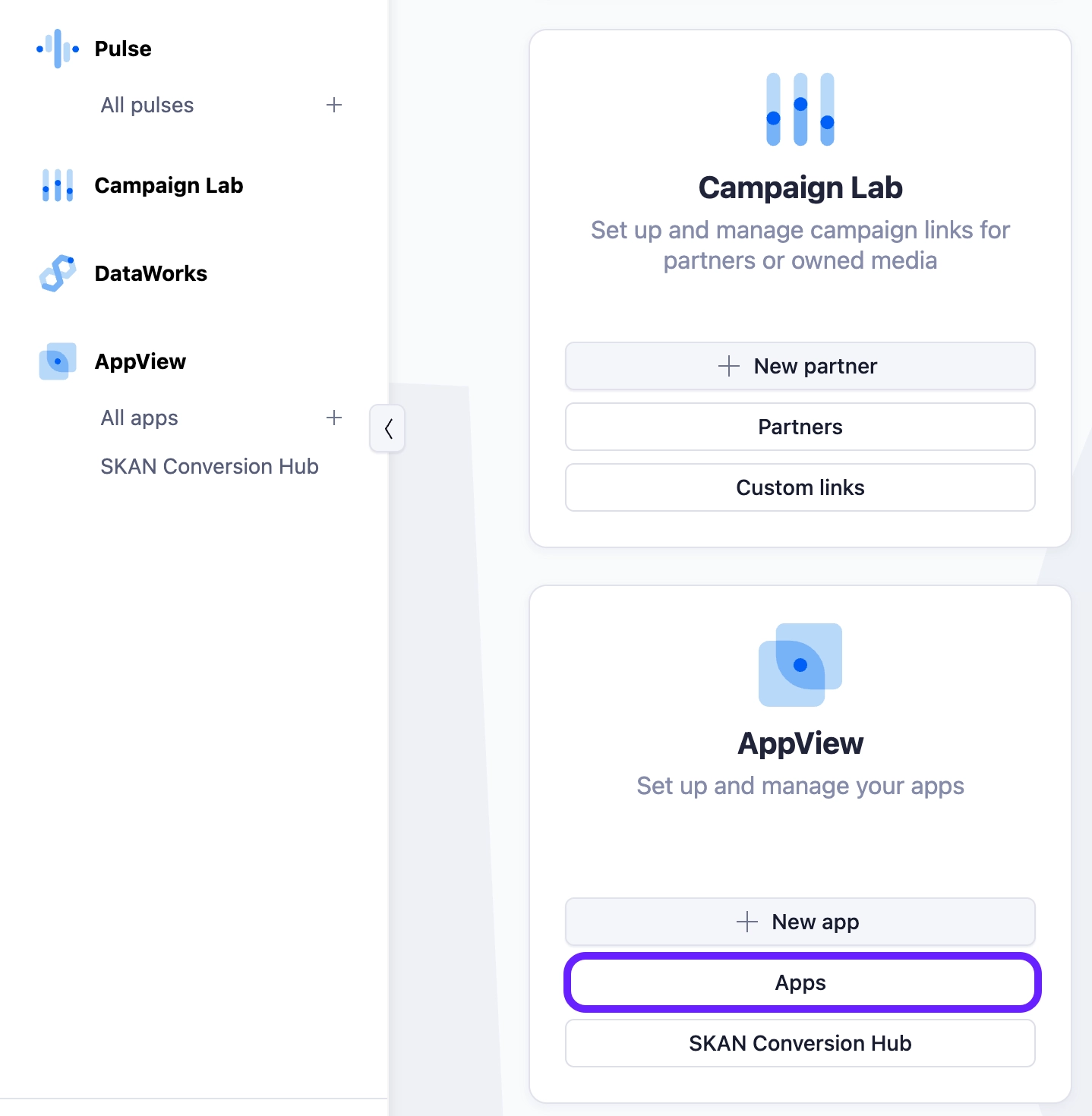
You may have different Adjust applications for iOS and Android, so in Adapty you have two independent sections for that. If you have only one Adjust app, just fill in the same information.
- Select your app from the list and copy the App Token. Paste the token into the corresponding field on the Adapty dashboard.
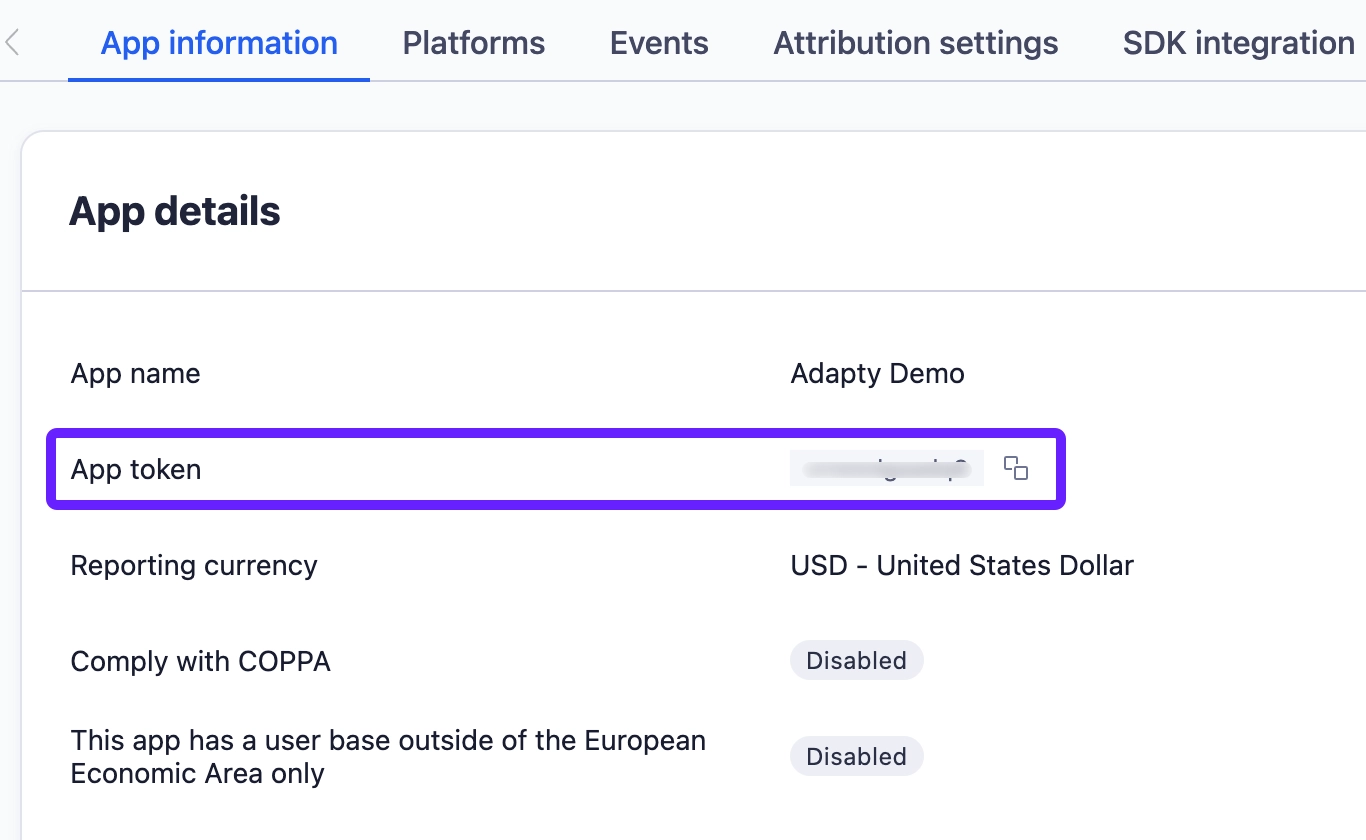
Configure events and tags
Adjust works a bit differently from other platforms. You need to manually create events in Adjust dashboard, get event tokens, and copy-paste them to appropriate events in Adapty.
So the first step here is to find event tokens for all events that you want Adapty to send. To do that:
- In the Adjust dashboard, open your app and switch to the Events tab.
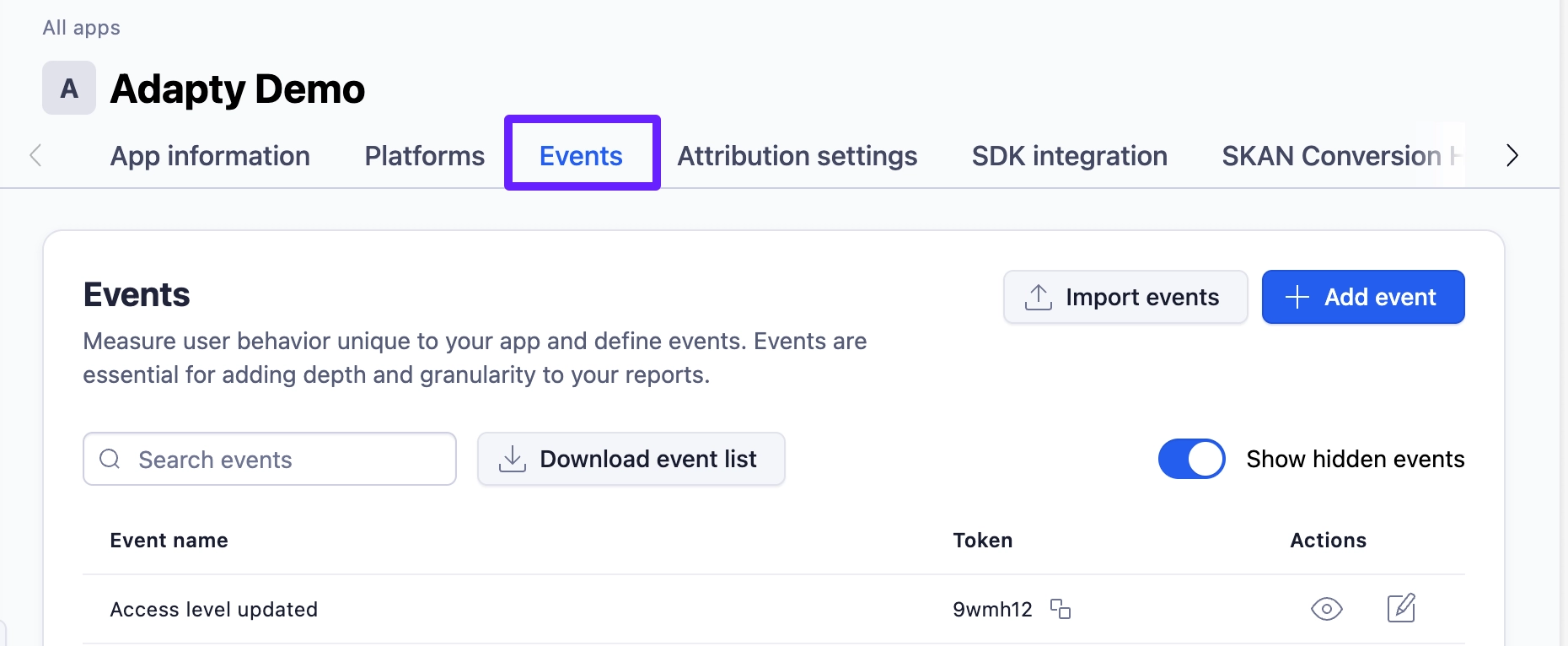
- Copy the event token and paste it to Adapty. Below the credentials, there are three groups of events you can send to Adjust from Adapty. Check the full list of the events offered by Adapty here.
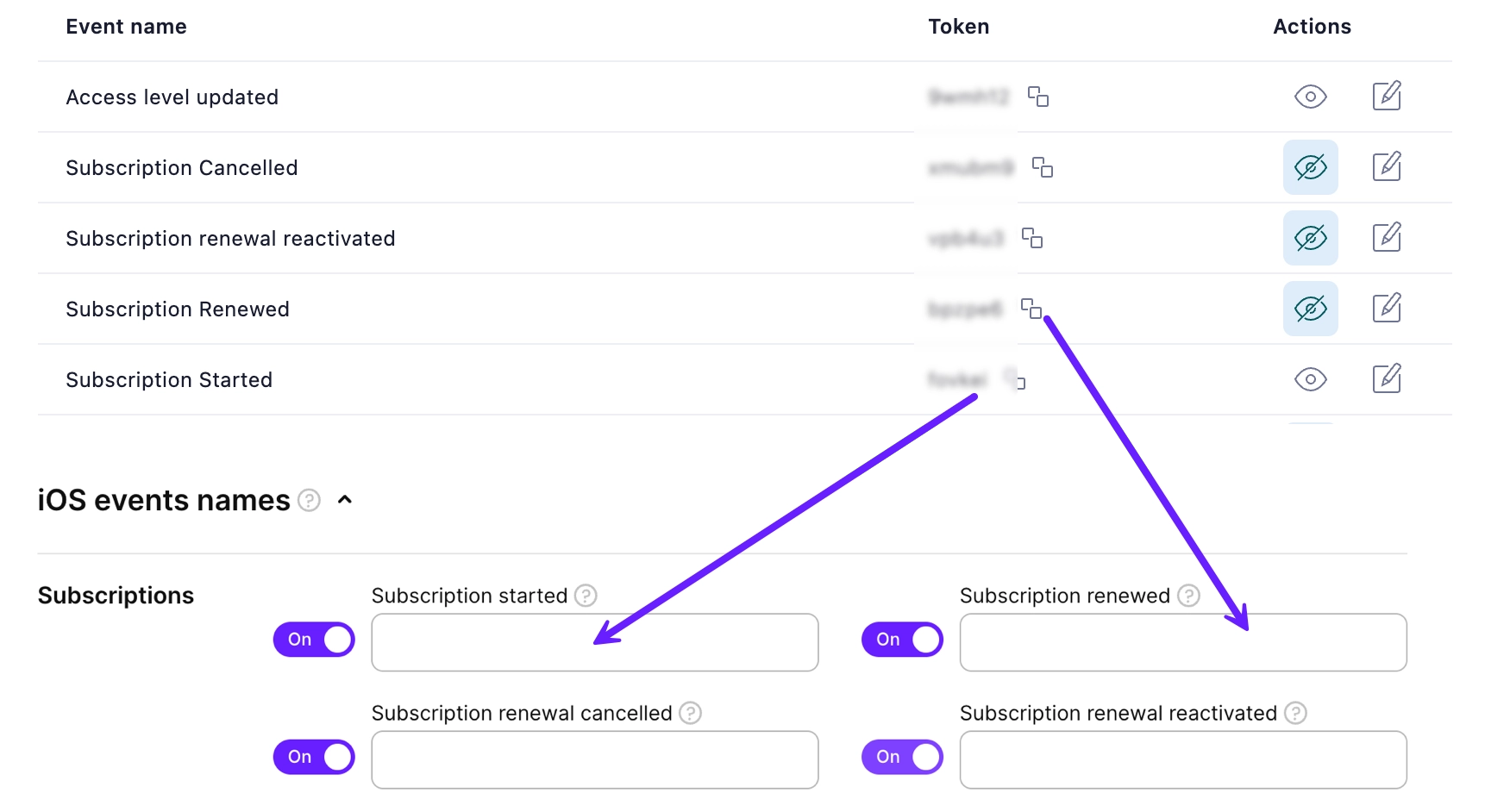
Adapty will send subscription events to Adjust using a server-to-server integration, allowing you to view all subscription events in your Adjust dashboard and link them to your acquisition campaigns.
Consider the following:
- Adjust doesn’t support events older than 58 days. So, if you have an event that is more than 58 days old, Adapty will send it to Adjust, but the event datetime will be replaced by the current timestamp.
- Adjust doesn’t support IPv6. If you disable IP collection in the SDK in App settings or on the SDK activation, only a backend IPv6 may be sent, and tracking can fail — keep SDK IP collection enabled to ensure IPv4 is used.
Connect your app to Adjust
After you complete the steps described above, add the following two methods to your app. They will establish communication between your app and Adjust:
- To send subscription data to Adjust: Pass the Adjust device ID to the
setIntegrationIdentifier()SDK method - To receive attribution data from Adjust: Update attribution data with the
updateAttribution()SDK method
For Adjust version 5.0 or later, use the following example:
Event structure
Adapty sends selected events to Adjust as configured in the Events names section on the Adjust Integration page. Each event is structured like this:
{
"event_token": "EVENT_TOKEN_FROM_CONFIG",
"app_token": "APP_TOKEN_FROM_CONFIG",
"s2s": 1,
"environment": "production",
"created_at_unix": 1709294400,
"currency": "USD",
"revenue": 9.99,
"customer_user_id": "user_12345",
"external_device_id": "user_12345",
"ip_address": "192.168.100.1",
"user_agent": "Mozilla/5.0 (Linux; Android 14; SM-S901B) AppleWebKit/537.36 (KHTML, like Gecko) Chrome/120.0.0.0 Mobile Safari/537.36",
"android_id": "875646c2-4a56-4211-8931-168532479006",
"gps_adid": "875646c2-4a56-4211-8931-168532479006",
"callback_params": "{\"integration_event_id\":\"550e8400-e29b-41d4-a716-446655440000\",\"customer_user_id\":\"user_12345\",\"vendor_product_id\":\"com.example.app.yearly.premium\",\"transaction_id\":\"GPA.3312-4512-1100-55923\",\"original_transaction_id\":\"GPA.3312-4512-1100-55923\",\"store\":\"play_store\",\"store_country\":\"US\",\"price_usd\":9.99,\"proceeds_usd\":8.49,\"price_local\":9.99,\"proceeds_local\":8.49,\"net_revenue_usd\":8.49,\"net_revenue_local\":8.49,\"tax_amount_usd\":0.0,\"tax_amount_local\":0.0,\"consecutive_payments\":3,\"rate_after_first_year\":false}",
"partner_params": "{\"integration_event_id\":\"550e8400-e29b-41d4-a716-446655440000\",\"customer_user_id\":\"user_12345\",\"vendor_product_id\":\"com.example.app.yearly.premium\",\"transaction_id\":\"GPA.3312-4512-1100-55923\",\"original_transaction_id\":\"GPA.3312-4512-1100-55923\",\"store\":\"play_store\",\"store_country\":\"US\",\"price_usd\":9.99,\"proceeds_usd\":8.49,\"price_local\":9.99,\"proceeds_local\":8.49,\"net_revenue_usd\":8.49,\"net_revenue_local\":8.49,\"tax_amount_usd\":0.0,\"tax_amount_local\":0.0,\"consecutive_payments\":3,\"rate_after_first_year\":false}"
}Where
| Parameter | Type | Description |
|---|---|---|
app_token | String | The Adjust App Token from your integration settings. |
event_token | String | The Adjust Event Token mapped to the specific Adapty event. |
s2s | Integer | Server-to-Server event flag. |
environment | String | sandbox or production. |
created_at_unix | Integer | Timestamp of the event in seconds. |
currency | String | Currency code (e.g., “USD”) for the transaction. Included only when revenue exceeds 0.001, as Adjust requires both revenue and currency to be sent together. |
revenue | Float | Transaction revenue amount. Only included when the value exceeds 0.001. Note that refund events are sent without revenue properties, since Adjust doesn’t support negative revenue values. |
customer_user_id | String | The user’s Customer User ID. |
external_device_id | String | Same as customer_user_id. |
ip_address | String | User’s IP address (IPv4 only). |
user_agent | String | Device User Agent string. |
adid | String | Adjust Device ID (if known). |
android_id | String | Android only. Google Advertising ID. |
gps_adid | String | Android only. Google Advertising ID. |
idfa | String | iOS only. ID for Advertisers. |
idfv | String | iOS only. ID for Vendors. |
callback_params | String | JSON string containing all available event fields. Only non-null fields are included. |
partner_params | String | Same as callback_params. |
Troubleshooting
Revenue discrepancy
If there is a revenue discrepancy between Adapty and Adjust, that might occur because not all your users use the app version that has the Adapty SDK. To ensure the data consistency, you can force your users to update the app to a version with the Adapty SDK.