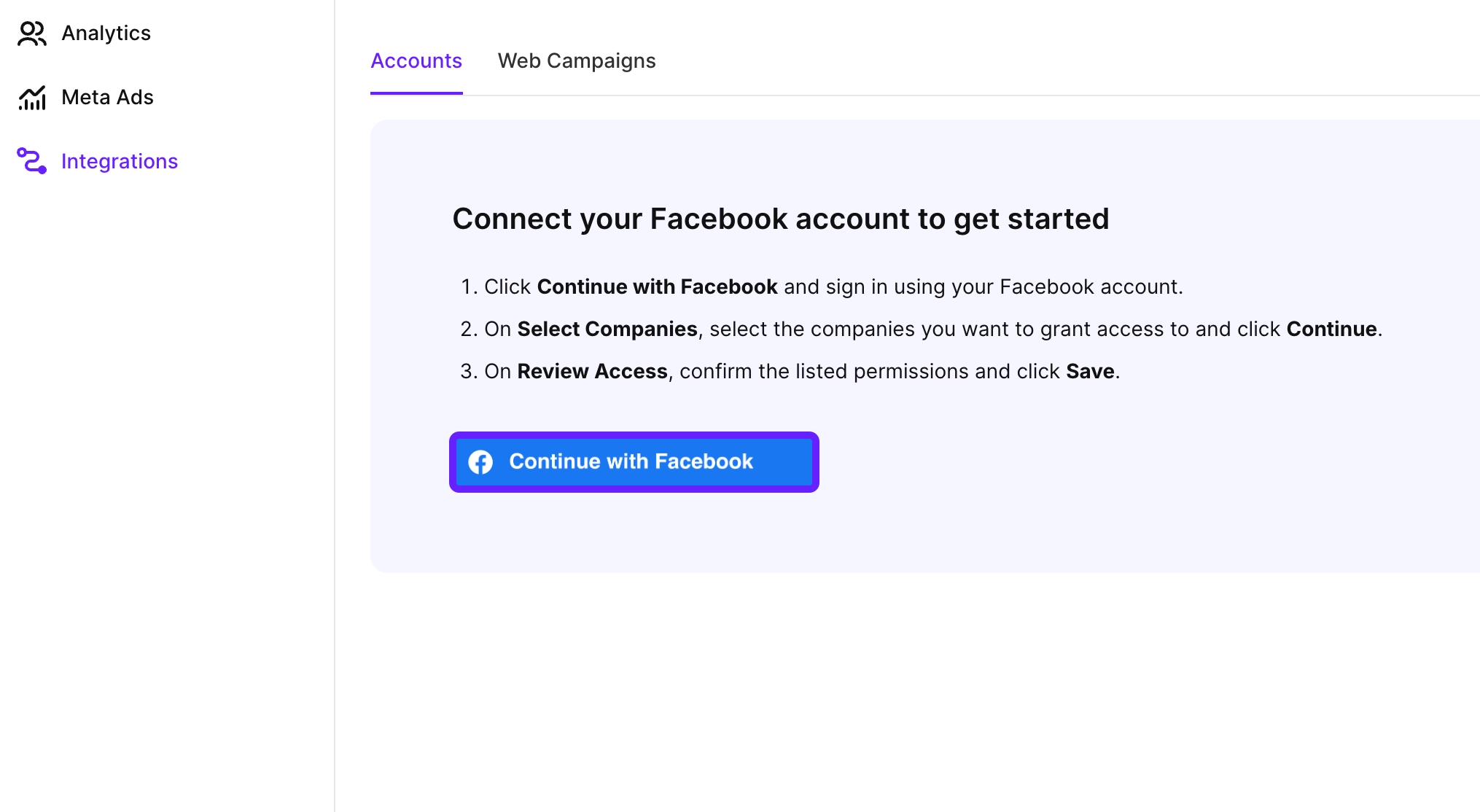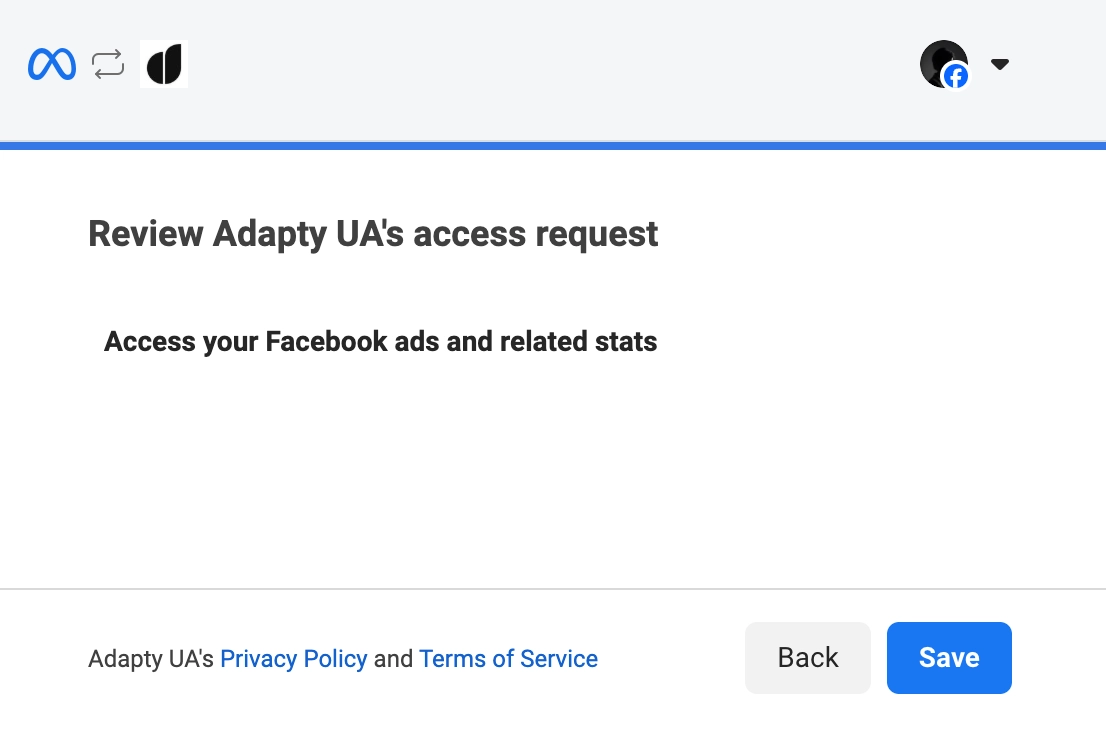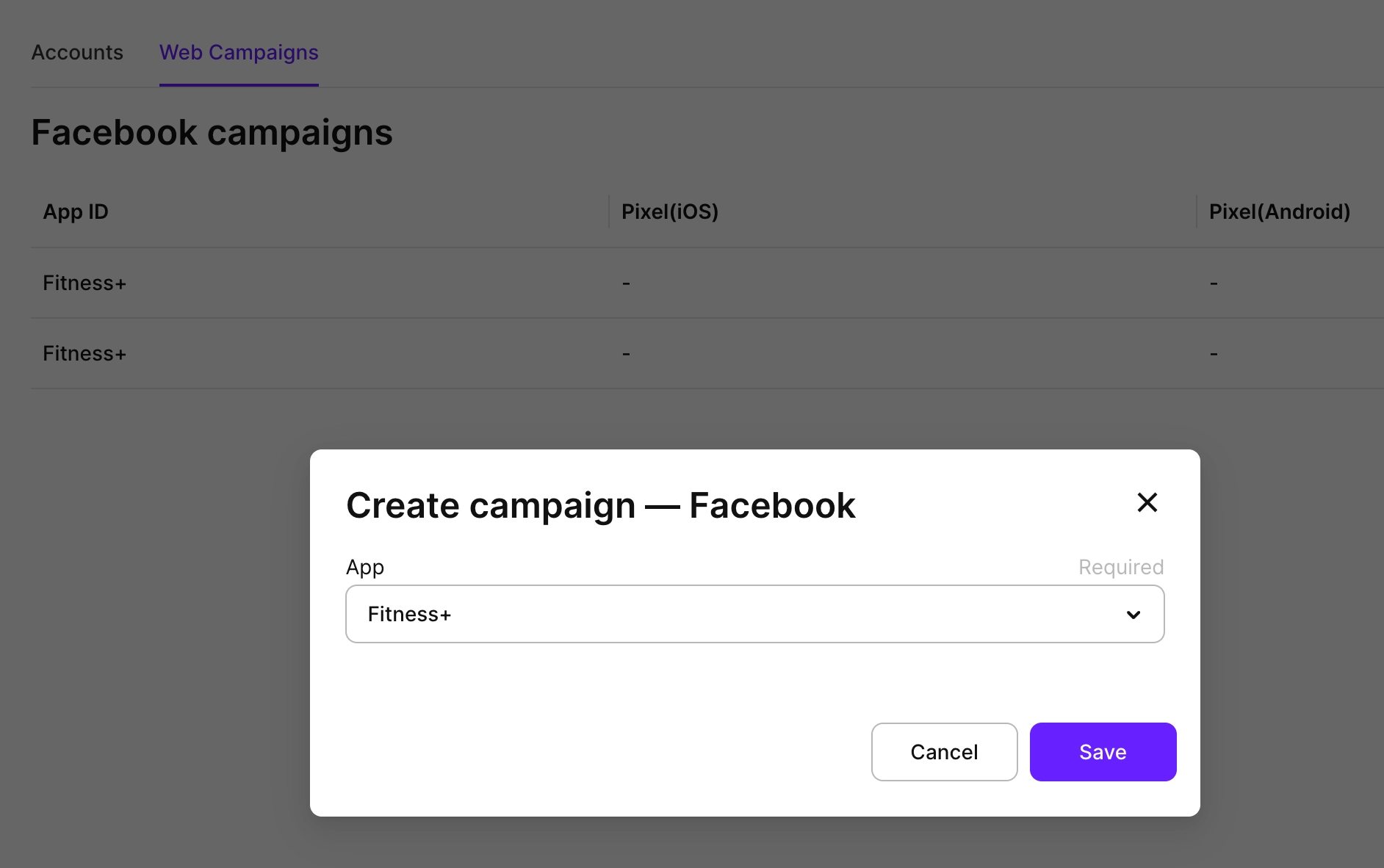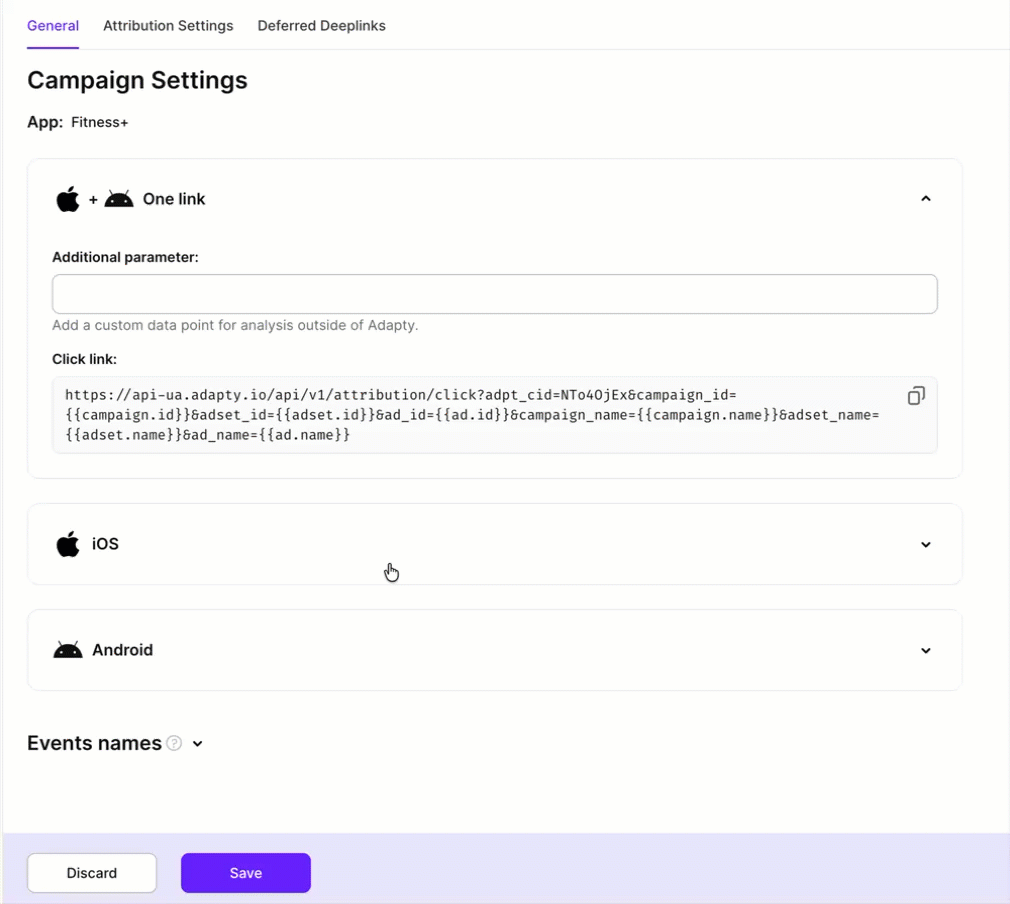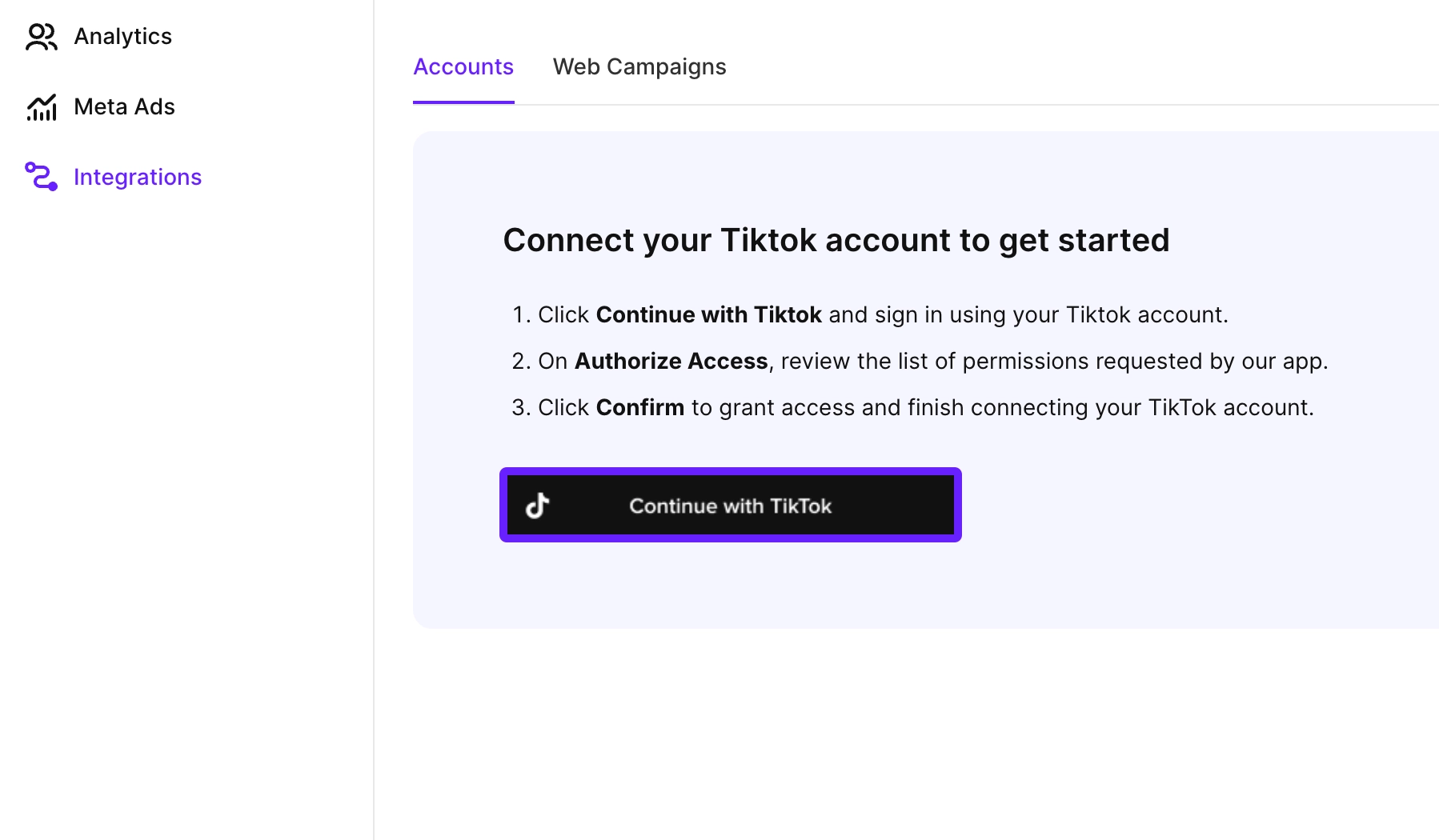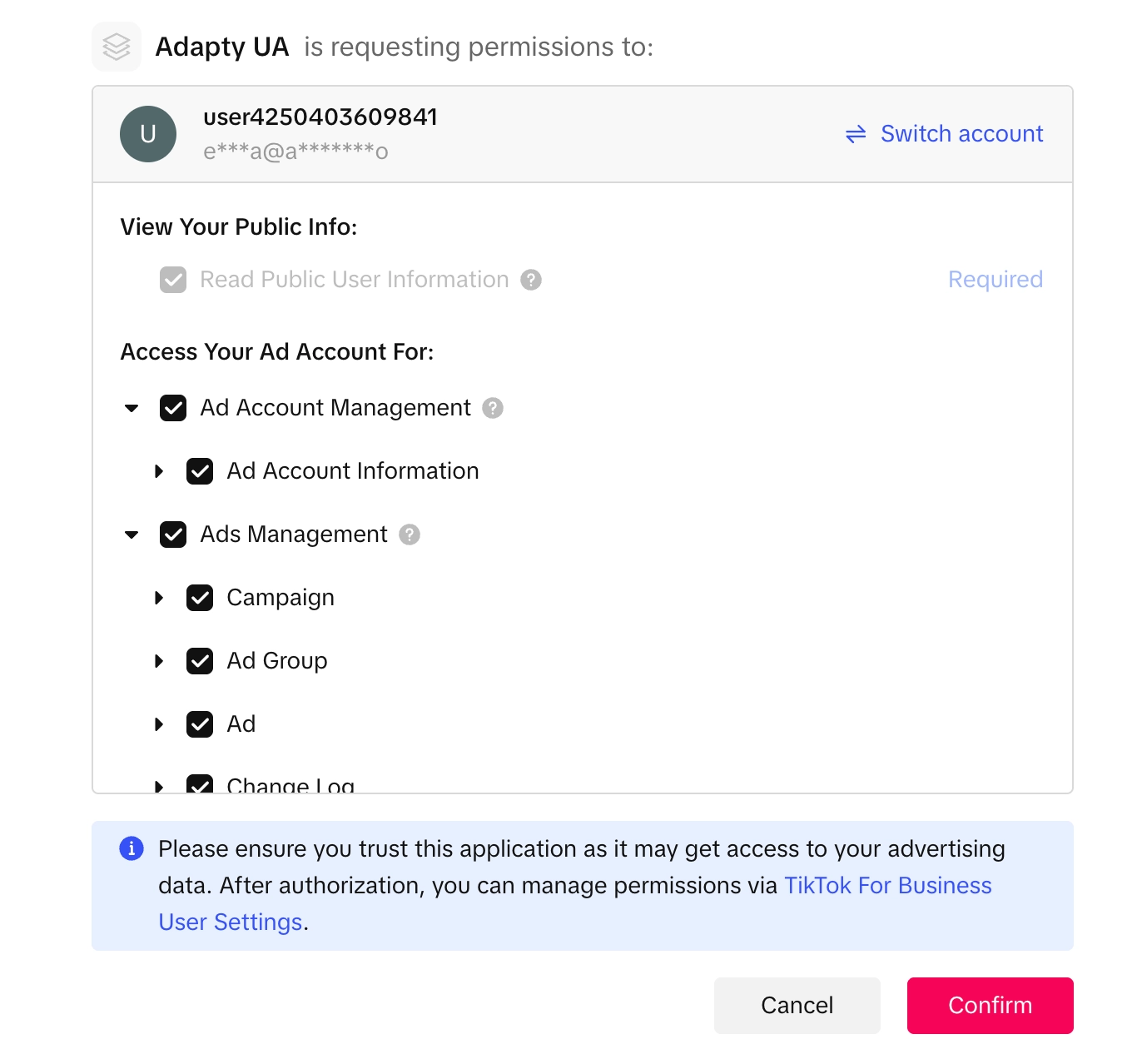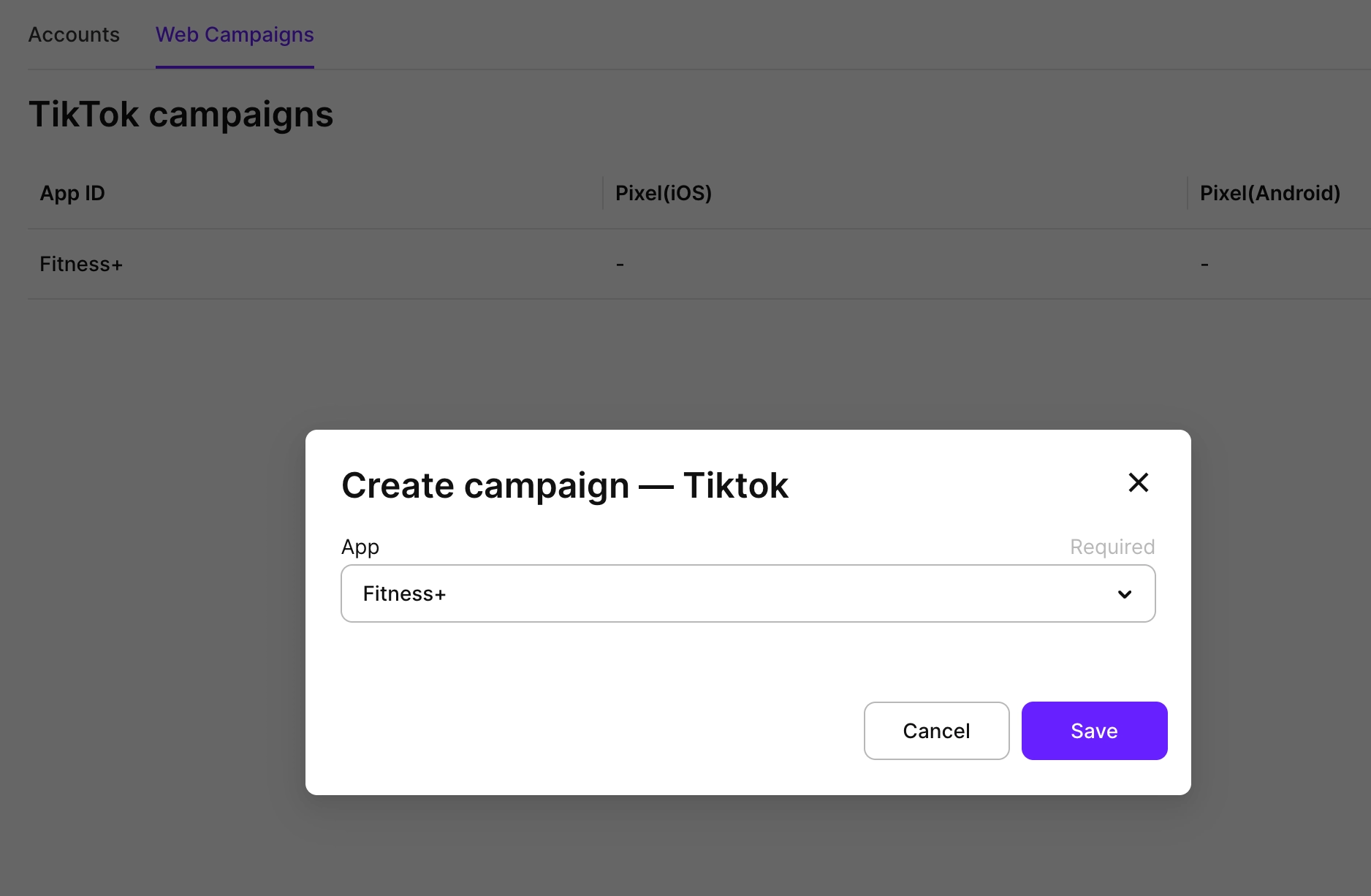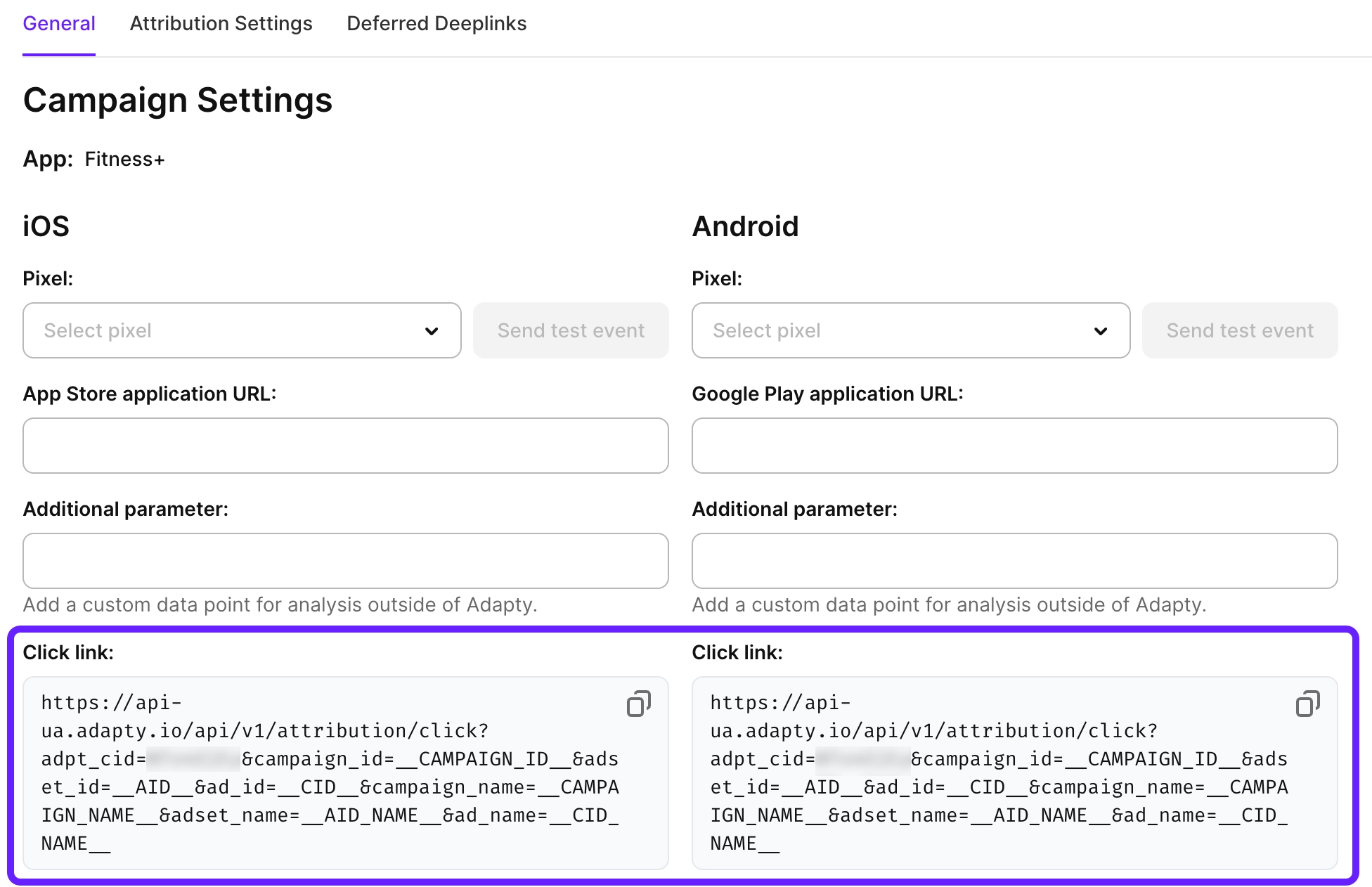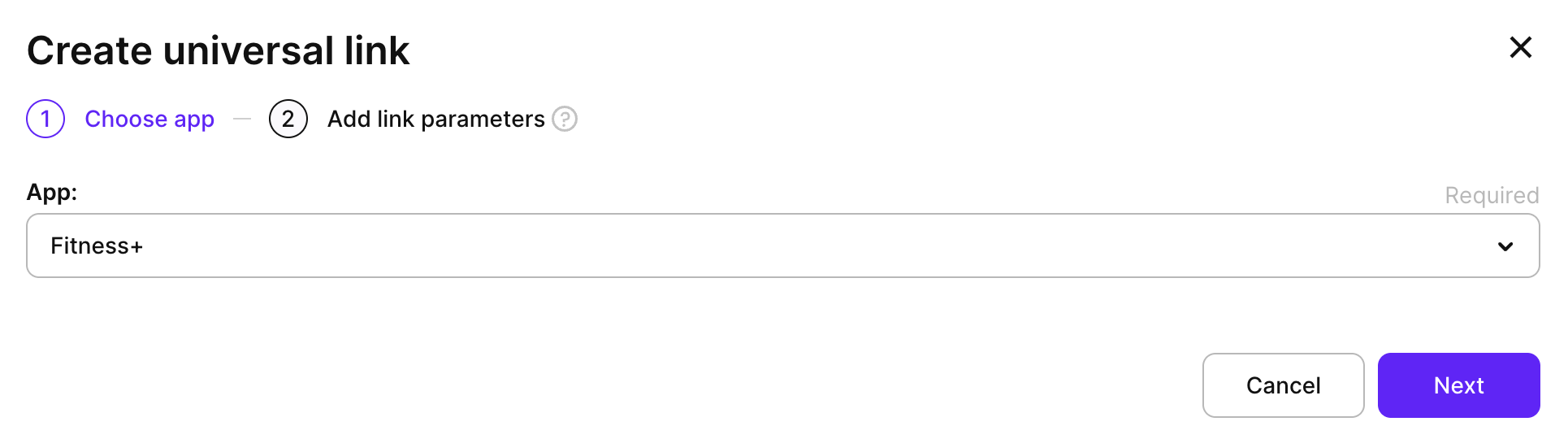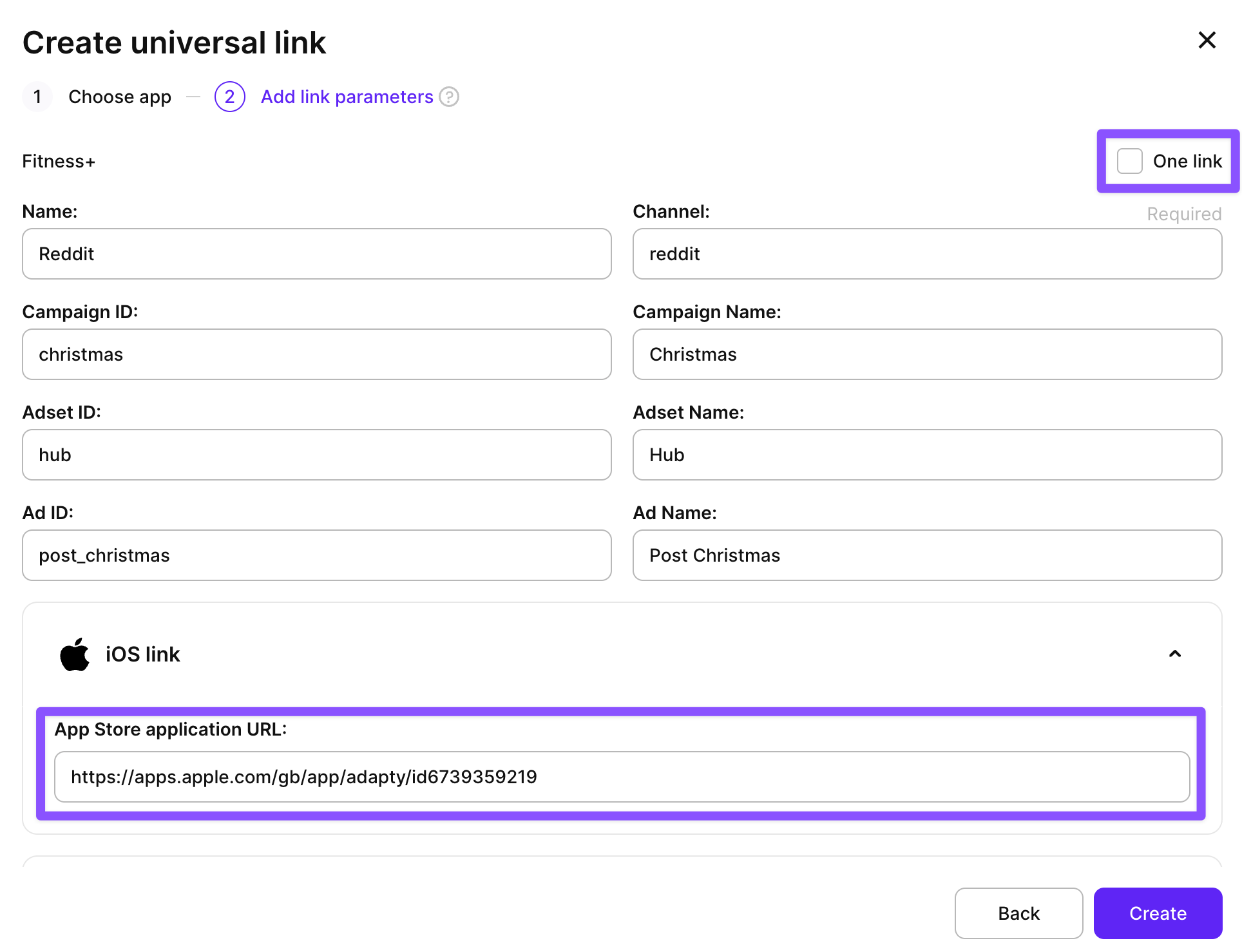Get started with Adapty User Acquisition
Adapty User Acquisition helps you connect ad spend with subscription revenue in web-to-app campaigns, giving you a complete view of your app’s economy in one place.
To see your revenue data in Adapty User Acquisition, you must first enable the integration in the Adapty dashboard. You don’t need to pass any API keys, tokens, or identifiers. Just update and configure the Adapty SDK.
User Acquisition is only available with:
- iOS, Android, and Flutter Adapty SDK version 3.9.0 or higher.
- React Native Adapty SDK version 3.10.0 or higher.
- Unity SDK version 3.12.0 or higher.
Before you start
To connect your revenue data with the campaign performance, let Adapty keep track of your purchases:
- If you already have in-app purchases implemented with Adapty, you don’t need to do anything else at this stage.
- If you don’t have in-app purchases implemented yet and want to use Adapty, complete the steps from the quickstart guide to delegate handling purchases to Adapty.
- If you already have in-app purchases implemented without Adapty and don’t plan to migrate to Adapty, install the Adapty SDK for your platform in the observer mode. At this stage you only need to add the SDK to your project, activate it with the observer mode enabled, and report transactions:
This setup enables web-to-app attribution:
- When users install your app, the Adapty SDK gets the installation details from the link parameters, so Adapty UA can get the campaign details
- The Adapty SDK knows about all revenue-related events inside the app and can attribute them to web campaigns.
Step 1. Enable the User Acquisition integration
To start sending revenue events to Adapty UA:
- Go to Integrations > Adapty in the Adapty Dashboard.
- Turn on the toggle.
Once your events begin firing, you’ll see the following details for each event:
- Event name
- Status
- Environment
- Date time
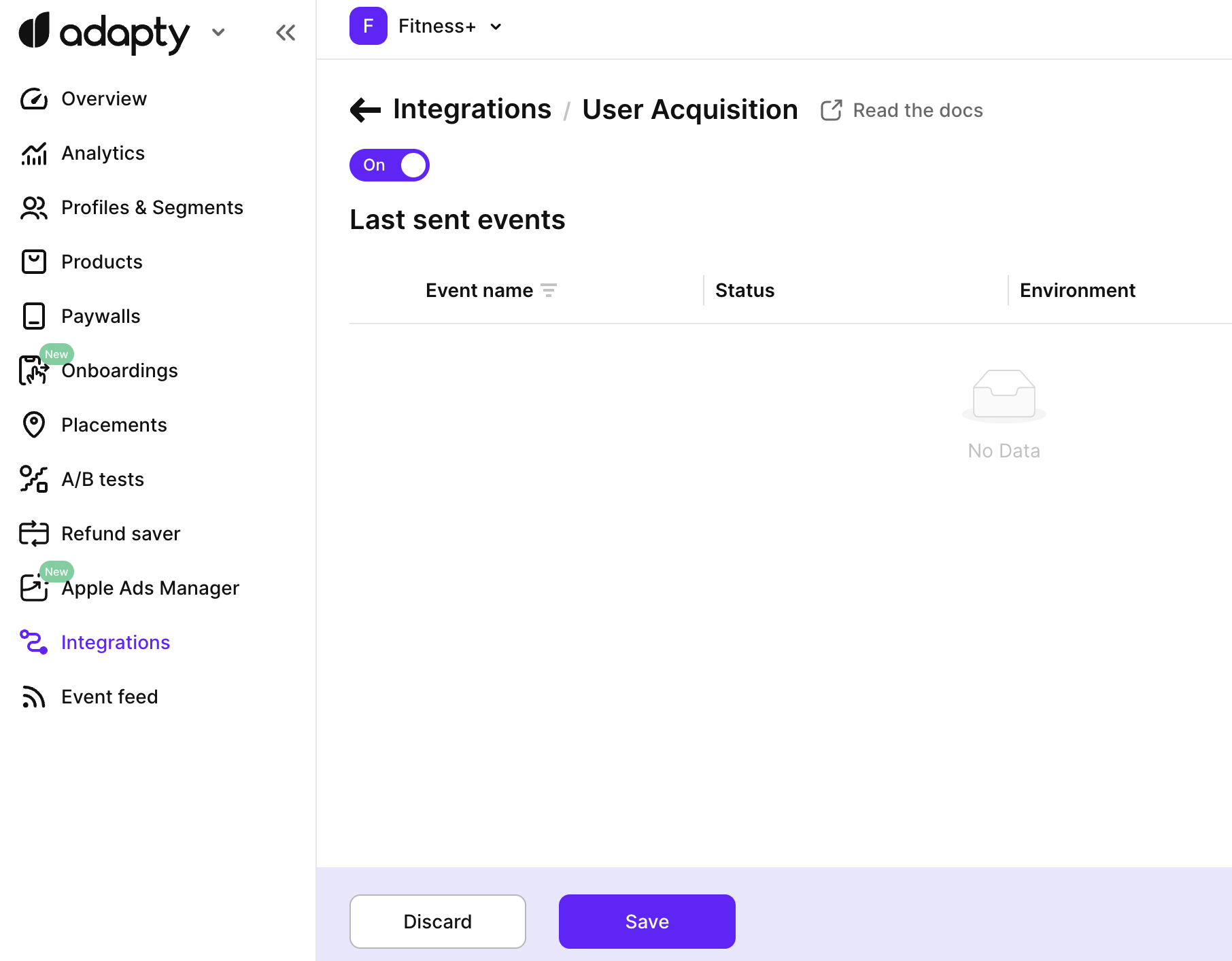
Supported events
By default, Adapty sends three groups of events to User Acquisition:
- Trials
- Subscriptions
- Issues
You can check the full list of supported events here.
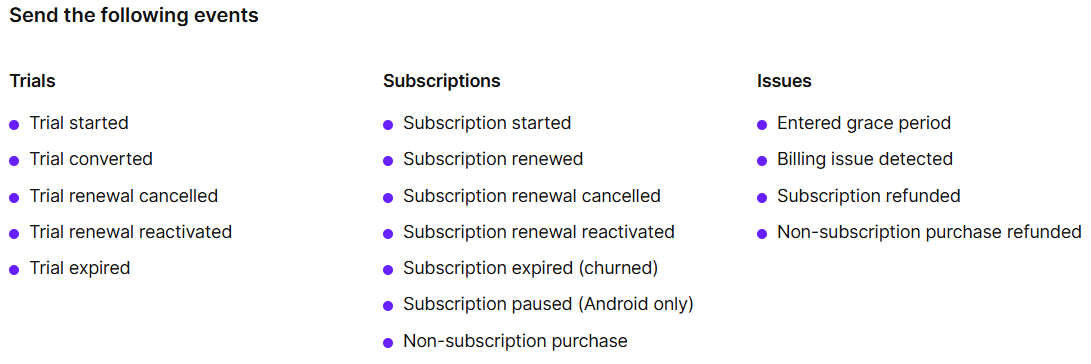
Step 2. Connect your ad platform and add tracking links
Adapty uses tracking links to connect app installs with campaign data. You must use a tracking link as the destination URL in every ad campaign you want to measure in Adapty UA.
If you run ads on multiple platforms, set up tracking links for each platform separately.
There are two ways Adapty works with ad platforms:
-
Native integrations (Meta Ads, TikTok Ads). Adapty connects directly to the ad platform. Tracking links are generated automatically, and campaign parameters are filled dynamically based on where the link is used. You can use the same link across different campaigns, ad sets, or creatives, and Adapty will automatically receive the correct campaign data and ad spend.
-
Tracking links only (all other ad platforms). Adapty does not connect to the ad platform. Tracking links are created manually, and all campaign parameters must be defined explicitly when creating the link. Ad spend data is not available for these platforms.
Step 3. Launch your web-to-app campaign and view results
Once your campaign is live and users start installing your app, Adapty begins attributing installs and revenue to your campaigns.
In the Adapty UA analytics dashboard, you will see campaign-level metrics such as:
- Installs and conversions
- Subscription and purchase revenue
- Performance breakdown by ad platform, campaign, ad set, and creative
Metrics appear as soon as install and revenue events are received from your app. Ad spend data is available for platforms with native integrations.
Learn more
Continue with in-depth documentation on Adapty User Acquisition analytics and practical guides for running campaigns on major ad platforms:
- Analytics in Adapty UA: See how to use the analytics dashboard effectively.
- Metrics in Adapty UA: Explore the metrics available for user acquisition analysis.
- Integrations: Review the ad platforms and integrations supported by Adapty UA.
- Launching ads in Meta Ads Manager: Understand how to set up and launch campaigns in Meta Ads Manager.
- Launching ads in TikTok for Business: Understand how to set up and launch campaigns in TikTok for Business.