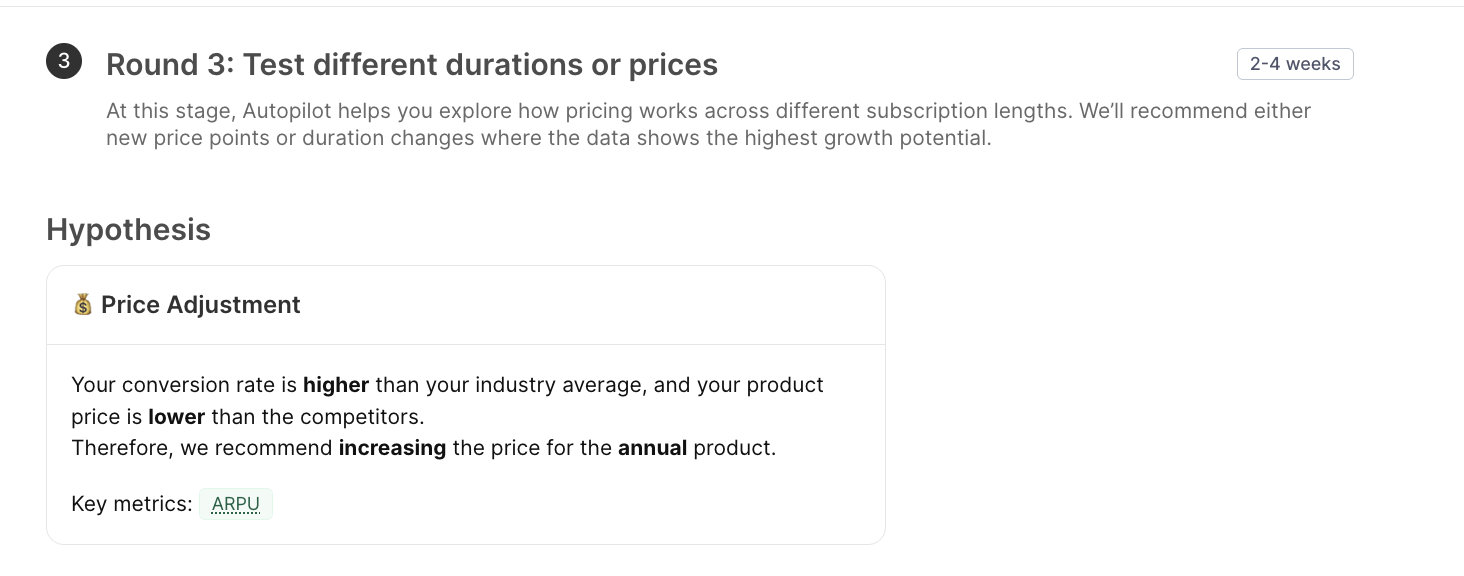Growth Autopilot
Growth Autopilot works best with apps that already generate revenue. If Adapty can analyze your financial metrics, its suggestions are more likely to be effective.
Your app growth primarily relies on the following factors:
- Pricing strategy
- Paywall design
- Discounts and upsells
Your pricing strategy should be based on the market, so it’s important to see how competitors set their prices. This helps you spot trends, find gaps, and make smart decisions to improve your pricing and stand out.
So, you need to clearly understand which prices to set and which paywalls to launch.
Adapty Growth Autopilot helps you to automate these tasks, so you have less to worry about.
How it works
- To establish a baseline for the analysis, Adapty picks the live paywall with the most revenue from your largest placement. If your application hasn’t generated any revenue yet, Adapty selects one at random. If necessary, you can select a different paywall manually.
- Adapty compares your prices and funnel effectiveness to your top competitors and to the industry benchmarks for your category.
- Adapty creates a testing strategy for revenue growth, with suggestions for pricing, paywall design, and A/B tests.
Analyze your app
Before you start, consider the following:
- To provide a single, consistent point of comparison, this analysis is based on the U.S. App Store. This allows us to benchmark all apps against the same large dataset, with prices shown in USD.
- This analysis focuses only on subscription products. Consumable in-app purchases are not included.
To create a report on your app:
- Go to A/B tests from the dashboard sidebar and click Adapty autopilot.
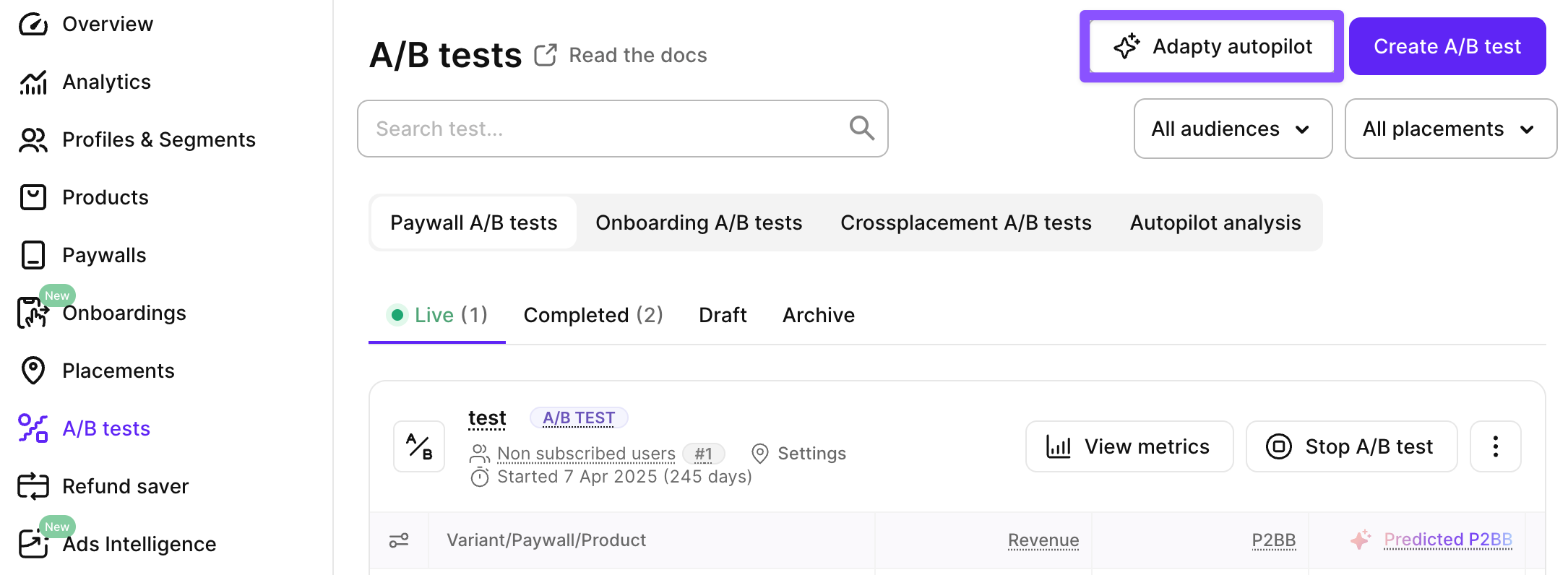
- Adapty automaticaly selects the top-performing placement based on revenue data. If you’d like to analyze a different placement, select one from the Placement dropdown. Then, click Analyze this placement. After that, Adapty will need some time to analyze your app, but don’t leave the page – it won’t take long.
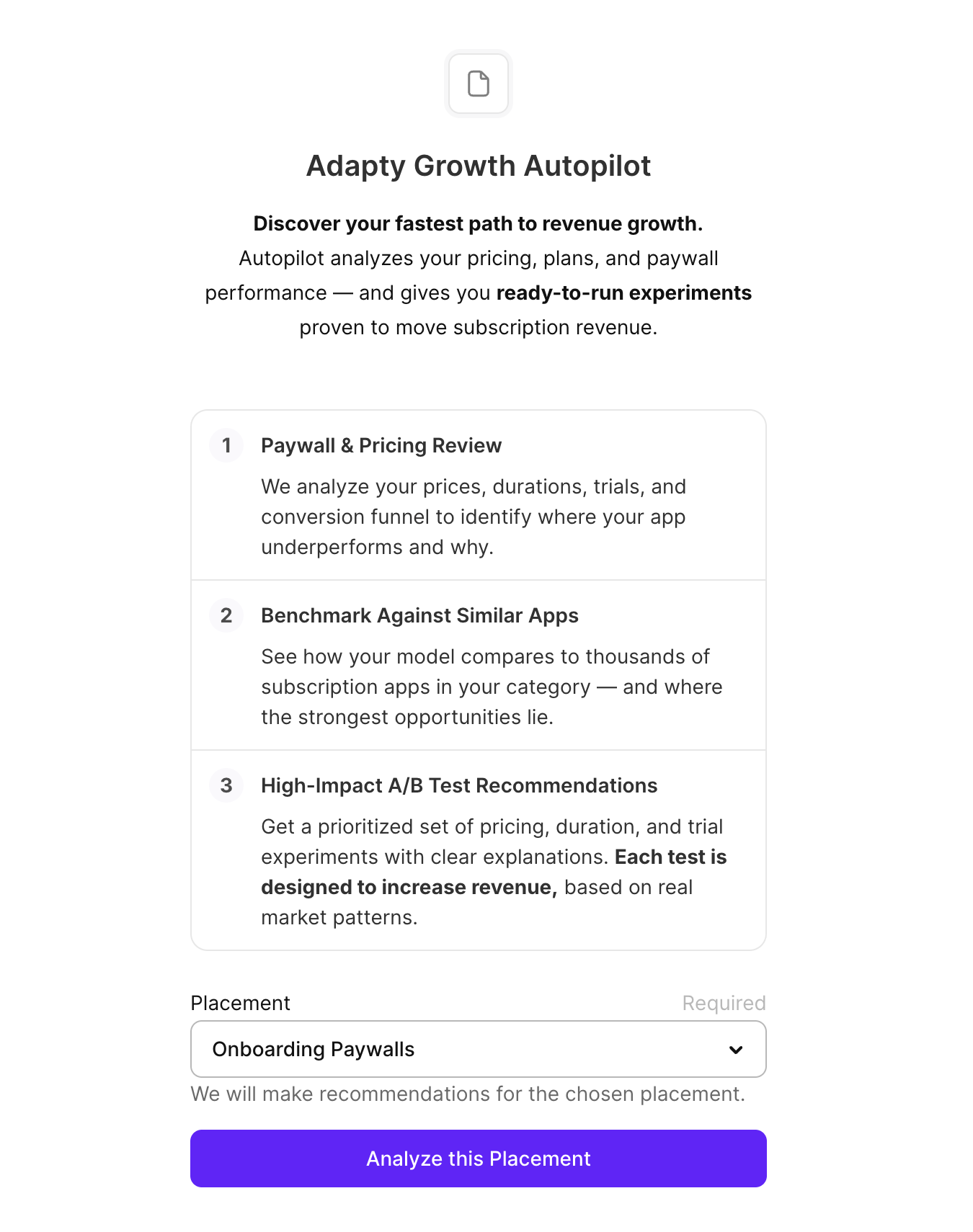
-
Adapty automatically selects the top-performing live paywall for analysis. If you wish to analyze a different paywall, click the Change Paywall button, and pick another option. You can only select a paywall added to the placement from the previous step.
Review the paywall data:
- Products
- Conversion metrics
- Revenue distribution chart by country
When you’re ready to proceed to the next step, click Go to competitors research.
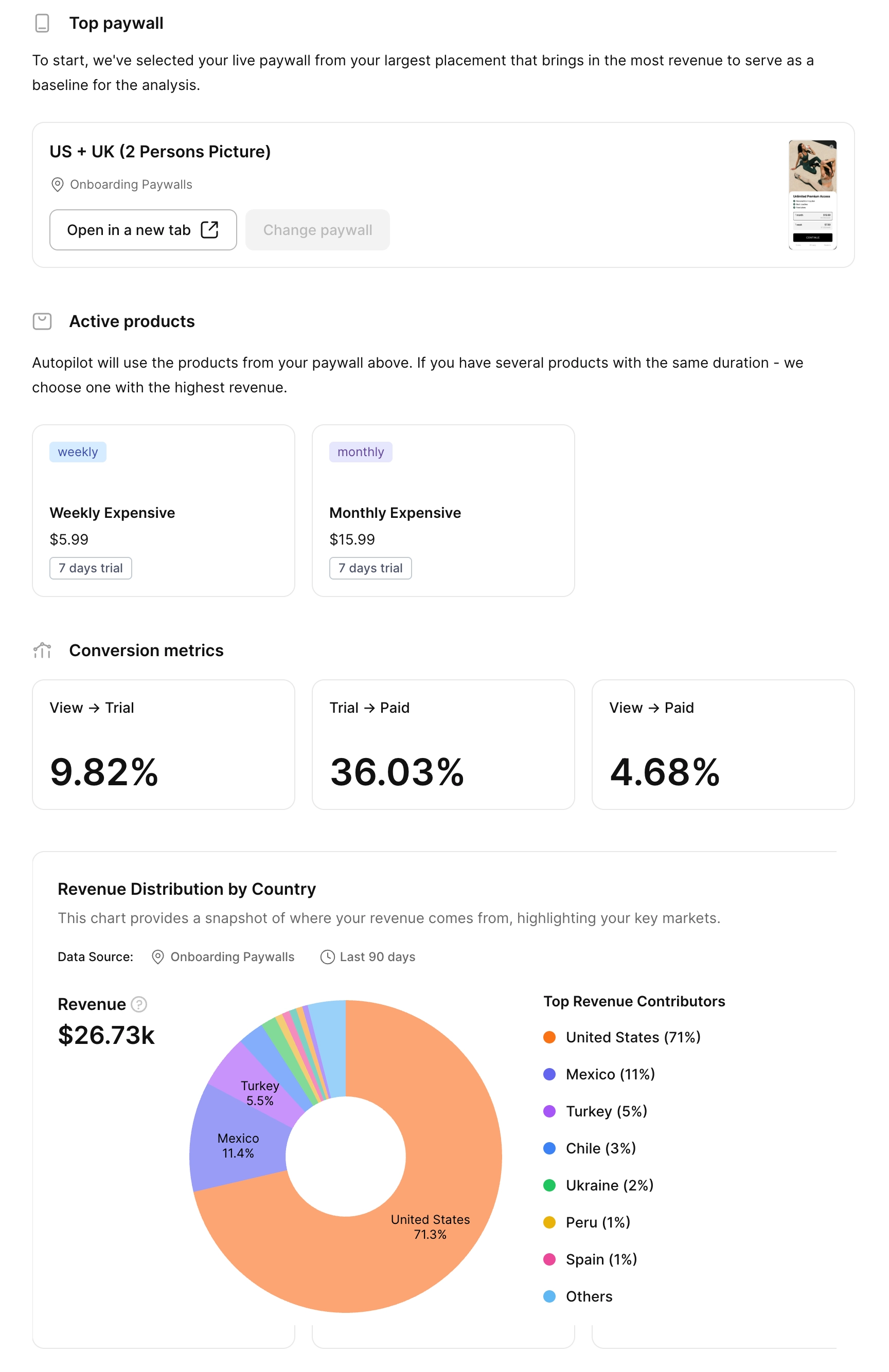
-
Adapty suggests a list of up to 5 competitors for analysis. They are chosen based on your app’s category and MRR. You can modify the list, and manually add applications with an App Store link. We recommend selecting apps with higher MRR than yours.
Click Generate report to confirm the list of competitors.
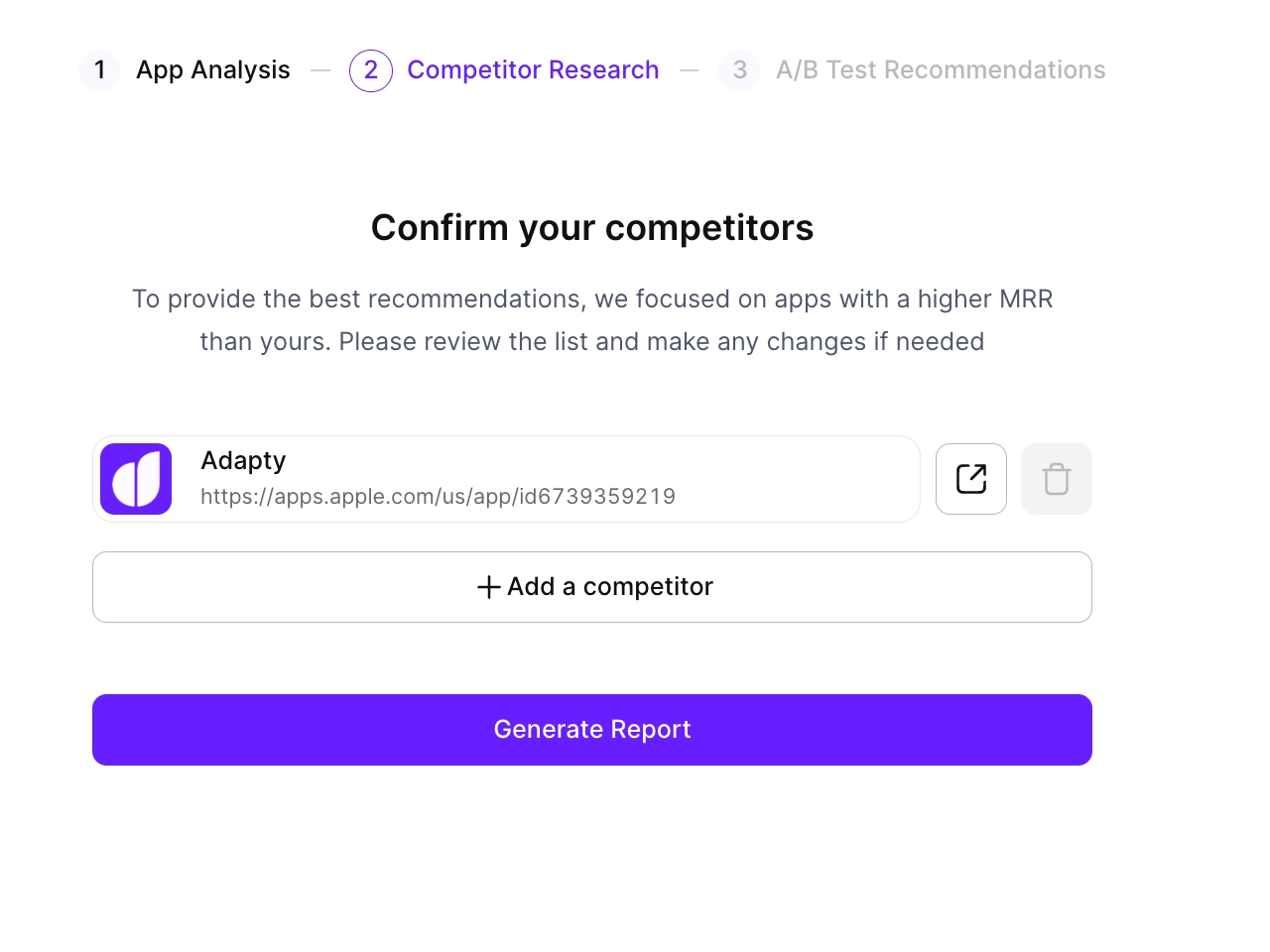
- Once the analysis is ready, you can see how your top-performing paywall compares to your competitors and industry benchmarks.
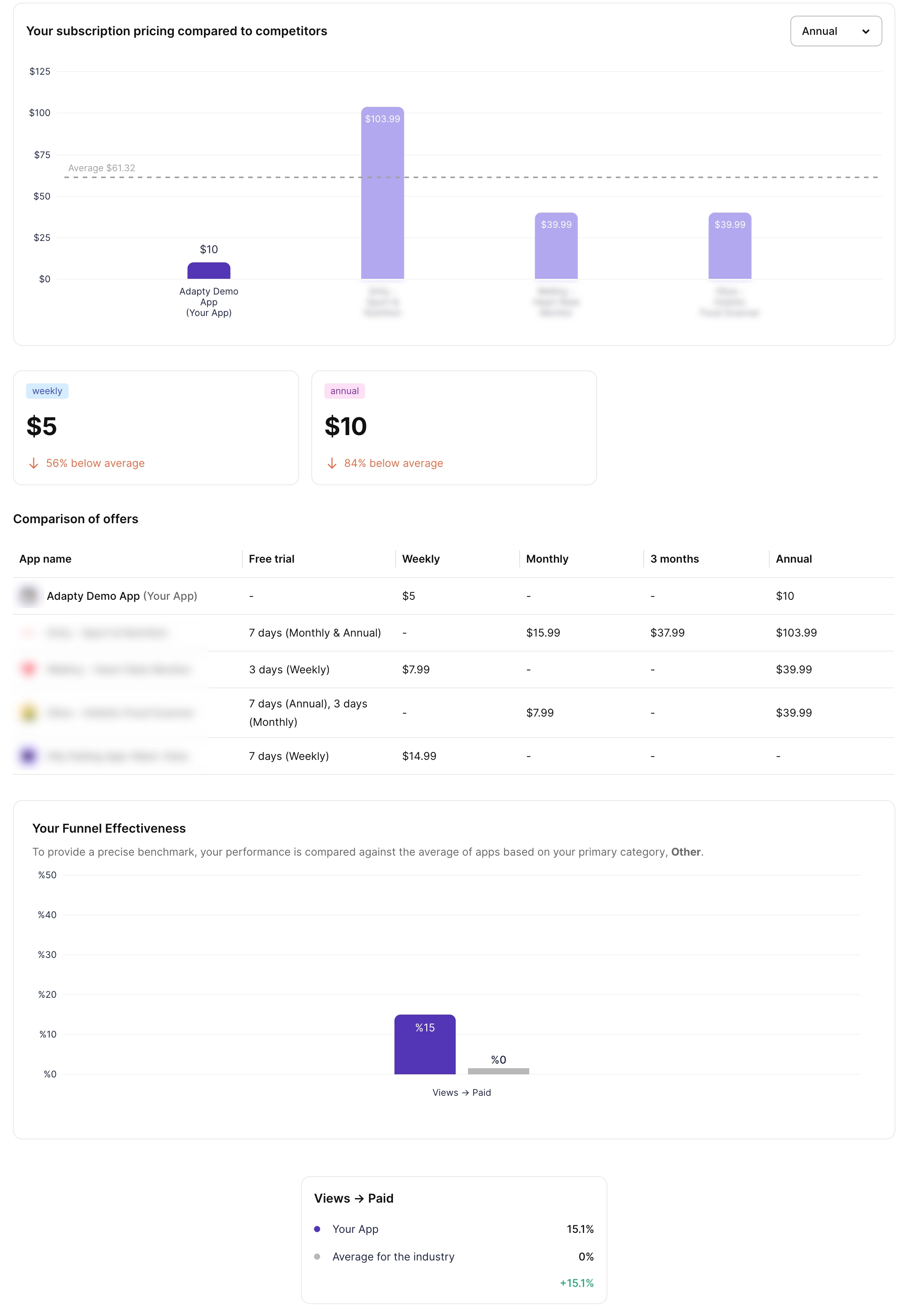
-
The Global pricing opportunities section helps you identify which countries offer the best revenue potential.
Adapty shows your next top 5 markets (excluding your main country) and provides data-driven pricing recommendations validated by the Adapty Pricing Index.
At the top, you’ll see your Global average baseline which is the average percentage of users who convert from install to paid worldwide. Adapty uses this standard to identify abnormal demand in specific regions.
For each country, Adapty shows:
- Conversion rate: How this country’s install-to-paid rate compares to your global average. A higher rate suggests users convert easily (price might be too low for the value they see), while a lower rate suggests users hesitate (price may be a barrier).
- Purchasing power: Categorized as High, Medium, or Low based on the Adapty Pricing Index, which compares real transaction data from this country against the US benchmark. Low purchasing power indicates markets that require significant discounts (Index < 0.6), while High means users typically pay prices equal to or higher than in the US (Index ≥ 0.9).
Based on these metrics, you’ll receive one of three recommendations for each country:
- Increase price: High conversion rate suggests room to capture more revenue
- Decrease price: Lower conversion rate indicates price sensitivity
- Keep price: Current pricing is well-balanced for this market
Click Go to implementation guide to see the testing plan for your new pricing strategy.
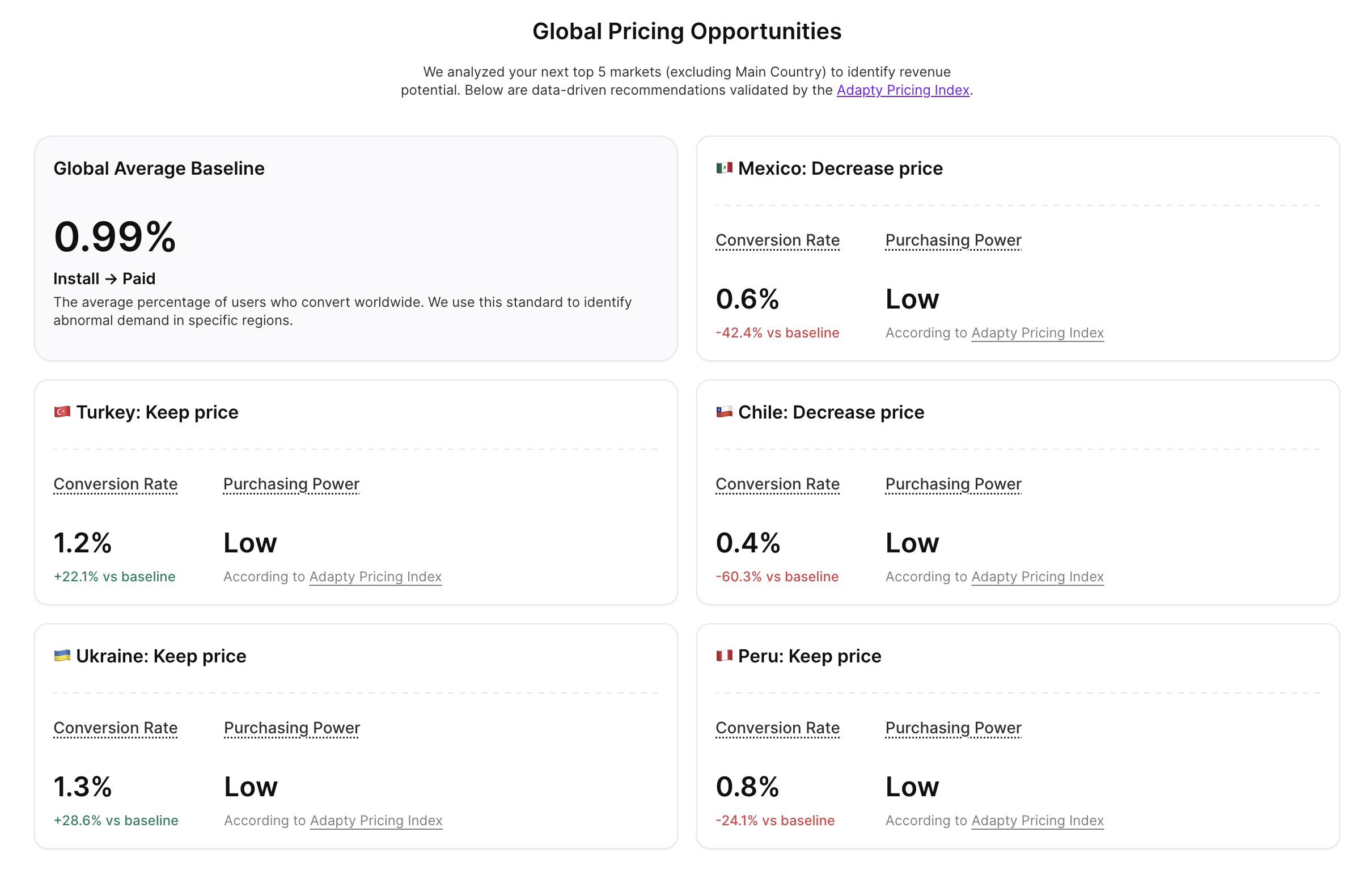
-
Here, you will see the overview of your growth plan.
You can also click Get more ideas to explore:
- Specific recommendations for pricing in different countries
- Paywall design ideas.
Click Go to recommendations to see the growth plan we’ve created for you. You will see several stages with different durations.
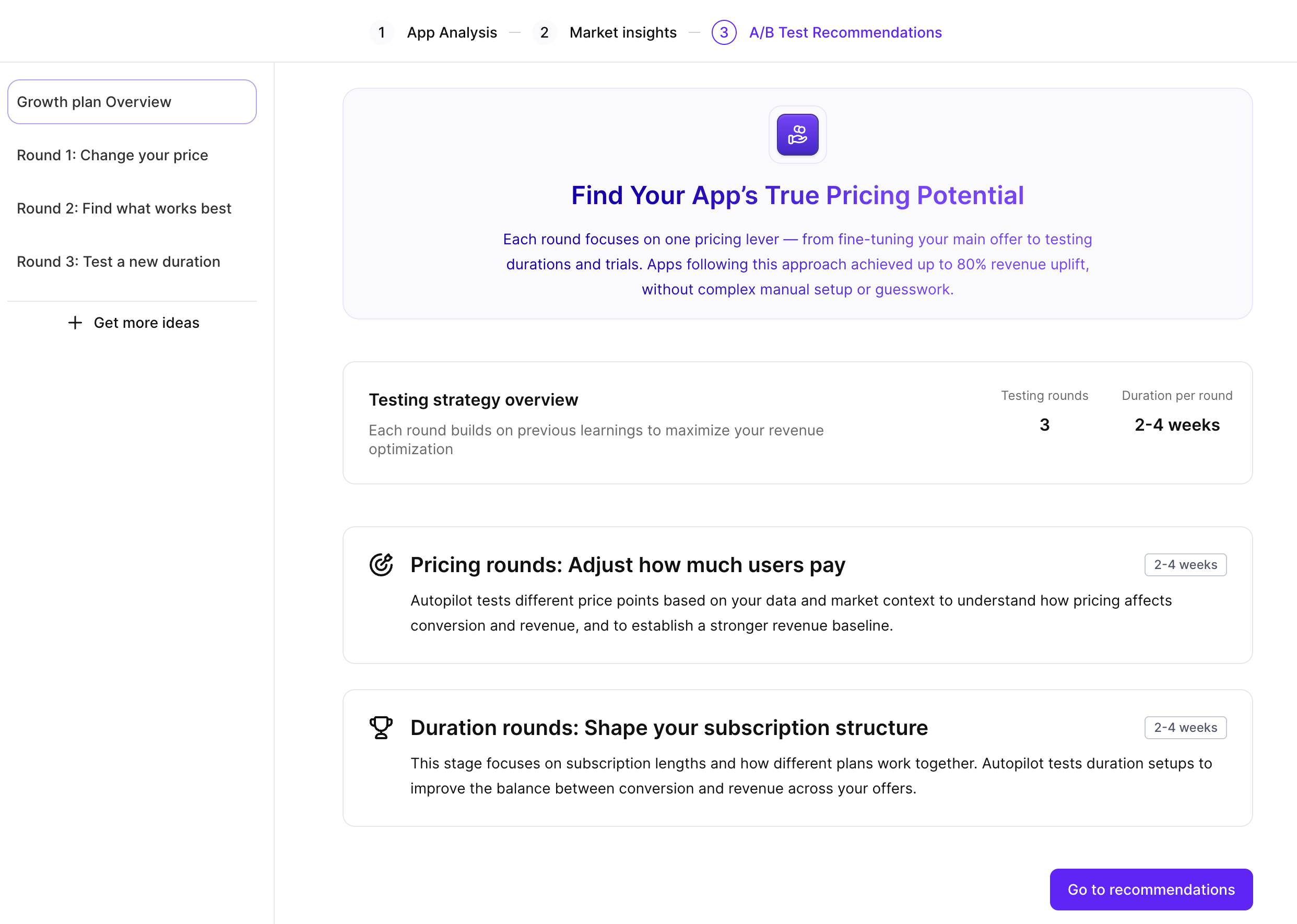
What’s next
Once your recommendations are ready, it’s time to put them into action.
Your plan consists of several parts that include setting new prices, updating paywalls, and conducting A/B tests with them. After each round, the winning strategy will advance to the next round. The winner of the final round will be your most efficient pricing option. Based on our estimates, completing the entire test cycle could increase your revenue by up to 80%.
To start with the first stage:
- Create new products right from the report or modify your existing products. You can automatically push your new products to App Store and Google Play right away.
- Duplicate your current top-performing paywall and add products to it. You can also modify your current paywall design according to the recommendations or generate a new one using the AI generator in the Adapty Paywall Builder.
- Launch A/B test that will compare how the new paywall performs against the current paywall.
The recommendations page will show you the target number of subscribers and the minimum duration for the A/B test. Follow these recommendations to get the most accurate data before you begin with the next stage. You will need to stop the A/B test manually.
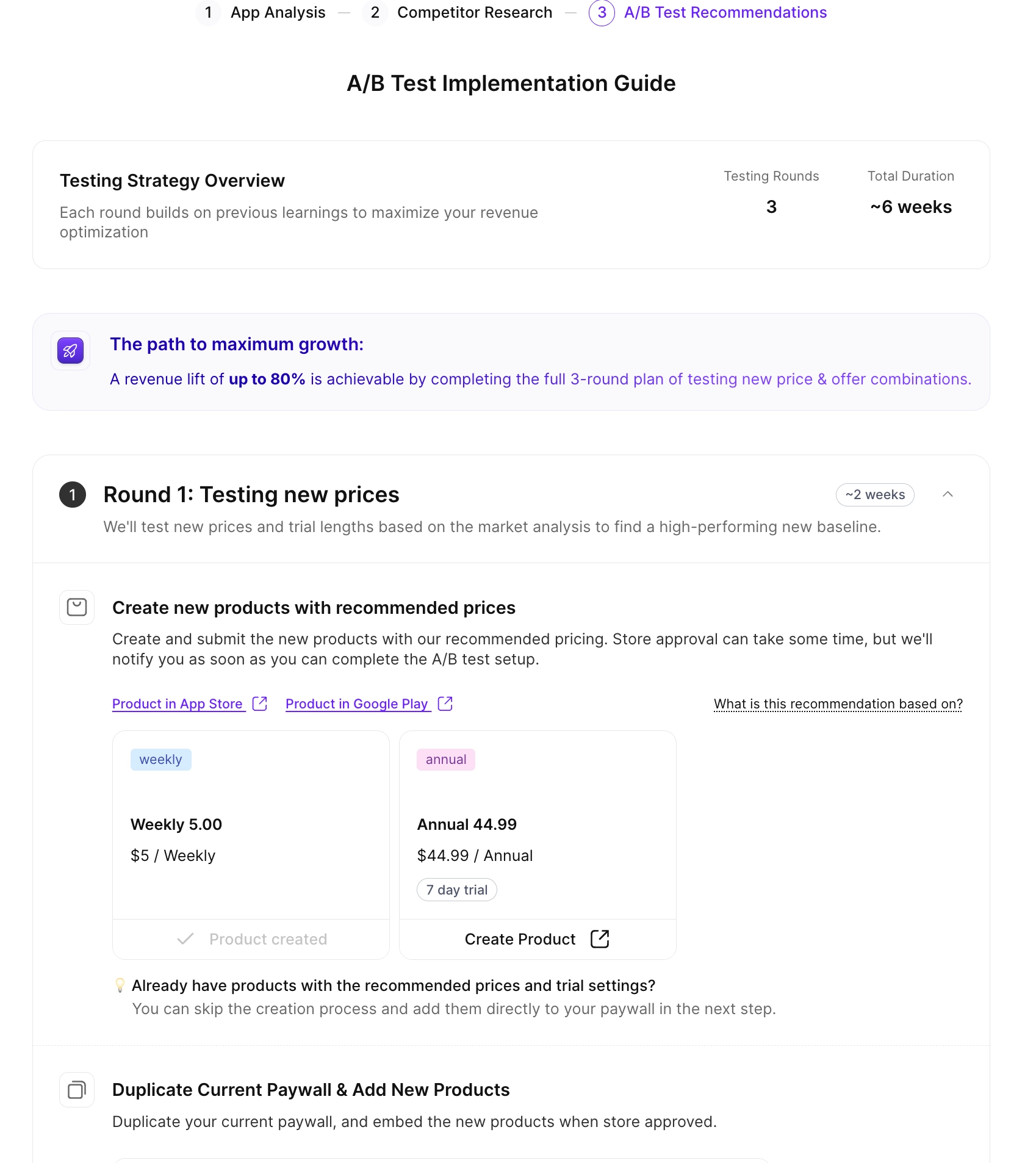
Why will it work?
Every recommendation comes with a clear hypothesis that explains the reasoning behind it. You’ll see how your current metrics stack up against competitors and industry averages, what opportunity we’ve identified, and which key metrics the test is expected to improve.
For a detailed look at how Autopilot analyzes your growth strategy and which data sources it uses to create recommendations, check out our article.