Delete product
You can only delete products that are not used in paywalls.
To delete the product:
- Go to Products from the Adapty main menu.
- Click the 3-dot button next to the product and select Delete.
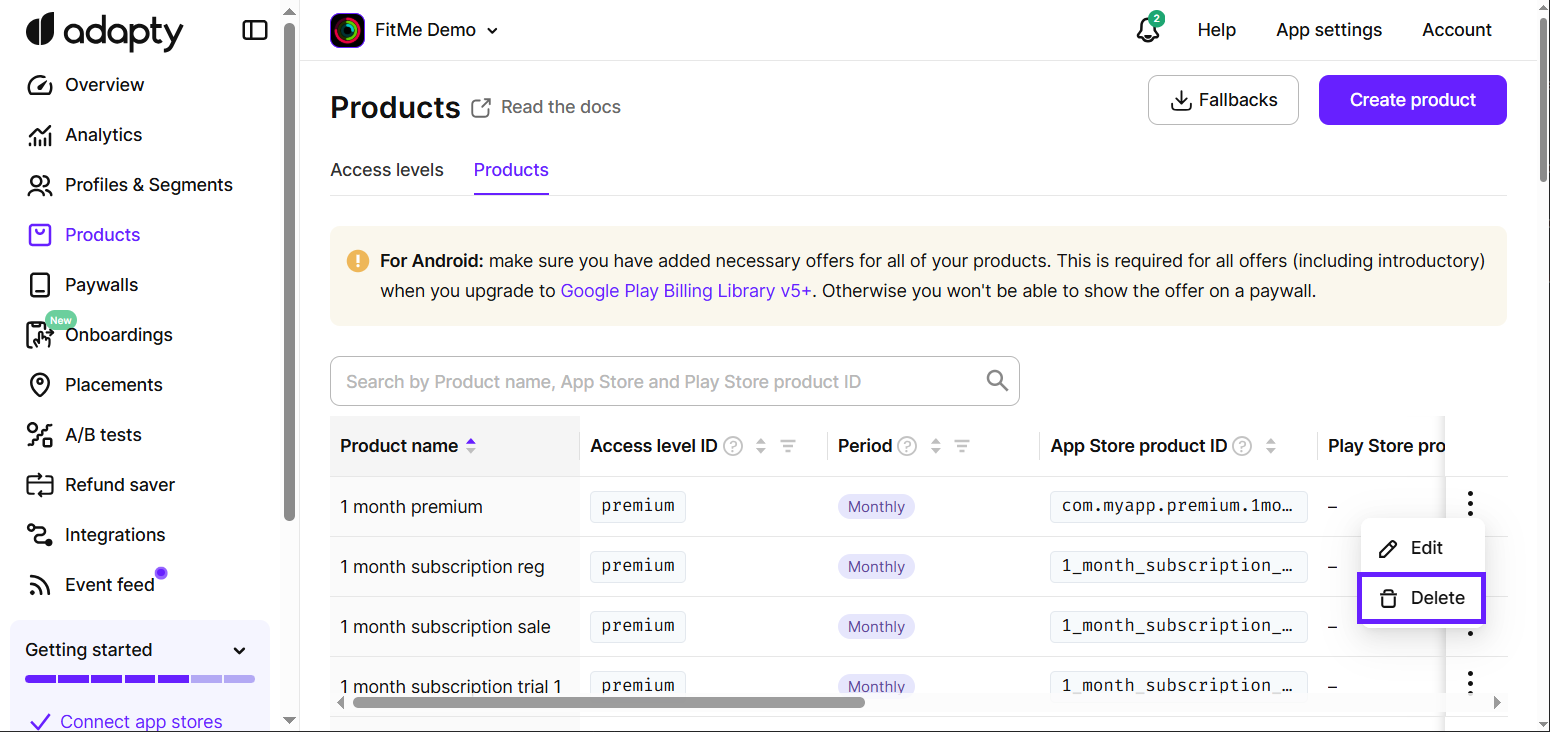
- Enter the product name you’re about to delete.
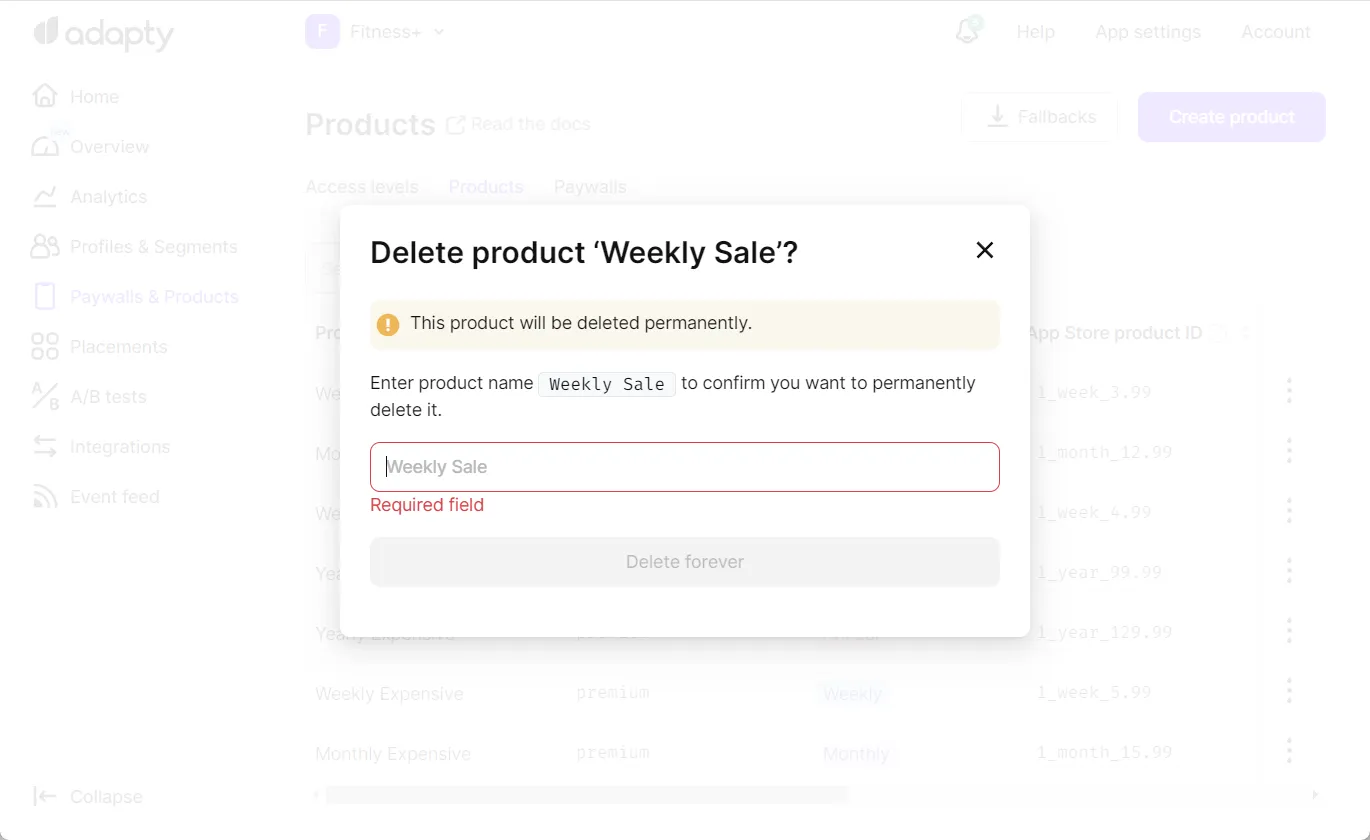
- Click Delete forever.