Add product to paywall
To make a product visible and selectable within a paywall for your app’s users, follow these steps:
- While configuring a paywall, click Add product under the Products title.
- From the opened drop-down list, select the products that will be shown to your customers. The list contains only previously created products. The order of the products is preserved on the SDK side, so it’s important to consider the desired order when configuring the paywall. Additionally, you can specify an offer for a product if desired.
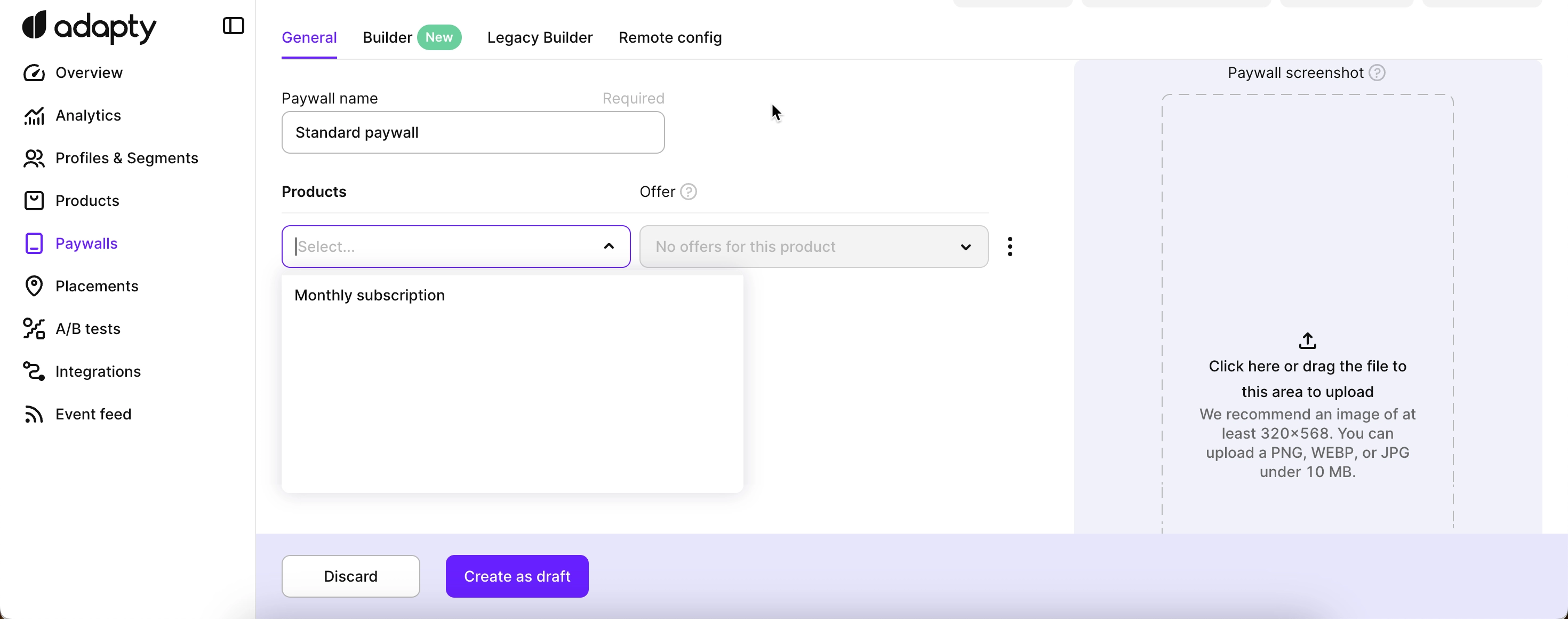
- Click Create as draft or Save and publish depending on the status of the paywall.
Please keep in mind that after creation, it is not recommended to edit, add, or delete products to the paywall as this may affect the paywall metrics.