Run and stop A/B test
Running an A/B test in Adapty means assigning it to a placement so it can start showing paywalls and onboardings to users.
How to run the A/B test
-
Go to the A/B tests section from the Adapty main menu.
-
Make sure you’re viewing the correct list — Regular, Onboardings and Crossplacement A/B tests are shown in separate tabs that you can switch between.
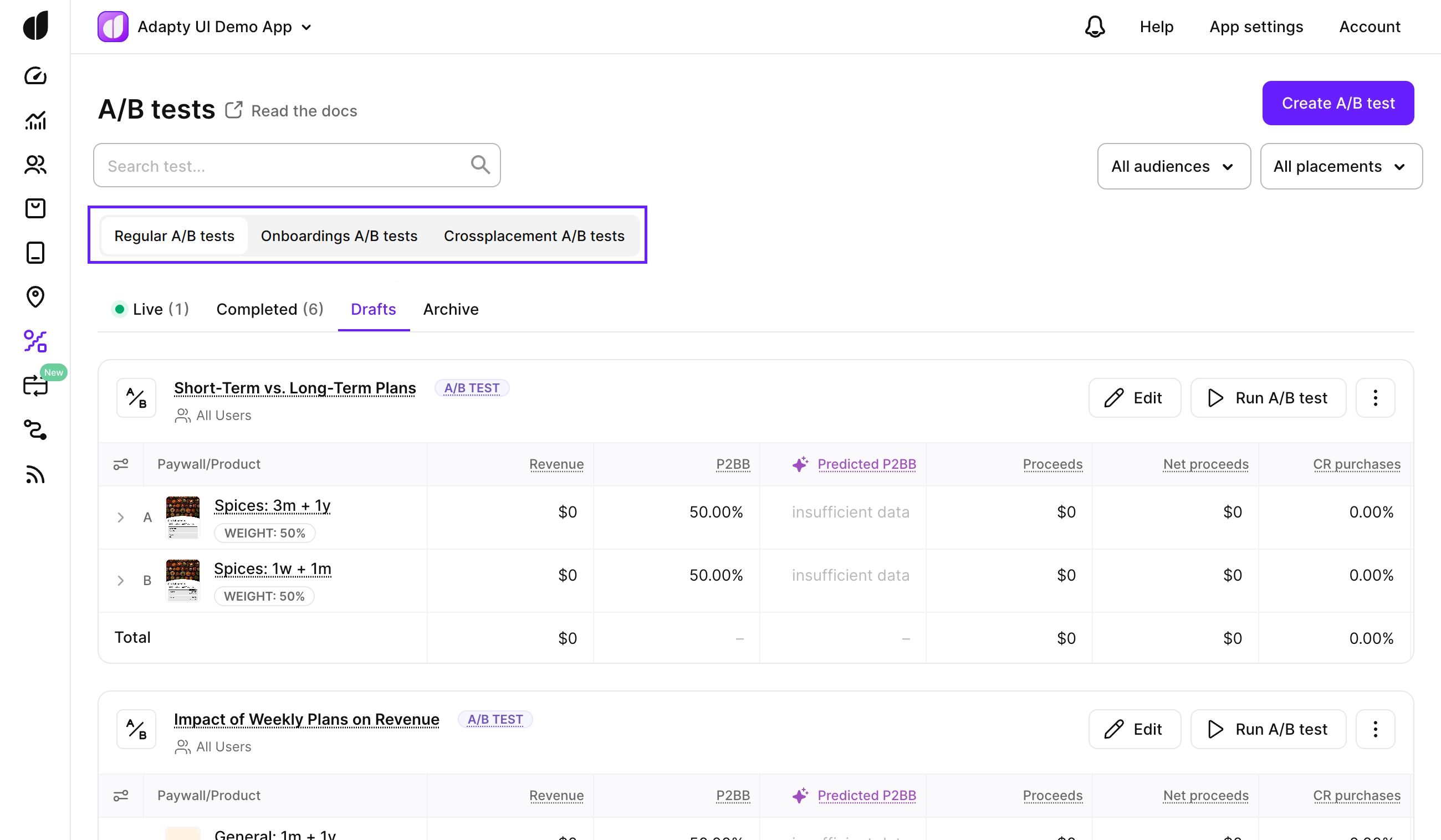
-
Switch to the Drafts tab. Only draft tests can be started.
-
Click the Run A/B test button next to the test you want to launch.
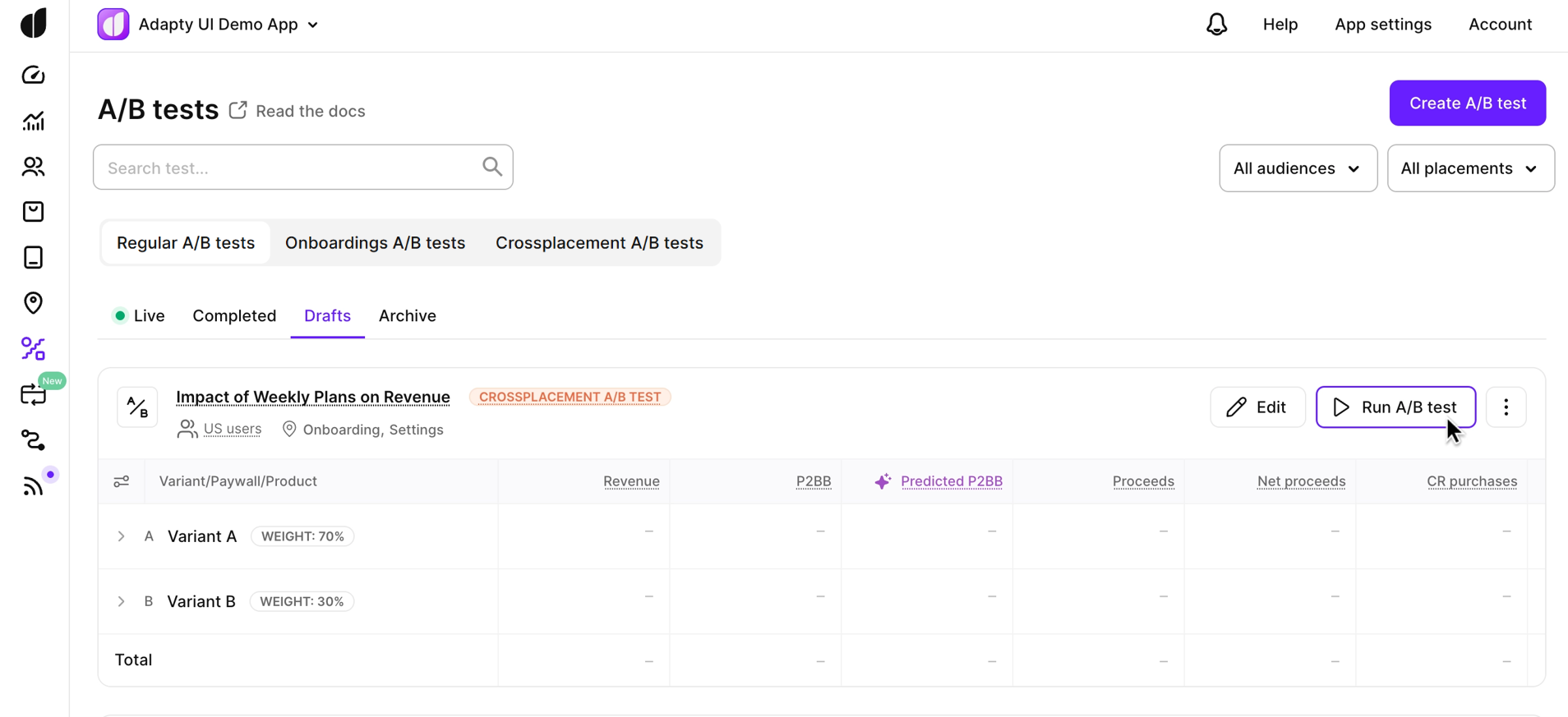
-
The Edit A/B test window will open so you can review and make any final changes before launching the test. If something important is missing — like the placement or audience — you’ll be able to add it now. Keep in mind that once the test is live, you won’t be able to make any edits. To apply changes later, you’ll need to stop the test and create a new one.
-
Once everything looks good, click Run A/B test to start.
After launching the test, you can track its progress and view performance data on the A/B test metrics page. This helps you spot the best-performing variation and make smarter decisions. For more details on how Adapty calculates these metrics, check out Math behind the A/B tests.
How to stop the A/B test
Stopping an A/B test means you’re ready to end it and review the results. This step is key for wrapping up the test and deciding what to show users next.
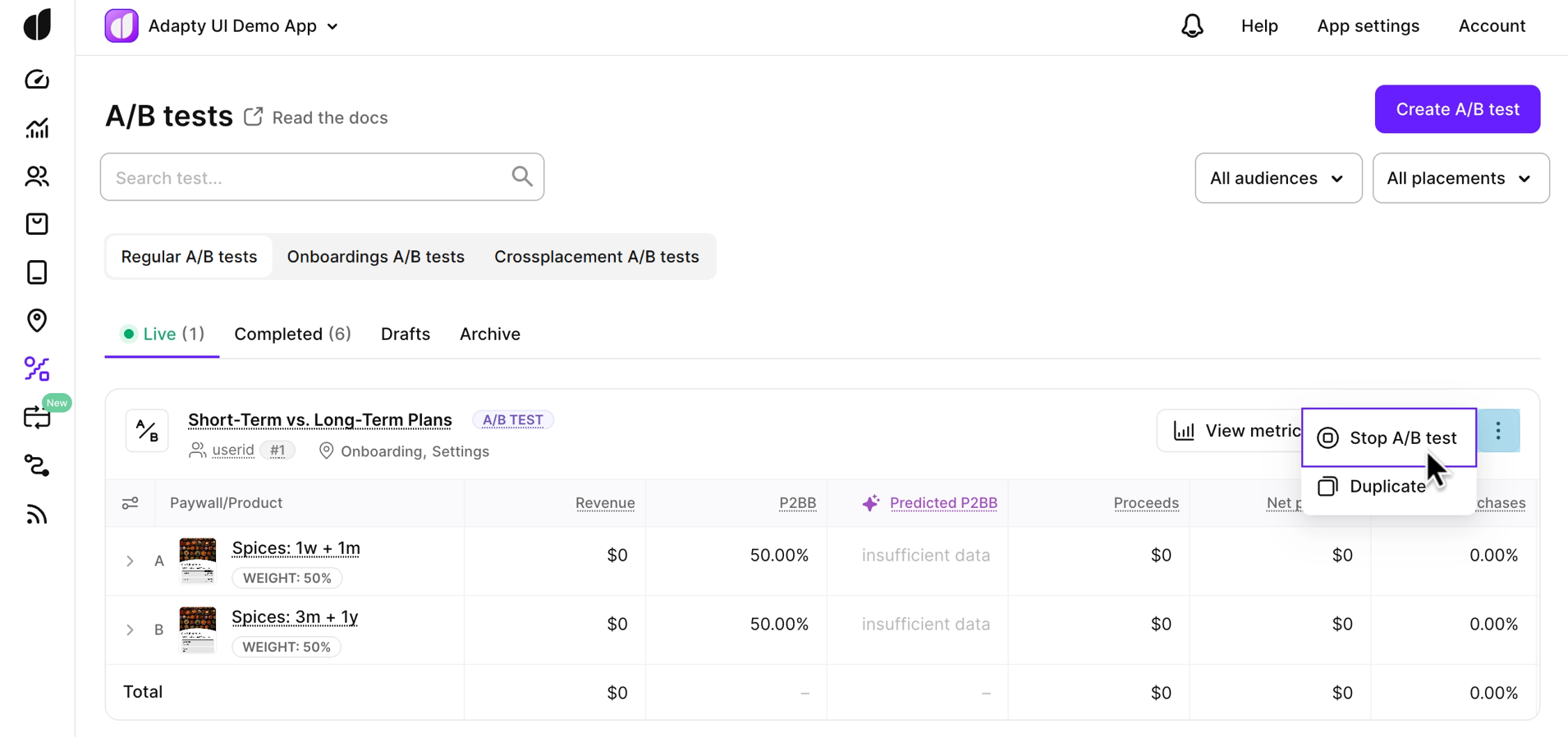
-
Open the A/B tests section and go to the Live tab.
-
Click the three-dot menu next to the test you want to stop, then choose Stop A/B test.
-
In the Stop the A/B test window, decide what should happen after the test ends. You have three options:
Option Description Display one of the tested paywalls/onboardings Choose the winning paywall or onboarding based on test results like revenue, probability to be best (P2BB), and revenue per 1K users. This paywall or onboarding will be shown for the selected placement and audience. Select paywalls/onboardings that don’t participate in A/B test In this case, you can choose any paywall or onboarding that isn’t part of the current A/B test. This is helpful when the test results show that none of the tested items performed well, and you want to continue with a more effective one instead. Don’t show any specific paywall/onboarding For the selected placement and audience, no specific paywall or onboarding will be selected after the A/B test ends. Instead, the next available paywall or onboarding based on audience priority will be shown. This is a good choice if you’d rather let your existing setup decide which paywall or onboarding to display, without manually selecting one. -
Click the Stop and complete this A/B test button.
Once the A/B test is finished, it will no longer be active, and the paywalls or onboardings from it will no longer be displayed to new users.
You can still access the A/B test results and metrics on the A/B test metrics page to review performance for users who participated while the test was running. Metrics may continue to update as new purchase or revenue events are attributed to those users.
Stopping an A/B test is irreversible, and the test cannot be restarted once it has been stopped. Ensure that you have gathered sufficient data and insights before making the decision to stop an A/B test.