Server-side API
With the API, you can:
- Check a user’s subscription status.
- Activate a user’s subscription with an access level.
- Retrieve user attributes.
- Set user attributes.
- Get and update paywall configurations.
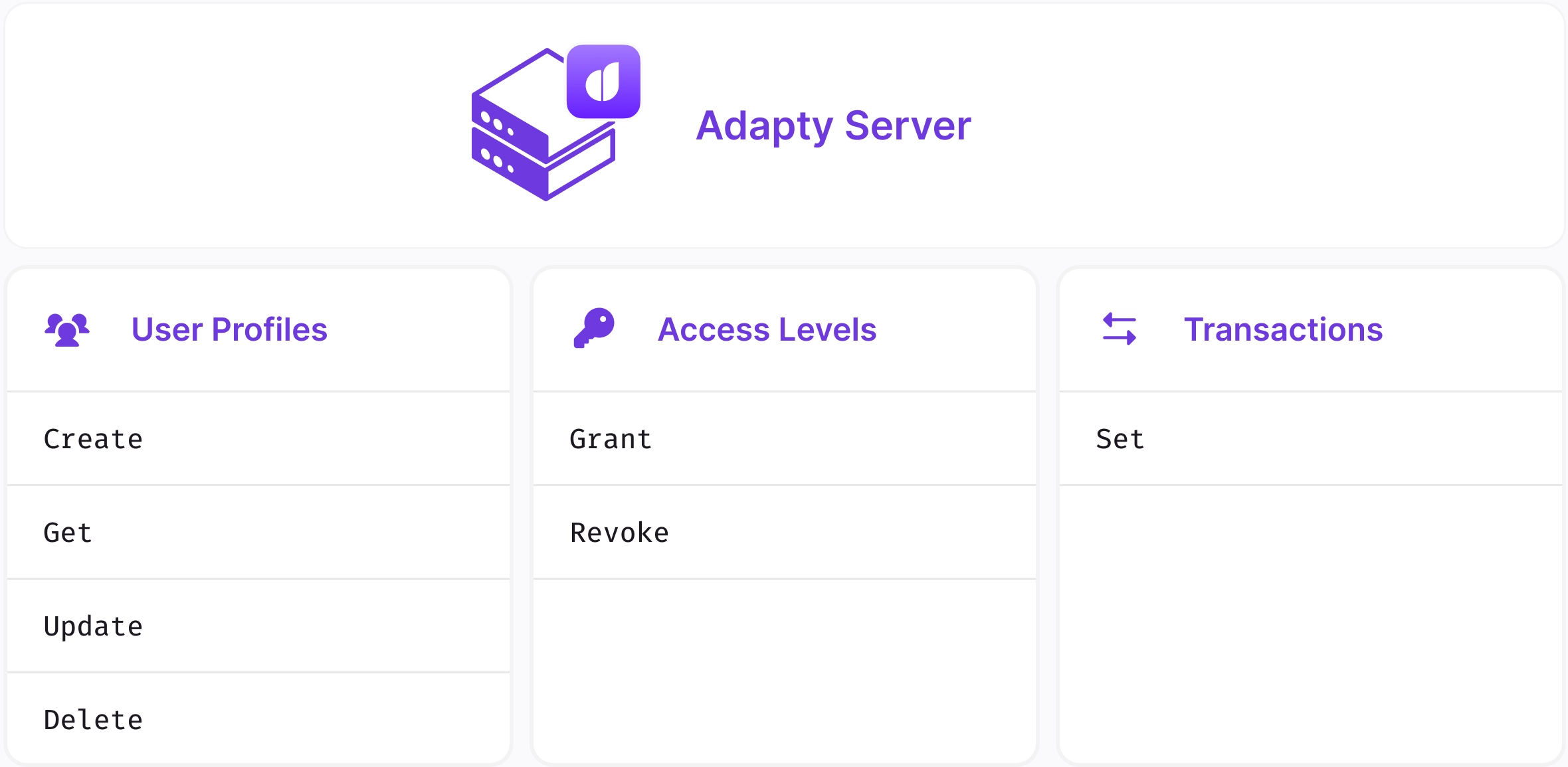
To track subscription events, use Webhook integration in Adapty or integrate directly with your existing service.
Case 1: Sync subscribers between web and mobile
If you use web payment providers like Stripe, ChargeBee, or others, you can sync your subscribers easily. Here’s how:
- Assign a unique ID to each user iOS, Android, React Native, Flutter, and Unity .
- Check their subscription status using the API.
- If a user is on a freemium plan, display a paywall on your website.
- After a successful payment, update the subscription status in Adapty via API.
- Your subscribers will automatically stay in sync with your mobile app.
Case 2: Grant a subscription
Due to security reasons, you can’t grant a subscription via mobile SDK.
If you’re selling through your own online store, Amazon Appstore, Microsoft Store, or any other platform besides Google Play and App Store, you’ll need to sync those transactions with Adapty to provide access and track the transaction in analytics.
- Assign a unique ID to each user iOS, Android, React Native, Flutter, and Unity .
- Set up a custom store for your products in the Adapty Dashboard.
- Sync the transaction to Adapty using the Set transaction API request.
Case 3: Grant an access level
Let’s say you’re running a promotion offering a 7-day free trial and you want the experience to be consistent across platforms. To sync this with the mobile app:
- Assign a unique ID to each user iOS, Android, React Native, Flutter, and Unity .
- Use the API to grant premium access for 7 days.
After the 7 days, users who don’t subscribe will be downgraded to the free tier.
Case 4: Sync users’ properties and custom attributes
If you have custom attributes for your users—such as the number of words learned in a language learning app—you can sync them as well.
- Assign a unique ID to each user iOS, Android, React Native, Flutter, and Unity .
- Update the attribute via API or SDK.
These custom attributes can be used to create segments and run A/B tests.
Case 5: Manage paywall configurations
You can update remote configs in paywalls to dynamically adjust your paywall appearance and behavior without redeploying your app.
What’s next:
- Proceed with authorization for server-side API
- Requests: