Members
This page is about Adapty dashboard members
If you want to give different access levels to users of your app, check Access Level.
The Adapty dashboard members system allows you to grant different levels of access to Adapty and specify applications for each member.
Roles
The following roles are available for members in the Adapty dashboard:
| Role | Access to Billing | Add new members | Change anything | Access to all sections |
|---|---|---|---|---|
| Owner | ✅ | ✅ | ✅ | ✅ |
| Admin | ❌ | ✅ | ✅ | ✅ |
| Developer | ❌ | ❌ | ✅ | ❌ |
| Viewer | ❌ | ❌ | ❌ | ✅ |
| Support | ❌ | ❌ | ❌ | ❌ |
| ASA manager | ❌ | ❌ | ❌ | ❌ |
- Owner: The Owner is the original creator of the Adapty account and holds the highest level of access and control. Owners have complete access to Adapty billing, allowing them to manage payment information and subscription plans. Additionally, only Owners and Admins can specify application access for new members. There can be only one Owner for each Adapty account.
- Admin: Members with the Admin role have full access to the chosen applications. They can perform various management tasks, including creating and modifying paywalls, conducting A/B tests, analyzing analytics, and managing members within those applications.
- Developer: Members with the Developer role have full access to all the entities, except for analytics and account members. They can’t access any billing settings. This role is intended for those who set up paywalls, A/B tests, and other entities and integrate Adapty into your app, but shouldn’t see any financial data.
- Viewer: Members with the Viewer role have read-only access to the chosen applications. They can view information but cannot create or modify paywalls, A/B tests, and other features, invite new users, create new apps, and change the app settings.
- Support: Members with the Support role have access only to user profiles in chosen applications. However, they cannot perform actions like adding new members or accessing any other sections of Adapty. This role is particularly suitable for support teams or individuals who need to assist customers with subscription-related inquiries or troubleshooting.
- ASA manager: Members with the ASA manager role have access only to the Apple Ads Manager dashboard.
Add a member
In Adapty, you can invite as many team members as you need free of charge.
You can only invite email addresses not yet registered in Adapty. If your colleague has a standalone account, invite a different email address or contact Adapty support to delete their existing account.
To add a team member:
- Click Account at the top right and open the Members tab.
- Click Invite member.
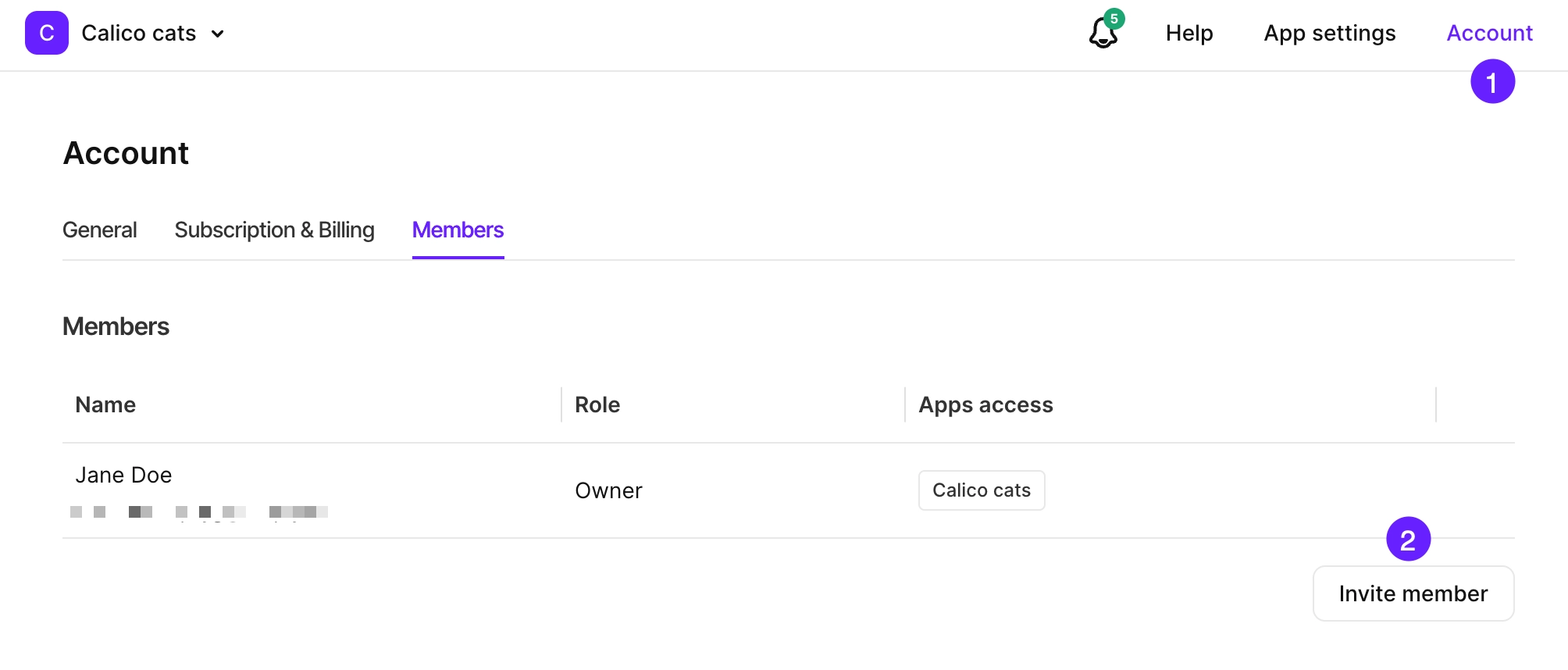
- Enter the member’s email address.
- Select a role from the list.
- Select apps to provide access to.
- (Optional) Enable Always allow access to new apps to automatically grant access to future apps.
- Click Save.
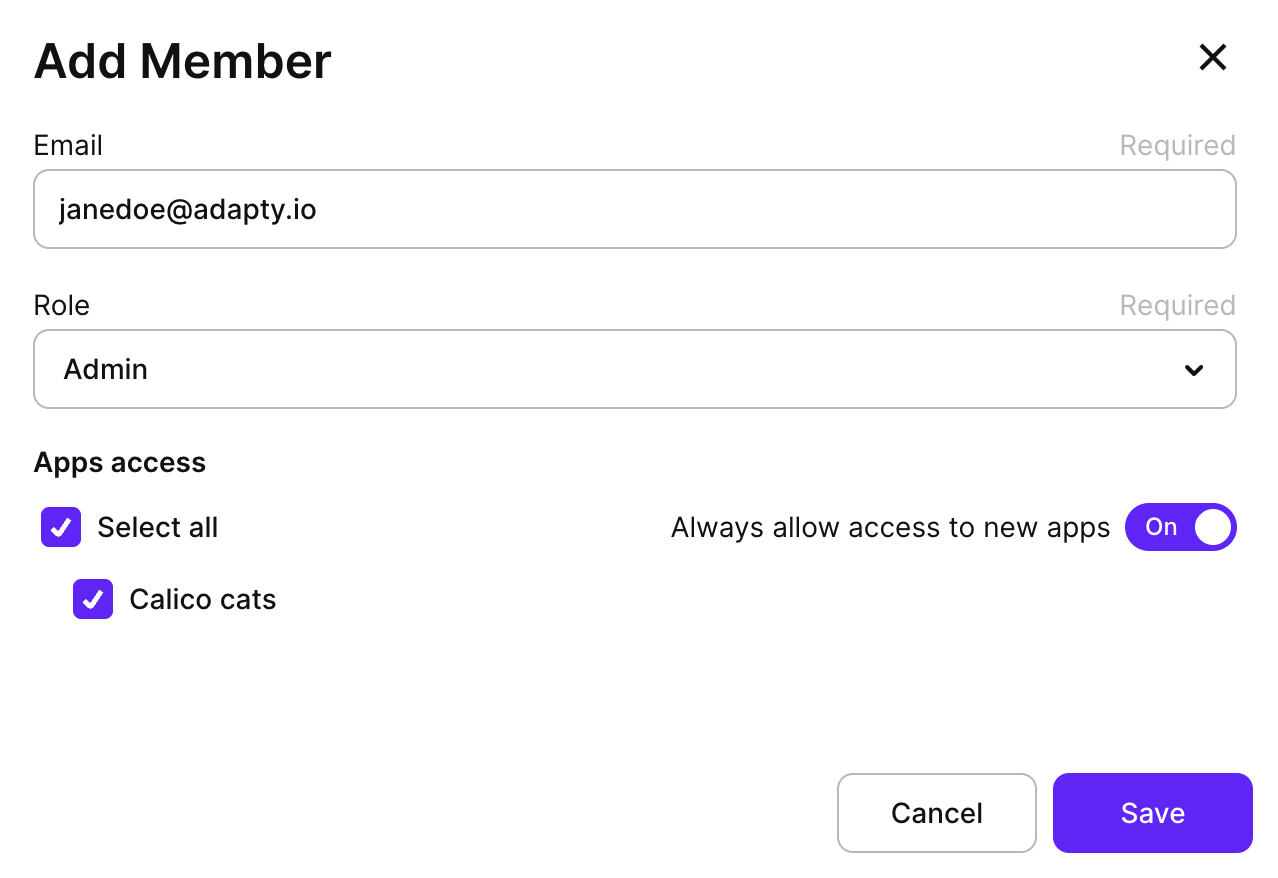
Transfer account ownership
If you need to transfer the whole account ownership, contact our support team at [email protected].
If you need to transfer the app ownership, read the dedicated guide for more information.