Refund Saver
The Refund Saver helps Adapty users efficiently manage refund requests from Apple’s App Store using automation. By streamlining this process, it reduces revenue loss and saves time. With real-time notifications and actionable insights, this tool ensures you address refund requests effectively while staying compliant with Apple’s guidelines.
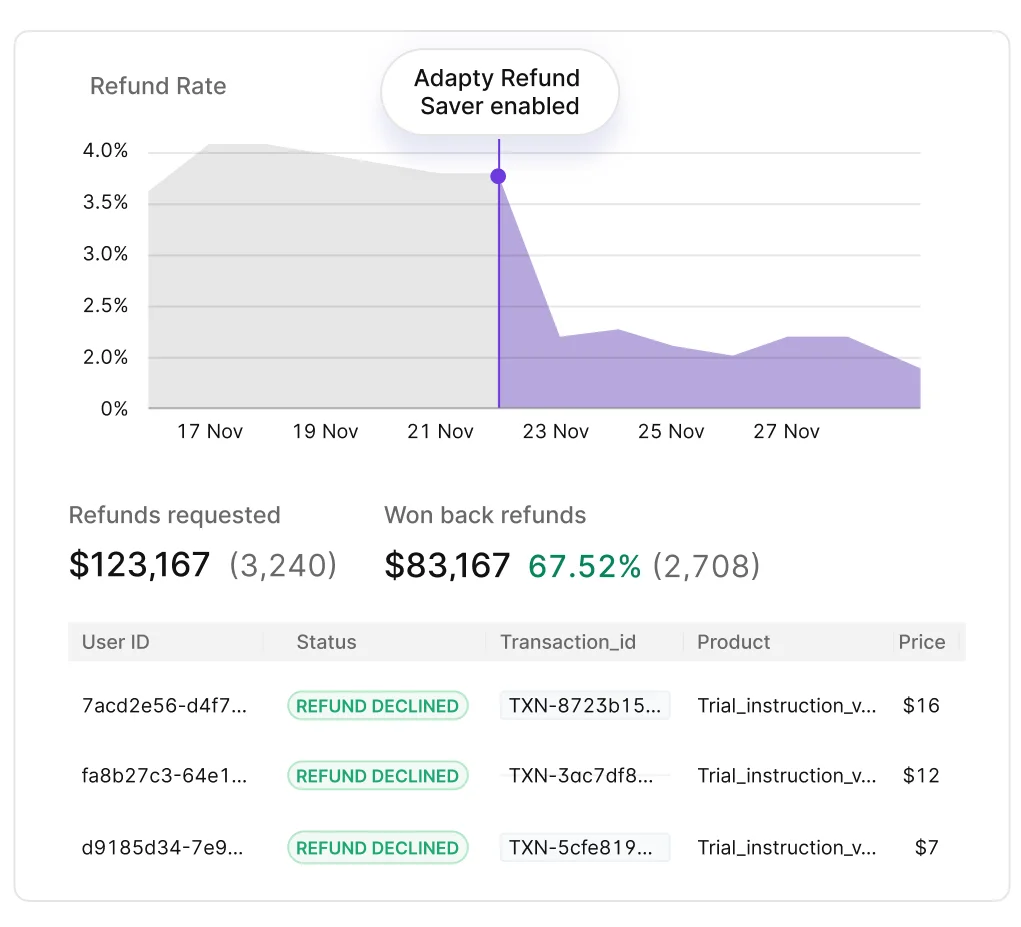
What is the Refund Saver?
When users request refunds on the App Store, Apple evaluates consumption data related to the in-app purchase to decide whether to approve or deny the request. For example, if a user buys a subscription, uses it heavily for most of the subscription period, and then requests a refund, Apple is likely to approve it unless you provide usage data to show the subscription was actively consumed. Apple encourages developers to share this data to ensure refund decisions are fair.
Adapty’s Refund Saver automates this process while remaining fully compliant with App Store guidelines.
Here’s how it works:
- When a user initiates a refund request, the App Store sends a notification asking for transaction and usage details.
- If you ignore or delay the response, Apple is likely to approve the refund by default.
- Adapty automatically processes these notifications, providing Apple with the necessary data.
This automation reduces the chance of unnecessary refunds while saving you time and protecting your revenue.
With Refund Saver, you can save up to 40% of the revenue from refund requests.
Requirements to use Refund Saver
To use this feature, ensure you’ve met the following prerequisites:
- Update your Privacy Policy in App Store Connect: Your app’s Privacy Policy must disclose the collection and use of consumption data. This ensures users understand your app’s privacy practices before downloading it. Refer to Apple’s App Privacy Details for guidance
- Obtain user consent for data sharing in your app: Apple insists that you must obtain valid consent from the user before sharing their personal data with Apple. As the developer, you’re responsible for obtaining this consent since you’ll be sharing user data with Apple. See Apple’s guidelines for more details.
- Enable Server Notifications V2: Ensure that Server Notifications V2 are activated in your Apple Developer account and properly configured in Adapty, as V1 notifications are not supported. If they aren’t activated yet, follow the steps in the Enable App Store server notifications guide
Turn on Refund Saver
- Open the Refund Saver section in the Adapty Dashboard.
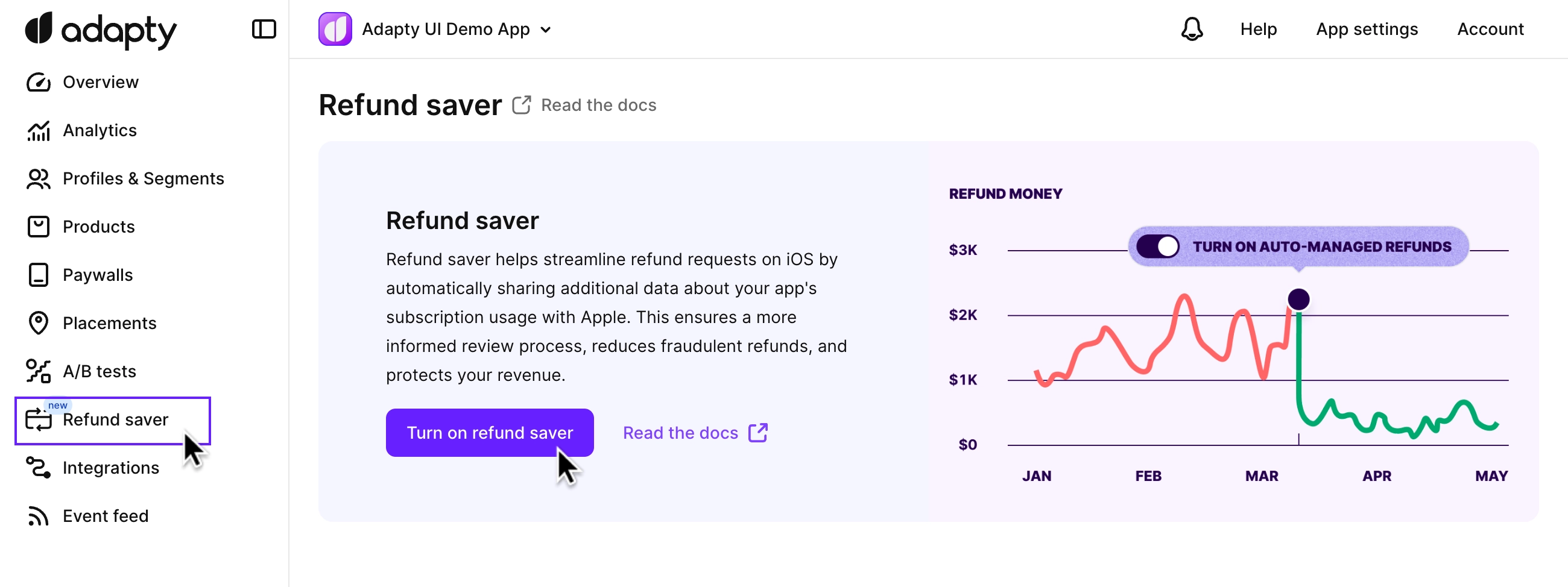
- Click Turn on Refund Saver to activate the feature.
Set a default refund behavior
Apple allows developers to specify a preferential outcome for each refund request when responding to it. The purpose of this setting is to find the right balance between declining and accepting refund requests so that only fair refunds are provided. Note that this setting is only used to influence an outcome, but ultimately the decision is still up to Apple.
Adapty supports setting this preference, but we will use the same value for every refund request.
-
To change your preference, click Edit refund preference.
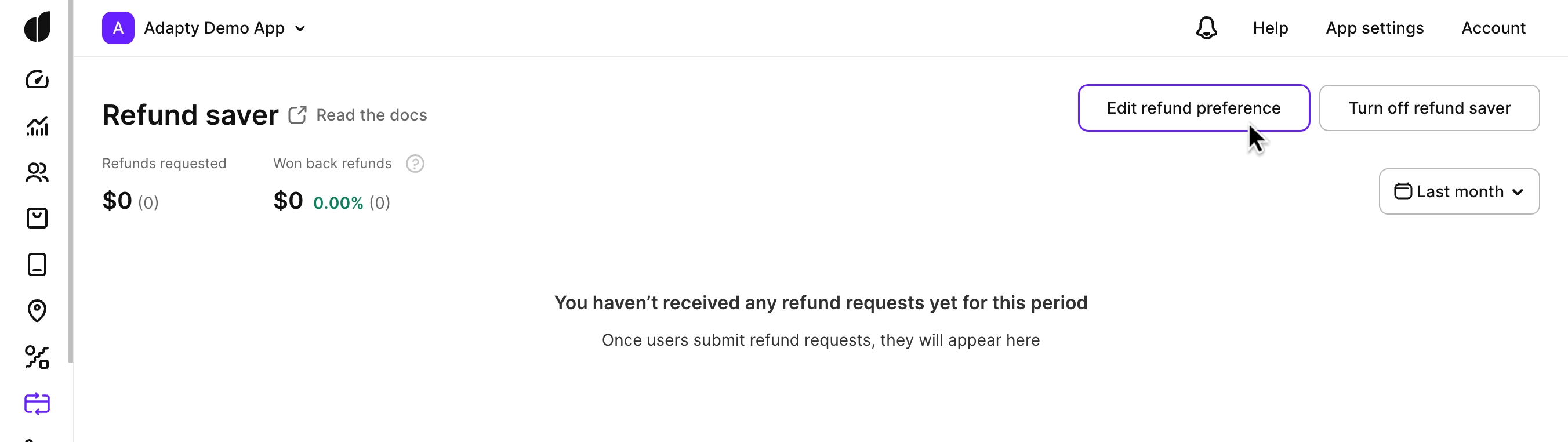
-
In the Edit refund preference window, choose your Default refund request preference option:
Option Description Always decline (default) This is the default option and usually yields the best results for minimizing refunds. Decline first refund request, grant all next For every transaction Refund Saver encounters, it will initially ask Apple to decline the refund. However, if the same transaction appears again, Refund Saver will always recommend granting the refund. This approach helps minimize user frustration from unfair refund declines — users can simply request the refund again and will likely receive it. Always refund Suggests that Apple approve every refund request. No preference Do not provide any recommendations to Apple. In this case, Apple will determine the refund outcome based on its internal policies and user history, without any influence from your settings. This option provides the most neutral approach.
Set refund behavior for a specific user in the dashboard
Even if you’ve configured the default Refund Saver behavior for the entire app, you may want to set individual preferences for specific users. In the Adapty Dashboard, you can do this from the user’s profile. Use the Refund Saver Preferences section located at the bottom left.
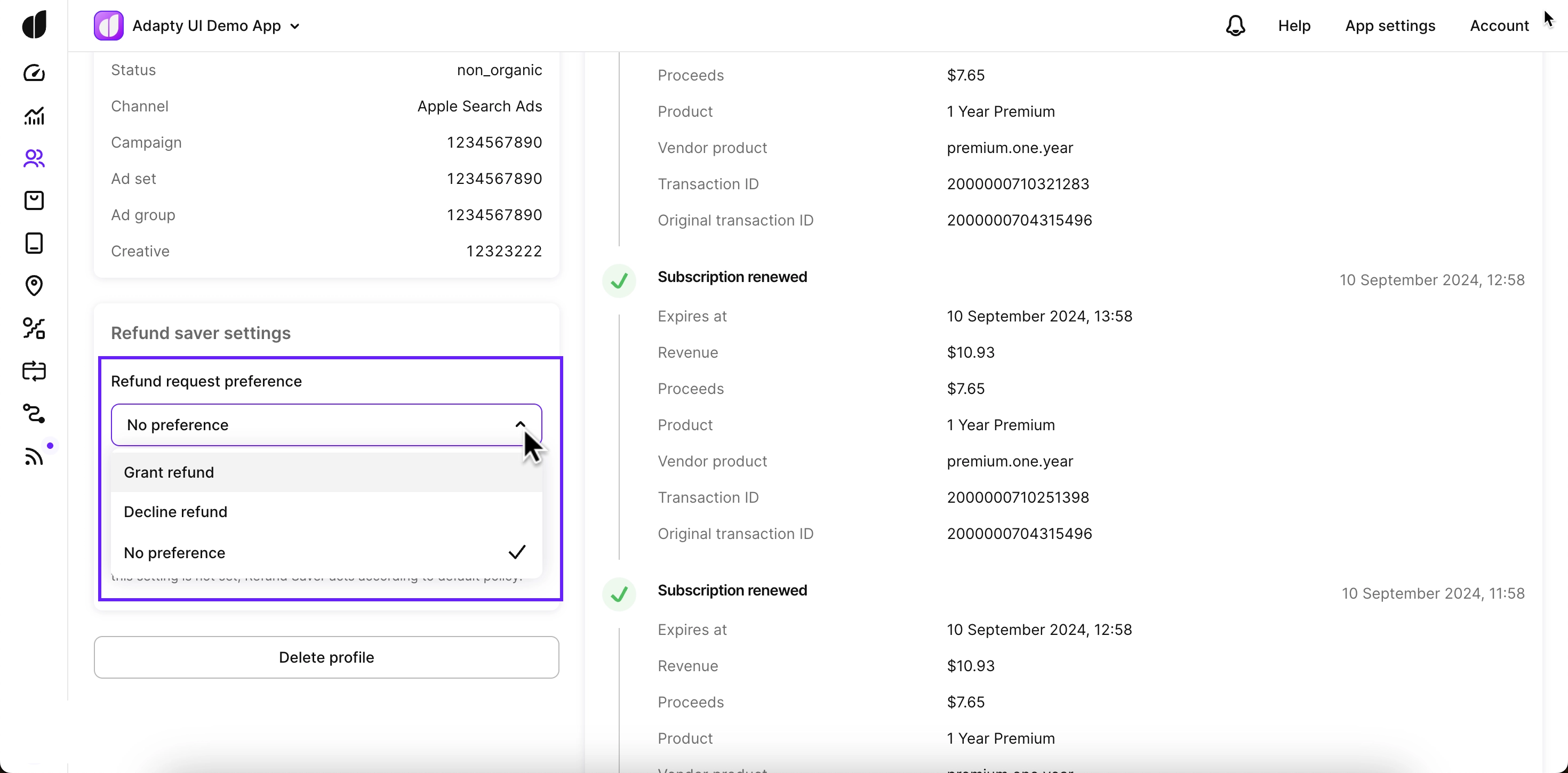
Set refund behavior for a specific user in the SDK
You can set the refund preference in your app code individually for every installation depending on some user’s actions. Use the snippet below to set the preference:
You can also use the Server-side API to set an individual refund preference:
- Use the SDK when the preference setting is directly tied to client interactions, such as when users click a button to configure their preference.
- Use the API when you need to perform server-side processing or when it better aligns with your application architecture.
Obtain user consent
How you collect user consent for data sharing is up to you, but Apple requires valid user consent before sharing any personal data with them. Apple recommends using an opt-in approach, which involves in-app prompts that explain how data will be used and require explicit user action to provide consent. If a user ignores or denies the prompt, they are not considered to have consented. For more details, refer to Apple’s guidelines.
If explicit consent isn’t practical for your app, you can consider an opt-out approach. This involves including a data-sharing clause in your Terms of Service, explaining that users agree to data sharing by accepting the terms. Be sure to clearly outline how users can revoke their consent.
Below is an example clause for the opt-out approach, including the types of data you might share. This is only a sample to guide you in crafting your own text. You are responsible for ensuring your final version complies with all applicable laws and Apple’s requirements.
“If we receive a refund request for an in-app purchase, we may provide Apple with information about the user’s in-app purchase activity. This could include details such as time since app installation, total app usage time, an anonymous account identifier, whether the in-app purchase was fully consumed, whether it included a trial period, the total amount spent, and the total amount refunded.”
Depending on your chosen approach, set the Default consent policy option in the Edit refund preferences menu:
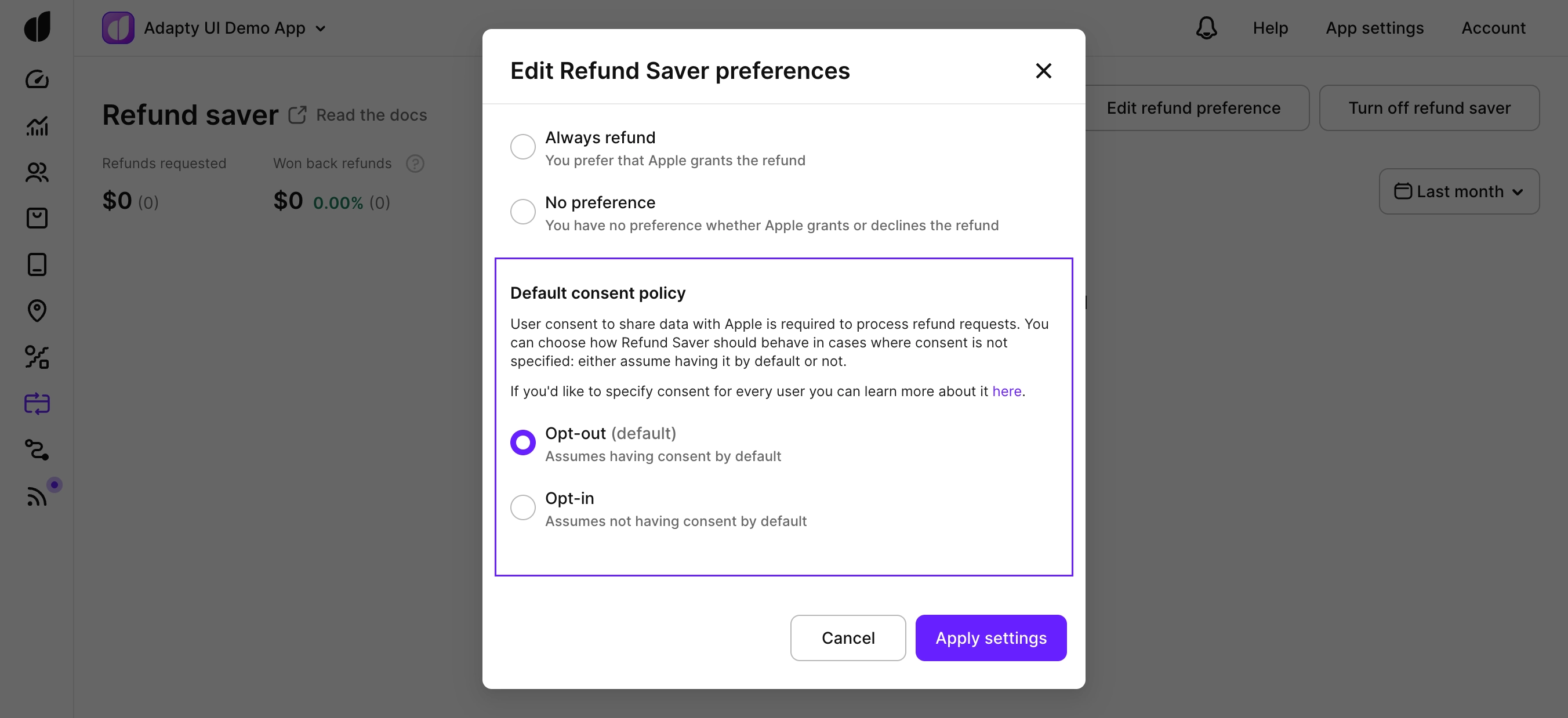
| Option | Description |
|---|---|
| Opt-out | (default) If Adapty doesn’t know the user’s consent status, it assumes consent was given and Refund Saver will share refund-related data with Apple. |
| Opt-in | If Adapty doesn’t know the user’s consent status, it assumes consent was not given and Refund Saver won’t share any data with Apple. This is Apple’s recommended approach. |
Update user consent in the SDK
To tell Adapty whether a specific user has given consent, use the updateCollectingRefundDataConsent method:
You can also use the Server-side API to set an individual data sharing preference:
- Use the SDK when the preference setting is directly tied to client interactions, such as when users click a button to configure their preference.
- Use the API when you need to perform server-side processing or when it better aligns with your application architecture.
Check user consent
You can check a user’s current consent status anytime. In the Adapty Dashboard, just open the user’s profile and look for the Allow data sharing setting in the Refund Saver Preferences section at the bottom left.
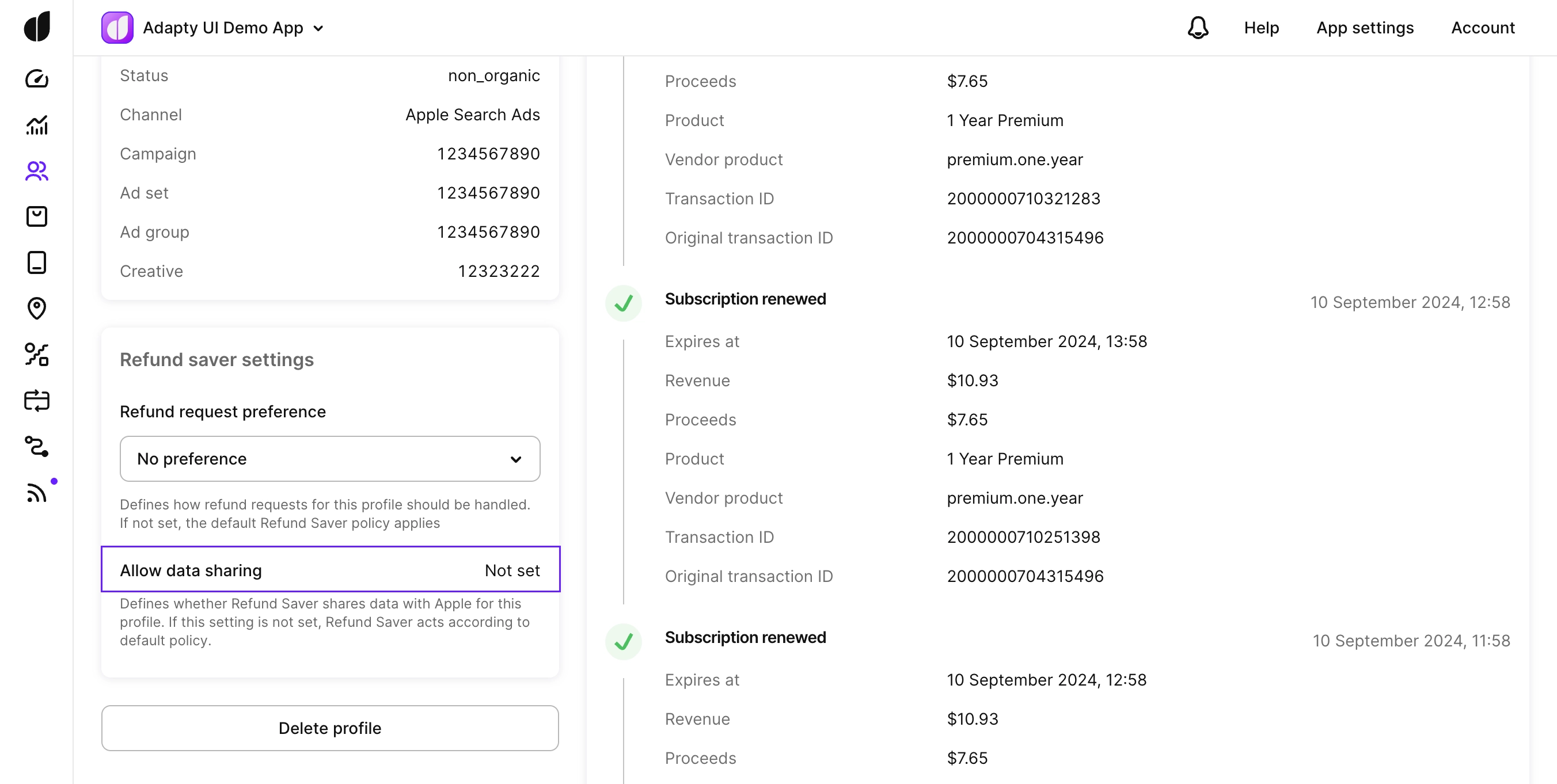
You can also use the Server-side API to get individual refund and sharing preferences.
Limitations
- Apple’s App Store only: Refund Saver is only available for refund requests made to Apple’s App Store. Google Play doesn’t offer consumption data analysis for refunds. Refund decisions on Google Play are based solely on Google’s policies and the information provided by the user.
- Auto-renewable subscriptions and consumables only: Refund Saver works with auto-renewable subscriptions and consumable in-app purchases, as Apple only provides required information for these purchase types.
- Requires Server Notifications V2: Refund Saver is not compatible with App Store Server Notifications V1. If you’re currently using V1 in Adapty, you need to switch to V2, see the Sending App Store server notifications to Adapty guide for details. Switching to V2 will also improve your analytics in Adapty by providing more accurate and comprehensive data.