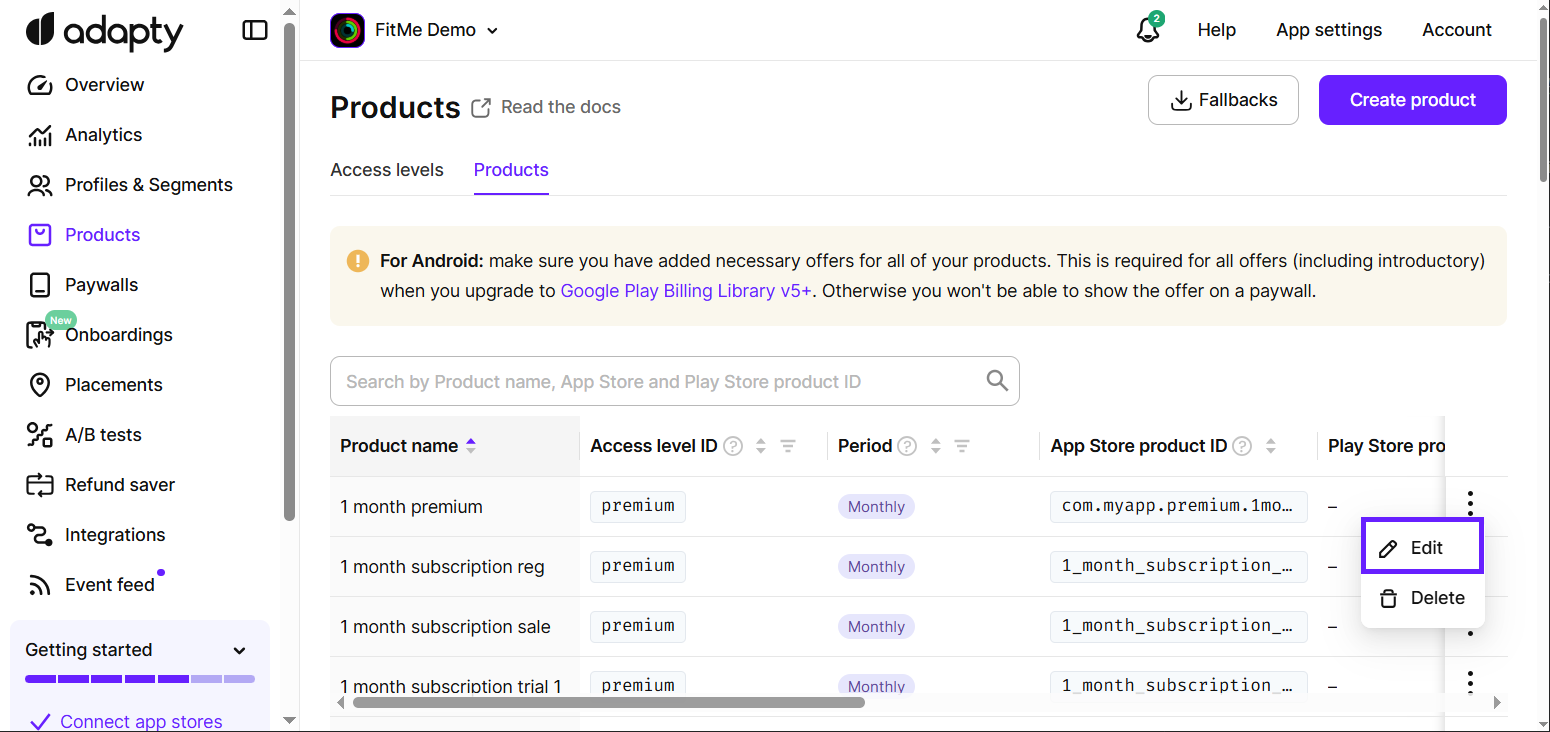Edit product
In Adapty, you can edit your product’s name, access level, and connected store IDs. Price and subscription duration are not editable after you create the product, so you need to create a new product in order to change them.
While you can edit any product, it’s crucial to ensure that making changes to products already used in live paywalls doesn’t lead to discrepancies in your analytics.
Editing access level, App Store Product ID, and Play Store Product ID is not recommended because it may affect analytics clarity. Only edit them if you made a mistake, like a typo in the product ID.
If you no longer use the product and want to replace it with another one, we strongly advise you to create a new product and update Paywalls and A/B tests accordingly.
To edit the product:
- Go to Products from the Adapty main menu.
- Click the 3-dot button next to the product and select Edit.
- In the opened Edit window, make the changes you need. For more details on the options in this window, please read the Create product section.
- Click Save.
If you edit or delete a product in App Store Connect or Google Play Console, the changes won’t be automatically reflected in the Adapty dashboard, so, for data consistency, you should make the changes in both places at the same time or create a new product.