Create service account in the Google Cloud Console
For Adapty to automate data access, a service account is necessary in the Google Play Console.
- Open IAM & Admin - > Service accounts section of the Google Cloud Console. Make sure you use the correct project.
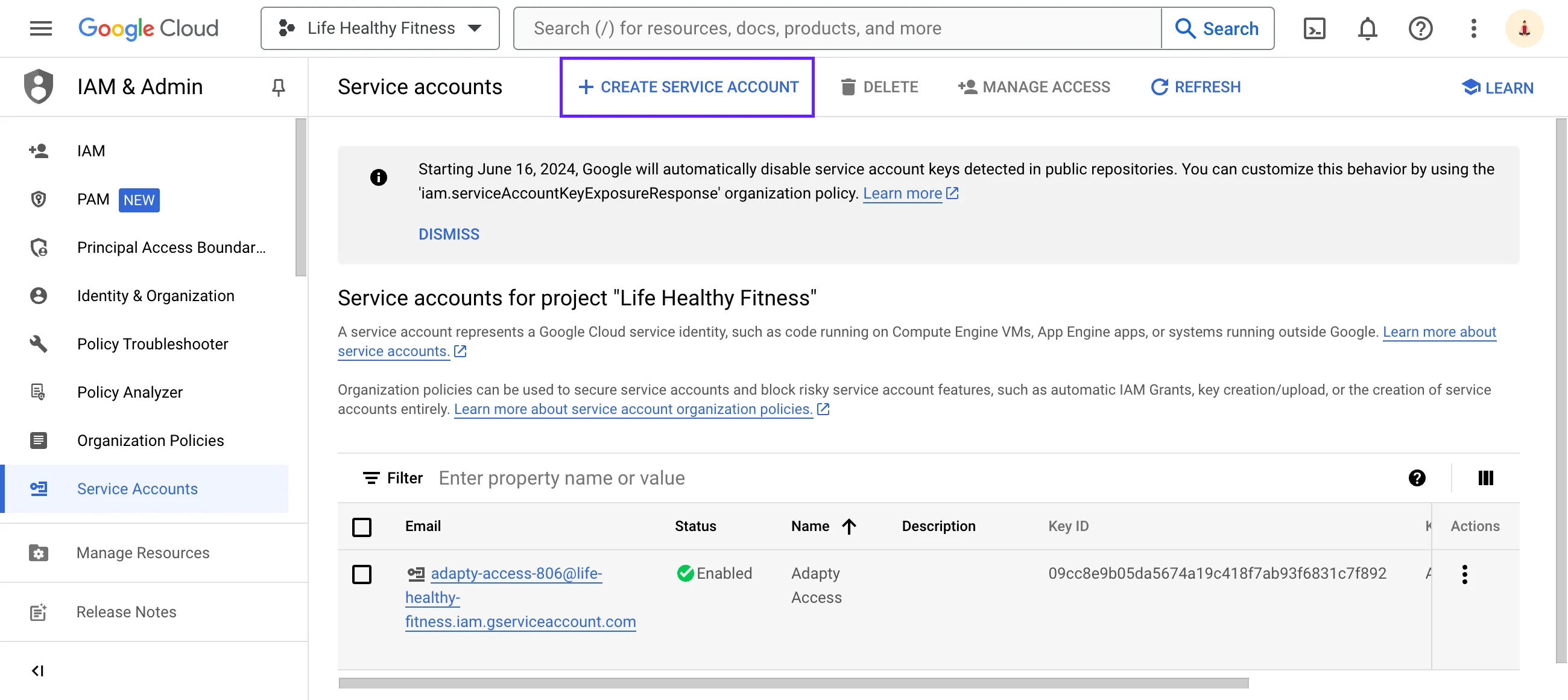
- In the Service accounts window, click the Create service account button.
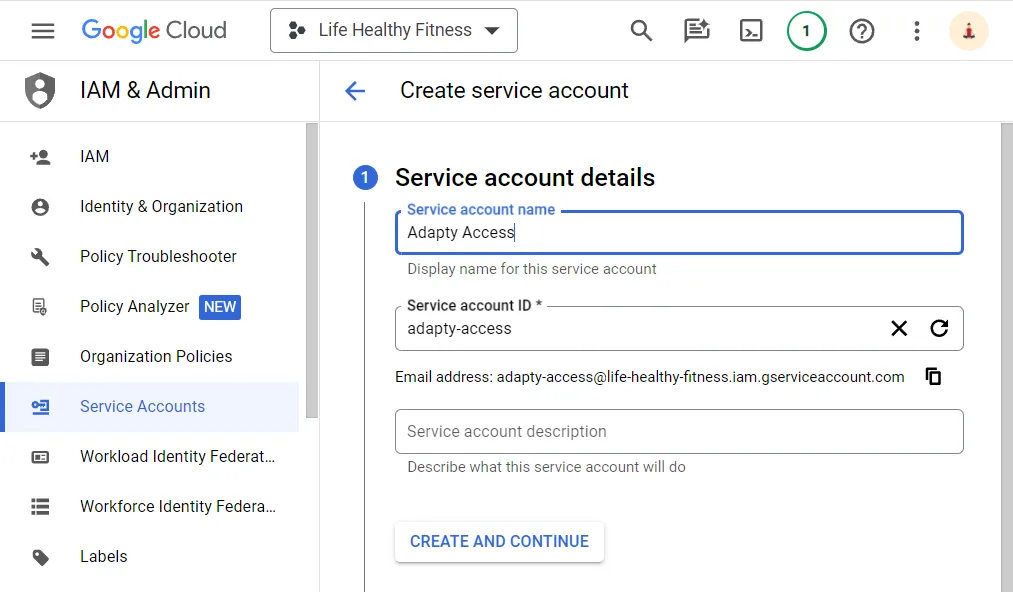
-
In the Service account details sub-section of the Create service account window, enter the Service Account Name you want. We recommend including “Adapty” in the name to indicate the purpose of this account. The Service account ID will be created automatically.
-
Copy the service account email address and save it for future usage.
-
Click the Create and continue button.
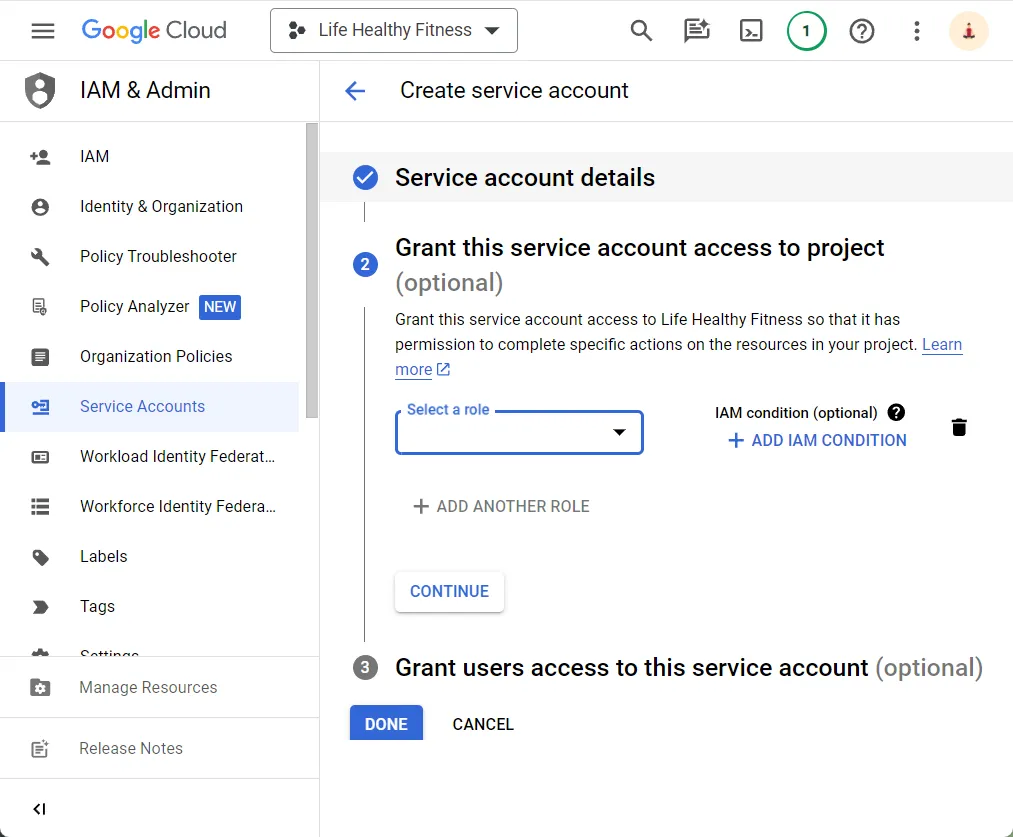
- In the Select a role drop-down list of the Grant this service account access to project sub-section, select Pub/Sub -> Pub/Sub Admin. This role is required to enable real-time developer notifications.
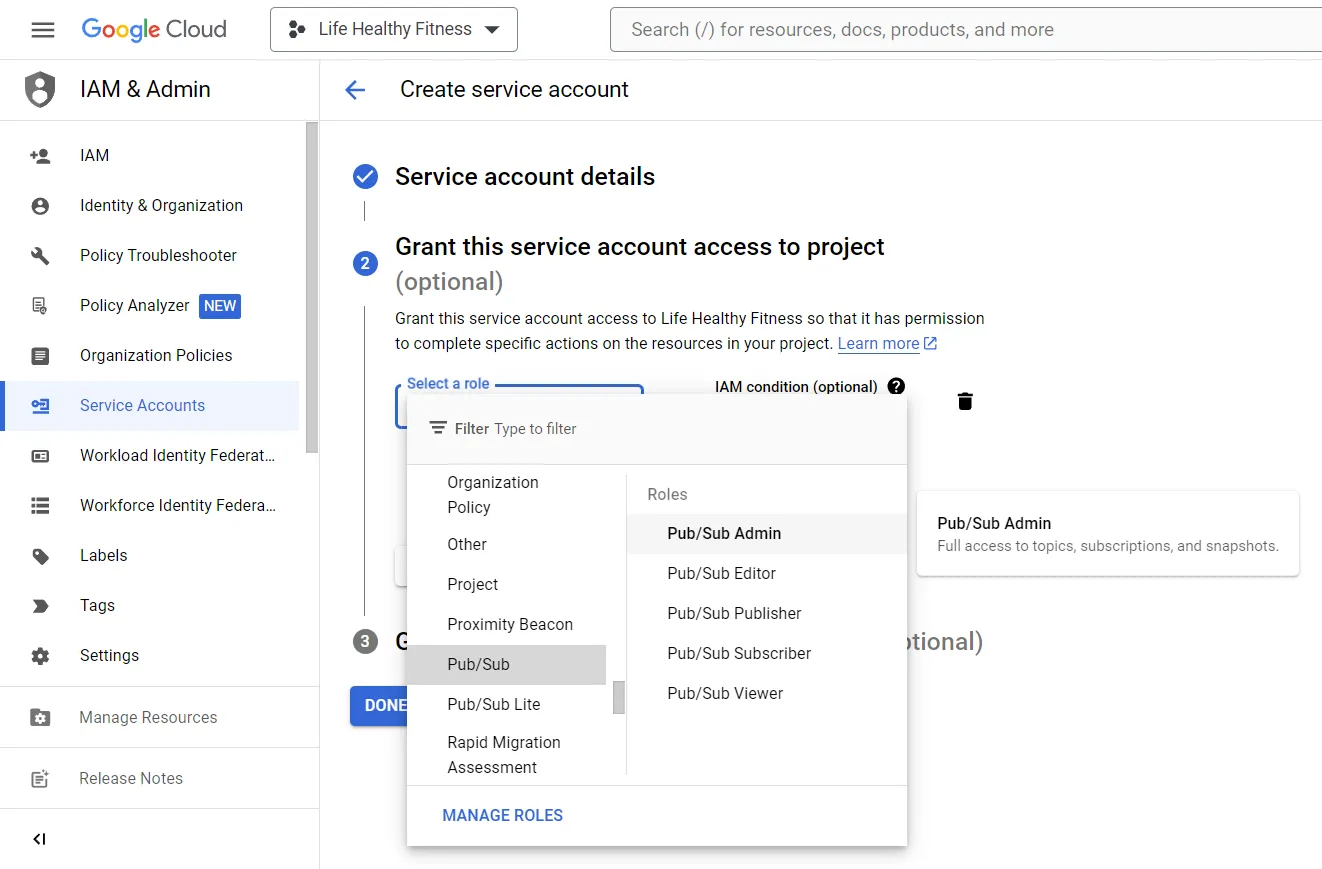
-
Click the Add another role button.
-
In a new Role drop-down list, select Monitoring -> Monitoring Viewer. This role is required to allow monitoring of the notification queue.
-
Click the Continue button.
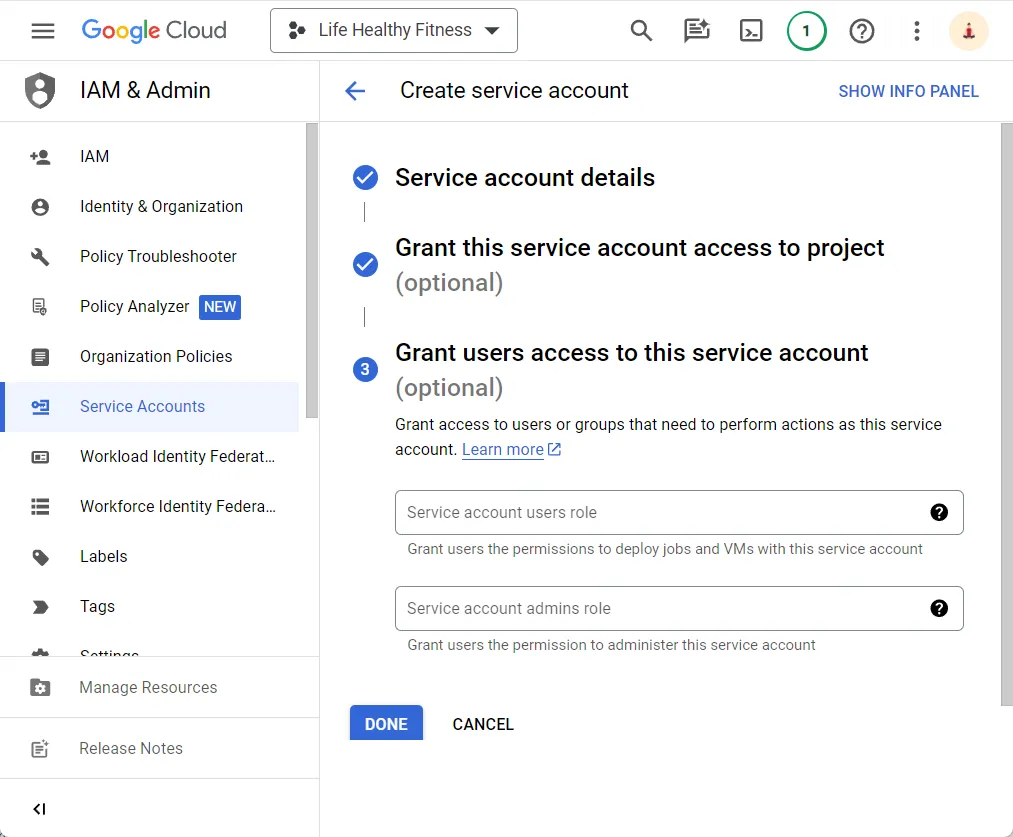
- Click the Done button without any changes. The Service accounts window opens.
What’s next