Refund money
The Refund money chart shows the amount refunded during the selected period. Adapty ties each refund event to the date it was issued, so revenue decreases in that same period.
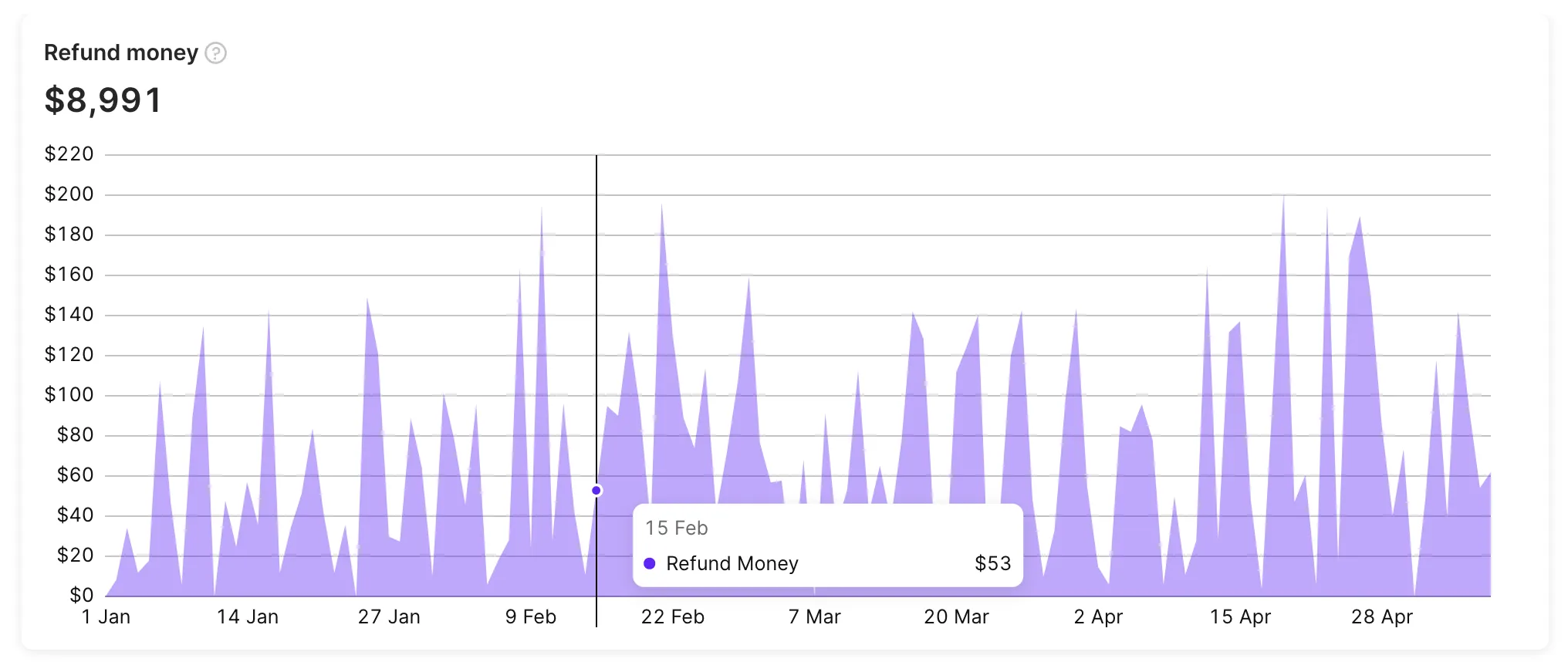
Calculation
Adapty counts only revenue-generating transactions—new paid subscriptions, renewals, and one-time purchases. Free trials, which produce no revenue and cannot be refunded, are excluded. Each refund amount is tied to the date it was processed, so the revenue decrease appears in that same period.
The refund amount is calculated before the store’s fee is deducted.
Available filters and grouping
- ✅ Filter by: Attribution, country, paywall, store, product, duration, and refund reason.
- ✅ Group by: Product, country, store, paywall, duration, refund reason, attribution status, attribution channel, attribution campaign, attribution ad group, attribution ad set, and attribution creative.
Learn more about controls, filters, and grouping in the detailed guide.
Refund Money chart usage
Use the Refund money chart to track the financial impact of refunds. Watching refund amounts over time helps you spot patterns and adjust your product or marketing strategies to reduce refund requests and protect revenue.
Refund request management
The Refund saver helps Adapty users handle refund requests from Apple’s App Store more efficiently through automation. It saves time and reduces revenue loss by streamlining the process. With real-time notifications and actionable insights, this tool makes it easier to address refund requests while staying compliant with Apple’s guidelines.
Learn more about Refund saver.
Similar metrics
In addition to the Refund money chart, Adapty also tracks other issue-related events—Billing events, Billing issue, and Grace period. For details, see: