Mixpanel
Mixpanel is a powerful product analytics service. Its event-driven tracking solution empowers product teams to get valuable insights into optimal user acquisition, conversion, and retention strategies across different platforms.
This integration enables you to bring all the Adapty events into Mixpanel. As a result, you’ll gain a more comprehensive insight into your subscription business and customer actions. Adapty provides a complete set of data that lets you track subscription events from stores in one place. With Adapty, you can easily see how your subscribers are behaving, learn what they like, and use that information to communicate with them in a way that’s targeted and effective.
How to set up Mixpanel integration
- Open the Integrations -> Mixpanel page in the Adapty Dashboard.
- Enable the toggle and enter your Mixpanel Token. You can specify a token for all platforms or limit it to specific platforms if you only want to receive data from certain ones.
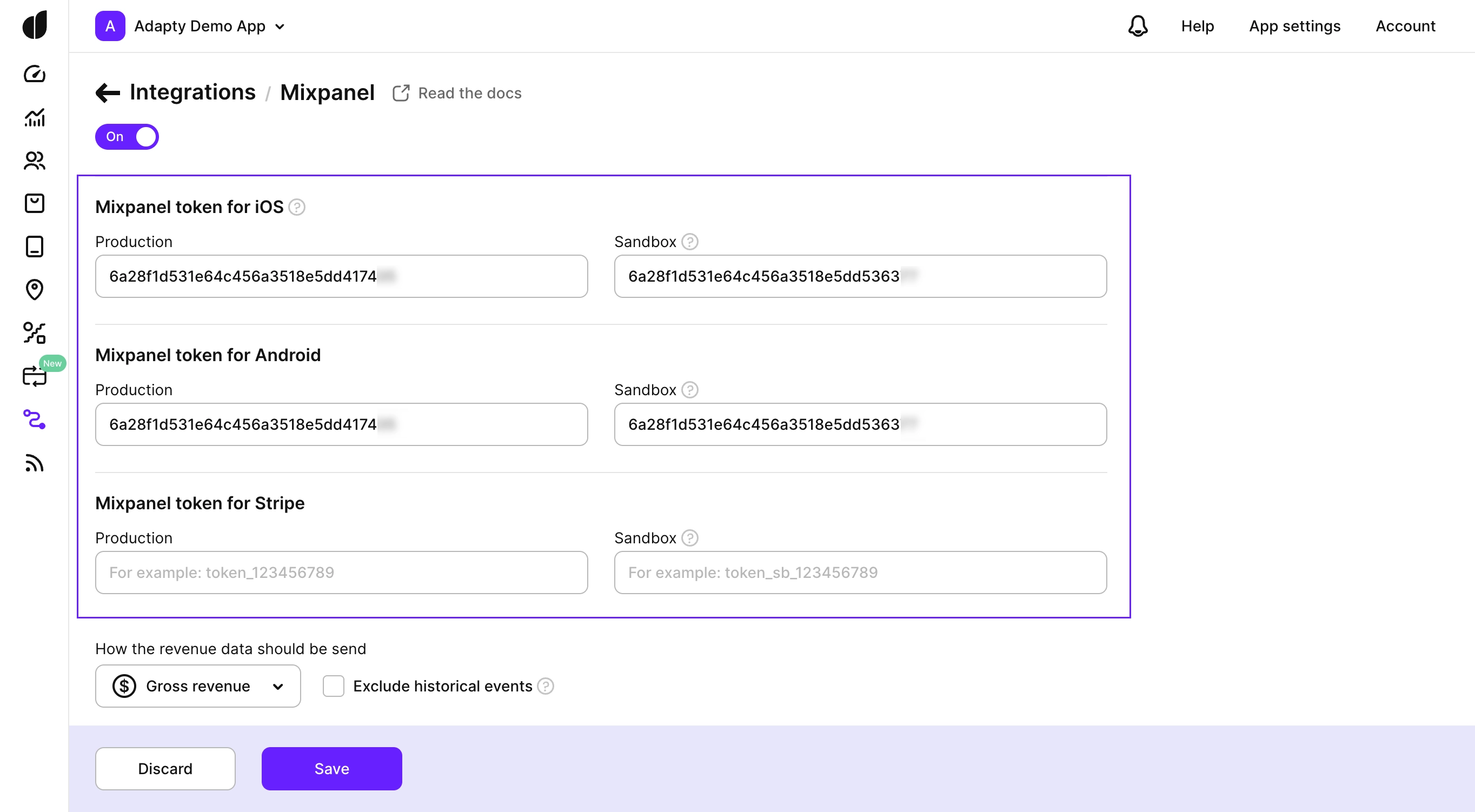
Finding Your Mixpanel Token
To get your Mixpanel Token:
- Log in to your Mixpanel Dashboard.
- Open Settings and select Organization Settings.
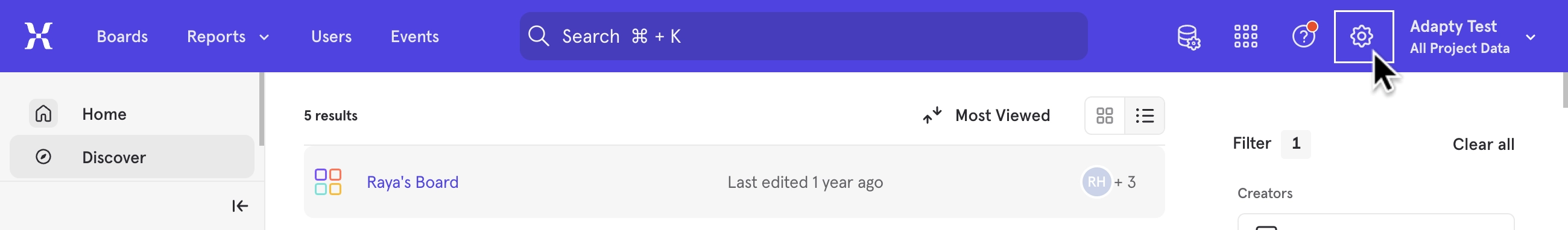
- From the left sidebar, go to Projects and select your project.
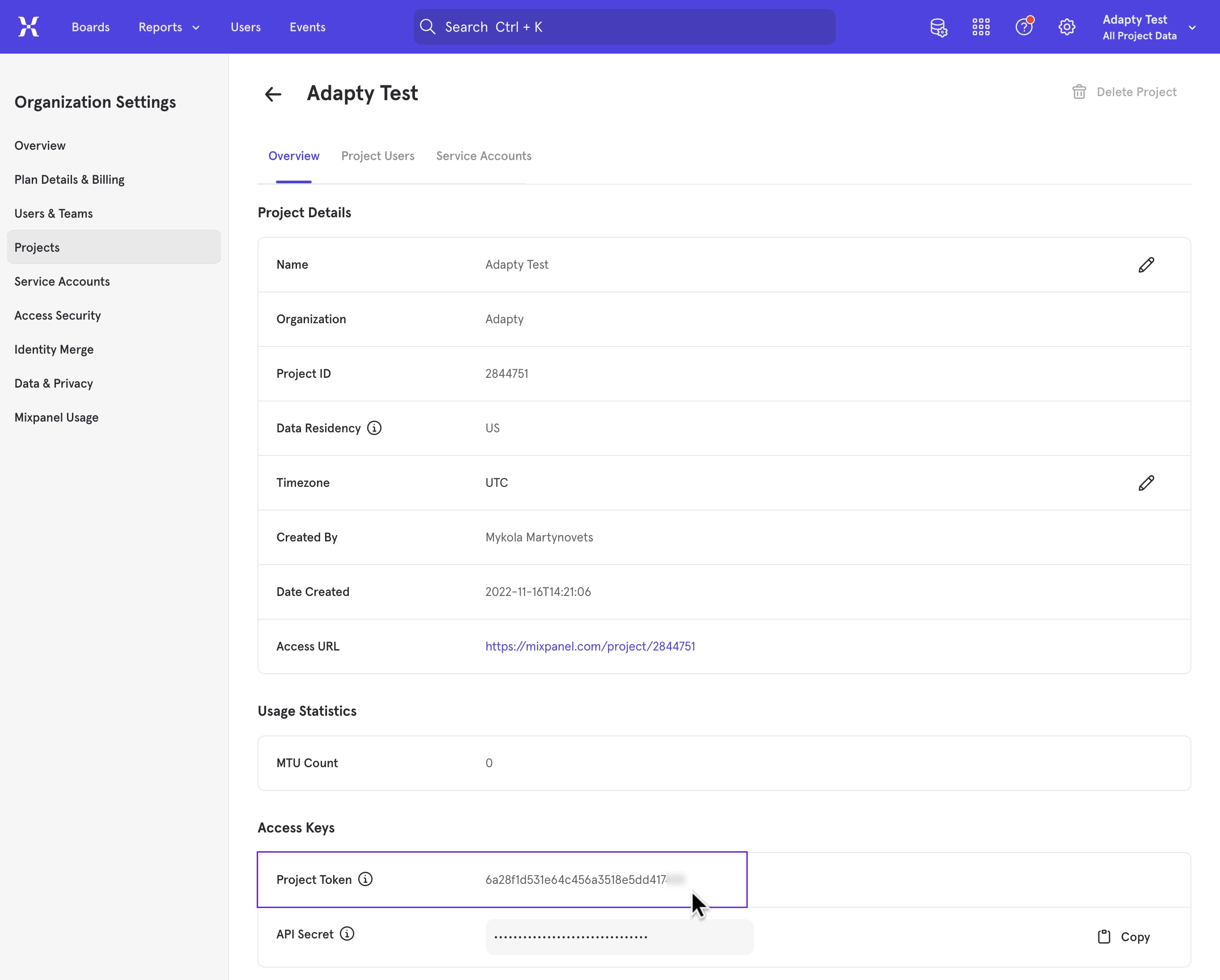
How the integration works
Adapty automatically maps relevant event properties—such as user ID and revenue—to Mixpanel-native properties. This ensures accurate tracking and reporting of subscription-related events.
Additionally, Adapty accumulates revenue data per user and updates their User Profile Properties, including subscription state and subscription product ID. Once an event is received, Mixpanel updates the corresponding fields in real time.
Events and tags
Below the credentials, there are three groups of events you can send to Mixpanel from Adapty. Simply turn on the ones you need. Check the full list of the events offered by Adapty here.
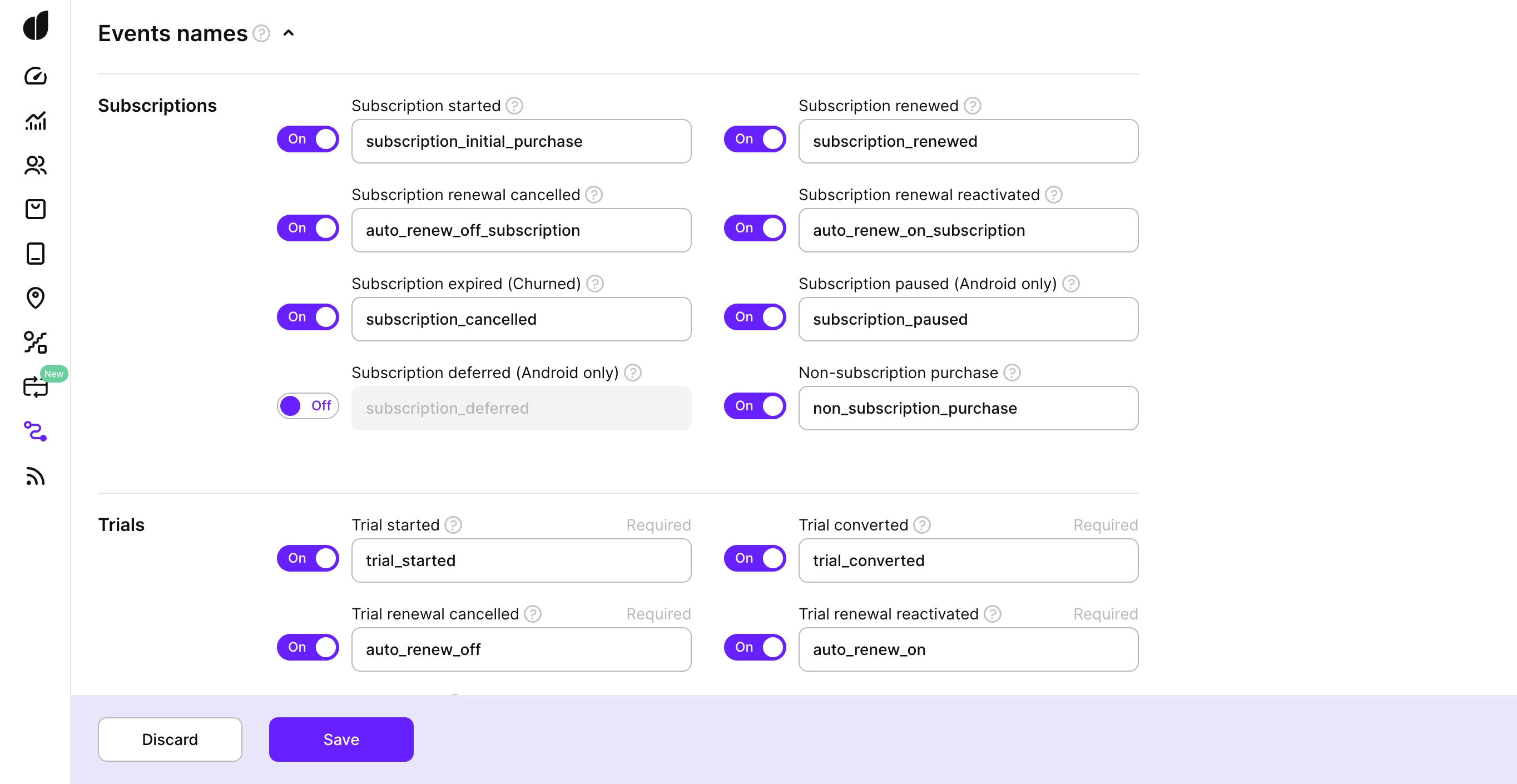
We recommend using the default event names provided by Adapty. But you can change the event names based on your needs.
SDK configuration
Use .setIntegrationIdentifier() method to set mixpanelUserId. If not set, Adapty uses your user ID (customerUserId) or if it’s null Adapty ID. Make sure that the user id you use to send data to Mixpanel from your app is the same one you send to Adapty.
Mixpanel event structure
Adapty sends events to Mixpanel using the track method. The event properties are structured like this:
{
"event": "subscription_renewed",
"properties": {
"ip": 0,
"time": 1709294400,
"$insert_id": "123e4567-e89b-12d3-a456-426614174000",
"vendor_product_id": "yearly.premium.6999",
"original_transaction_id": "GPA.3383...",
"currency": "USD",
"environment": "Production",
"store": "app_store",
"purchase_date": "2024-03-01T12:00:00.000000+0000"
}
}Where:
| Parameter | Type | Description |
|---|---|---|
event | String | The event name (mapped from Adapty event). |
properties | Object | Event properties. |
properties.ip | Integer | IP address (sent as 0 by server-to-server). |
properties.time | Long | UNIX timestamp of the event in seconds. |
properties.$insert_id | String | Unique event ID (UUID) for deduplication. |
properties.vendor_product_id | String | The Product ID from the store. |
properties.original_transaction_id | String | Original transaction ID. |
properties.currency | String | Currency code. |
properties.store | String | Store name (e.g., “app_store”). |
properties.environment | String | Environment (“Sandbox” or “Production”). |
User profile updates
Adapty also updates the Mixpanel User Profile using people_set with the following properties:
| Parameter | Type | Description |
|---|---|---|
subscription_state | String | Current subscription state (e.g., “subscribed”). |
subscription_product_id | String | ID of the active subscription product. |