Tenjin integration
Tenjin is a mobile attribution and analytics platform for app developers and marketers. It provides tools to measure and optimize user acquisition campaigns by offering detailed insights into app performance and user behavior. With its transparent and flexible approach, Tenjin aggregates data from advertising networks and app stores, enabling teams to analyze ROI, track conversions, and monitor key performance metrics.
By forwarding subscription events to Tenjin, you can see exactly where conversions come from and which campaigns bring in the most value across all channels, platforms, and devices. Essentially, Tenjin dashboards offer advanced analytics for marketing campaigns.
By forwarding Tenjin’s attribution to Adapty, you enrich the Adapty analytics with additional filtration criteria you can use in cohort and conversion analysis.
This integration operates in two key ways:
- Receiving attribution data from Tenjin Once integrated, Adapty collects attribution data from Tenjin. You can access this information on the user’s profile page in the Adapty Dashboard.
- Sending subscription events to Tenjin Adapty sends purchase events to Tenjin in real-time. These events help evaluate the effectiveness of your ad campaigns directly within Tenjin’s dashboard.
| Integration characteristic | Description |
|---|---|
| Schedule | Real-time |
| Data direction | Two-way transmission:
|
| Adapty integration point |
|
Set up integration
Connect Adapty to Tenjin
-
Open the Integrations -> Tenjin page in the Adapty Dashboard.
-
Enable the toggle to activate the integration.
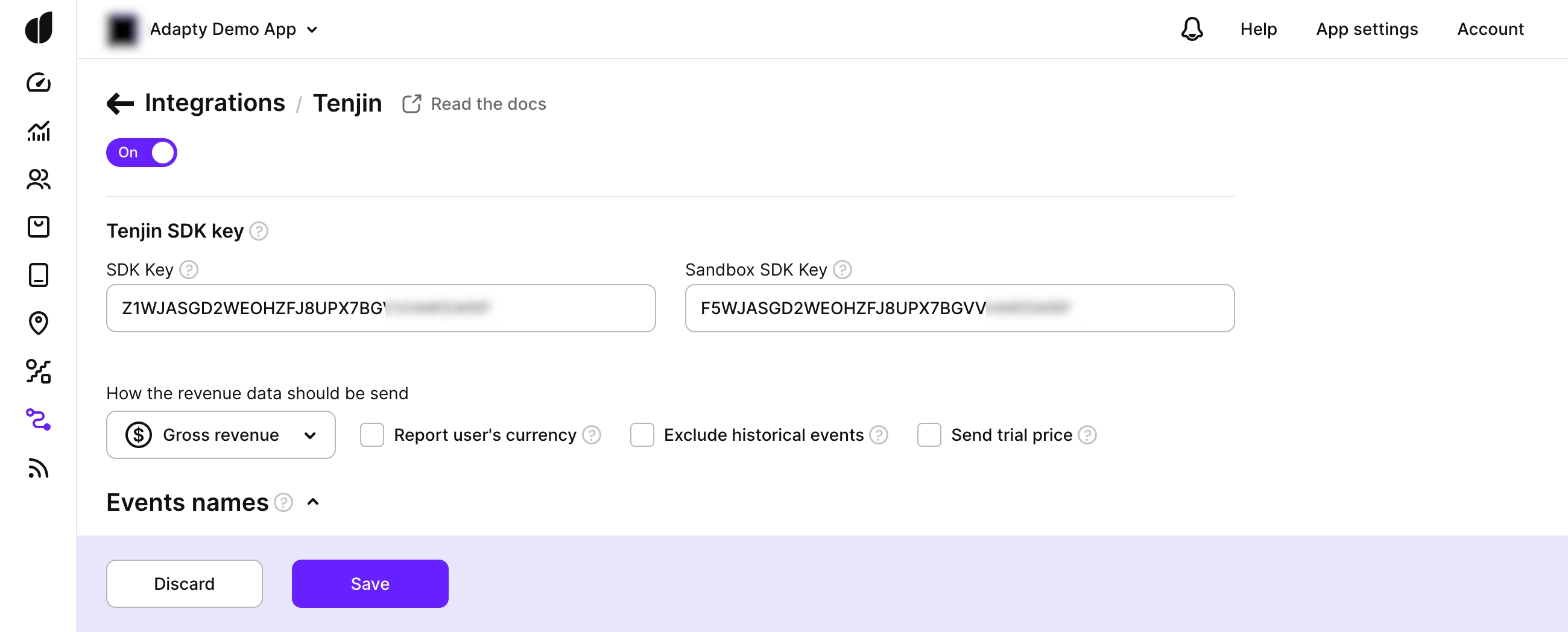
-
Log into the Tenjin Dashboard.
-
Go to Configuration -> Apps in the navigation menu.
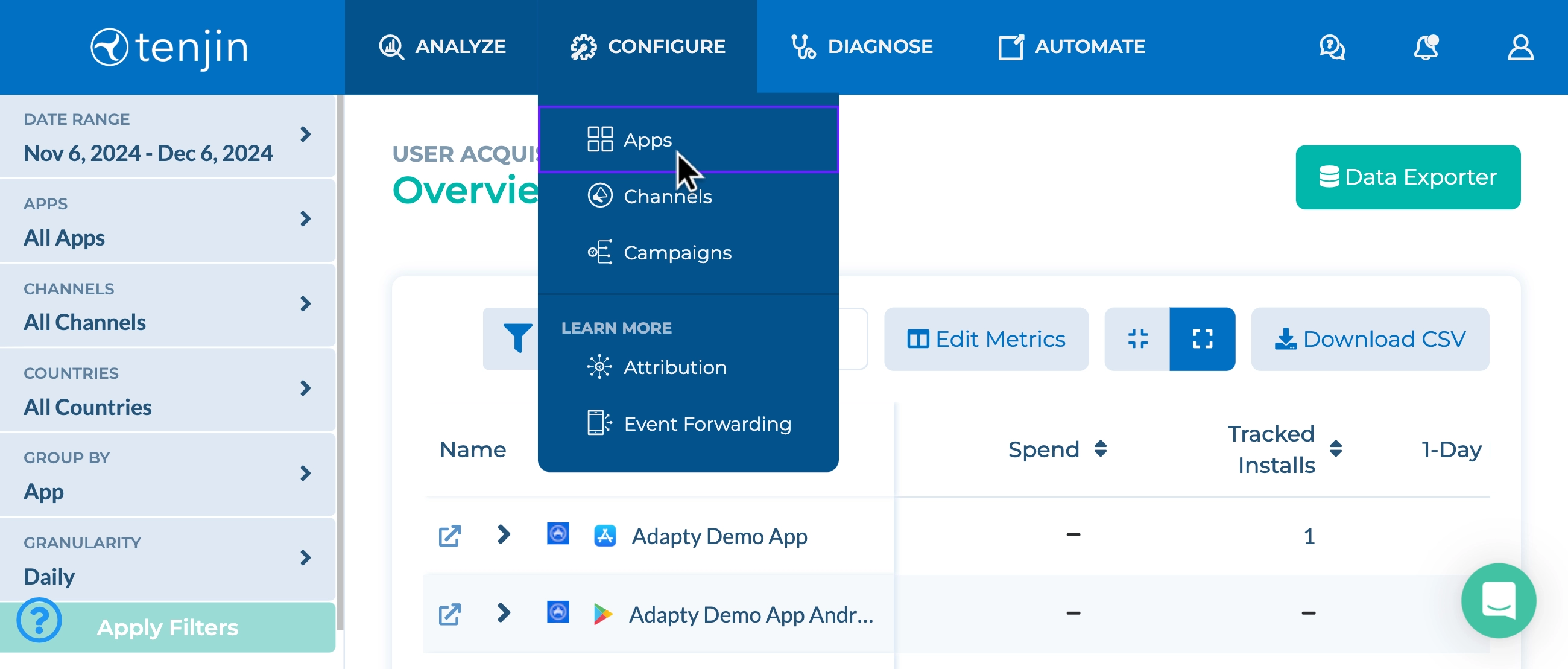
-
Select the app for your platform (iOS or Android) and navigate to the App and SDK tab.
-
In the App and SDK tab, click Copy in the SDK Key column. If you don’t have an SDK key yet, click the Generate SDK Key button to create one.
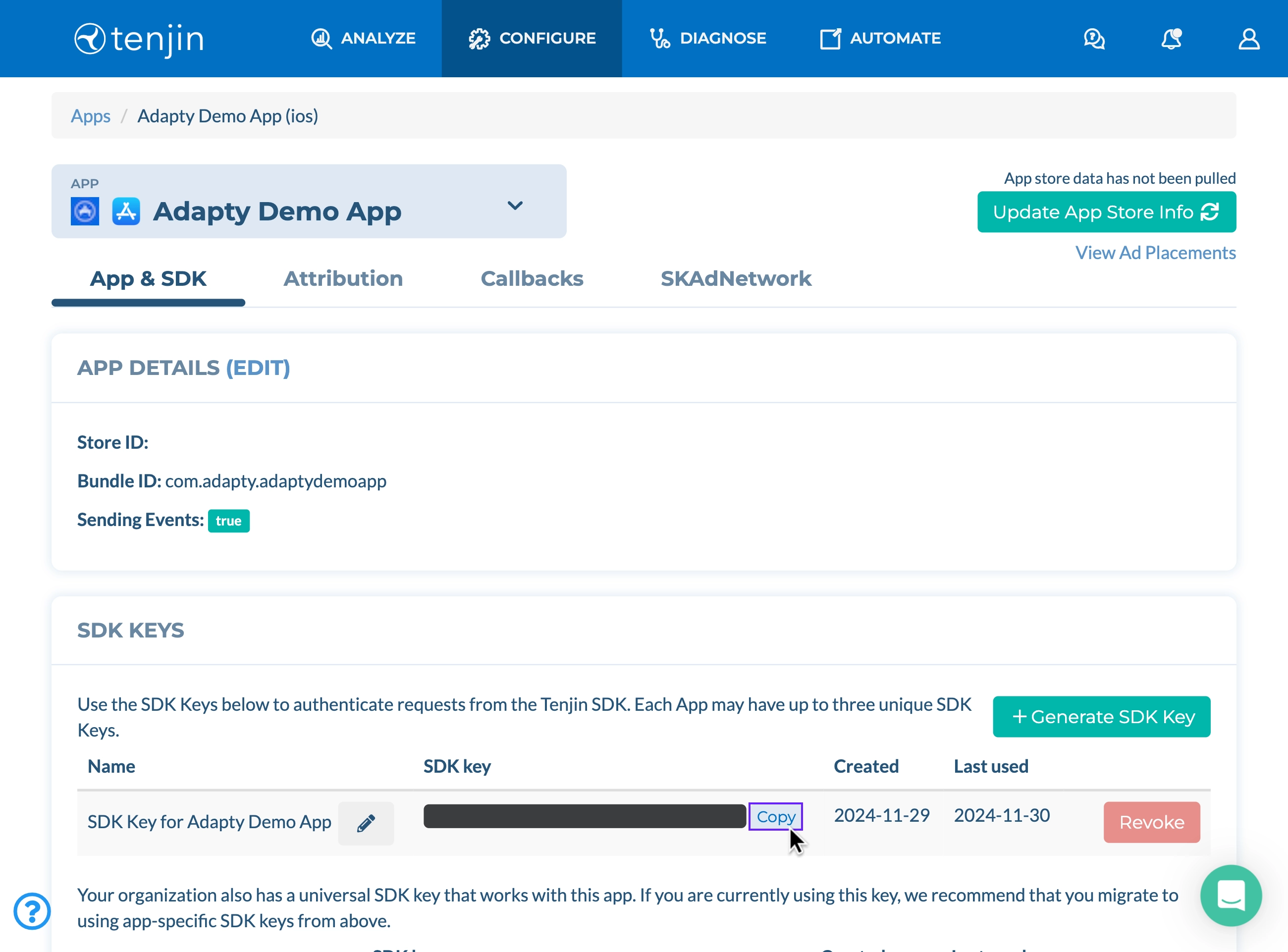
-
Return to the Adapty Dashboard and paste the copied SDK Key into the appropriate platform field:
- For iOS apps: paste into the iOS SDK Key or iOS Sandbox SDK Key field
- For Android apps: paste into the Android SDK Key or Android Sandbox SDK Key field
Tenjin doesn’t have a specific Sandbox mode for server-to-server integration. Use a separate Tenjin app or the same key for both production and sandbox events.
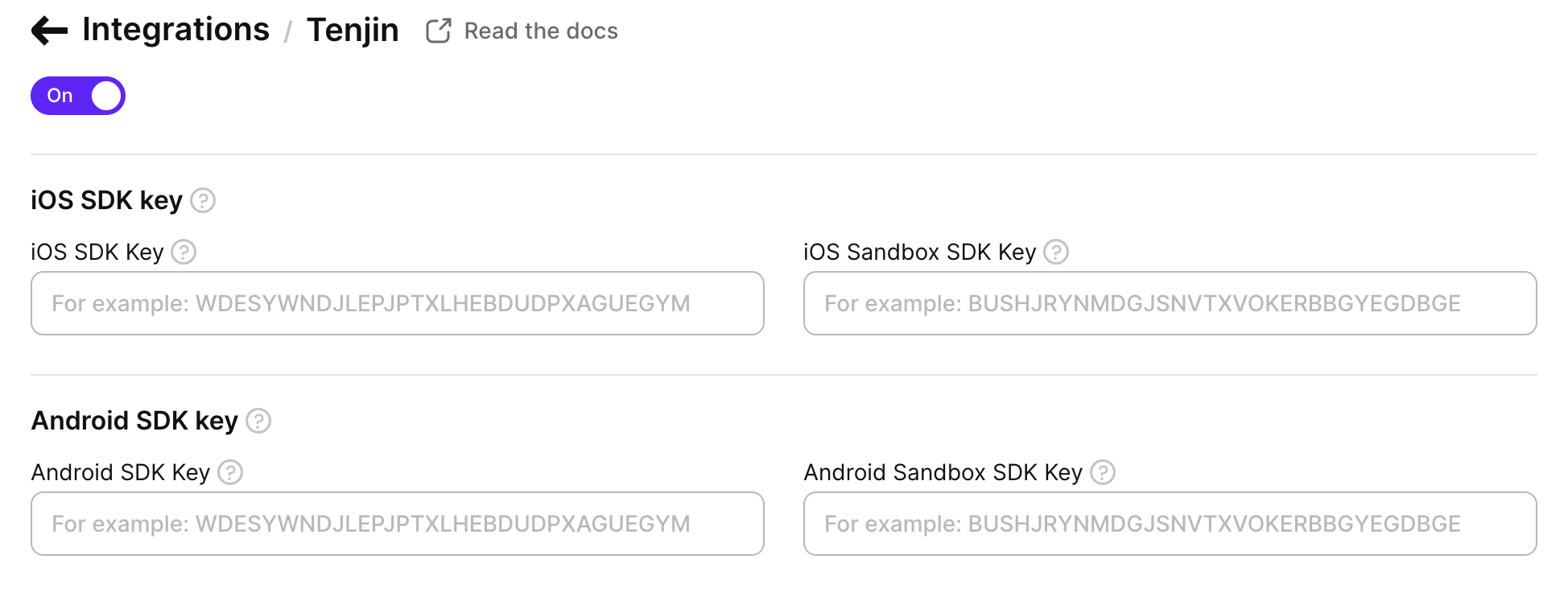
-
If you have apps on both platforms, repeat steps 5-7 for your other platform.
-
(optional) Adjust the How the revenue data should be sent section if needed. For a detailed explanation of its settings, refer to the Integration settings.
-
Click Save to finalize the setup.
Adapty will now send purchase events to Tenjin and receive attribution data. You can adjust event sharing in the Events names section.
Configure events and tags
Tenjin only accepts purchase and Trial started events. In the Events names section, select which events to share with Tenjin to align with your tracking goals.
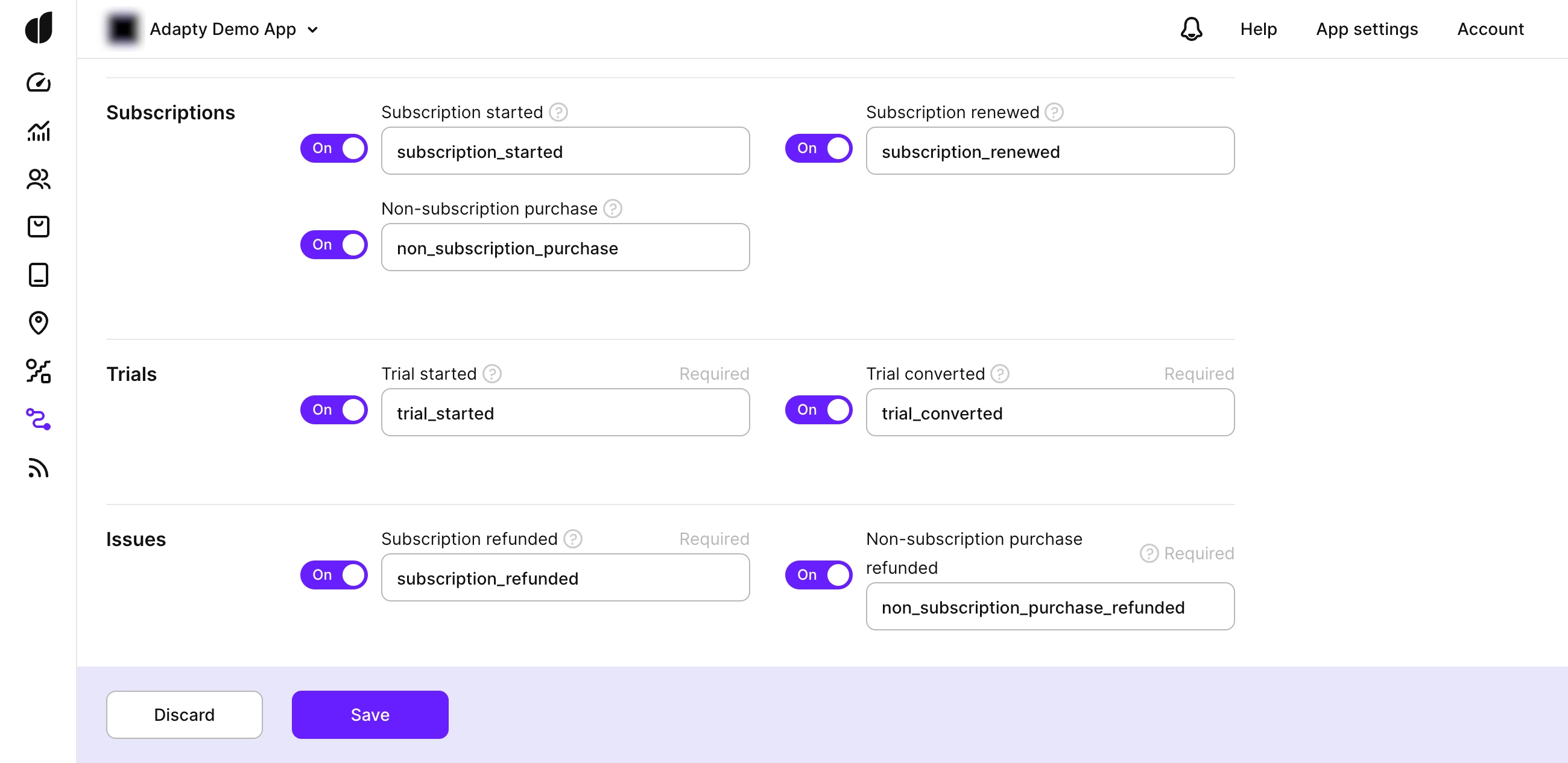
Connect your app to Tenjin
Use the Adapty.updateAttribution() SDK method to retrieve attribution data from Tenjin, and pass it on to Adapty.
Event structure
Adapty sends selected events to Tenjin as configured in the Events names section on the Tenjin Integration page. Each event is structured like this:
{
"price": 99.0,
"locale": "en-US",
"country": "ME",
"postcut": "false",
"currency": "USD",
"platform": "ios",
"quantity": 1,
"bundle_id": "com.adapty.adaptydemoapp",
"ip_address": "127.0.0.1",
"os_version": "18.1.1",
"product_id": "month.premium.99",
"app_version": "3.2.0",
"sdk_version": "server",
"device_model": "iPhone 13 Mini",
"advertising_id": "00000000-0000-0000-0000-000000000000",
"os_version_release": "18.1.1",
"developer_device_id": "00000000-0000-0000-0000-000000000000",
"analytics_installation_id": "00000000-0000-0000-0000-000000000000"
}Where
| Parameter | Type | Description |
|---|---|---|
| price | Float | The unit price of the item purchased in the currency standard unit (e.g., USD is reported in dollars). |
| locale | String | The locale of the device. For Android: Locale.getDefault().toString(). For iOS: [[NSLocale currentLocale] localeIdentifier]. |
| country | String | The ISO locale country code standard (e.g., US for the United States). |
| postcut | String (Boolean) | Indicates whether the purchase was sent after the platform cut. 1 for true, 0 for false. |
| currency | String | The ISO currency code (e.g., USD for US dollars). |
| platform | String | The platform of the device (e.g., ios, android, windows, amazon). |
| quantity | Integer | The number of units purchased. |
| bundle_id | String | The bundle identifier of the app (e.g., com.example.app). |
| ip_address | String (IPv4) | The user’s IP address. Used to look up the country. |
| os_version | String | The OS version of the device. For Android: String.valueOf(Build.VERSION.SDK_INT). For iOS: [[UIDevice currentDevice] systemVersion]. |
| product_id | String | Unique identifier for the product purchased. |
| app_version | Float, Decimal | The version of the app. For Android: context.getPackageManager().getPackageInfo(). For iOS: [[NSBundle mainBundle] infoDictionary] objectForKey:@"CFBundleShortVersionString"]. |
| sdk_version | String | The SDK version in use, always set to server. |
| device_model | String | The model of the device. For Android: Build.MODEL. For iOS: sysctl("hw.machine"). |
| advertising_id | UUID | The advertising ID of the device. Required for Android. For iOS, it can be empty or all zeros. |
| os_version_release | String | The OS version release. For Android: String.valueOf(Build.VERSION.RELEASE). For iOS: [[UIDevice currentDevice] systemVersion]. |
| developer_device_id | UUID | The identifier for the vendor (iOS only). |
| analytics_installation_id | UUID | Analytics installation ID. For details, refer to the documentation at https://docs.tenjin.com. |