Apple App Privacy
Apple requires a privacy disclosure for all new apps and app updates both in the App Privacy section of App Store Connect and as the app manifest file. Adapty is a third-party dependency to your app, so you need to disclose how you use Adapty in relation to user data.
Apple app privacy manifest
The privacy manifest file, named PrivacyInfo.xcprivacy, describes what private data your app uses and why. You as every app owner must create a manifest file for your app. Additionally, if you’re integrating any extra SDKs, ensure the manifest files for those of them included in the SDKs that require a privacy manifest and signature list are included. When you build your app, Xcode will take all these manifest files and merge them into one.
Even though Adapty isn’t on the list of SDKs that require a privacy manifest and signature, versions 2.10.2 and higher of the Adapty SDK include it for your convenience. Make sure to update the SDK to get the manifest.
While Adapty doesn’t require any data to be included in the manifest file also called app privacy report, if you’re using Adapty’s customerUserId for tracking, it’s necessary to specify it in your manifest file like so:
- Add a dictionary to the
NSPrivacyCollectedDataTypesarray in your privacy information file. - Add the
NSPrivacyCollectedDataType,NSPrivacyCollectedDataTypeLinked, andNSPrivacyCollectedDataTypeTrackingkeys to the dictionary. - Add string
NSPrivacyCollectedDataTypeUserID(identifier of theUserIDdata type in the List of data categories and types to be reported in the manifest file) for theNSPrivacyCollectedDataTypekey in yourNSPrivacyCollectedDataTypesdictionary. - Add
truefor theNSPrivacyCollectedDataTypeTrackingandNSPrivacyCollectedDataTypeLinkedkeys in yourNSPrivacyCollectedDataTypesdictionary. - Use the
NSPrivacyCollectedDataTypePurposeProductPersonalizationstring as the value for theNSPrivacyCollectedDataTypePurposeskey in yourNSPrivacyCollectedDataTypesdictionary.
If you target your paywalls to audiences with custom attributes, consider carefully what custom attributes you use and if they match the data categories and types to be reported in the manifest file. If so, repeat the steps above for every data type.
After you report all data types and categories you collect, create your app’s privacy report as described in Apple documentation.
Apple app privacy disclosure in App Store Connect
-
In App Store Connect, open your app and go to App Privacy. Click Get Started.
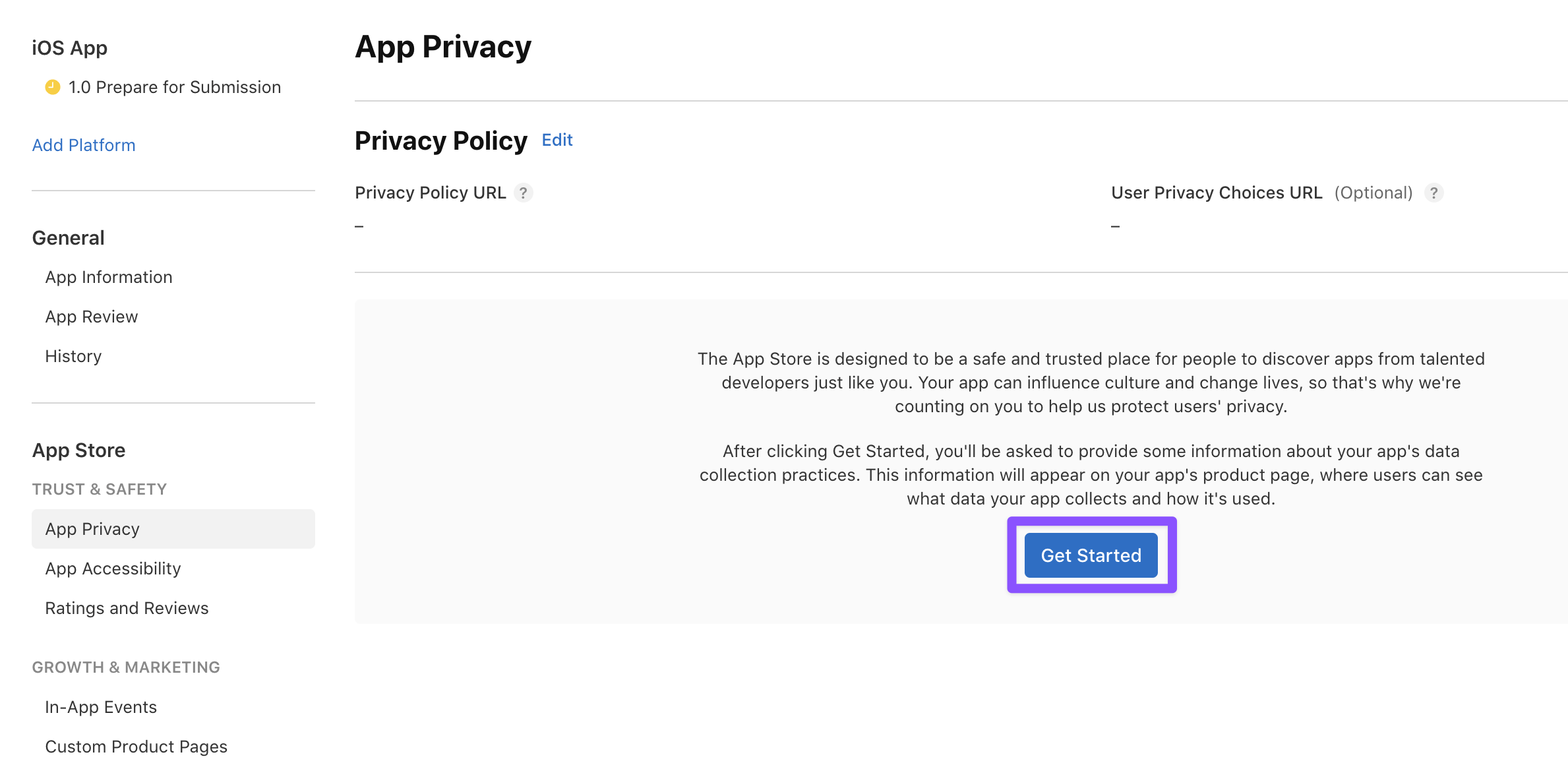
-
Select Yes, we collect data from this app and click Next.
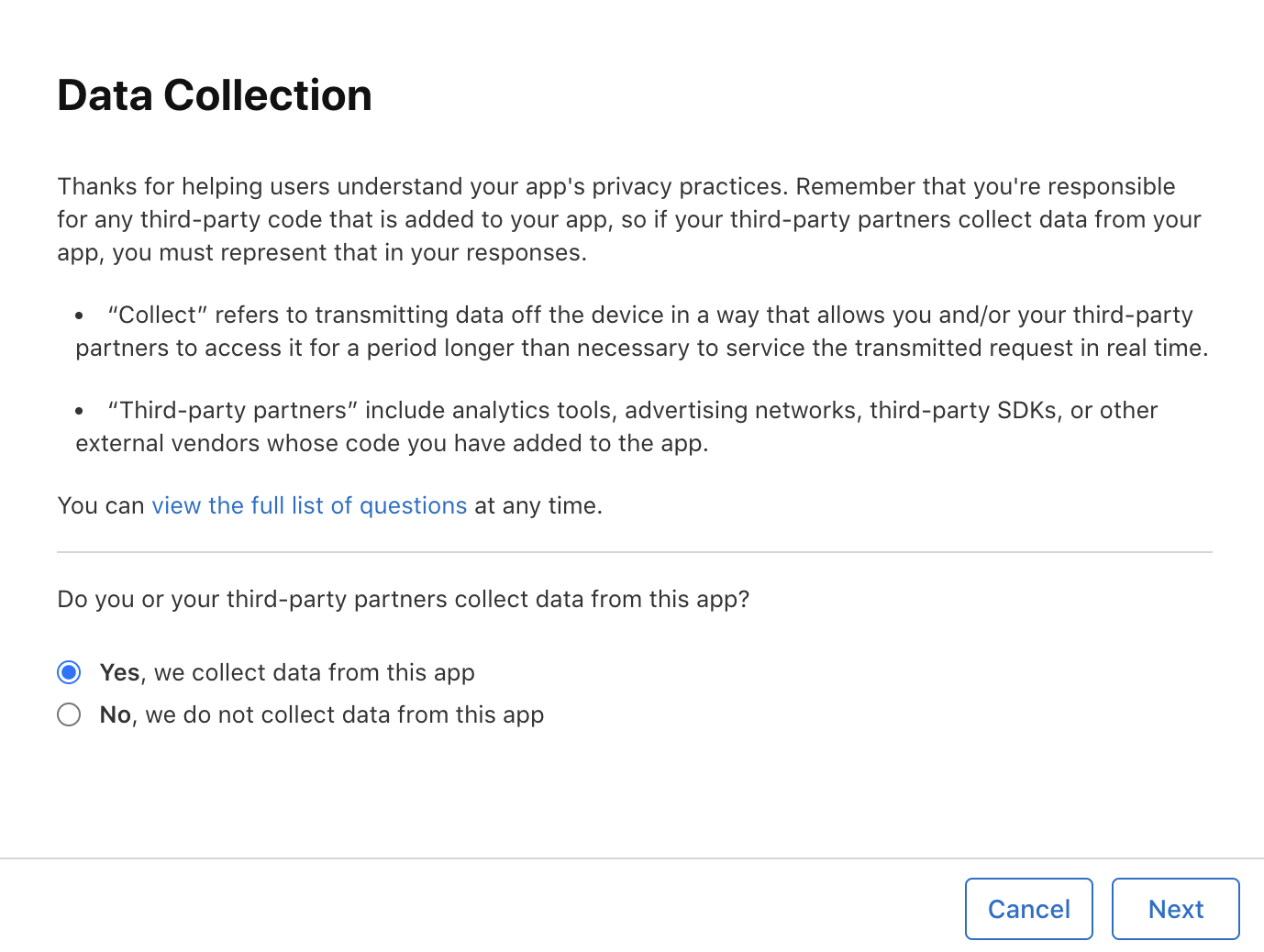
Data types
The table below lists data types that Apple requires you to disclose and indicates which ones Adapty needs. This only covers Adapty. If your app collects additional data through other SDKs or your own code, select those data types as well.
✅ = Required by Adapty
👀 = May be required (see details below)
❌ = Not required by Adapty — select if your app collects this data through other means
| Data type | Required | Note |
|---|---|---|
| Identifiers | ✅ | If you are identifying users with a customerUserId, select ‘User ID’. Adapty collects IDFA, so you have to select ‘Device ID’. |
| Purchases | ✅ | Adapty collects purchase history from users. |
| Contact Info, including name, phone number, or email address | 👀 | Required if you pass personal data like name, phone number, or email address using updateProfile method. |
| Usage Data | 👀 | If you are using analytics SDKs such as Amplitude, Mixpanel, AppMetrica, or Firebase, this may be required. |
| Location | ❌ | Adapty does not collect precise location data. Select if your app collects it. |
| Health & Fitness | ❌ | Adapty does not collect health or fitness data. Select if your app collects it. |
| Sensitive Info | ❌ | Adapty does not collect sensitive information. Select if your app collects it. |
| User Content | ❌ | Adapty does not collect user content. Select if your app collects it. |
| Diagnostics | ❌ | Adapty does not collect diagnostic data. Select if your app collects it. |
| Browsing History | ❌ | Adapty does not collect browsing history. Select if your app collects it. |
| Search History | ❌ | Adapty does not collect search history. Select if your app collects it. |
| Contacts | ❌ | Adapty does not collect contact lists. Select if your app collects it. |
| Financial Info | ❌ | Adapty does not collect financial info. Select if your app collects it. |
Required data types
Purchases
When using Adapty, you must disclose that your app collects Purchase History.
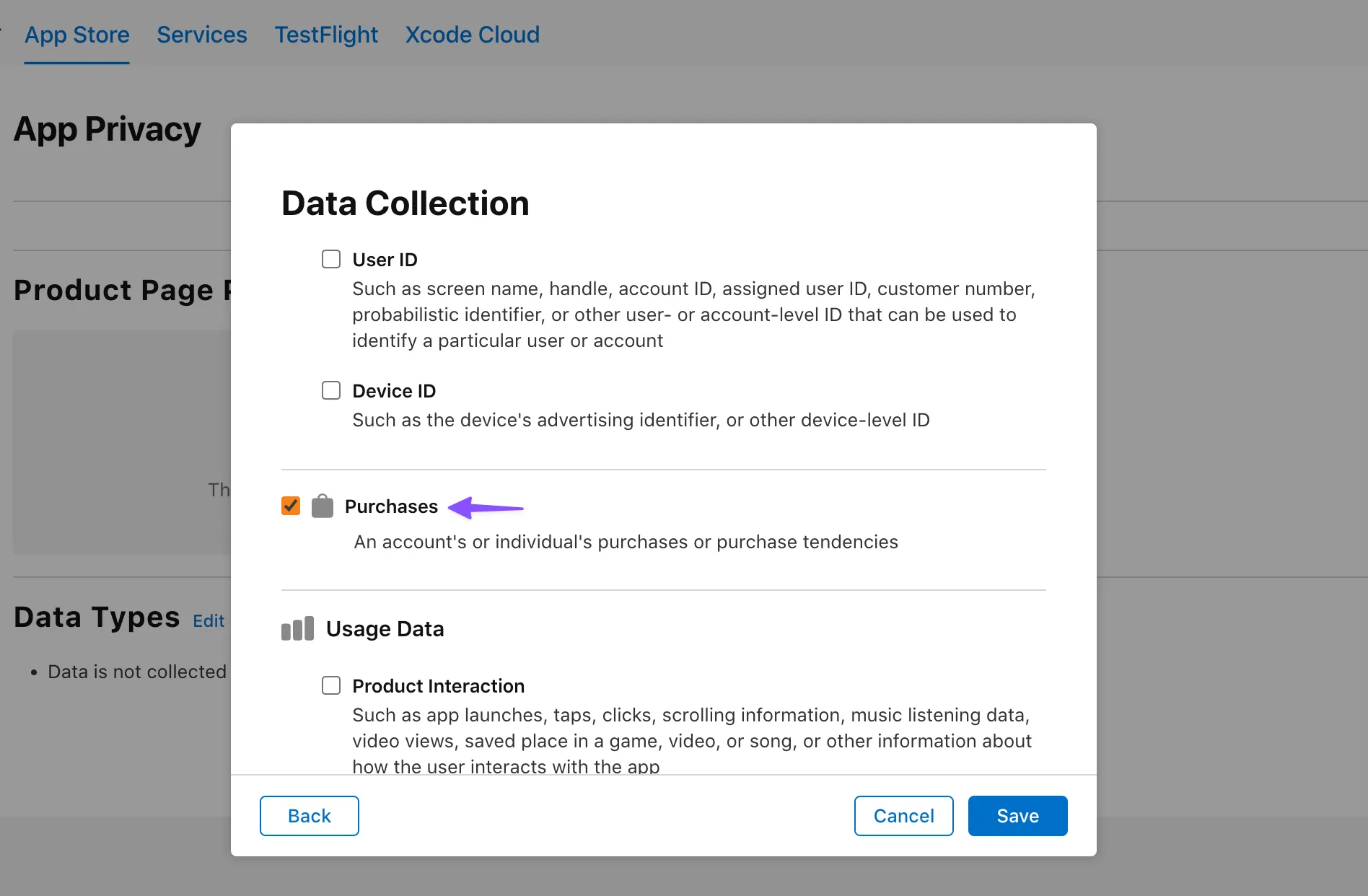
Identifiers
When using Adapty, you must disclose the following identifiers:
- Device ID — Adapty collects IDFA.
- User ID — required if you identify users with
customerUserId.
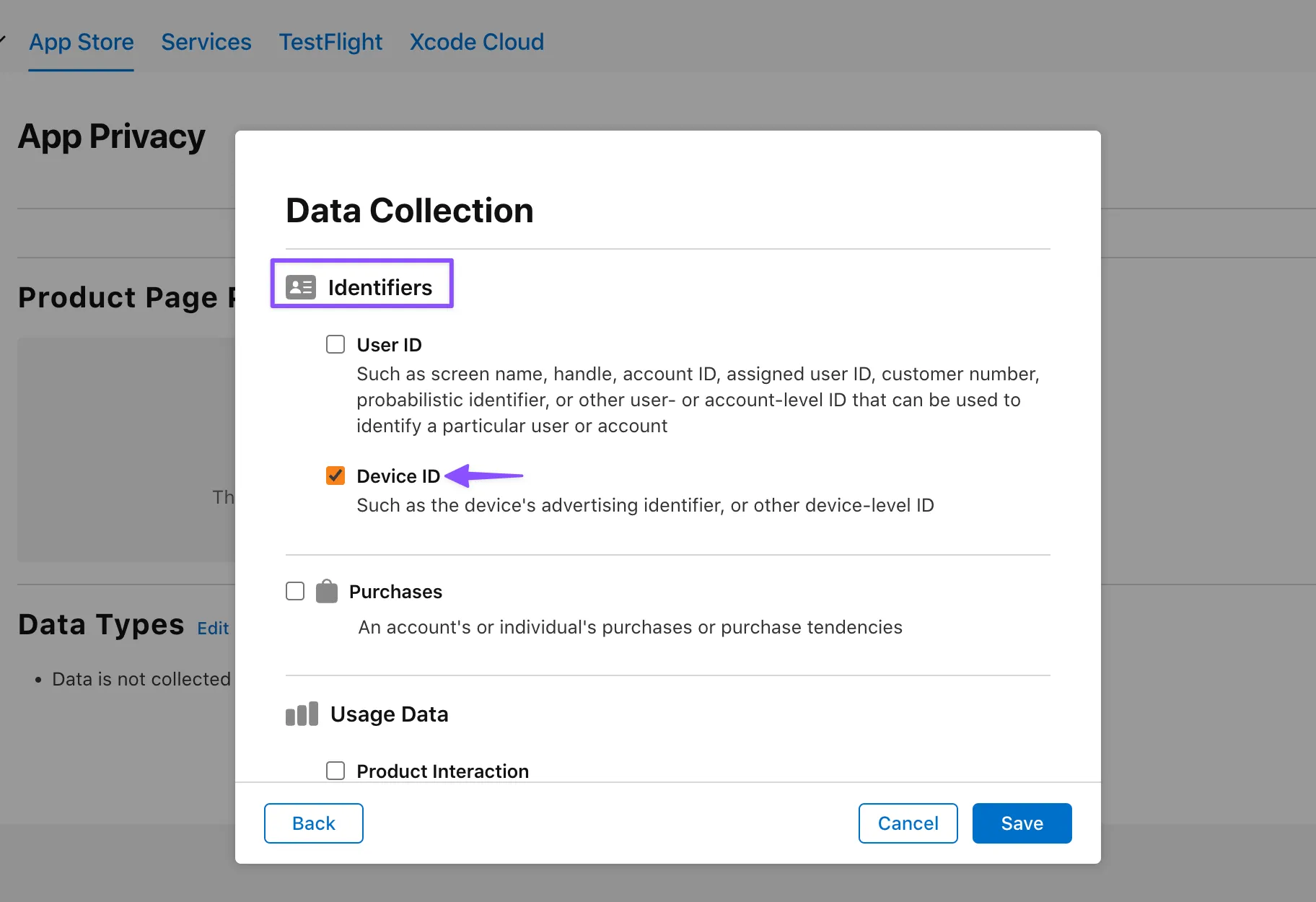
Data usage
After saving Data types, you’ll need to indicate how the data is used:
-
Click Set up purchase history inside the Purchases block.
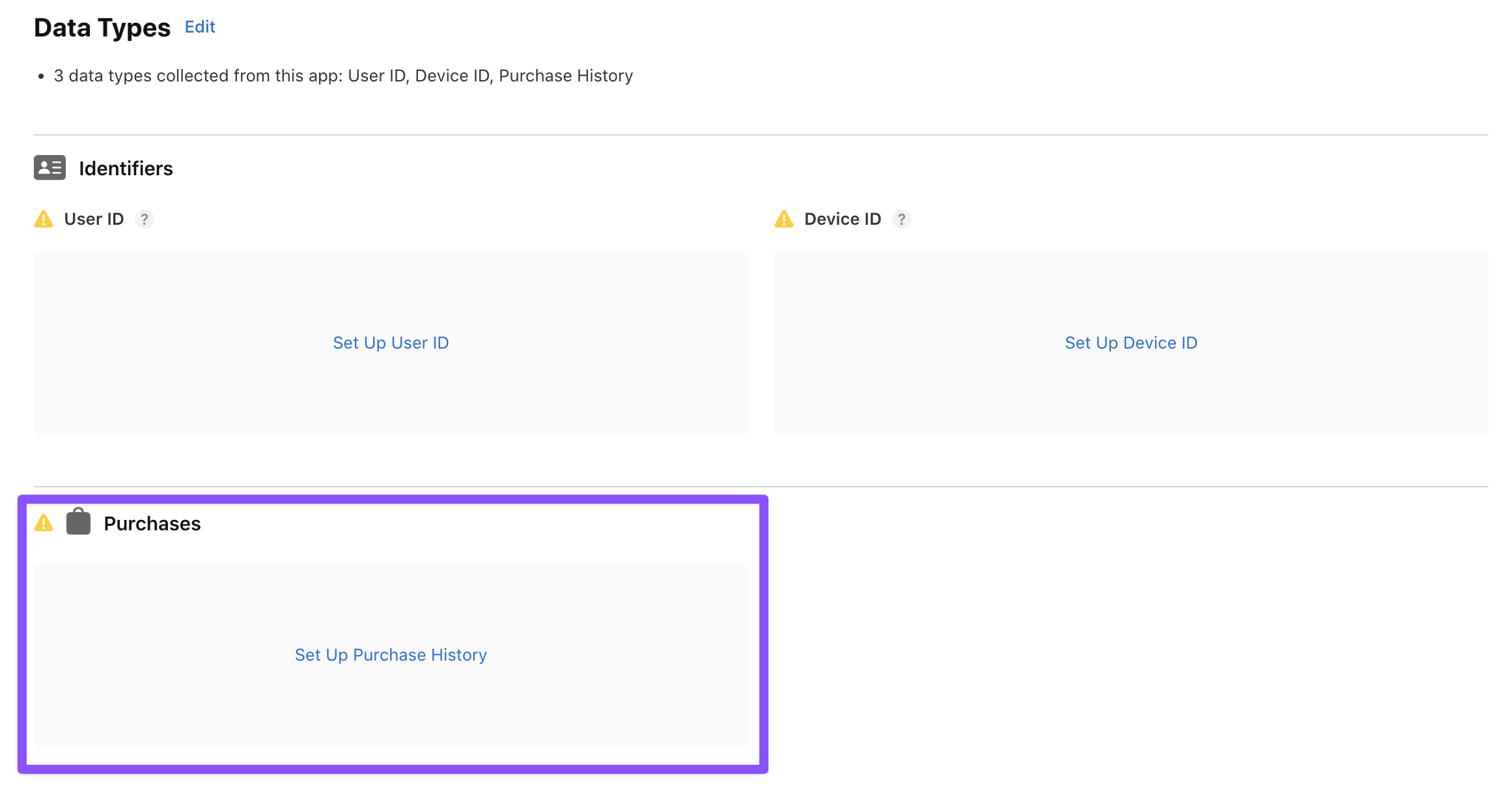
-
When Apple asks how purchase history data is used, select the following for Adapty:
- Analytics — Adapty uses purchase history for revenue analytics, cohorts, and metrics.
- Product Personalization — Adapty uses purchase data for audience segmentation and paywall targeting.
- App Functionality — Adapty validates purchases, manages access levels, and tracks subscription status.
Select additional purposes if your app uses purchase data in other ways (for example, if you send purchase events to ad platforms via Adapty integrations).
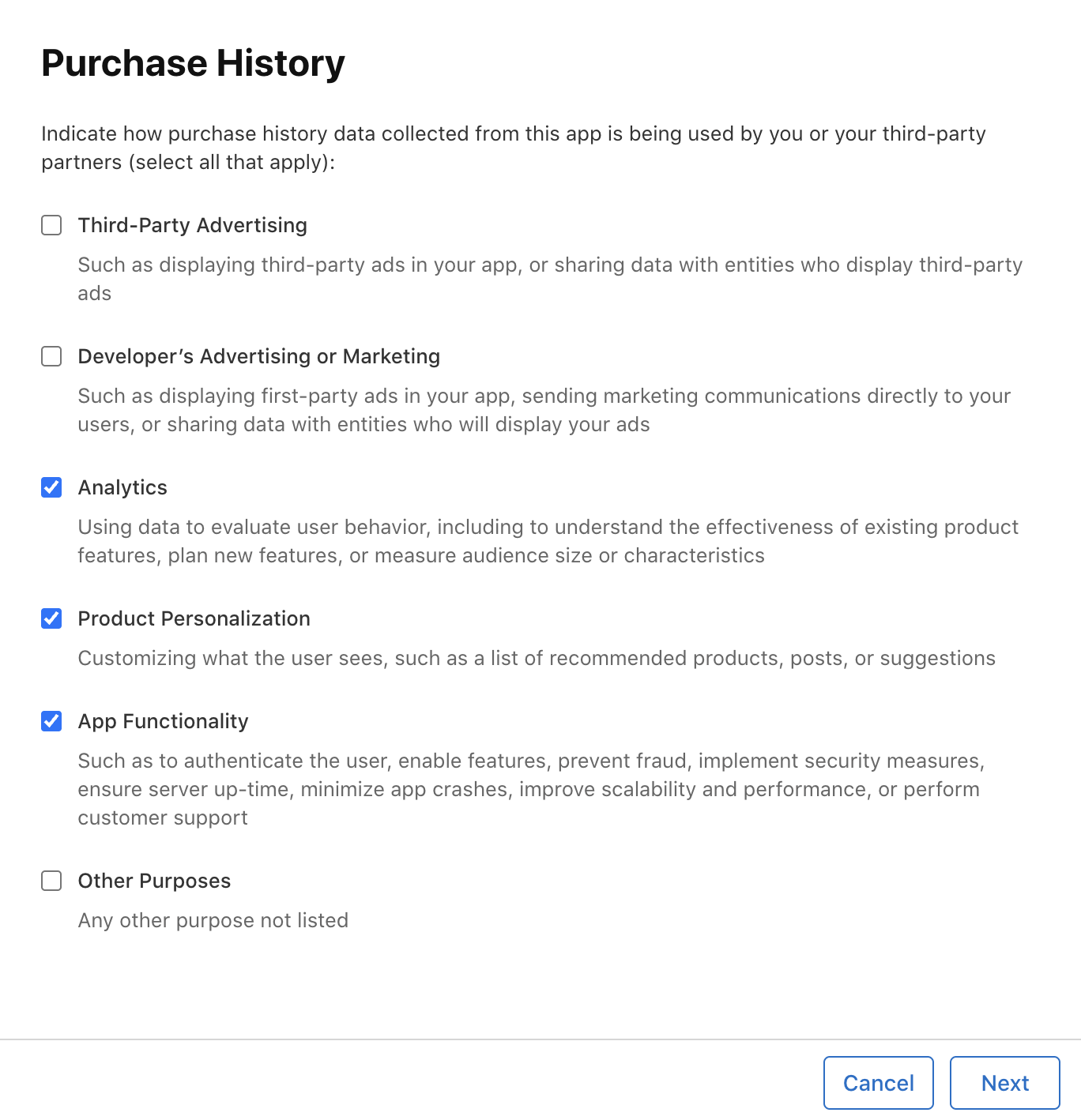
-
Click Next.
-
For both Device ID and User ID (if used):
- Click Set up user/device ID inside the User/Device ID block.
- When Apple asks how identifier data is used, select the following for Adapty:
- App Functionality — Adapty uses identifiers to manage user profiles, link purchases, and track access levels. If you send attribution data to third-party platforms via Adapty integrations (such as AppsFlyer or Adjust), also select Third-Party Advertising. Select additional purposes if your app uses identifiers in other ways.
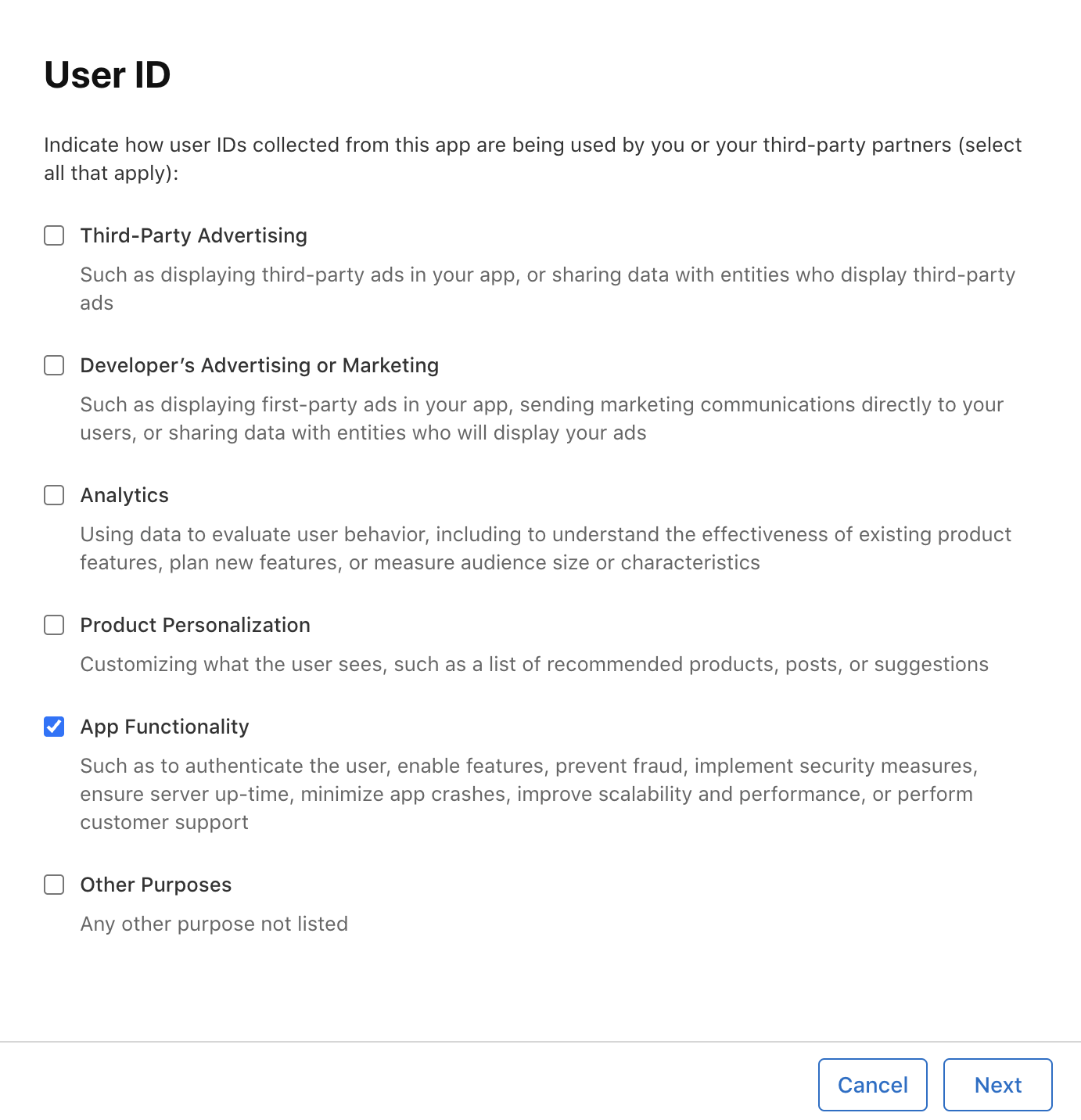
-
Click Next.