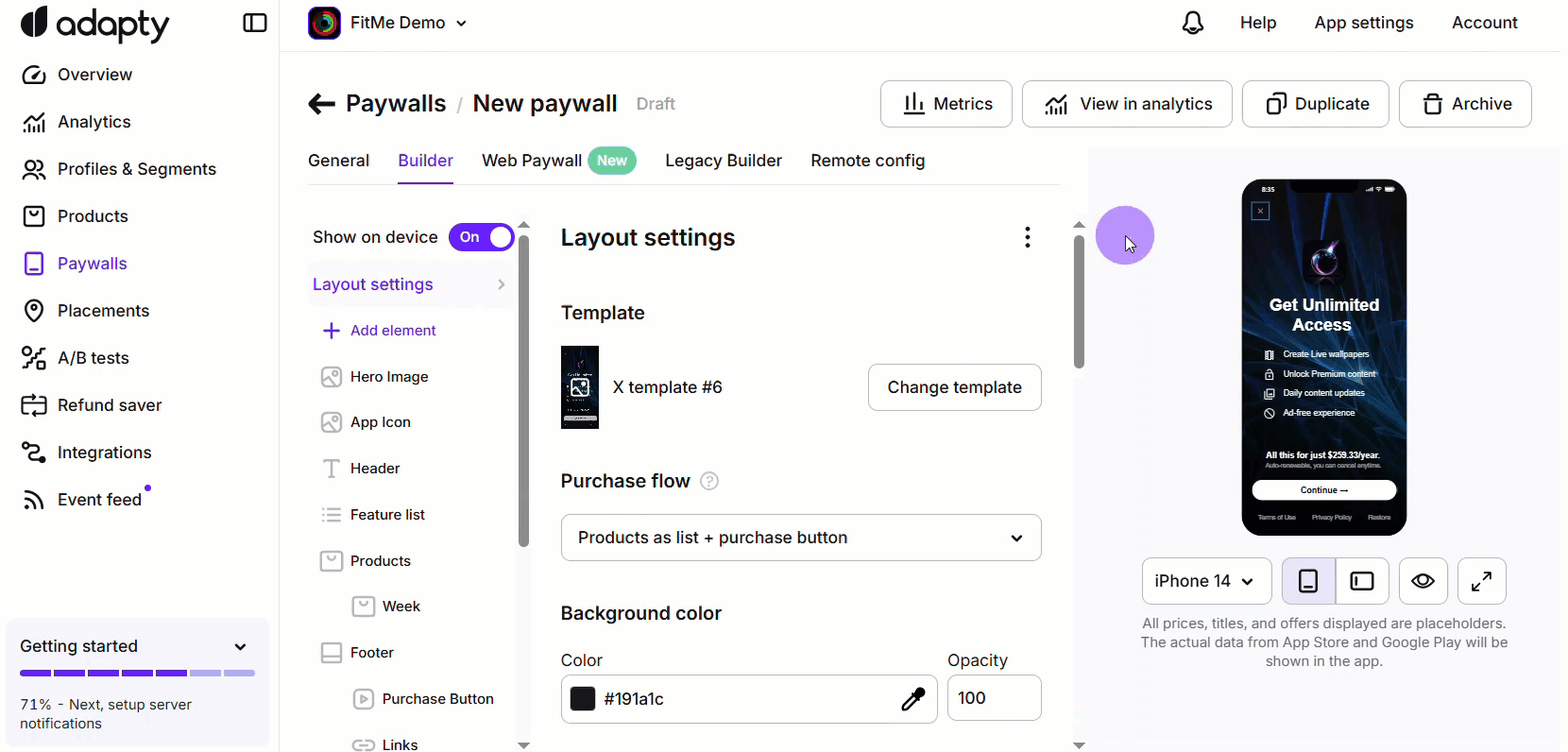Preview paywalls
This section describes the new Paywall Builder, which works with iOS, Android, and React Native SDKs version 3.0 or higher, and Flutter and Unity SDKs version 3.3.0 or higher. For information on the legacy Paywall Builder compatible with Adapty SDK v2.x or earlier, see Legacy Paywall Builder device compatibility preview.
You have two ways to preview your paywall on different screen types:
- Preview on devices: Ensure everything looks as intended on real devices at any stage of development.
- Preview in the Adapty dashboard: Preview your paywall while designing it.
Preview on devices
To preview your paywall on a real device:
- Download the Adapty app from the App Store.
- In the paywall builder, click Test on device.
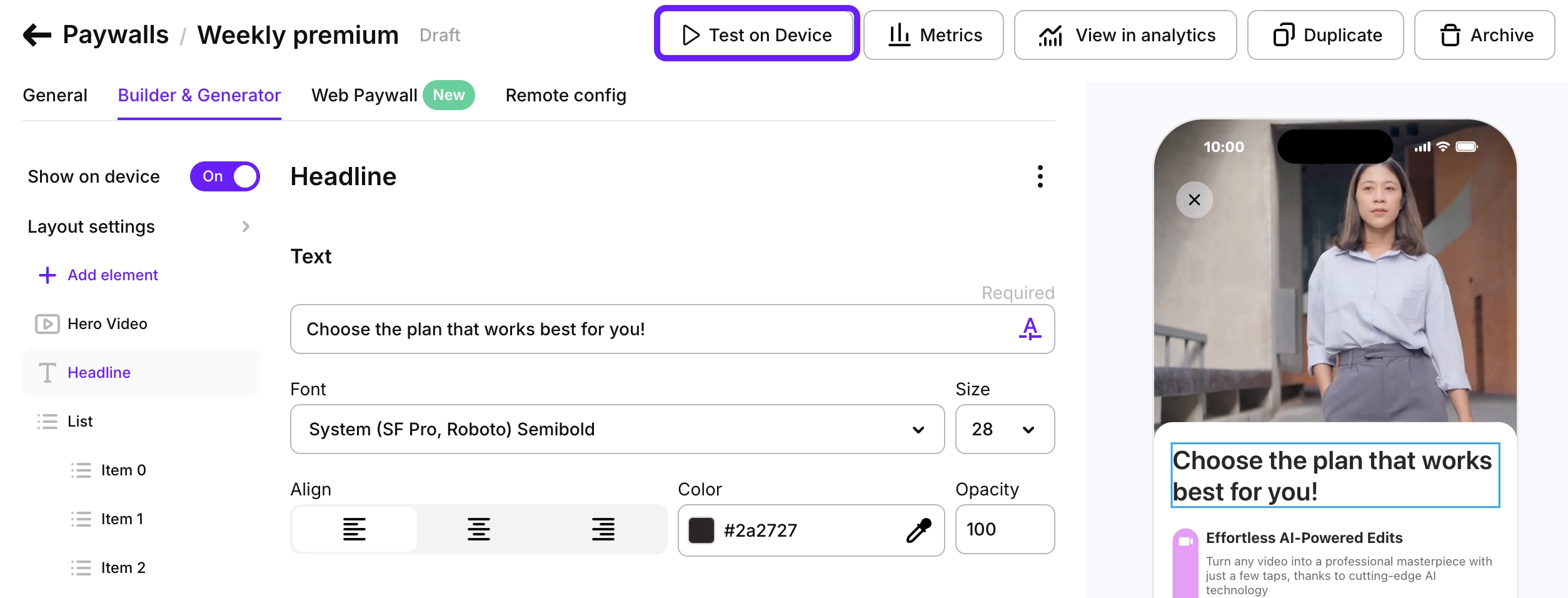
- Select the paywall locale.
- Scan the QR code with the device camera or open the link. This will open your paywall in the Adapty mobile app.
In the test mode, Adapty can’t access your products in stores, so the prices displayed in the paywall are not real.
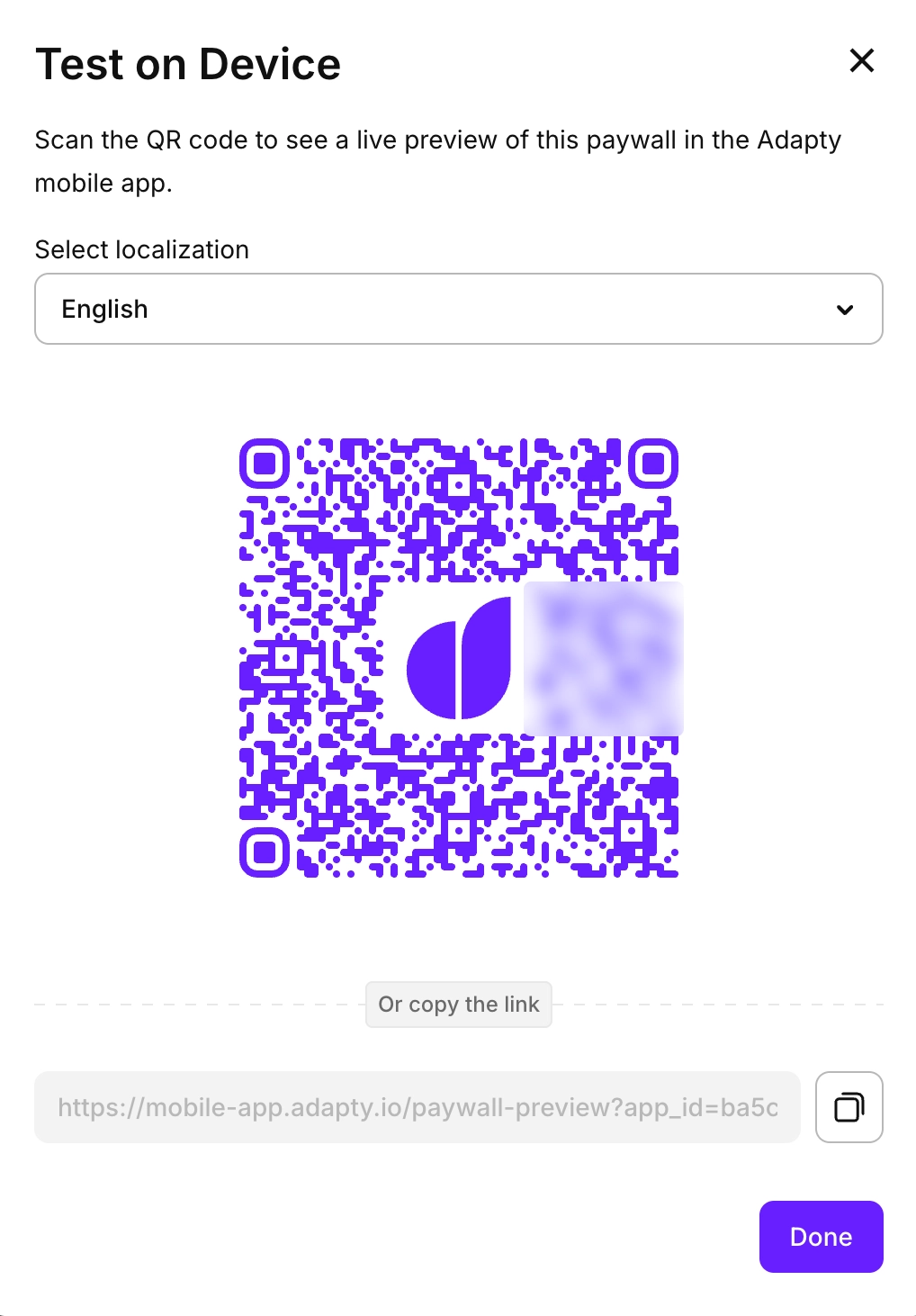
Preview in the Adapty dashboard
You can preview your paywall on different screen types using the panel on the right side of the paywall builder. This helps ensure your paywall looks great across various devices and screen sizes.
From here, you can:
- Select the device to preview your paywall on.
- Switch between horizontal and vertical preview modes — especially useful for paywalls designed for iPad.
- Zoom in or out of the preview.
- Preview tags variables for product info.
Set the maximum width of elements to optimize layout on iPads.