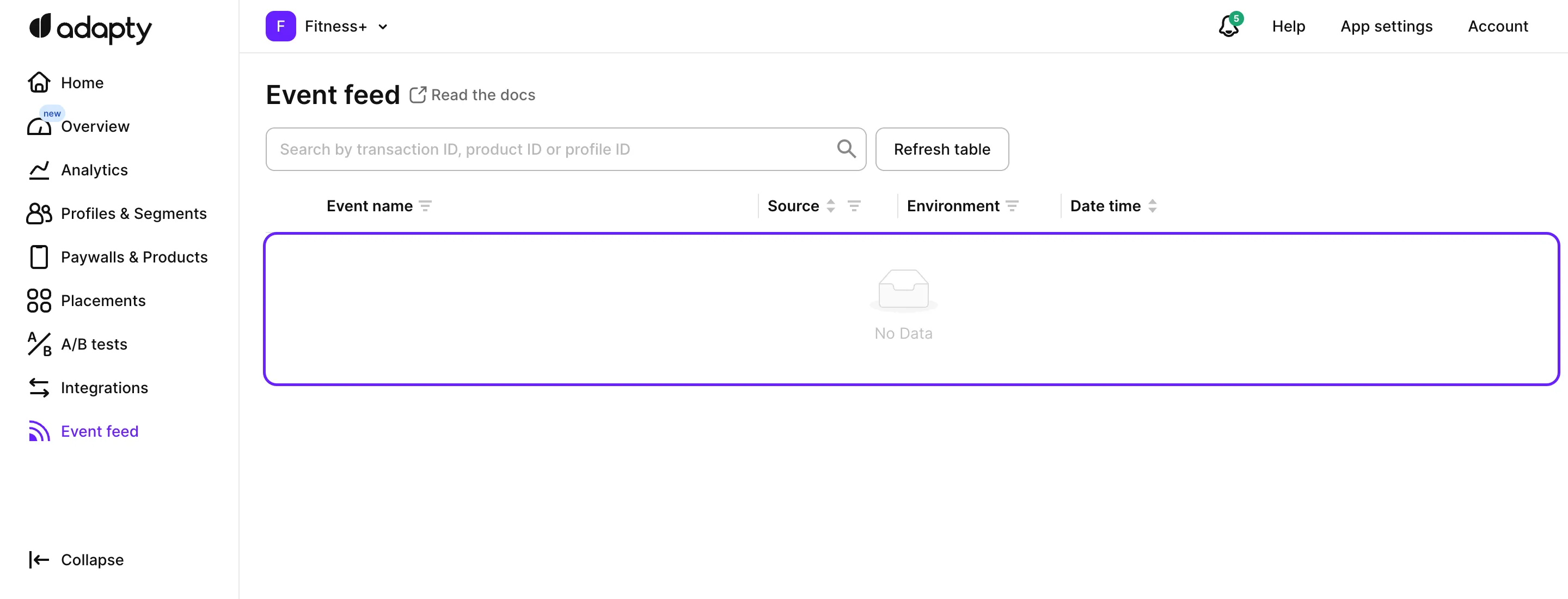Validate test purchases
Before releasing your mobile app to production, it’s crucial to test in-app purchases thoroughly. Please refer to our Test in-app purchases in Apple App Store and Test in-app purchases in Google Play Store topics for detailed guidance on testing. Once you begin testing, you need to verify the success of test purchases.
Every time you make a test purchase on your mobile device, view the corresponding transaction in the Event Feed in the Adapty Dashboard. If the purchase does not appear in the Event Feed, it’s not being tracked by Adapty.
✅ Test purchase is successful
If the test purchase is successful, its transaction event will be displayed in the Event Feed:
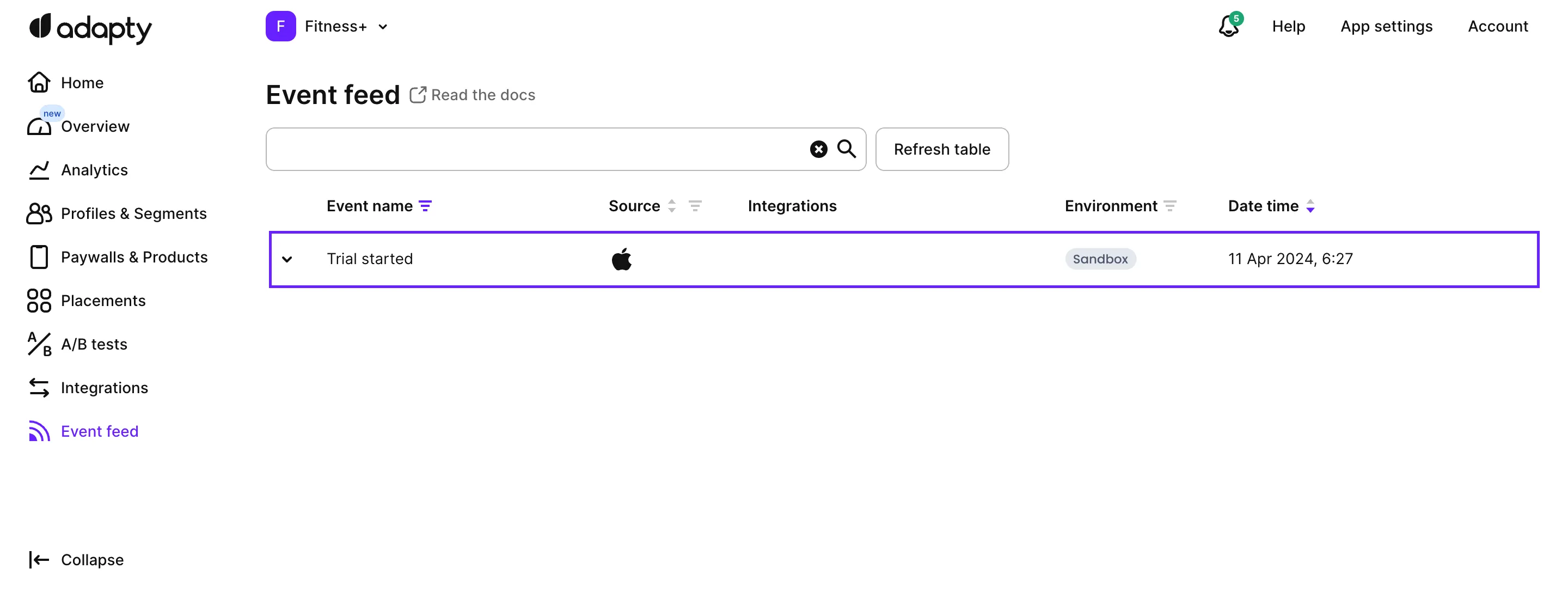
If transactions work as expected, proceed to the Release checklist, and then proceed with the app release.
❌ Test purchase is not successful
If you observe no transaction event within 10 minutes or encounter an error in the mobile app, refer to the Troubleshooting and articles on error handling for iOS, for Android, for React Native, for Flutter,for Unity, and Kotlin Multiplatform for potential solutions.