Enable App Store server notifications
Setting up App Store server notifications is crucial for ensuring data accuracy as it enables you to receive updates instantly from the App Store, including information on refunds and other events.
- Copy the URL for App Store server notification in the Adapty Dashboard.
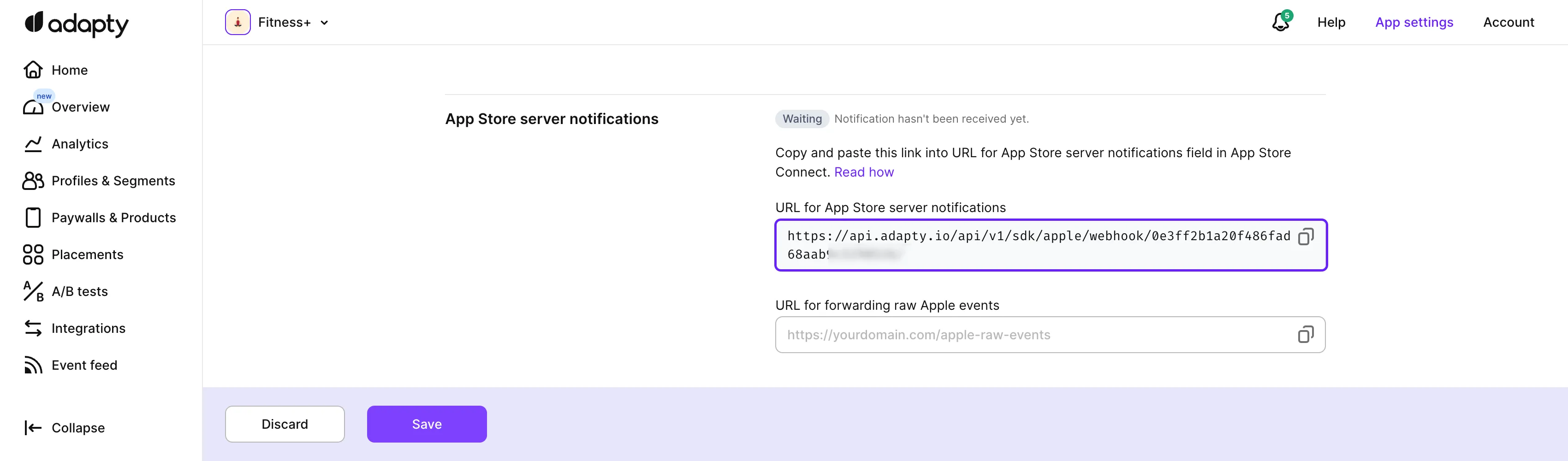
- Open App Store Connect. Select your app and proceed to General → App Information section, App Store Server Notifications subsection.
- Paste the copied URL for App Store server notification into the Production Server URL and Sandbox Server URL fields.
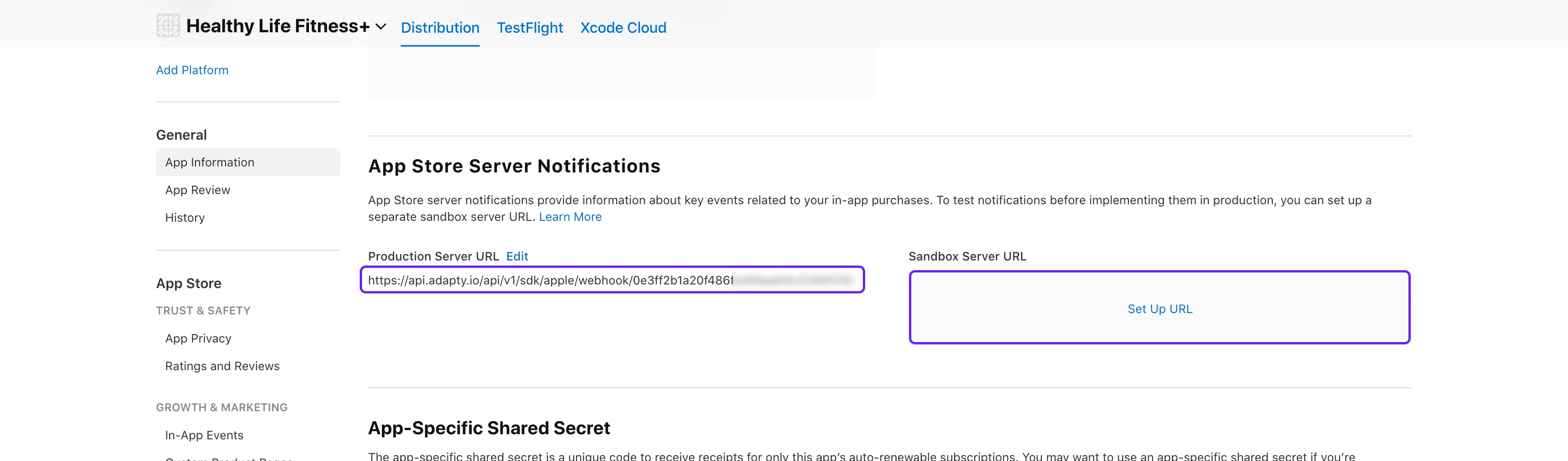
Raw events forwarding
Sometimes, you might still want to receive raw S2S events from Apple. To continue receiving them while using Adapty, just add your endpoint to the URL for forwarding raw Apple events field, and we’ll send raw events as-is from Apple.
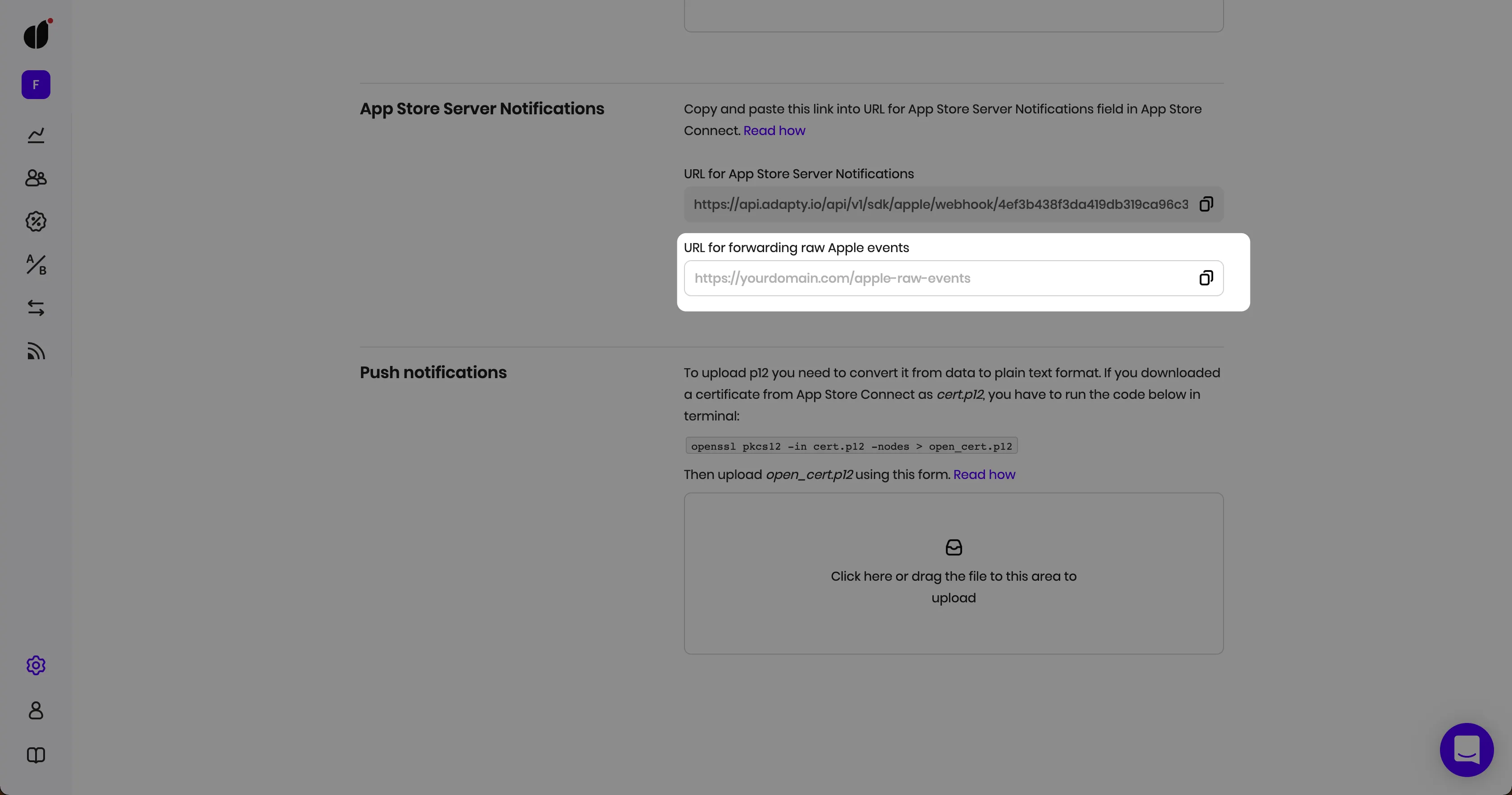
What’s next
Set up the Adapty SDK for: