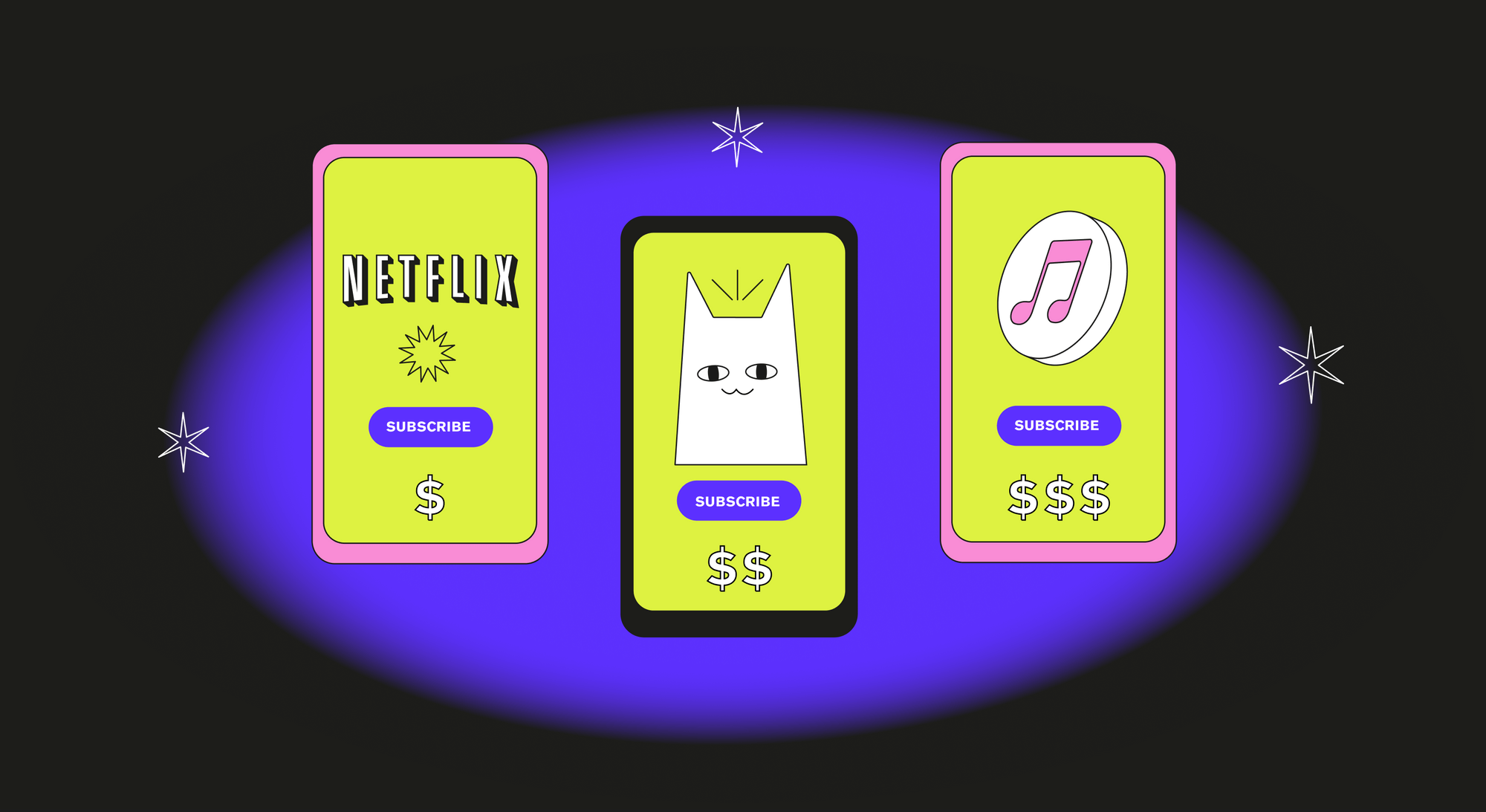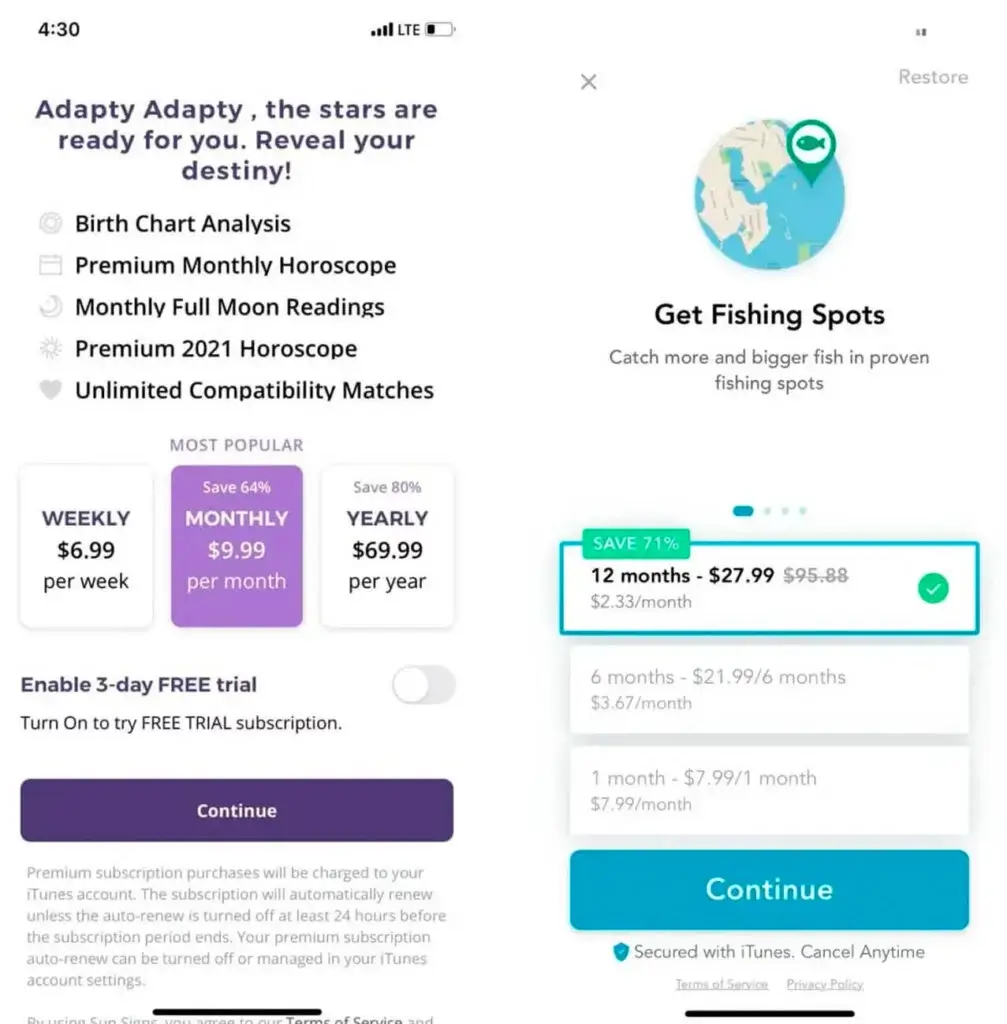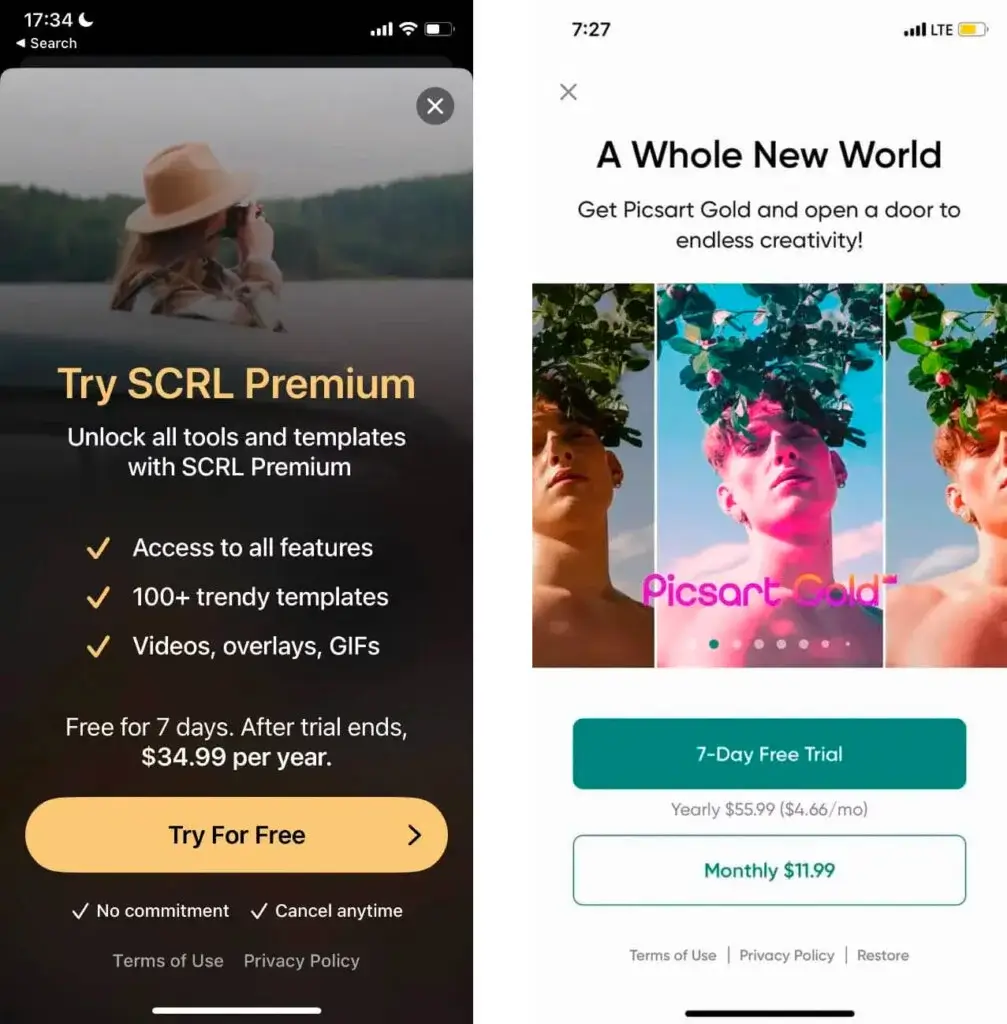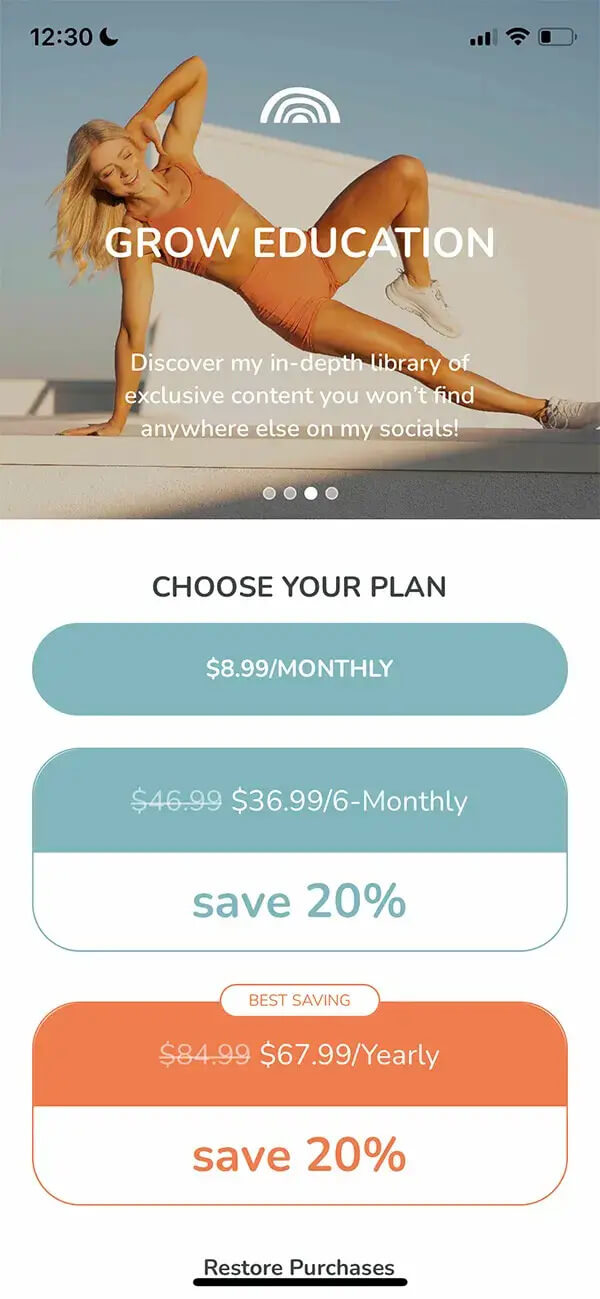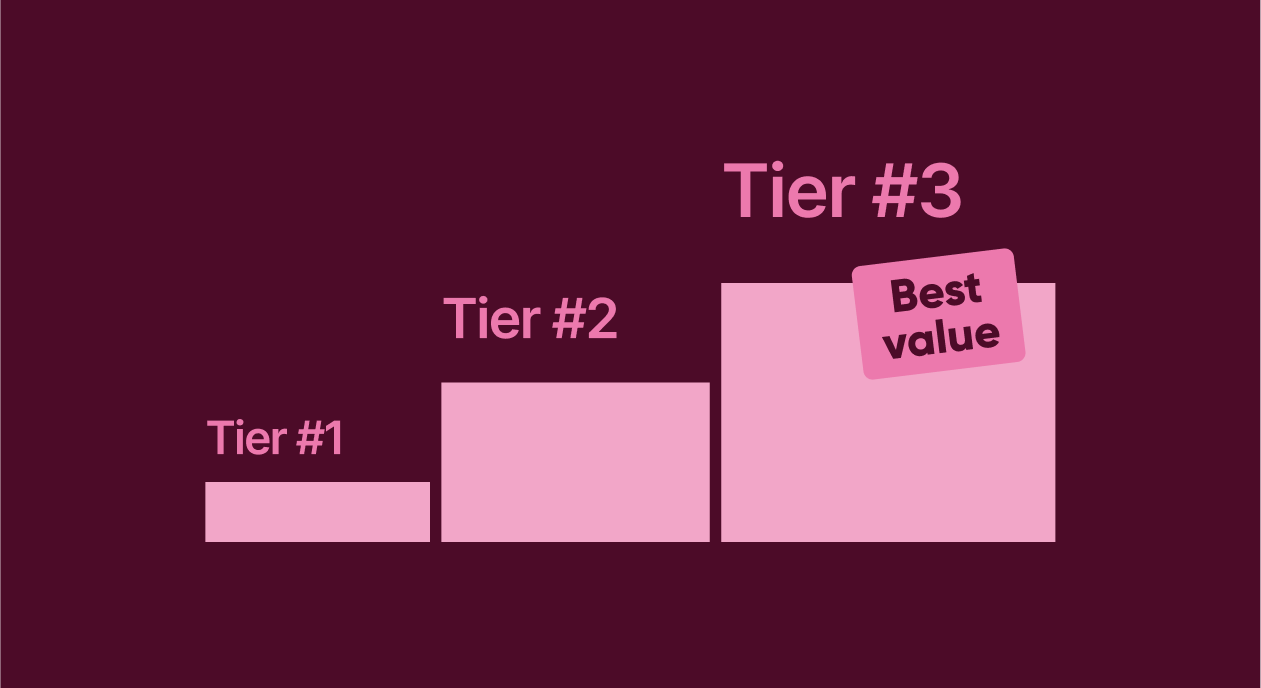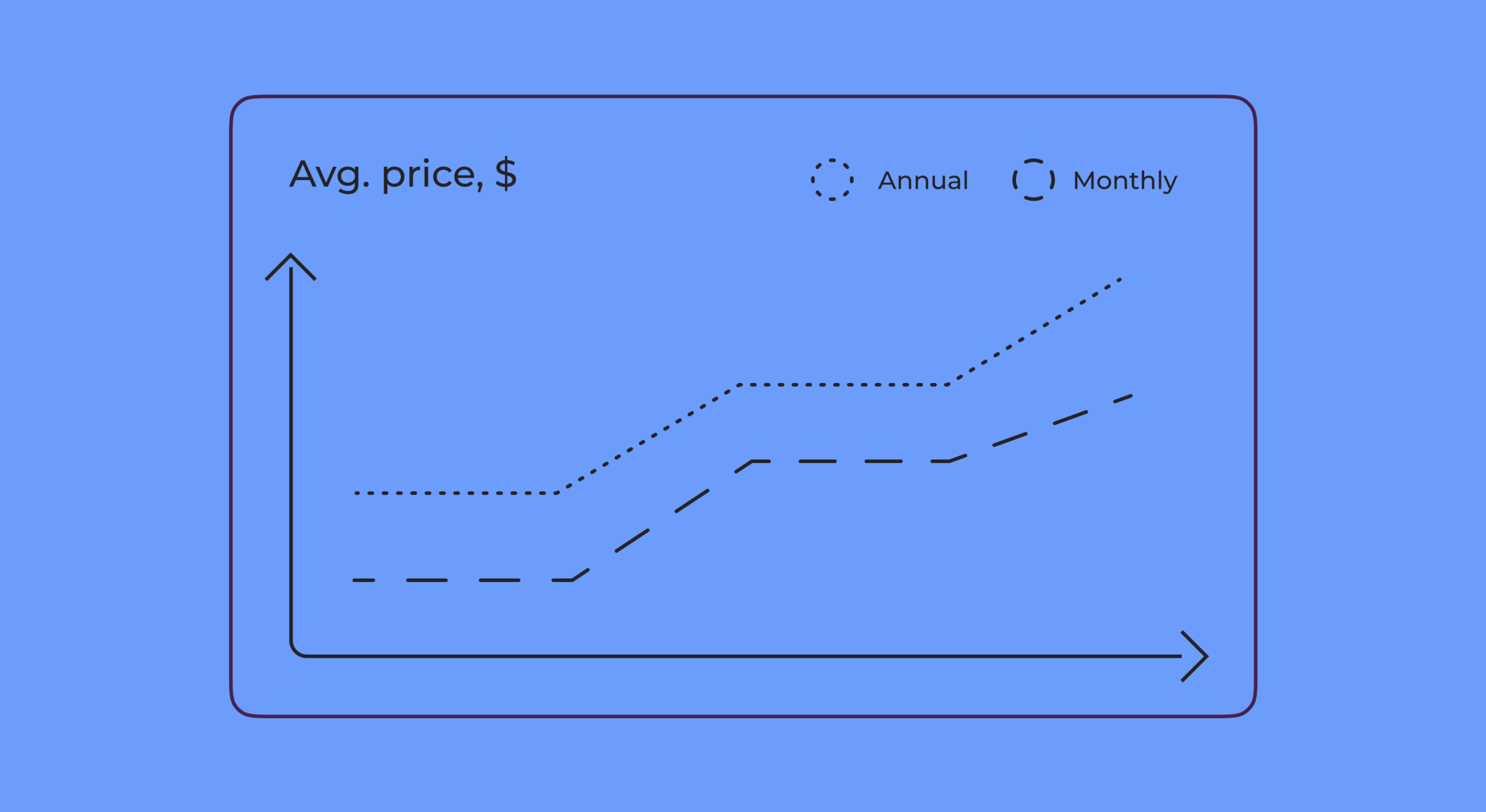IAP subscription market overview
In-app subscriptions dominate mobile purchases, there’s no doubt about it. It’s the second-largest revenue generation source for app developers after the advertisement. The subscription model aids in customer retention as it creates a sustainable usage contract: by choosing to pay again and again, users reaffirm their perceived value of the app over time. The app price in the store doesn’t mean much anymore, as apps tend to be free for download and feature one or more in-app subscriptions. In 2020, apps with subscriptions accounted for 96% of consumer spend in top non-gaming apps, in 2023 there’s no need to even say that having a subscription in your app is a must. But how much are users really willing to pay for subscription mobile apps?
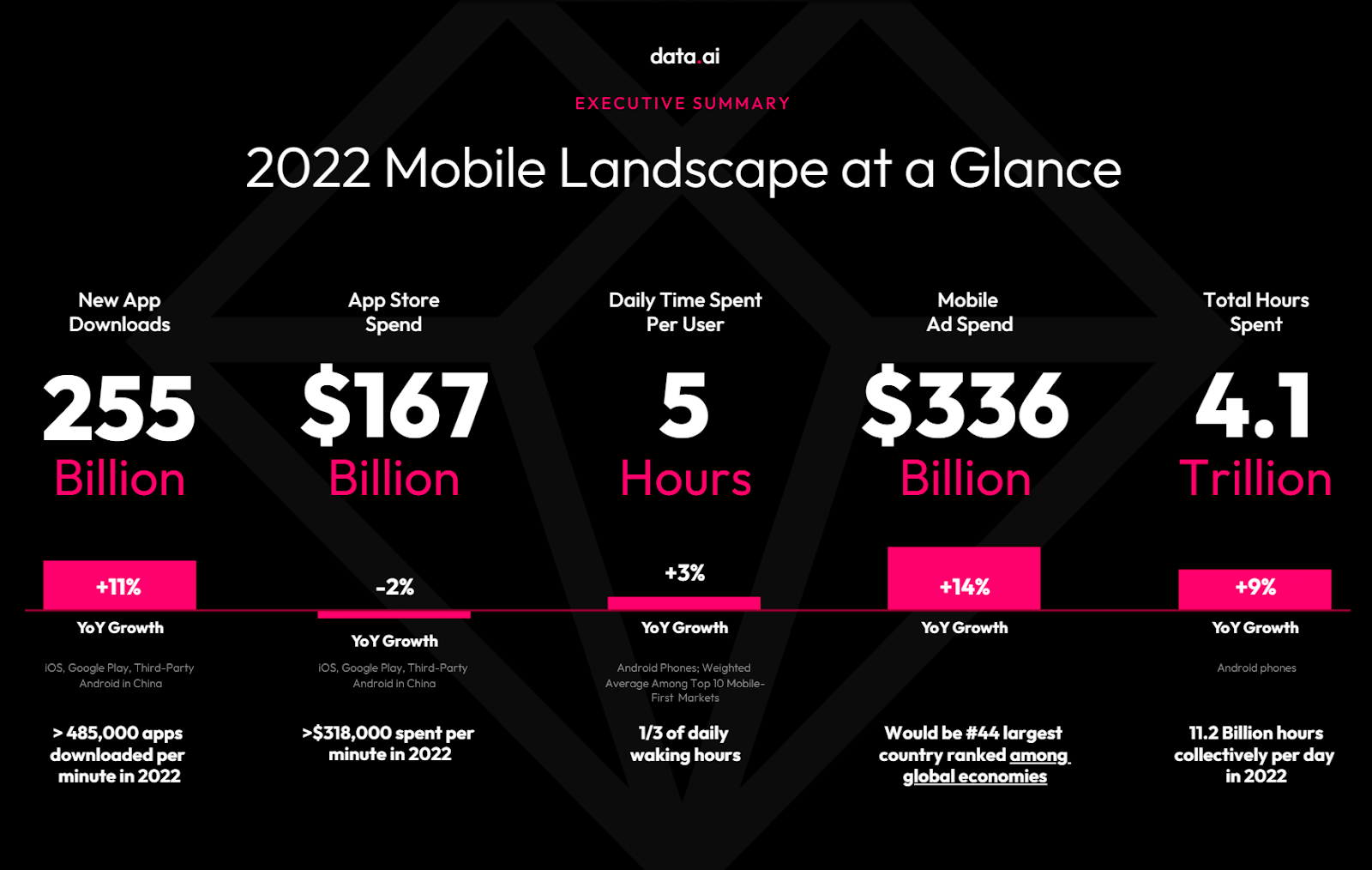
Even though the latest reports show that the global app revenue in Q3 2022 declined 5% year-over-year, it still revolved around an impressive $30 billion, with an overall consumer spend of $167 billion. The number of downloads for 2022 also demonstrates that the market is still rising – it grew by 11% year-over-year to 255 billion downloads. Such insane numbers mean that if you manage to price your subscriptions right, you’re sure to get into the cash flow. But it’s a walk on thin ice, if you price it too low, you’ll end up underearning, price it too high, and you’ll face churn and high bounce rate. So let’s get down to understanding how to properly price your app in such a profitable, yet competitive market. We’ll start with defining an average subscription price.
Average app subscription price
Last year’s data displayed a significant increase in the average subscription price for the period Jan 2021 – Jan 2022. According to the figures we tracked in Adapty, the average iOS subscription price has grown by 36,5% year-over-year. To be more precise, the annual subscription’s price has increased by 33%, while the monthly one’s got even higher – by 40%.
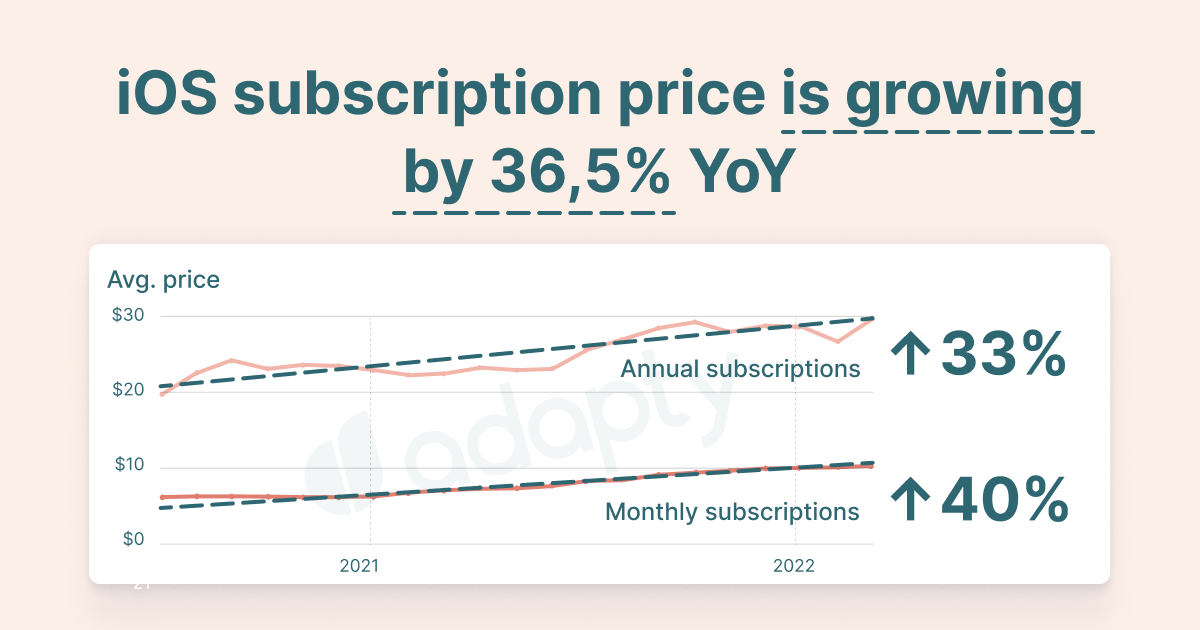
Although there’s no definite answer on how to price mobile app subscriptions, the best practices and ideas to move from can be found in this article. One of such ideas would be to check the average prices on mobile in-app subscriptions. That’s why at Adapty, we created a couple of analytical reports, based on the data we track on an everyday basis.
We’ve analyzed the prices for different kinds of subscriptions on iOS and Android from several regions: The USA, Mexico, Brazil, the UK, Turkey, Russia, Indonesia, China, Korea, Australia, the EU, and Canada. Based on the data that we received from tracking 100M users and 10M events on Android, and 150M users and 20M events on iOS respectively, we came up with the following average prices for the period 2021-22:
| Period | iOS | Android |
| 1 week | $6 | $5 |
| 1 month | $6 | $5 |
| 3 months | $27 | $11 |
| 6 months | $26 | $22 |
| 1 year | $27 | $18 |
Even though these numbers are no perfect benchmarks, they can be used as a starting point for sure. Let’s have a closer look and see what interesting ideas we can find within.
Weekly vs monthly prices
It may seem strange at first glance that the weekly and monthly prices turned out to be so similar on both platforms. Of course, we rounded up the figures, but it’s not the case. It’s a great illustration of pricing the “least expensive” subscription on the paywall in the same manner, no matter the billing period. It’s the highest amount of money users are willing to pay for the first offer on the paywall. Have a look at these paywalls:
The first paywall features weekly, monthly, and yearly subscriptions, with the first one priced at $6.99. The other one, shows the monthly, 6-month, and yearly subscriptions, with the minor priced at $7.99. It’s safe to say “the cheapest” offers of both paywalls are roughly priced in the same category, even though the billing periods are significantly different. For sure it’s a great place to experiment with on your paywall.
Anchoring annual subscription
Pretty often developers tend to push the users of their apps to purchase the annual subscription (we’ll cover the reasons for it further), and in order to do so, they use anchoring – a dark pattern that shows the annual subscription as the most appealing option. In such a case, the other offer (or offers) on the paywall is either priced inadequately high, or simply doesn’t seem that beneficial to the user. That’s how we can explain the rather small difference in price between the last three rows of the table for iOS, as well as why the 6-month subscription price for Android happens to be more expensive than the annual one.
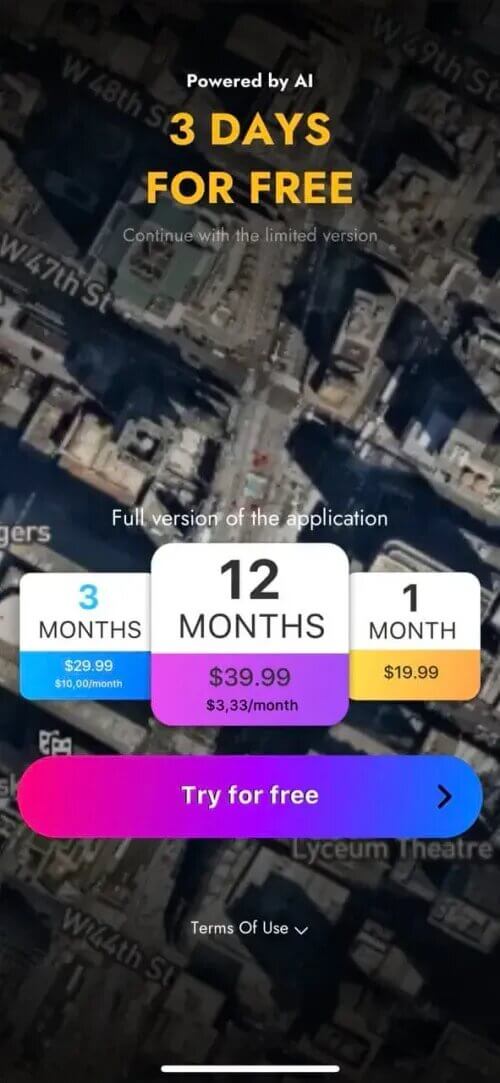
Of course, the math takes its toll as well: with the variety of paywalls that feature different numbers of products (from 1 to 4, at least), the calculation becomes uneven, which is another case of why the overall average prices turned out pretty similar for several periods. Another obvious takeaway is that developers tend to price Android subscriptions lower than the ones on iOS. It’s not that obvious when talking about weekly and monthly subscriptions, but for the rest of the offers it’s worth taking into account.
Regional in-app subscription pricing
Apart from the average prices, we can also highlight a few insights concerning regions. For example, the UK has the most expensive iOS subscriptions on the market, when “the cheapest” subscriptions are found in Turkey.
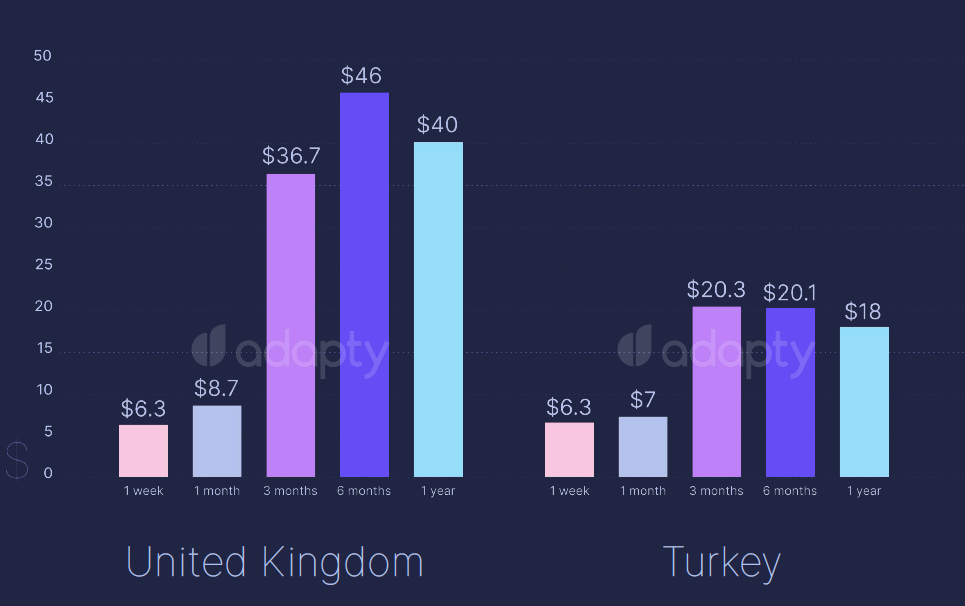
The biggest price difference among regions is in yearly subscriptions. Other shorter subscriptions are priced almost the same, but yearly subscriptions clearly represent country economics, so it’s a good idea to move from that when pricing your subscriptions.
| Region | 1-year subscription price on iOS |
| USA | $26,1 |
| Mexico | $21,7 |
| Brazil | $18,0 |
| United Kingdom | $40,0 |
| Turkey | $18,0 |
| Russia | $26,4 |
| Indonesia | $14,8 |
| China | $32,1 |
| Korea | $34,1 |
| Australia | $30,8 |
| European Union | $31,0 |
| Canada | $26,9 |
Average 1-year subscription price on iOS for different regions
Pricing according to the app category
We could as well split the data by category and find the average price there, so that it could be another starting point for pricing your subscriptions, but it’s not that easy. Within the same category one may find apps of the similar quality and content but priced rather differently, which should probably result in not that accurate final data. Have a look:
Both of these photo- and video-editing apps offer almost identical features, but the pricing is pretty different – $34.99 vs $55.99 for the annual subscription. Still, moving from the category is another obvious and useful idea. But we’d recommend you assess the quality and the overall value of your app and manually compare it to your competitors. A great way to do this is to use our paywall library, where we gathered hundreds of paywalls from the most popular and profitable apps. There, you can simply select the category you need and check which offers and pricing tricks your competitors came up with.
How much are users really willing to pay for subscription mobile apps?
It’s a tricky question. As we’ve mentioned before, it’s really important for you to assess the value of your app in the right way to understand how much you can sell it for. And even if you understand your niche and competitors, sometimes it may not be enough to actually make the prices work. Because very often it’s not about the price, it’s about the benefits the app brings to the user. There are many aspects that influence the user’s decision to make a purchase: subscription duration, free trial, premium support, etc. So simply setting a price and waiting for it to work, may be rather naive.
In this case, the best thing to do is to run A/B tests on your paywall, that can easily be done with Adapty. It will help you solve several problems:
- You’ll be able to test prices for your subscription offers in the first place. No need to set the price and wait for months to see if they perform the way you expected. Run an A/B test for a couple of weeks to see that $4.99 a week shows better conversion than $5.99 and overall brings you more revenue.
- It’ll give you an opportunity to test different offers as well: run an experiment testing a paywall with a weekly offer vs one with a monthly subscription.
- If you doubt whether you should provide your users with a free trial or not – run a test to see which paywall shows better conversion and more “sticking” users afterall.
- You’ll be able to also test design elements, to influence the user from the visual perspective.
- What’s more important, all this can be done via remote config, which means no need to send the app for another store review – instant changes.
To be more specific, let’s have a look at a few explicit examples of how paywall A/B testing helped apps grow their revenue in a couple of months.
OctaZone, a fitness app, experimented with adding a new offer to their paywall, to shift the users from purchasing the annual subscription, as they were unable to quickly see the return on the marketing investments. After adding a 3-month subscription that cost even $10 higher than the annual one, they managed to increase the LTV by 30%.
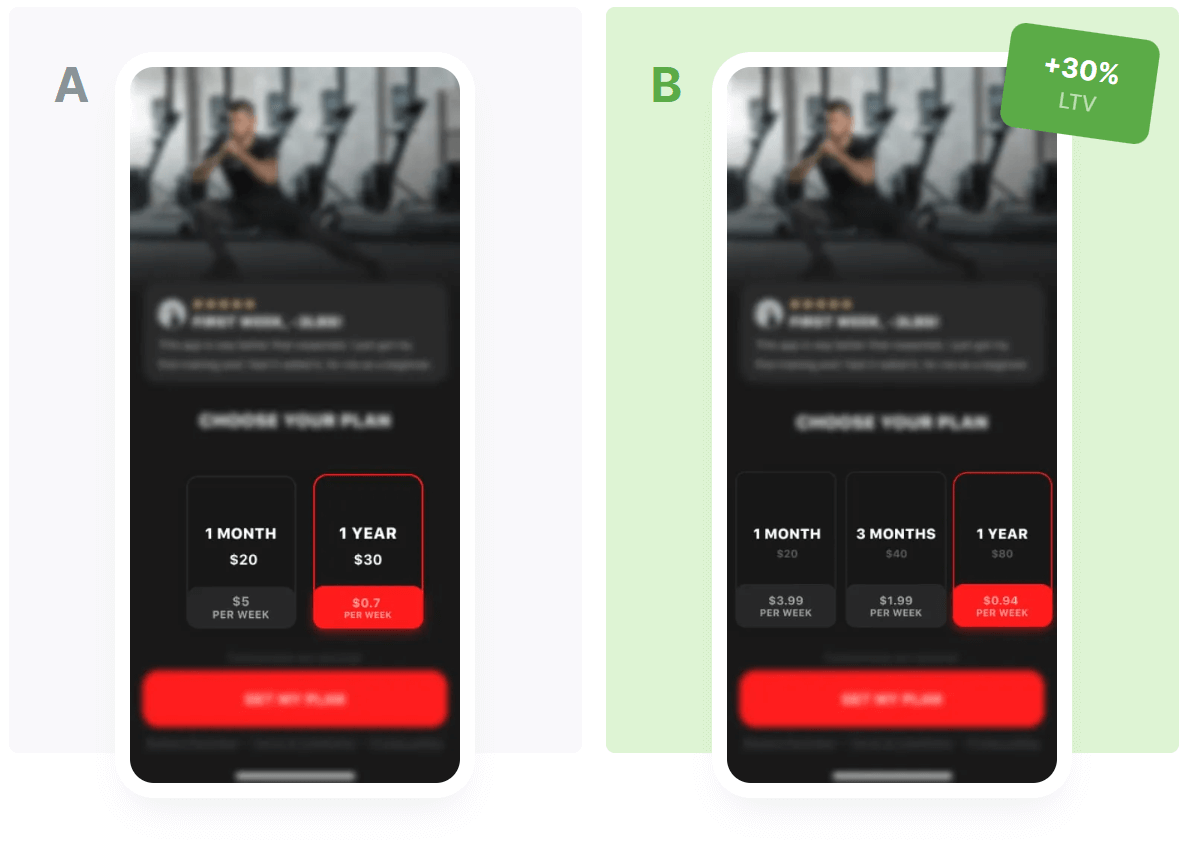
The team behind a meditation app Moonly couldn’t get their users to buy subscriptions above a certain price threshold. So they decided to test adding a free trial to one of their paywall offers, and here’s what they got:
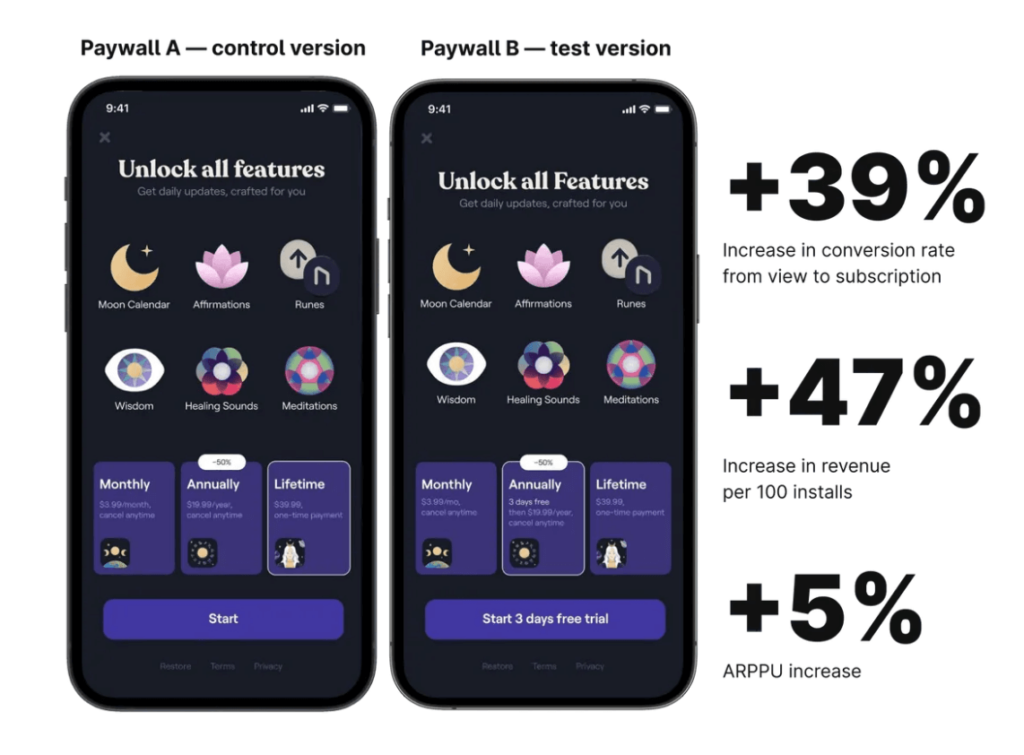
Sometimes lowering your price can be more profitable than keeping the higher one. It was the case for Prosto, another meditation app. They assumed their annual subscription price was too expensive, so they ran a complex A/B test with lowering the price by half, but at the same time changing the subscription to a 6-month one. Basically, things would stay the same in perspective for the users, they would still pay the same amount of money a year, but on the paywall it looked way more appealing. And this guess resulted in a 30% revenue increase.
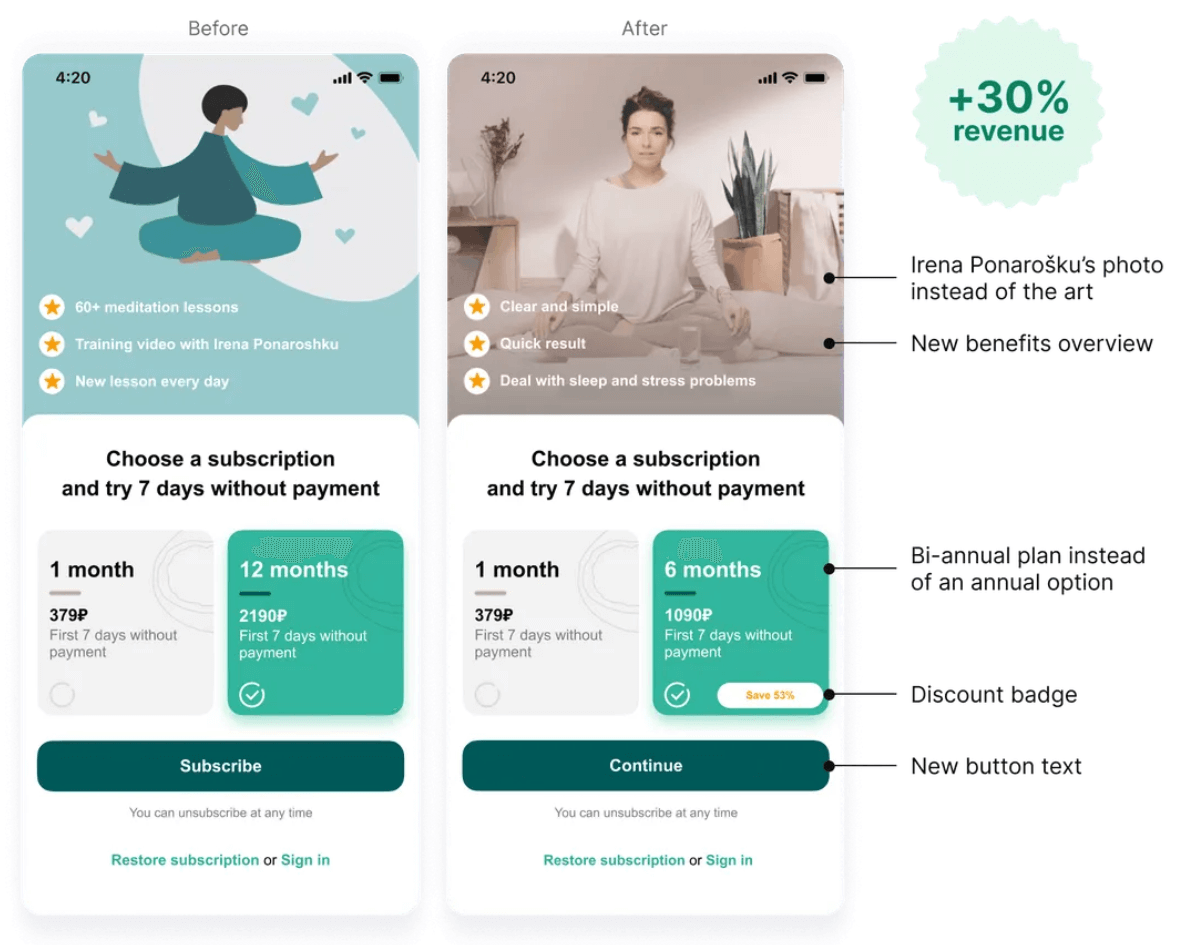
No matter what pricing you come up with, it’s always a good idea to test different hypotheses in order to find the golden mean. Adapty is always there to help you bring your most ambitious ideas to life.
As an app developer or app product owner looking to nail the perfect pricing strategy, it’s essential to compare app prices effectively. By scheduling a free demo call with Adapty, you’ll gain insights and strategies to significantly boost conversion rates and revenue for your app!
How to calculate the optimal price
If your app has been in the store for some time, you’ve probably already settled on a certain pricing strategy. But to make sure you’re going in the right direction, and at the same time make quick fixes, you might want to address analytics. Apart from just finding the right pricing, it’s important to understand how loyal your users will be, in which case we talk about retention.
Cohort analysis
One of the best ways to check the retention rate of your in-app subscriptions is through the cohort analysis. Basically, you’d be able to see your users split into separate cohorts according to a specific parameter and see how they renew or churn. Based on that data, you’ll be able to see if changing certain aspects in your app (e.g., pricing) works better or worse in the long run. Cohorts are usually split by month, but their retention is viewed according to the product you have. For example, If you have a weekly subscription in your app, then for one month cohort (let’s say July) you’d be able to view the retention for every week your subscribers renew their subscription. So changing your weekly subscription price in July, you’d be able to see if it performed better or worse in the long run in comparison to the previous months. You can find more info on how to work with cohorts in our explainer article.
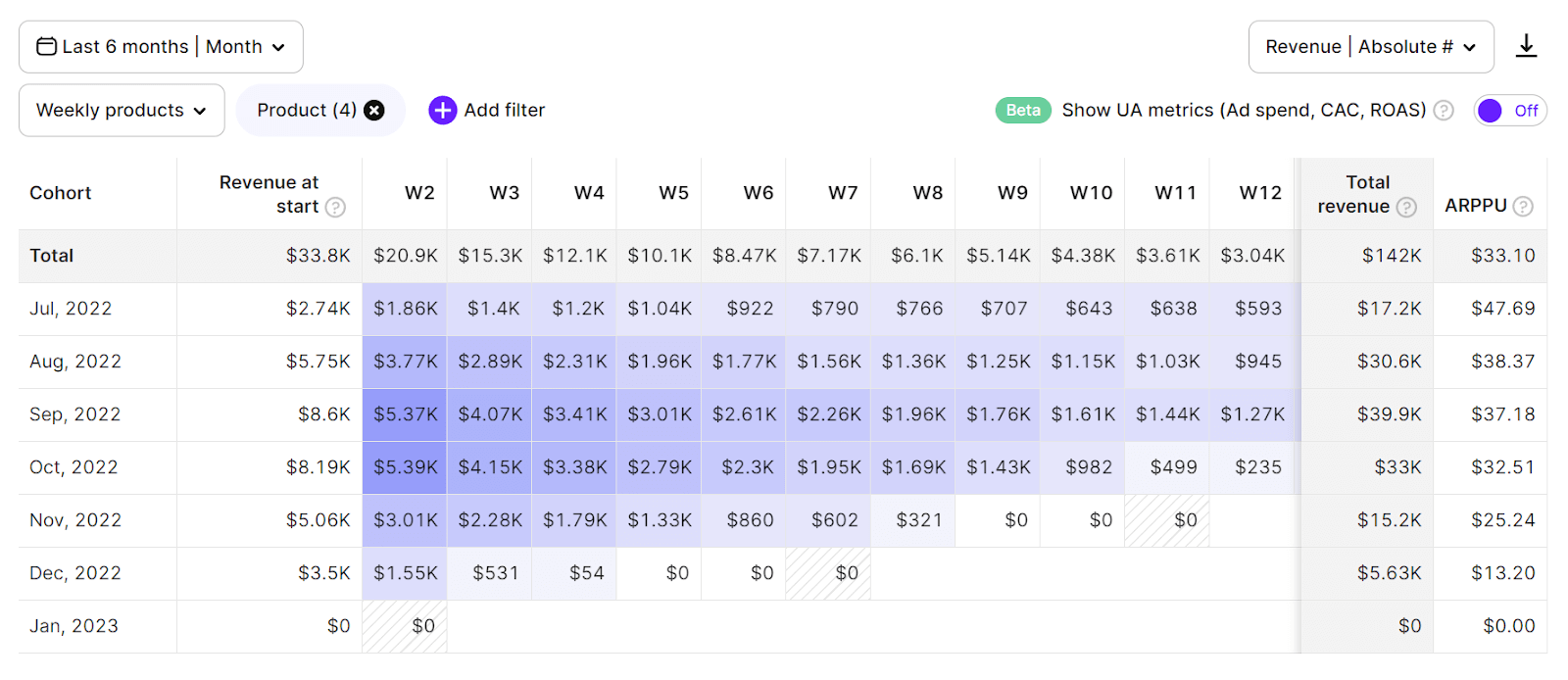
LTV and LTV benchmarks
Another great approach to pricing is focusing on LTV – the lifetime value of your user. This metric generally shows the average revenue your user brings over the time of using your app. It may give you a few ideas on how much you can spend on your app without being afraid of having more expenses than profits.
In our reports, we calculate LTV as a combination of Average Subscription Price and Subscription Retention metrics for a paying user, which results in the Gross Revenue.
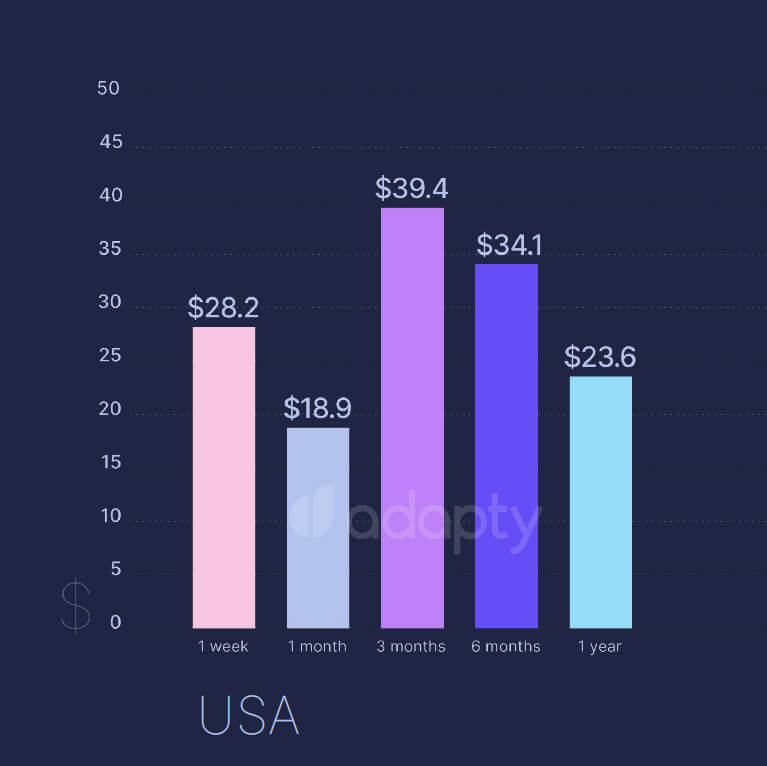
You can always find more benchmarks, insights and useful data on LTV, retention, and average subscription prices in our reports.
Other useful tips
While we checked all the main aspects of the pricing approach, it’s important to bear in mind that the reason your app is selling or not lies not only in its price. Apart from the features and main interface, there are a few things you should also pay attention to in order to make the most out of your app.
Think of the IAP pricing models
Apps with subscriptions can be divided into three major categories, so make sure to understand what kind of subscription your app aligns with:
- Pay to use. You can’t access the core experience of the app without paying. Some apps may give you a glimpse of what you might get, but that’s it. Think Netflix, Apple Music, or Masterclass.
- Pay to upgrade/freemium. You can access most of the experience for free, mostly the app’s core primitive, and you can get additional functions by subscribing. Think Pocket: you can store articles for free with ads, restricted search, and limited highlighting.
- Pay to pay less. Using most of these, you make multiple transactions inside the app, and these apps offer savings on these payments as the main benefit of the subscription. Think Amazon Prime or Uber Pass.
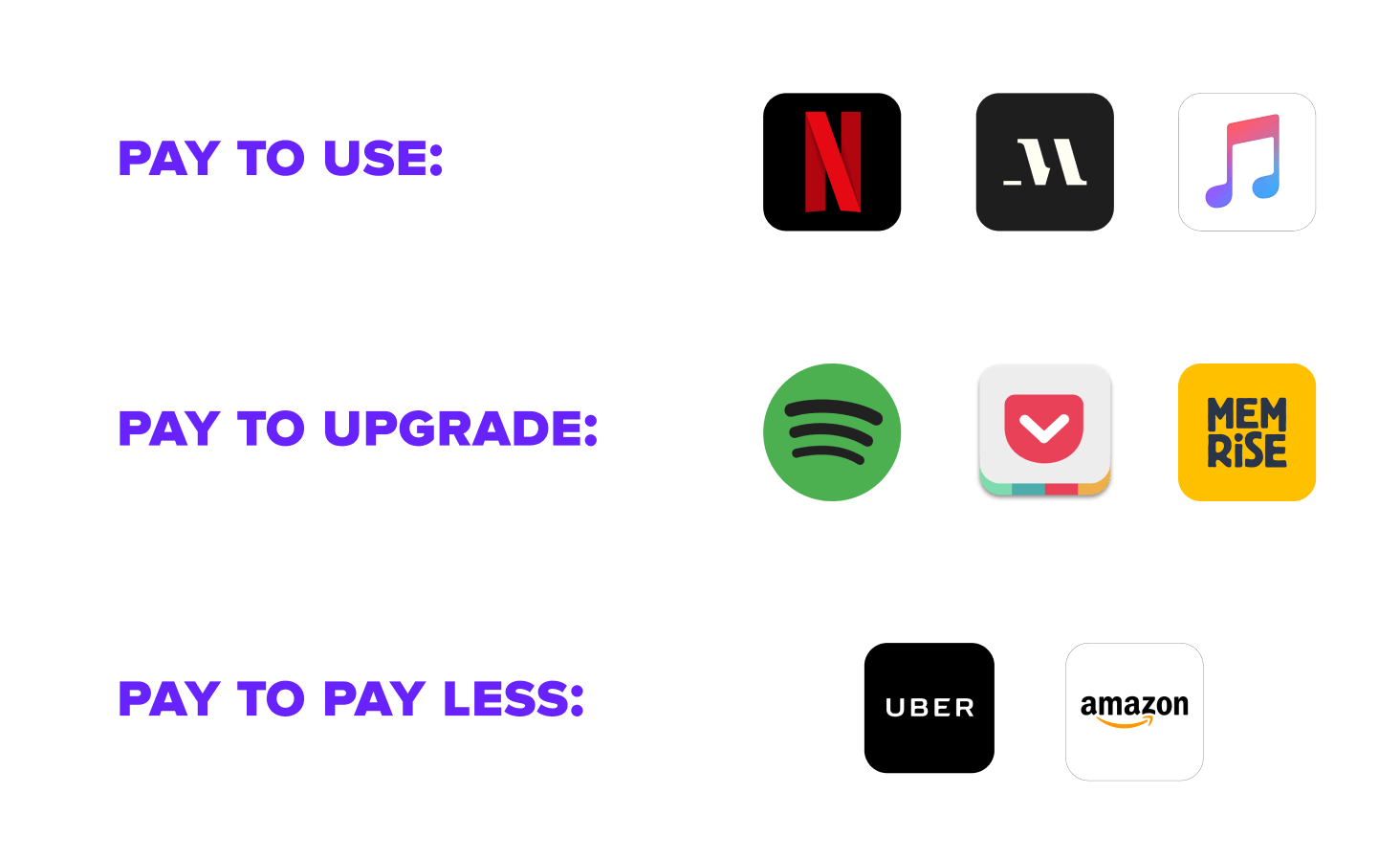
Usage frequency
Think about the value you’re providing. The frequency of usage could serve as a useful proxy. You can call for a higher price if your app is usually used daily, compared to the one used on a monthly basis.
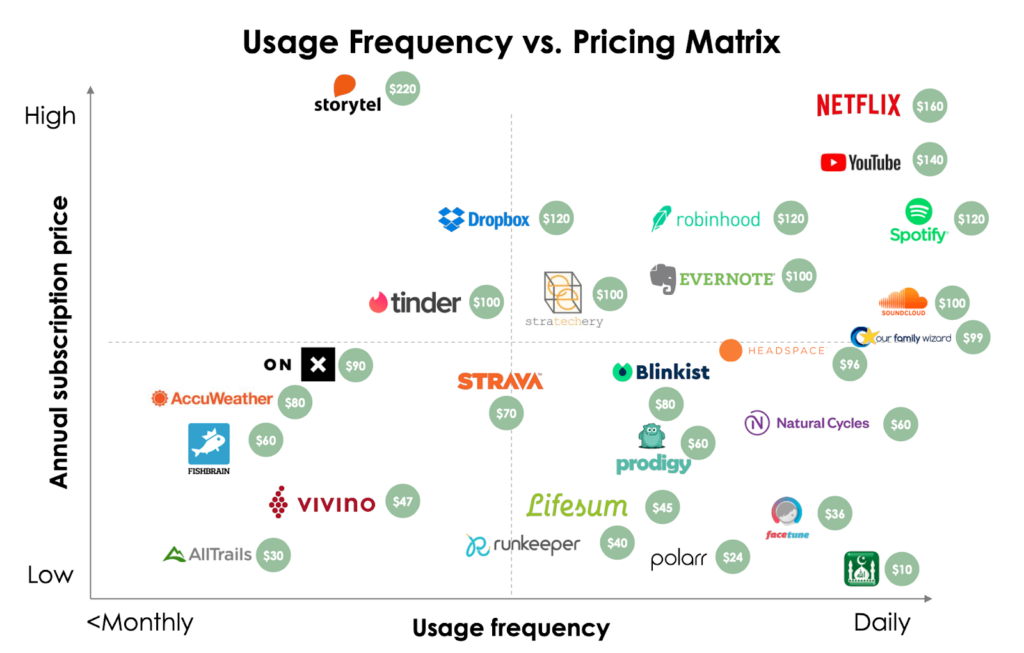
Also, consider the pricing threshold that you have in the b2c world. It’s no wonder that most subscriptions we know are priced below $15. Consumers are unconsciously comparing your subscription to the price they pay for Spotify or Netflix, the subscription model pioneers. Such services are usually more fundamental to users’ lifestyles than yours, so you might think twice if you are opting to exceed this price tag.
Moving from annual-first
According to the research, most apps offer monthly or annual subscriptions with an average discount of 49% to push users to favor the annual over the monthly plan.
There is a widespread conviction that developers should push for annual subscriptions instead of shorter plans. There are several reasons to do this: you can immediately reinvest into your growth; your users, invested, might be more committed to using your app; by pushing for annual, you are mitigating the churn risks, which remain a massive problem considering iOS 5 percent retention rate on Day 30.
But there is another side to the story. While everything above might be right, annual plans remain by far the least profitable option for any developer, even without taking into account massive discounts. There’s more: from our experience, the vast majority of the teams push firmly for annual plans because they cannot track their app economy correctly, so they think they’d be better off with a safe and easily trackable option, sacrificing profit.
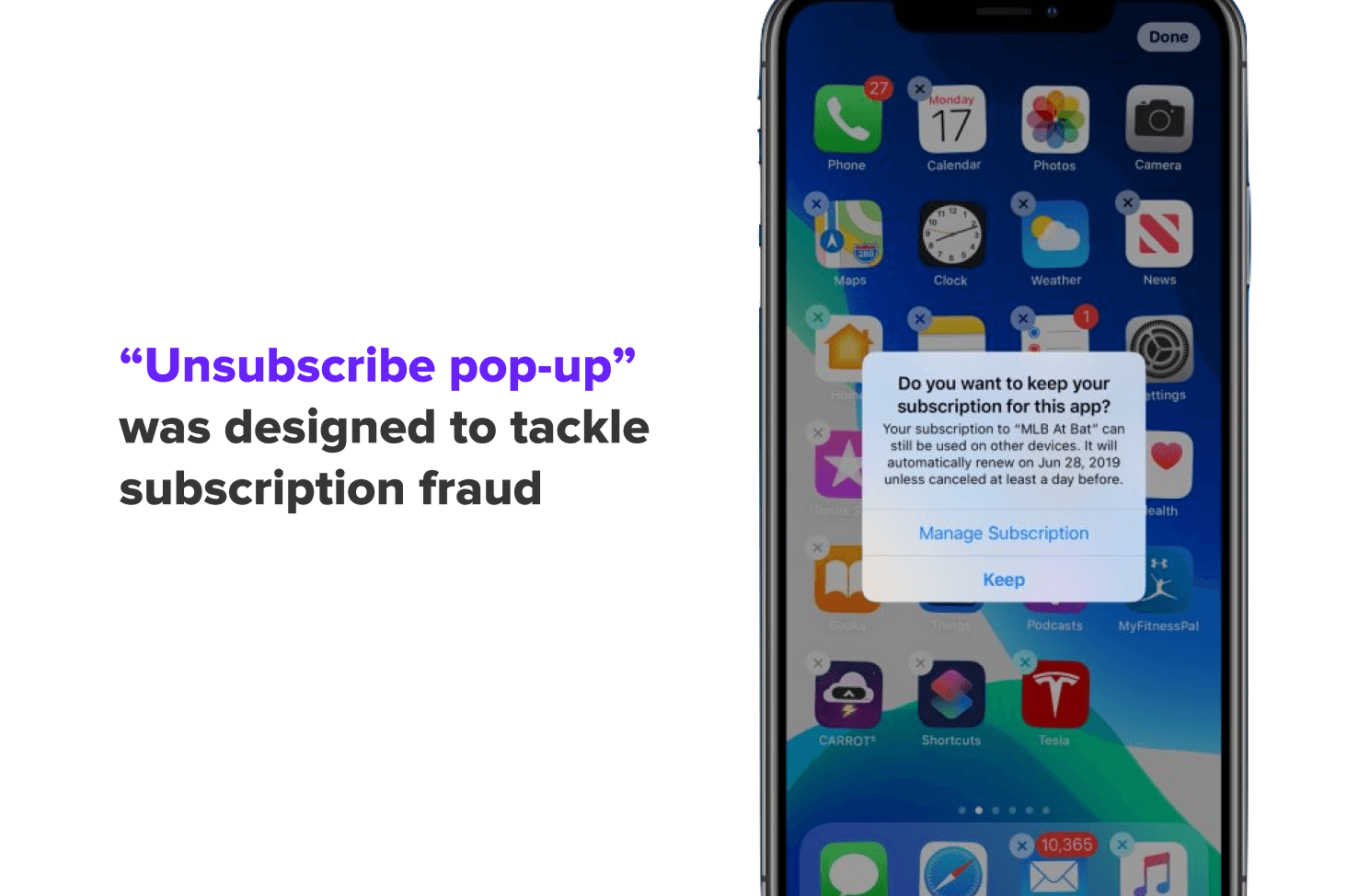
With Adapty, you don’t have to choose the lesser of two evils. With detailed real-time metrics, including MRR, subscriptions, and churn, measuring your subscription’s performance would become a matter of minutes.
Consider lifetime options
If priced correctly, lifetime plans allow generating revenues that are superior to users’ lifetime value. Simply put, some users may be dedicated to paying for ‘endless subscription’ but still may stop using your app at some point, and the cost difference might be on your side.
Also, an app paywall with a lifetime plan looks more mature and even confident than a paywall without one. Even the mere presence of such an option makes you think that the developer team is more than self-assured in their product’s enormous lifetime value, so maybe you should consider getting it as well.
Lastly, remember that technically the App Store considers all lifetime subscriptions as simple in-app purchases, which usually significantly complicates the metric analysis. Should we mention that with Adapty, you wouldn’t even think about such subtleties?
Design your onboarding flow
Onboarding (activation) flow refers to a sequence of screens where a subscription is pitched to the user, usually at the end of which the paywall is shown. We could distinguish between super-early onboarding, early onboarding, and late onboarding flows.
Super-early onboarding flow means that subscription is the first thing pushed to the user right after the download. This usually indicates that you educated the user before downloading the app, and this model becomes less and less popular. Health and fitness app Grow with Anna features a super-early onboarding that shows this paywall right after you launch the app. Anna is a famous German fitness blogger, so the majority of those who download the app are already familiar with her content and need no thorough onboarding.
Early onboarding flow is pushed to the user during the onboarding, usually after clarifying the value proposition and/or putting personal data into the application.
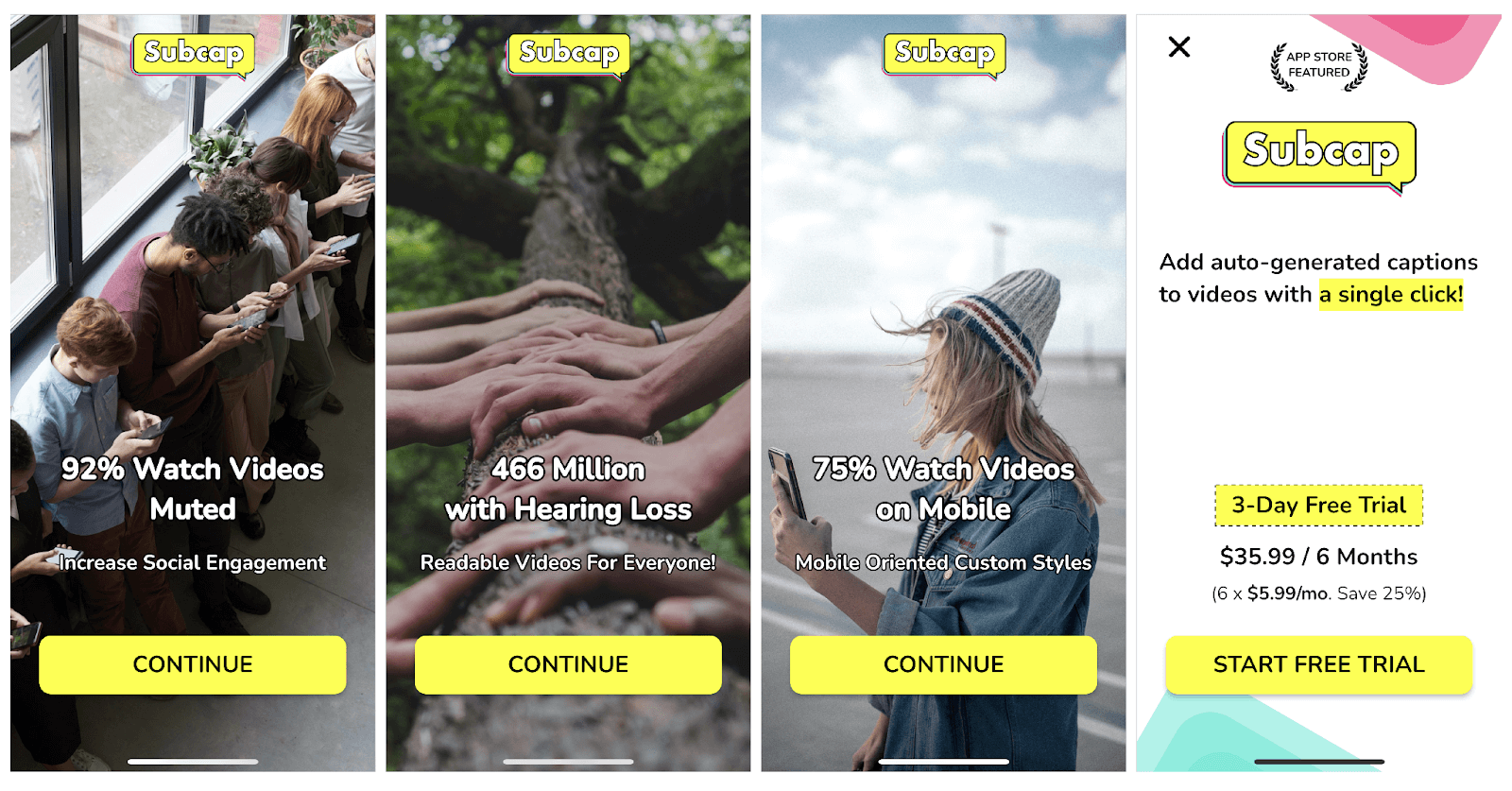
Late onboarding flow: subscription won’t be pushed before the user completes the core set of actions inside the app. This model is usually used by freemium (pay to upgrade) apps in which you are still able to access most of the app for free, and you are paying only for a set of extra features. Late activation flow is more flexible and could use different in-app scenarios to make sure the user is hooked.
Work on your mobile paywall
Paywall remains to be the critical component during the process of onboarding. 80% of purchases are made via the first paywall, and users usually make up their mind within 5 minutes. One should also remember that Apple deeply regulates paywalls, and often intuitively right versions don’t make it past the App Store review.
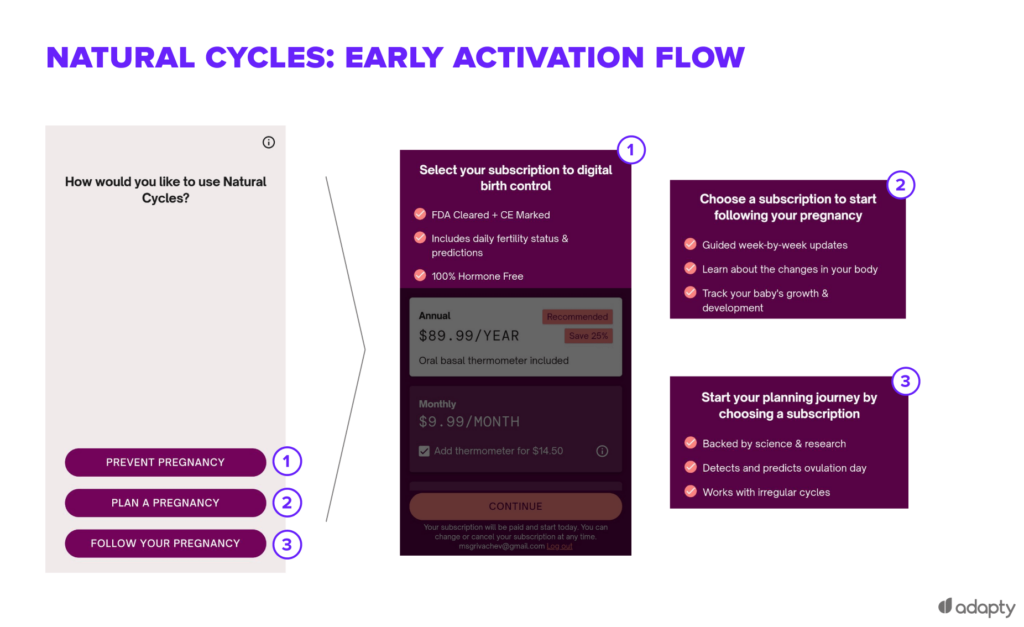
Offer at least two pricing options, monthly and annual. You could push your user to pick the yearly plan with a specific design, a discount between 35% and 50%, or a special badge like ‘most popular.’ Offer a free trial, from 3 days to a month.
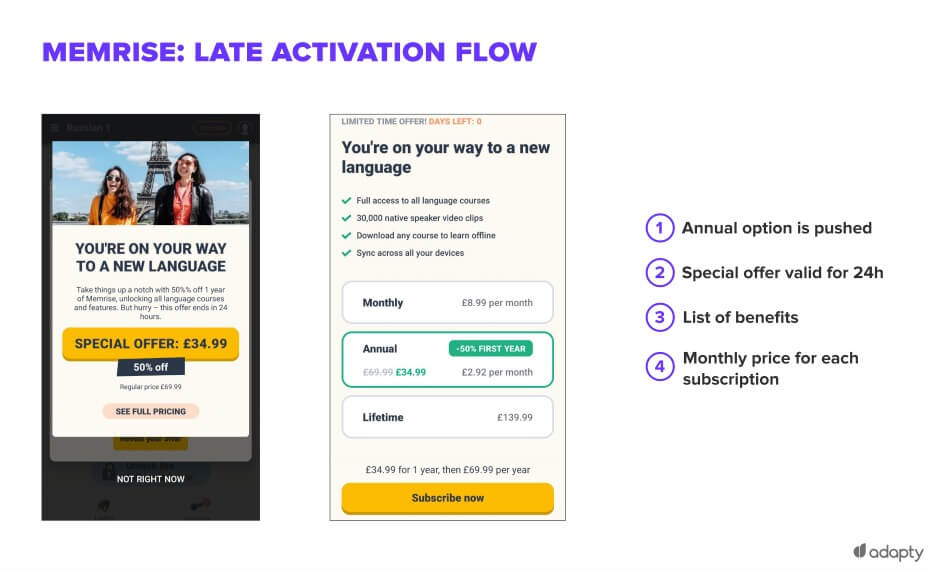
Step up is making options comparable to each other, like showing the monthly price for every subscription. You can even add a clarification with a daily number, e.g., 30 USD a year is less than 10 cents a day. You can also stimulate action by offering special deals valid only during the onboarding process.
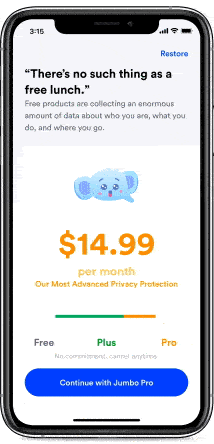
While these recommendations should help you design a decent pricing strategy, there is still no ultimate playbook on evaluating your product right. Experiment: this is still an open-ended exploration, and no measures will give you guaranteed results.
Craft a profitable pricing strategy with Adapty! Schedule a free demo call to compare app prices effectively and bring your app’s revenue to new heights. Ensure every app you acquire is a golden opportunity with our innovative solutions and insights.