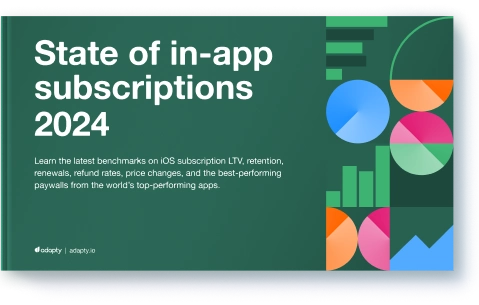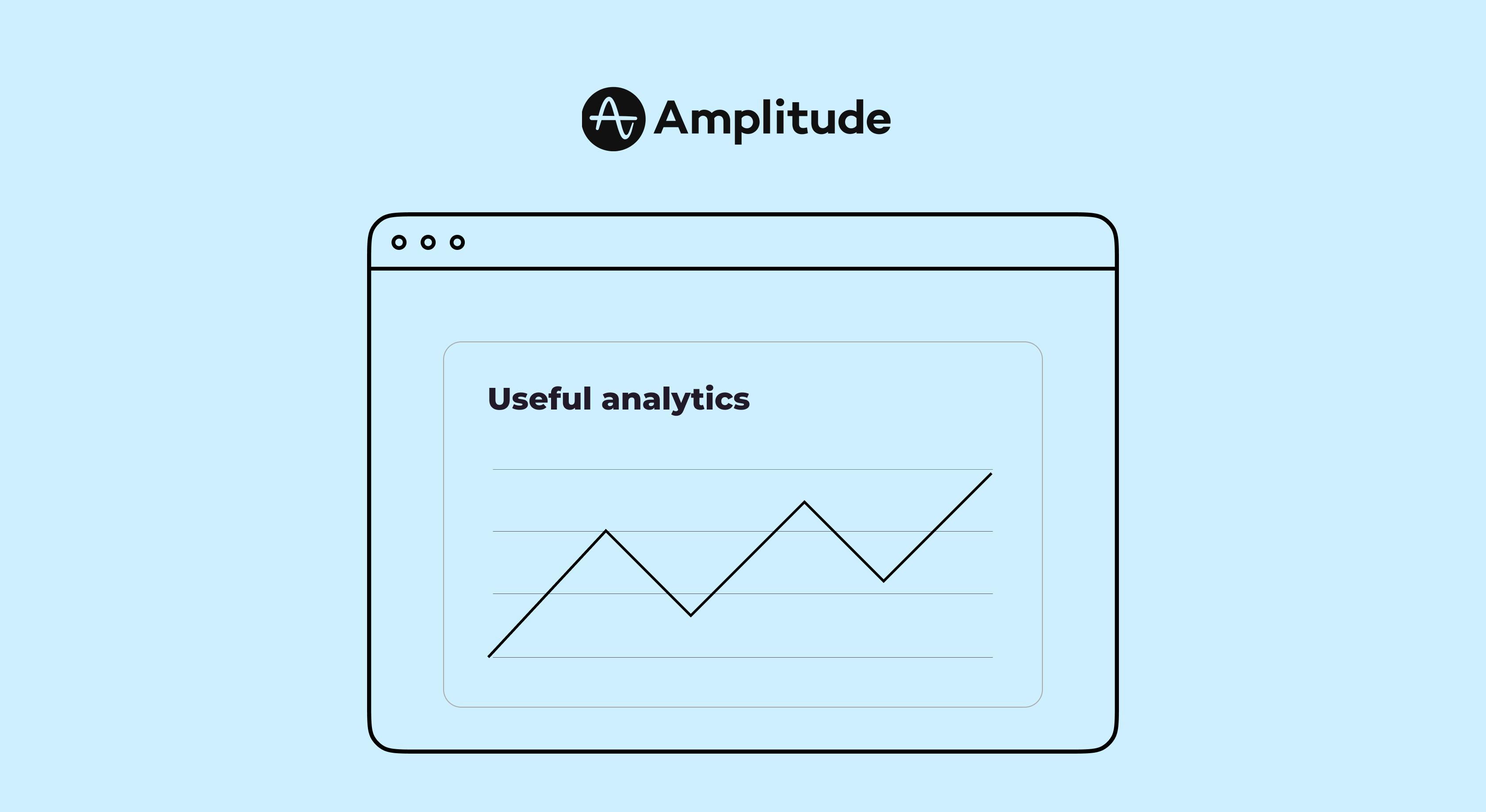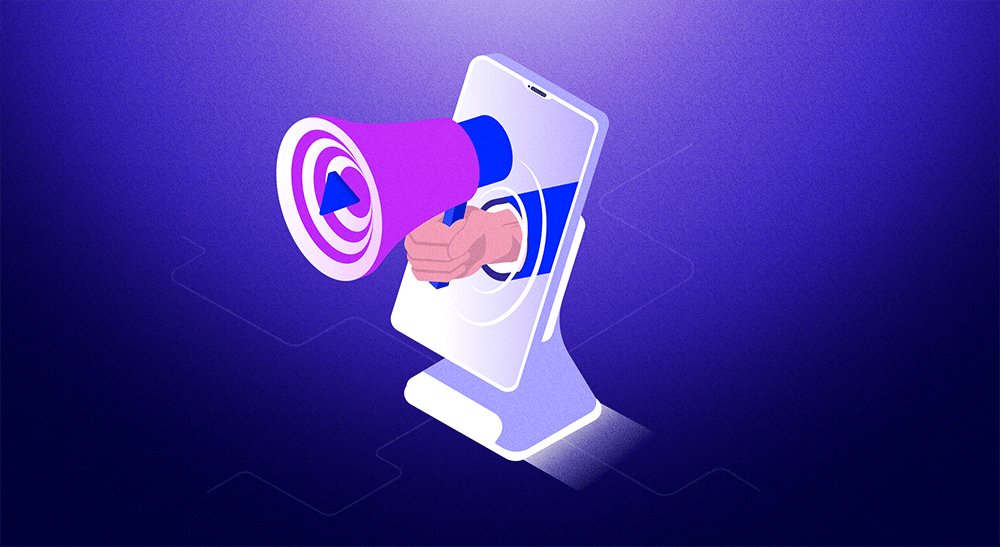May updates: CDN for A/B testing and upgraded Cohorts

June 6, 2024
3 min read
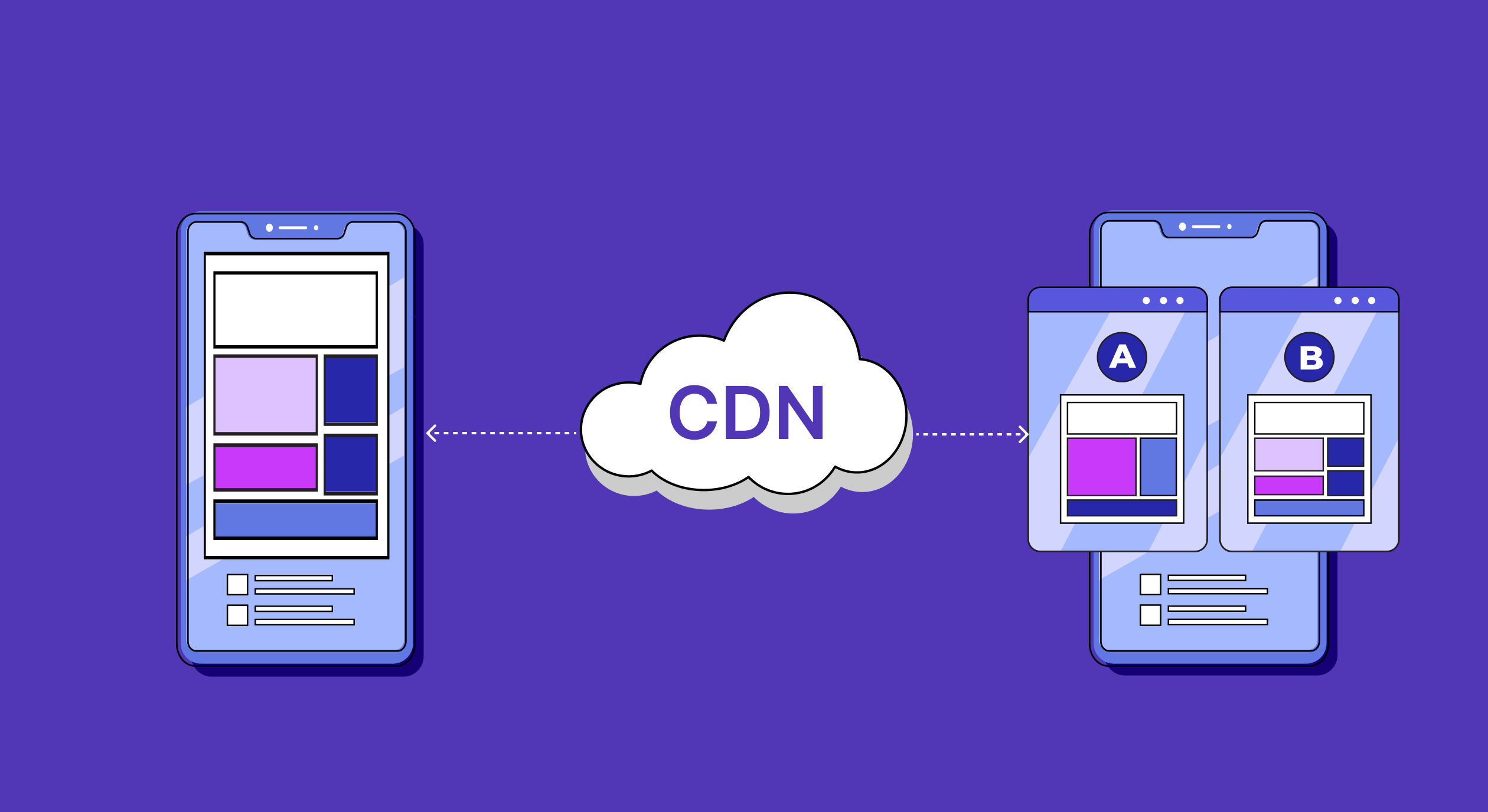
The Adapty team dedicated May to the spring cleaning with minor fixes and improvements that should make the overall experience with Adapty much more enjoyable. However, we also released two rather important and handy updates we’d been planning for a while:
- Adding more scenarios for CDN caching,
- Adding ARPU and Installs to the Cohorts chart.
Let’s dive into the details of these updates and see how you can benefit from them.
Improved CDN for paywalls
With Adapty SDK 2.11.0, we made a few improvements in the work of CDN that we use to cache paywalls. The most notable improvement is the use of CDN in paywall A/B testing. Before the update, the variation was assigned on our server, now it’s done on the device, which should result in much quicker paywall loads.
On average paywall requests take less than 1 second if a user has a decent internet connection, so the experience is quite seamless. But for some users who live in regions that are far from our servers and have rather slow internet, this may cause delays in the process of paywall visualization.
Now all the information about new paywalls will be stored on the CDN servers all over the world. This means reducing the load times of the paywalls to 300-500 milliseconds on most devices! The use of CDN should greatly enhance conversion in the apps that display paywalls early on in the user flow.
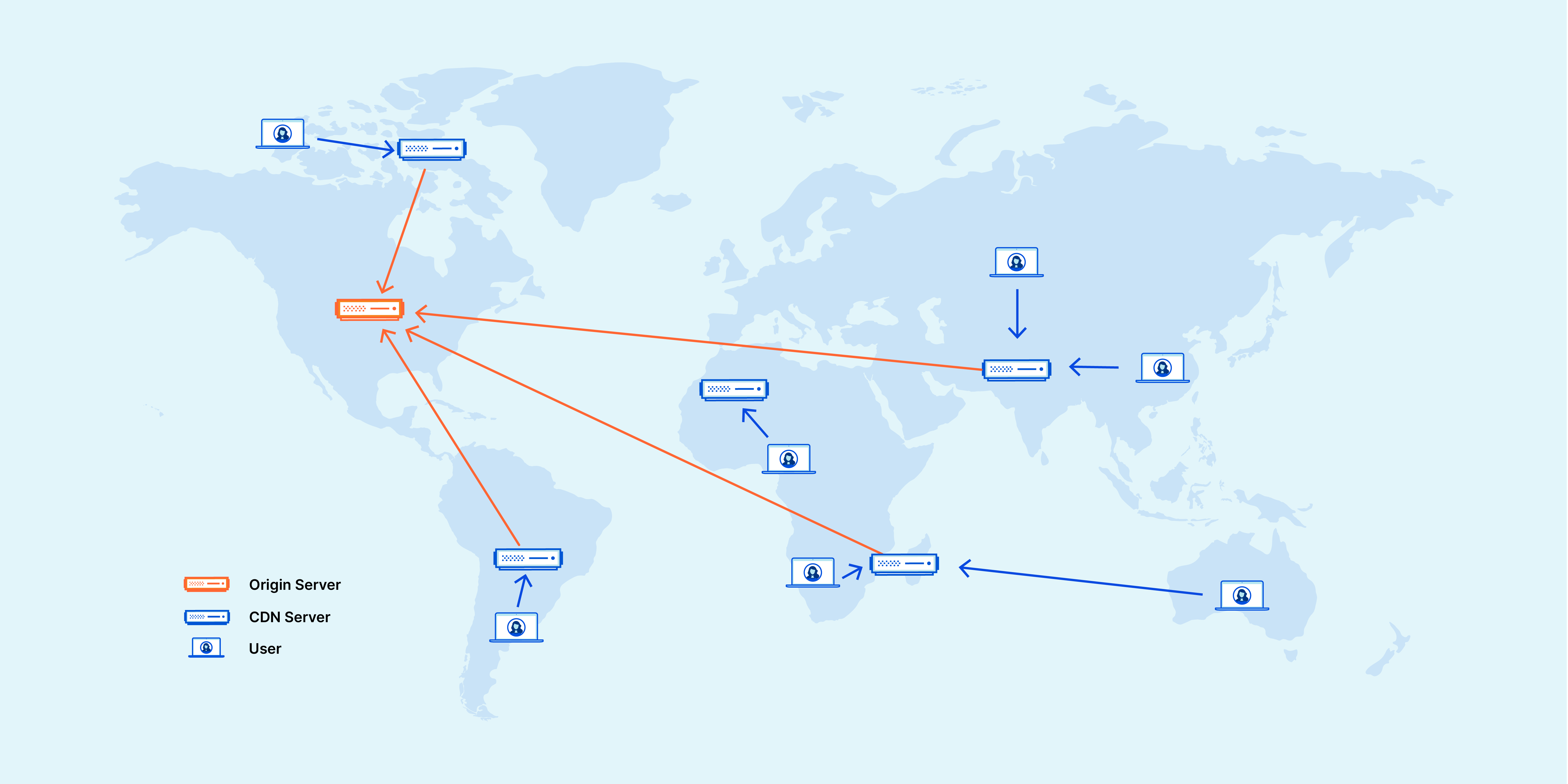
ARPPU and Installs in cohorts
Using the Cohorts got even more convenient with the chart now displaying ARPU and the install numbers for every user cohort.
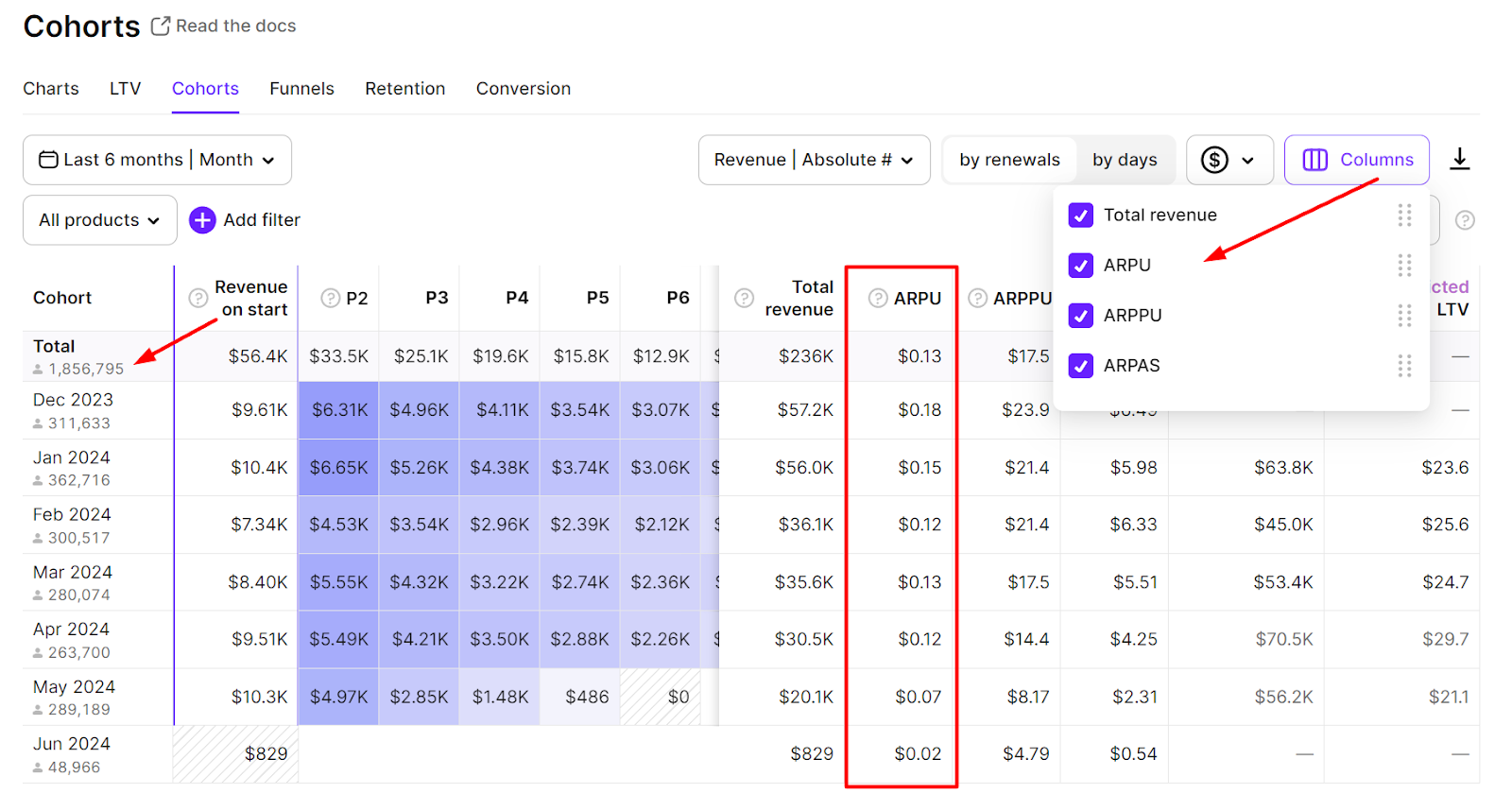
In the Cohort column, you can now check the number of installs for each cohort along with the total number of users. This helps easily view cohort sizes and assess their significance without having to hover over each one.
ARPU for every cohort is displayed as a new column, which can be enabled or disabled in the Columns menu. ARPU is a crucial metric for evaluating marketing performance that can be compared to CPI (cost-per-install) for ROI analysis. Tracking ARPU over time is essential for understanding marketing effectiveness and making informed decisions about ad spend.
Check the recently refreshed documentation on Cohorts to find more details and stay tuned for more updates next month!
Recommended posts
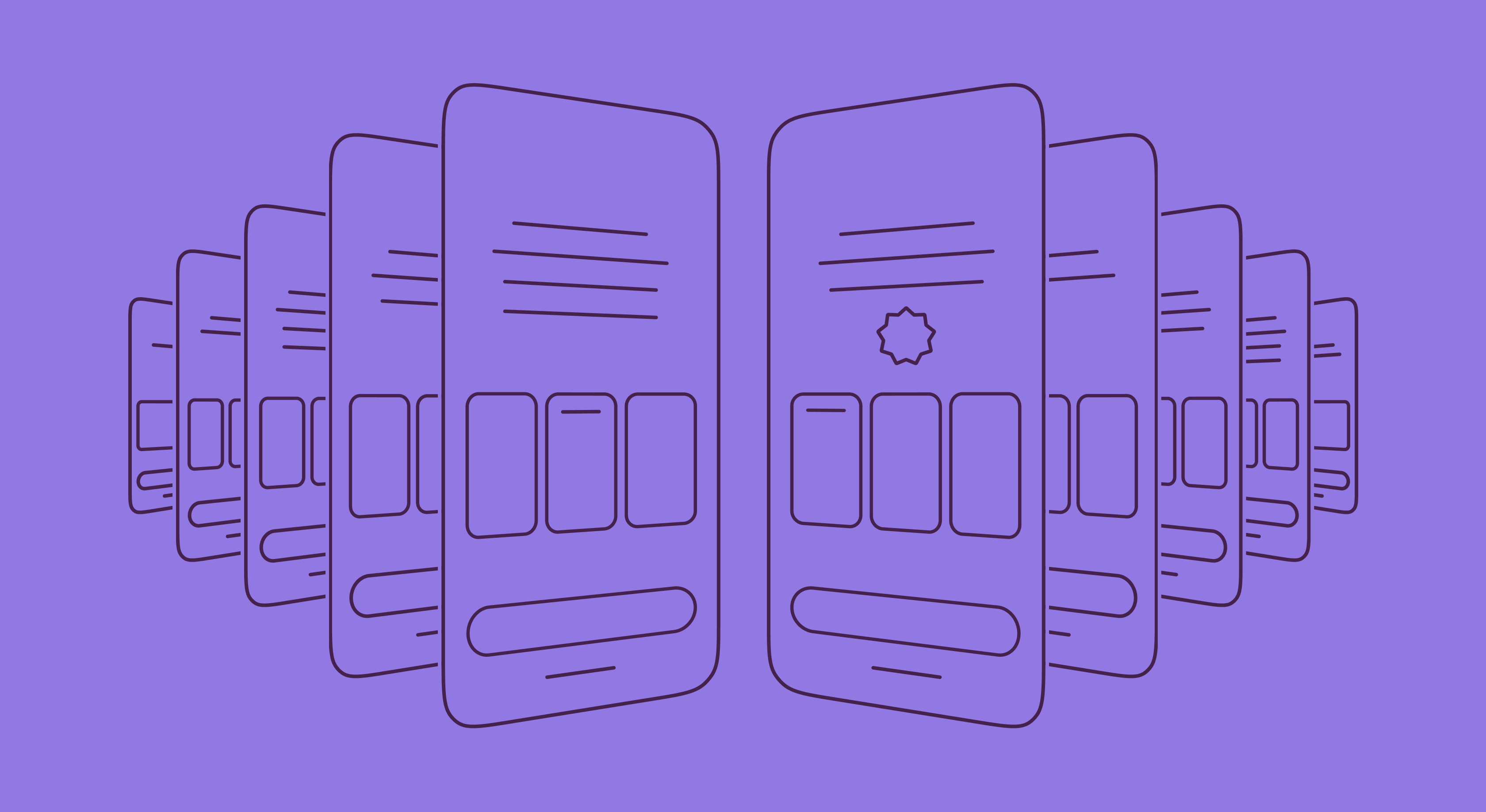
Trends-insights
19 min read
September 30, 2022