Apple fiscal calendar and payment dates 2026
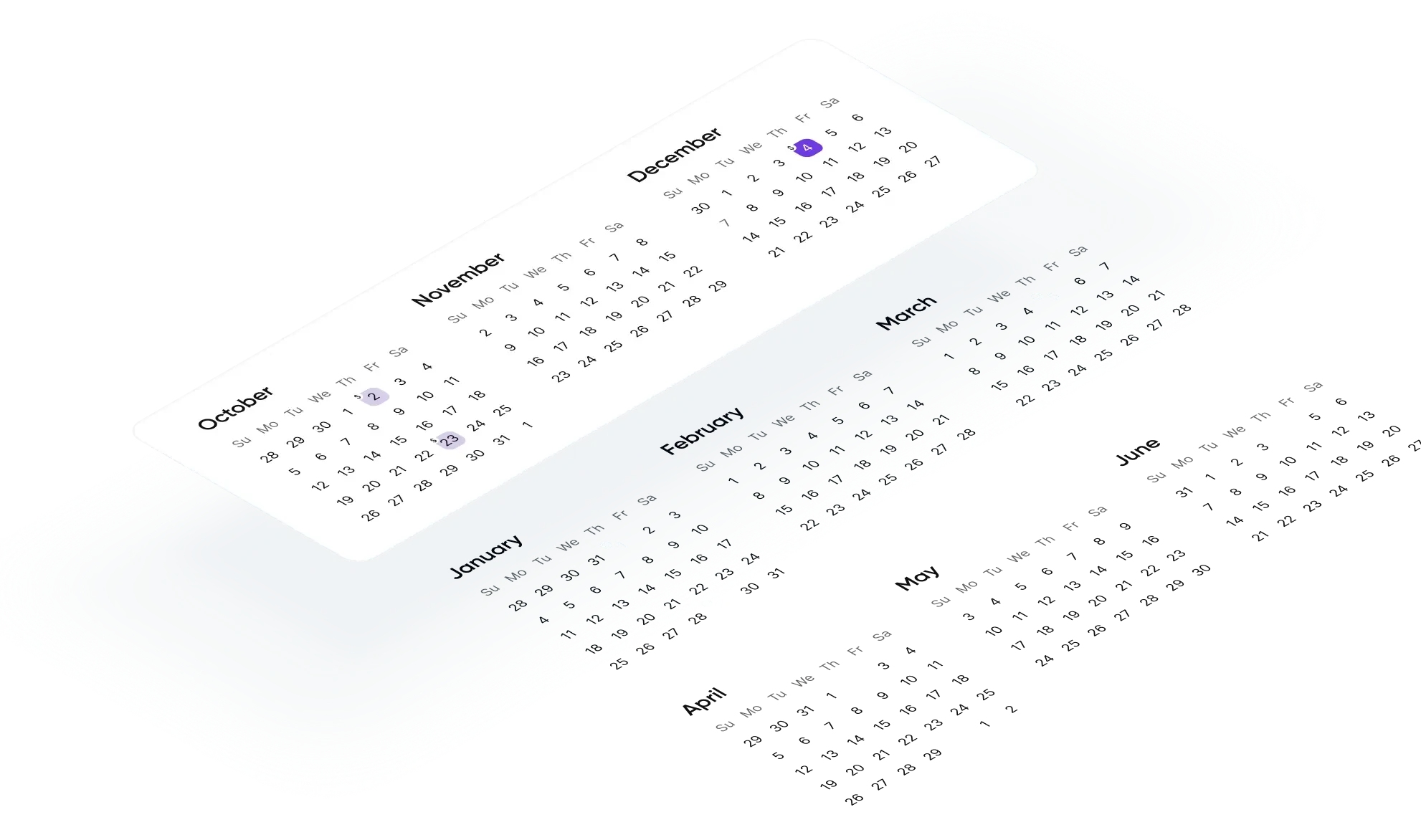
Apple fiscal year and payment dates 2026
Payment Date:
Sales Period:
How Apple’s fiscal calendar works
App Store
pay dates 2026
| Payment Date | Fiscal Month | Period |
|---|---|---|
| – | ||
| – | ||
| – | ||
| – | ||
| – | ||
| – | ||
| – | ||
| – | ||
| – | ||
| – | ||
| – | ||
| – |
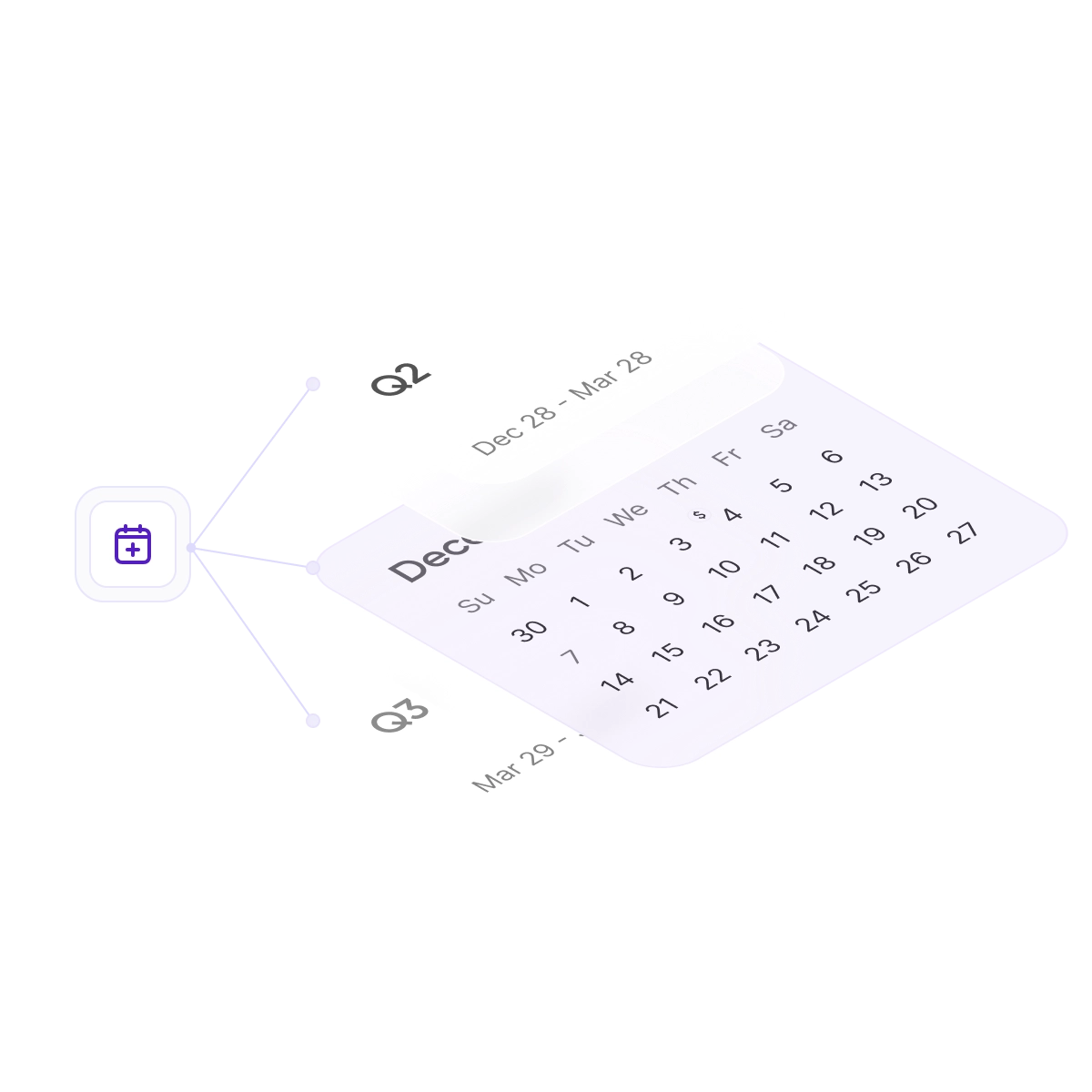
Get Apple fiscal calendar your way – grab the PDF or add it straight to Google Calendar
FAQ about Apple’s fiscal calendar
What is Apple’s fiscal calendar?
Apple’s fiscal calendar is their own unique way of organizing the year, and it’s quite different from the regular Gregorian calendar we all know. Apple divides their fiscal year into specific periods that don’t align with typical months. For example, the first month of each quarter has 35 days, while two other months have 28 days. For app developers, this matters because Apple uses their fiscal calendar to determine when they pay out your App Store earnings. Understanding Apple’s fiscal periods helps you predict when your money will actually hit your bank account. Knowing this, you can manage your app’s cash flow and business planning better.
Why does Apple's fiscal year have 364 days?
Apple uses a 4-4-5 week calendar system, which means each quarter has 13 weeks (4 weeks + 4 weeks + 5 weeks). In Apple’s case, the longer month is set as the first, so it’s 5-4-4. Four quarters of 13 weeks each equals exactly 364 days. This system makes it easier for Apple to compare financial performance across quarters since each one has the same number of weeks. Every 5-6 years Apple’s fiscal year gets an extra week to handle the missing day compared to a regular 365-day year.
How does Apple fiscal calendar work?
Apple usually pays out your App Store earnings 33 days after each fiscal month ends. So if a fiscal month ends on December 27th, you’ll get paid on January 29th. Payments typically happen on the same day of the week throughout the year. In recent years, Apple has consistently paid on Thursdays. This predictable weekly pattern makes it easier to plan your cash flow once you know Apple’s fiscal month end dates. The key thing to remember is that you’re always waiting over a month to get paid for what you earned.
Are Apple’s fiscal calendar and payment dates the same for every region?
Yes, at least on paper. In practice, though, payment dates can vary slightly by region due to local banking systems, holidays, and processing times. It means developers in different countries might see their payments arrive a day or two earlier or later.
Is there an official fiscal calendar from Apple?
Yes, it’s available on App Store Connect. You just need to sign in using your developer account.
Does Google pay developers in the same way?
No, Google’s payout schedule is much simpler. Google pays developers around the 15th of each month for the previous month’s earnings. So if you earned money in January, you’ll get paid around February 15th. It’s one less headache to worry about if you’re publishing on both platforms.