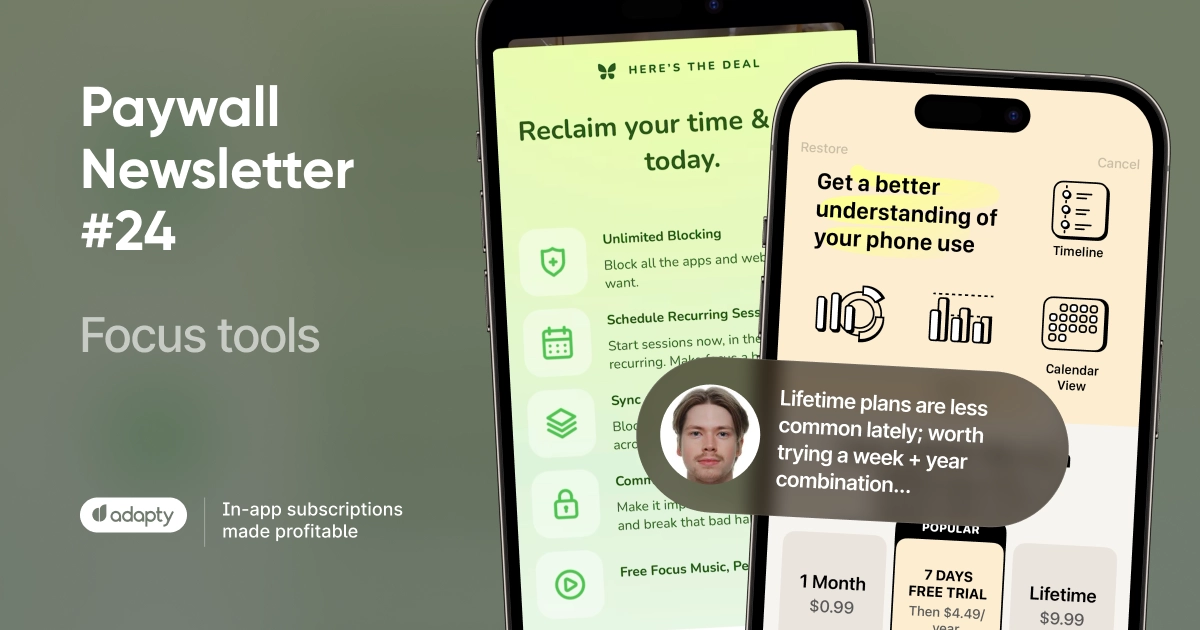Mobile Paywall Library
YouTube
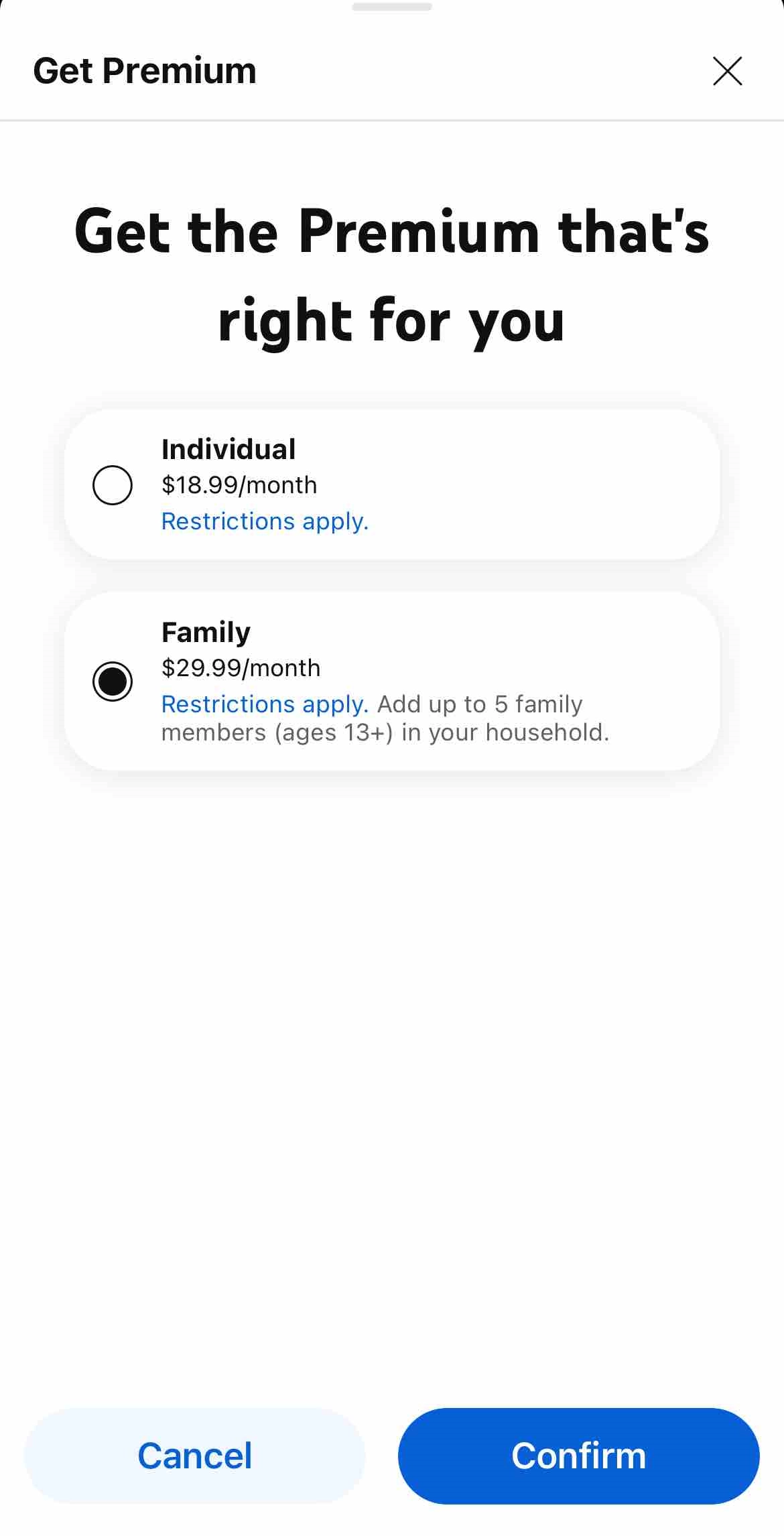
TikTok
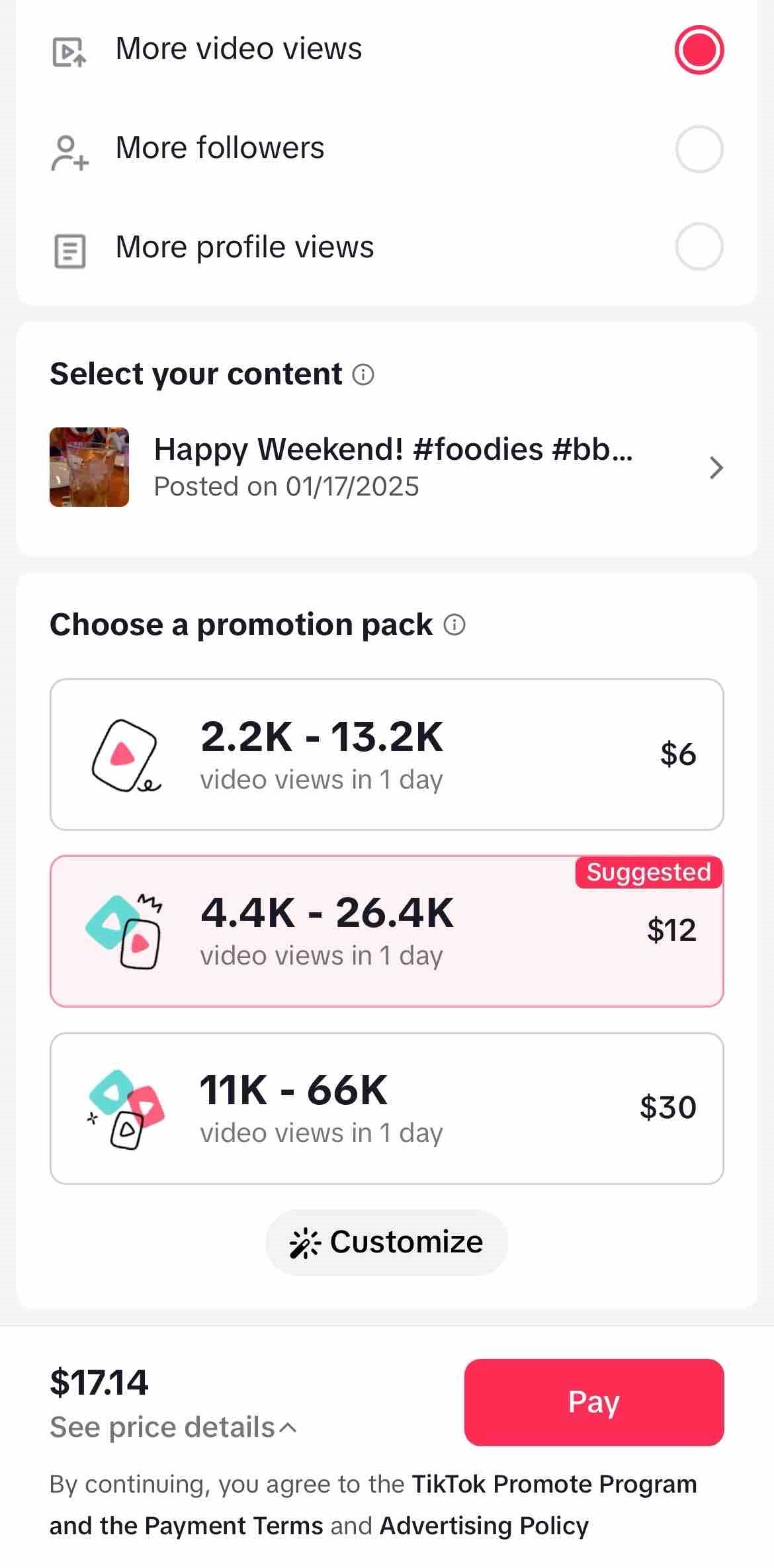
Disney+

Max
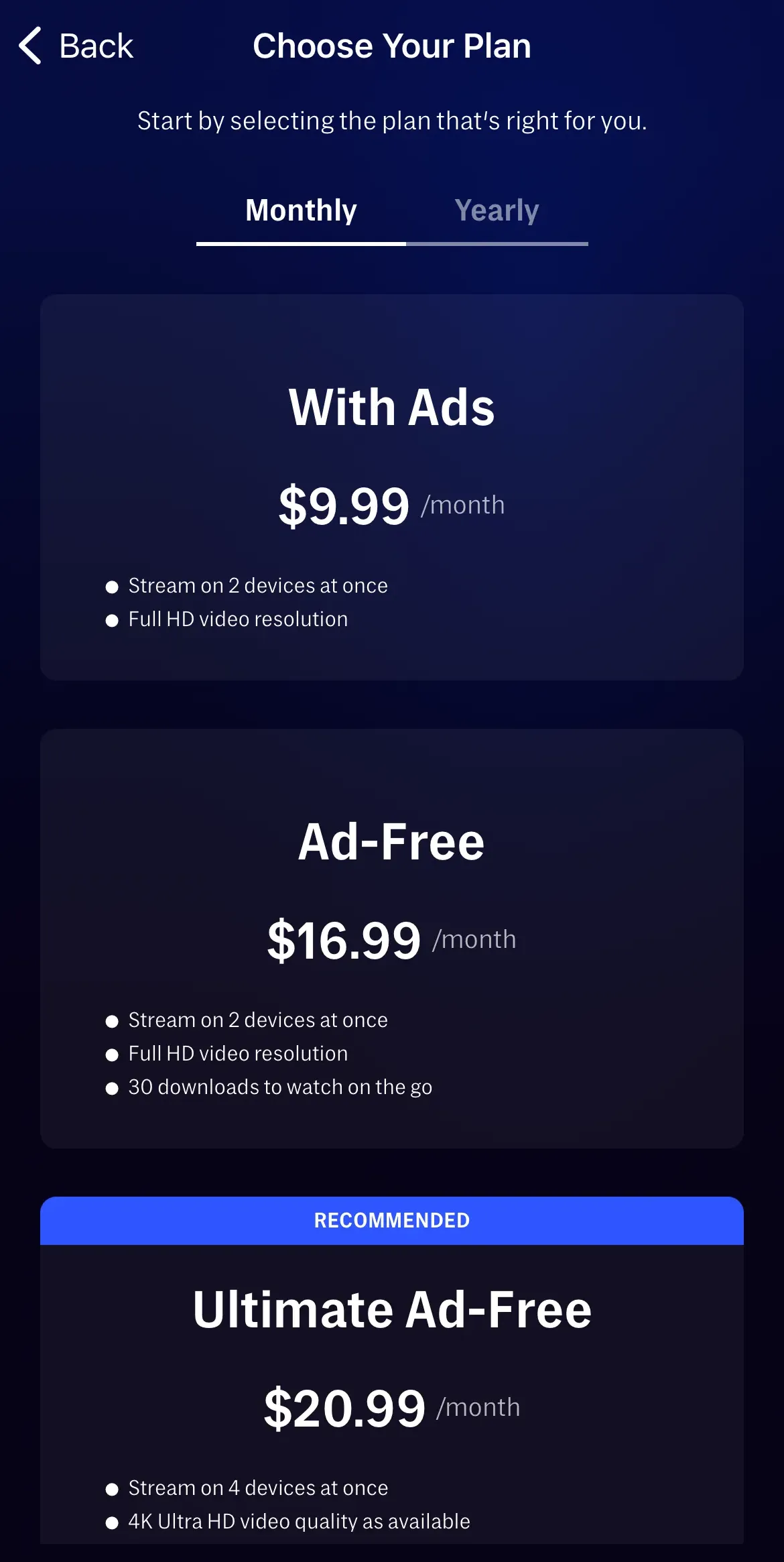
Audible
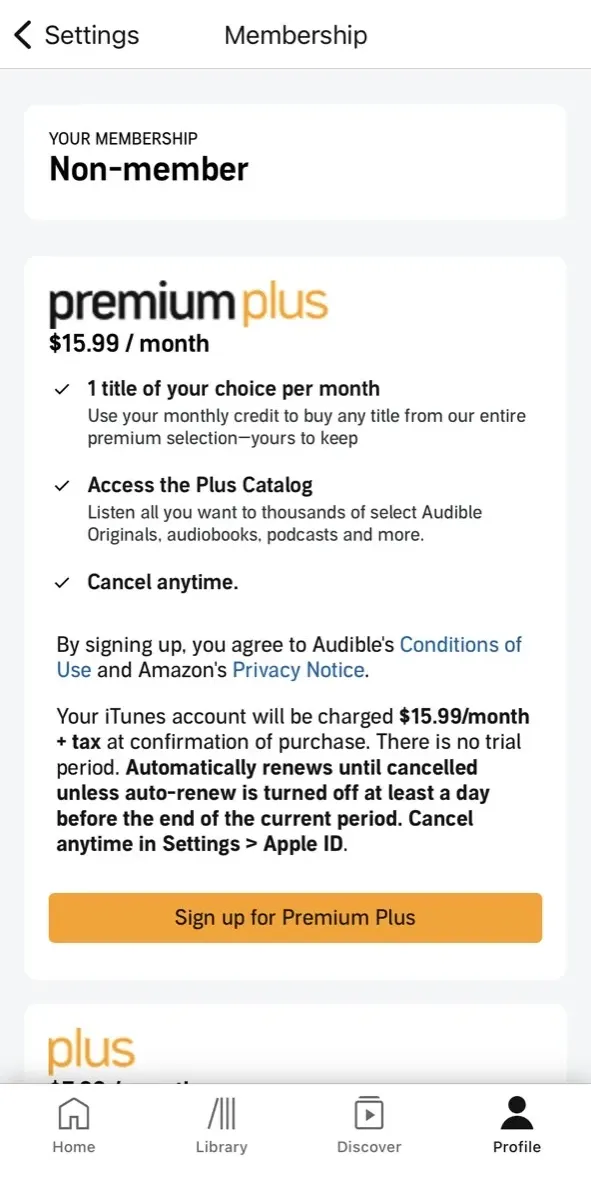
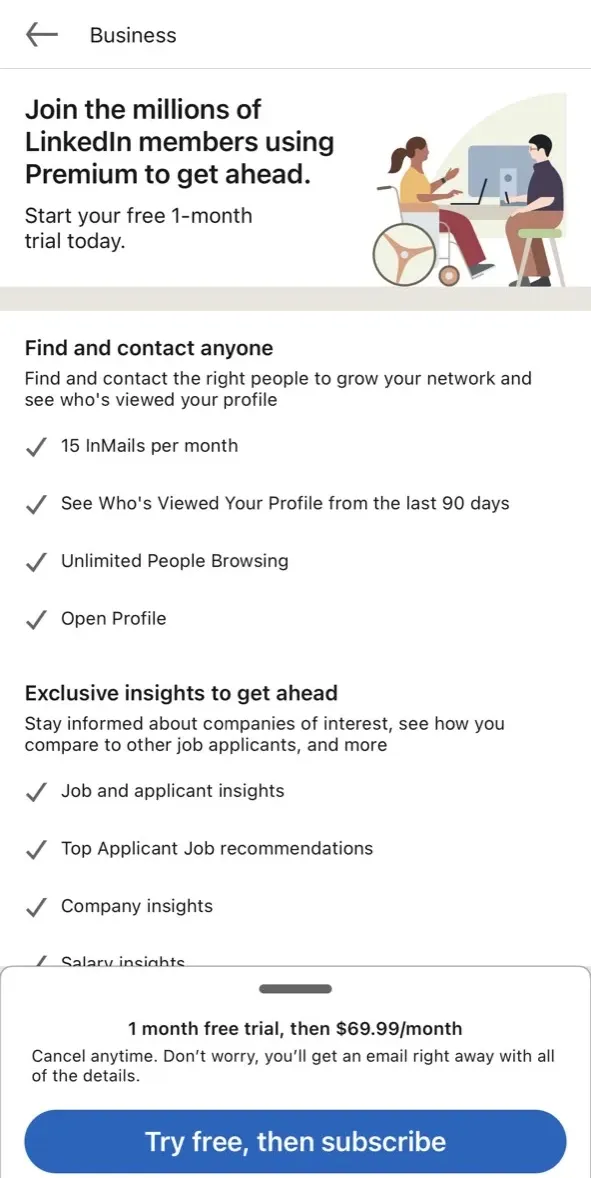
Bumble Dating App
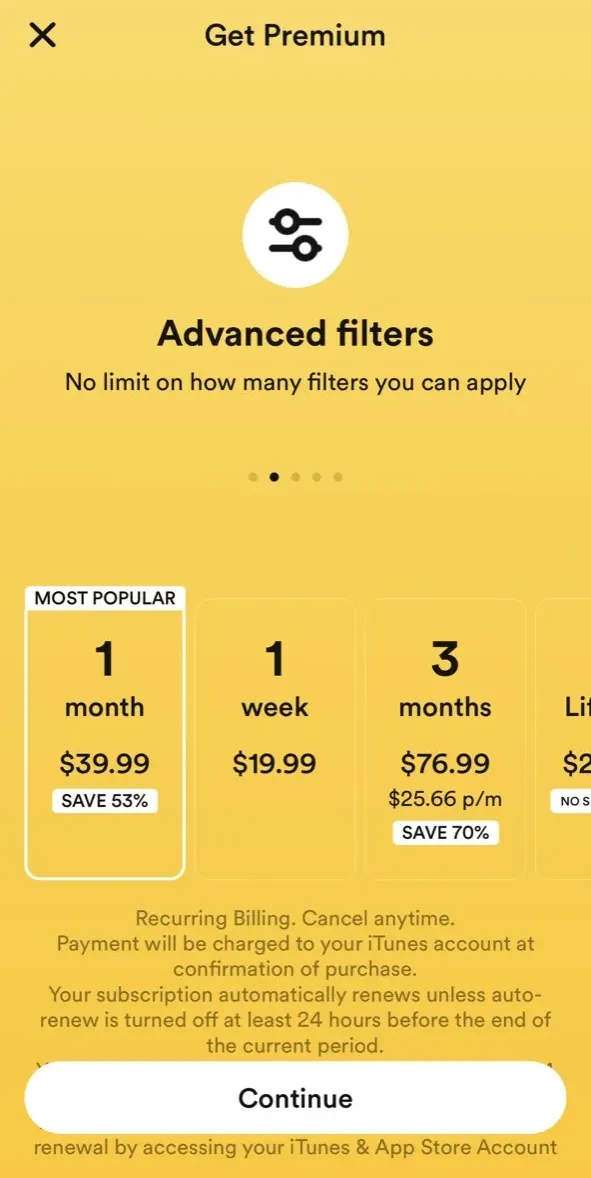
Peacock TV
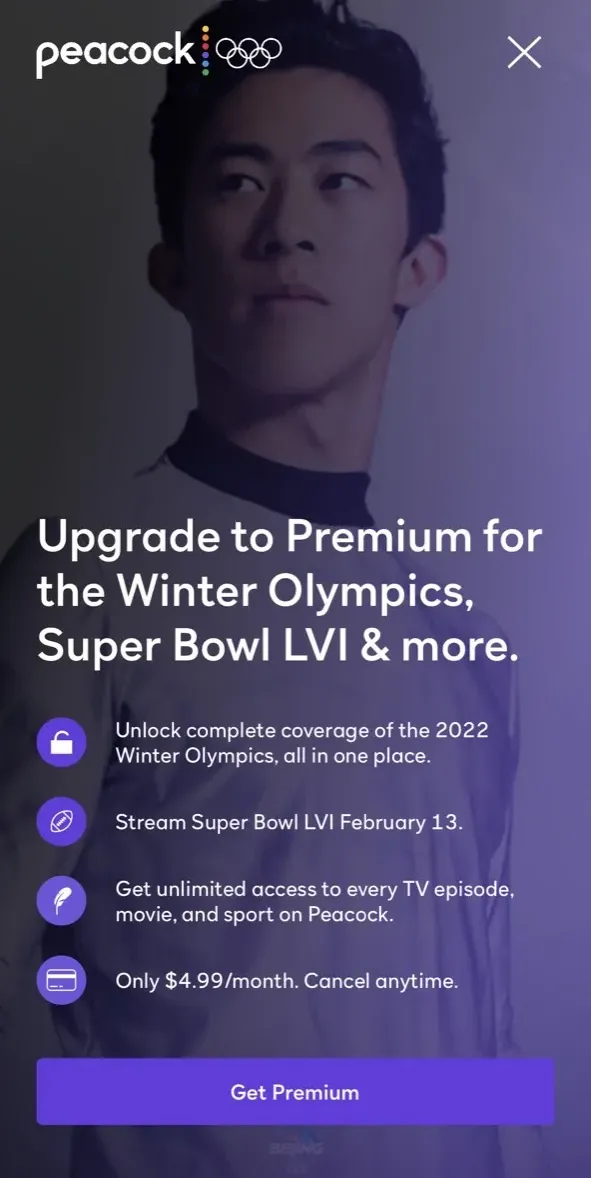
Duolingo
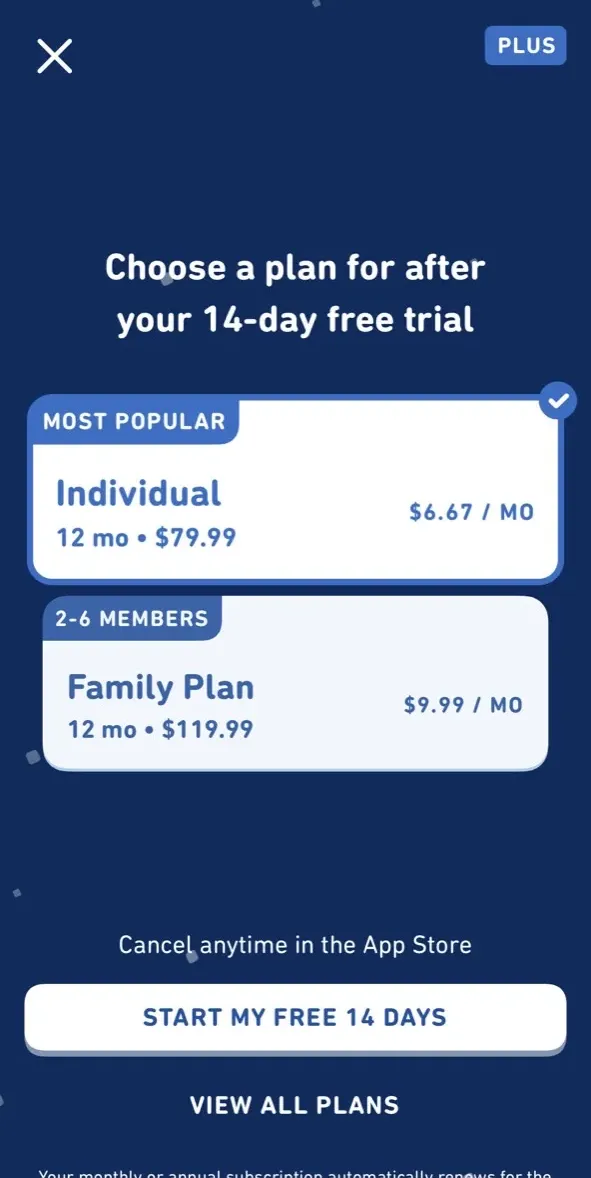
Snapchat

Crunchyroll
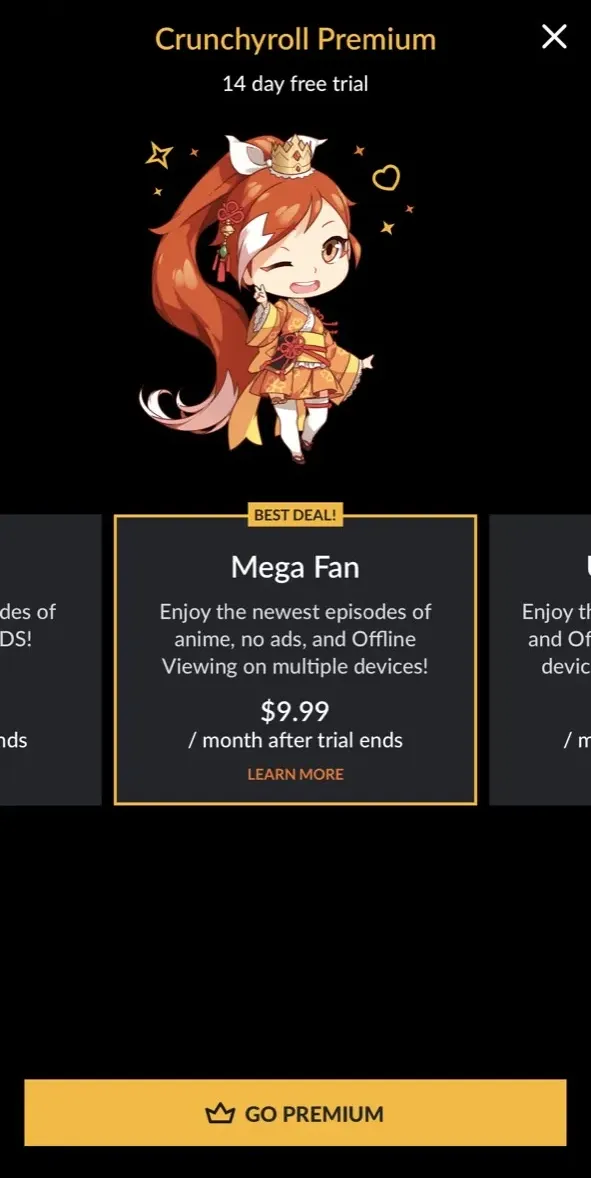
ChatGPT
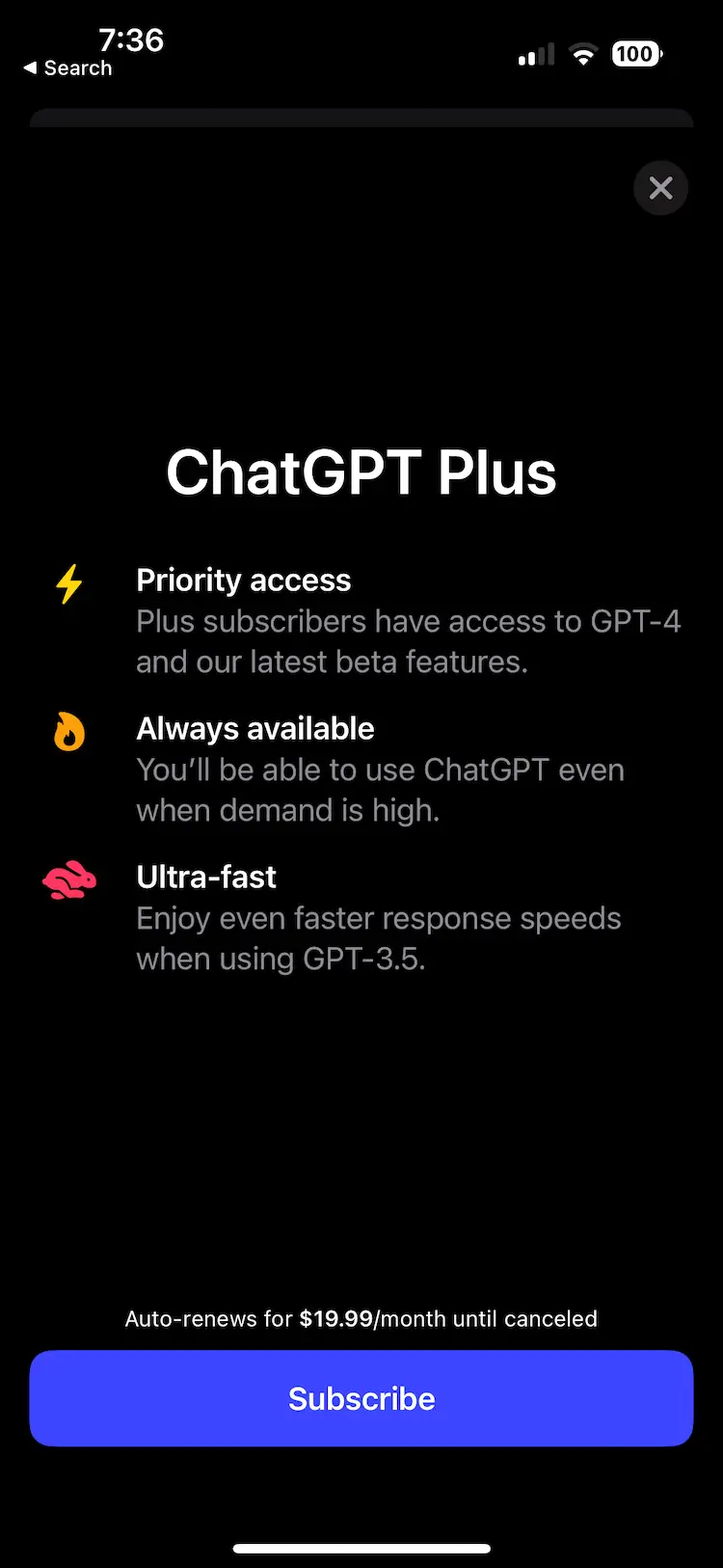
YouTube Music
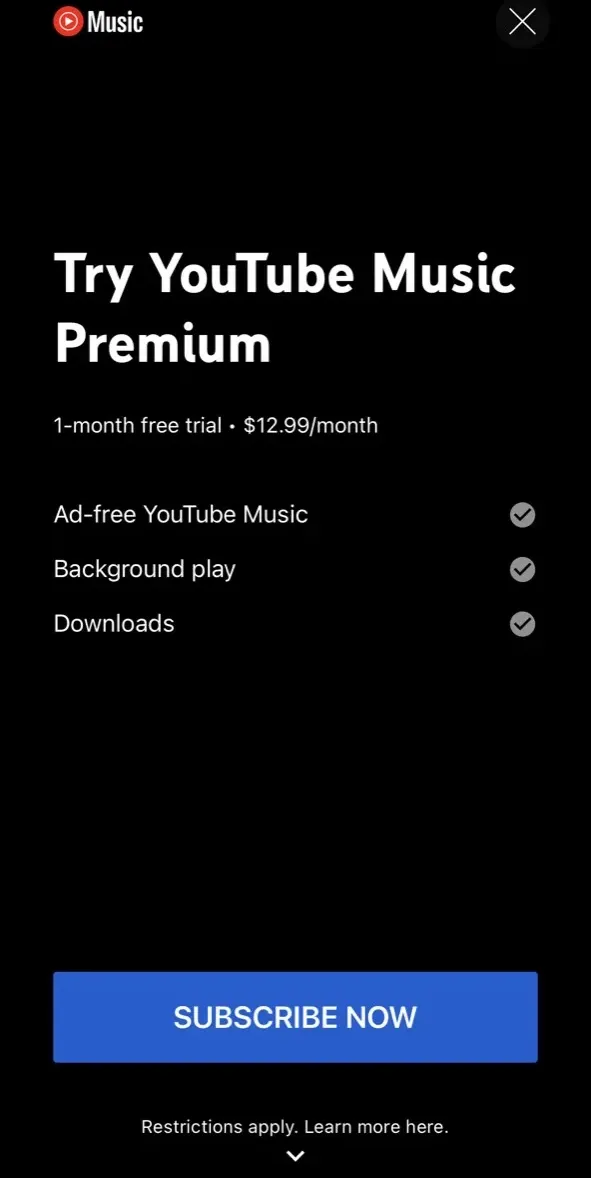
Amazon Prime Video
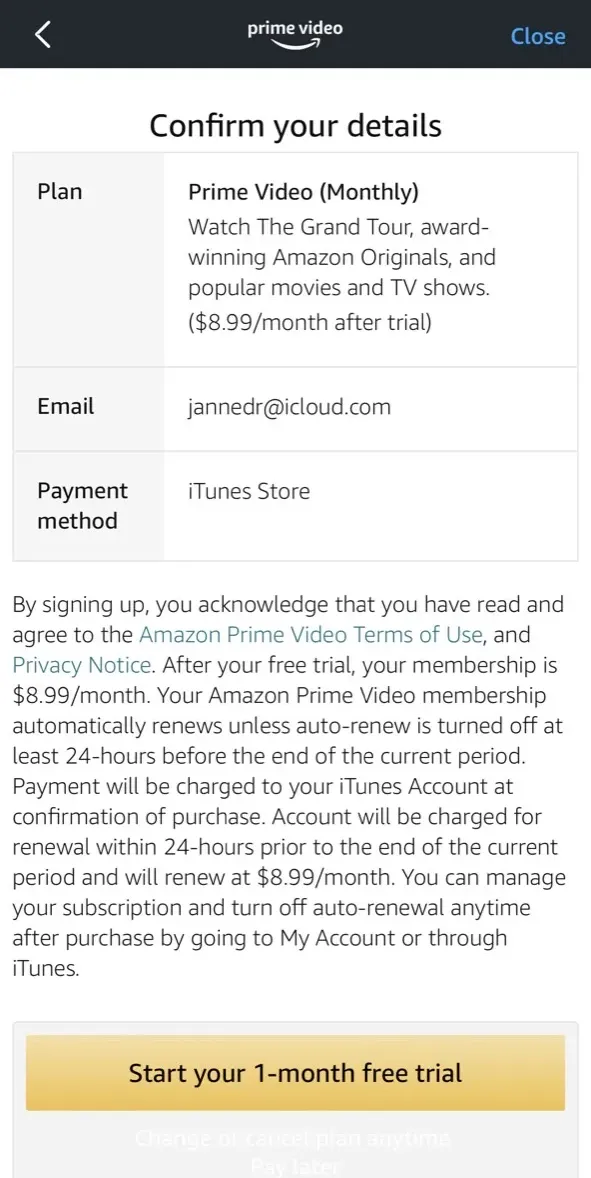
Hinge Dating App
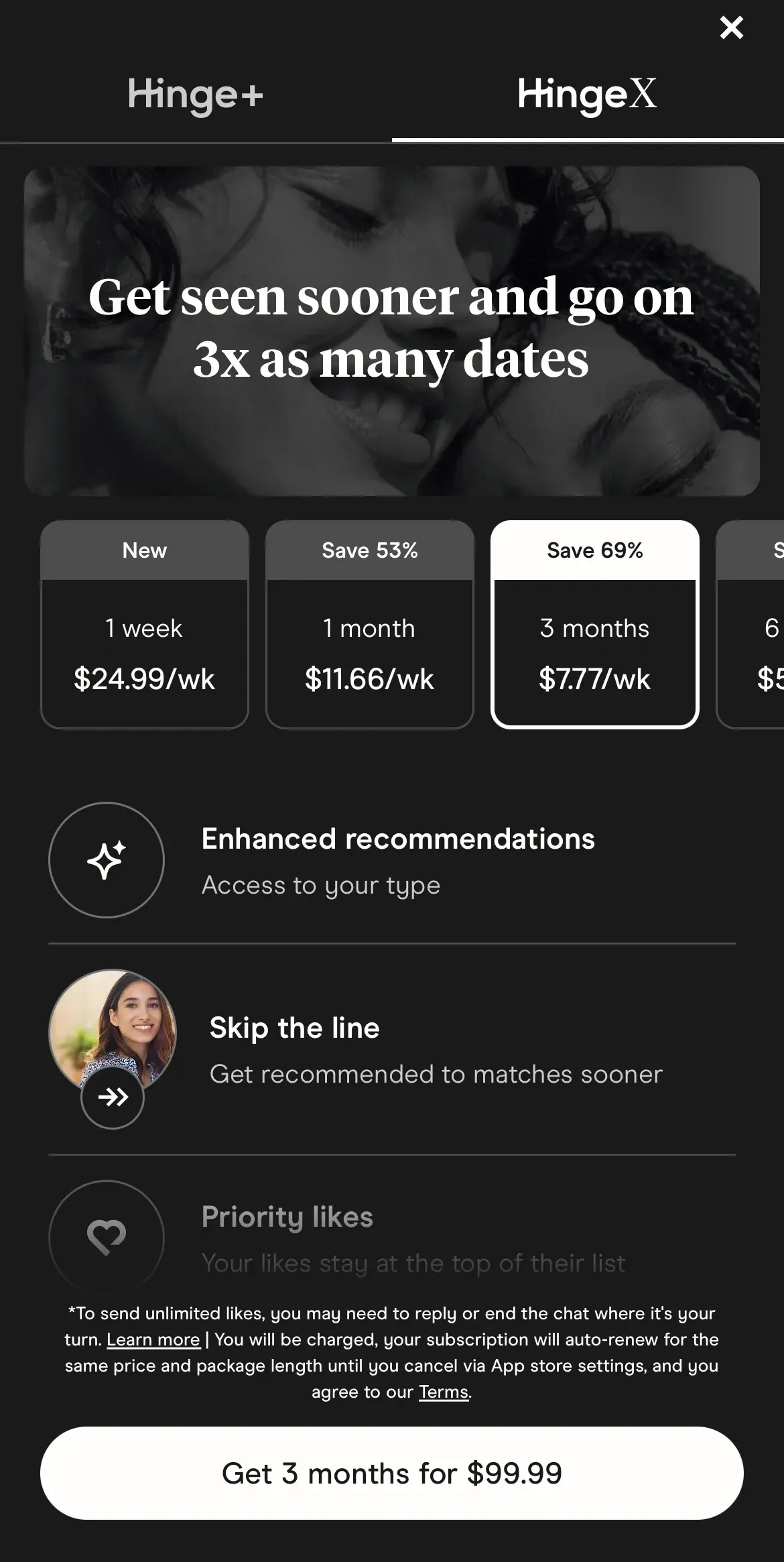
Paramount+
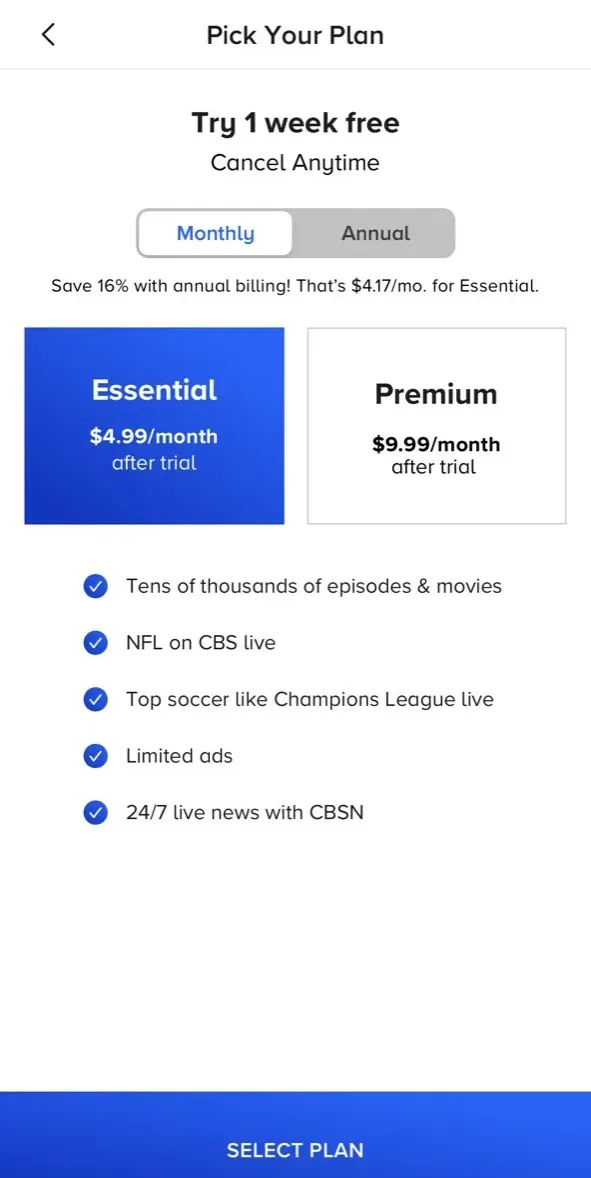
Canva
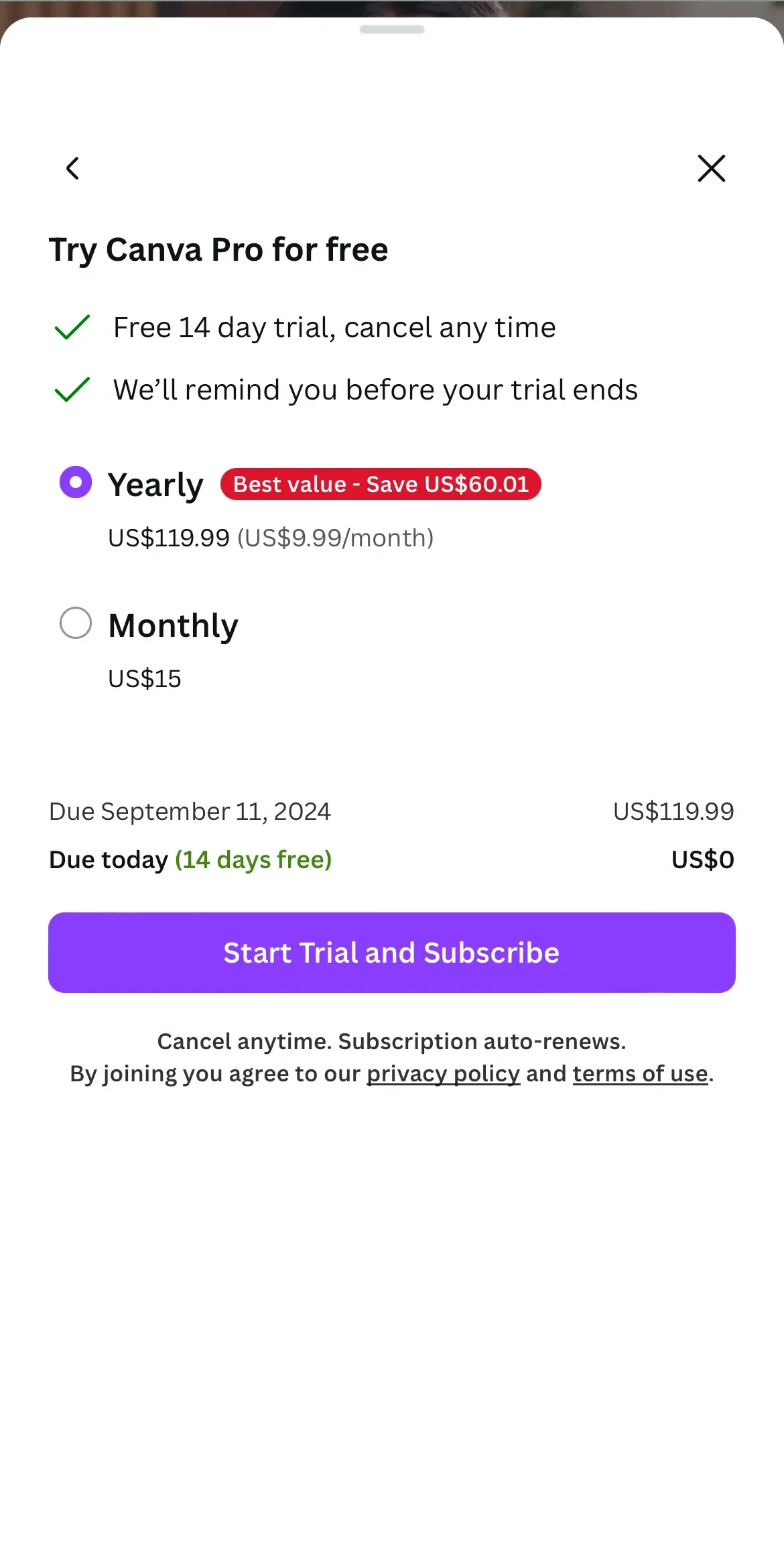
Hulu
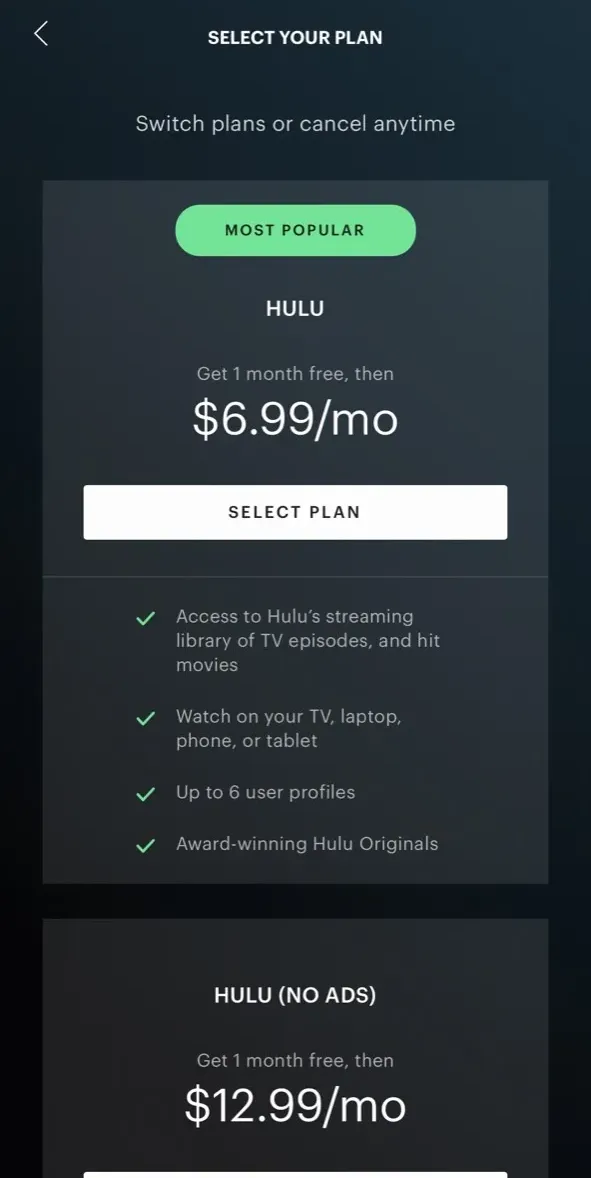
Google Photos
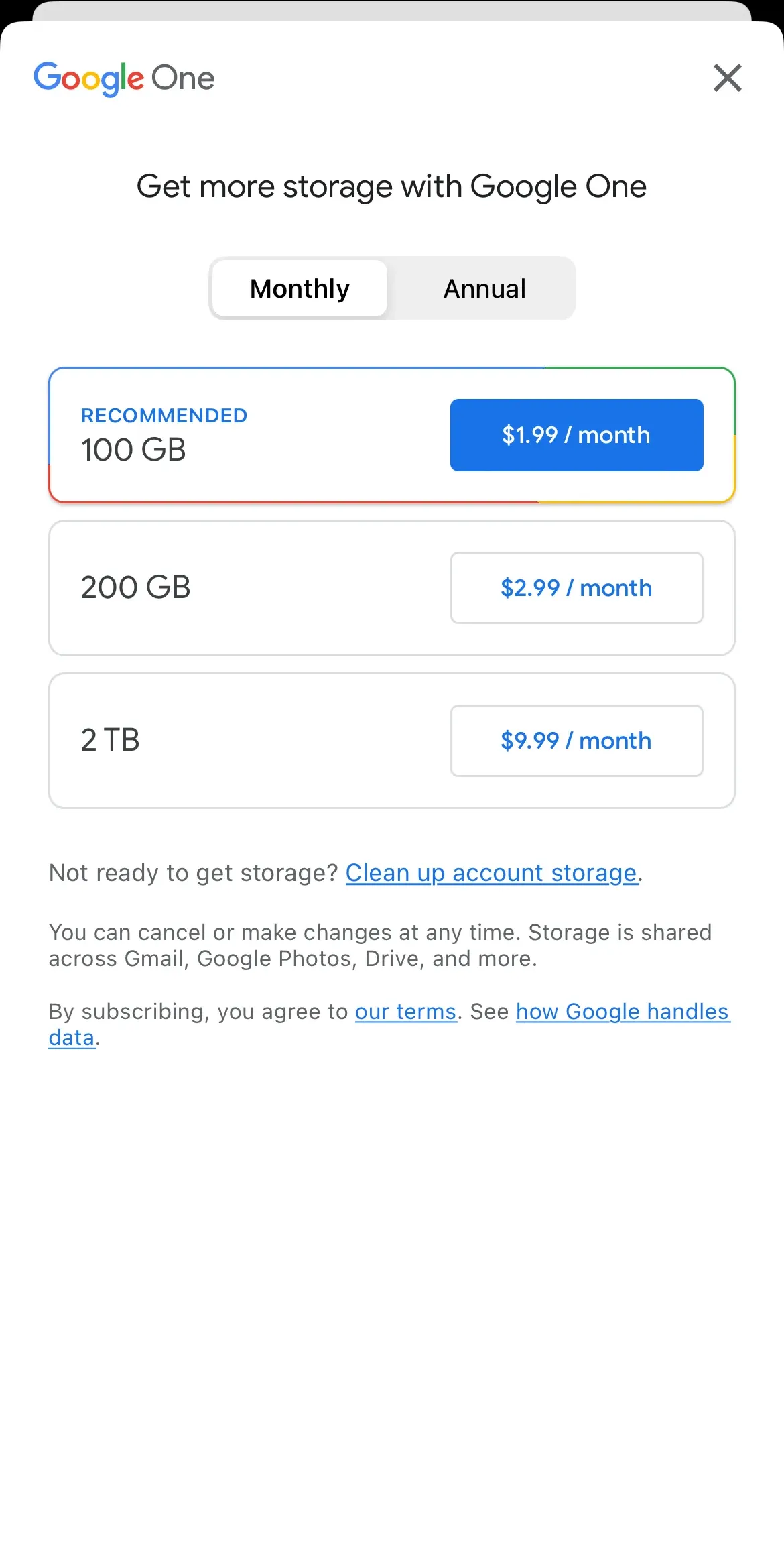
ESPN
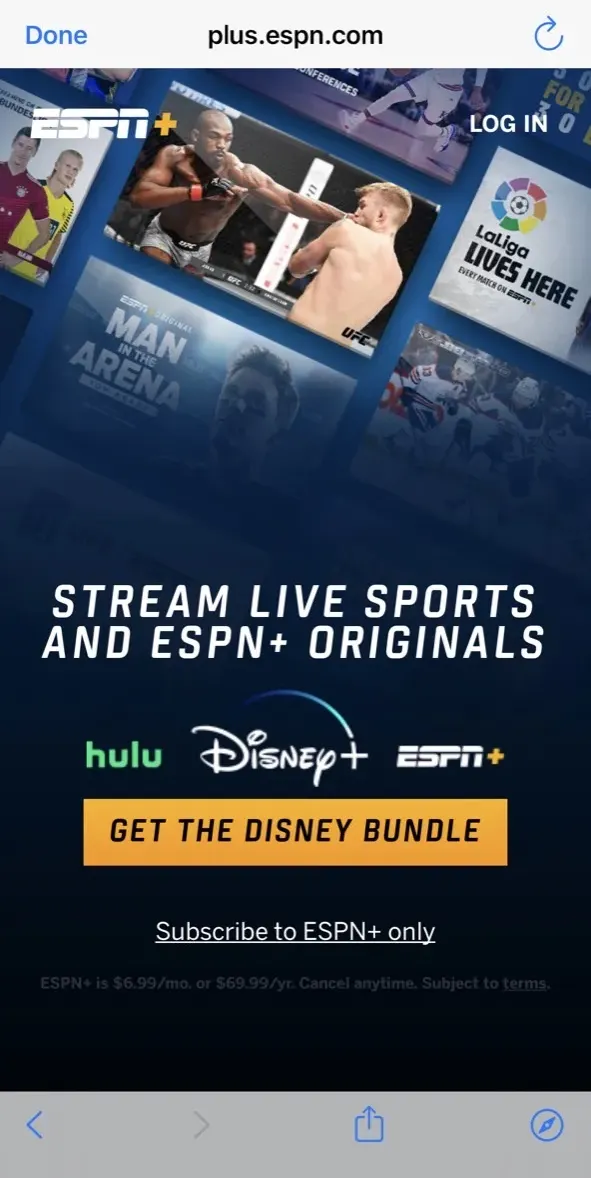
ReelShort
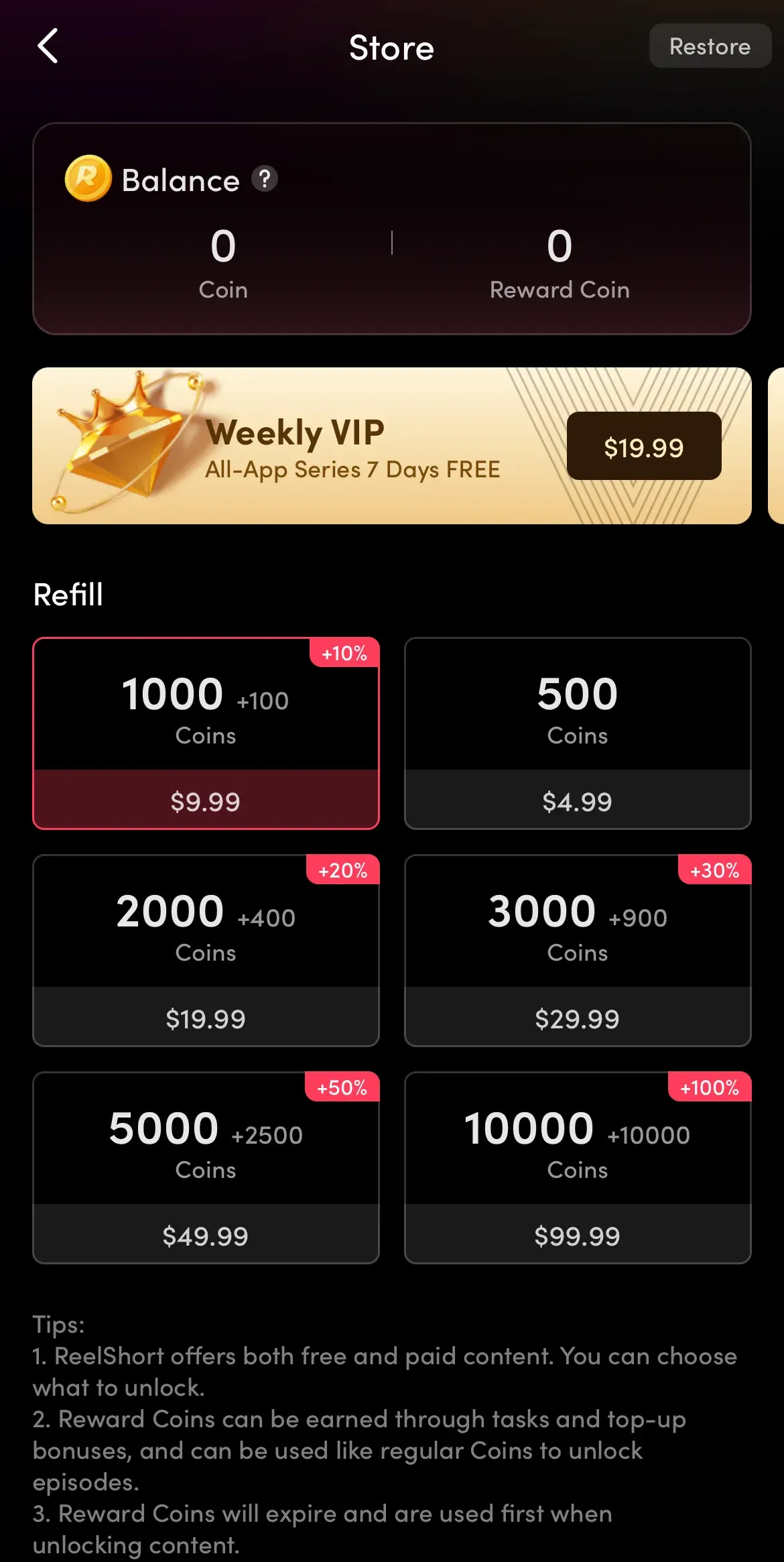
Gmail
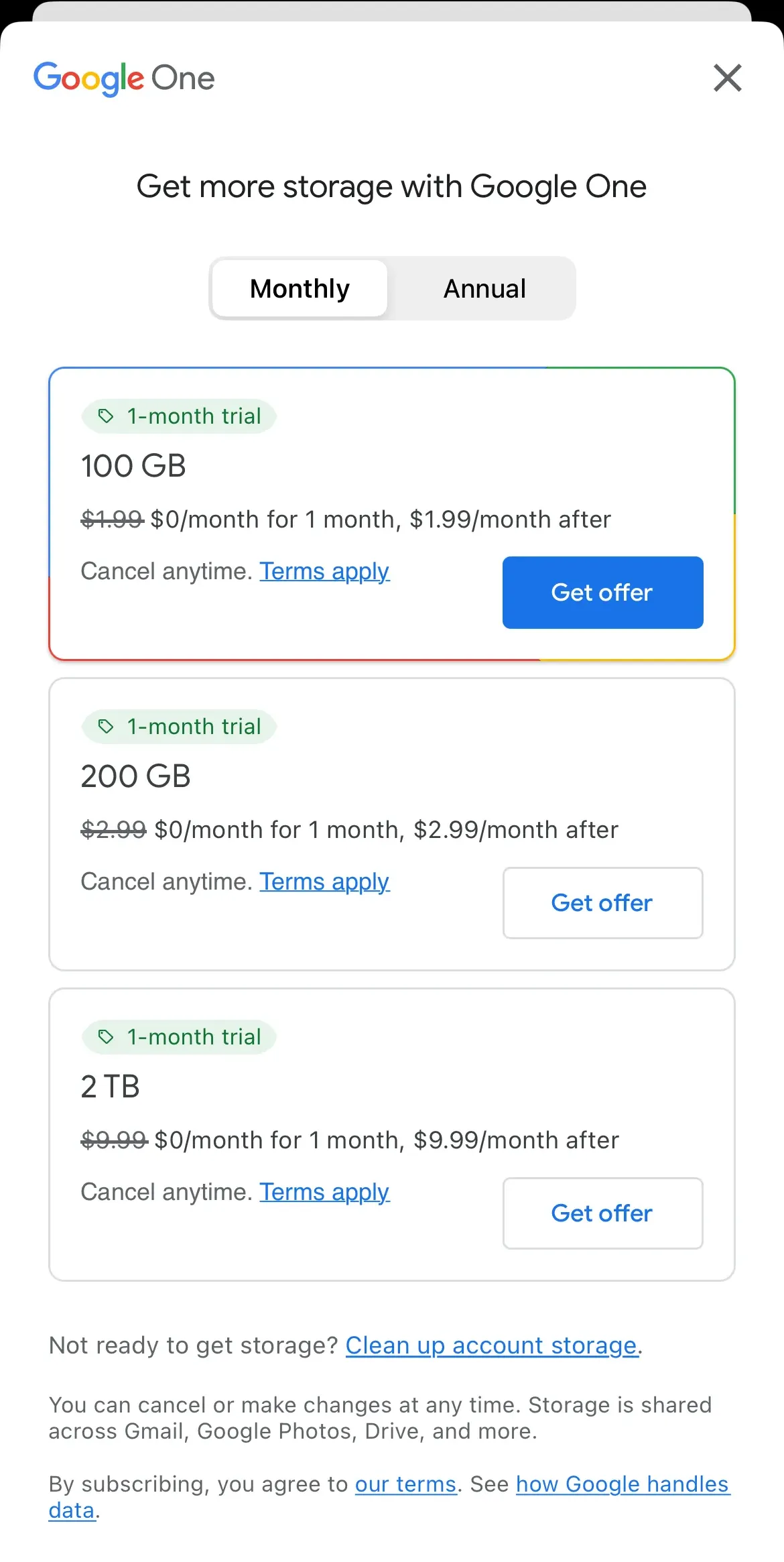
Dropbox
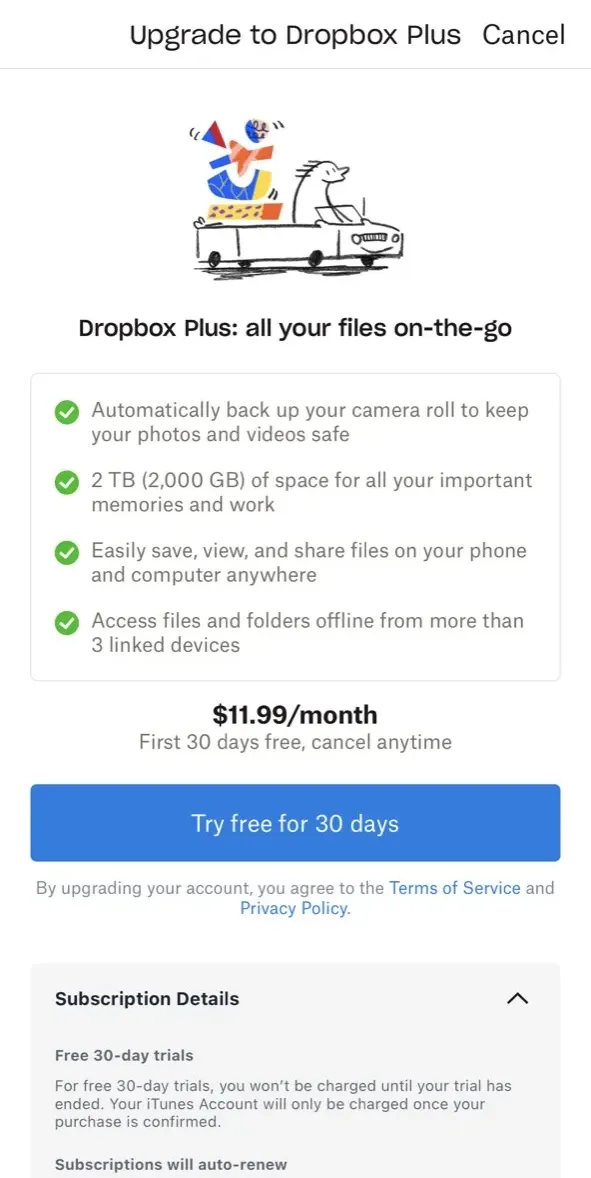
DramaBox
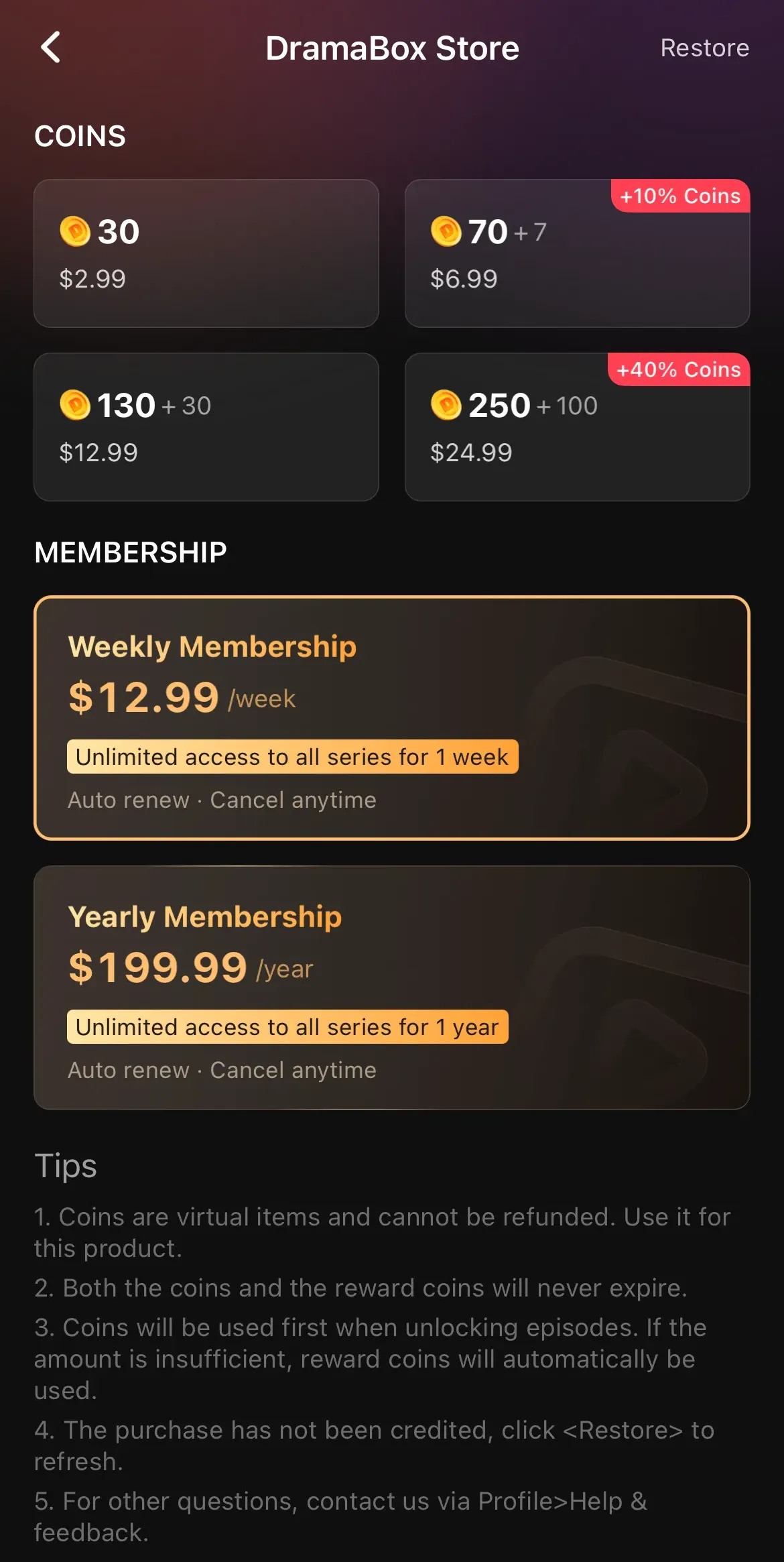
{{st}}
Create paywalls in a few clicks with Paywall Builder
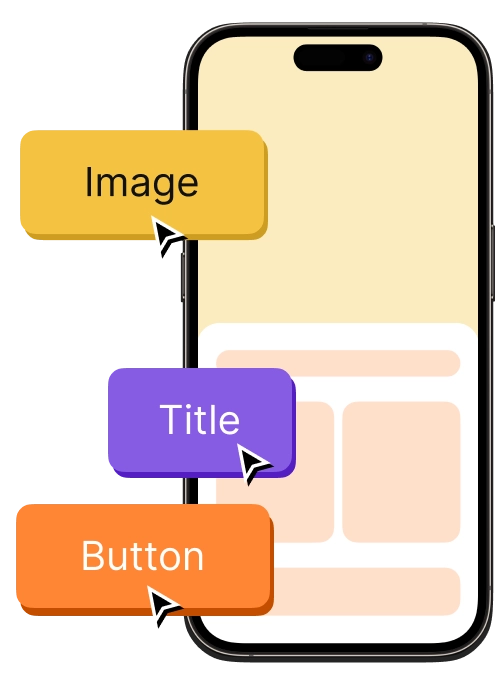
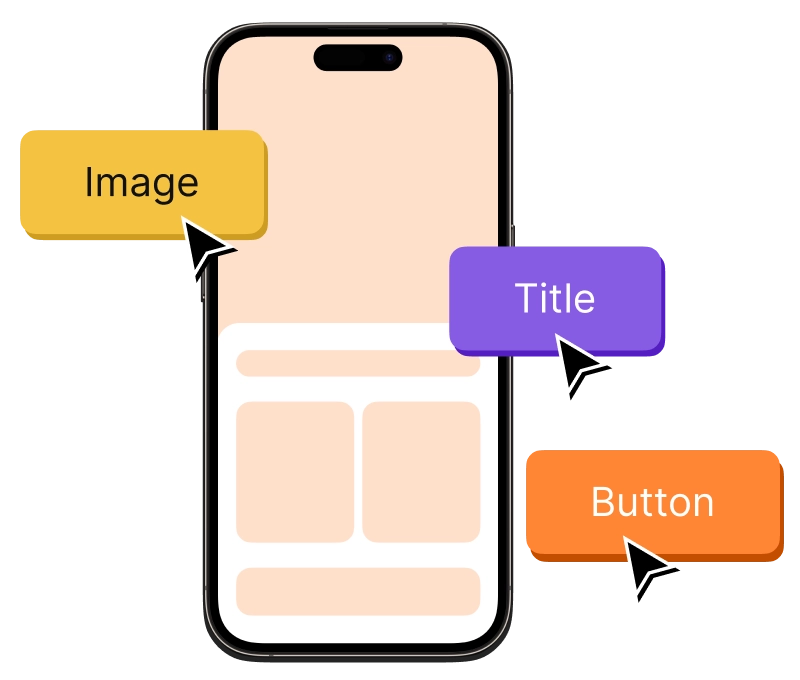
Frequently Asked Question
What is a mobile app paywall?
A paywall is the screen that presents your in-app offers (plans, trials, pricing) and explains the value before unlocking premium features. In Adapty, paywalls are remotely managed UIs you build with Paywall Builder or Remote Config and show via Placements.
Why is paywall design important for app revenue?
Layout, copy, and offer structure directly affect conversion, trials, and LTV; different paywall types perform differently, so systematic testing is key.
Can I test different paywall designs in my app?
Yes – Adapty lets you A/B test paywalls and pricing (by placement/audience) and roll out changes remotely without shipping a new app version.
Do these paywall examples show actual pricing and subscription tiers?
They’re real examples from live apps, but prices/tier names can vary by store, region, and time – treat screenshots as references, not current offers.
Can I use the AI Paywall Generator to create similar designs?
Yes – drop your app link to auto-generate on-brand paywall variants, then refine them in Paywall Builder and A/B test in Adapty.
How often is the Paywall Library updated?
On an ongoing basis – new examples are added regularly; each entry shows when it was published so you can see the latest additions.