Give access level to specific customer
You can manually adjust the access level for a particular customer right in the Adapty Dashboard. This is useful, especially in support scenarios. For example, if you'd like to extend a user's premium usage by an extra week as a thank-you for leaving a fantastic review.
Give access level to a specific customer in the Adapty Dashboard
-
Open the Profiles and Segments section from the Adapty main menu, then select the Profiles tab.
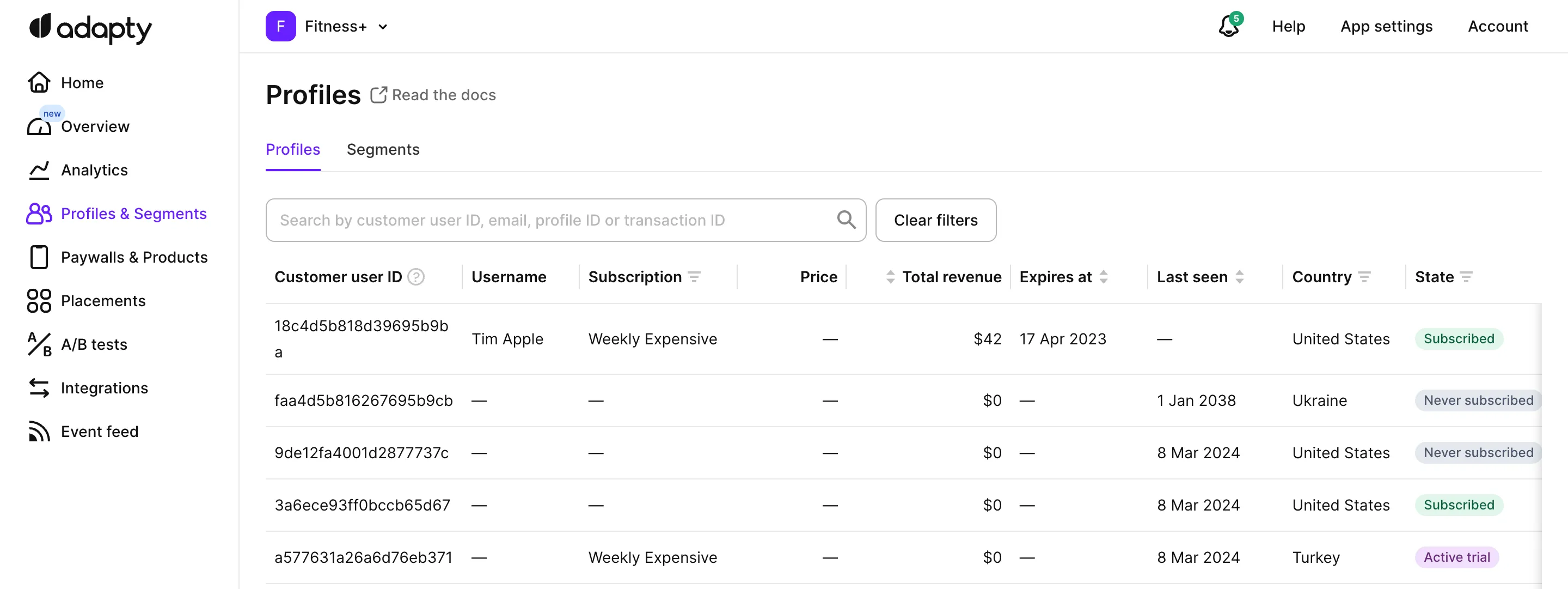
-
In the Profiles window, click on the customer you want to grant access to.
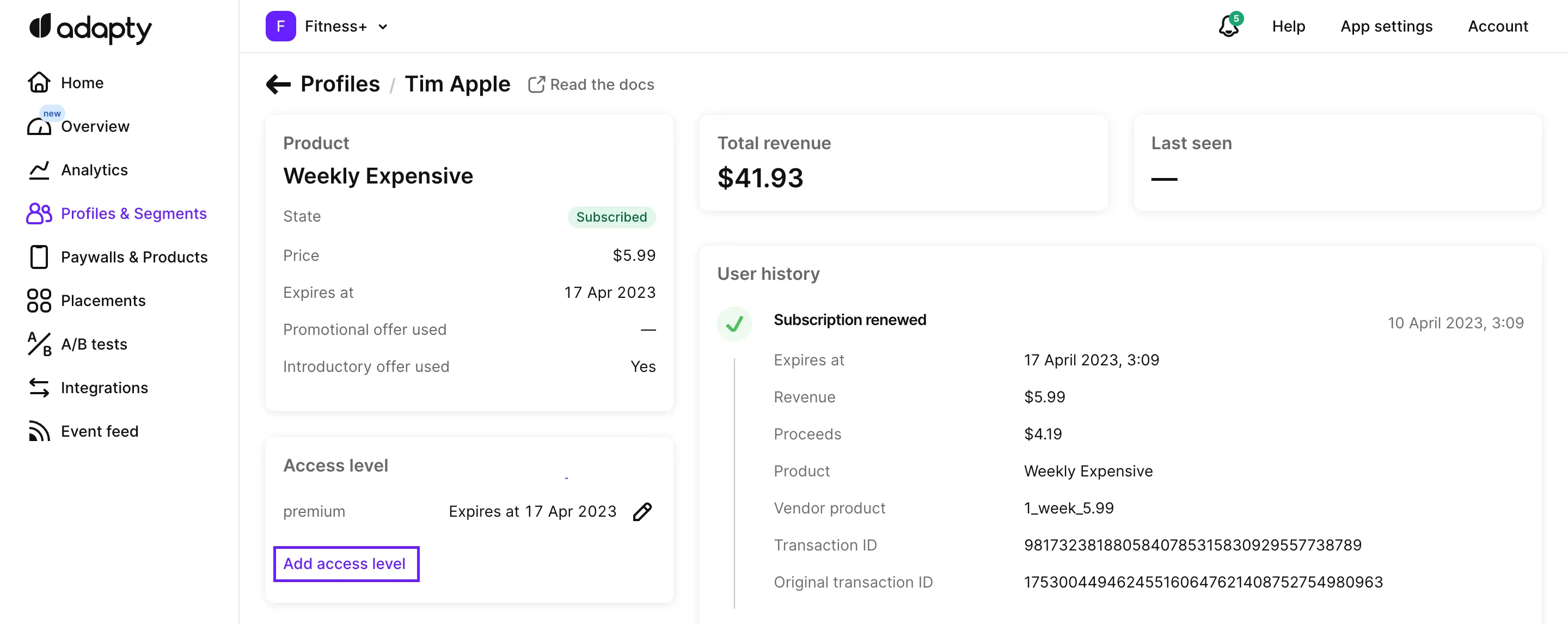
-
In the opened window, click the Add access level button.
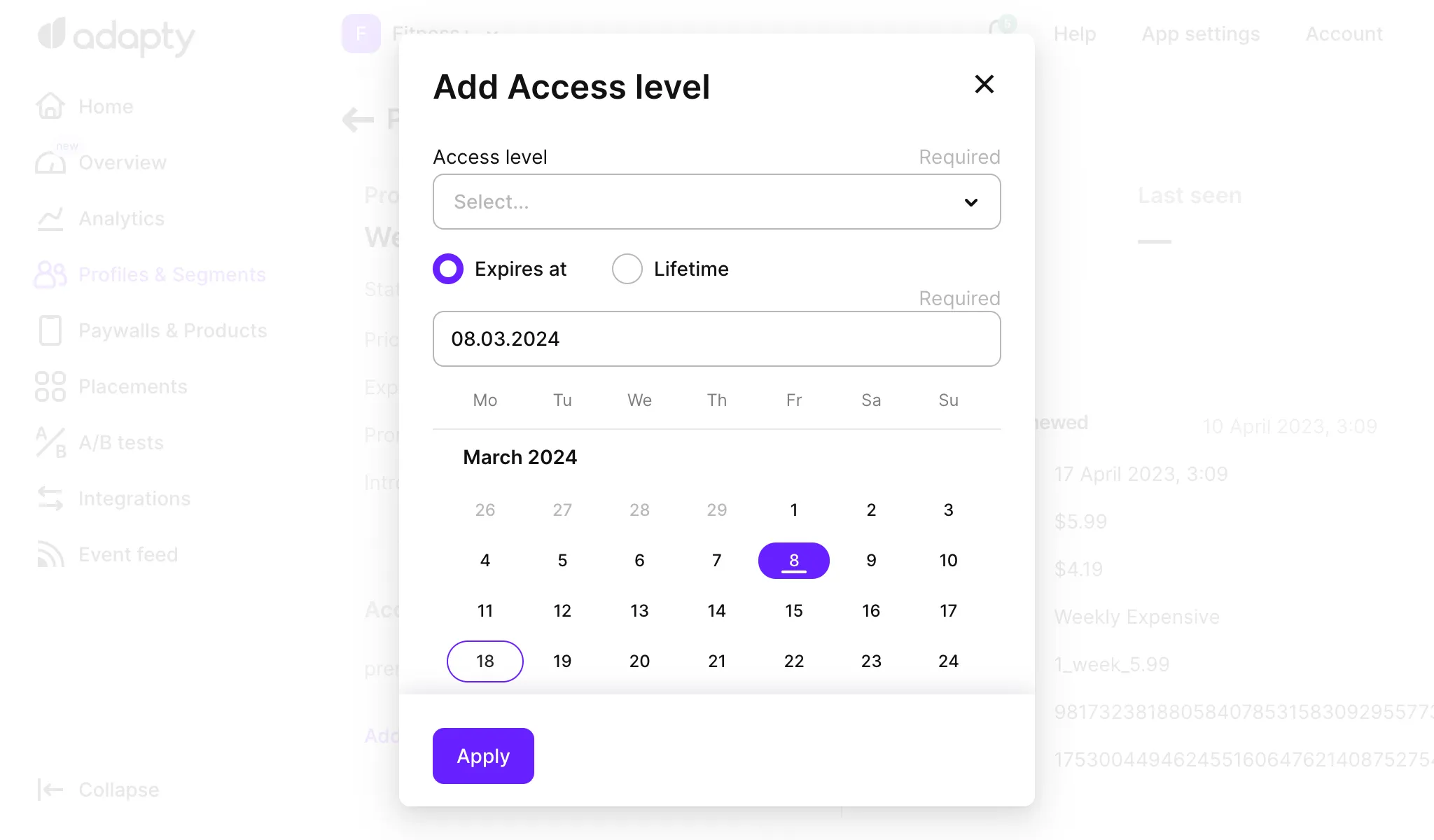
-
In the opened Add Access level window, select the Access level to grant and when it should expire for this customer.
-
Click the Apply button.
Give access level to a specific customer via API
You also have the option to give a customer an access level from your server using the Adapty API. This comes in handy if you have bonuses for referrals or other events related to your products. Find additional details on the Grant access level with server-side API page.