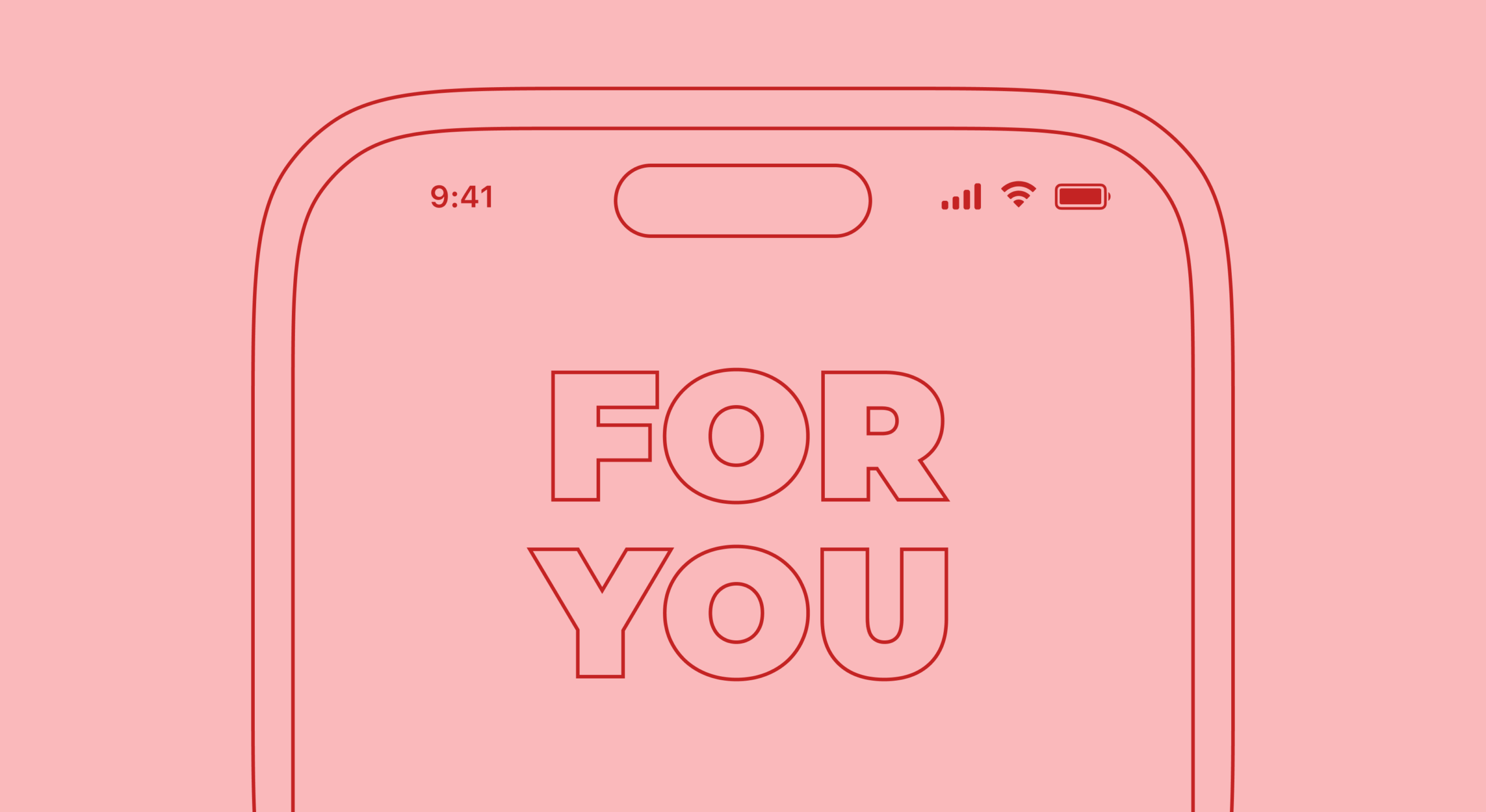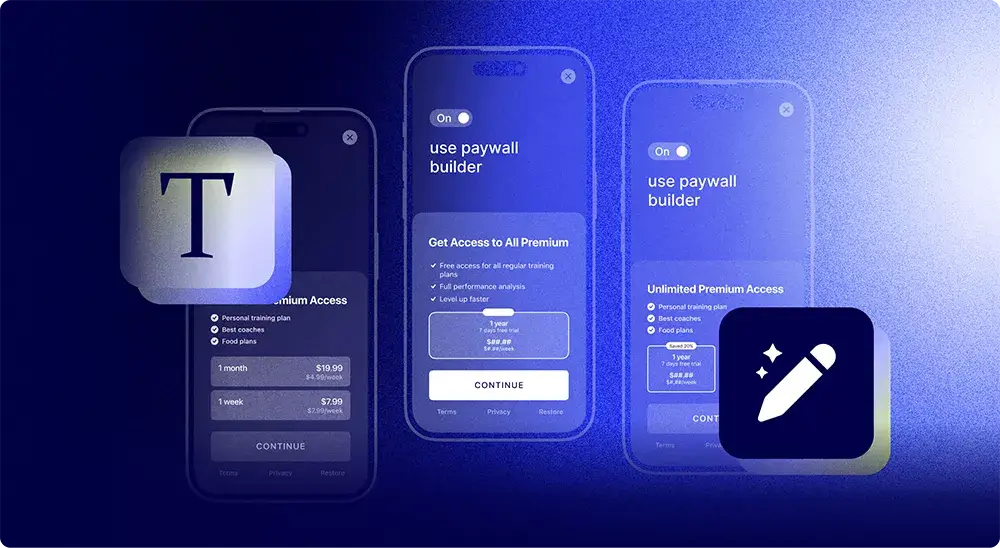Different users – or user segments – have unique motivations for downloading your app. And unless your paywall connects well with (all of) them, you won’t get good conversion rates across your entire user base.
But creating relevant messaging that appeals to all your user segments is a real problem. Why? Because:
- Paywall messaging that connects with an American user may fall flat for one from Europe – think cultural nuances.
- Paywall messaging that works for a Baby Boomer might not resonate well with someone from Gen Alpha – because of generational divides.
- Paywall messaging that appeals to females may not convert men – ties back to gendered behavior.
In addition to such natural segmentation, users also identify themselves into specific segments with their behavior. For example, a user who cancels their subscription during the trial – and tells you they’re doing so because of the subscription fee – can be a cost-conscious customer (a segment in its own right).
You get the drift.
Said another way…
There’s no one single paywall that can speak to all your segments equally well
You need more paywalls – more so, personalized paywalls for all your significant user segments – that contain the drivers that get them to convert.
Paywall personalization is all about personalizing your paywall for all the different user segments your app caters to. Personalized paywalls are one of the top ten mobile paywall types that, when done right, help boost an app’s revenue significantly across all segments.
In today’s post, we’ll see several types of mobile app paywall personalizations, how mobile app paywall personalizations work, and how you can start offering personalized paywalls at scale inside your app.
Personalizing mobile app paywalls using zero-party data
In an effort to keep up with the ever-increasing net of privacy frameworks in the app ecosystem, many app businesses are adding systems to proactively collect zero-party data.
But what’s zero-party data exactly?
Zero-party data is any data users explicitly declare and share with a business. At Adapty, we see zero-party data as an excellent opportunity for mobile app businesses not just for extending hyper-personalized app experiences but also for designing personalized paywalls that convert better.
Forrester – the world’s leading market research company that also coined the term (“zero-party data”) and introduced it to the world – defines it as: “Data that a customer intentionally and proactively shares with a brand, which can include preference center data, purchase intentions, personal context, and how the individual wants the brand to recognize it.”
Mobile app businesses are actively building zero-party databases.
For example, many apps now add a “sign up” stage to their onboarding process. As a part of this signup comes the onboarding stage, where apps ask users for some data (like their gender or age when it’s relevant) and how they expect to use the apps:
- If it’s a personal finance app, it’ll ask for a user’s key long-term financial goals.
- A fitness app, in contrast, might ask a user how much weight they’re looking to shed.
- Likewise, a mental health app might ask questions to evaluate the user’s current state of mind.
All these inputs are examples of zero-party data.
[Sidenote: Such data can also be classified as first-party data. But with the introduction of the zero-party data concept, such data becomes zero-party data. More on this later.]
Thanks to this approach, apps learn a lot about their users right during the signup and onboarding stages. All the data an app acquires this way works really well for delivering personalized paywalls. Let’s now see how such data helps with paywall personalizations.
One-to-many mobile app paywall personalization
In this personalization type, you take the broadest segments in your target user base and show each a personalized version of your paywall. For instance, a general fitness app’s users can be broadly classified by gender into three segments: male, female, and non-binary.
Without personalization in place, an app would show each user (irrespective of their orientation) the exact same paywall.
However, with personalization, each of the three segments can be shown a paywall that connects better with them. An excellent example of such personalization comes from the yoga app Daily Yoga. (By the way, Daily Yoga was one of the top five most downloaded apps in 2021.)
When you download Daily Yoga, the app asks you for a few inputs, including your gender.
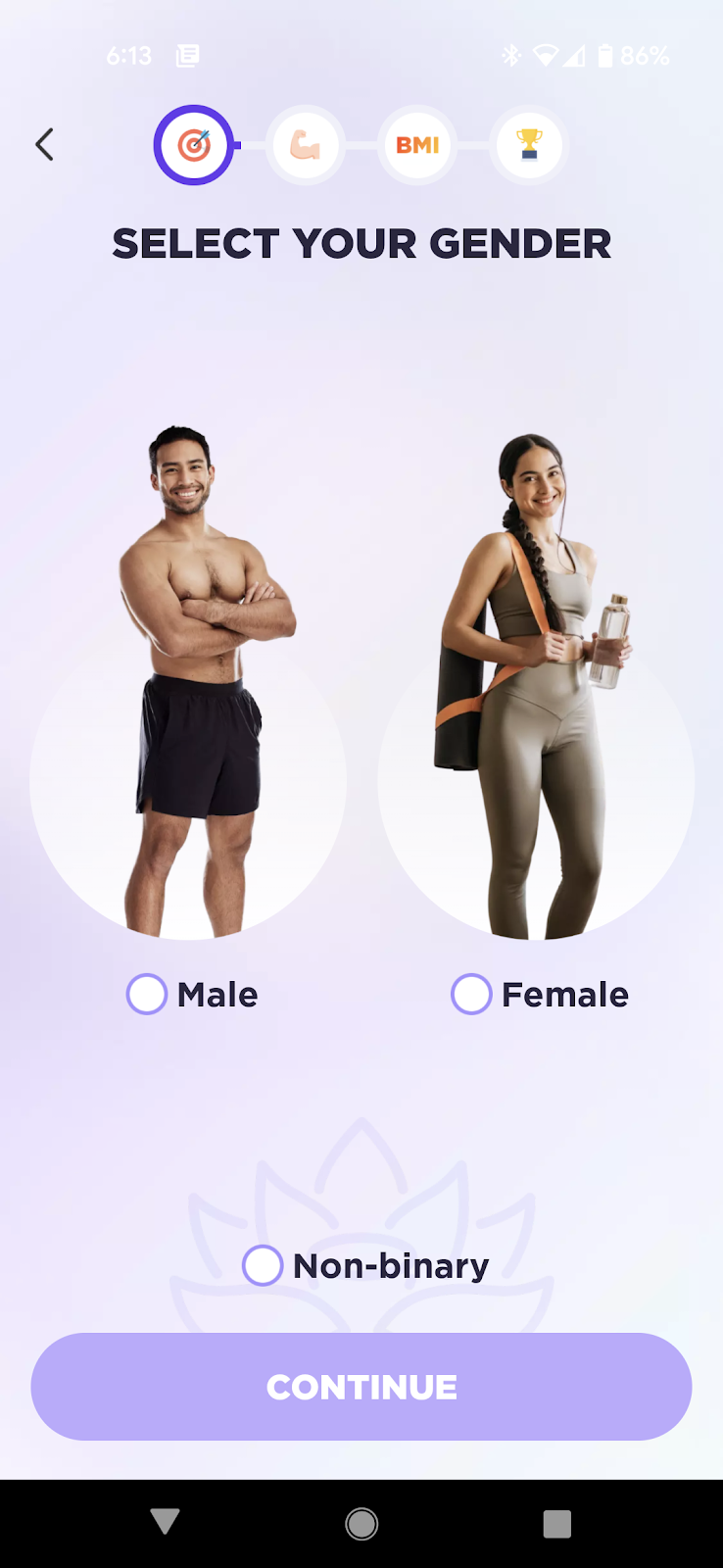
When the user identifies as a woman, they see a personalized paywall (specific to women). In contrast, users who identify as men are shown another version of the paywall (personalized for men):
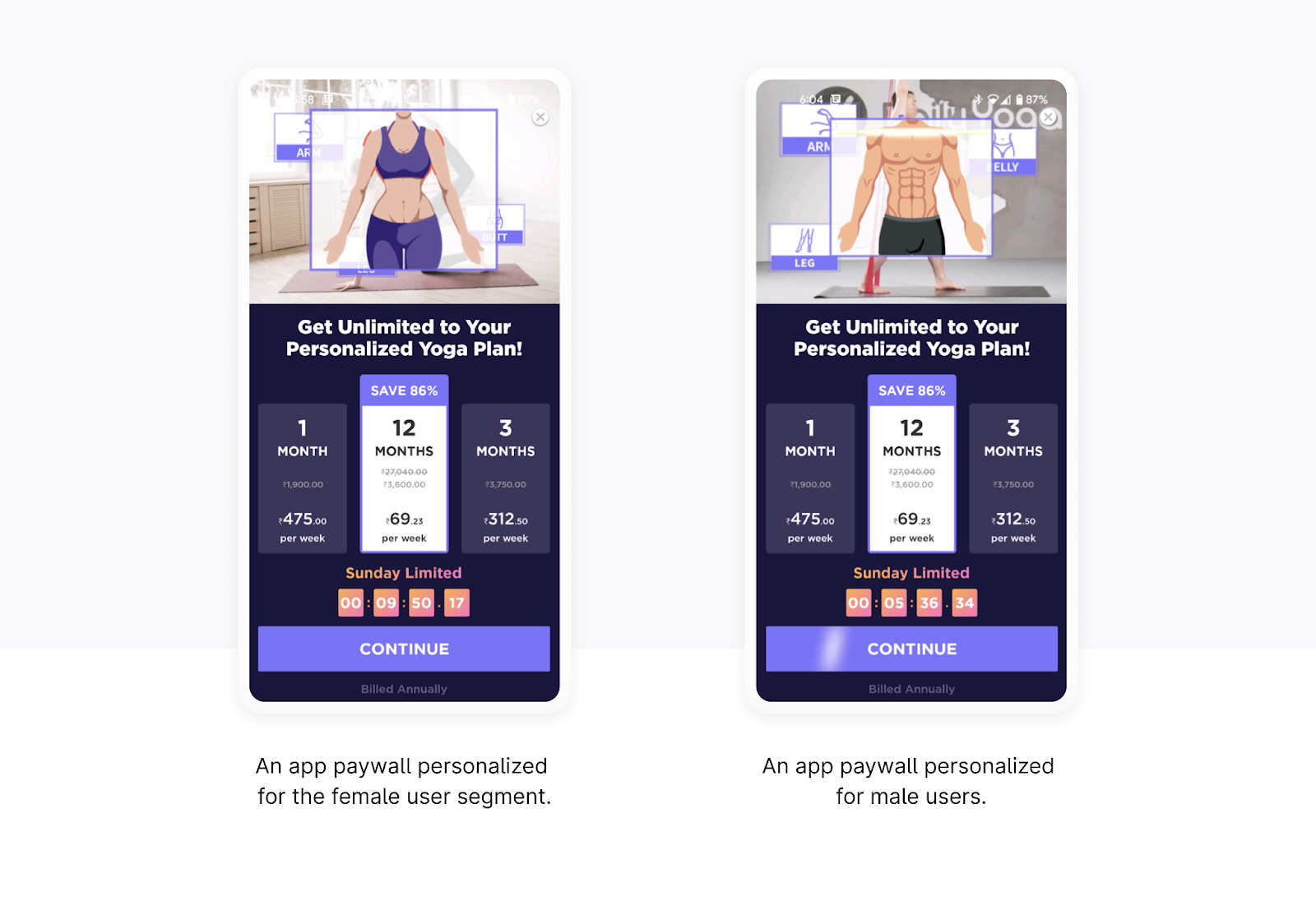
If you think about it, you might wonder when the user consented to have their data read and processed like this, even if only to personalize the onboarding process and paywall.
Well, they did. The app’s signup page – which shows up when the user opens the app for the very first time – clearly adds the disclaimer saying that by ”clicking the button you agree to our Terms of Services and Privacy Policy:”
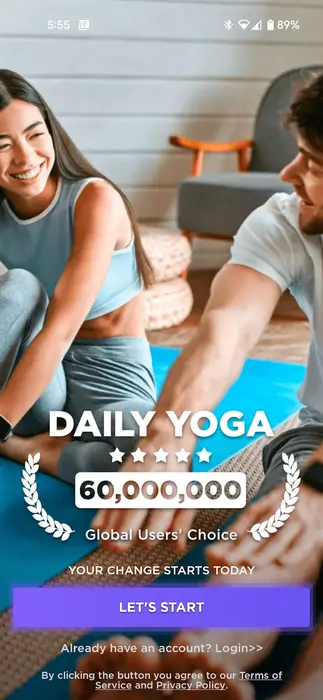
Let’s return to the personalization aspect.
Naturally, when the different segments see paywalls personalized for them, they can connect better with them. Imagine if a female user sees the male workout video on the paywall, the content won’t likely resonate so well with them as it won’t feel relevant.
Let’s now look at another kind of paywall personalization.
One-to-few paywall personalization
Unlike the one-to-many personalization type, one-to-few personalization talks to narrower user segments. For example, if an app’s key demographics speak four languages, the app can use four localized paywalls.
In Morning Routine: Wake Up Alarm (a lifestyle app), paywalls are customized based on the user’s language preference. Morning Routine: Wake Up Alarm uses its user’s preferred language to show them a personalized (translated) version of the app paywall (and the entire app).
If the user uses the app in English, they see the paywall in English, and when they set their app language to Portuguese, they see the Portuguese version:
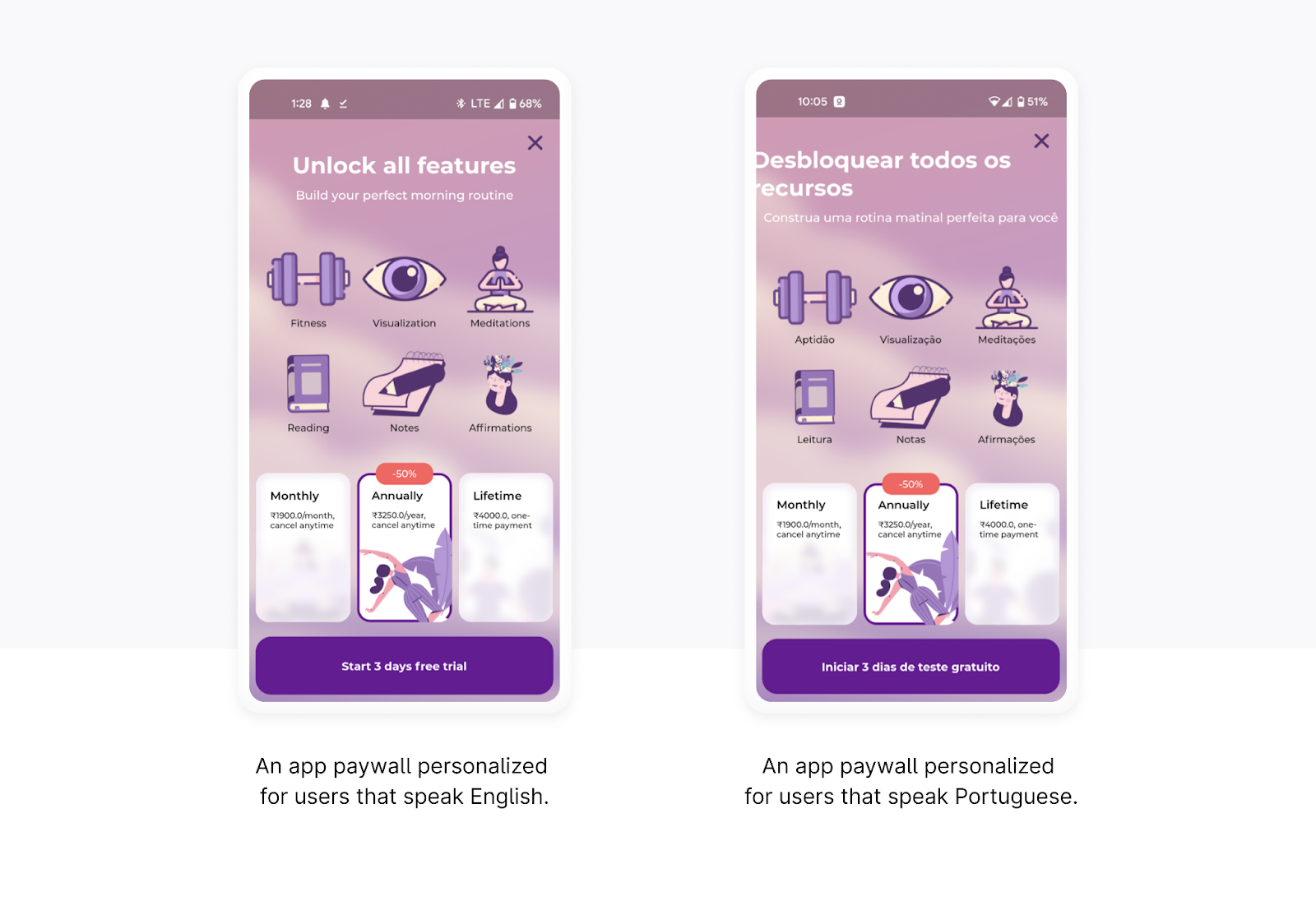
But that’s not all.
App paywalls can get even more personalized.
One-to-one mobile app paywall personalization
In contrast to one-to-many and one-to-few paywall personalizations, one-to-one paywall personalization gives the user the impression that the paywall is speaking exclusively to them and that it (the app) understands the user’s needs and motivations at a very personal level.
You could call this “hyper-personalization” in a way.
One of the best ways to implement one-to-one paywall personalization is to address the user by their name. Because when a paywall does that, it seems as if it’s designed exclusively for the app user.
Lifesum, the healthy living app, shines at such one-to-one personalization. How? During its signup and onboarding, Lifesum asks for the user’s name. And then, on the paywall, the app calls the user out by their name:
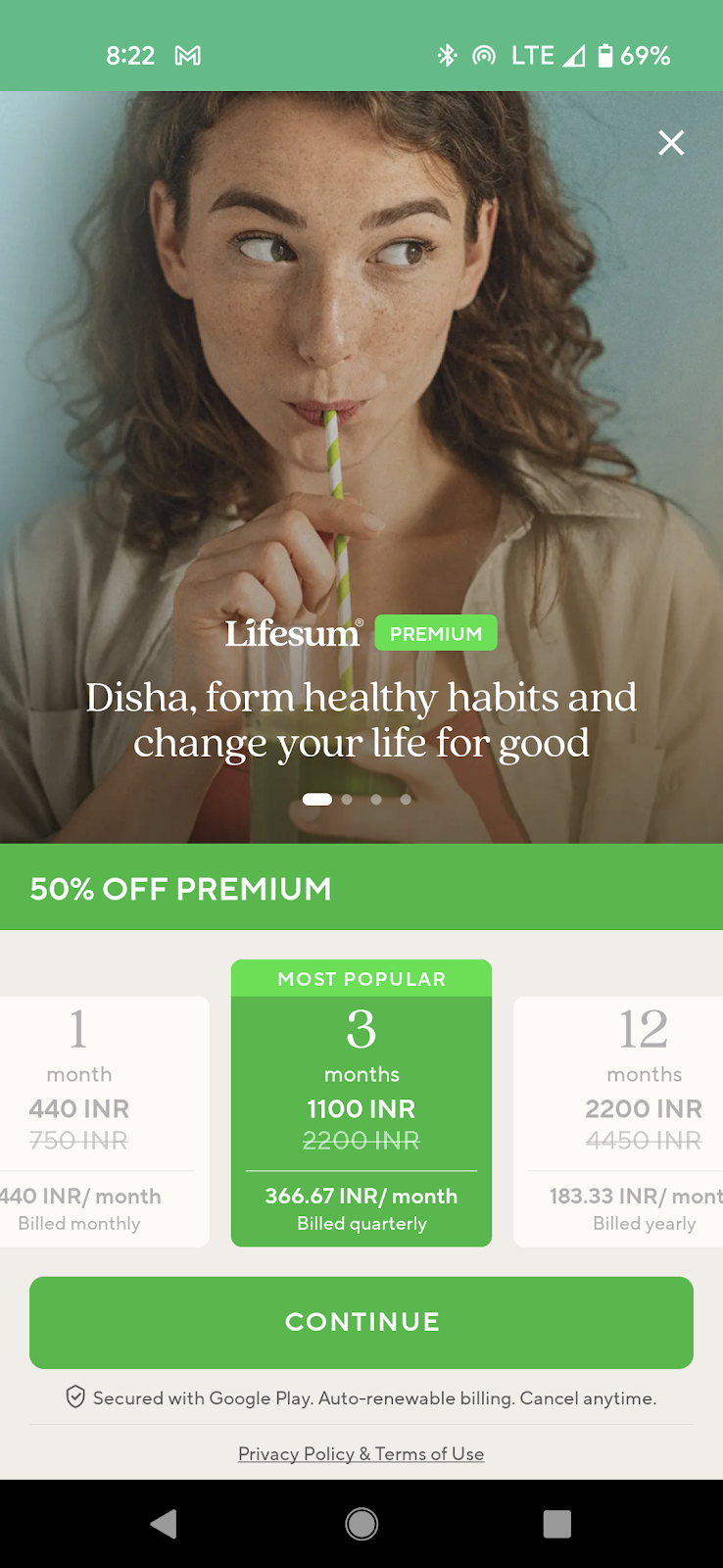
Using such personalization instantly connects with the user and hints at how the app really personalizes their health journey, something they genuinely care about.
This app could also use the user’s target weight to further personalize the app paywall. It could say something like “<User name>, lose those <X> kgs & enter 2023 as a new you!” and it would make an even more compelling case to upgrade. Weight here would be another zero-party data (a custom attribute, to be specific) that you’d collect and tie to the user’s profile.
Personalizing mobile app paywalls using first-party data
Let’s now talk about paywall personalization using first-party data. In contrast to zero-party data that’s declared and explicit, first-party data is any data that you collect via your property (app, in this case).
For example, if you use Adapty’s SDK to power your app’s paywall and run experiments, you can collect a lot of first-party data from your users.
This could be the data about their 1) device (attributes like their phone’s OS or app version, for instance), 2) how you acquired them, and 3) the state of their subscriptions or in-app purchases.
With Adapty, you don’t just get to collect this data, but you can also use it to segment your users and deliver personalized paywalls.
For instance, If you use Adapty’s attribution data, you can see which ad has driven a certain user to your app or even the app’s paywall. Using Adapty, you can further show this user a personalized paywall that matches the messaging or an offer that the user saw on the ad. This helps boost your conversion rate for your paid lead segment.
You can also use your users’ purchase history data to plan personalized paywalls.
Adapty offers predefined segments for implementing personalized paywalls. For example, you can get Adapty to filter your freemium users that have never subscribed. While there are many reasons app users go from freemium to premium, a good offer remains a top one. So one way to entice this user segment into paying is to show them a personalized offer on the paywall. (We even ship this as a pre-defined segment.)
You can use any data that Adapty collects to create your segments and deliver personalized paywalls. Adapty also makes it possible to personalize a paywall based on any custom attributes that you define. Check out the Adapty’s custom attributes data for more on this.
If zero-party data lets you segment your users using their self-declared preferences, first-party data lets you segment your users based on their mobile app behavior. Both have their ways of being used. Using both zero- and first-party data, you can personalize almost all the elements that live on your paywall, including:
- Header area (banners, sliders, or videos)
- Messaging
- Plans
We’ve discussed these in detail in our earlier post on the essential elements of mobile app paywalls, so make sure to check it out.
So that brings us to the real question: How do you build a personalized paywall inside your mobile app?
Three simple steps to creating a personalized paywall (using a solution like Adapty)
Step #1: Define your personalization strategy
To deliver meaningful personalized paywall experiences, you need to treat paywall personalization as an experiment. So don’t personalize your paywall elements randomly.
Look at your data – the natural segments you cater to, their natural preferences, and how they behave in your app – and hypothesize personalizations that will create a positive impact and drive more conversions.
If you see you need more data, start collecting it. Even Google wants you to now lean more on zero- and first-party data for “privacy-safe” growth.
Step #2: Create segments
Next, create your segments using the attributes you just identified.
With a paywall and experimentation solution like Adapty, you can choose any attribute you collect (via Adapty or through custom attributes) to create highly targeted segments. For example, below, you’ve a segment that’s filtering U.S users who unsubscribed during their trial. As you can see, to find such users, you need to look at two attributes:
- The user’s location (using their IP address)
- And their subscriptions state
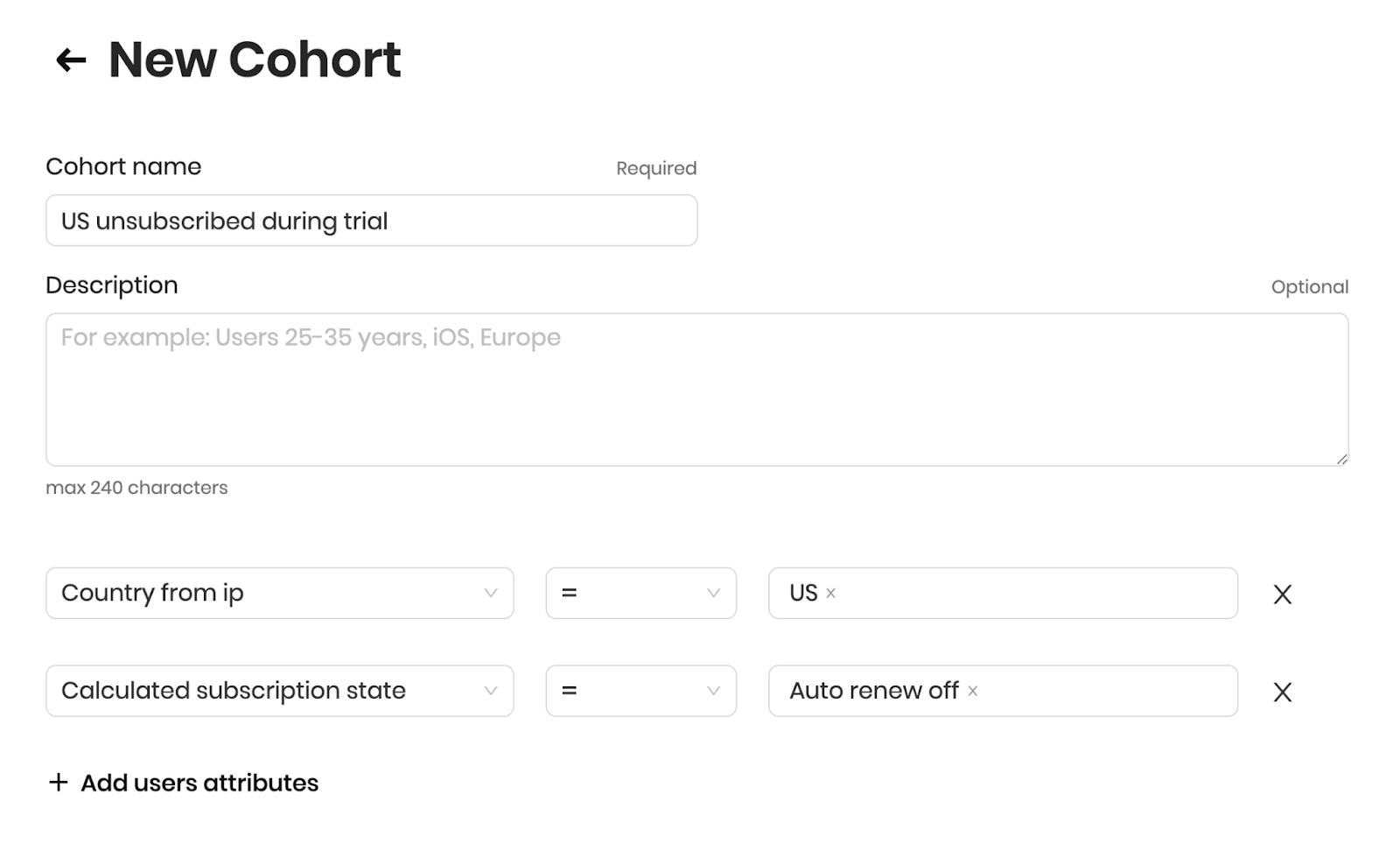
There are endless ways you can use attributes (those that Adapty identifies by default and the custom ones you set) to create segments to target for personalizations. Just use a descriptive name for your cohort/segment so you can use it easily in the next step. In this example, we’re calling our segment “U.S unsubscribed during trial.”
Step #3: Test!
If a user skips your onboarding and doesn’t provide you with any data, what paywall do they see? They see your app’s default (non-personalized) paywall. All mobile apps have a “default” paywall. This default paywall is, by default, live for all users.
But since you want to show personalized paywalls, you need to add your personalized paywall(s) to your app’s build. Doing so is very easy with Adapty.
Next, you need to choose the segments that should see your personalized paywalls. To do so, you need to set a few targeting rules. Below, you have a personalized paywall targeting the segment of users who canceled their subscription: (If you do a personalized paywall for such users and give them an irresistible upgrade offer, you’ll likely win back a good percentage of them.)
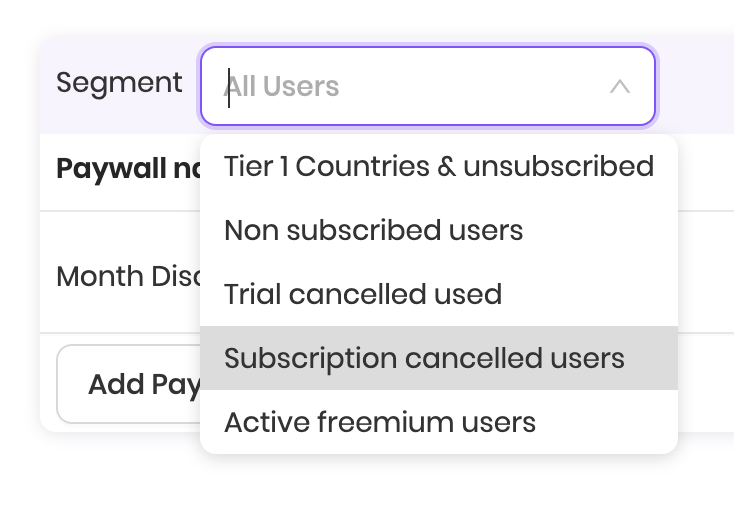
With Adapty, all the segments that you create (see the above step for reference) can be used for targeting. Just choose the target segment and launch your test!
Wait… but users don’t want to share their data, right? And personalizations need data.
In an Accenture study, 83% of consumers stated that they’d be willing to share their data for getting personalized experiences “as long as businesses are transparent about how they are going to use it and that customers have control over it.”
In another McKinsey research, 72% of the respondents said that they expected “the businesses they buy from to recognize them as individuals and know their interests.” When McKinsey asked consumers to define personalization, consumers associated “it with positive experiences of being made to feel special.”
These are in line with Gartner’s findings. Gartner states that “71% of B2C and 86% of B2B customers expect companies to be well informed about their personal information during an interaction.”
Clearly, personalization is an “expectation,” and users are open to exchanging data for it. The only thing you need to do is understand how you can balance privacy and personalization across your app. Users seem to happily share data for personalized experiences when they trust a business and understand what data they’re sharing, how it’s being used, and if and how they can revoke access.
Wrapping it up…
Personalized paywalls can help you connect with your users on a personal “one-to-one” level. The results? More in-app purchases and subscriptions.
But don’t take our word for it.
Test!
Run an experiment and show half of your users a generic paywall and the other half a personalized version. Find out for yourself the one that resonates better with your users.
If you’re looking for a solution to deliver personalized paywalls inside your mobile app, check out Adapty. With Adapty, you can offer personalized paywalls at scale in just three easy steps.