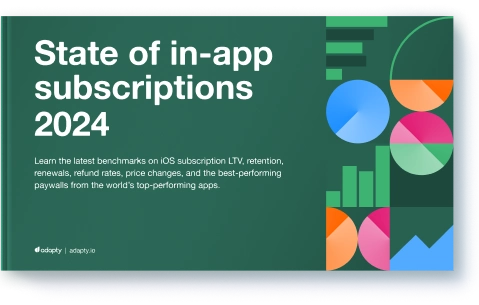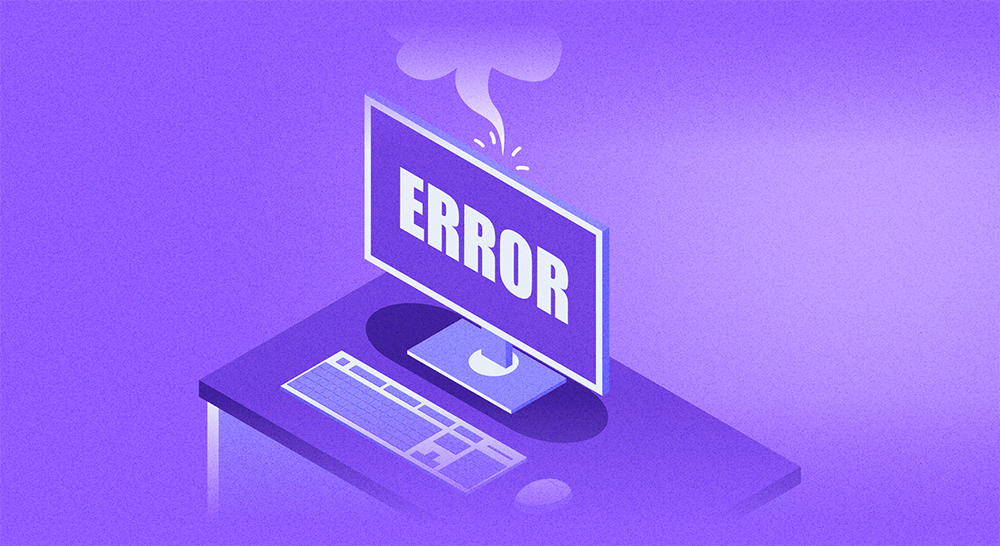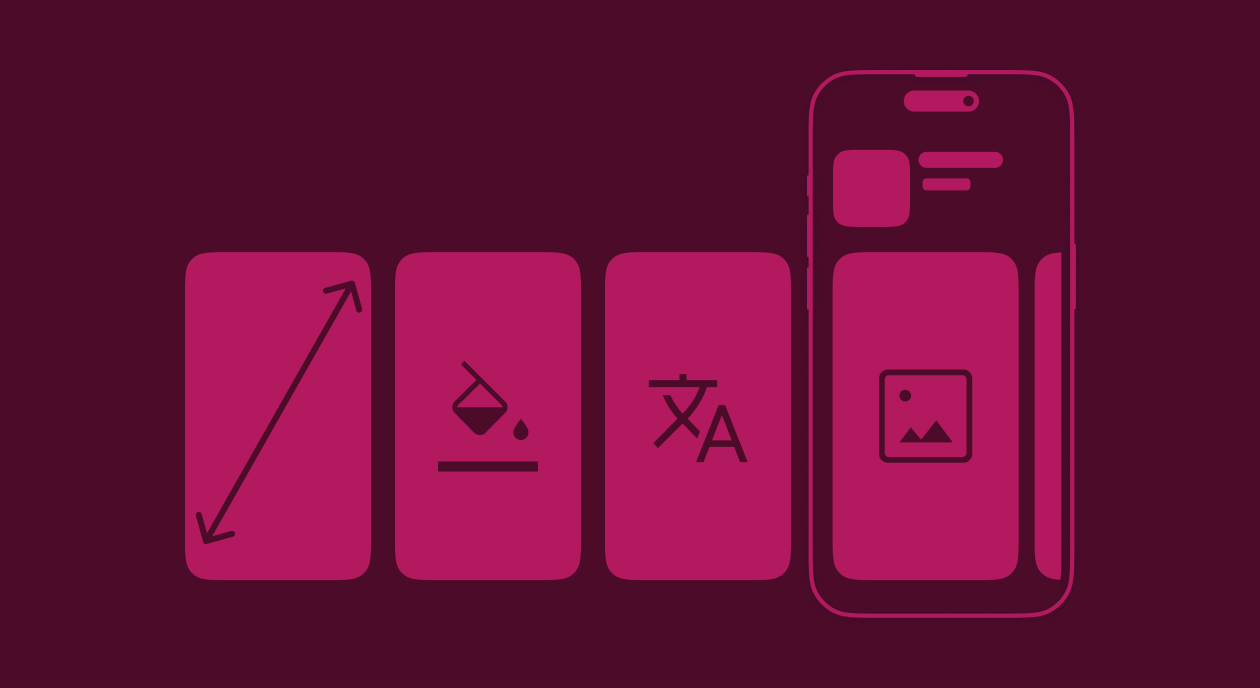Top 9 ways to monetize your app in 2024 and beyond

Updated: January 7, 2024
28 min read
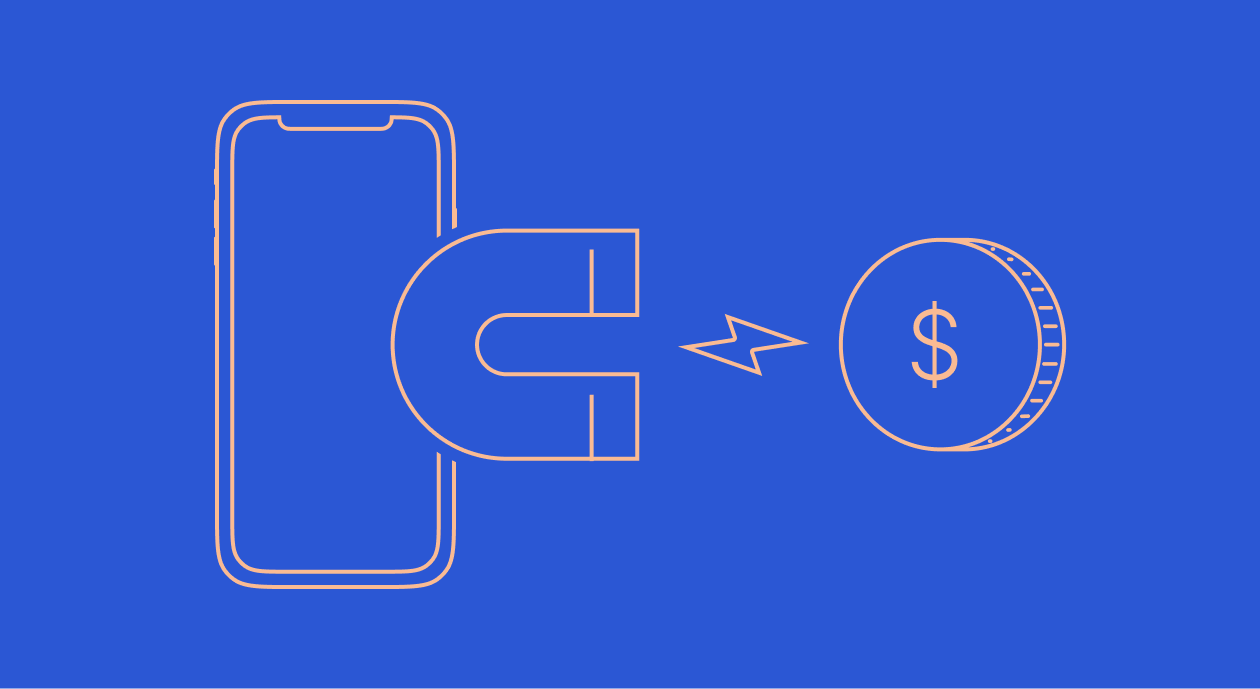
Shifting digital privacy lines, evolving macroeconomics, and changing user behavior have deeply impacted the mobile app industry in recent years.
Increased focus on data privacy led to stricter regulations and provisions like opt-in tracking, directly impacting apps monetizing via advertising and data brokerage. The fear of an “imminent” recession got users looking for expenses they could cut out – with many considering their ongoing mobile app subscriptions. Users, too, are seemingly shifting from commiting to subscriptions to favoring ad hoc purchases. This explains why subscriptions saw a slump in recent times – even if this might only be a temporary trend.
Adapting to this new landscape is essential for sustained app growth. And using the right monetization model and strategies is a key part of this mix.
In today’s article, we’ll look at the top app monetization strategies that work for different app monetization models like free, freemium, and paid. We’ll also discuss their key benefits and limitations and a few best practices.
Here goes.
Monetizing with in-app purchases
In-app purchases (IAPs) refer to purchases that app users make inside an app to unlock additional features/functions, content, or benefits. In-app purchases are the most effective monetization strategy for mobile apps, accounting for about 48.2% of all mobile app earnings.
IAPs broadly fall into two categories.
1. One-time in-app purchases
One-time in-app purchases are products that a user pays for just once. Within one-time in-app purchases, you have two types of products:
- Consumables
- Non-Consumables
Consumables are in-app purchases that users can “consume” and once they do so, the products’ stock expires. For instance, a gaming app user can purchase an extra “life” which gets consumed once a user loses the extra life in the game.
Non-consumables, on the other hand, are in-app purchases that users can use any number of times. These products don’t expire, so a user can access a non-consumable purchase as many times as they want. For example, a gaming app user can purchase an extra “level”, which is not a consumable product and doesn’t expire.
When a user makes a non-consumable in-app purchase, it gets tied to their Apple App Store or Google Play store account. And if they reinstall the app, they can restore such in-app purchases. Google Play store automatically restores them, while Apple users can restore them manually.
However, consumables may not always be restorable.
2. In-app subscriptions
Subscriptions are a special kind of an in-app purchase where a user pays a fixed subscription fee every week, month, or quarter (or according to a set subscription cycle) for continued access to the benefits, features, and content that the subscription offers.
Subscriptions are an increasingly popular monetization method for app makers, thanks to the predictable revenue they bring. In fact, a major share (82%!) of the revenue that non-gaming apps make on the app stores actually comes from subscriptions.
In-app subscriptions, too, come in two forms:
- Auto-renewable subscriptions
- Non-renewable subscriptions
Auto-renewable subscriptions are subscriptions that renew automatically. Here, you ask your users – “subscribers” – to agree to your billing terms, which include charging them an automatic payment in line with the subscription plan they subscribe to. Renewal subscription payments are charged automatically and don’t need any user authentication.
Non-renewable subscriptions – which the Google Play store refers to as “prepaid” subscriptions – are subscriptions that don’t automatically get renewed. For example, a health app can launch a non-renewable one-month subscription plan that unlocks the entire app for a user for a month. But the plan doesn’t auto-renew after the subscription period ends. You could also loosely call a lifetime subscription plan a non-renewable one.
Let’s now see how apps actually monetize with in-app purchases.

Three models of monetizing a mobile app with in-app purchases
Requiring users to make a payment upfront – the “paid-to-download” – app monetization model
In this paid app monetization model, your users need to pay to download your app. These sales technically happen on the app store – and not inside your app. About 3.1% of apps in the Google Play store and 5.8% apps in the App Store follow the paid-to-download monetization strategy.
Here’s a wallpaper app using the paid-to-download model:
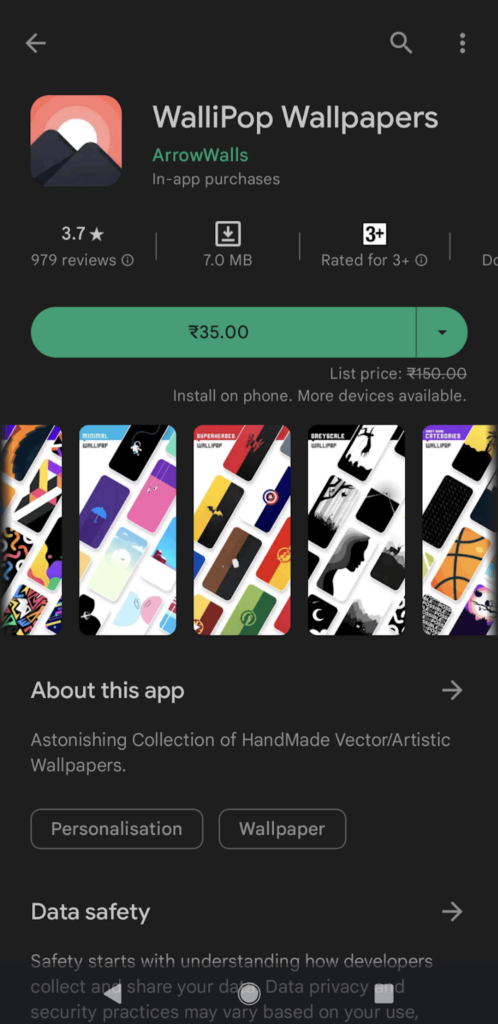
Some app makers even launch two versions of their apps when using this model. They offer a free or a freemium version (which is monetized via ads or in-app purchases) and a paid version that’s only available after making a payment upfront. The free version here helps build a user base for the paid version. ABBYY, an app business in the productivity niche, does this well. It offers both free and paid versions of its PDF reader app. ABBYY also offers a one-time purchase option (via its lifetime plan) and monthly and annual plans to its users in the free version and prompts them to migrate over to the paid app.
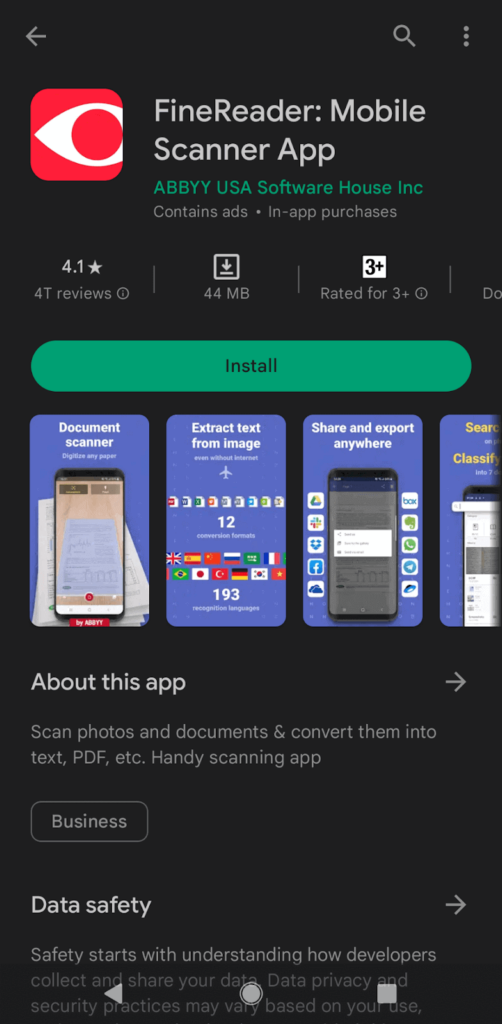
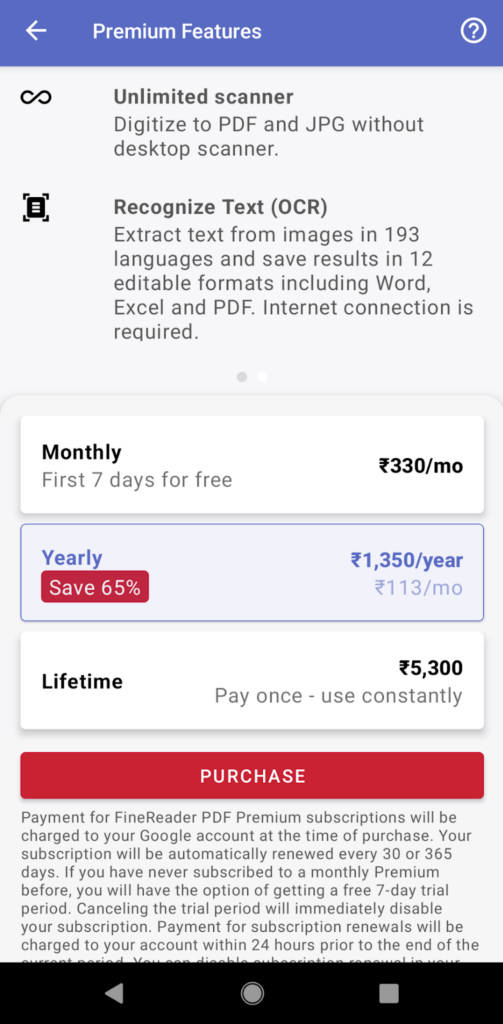
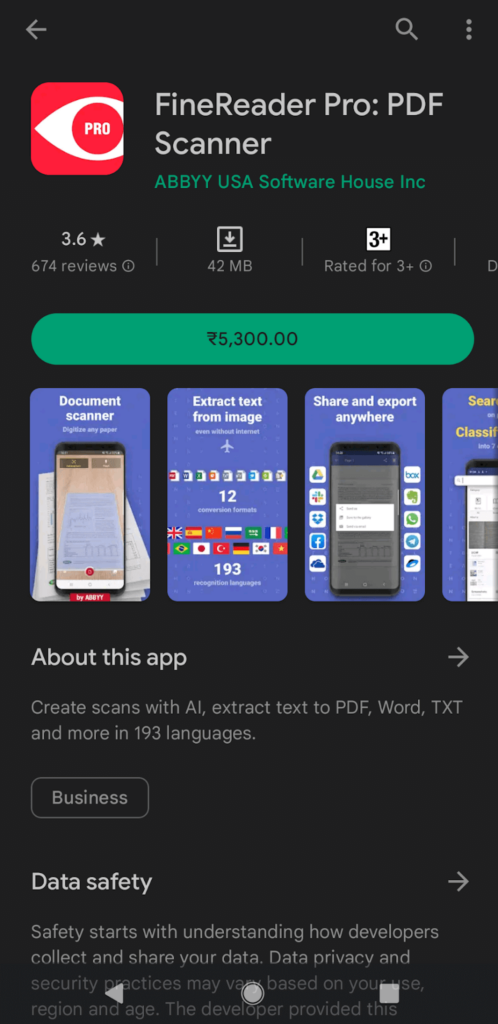
User acquisition can be a problem with the paid download app model as users can be reluctant to download paid apps, especially paid apps that don’t offer trials. However, this can improve if you offer a free trial, as you can make the decision relatively risk-free for your users. Alternatively, you can offer a “lite” or free version like ABBY does.
Requiring users to pay payments for accessing premium features, benefits, or content
We’re talking about the standard freemium mobile app monetization model here. With this model, you give your users a basic version of your mobile app for free while making premium features, functionalities, and content available only in the “premium” version.
The premium version can either be available as a one-time purchase (as we saw above with the app from ABBY) or via subscriptions.
minimalist, a freemium productivity mobile app, gives its users three subscription plans to move over to its more powerful premium version. The app is free to download, but to use it, you need to sign up for a paid subscription at the end of the onbaoarding stage. The subscription plans, however, come with free trials.
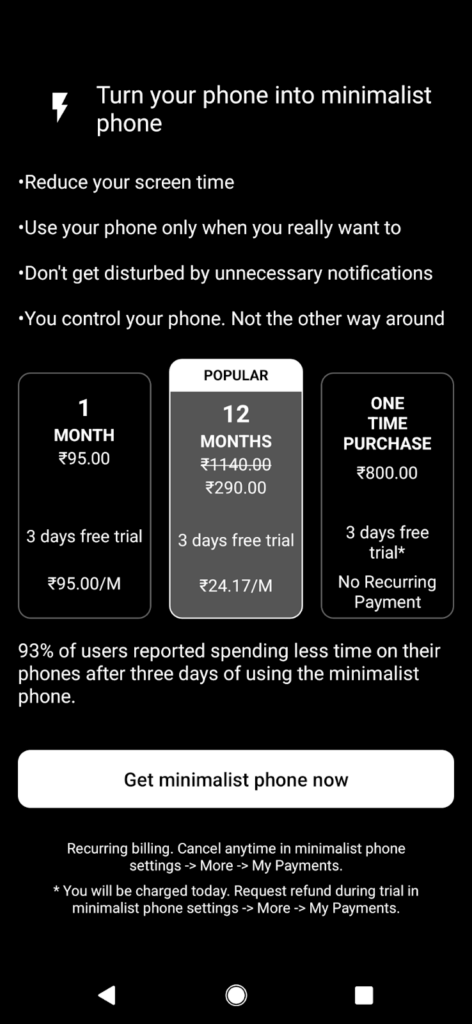
While in-app purchases drive a freemium app’s revenue, it can also use a hybrid approach to monetization and use everything from in-app purchases, ads, and affiliate marketing. This way, an app can monetize even its free user base while drawing predictable growth from selling its premium products/subscription plans.
For some users, even ad-free app experiences are worth paying for. So an app’s pro version can simply be free of ads. Once users make an in-app purchase, they can avoid the app’s ads. By the way, if you’re currently offering a freemium app, check out the top ten reasons that you can use to get paid users/subscribers for it.
Requiring users to pay a “top-up” on top of their paid plan – the “paymium” mobile app monetization model
You can also explore the paymium (or the “paid + premium”) app monetization strategy.
In the paymium model, users must pay upfront to download/access your app. However, they’ll also be presented with additional features or content that they can purchase within the app. The key difference between paymium and freemium models is that for a paymium app, users first need to pay to download/access the app and then purchase additional add-ons, while a freemium app is available to download for free and users only pay to unlock its premium features.
For instance, if you offer a subscription-based mental health app, you can offer an add-on journaling feature. This helps you improve your user lifetime value.
Adding different types of in-app purchases to an app’s monetization mix
Many app subscribers aren’t ready to commit to subscriptions.
However, they don’t mind paying a small one-time for a certain feature they see themselves using.
In such cases, the best monetization model is to offer a mix of subscriptions and one-off purchases. Take the Lensa app, for instance. Lensa offers a great mix of one-time and subscription in-app purchases. Also, since it’s a freemium app, you get a lite free version as well:
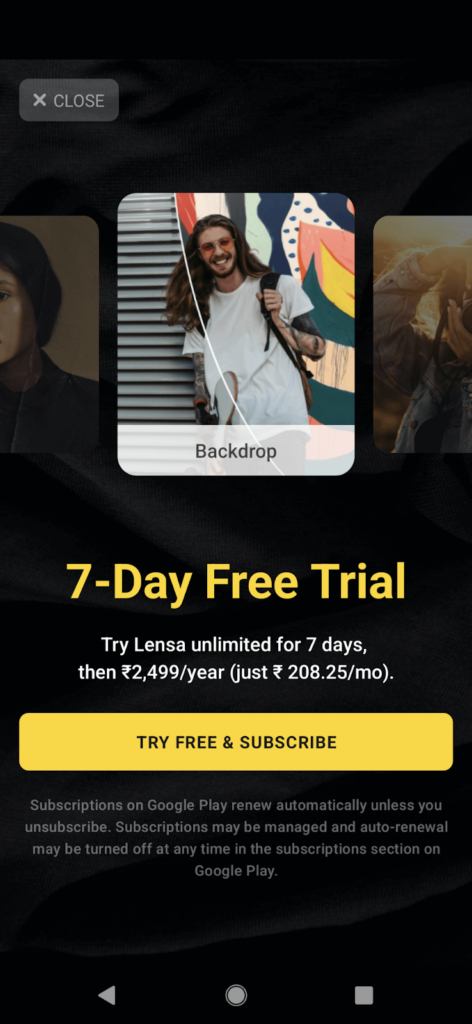
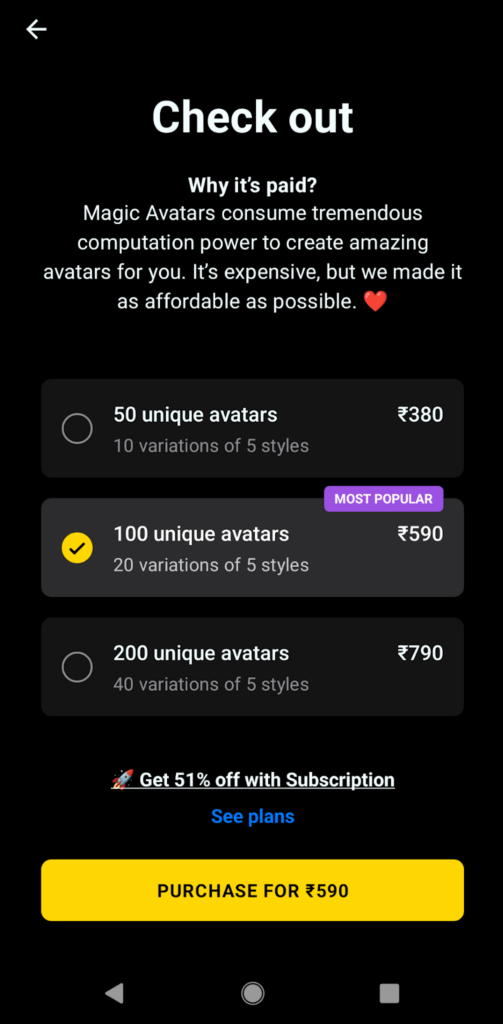
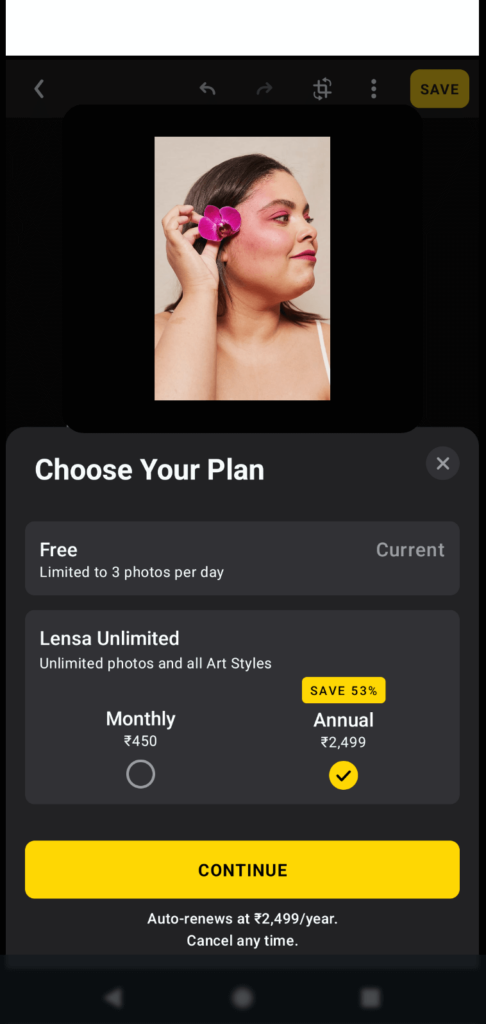
How to add in-app purchases to Android and iOS apps (Meet Adapty.io)
If you want to add in-app purchases (one-time products or subscriptions) to your app’s monetization mix, you need to add a payments infrastructure to it to handle all the payment logistics.
Enter Adapty.
Adapty offers a ready-to-deploy payment infrastructure that lets you sell in-app purchases in your Android and iOS apps. With Adapty’s end-to-end in-app purchase SDKs, you can focus on building your app while Adapty handles all the payments for you. With Adapty, you can launch in-app purchases inside your apps in under an hour. You can certainly handle this in-house, but here’s how it looks like without a solution like Adapty:
| Going the in-house route… | With Adapty.io… |
|---|---|
| Here, you’re looking at coding a complex payments infrastructure from scratch. Think coding complicated server and client-side stuff, dozens of hundreds of side cases handling, and error handling, among other stuff! | Just a couple SDK methods, and your payments infrastructure will be up and running inside your app! |
| Set aside significant resources, and you’ll still need a lengthy development cycle. | Set aside an hour to add all kinds of in-app purchases to your app. From consumables and non-consumable one-time purchases to subscriptions… you’re covered. |
| At best, you’ll only have an in-app purchase infrastructure! | With Adapty, you get a complete app growth solution. Think paywall A/B tests, personalizations, accurate (realtime) analytics, a remote config paywall editor, integrations with your app stack tools, and more! |
Here are two guides to get you started.
- How to set up in-app purchases in an iOS app: This guide includes a step-by-step tutorial on how you can add one-time and subscription products inside your iOS app in under an hour with Adapty’s iOS SDK.
- How to set up in-app purchases in an Android app This guide includes a step-by-step tutorial on how you can add one-time and subscription products inside your Android app within an hour with Adapty’s Android SDK.
Monetizing with in-app purchases – a few best practices
Run experiments on your paywall to find the best copy, design, and price points that work for your subscriptions. Use a paywall A/B testing and experimentation solution like Adapty and test everything that lives on your mobile app paywall. Get a headstart by learning from apps that are already nailing it with experimentation.
For inspiration, insights, and ideas on paywall experimentation (and everything mobile app growth), subscribe to our free monthly paywall newsletter.
Try personalizations on your mobile app paywall. There are a host of ways to personalize your app’s paywall. For example, you can show a French user a paywall in French! Or deliver entirely different paywalls to different user segments and boost your subscription rates across all segments.
Keep a handle on your app’s key revenue subscription revenue metrics. Who are your best subscribers? What’s your average customer lifetime value? How much did you spend on acquiring a subscriber? If you use a solution like Adapty, you can get answers to all your ROI questions with Adapty’s built-in analytics:

Let’s now see how the really, fully “free” apps – that don’t follow the paid-to-download model and don’t offer in-app purchases – make money.
2024 subscription benchmarks and insights
Get your free copy of our latest subscription report to stay ahead in 2024.
Monetization strategies for the free app monetization model
Statista’s data on the distribution of free and paid apps in the Google Play store and the App Store (from 2019 to 2022), shows that the share of free apps has only increased. As of now, 97% of apps on the Google Play store are available for free, whereas 94.2 percent of all iOS applications are free to download. Note that the free-to-download apps can be freemium too (in which case they’ll offer in-app purchases).
But free apps are different from freemium apps.
In the free app monetization model, your users don’t have to pay anything to download or use your app. There’s no “premium” version here. Your users get your full app for free. With this model, you generate revenue by tapping other sources. Lets go over the top ones.
Monetizing with in-app advertising
Given that mobile app ads perform better than general mobile ads, businesses are looking to invest a good part of their mobile advertising budgets into them. That explains why in-app advertising is one of the leading mobile app monetization methods. Global in-app advertising spend is expected to hit USD 226.4 billion in 2025. It has also more than doubled from 2016 to 2020.
With this monetization method, you join a mobile app ad network like InMobi as a “publisher.” Next, you give the relevant permissions to the ad network, like the ones it needs to know your users’ location (so it can deliver targeted ad campaigns). Finally, you tell the ad network about your ad units. Once you put up your ad unit inventory, the ad network matches you with advertisers whose ads get served inside your apps. Ad units are essentially the types of ad formats (banners, video ads, interstitials, etc.) that your app supports. Different ad formats perform differently across different industries. If you see yourself using ads to monetize your app, design your app’s flow and UI accordingly so that ads don’t get in the way of a good user experience.
Depending on the in-app advertising payment model you choose, you can get paid:
- Every time you deliver a 1000 ad impressions – the cost-per-mile model. If you’re into video ads, then you’d monetize using the cost-per-view model.
- Every time an app user clicks an ad – the cost-per-click model.
- Every time an app user makes an install – the cost-per-install model.
In addition to these standard payment models, there’s also a “cost-per-action” in-app advertising model where you’re paid each time a user completes a certain action that the advertising brand wants. For example, an advertiser might only want your app user to click through to their website or app and complete a specific action, like signing up.
Each payment model has its own benefits and challenges. The cost-per-mile model works pretty straightforwardly. You only need a huge app user base, and the ad income will follow. However, the cost-per-action model that pays the best depends a lot on the quality of your audience.
Here’s INKHUNT, a free tattoo app that uses ads for monetization:
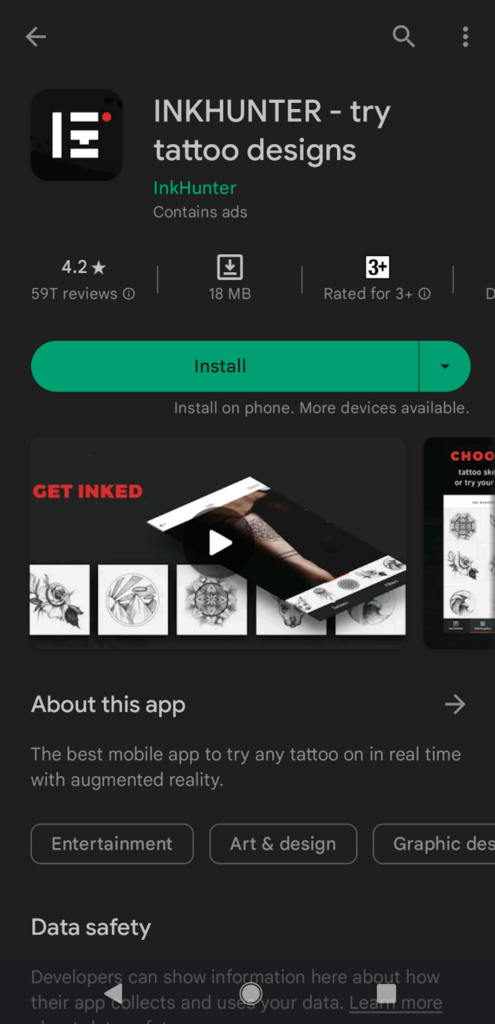
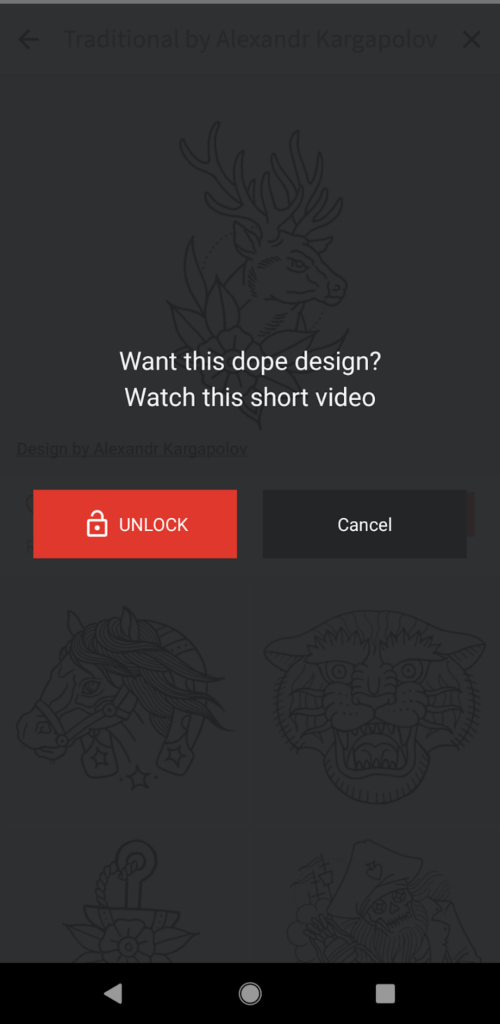
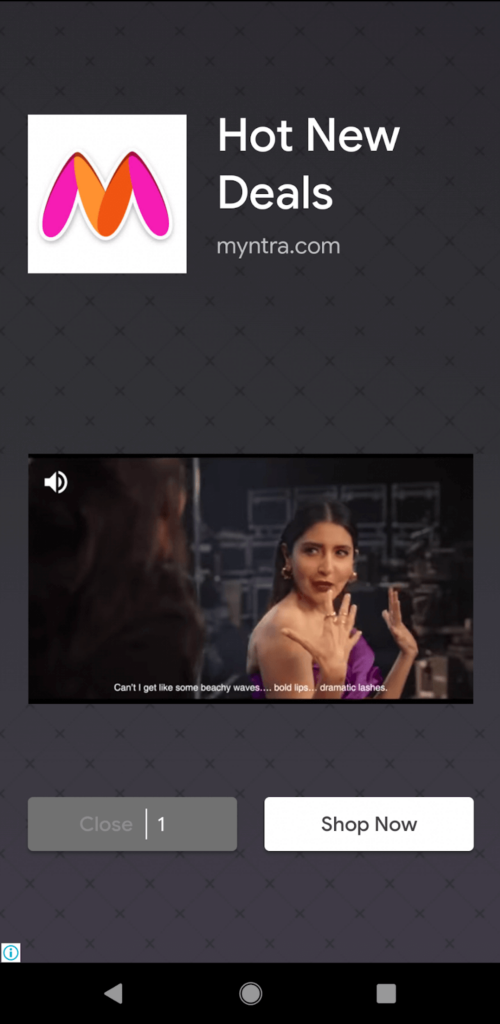
Many ad networks even have calculators that tell you your potential earnings with in-app advertising. Here’s Google’s advertising revenue calculator for its AdMob ad network.
Monetizing with data licensing
Data licensing means selling your app user data – for example, insights on your users’ in-app actions – to businesses or data providers.
Naturally, to use this monetization method, you need to mention that you engage in such data sharing. You need to mention this everywhere, from your app listing to your usage terms and privacy policy. You’d also need approval from the app store(s) and from your users.
Since this mobile app monetization relies on data sharing, things can get complicated here. In India, food delivery apps recently came under the scanner for such data sharing and were directed to seek users’ explicit permission when engaging in such data practices. One such app, Swiggy, maintained that while it didn’t share customer names and contact information in view of data privacy, it did share “information related to food orders, and insights on demand and selection is shared with restaurant partners.” Do you know how valuable this information can be? A restaurant chain can use it to determine if it can open an outlet in a specific location.
Here’s zooming in on Swiggy’s Android app listing’s data safety section. You can see its data-sharing practices here:
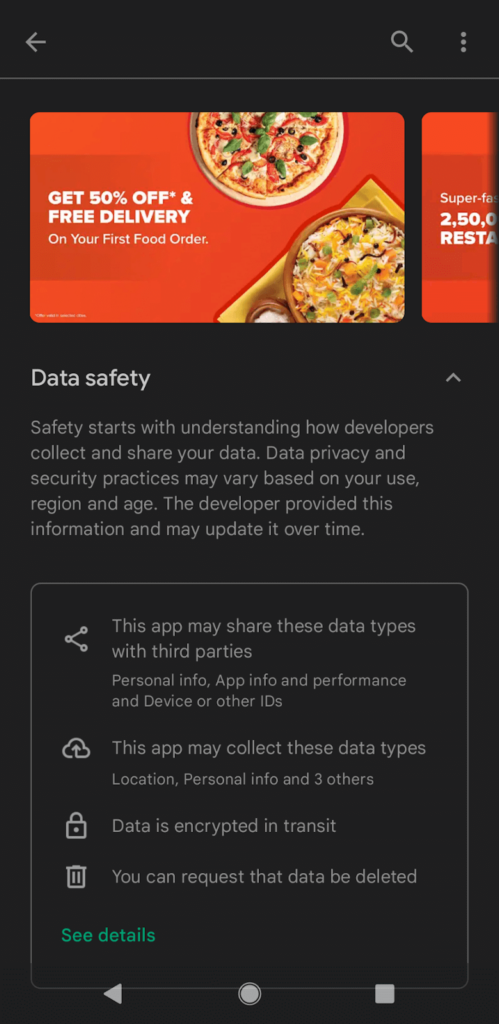
Users, too, care more now about protecting their digital data than ever before. The shifting digital privacy lines impact your income potential with this monetization strategy, as you can be seen to be “harvesting” data for money.
Monetizing with affiliate marketing
Here, you’re essentially an affiliate, and your app is your monetization channel. With this model, you make revenue – or affiliate income – by making product recommendations inside your app and earning commissions on product sales.
To make money with affiliate marketing inside your app, you need to sign up for affiliate marketing programs. Depending on your app niche, you can either sign up for a very generic affiliate program like Amazon Associates or with niche affiliate programs in the healthcare, travel, or crypto niches. When you link to products or services from these programs from within your app, you use your affiliate ID with your links. That’s it! Each time your app user makes a purchase using your affiliate link, you earn a commission.
Here’s Skin Bliss, an app in the skincare niche that monetizes really well with affiliate commissions:
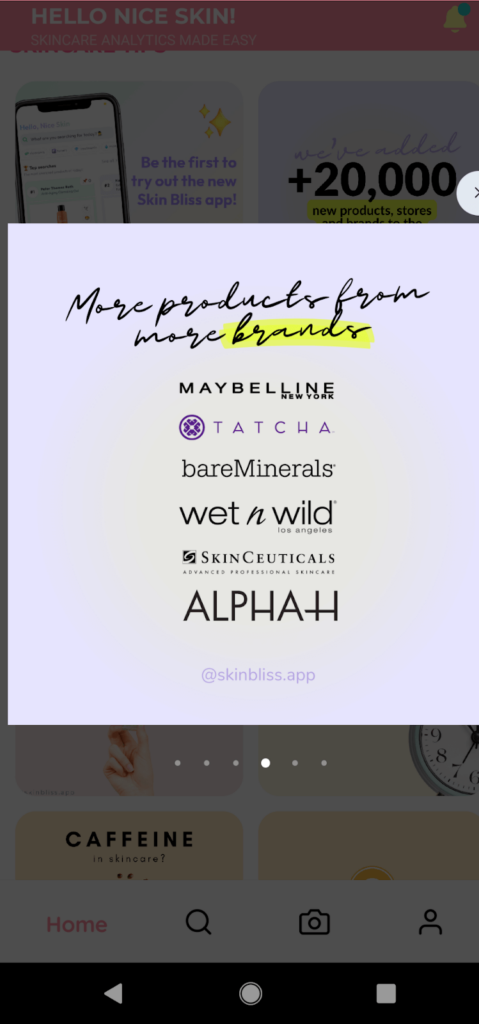
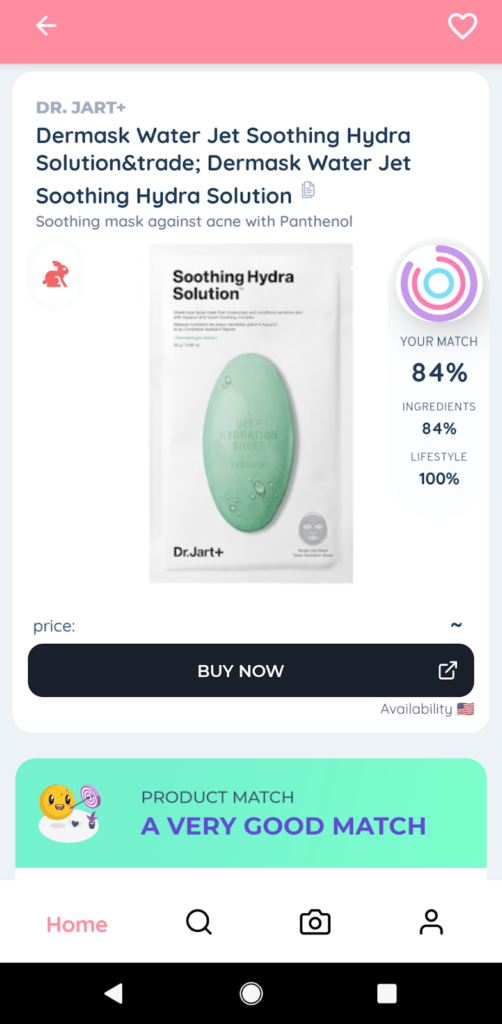
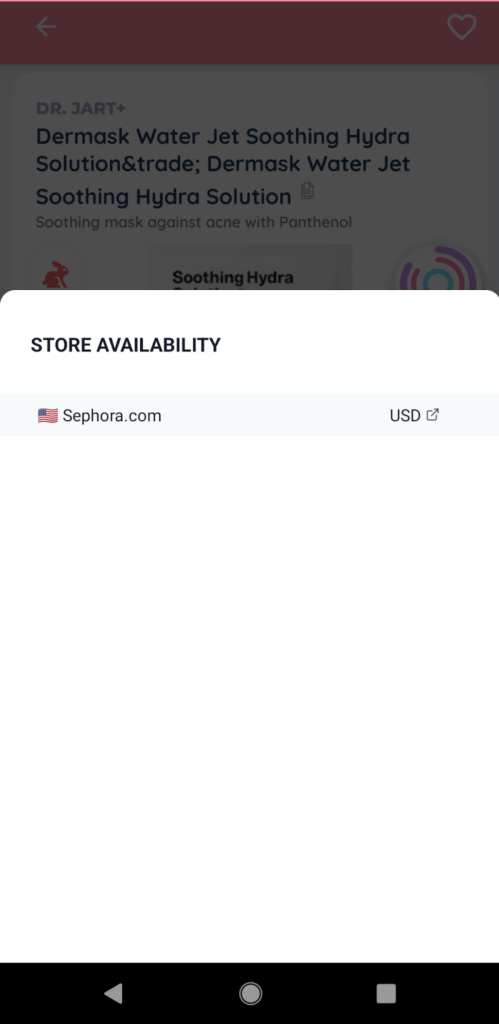
You can also promote other apps inside your app as an affiliate. Both the Google Play store and the App Store run affiliate programs for promoting apps.
Monetizing with sponsorships
Yet another way to make money from a free app is via sponsorships. Here, you find businesses to sponsor your app, and in exchange, you promote the business via your app. You can also tie up with a single business and work exclusively with them.
For example, if you’re a beauty influencer and have an app, you can get a brand that you promote to become your sponsor. You could personalize your content to offer makeup tutorials using just your sponsor’s products. You could design a morning or night skin care regime inside your app using your sponsor’s products exclusively. You’d also use your app’s ad units to show your sponsor’s product range and offers.
You get the drift.
Obviously, to use this monetization method, you’d need to be able to convince a brand that you’ve quality app users and that your app’s reach can mean business for the brand.
Monetizing with donations
When you’ve built an app and managed to connect with your niche target audience, one way you can monetize it is via donations.
Here, your app users are “patrons” that support your app. And it’s with the support of these patrons that you make your full app available to everyone for free.
To make the most of this monetization method, you can suggest recommendations around how much a user can donate to make a meaningful contribution. For example, you can tell your users how much money you need to cover your app’s monthly maintenance and what contribution can make a difference to it. You can set up either one-time or recurring donations.
As you can tell, this monetization method isn’t for everyone (as most app users don’t intend to pay!). This model can work well when your app helps with something people really care about.
Take this app, for instance, dealing with mental wellness (a niche many people deeply care for). With 100k downloads, this app is supported only via donations:
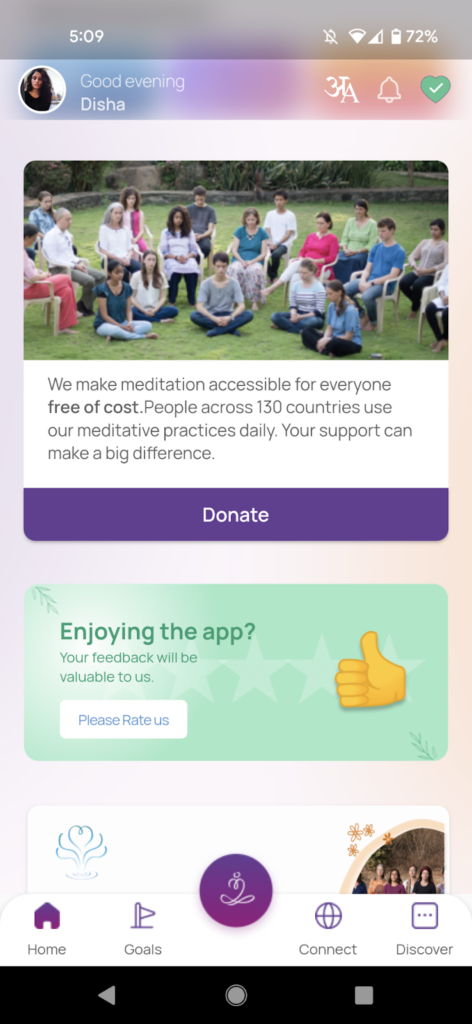
Monetizing with crowdfunding
While we’re at it, let’s talk about crowdfunding as well. Crowdfunding is a great way to generate money to support a new app. You’ll be surprised to learn that many profitable apps actually tapped crowdfunding to raise funds.
In addition to generic crowdfunding platforms like Kickstarter, you also have app-specific crowdfunding platforms like AppStori, AppBackr, and AppsFunder for generating money for your app.
When you use this monetization method, you need to come up with ways to reward your “backers.”
Here’s Seedtime, a gardening app that generated $341,796 for its initial development via crowdfunding:
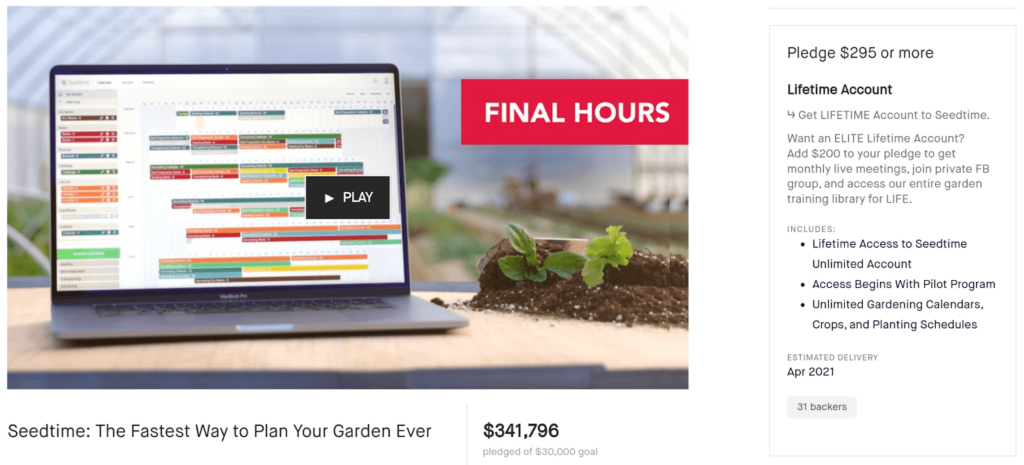
Monetizing with physical goods and services
This app monetization method is for businesses with products or services that they want to market and sell through their own app. Such apps are by established retail or service companies that want to reach more users via their brand apps. In such cases, the app is only a business channel for driving sales.
Here’s Tanishq, a jewelry retailer’s app: (Notice that the listing is also marked as “Retailer”)
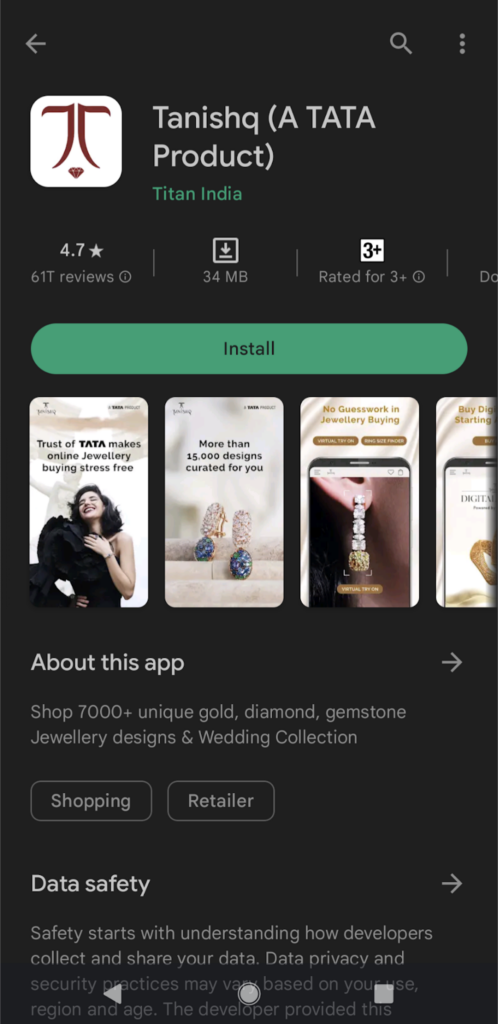
As you can tell, you can launch a free app using this monetization model only when you have a product or service. In fact, businesses run “app install” ad campaigns inside other mobile apps to promote their app downloads. The global app install ad spend — the money brands put into campaigns to get app installs and build their app user base — is expected to reach $118 billion USD by 2022.
Monetizing using a hybrid app monetization model
Most free mobile apps will use a host of the monetization methods that we just saw, as relying on a single one can make even sustainability difficult. A free app typically uses a mix of these monetization strategies. So you’ll find a free app serving ads, marketing affiliate products, and even licensing data.
Let’s now see how in-app purchases in freemium apps actually work.
A few best practices to keep in mind when monetizing a mobile app
Experiment with your Google Play and App Store app listings
Both the app stores allow you to run A/B tests on your app listings, so run experiments to find out what messaging or graphics resonate the best with your users. You also need to ensure your app store listings get more visibility and traffic. This is especially useful for you if you’ve a paid-to-download app – or simply, a paid app – as you need to make a sale on your app store listing itself.
Do extensive testing on your paywalls
Pricing lies at the heart of your app monetization. And getting it right is a challenge. The best way to find out is to test. So try offering different price points to your users to see which pricing works the best.
With Adapty, you can run experiments on your paywalls and find messaging, design, or price points that work the best for you. If you offer a subscription app, you can test different subscription plans. And even offers.
When ABBY experimented with its offers and subscription plans on its freemium app, it saw a 58.5% increase in its annual subscription revenue. Read the full case study here.
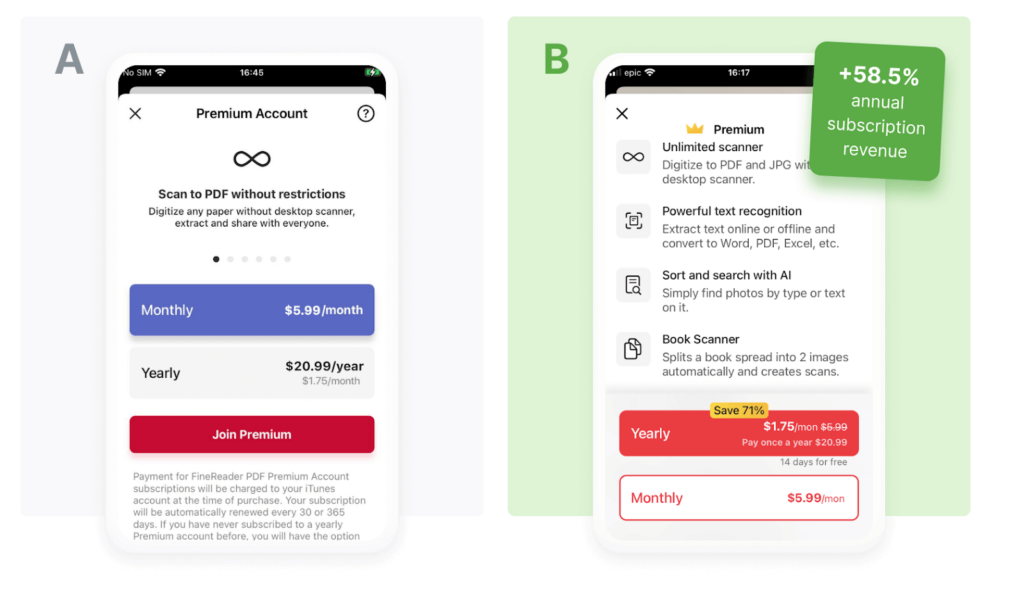
Check out our guide on mobile app paywall experimentation to learn everything that’s there to running winning paywall experiments.
Offer trials when possible and use a special trial offer paywall
If possible, always add a trial to your premium version, as it can make upgrades feel risk-free. Also, when offering a free trial, use a specialized paywall like the timeline paywall to explain how the trial works. Read up on our guide on the different types of mobile app paywalls for more on this.
Analytics is another area to focus on while doing all of this. It’s essential to keep a handle on the install-to-paid and trial-to-paid metrics. With Adapty, you get built-in analytics answering all these questions for you.
Wrapping it up…
So there you have them! The top mobile app monetization strategies. However, to make the most of them, you need to be intentional about how you build your app. For example, if you want to use affiliate marketing, think like Skin Bliss. The app offers excellent value with a great UI and user flow. Its monetization method fits seamlessly into the app and helps the app make money without compromising on the user experience. That’s the idea!
Also, don’t forget, in-app purchases are a real winner. When you’re ready to monetize your app with these, consider adding a solution like Adapty to your app stack. With Adapty, you can add all kinds of in-app purchases inside your Android or iOS apps. You can also use it to run paywall A/B tests, personalization experiments, and edit your paywalls to make them more relevant on the fly without needing to go through new version release cycles.
Recommended posts