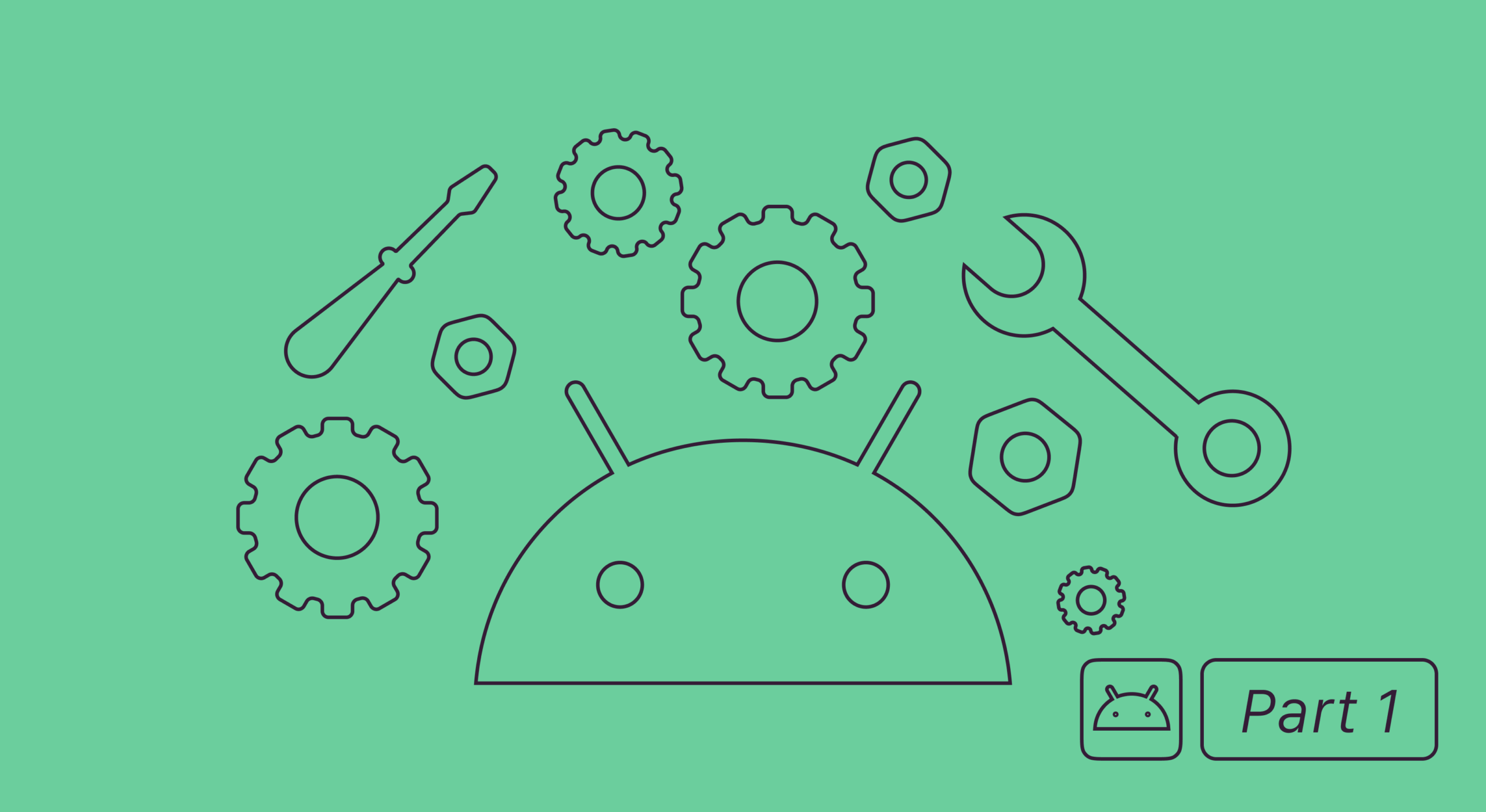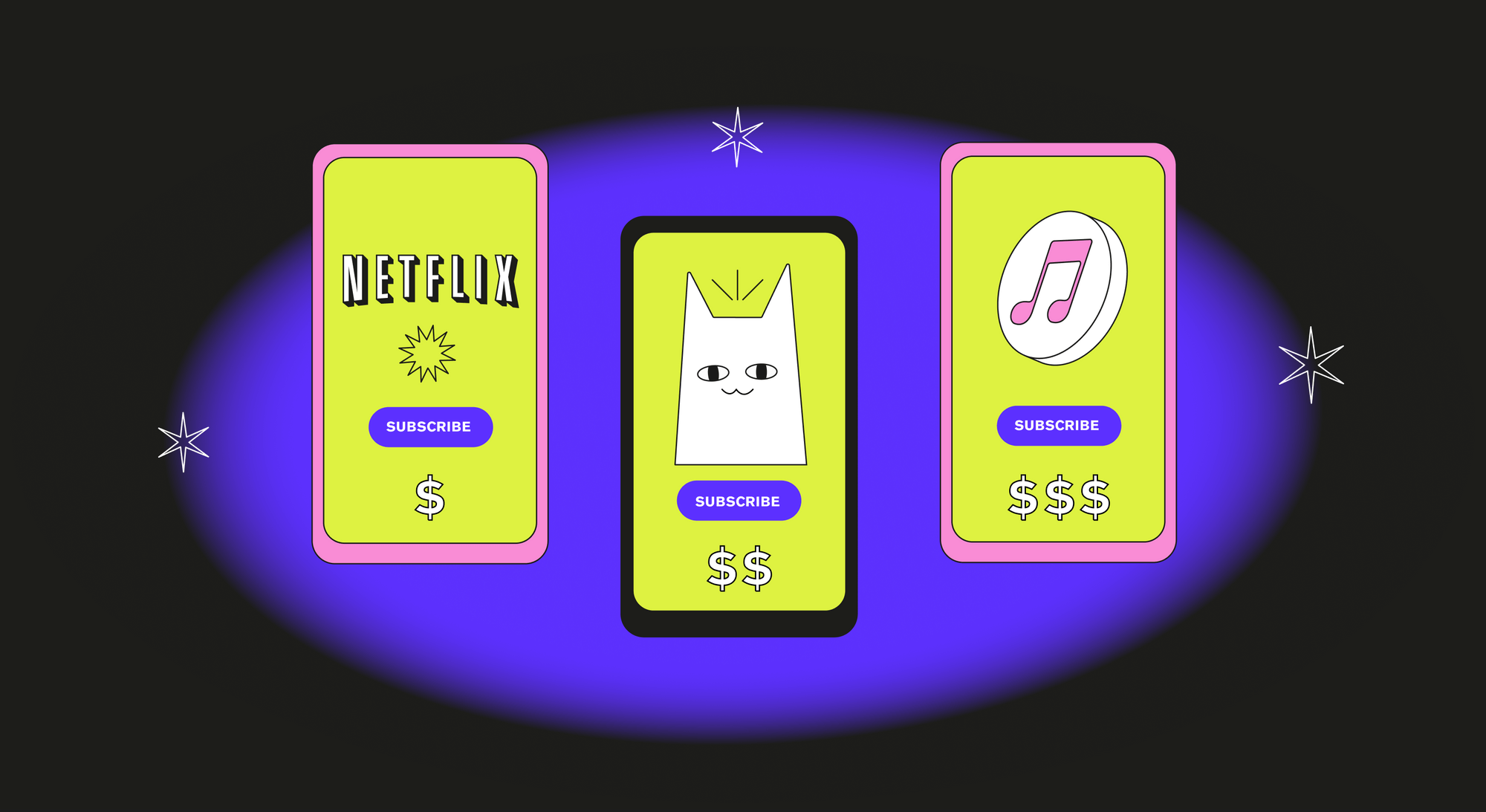If you’re looking to monetize your mobile app, in-app purchases (IAPs) are the way to go. In-app purchases drive the most revenue for app developers, coming second only to advertising.
In this primer on in-app purchases, we’ll be covering everything you need to know about in-app purchases. We’ll see:
- What in-app purchases are
- How in-app purchases work as an app monetization method
- The different types of in-app purchases and their examples
- Why subscriptions or recurring in-app purchases are special
- How you can add in-app purchases to your Android and iOS apps
- How (and why) you should use an in-app purchase infrastructure like Adapty to add in-app purchases to your Android and iOS apps
Let’s dive in!
What is an in-app purchase?
In-app purchases (IAPs) – or in-app products, as Google Play calls them – are products that you sell inside your apps to monetize them. Depending on the niche of an app, in-app purchases can take many forms, from premium features and functionalities to content and experiences that users need to purchase to unlock.
Take a language app using the freemium monetization model, for instance. For such a language app, basic lessons could be available for free. But a feature like voice analysis can be an excellent in-app purchase for helping the more serious users improve their pronunciation. Another in-app purchase for such an app may be offline access. Yet another example of an in-app purchase here could come from VR capabilities — for instance, letting learners engage with virtual characters in 3D settings, such as by placing them in a virtual cafe or coworking space. You get the drift.
As the app industry continues to grow, in-app purchases are predicted to do consistently well as an app monetization strategy. Let’s quickly see how in-app purchases stack up as a mobile app monetization method before exploring its different types.
Zooming in on in-app purchases in the app monetization landscape
The global market research firm, International Market Analysis Research and Consulting Group, suggests that the in-app purchase market has already surpassed US$124.1 billion in revenue in 2022. Its research forecasts the in-app purchase market to reach US$347.0 billion by 2028.
Another international research firm, EMR (Expert Market Research) predicts the growth to be even higher and set to reach US$414.43 billion by 2028. According to EMR, the market’s worth US$134.25 B already (a figure it reached in 2022 itself).
According to Statista, the in-app purchase (IAP) market is much bigger — already at US$204.90 billion in 2022 — and will only grow and reach US$296.8 billion in 2028.
Despite the deviations, all the data conclusively establishes in-app purchases as a sure way of monetizing mobile apps. Statista observes that in-app purchases were the second most lucrative revenue model for mobile apps in 2022, and it sees the trend hold all the way through 2027:
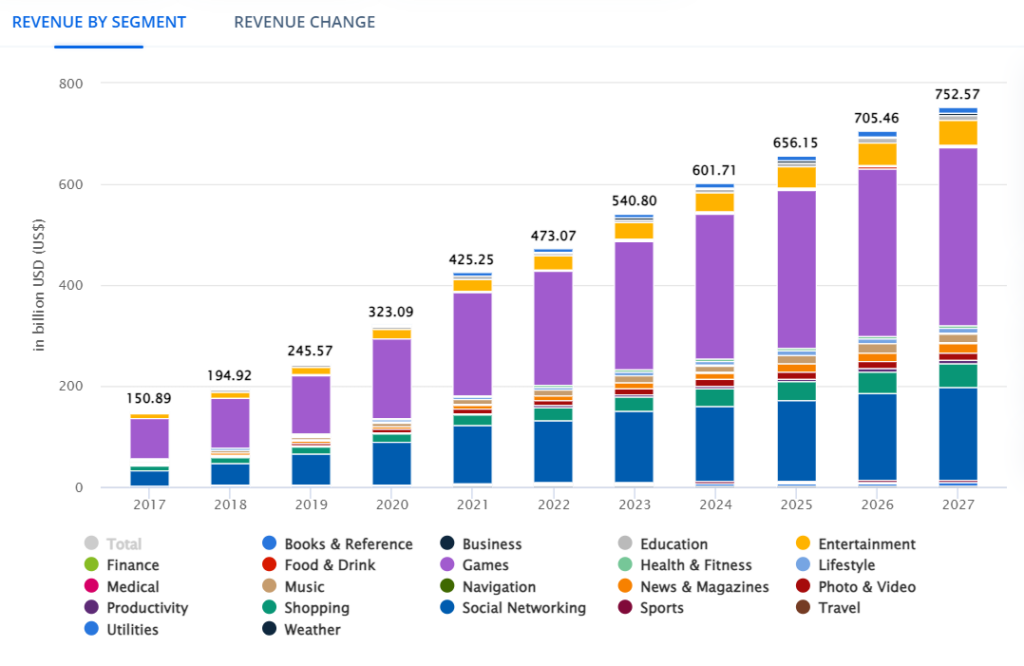
Let’s now look at the four different types of in-app purchases that both the app stores support.
Types of in-app purchases
1. Non-consumable in-app purchases
Non-consumable in-app purchases are in-app products that users can keep using – i.e., they don’t get used up. For example, a meditation app can design different meditation programs as non-consumable in-app purchases that users can keep accessing (any number of times) once they purchase them. Such in-app purchases help users get more value from their app for one-off charges. Because such an in-app product can only be sold once, they’ll typically cost more than consumable in-app purchases.
Here’s an example of a non-consumable in-app purchase (in the form of a lifetime subscription). Once a user gets it, they can keep using it:
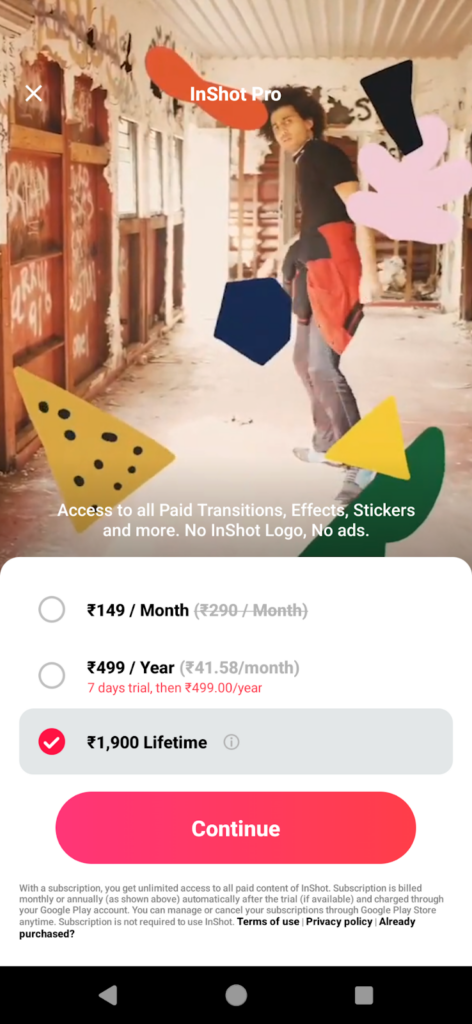
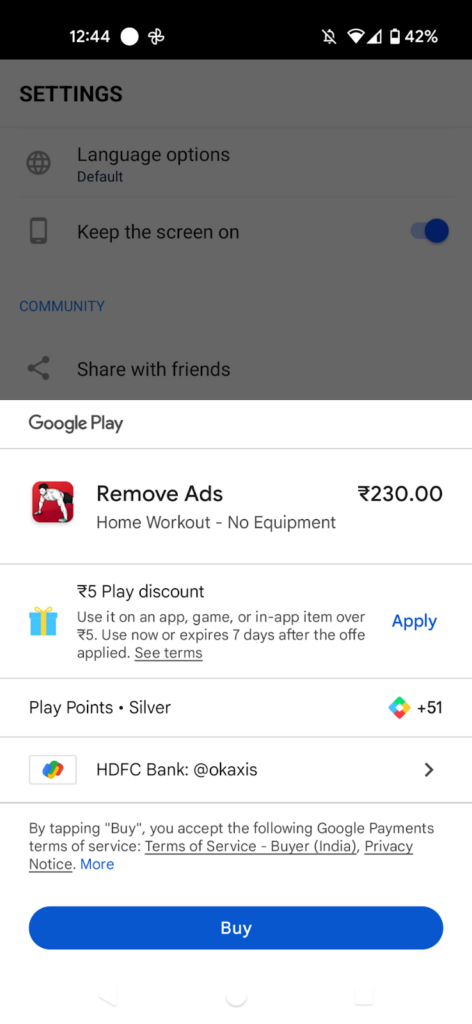
Another example of a non-consumable in-app purchase. This app’s offering an ad-free experience for a one-time in-app purchase:
2. Consumable in-app purchases
In contrast to non-consumable in-app purchases, consumable in-app purchases are in-app products that get used up. Here, app users can only access them while they’re available in stock. For example, a dating app can offer a pack of “connects” to its users and each time a user tries connecting with another, they use up some of their connects. Once a user’s connects get used up, they’d need to refill. Compared to non-consumable in-app purchases, consumable in-app purchases have a better potential at generating revenue as users run out of them and need to repurchase. For the same reason, consumable in-app purchases will usually be priced lower than non-consumable in-app purchases.
The freemium app Canva sells premium content items as consumables. So if you want to use a premium item in your design, you need to purchase a credit (Canva’s in-app consumable purchase). And you can only use it once. If you need to reuse it, you need to buy it again.
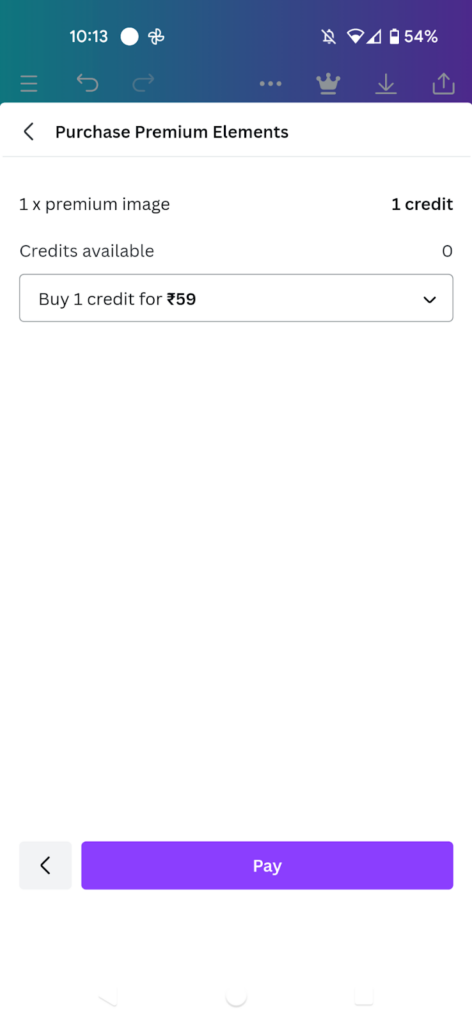
3. Auto-renewable in-app purchases
Auto-renewable in-app purchases are a special kind of in-app products — simply put, these are subscriptions. Here, you give your users access to your app’s full version or its ad-free version for a recurring subscription (that’s charged automatically). With auto-renewable in-app purchases, users are charged weekly, monthly, or annually, depending on the length of the subscription. These in-app purchases provide you with a steady stream of revenue. That explains why it’s increasingly the most popular kind of in-app purchase.
Many freemium apps use the subscription model for monetizing. With such freemium apps, users can download a free version of an app from the app store and access its “lite” version. However, for unlocking the entire app, users are prompted to subscribe.
Free apps – or rather said the “free-to-download-and-try” apps – also often use the subscription model. With this model, users can download an app for free but to use it, they need to sign up for a free trial and agree to be put on a subscription plan once the trial ends. Users can however cancel their subscriptions during the trial.
Here’s an example:
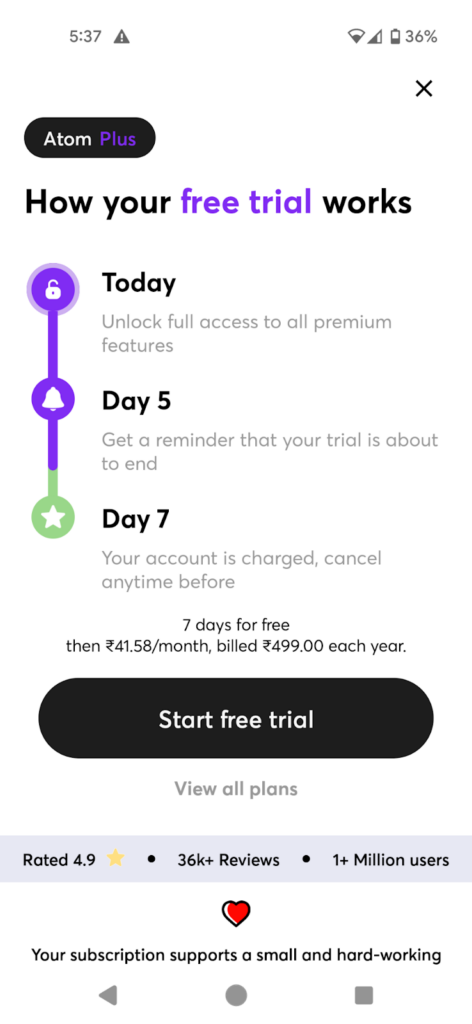
“Paymium” apps too use the subscription mode. Here, users pay to download an app, but this app also contains “additional” features, functionalities, or experiences that can only be accessed via subscriptions or in-app purchases. Here’s an example of a paymium app using in-app purchases to boost revenue:
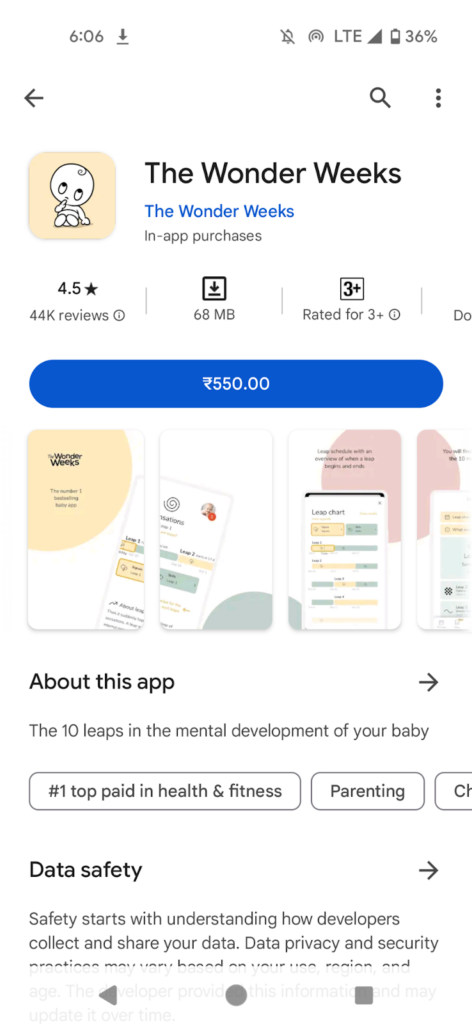
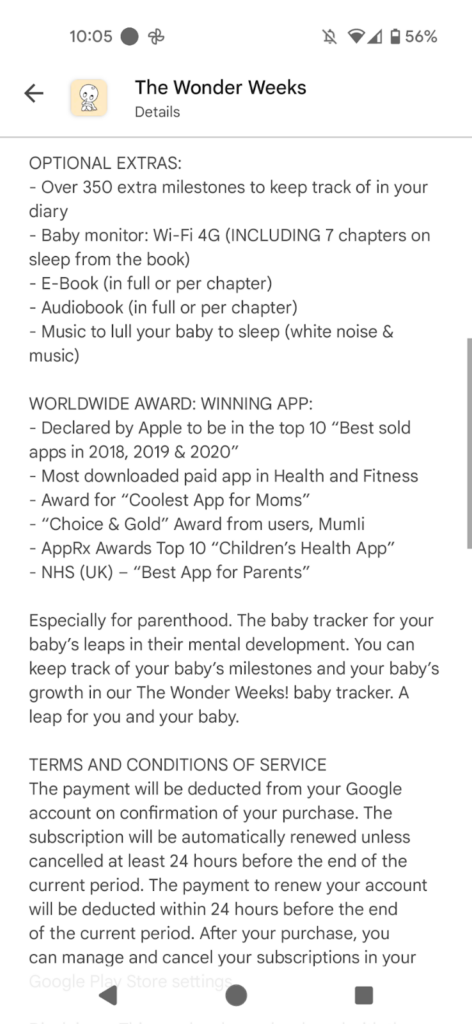
Paid apps, too, can be simply subscription apps. However, for paid apps, users sign up for the subscriptions right on the app store’s listing. So technically, these aren’t “in-app purchases.” By the way, paid apps are the third-most effective app monetization model after advertising and in-app purchases.
4. Non-renewing in-app purchases
Non-renewing in-app purchases, or simply, non-renewing in-app subscriptions, are like “prepaid” subscriptions. Here, users pay a subscription fee upfront to access an app or its premium version for a fixed period – for example, for a month. Once this term ends, users lose access to their subscription and need to either prepay for another subscription cycle or get on a regular subscription plan, if the app offers them. Non-renewing in-app subscriptions won’t renew automatically. These are a lot like consumable in-app purchases but it’s just here the subscription length controls access and not the “stock.”
Of all in-app purchases, subscriptions are special
In-app subscriptions bring a host of benefits for both developers and users. Subscriptions may outdo other kinds of in-app purchases for apps in niches like health, lifestyle, and productivity, to name some.
Subscriptions drive predictable revenue and are getting increasingly popular with app makers.
Unlike one-off (consumable or non-consumable) in-app purchases, auto-renewing subscriptions are the only in-app purchases that can guarantee predictable and consistent revenue for you.
Users are open to paying recurring fees for accessing their favorite apps.
Users, too, are happy to subscribe to mobile apps they find valuable. Developers across a host of niches are using the subscription model.
Subscriptions can work well with any monetization model.
It doesn’t matter if you have a free, freemium, or paid app, you can seamlessly offer subscriptions and get a decent percentage of your users to subscribe. You just need to provide users with added value and benefits that are worth the recurring fees.
For the inside scoop on how app makers use subscriptions, check out our State of in-app subscriptions guide: https://adapty.io/state-of-in-app-subscriptions/
So how do you add in-app purchases to your mobile app? Here’s how.
Implementing in-app purchases in Android and iOS apps
To add in-app purchases to your Android or iOS mobile app, you need to build an entire in-app payments infrastructure. While both the app stores give tools to help with this, it’s still a lot of work. While the implementation varies on both the platforms, essentially, building an end-to-end in-app purchase infrastructure to your Android or iOS app needs you to complete the following steps:
- Configuring products
- Building a paywall (your in-app product sales page!)
- Adding payment processing
- Validating purchases
- Managing access
- Handling refunds, cancellations, and renewals (for subscriptions)
- Fielding billing errors
If you’re looking to develop this entire infrastructure by yourself, we’ve got you covered.
How to implement in-app purchases in an Android app
In this 5-part content series on implementing in-app purchases for Android, we’re giving you a step-by-step walkthrough of how you can add in-app purchases to your Android app.
How to implement in-app purchases in an iOS app
We also have a detailed how-to on adding in-app purchases to iOS apps. Check it out if you want to develop your in-app purchase infrastructure for your iOS app from scratch.
Implementing in-app purchases in Android and iOS apps with an in-app purchase infrastructure like Adapty
Another way to add in-app purchases to your Android or iOS apps is to use a ready-to-deploy in-app purchase infrastructure like Adapty. With Adapty, you just need about an hour or a couple hours to add in-app purchases to your app — Adapty brings the entire backend all ready to be deployed.
Here’s how the DIY approach compares with Adapty for adding in-app purchases to apps:
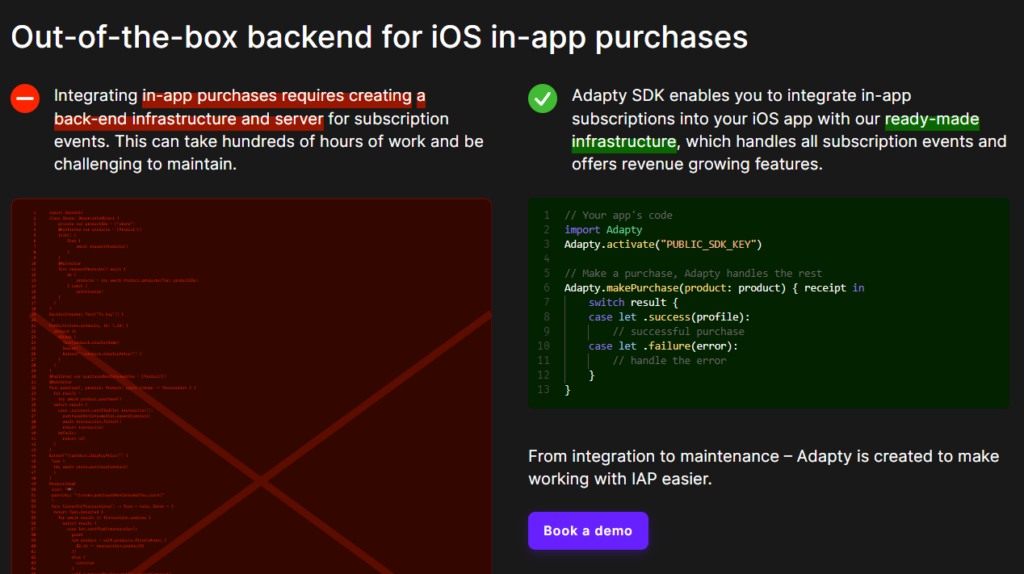
There’s more to it…
Best-in-class pricing analytics: To do well, in-app purchases need to be priced right. And finding the right pricing takes experimentation. With Adapty, you can perform exhaustive price testing and try different price points and subscription plans for your in-app purchases to discover what pricing works the best. Not just pricing, you can test everything that lives on your paywall, from your copy and design to your content.
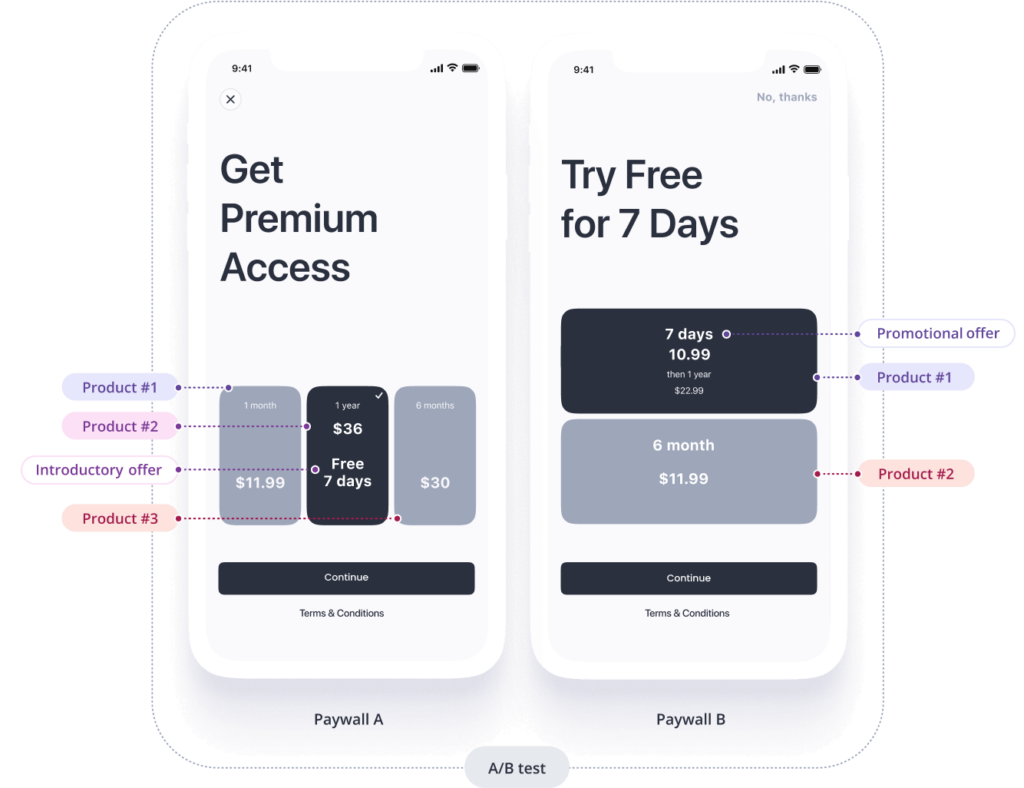
Related read: Mobile app paywall A/B testing: How to get started
A built-in remote config editor: With Adapty’s remote config editor, you don’t need to write even a line of code to edit your paywall’s design or copy. So essentially, anyone on your team can customize it on the fly. This helps with delivering better paywall experiences and finding winners quickly.
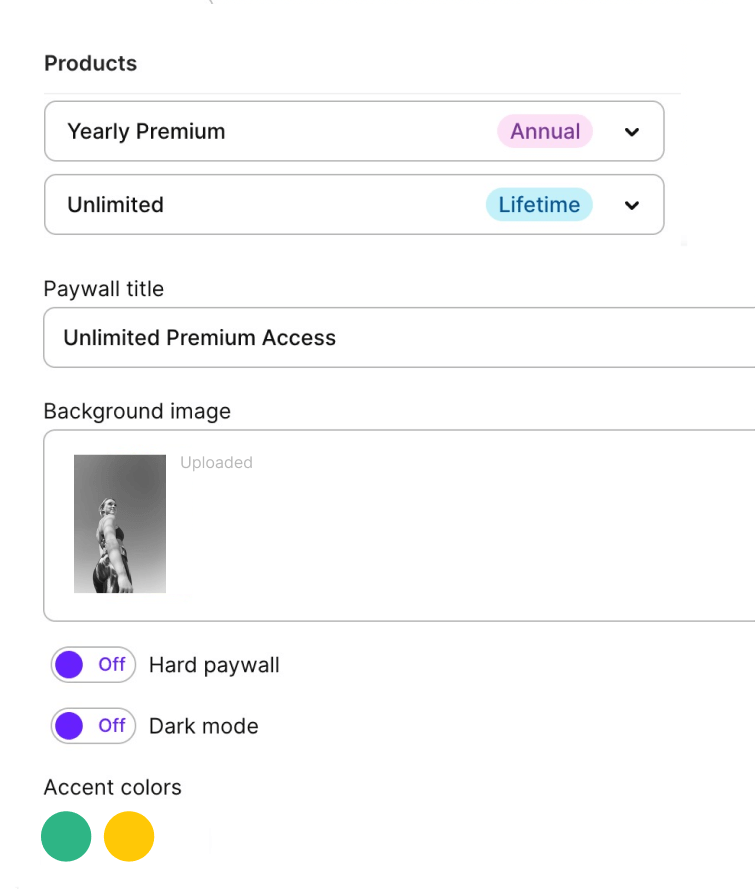
Related read: Setting up remote configuration for mobile app paywalls
App funnel analytics: Adapty comes with robust app funnel analytics, showing you exactly how your users move along their app journey and the revenue and other KPIs at each milestone.
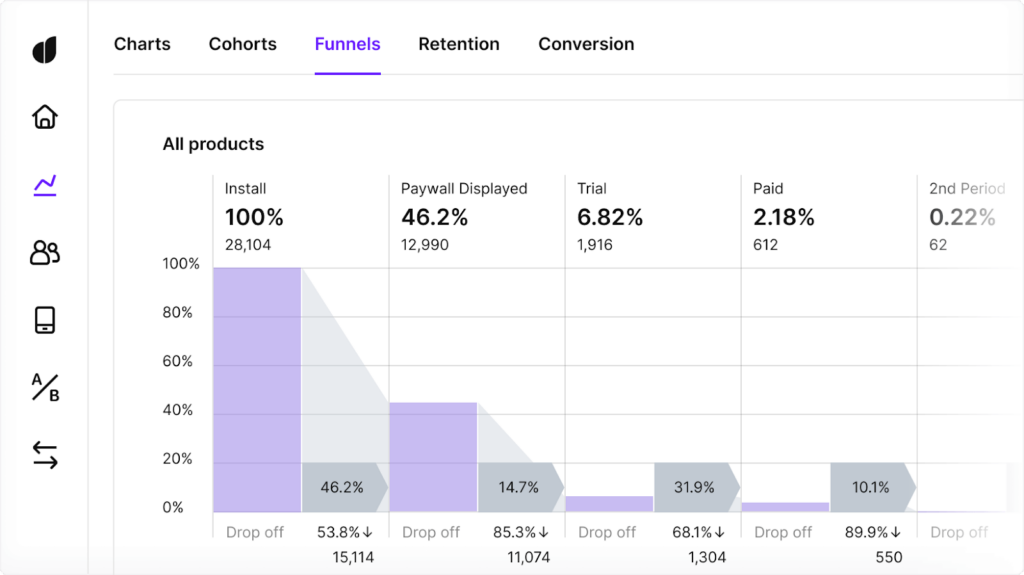
Related read: Step-by-step app funnel analysis guide
Learn more about how Adapty can help you grow your app.
Wrapping it up…
The in-app purchase mobile app monetization model is a winner. It works well even in a hybrid monetization mix, so you can have ads and other monetization methods in place and still add in-app purchases to your app.
But adding (and maintaining) in-app purchases, as you just saw, is an exhaustive job. But here’s where you can go with a solution like Adapty that takes care of it all for you!
Check out Adapty now and see how you can implement all the different kinds of in-app purchases including auto-renewing subscriptions inside your app in just a few hours.