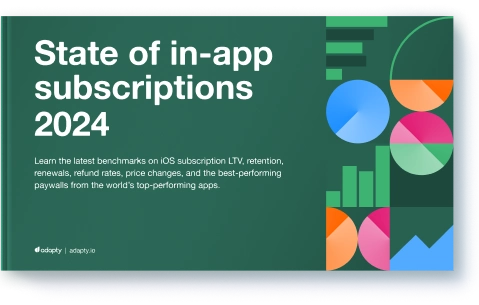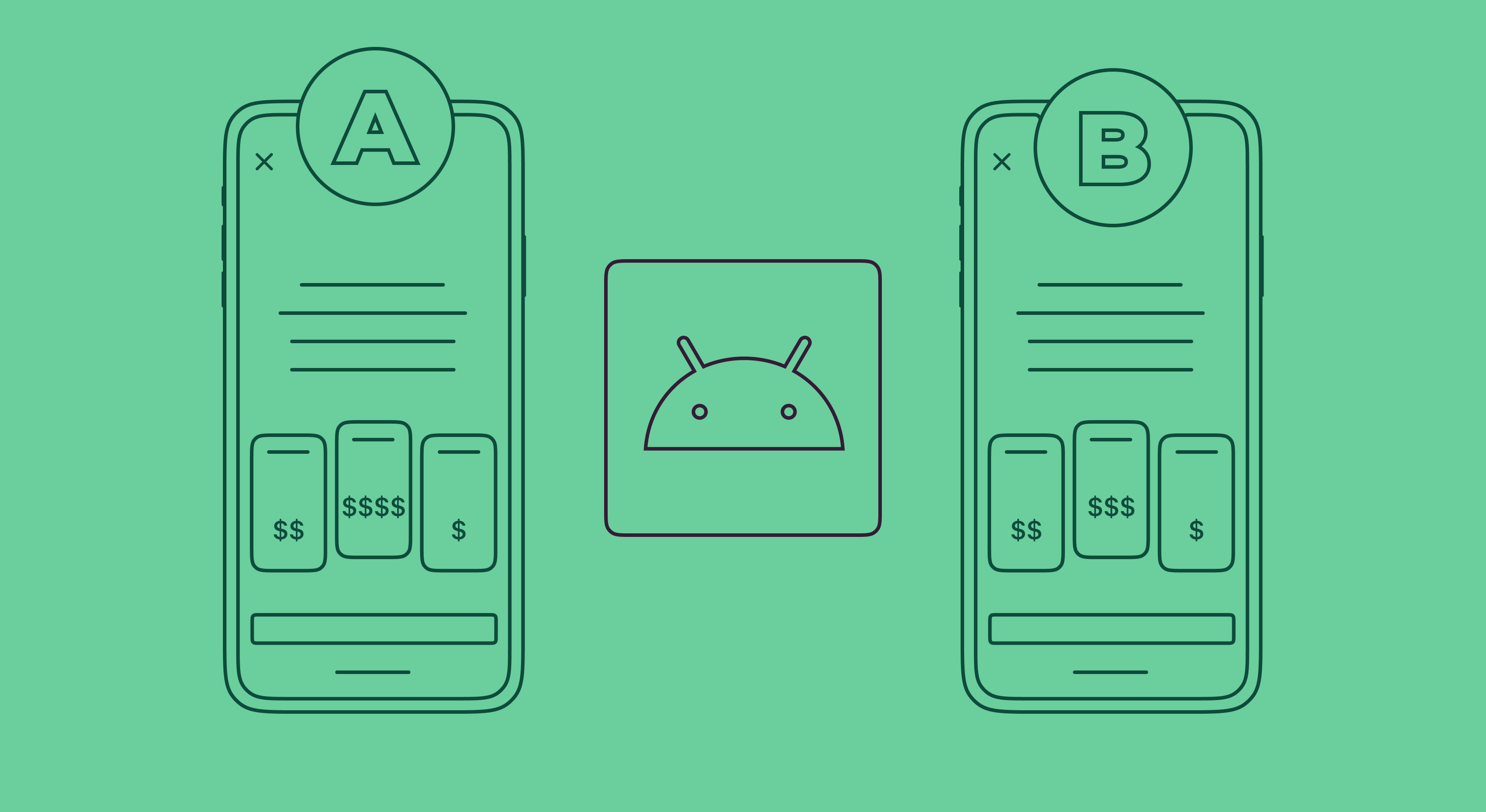10 best practices for your push marketing strategy

Updated: December 22, 2023
18 min read

Amidst a sea of apps and endless online distractions, businesses are in a constant battle for user attention. One tool that has proven to be remarkably effective in attracting people is push notifications. These messages have the power to not just grab attention, but also drive user engagement, promote in-app subscriptions, and even improve trial conversion rates.
However, with more people caring about their screen time and opting for the ‘No Disturb’ mode, the notifications become a game of quality rather than quantity. In this guide, we go over the basics of push notifications, how they influence app retention and monetization, and what you can do to supercharge their efficiency.
What are push notifications?
Push notifications are real-time alerts sent to a user’s mobile device or computer from an application, even when the app is not currently open. These notifications serve various functions such as delivering breaking news, alerting users of social media updates, or promoting special offers. They are an essential tool for engagement, keeping users connected with an app’s latest content or features.
For subscription apps, push notifications play a critical role. They can prompt trial users to convert to full subscriptions by alerting them of premium features they’re missing out on or notifying them as their trial period nears its end. Similarly, for existing subscribers, notifications about new content or features can improve retention rates. Through precise timing and targeted messaging, push notifications can thus be a powerful tool in driving both user engagement and revenue for app developers.
Why use push notifications?
Push notifications serve as a direct line of communication between app developers and users, offering multiple benefits crucial for sustaining and growing an app-based business.
Increasing User Engagement
One of the most significant advantages of push notifications is enhancing user engagement. By sending real-time updates, alerts, or promotions directly to a user’s device, apps can encourage frequent interaction and usage. This constant engagement not only keeps your app top-of-mind but also increases the likelihood of users taking beneficial actions, like sharing content or making in-app purchases.
Improving Trial Conversion Rates
For apps offering free trials or freemium models, push notifications can be a pivotal tool in converting non-paying users to paid subscribers. By using targeted and timely notifications, you can inform trial users of the benefits they would gain from a full subscription, remind them when their trial is about to expire, or offer special promotions to incentivize the conversion. This direct outreach increases the chances of turning trial users into paying customers, thereby boosting revenue.
Enhancing User Experience for In-App Subscriptions
For users who have already committed to an in-app subscription, push notifications can add value to their experience by keeping them updated about new features, content, or updates. By making subscribers feel they are continually receiving fresh, valuable offerings, you can increase retention and reduce churn, which is vital for subscription-based business models.
Types of push notifications by intent
Push notifications can be categorized based on their primary intent or the action they aim to induce. Different types of notifications serve different purposes in engaging the user. Here’s an overview:
Informational notifications
- updates & news deliver essential updates or breaking news to keep users informed.
- event reminders are timed notifications that remind users of upcoming events or appointments.
- location-based are triggered based on the user’s geographical location to provide relevant information or offers.
Transactional notifications
- order updates: e-commerce apps use these to update users on the status of their orders.
- payment confirmations: these notifications confirm successful transactions.
- security alerts notify users of suspicious account activity or required security updates.
Social notifications
- activity updates tell users about social interactions like likes, comments, or new followers;
- chat messages inform users of new messages or chat activity;
- friend requests alert users of new connection requests.
Promotional notifications
- offers & discounts are designed to entice users back into the app with special deals or promotions;
- product announcements notify users of new product launches or restocks;
- content recommendations suggest relevant content or features based on user behavior.
Engagement & Retention
- daily/weekly digests summarize relevant activities or content to re-engage inactive users;
- milestones & achievements congratulate users on reaching specific milestones or achievements within the app;
- behavioral cues are sent based on user actions, such as abandoning a shopping cart, to prompt completion of a process.
Understanding the intent behind each type of notification can help you tailor the message and call to action accordingly, making them more effective in achieving their respective goals.
How to create effective push notifications
Creating effective push notifications requires a blend of art and science, incorporating design principles, compelling content, and clear calls to action. Here’s a guide to help you craft successful push notifications:
Design
- a cluttered notification can deter users. keep the design simple, with straightforward icons and minimal text.
- ensure that your notification can be easily read, even on smaller screens. use contrasting colors and readable fonts.
- incorporate your brand elements subtly so that the notification is instantly recognizable as coming from your app.
Headline
- you have limited space; keep your headlines under 50 characters.
- the headline should hook the user instantly: use powerful words or phrases that pique interest.
- ensure the headline relates to the message so as not to mislead the user.
Content
- use simple language that gets the point across quickly, with no jargon or familiarity.
- clearly state what’s in it for the user; whether it’s an exclusive offer or breaking news, make it evident.
- use data to personalize messages. for example, “Hi [name], your favorite band is coming to town!” is more compelling than a generic message.
- create a sense of urgency with phrases like “limited time offer” or “last chance” to encourage immediate action.
Call to Action (CTA)
- make sure the CTA is easily visible without being obtrusive.
- use verbs that encourage action, like “buy now,” “learn more,” or “watch video.”
- stick to one call to action for each notification to avoid confusing the user.
- the CTA should take the user directly to the relevant app screen, cutting down the number of steps needed to complete the action.
Additional Tips
- consider when your user is most likely to engage with the app: for instance, sending a news update in the middle of the night may not be effective.
- don’t bombard users with too many notifications, as this can lead to them disabling notifications or uninstalling the app.
- use a/b testing to experiment with different headlines, content, and ctas to see what yields the best results.
- monitor engagement metrics like click-through rates and conversion rates to measure the effectiveness of your notifications.
2024 subscription benchmarks and insights
Get your free copy of our latest subscription report to stay ahead in 2024.
Push notification optimization: 10 best practices
Optimizing push notifications is crucial for increasing trial conversion rates in apps with subscription models. Here are 10 best practices to help achieve this goal:
- Timing is Key
Send push notifications at times when users are most likely to engage. To determine peak engagement times, use internal analytics and industry benchmarks. For example, most games are enjoyed during morning and evening commutes and lunch breaks, whereas fitness apps are used either early in the morning or after dinner. Avoid sending notifications during inconvenient hours like late at night so as to not annoy the user.
- Personalization
Use aggregate data to personalize your notifications by referencing users’ specific behavior within the app. Personalized messages are more likely to capture attention and prompt action. A great example of this is Duolingo, which launches personalized push notifications saying exactly how much of a strike (daily repetitions) a user can lose or how many points they can collect.
- Clear Value Proposition
The value proposition of upgrading should be clear and straightforward. Let users know explicitly what they will gain, such as unlocking premium features or removing ads. A phrase like “Unlock premium features and remove ads with our Pro subscription” can entice a user, but a better, more detailed invitation like “Unlock the extra character and play without ads” spells out the advantages plainly and in a user-specific scenario.
- Use of Urgency
The sense of urgency can be a powerful motivator, and when used with caution, it can significantly boost conversion rates, especially for trial subscriptions. Push notifications can communicate urgency through the headline or the call-to-action (CTA). Phrases like “Limited Time Offer,” “Last Chance,” “Hurry,” or “Expires Soon” often serve this purpose well. However, overusing this technique can lead to notification fatigue and could potentially damage users’ trust, as they begin to question the authenticity of your “urgent” offers.
- Rich Media
Rich media in push notifications is about using multimedia elements such as images or buttons to make the notification more engaging and informative. When used effectively, rich media provide a more immersive experience, capturing the user’s attention in a way that text alone can’t. For instance, if your app offers a range of workout routines, a push notification with a quick video snippet of an exclusive workout available to subscribers can be a compelling way to entice trial users to upgrade.
- Deep Linking
Deep linking is the practice of directing users to a specific, targeted app screen rather than simply launching the app’s homepage. The notification should directly lead to the exact location within the app where they can perform the necessary action, avoiding extra steps that could deter a potential conversion. The goal is to eliminate the friction between the user interacting with the notification and completing the desired action to increase the chances of converting a trial user into a paying subscriber.
- Single, Clear CTA
Call to Action is (CTA) the key to any marketing communication or push notification, and deserves a separate guide. In notifications, try not to overdo it with emotions and promises and instead explain the benefits a user might get after performing a certain task or simply opening the app. Be sure not to confuse a person with several pleads, like “open the app, go to this page, and push this button”; use one clear call to action in your notification to guide users effectively.
- A/B Testing
Just like any other marketing channel, push notifications benefit from constant hypothesis testing and learning. Regularly conduct A/B tests to understand what types of headlines, content, and CTAs are most effective by analyzing several vital metrics (more on that later). Use the insights gained to refine your strategy.
Adapty customers often use our A/B-testing tool to try out several pricing and paywall options and see which one converts better. You can do the same with push notifications, and launching several A/B tests separately will allow you to find the best-performing combo.
- Follow Up
Sometimes, one push notification might not be enough. Users might not see what they want on the screen, they can swipe the notification the wrong way, or the app can simply crash. You can still reach users who don’t convert immediately with a follow-up notification that can often tip the scales in your favor. Obviously, be careful to avoid becoming intrusive; one or two well-timed follow-ups are usually sufficient.
- Analytics and Monitoring
The more data you have, the better notifications you can create. Track metrics like delivery rate, click-through rates, and ROI to assess the effectiveness of your push communications. The next part explains the key metrics, what they measure, and why you should track them.
How to measure and analyze the push notifications efficiency
Measuring and interpreting the metrics of push notifications are critical steps in understanding their effectiveness and optimizing for better results. Here are some key metrics to consider and how to interpret them:
- Delivery Rate
Simply put, it’s the ratio between the number of devices on which your app is installed and the number of people who’ve actually received the push notifications. A low delivery rate could indicate technical issues with your push notification system or that you’re targeting inactive or uninstalled app users. High delivery rates are generally favorable but should be analyzed in conjunction with other metrics for a full picture.
- Open Rate or Click-Through Rate (CTR)
This metric measures the percentage of users who clicked on the notification. You can get it by dividing the number of users who opened your app by tapping the push notification by the total number of notifications sent. This is a crucial metric for assessing user engagement: a low CTR may suggest that your notification’s headline, content, or timing needs tweaking, whereas a high CTR often indicates effective messaging and user interest.
- Conversion Rate
Quite evidently, this is about the percentage of users who took the desired action after tapping on the notification, such as making a purchase or upgrading to a paid subscription. Of course, the higher the rate is, the better. Be sure to try out different paywalls with our no-code paywall builder!
- Retention Rate
This metric is universal and important for any app, and it’s the percentage of users who continue to use the app over a specific time period. Push notifications are meant to keep this number high or, ideally, keep it growing in the moments when people stop actively using your app. Retention rate helps assess the long-term effectiveness of your push notifications. High retention suggests that your notifications contribute positively to user engagement over time.
- Churn Rate
This and the retention rate are the opposite of one another: in fact, the churn rate is (1 – retention rate); or, technically, the number of users who stopped using the app (by uninstalling or opting out of notifications) over the total number of users. A high churn rate post-notification indicates that your messaging might be seen as spammy, irrelevant, or annoying. This requires immediate attention and strategy modification.
- Time Spent in App
This one is easy: longer time spent in the app generally suggests that the notifications were successful in drawing the user into a more engaged interaction, potentially leading to higher conversion rates for in-app purchases or subscriptions.
- Revenue Metrics
It’s important to measure any revenue generated as a direct result of the push notification. While the conversion to subscription is often accumulative, tracking the conversion effectiveness of single pushes can also bring some actionable insights. Revenue metrics will give you a clear ROI assessment of your notification strategy, important for justifying costs and future investment in similar campaigns.
Check out our guides on the most important mobile metrics and tracking subscription revenue.
- User Segmentation Analysis
It’s also helpful to track and analyze performance metrics segmented by user demographics, behavior, or other attributes. At Adapty, we propose using cohorts as the easiest yet the most transparent way to divide the audience segments. This will help you understand which user segments respond best to what types of messages, allowing for more personalized and effective future campaigns.
It’s vital to analyze these metrics in context and in relation to one another to get a well-rounded understanding of your push notification performance. Regularly monitoring and interpreting these metrics can provide actionable insights for continuous optimization, ultimately leading to higher engagement and conversion rates.
Conclusion
Push notifications stand as a potent tool in a digital marketer’s arsenal, offering a direct line of communication to users. Their relevance transcends merely being attention-grabbers; they can significantly boost user engagement, improve trial conversion rates, and enhance the user experience for in-app subscriptions. However, the efficacy of push notifications isn’t automatic and requires strategic planning and execution. From timing, personalization, and clear value propositions to the use of urgency, rich media, and deep linking—each element plays a critical role in capturing user attention and driving action.
By employing the best practices and insight we shared, leveraging the power of urgency and rich media, and utilizing deep linking to create a seamless user experience, marketers can craft highly effective push notifications. When paired with continuous monitoring and analysis of relevant metrics, this ensures not just higher engagement but also meaningful conversions, turning trial users into loyal, paying customers.
Recommended posts
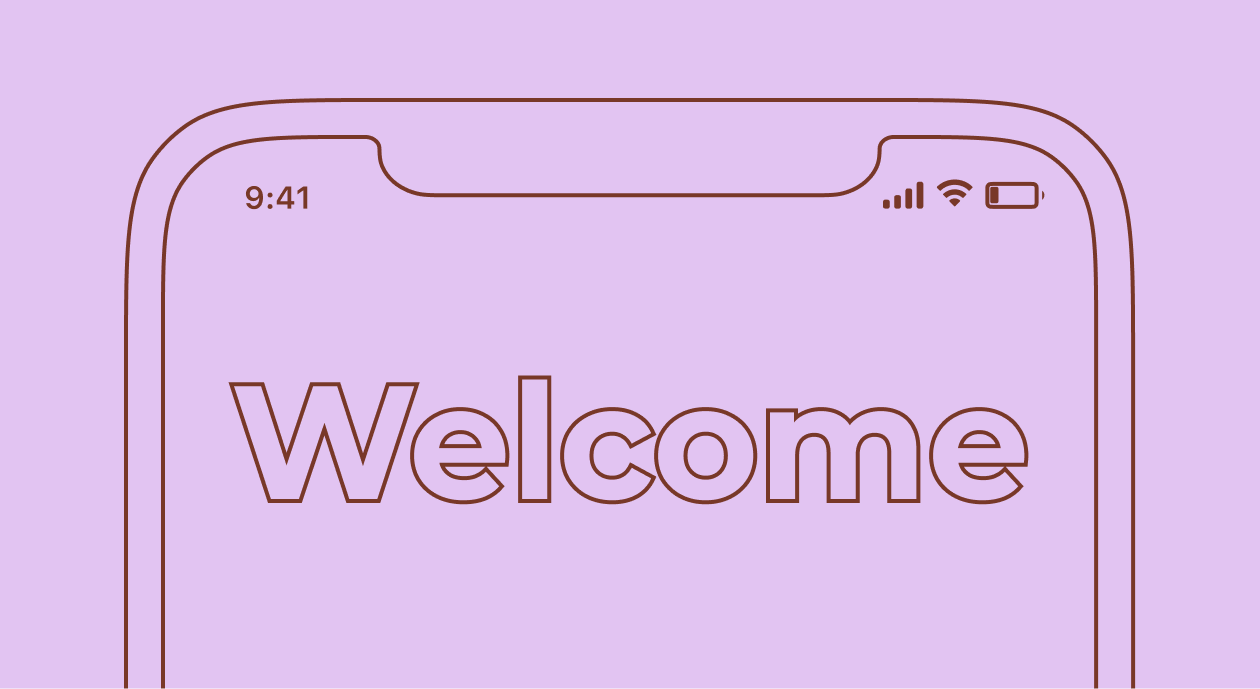
Trends-insights
25 min read
February 16, 2023