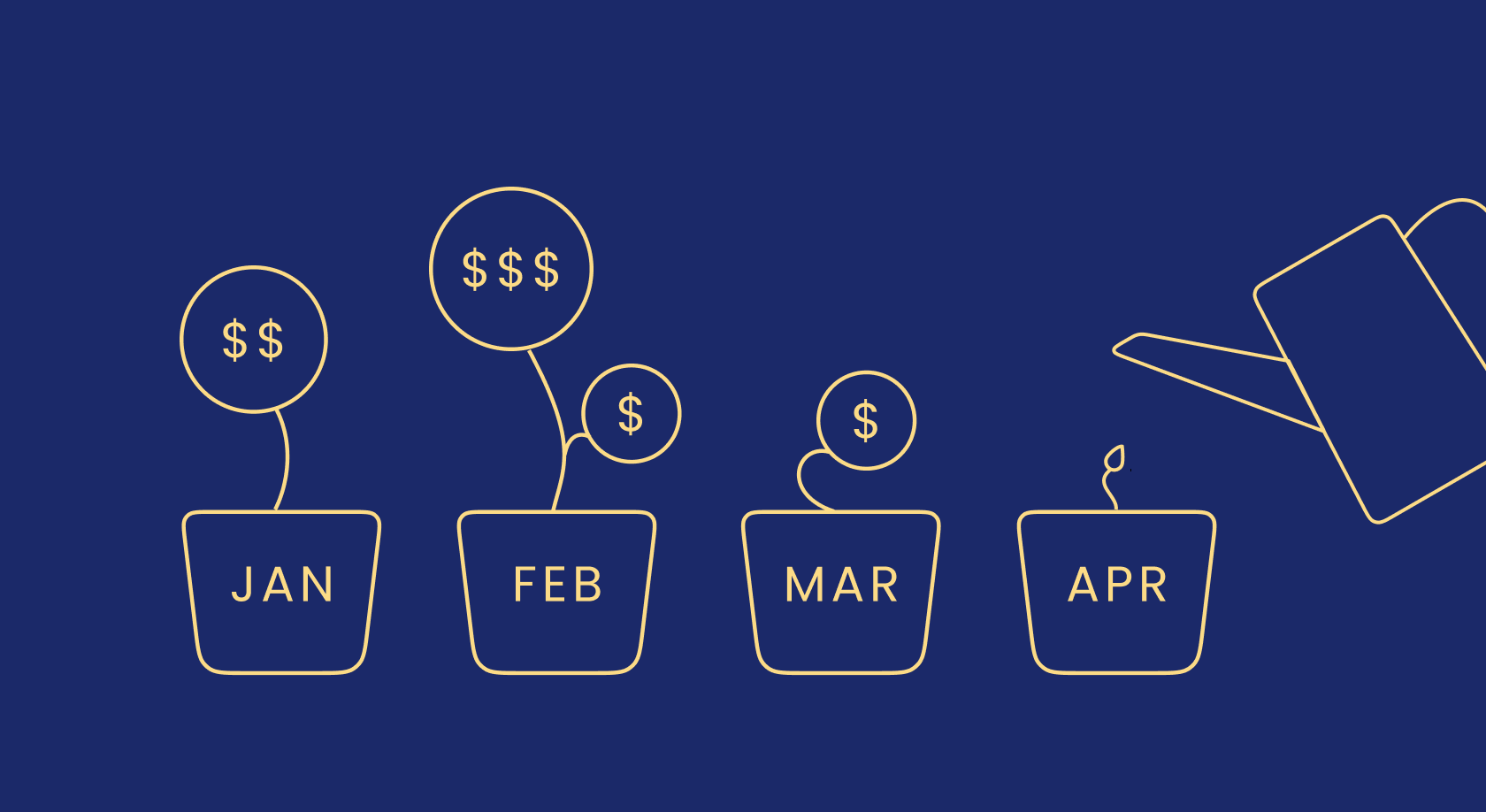App Retention
App Retention

Updated: July 27, 2023
5 min read
What is a retention rate
App retention refers to the capacity of an application to sustain users’ engagement and activity for a specified duration after they have downloaded and installed it on their devices. It gauges the proportion of users who revisit the app after their initial download and reuse it. Essentially, app retention is an indicator of user loyalty and demonstrates the app’s ability to deliver a positive user experience and satisfy user requirements over time. Retention rates are typically measured on Day 1, Day 7, and Day 30. High app retention rates are critical for the success of an app because they suggest that users perceive value in the app and are inclined to continue using it in the future.
App retention formula looks like:
App retention = number of monthly active users / number of monthly installs
What is a good retention rate
App retention rate can vary depending on the app store, app category, and even within different user segments of the same app. To assess your app’s retention rate, it’s important to monitor changes over time within different user cohorts. Industry benchmarks can also provide insight into the basic retention rate for your app category.
Business of Apps reports that research into mobile app retention metrics worldwide indicates an average mobile app retention rate of 25.3% on Day 1 across 31 mobile app categories, which drops to 5.7% by Day 30. A good DAU/MAU (daily active users/monthly active users) ratio is around 20%, while anything above 25% is considered exceptional.
Users who engage with an app at least once a week are 90% more likely to become long-term users.
How to calculate retention
To inspect how the users you’ve attracted renew and become loyal, head over to the Analytics section of the Adapty dashboard and navigate to the Retention tab. Using the Retention feature, you can easily evaluate the loyalty of your user base with the data gathered through SDK and store notifications, without the need for any additional configuration.
Retention charts offer insights into questions such as how your app retains clients from period to period, which products are more appealing and retain better, what groups of users are more loyal, which retention level can serve as a benchmark for growth, and how to save money by investing in your existing audience instead of acquiring new users.
With Adapty’s retention feature, you can view absolute and relative retention numbers over time, as well as understand how retention varies by location, product, paywall, and marketing parameters. Utilize filters such as duration, country, and attribution to gain deeper retention insights.
By examining the retention chart, you can determine how the number of users varies based on the step they take, such as trial or 1st and 2nd payments. When selecting a date range for the retention chart, it’s important to understand which users are being counted. For example, if you select the last 3 months in the calendar without checking the “show trials” checkbox, only those who have had their 1st subscription during the last 3 months are counted. However, if the “show trials” checkbox is checked, all users who have had their trials during the last 3 months are counted. The retention for the Nth step is shown as both an absolute value and a relative value, calculated as a ratio of the absolute amount of the Nth payment to the total amount of subscriptions or trials during the selected time range.
Using cohort analysis to calculate mobile app user retention
Cohort analysis is a technique that involves grouping a large customer or user base into smaller segments based on shared characteristics over a specific time frame. These characteristics can include factors such as language, location, acquisition date, or preferences. By using cohort analysis, you can gain valuable insights into customer behavior and understand why they may or may not be engaging with your app or product.
In the Adapty platform, you can access the Cohorts tab to view revenue, subscriber numbers, and average revenue per subscriber (ARPPU) for each cohort of users. Cohorts are grouped based on the month in which your mobile app was installed. By tracking how users renew their subscriptions, you can draw conclusions about user retention and, what’s really important, on retaining paying users.
Recommended posts