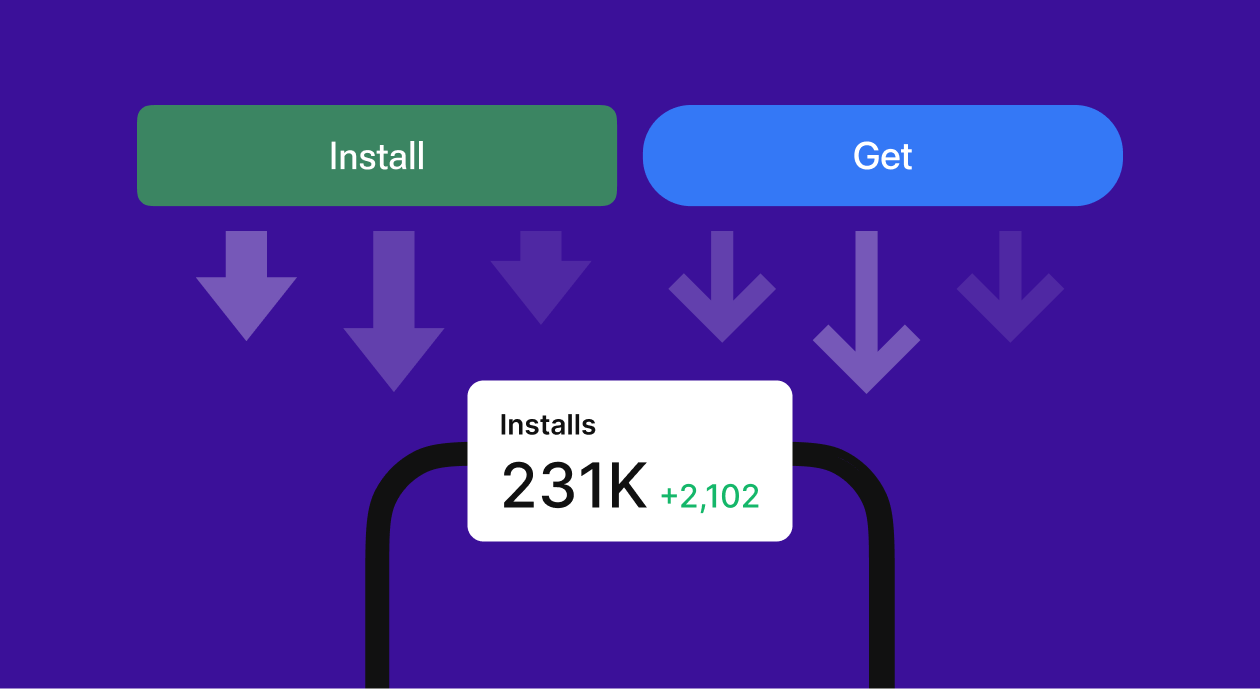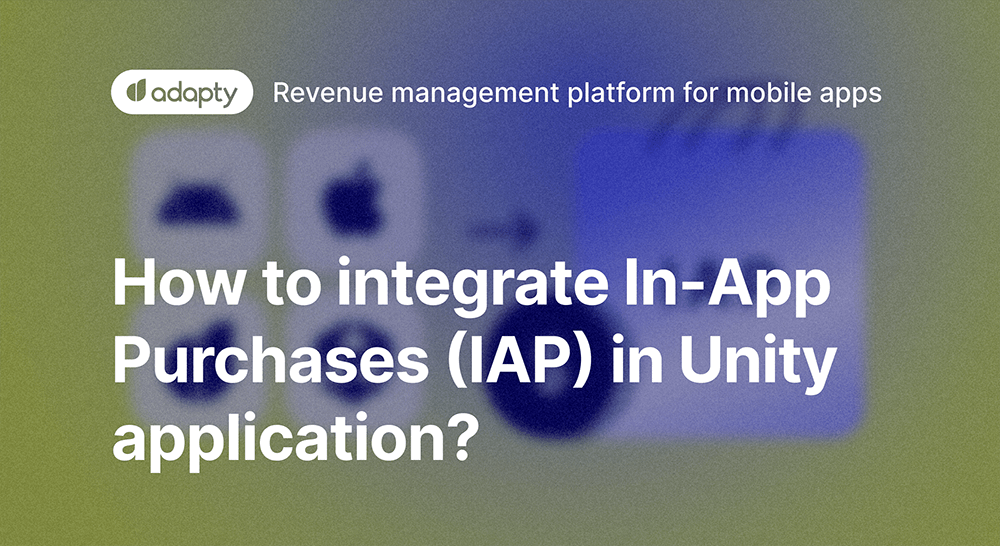Did you know that both the App Store and Google Play offer several ways to launch new apps or app updates “progressively?”
You got it: We’re talking about app store soft launches. Soft launches bring progressive delivery to mobile apps. With soft launches, instead of launching your mobile app or its new features to everyone at once, you can release them in phases.
Soft launches let you loop back any initial feedback on your app and its new features to your development, performance, and QA teams, ensuring that the full-scale release is received well. So let’s see how both the app stores support soft launches, what all’s possible with each, and how you can make the most of them!
Here goes.
What is a soft launch? Soft launch vs. hard launch explained
The best way to understand a soft launch is to contrast it with a hard launch.
So, let’s say you’ve just built a new iOS app.
With a hard launch, you’d simply release your app in the App Store, making it available to everyone at once.
With a soft launch, on the other hand, you’d introduce your app to a limited audience, starting with users from, say, Australia.
Doing so allows you to gather real-world insights to refine your app and ensure it aligns with your users’ needs and preferences before expanding to a larger market, such as the US.
Taking the soft launch route can significantly improve your chances of a successful full-scale release.
Note that this is just one way to use a soft launch. You can use soft launches in many strategic ways, including testing, market research, and more.
Three ways app developers use soft launches
Here are three ways app developers use soft launches to test, optimize, and perfect their apps before going big.
Testing
No matter how thorough your testing is, issues can still slip through to production—your live app. This explains why even well-established apps receive negative reviews after an update, with users pointing out how the new version broke their app experience.
Here’s where soft launches provide you with a sort of safety net. With soft launches:
- You might start by inviting your top 100 power users to try your new features first. These are your loyal users who love your app and want to be the first to try your new stuff and give feedback. It’s a good idea to build an email list with them in advance, by the way.
- Next, you could release your new features to your beta users, who signed up for your app’s experimental features, allowing them to test all the new stuff.
- You can also invite third-party reviewers.
And finally, when everything looks good, you can release your newest features to all your users.
Conducting market research
Soft launches can help with market research too. Here are a few ways how.
Get real-world user behavior analytics
If your target market is the US, you can start by doing a soft launch in smaller markets like Canada or New Zealand first. Many app developers underline how these countries serve as ideal soft launchpads before the big US debut. These markets are similar to the US in many ways but have a smaller user base, making them a less risky environment for testing apps. Releasing your app to them can help you gather some real-world behavior analytics.
Learn (or confirm) who your real users are
When you plan an app, you’ve a fair idea of your target, serviceable, and obtainable markets. However, it’s only when you launch your app that you’ll truly know if you’ve indeed connected with your intended audience. Soft launches help with this assessment.
Gather performance metrics
Tracking key performance indicators (KPIs) such as user retention, engagement rates, and conversion rates during soft launches helps gauge market readiness and forecast potential success upon full release.
Evaluating marketing effectiveness
Soft launches allow developers to test different marketing messages, channels, and promotional strategies on a smaller scale. This means when you go after your key market, you know what marketing will work for you. With soft launches, you can even test your app listings to see which ones convert the best.
In addition to these, soft launches also help you optimize your resources.
For example, one way to approach soft launches is to launch directly in your key market. This allows you to focus all your marketing efforts on building a solid user base where it matters most, like the US. By concentrating your resources on growing your app in your primary market first, you can then expand into other countries as your revenue grows, ensuring a more strategic and efficient rollout.
So, how do you get started with soft launches on the App Store and Google Play? Well, both the app stores support soft launches, it’s just that their soft launch capabilities are available under an umbrella of features. Let’s look at how you can go about with soft launches on both the stores, starting with the App Store.
How to do a soft launch on the App Store
Here’s a breakdown of how you can create and manage soft launches on the App Store.
TestFlight
TestFlight is the App Store’s soft launch solution.
With TestFlight, you can invite up to 10,000 users to try your app before it launches on the App Store.
Here’s how TestFlight works:
- You upload a beta build of your app to App Store Connect. (You can upload multiple builds too.)
- Depending on your soft launch strategy, you can invite up to 100 users from your team as beta testers. You can also assign different builds to different user groups so each group can focus on a particular aspect of the app for testing purposes.
- Next, Apple provides you with a public link to your downloadable/installable beta build that you can have up to 10,000 users use to test your app. Alternatively, if you’ve built an email base of testers, you can simply send them an invite email. You can also cap the number of users/testers that can test your app.
- Finally, testers install the TestFlight app on their iPhones (or their other Apple devices) and can then access your app to test it. You can highlight your app areas that you want your external testers to prioritize on your test information page. This page will also have your email where they can send their feedback, although they can send their feedback directly from inside your app too.
And done!
Any feedback you receive will be available on your TestFlight page. To maximize the benefits of your soft launch, consider adding a survey to the testing process. This can provide valuable audience insights, beyond just performance feedback
Geo-targeting
With the App Store, you can choose to distribute your app in any of the 175 countries/regions where the App Store works: US users see the App Store’s US storefront while users from Japan see the Japan storefront.
This means you can fully manage your distribution strategy, including setting availability by country.
You can also set up your app for “preorders” in countries where you wish to eventually roll out your app. And you can set up both free and paid apps for preorders. Such apps are tagged “Available <Month> <Year>” on the product page, and users are charged on the day the app is released for download. Customers can lock in at your preorder price even if you change it before the launch.
You can easily edit your app’s availability anytime you want.
Phased releases
If you’re launching a new app version, you can use the App Store’s phased release feature. With phased releases, you don’t have to release your update to your entire user base at once. Instead, you can do so gradually over a week.
That said, you don’t have control over how the phased releases cycle works; that’s determined by Apple. On day 7, all your users will receive the update automatically (if they’ve enabled auto-updates).
If you uncover a major problem with your release, you can pause it for up to 30 days. While this timeline may seem short, you can still use it to gather real-time feedback daily through analytics, support emails, and App Store reviews.
Now that we’ve seen how to manage a soft launch on the App Store, let’s look at Google Play.
How to do a soft launch on Google Play
Google Play offers a range of built-in tools—such as internal, closed, and open testing—that make it easy to test and soft launch your app in multiple ways. Here’s how:
Internal testing
With Google Play’s internal testing features, you can share your app build with up to 100 internal testers. These testers are pretty much like your app’s internal QA team.
Since there’s no Google Play review involved in releasing internal testing builds, internal testing is a great way to get crucial early-stage performance feedback for your quick builds.
Simply upload your email list of testers to Google Play for sending internal testing invitations. With internal testing, even if you have a paid app, users can download it for free.
Closed testing
With closed testing, Google Play lets you create a closed testing “track” for your apps. You can open this track to about 50 email lists of your testers, and each list can have up to 2,000 users. While you can have multiple closed testing tracks for your app, the total number of lists across all tracks is capped at 200.
If internal testing gives you early-stage feedback, closed testing can provide you with more focused feedback on specific features or functionalities.
You can invite testers to your closed testing tracks (app builds) by emailing them directly or using their Google Groups email addresses ([email protected]). Having a dedicated testers’ Google Group simplifies this process.
Keep in mind that if you have a paid app, your testers will need to purchase it to download.
Open testing
Open testing on Google Play is like public testing—anyone with a link to your app listing can sign up for its early access (if your app hasn’t been released to the entire Google Play audience yet) or for its “beta” version (if you’re releasing a new version).
When you make your app available for early access or beta testing with open testing, your app should be nearly finished—“almost there,” so to speak—since open testing exposes your app to a much larger group of users.
With open testing, you’re aiming for broad validation of your app’s idea (if it’s a new app). You’re also testing for performance at scale (for both new apps and versions). Open testing can also help forecast engagement metrics.
Like closed testing, with open testing, your testers will need to purchase your app if it’s a paid one.
Geo-targeting
Geo-targeting on Google Play works similarly to geo-targeting on the App Store.
With Google Play’s geo-targeting, you can select the countries where you’d like your app to be available. This feature allows you to either launch your Android app in a smaller, similar market or exclusively in your key target market.
You can easily adjust your app’s availability in different countries as you prepare for a full launch.
Staged rollouts
Again, Google Play’s staged rollouts are similar to the App Store’s phased releases.
With Google Play’s staged rollouts, you can gradually release your app to a percentage of users, starting with a small group and expanding over time. However, unlike the App Store’s phased release process, Google Play allows you to specify the percentage of users who should initially receive the update and gives you control over the rollout schedule.
Additionally, Google Play offers a flexible timeline for the staged rollout process, whereas the App Store requires apps to be fully released within a 7-day period.
Another significant difference is that Google Play enables you to target specific countries for your app releases, a feature that the App Store phased releases lack.
So that’s how you implement soft launches on the App Store and Google Play. But that’s not all: to make your soft launches even more useful, consider adding experimentation to the mix.
Adding growth experimentation to soft launches
Adding growth experimentation to soft launches can lead to deeper insights and better decision-making when you’re ready to scale.
App store optimizations
By testing different versions of your app’s listing—including experimenting with the icon, visuals, and description—you can figure out what resonates the best with your users. This lets you use an already optimized listing for your key markets, eliminating a lot of guesswork.
Paywall/Revenue experimentation
Your paywalls are central to your app’s conversion funnel. By adding paywall testing (via a solution like Adapty) to your soft launch mix, you can test everything that lives on your paywall and discover the kind of paywalls, messaging and design, and offers drive the most conversions.
Paywall A/B testing during soft launches allows you to assess different pricing strategies and user responses, helping you optimize monetization. Check out Adapty’s paywall testing.
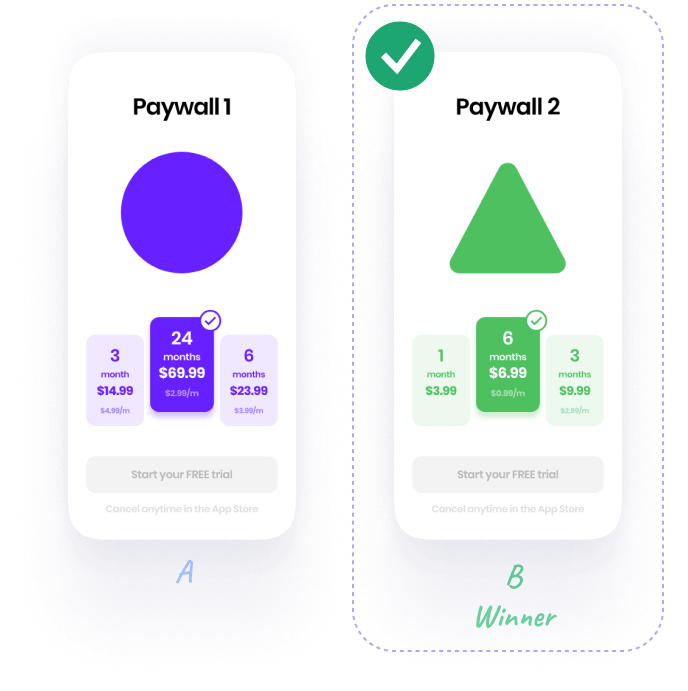
With paywall testing, you can even test pricing elasticity to understand how different price points affect user behavior. By experimenting with various pricing models, you can gain insights into how much users are willing to pay for your app or in-app purchases during your soft launch itself.
This way, when you go from your soft launch to your full launch, you’ll be making informed decisions backed by real data.
Product experimentation
Using soft launches, you can also identify which types of in-app purchases sell the best. You can also experiment with placing different features behind paywalls to see which ones drive the most conversions. This way, by the time you fully launch in your key market(s), you’ll be able to make better product decisions.
Wrapping it up…
As you just saw, soft launches serve as a powerful tool for new apps, aligning user expectations with the actual experience and positively influencing those critical early reviews. For updates, on the other hand, they act as a safeguard against bugs, ensuring a smoother experience for your users and reducing the chances of negative feedback, even lowering your maintenance costs over time.
If you aren’t using soft launches already, now is a good time to add them to your app and update release cycles.
Also, consider adding experimentation to your soft launches. Check out Adapty fits in your app’s soft launch strategy!