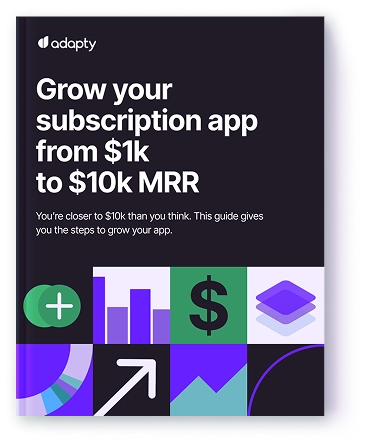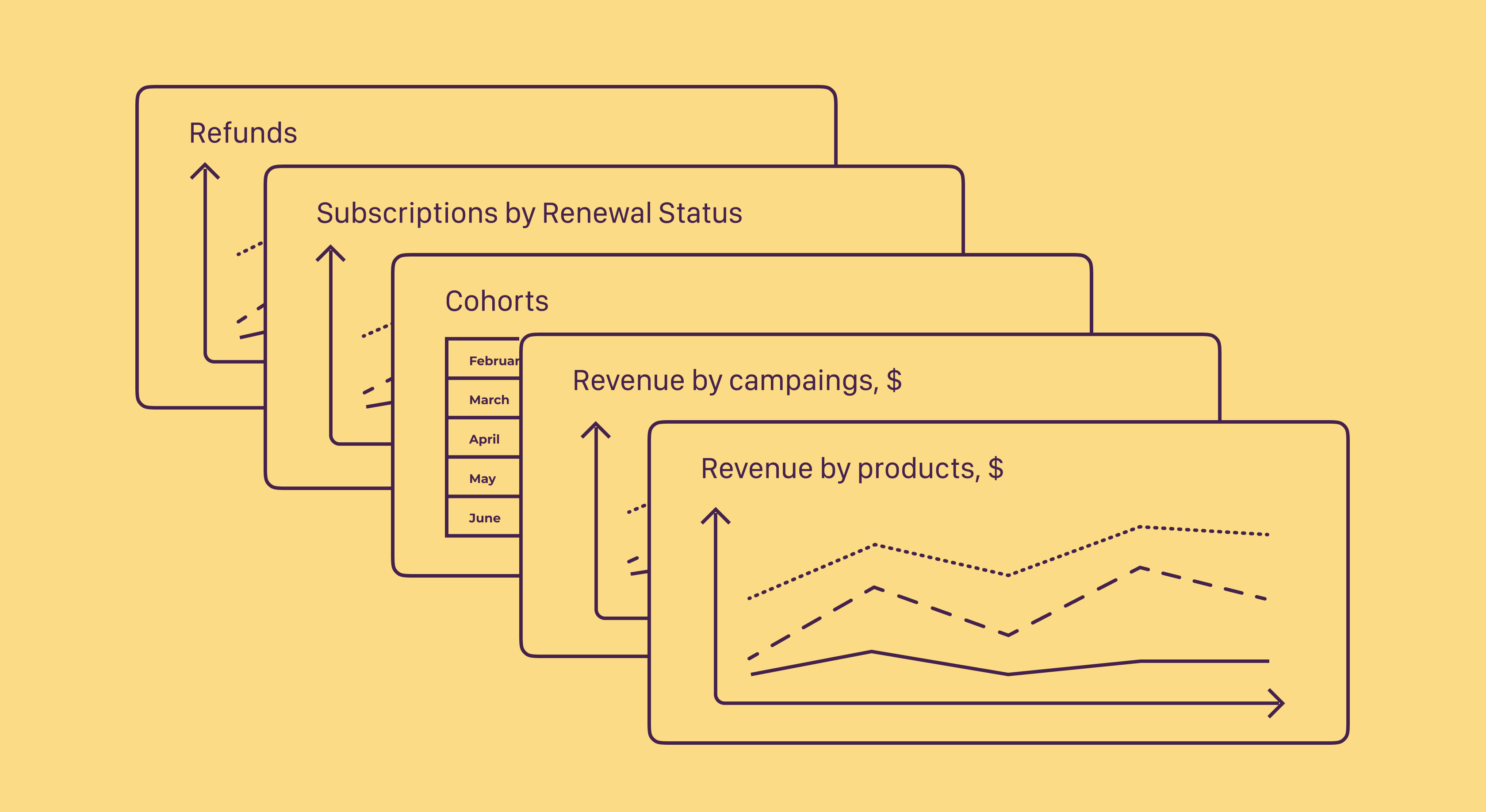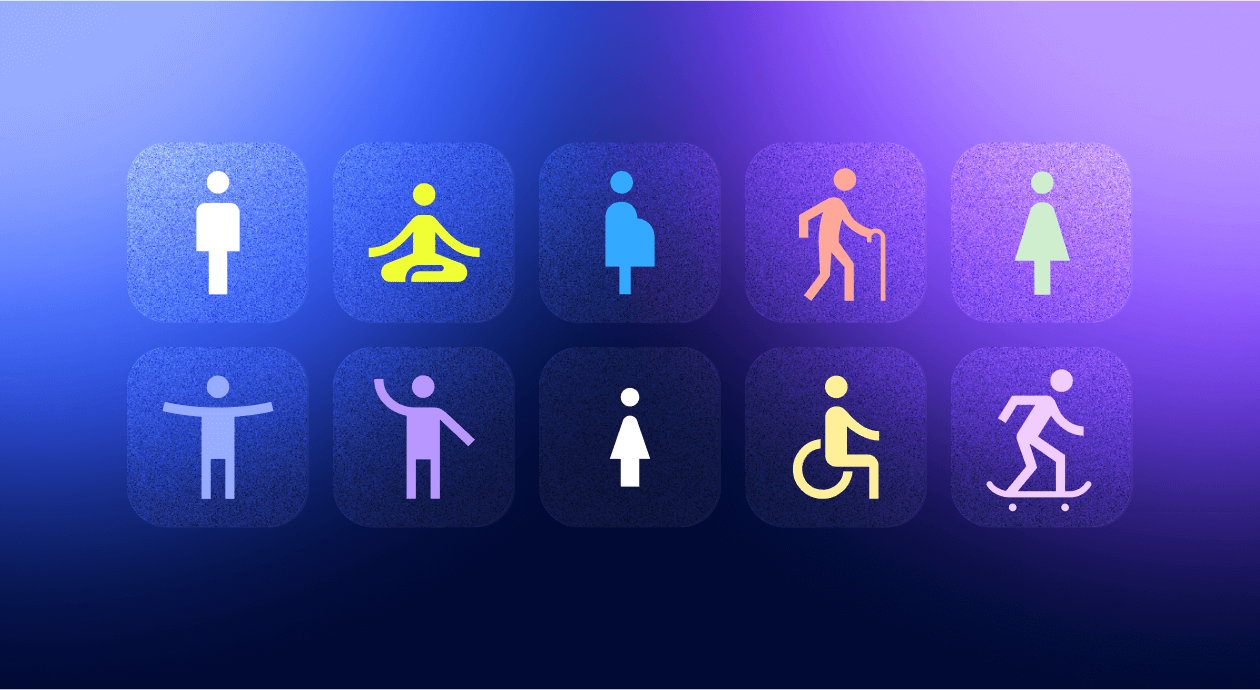How to increase mobile app subscriptions with holiday marketing strategy

Updated: September 9, 2024
19 min read

The holiday season is a great time for mobile app businesses to acquire new users, convert freemium subscribers into paying ones, and reacquire those who canceled.
And WHY is it so?
Because during the last few months of the year, people behave a certain way.
In its resource on holiday marketing, Apple identifies several app categories that see more interest during this time of the year. Finance, Food & Drink, and Shopping apps generate more interest as people prepare for the season and stock up food, drink, decorations, and gifts. Entertainment, Games, and Sports apps get more searches as users have time off and want to relax and unwind. Photo & Video, Social Networking, and Travel apps see more demand as people want to connect, create, and share memories with their favorite people.
So this is a great time to acquire new users.
Also, users know this to be that time of the year that brings the best deals… even on mobile apps. This holds for both new and existing users. Did you know that one of the most popular reasons that free app users become paid subscribers is getting a great offer on the upgrade?
The holidays also see a reasonable degree of redownloads, as Apple notes. So this is also a chance to reclaim lost subscribers.
But to make the most of the holidays, you need a holiday marketing strategy. Here’s how to build yours.
Crafting the holiday timeline for your subscriberscopy link
First, learn what the holiday season looks like for your target audiences.
Also, plot the key events across the holiday season timeline as you’ll be launching your campaigns around these events.
Below, you’ve got a sample holiday timeline from Apple:
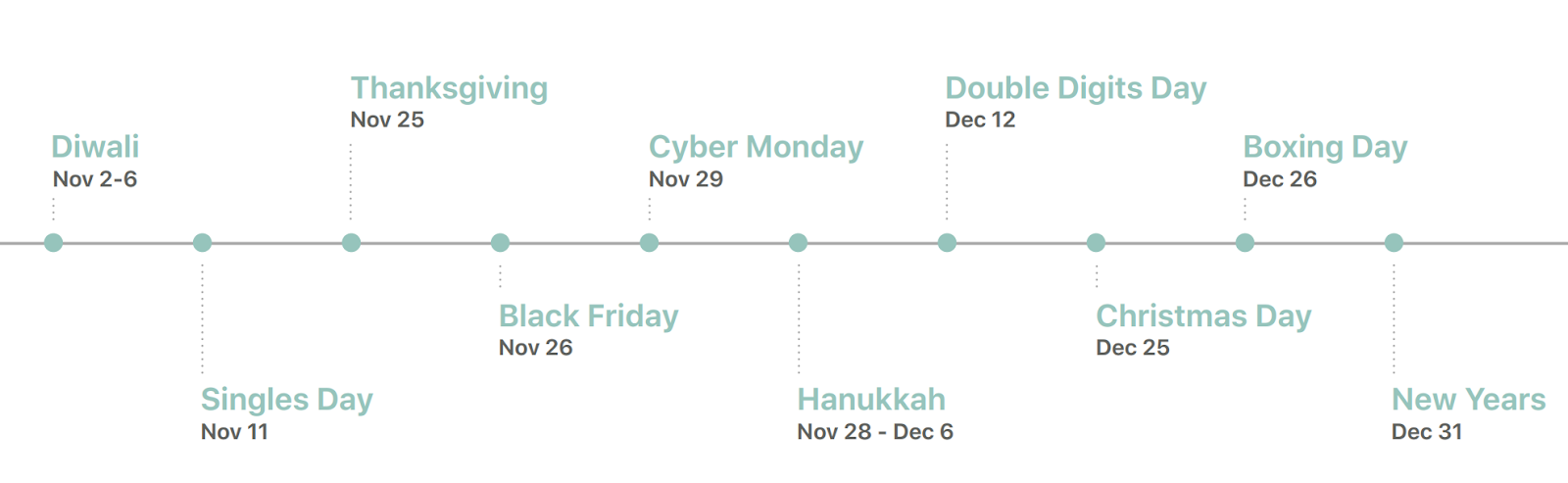
At the end of the year, of course, you have Black Friday and Cyber Monday leading up to the New Year.
Based on the countries of your interest, choose the events during this period that you’d want to run promotions around.
And don’t forget…
New Year: a significant opportunity for mobile apps
Holiday marketing also applies to you if you offer an app in industries like health, self-care, lifestyle, finances, travel, relationships, and productivity, as these see an uptick in demand during the holidays.
You can understand why.
During this period, a large segment of the target audiences for all these industries are looking to start afresh, and the new year looks like a great time. They see the new year as an excellent opportunity to improve their finance management, get healthier, and build more meaningful relationships.
Just review Statista’s research on the new year resolutions people made when entering 2024 to get an idea:
What are your 2024 resolutions?
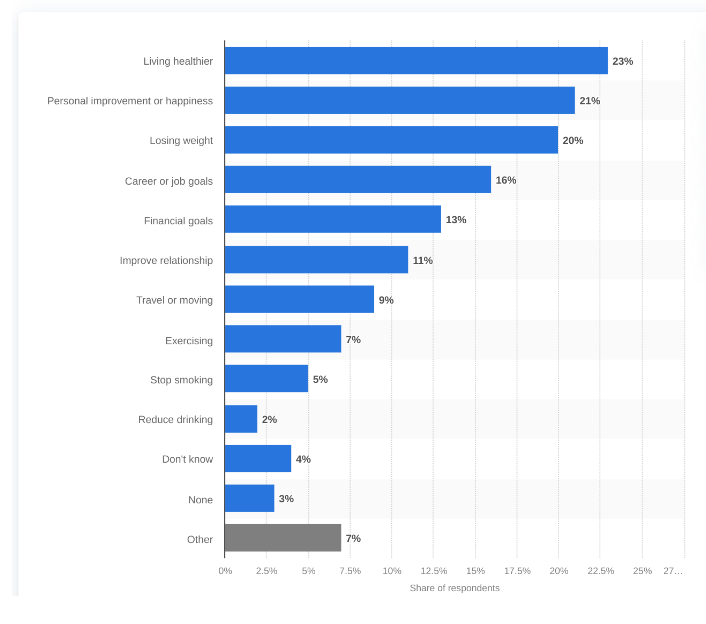
As you can see, people tie their goals to the new year. Aka, “new year’s resolutions!” Now, if your app fits into the mix, i.e., if your mobile app can help them stay on track and realize their goals, this is the perfect time to reach out to them with just the right messaging and offer.
Frame your offer(s)copy link
Next comes the offer. Holiday offers on mobile app subscriptions come in many forms. But typically, they fall into one of these categories.
1. Flat discounts on select plans
Here, you make your discounts available only on select plans. For example, here’s Blinkist (an award-winning learning and book-summarizing subscription app) offering a flat discount on its annual plan for its Black Friday sale:
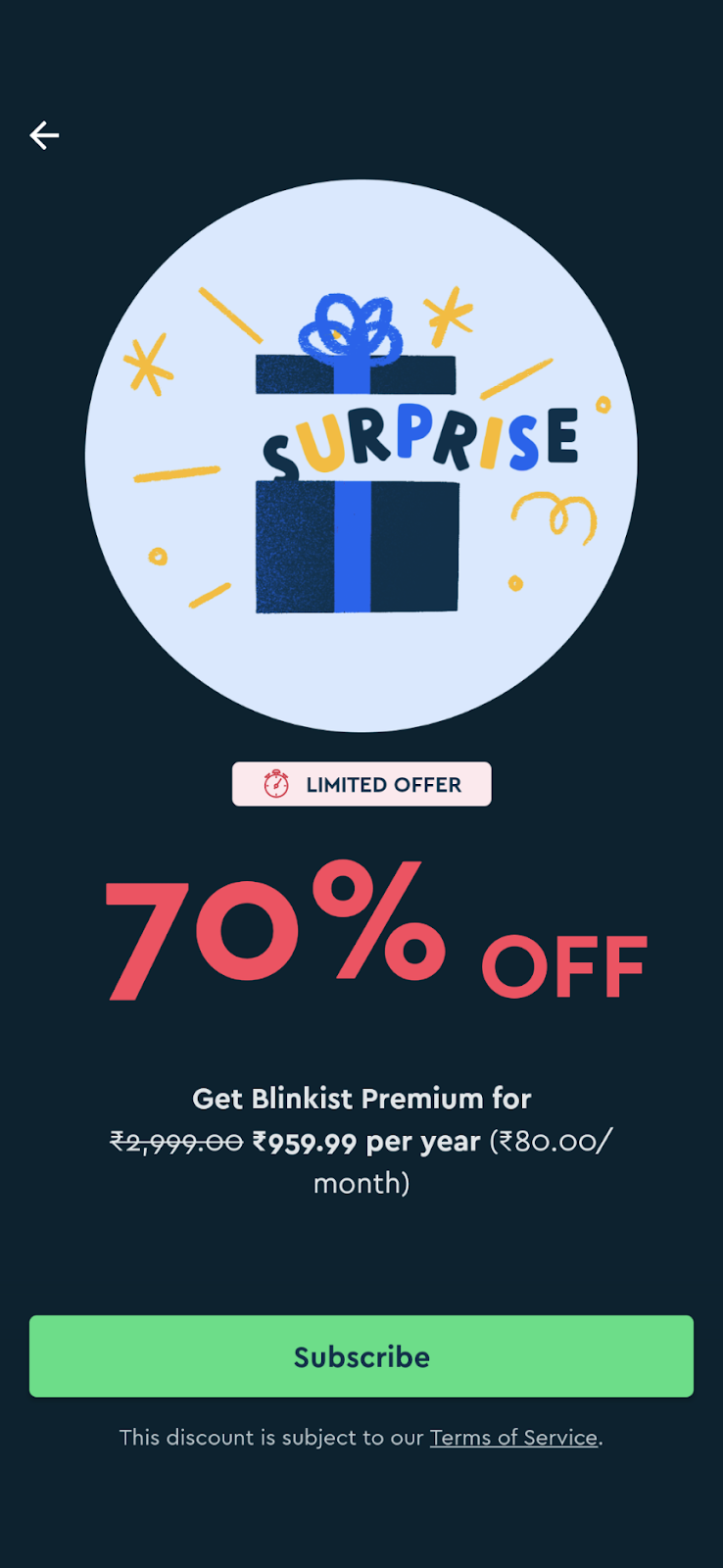
Blinkist also seems to be experimenting with its offers, as it has multiple offers on offer:
- First, you’ve got a flat 50% OFF offer.
- Next, you’ve got Blinkist’s 60% OFF offer.
- Finally, you’ve one of Blinkist’s sweetest deals – a surprise 10% additional OFF offer when you choose to take up the 60% OFF offer – so you’ve got a 70% OFF offer.
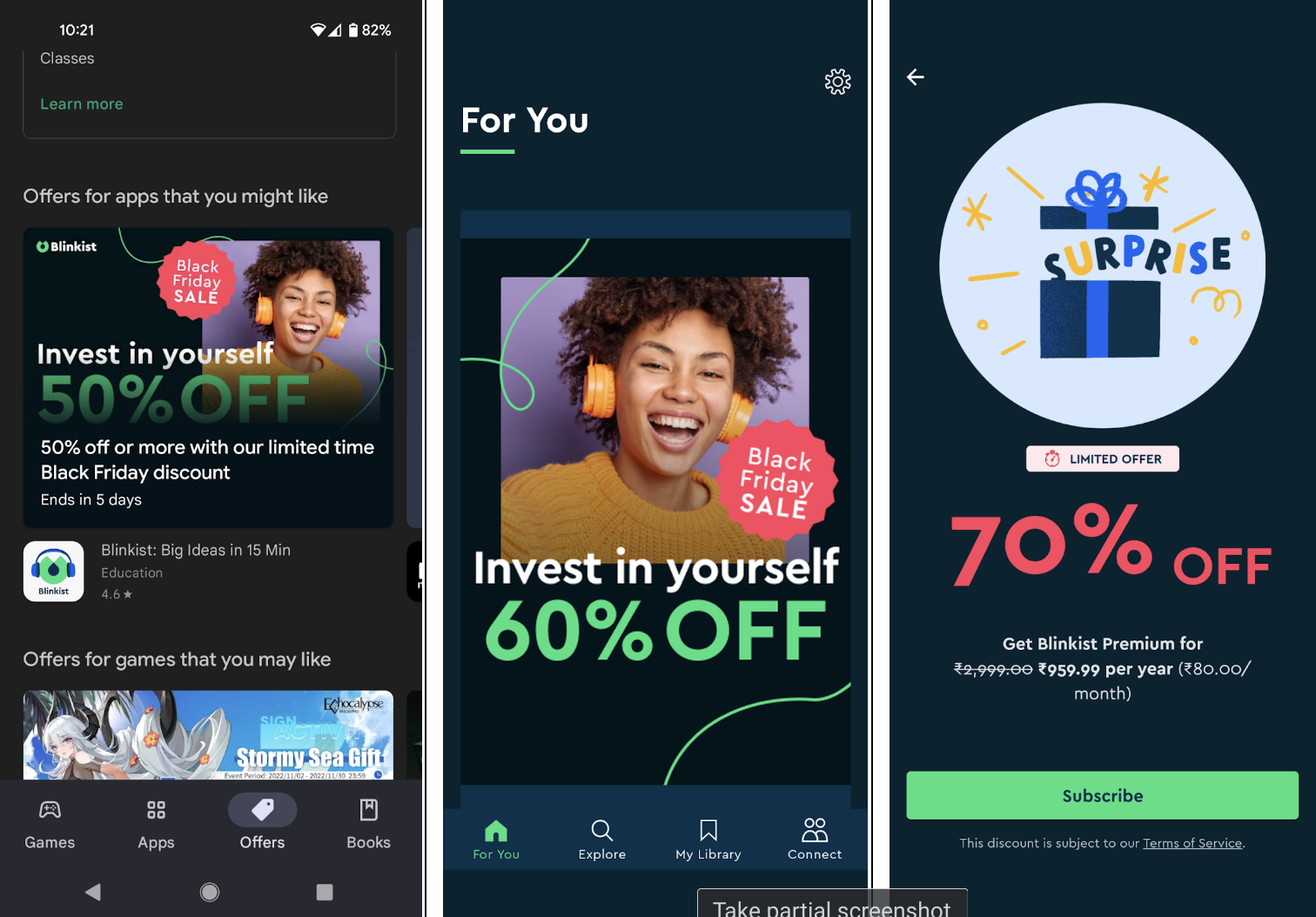
Do you realize what’s going on here?
Blinkist is experimenting to find out what offers connect the best with its users. And we couldn’t agree more.
Honestly, when someone asks us at Adapty if they should do a 30% or a 50% off sale for Black Friday, we don’t know – and can’t know – the answer. We usually say: Just run a paywall experiment with Adapty. Pitch both and find out for yourself what converts the best.
And how would you run such a holiday discount campaign experiment with Adapty?
Here’s how.
Holiday campaign experiments with Adapty
First up, sign up for Adapty, and integrate the Adapty SDK inside your app.
Since, in this example, we want to test a 30% offer against a 50% offer, we’ll only design/develop one version. So at this step, get your design and development team to create and codify a paywall offering a 30% discount. You also need to add this (paywall) code to Adapty. (Get in touch with our support for help with this.)
Then log into Adapty and set up this paywall. To do so, click Create paywall inside the Adapty dashboard:
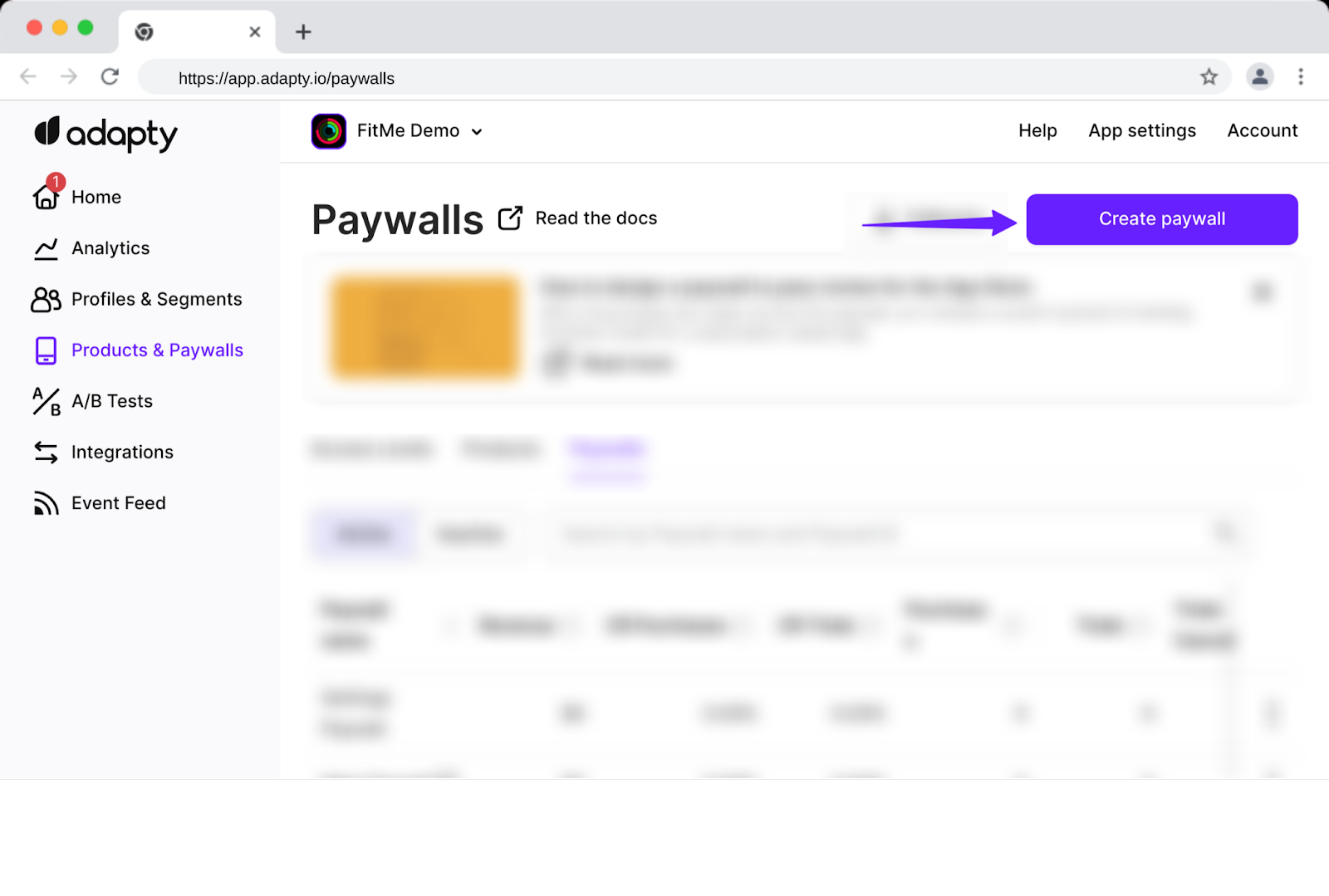
Add a descriptive name to your paywall and assign a matching id:
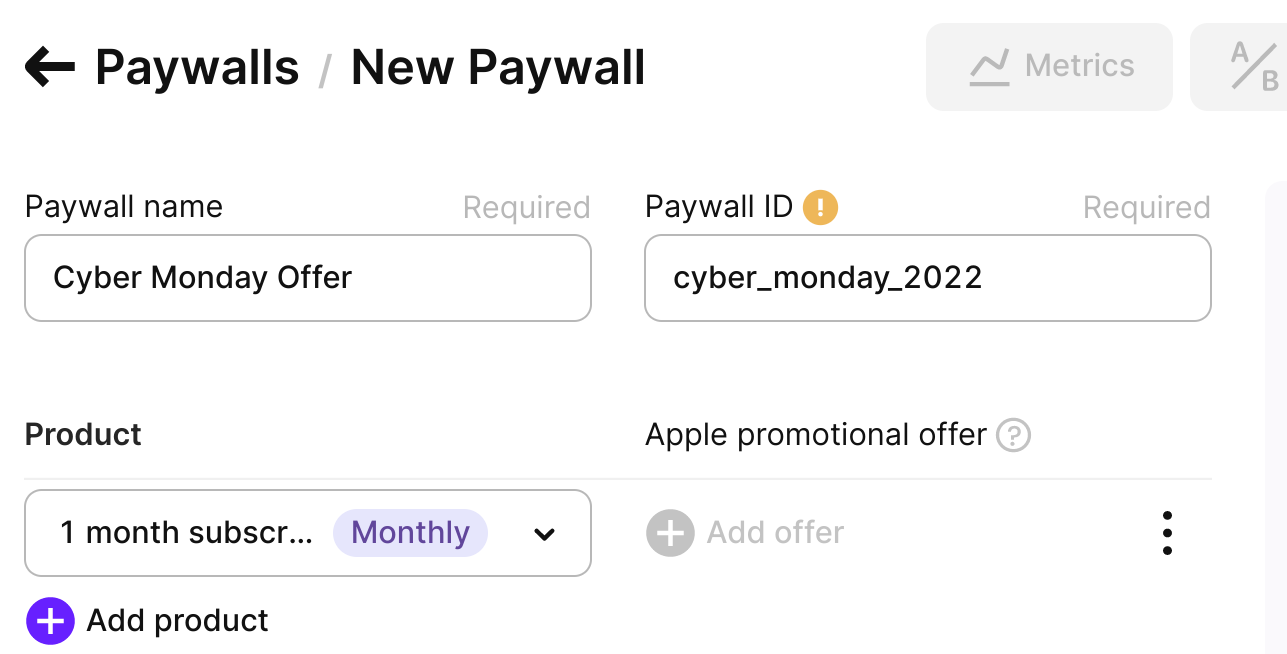
Now, click the + sign under the Product tab and choose the product you want to sell.
Note: It’s essential to set up your products in the App Store or Play Store before you configure a paywall in Adapty, as your products only appear in the drop-down menu when they’re already live. For this example, let’s say you’re working with an iOS app. So your monthly product (that we want to offer the deals on) should be up in your App Store account already. Not just that, you should have both the promotional offers configured too: one offering 30% off and the other offering a 50% discount. For now, we’ll add the monthly product and the offer with the 30% discount:
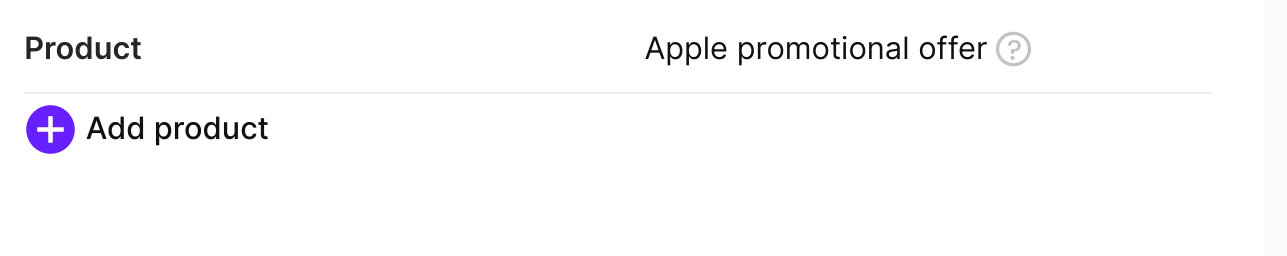
Below the Product section, you’ve got Adapty’s Remote Config section.
With Remote Config, you can change elements on your paywalls, like graphics and texts, and deliver your updated paywall to your users (or to a few target segments) without re-releasing your app and needing users to install an update.
Here’s how Remote Config works:
- First, you need to define the elements of your paywall that you’d like to update from time to time. An example of such an element is your paywall’s headline.
- Next, add a default value for your element. In this case, it will be the paywall’s default headline. In our example, our paywall will use “Grab your 30% Cyber Monday Special upgrade offer!” as the headline.
- Finally, you must codify the element – essentially, adding an identifier to it so it can take any value you add.
Adapty supports Remote Config and gives you an easy way to codify your paywall’s key elements so you can update their values right from Adapty’s dashboard.
To do so, access Adapty’s Remote Config Table editor:
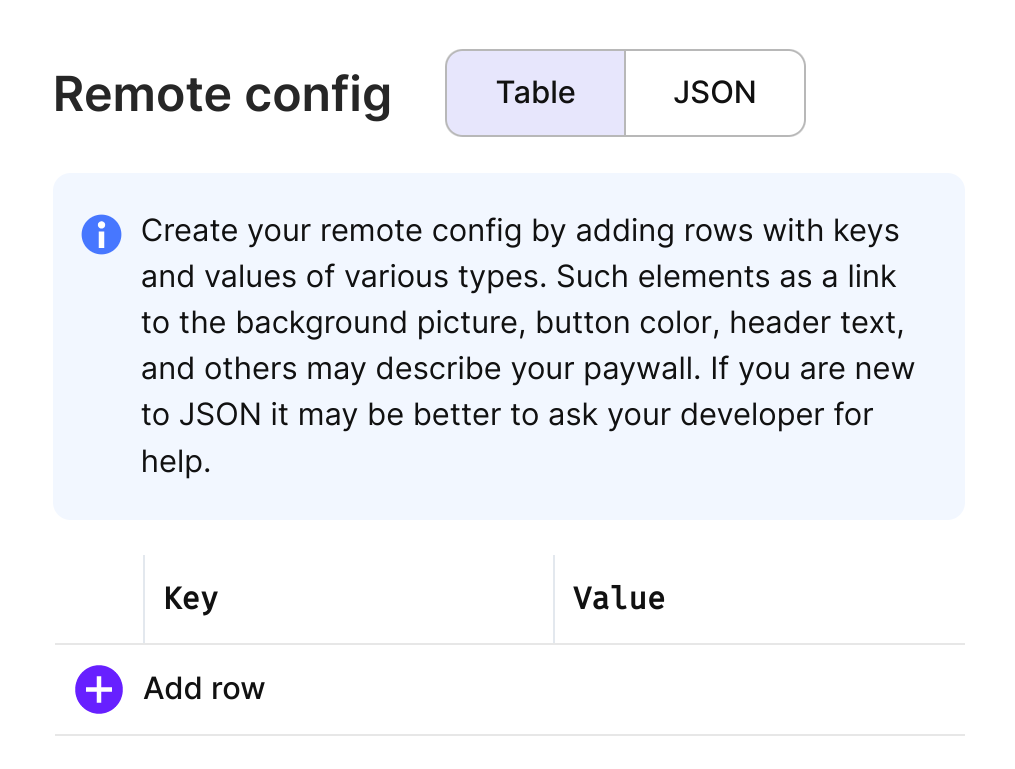
In it, you’ve got the following two fields:
- Key: This is the identifier for the element you’re codifying. For example, if you use header_text to define your paywall’s headline in your app code and want to make your headline editable via Remote Config, your key field will take “header_text.”
- Value: This is the default value of the field you’re codifying. In this example, we’ll set the default header to “Grab your 30% Cyber Monday Special upgrade offer!”
Adapty automatically creates and updates your JSON code as you fill the table:
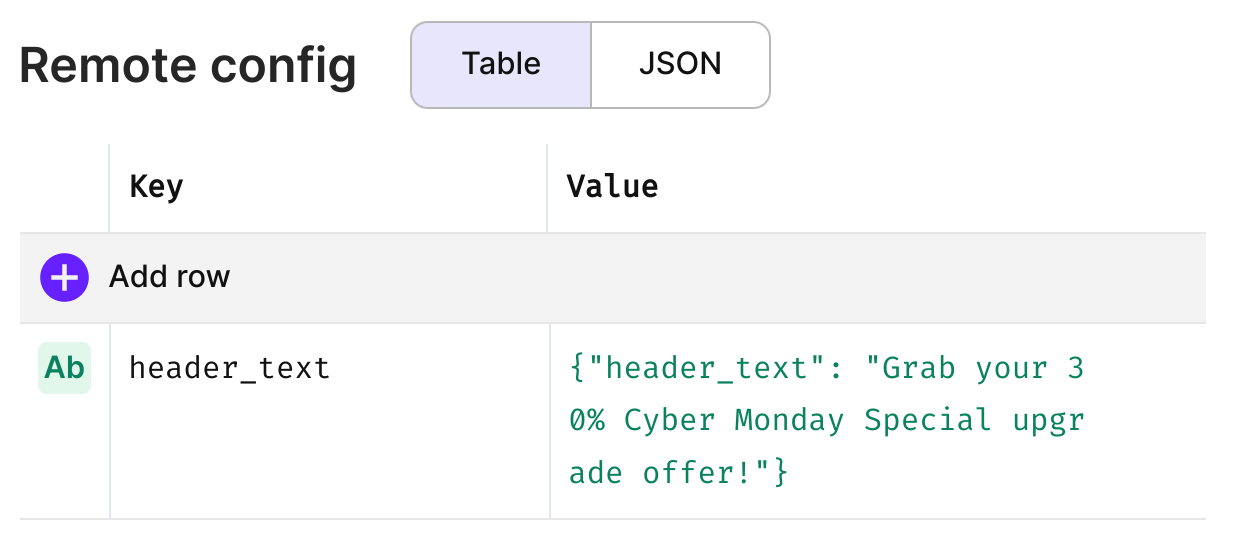

Adapty supports five kinds of keys that pretty much support all the elements on a paywall:
- String
- Number
- Boolean
- List
- Object
Here’s a paywall that’s almost entirely codified with Adapty’s builder:
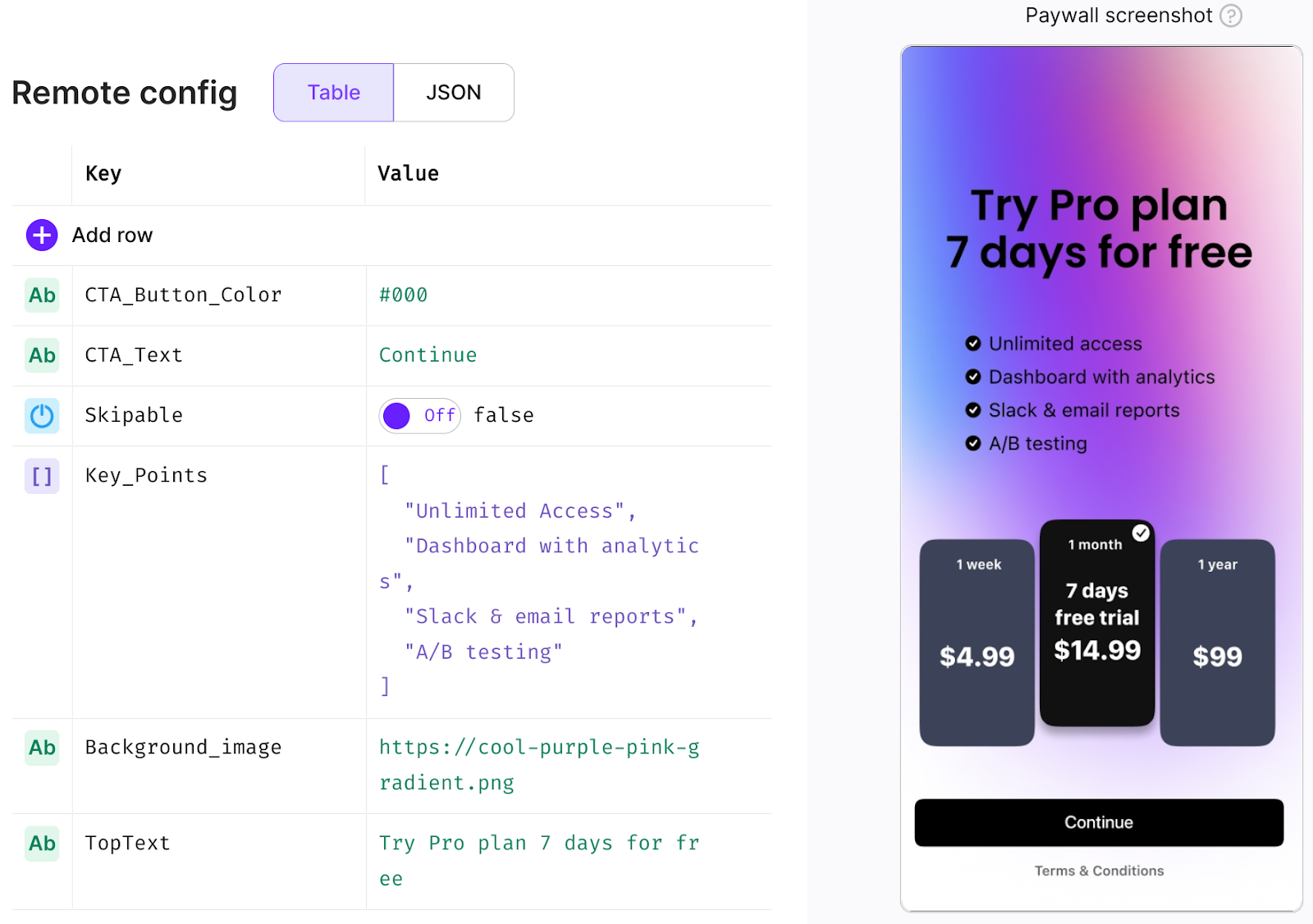
Next, copy the JSON code Adapty generates and add it to your app.
Once done, you’re ready to publish this paywall.
Now, your 30% paywall is up and running in your app. But we need a 50% version too. To add it, we only need to convert this paywall into an A/B test. To do so, click the “Convert To A/B test” button:
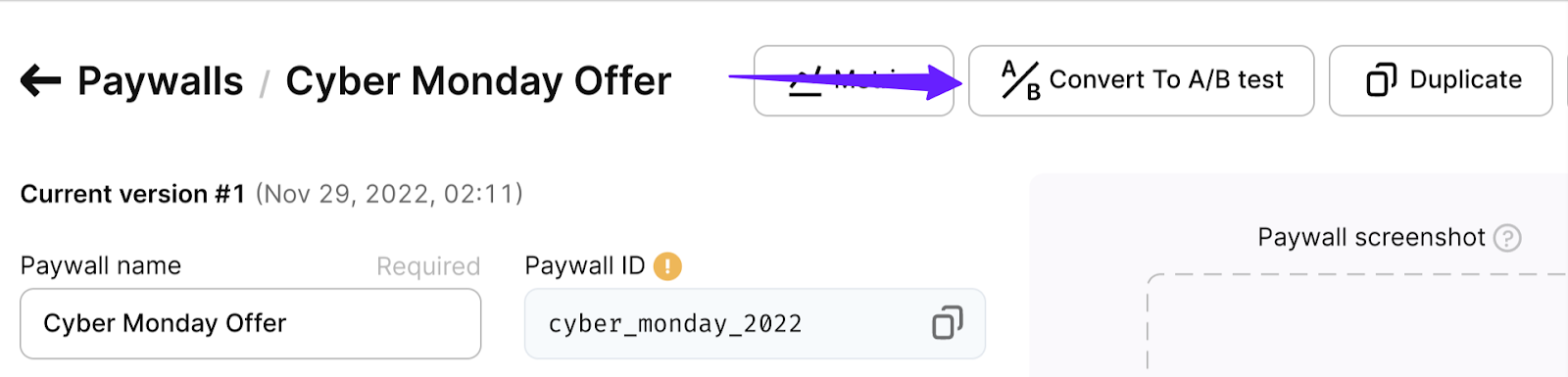
Once you do that, an A/B test editor will appear. Just fill in the few fields you see:
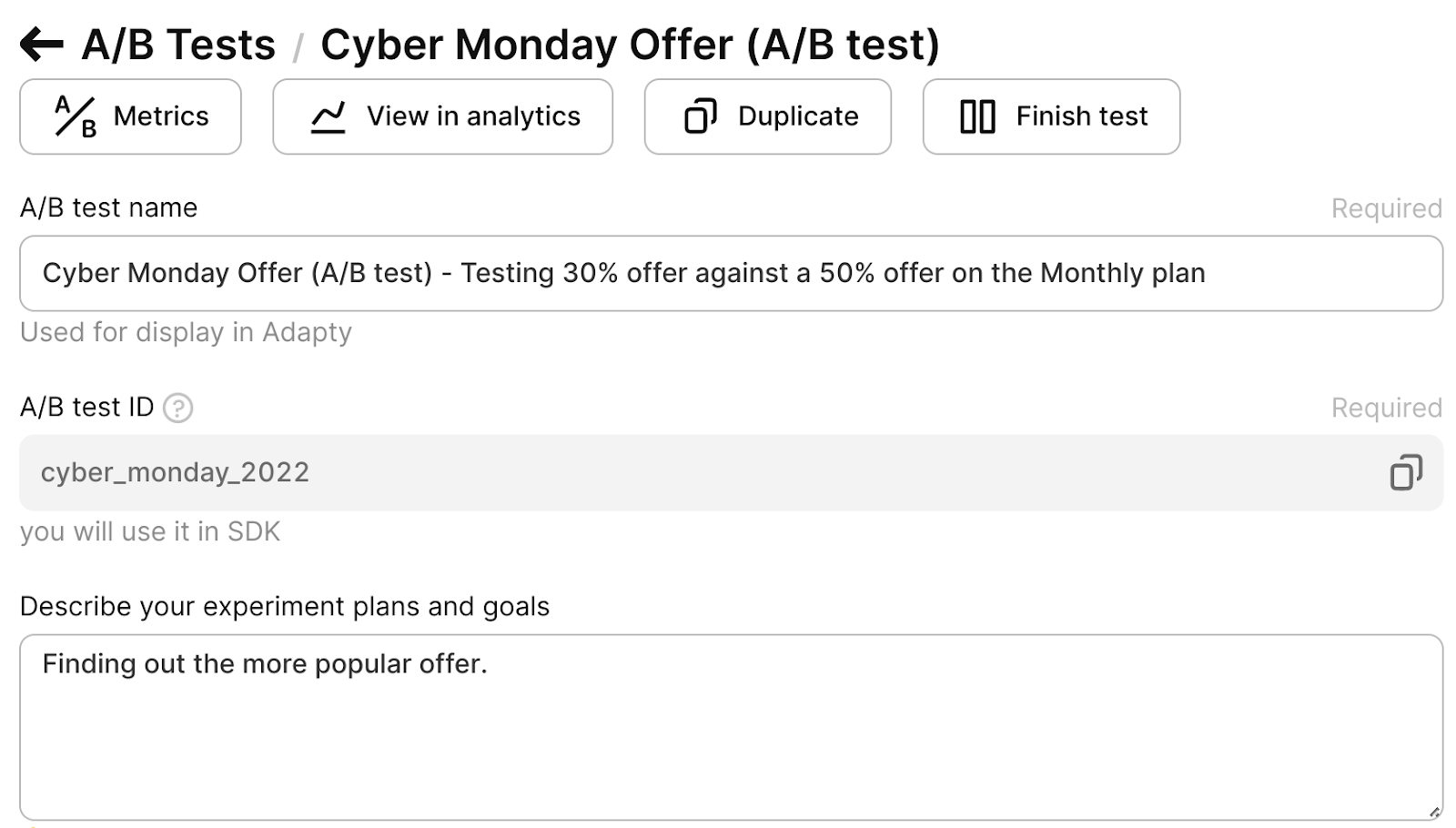
And then scroll down to the Paywall section and click the Duplicate paywall option:
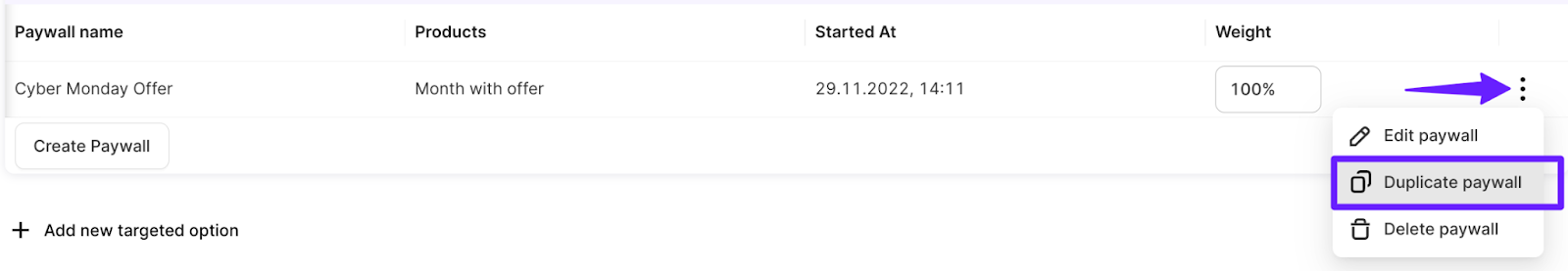
When you duplicate your paywall, you should see the following screen where you need to do three things:
- Edit the name of the paywall.
- Edit the product by adding the 50% offer ID instead of the 30% offer from before.
- And edit the table to use a 50% discount headline.
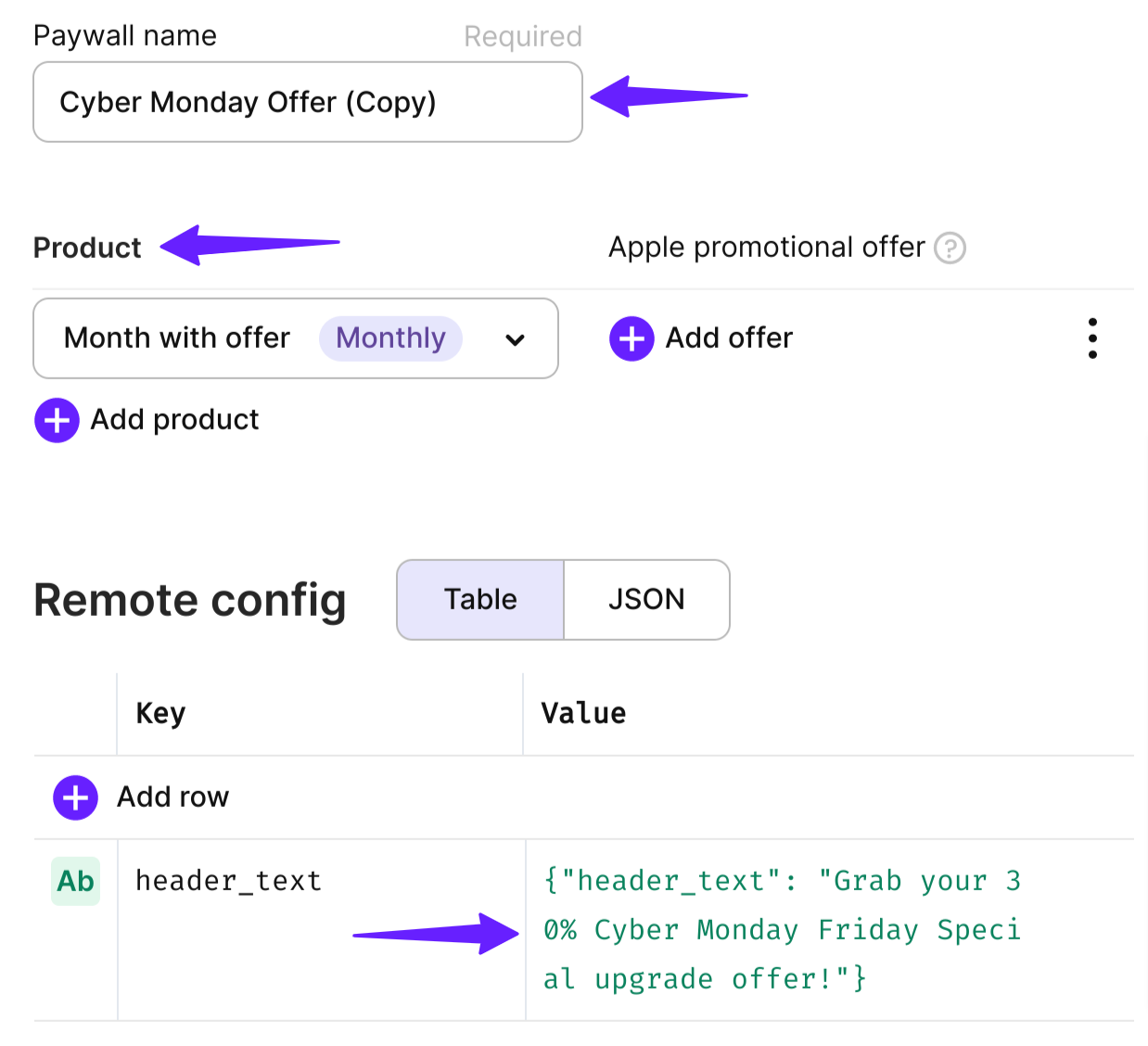
Now hit Publish, and your app will have two Cyber Monday paywalls. 50% of your users will see the 30% offer paywall, and the remaining 50% will see the 50% off paywall. You can easily change this distribution.
When your experiment is live, you’ll be able to access its metrics from Adapty’s analytics tab:
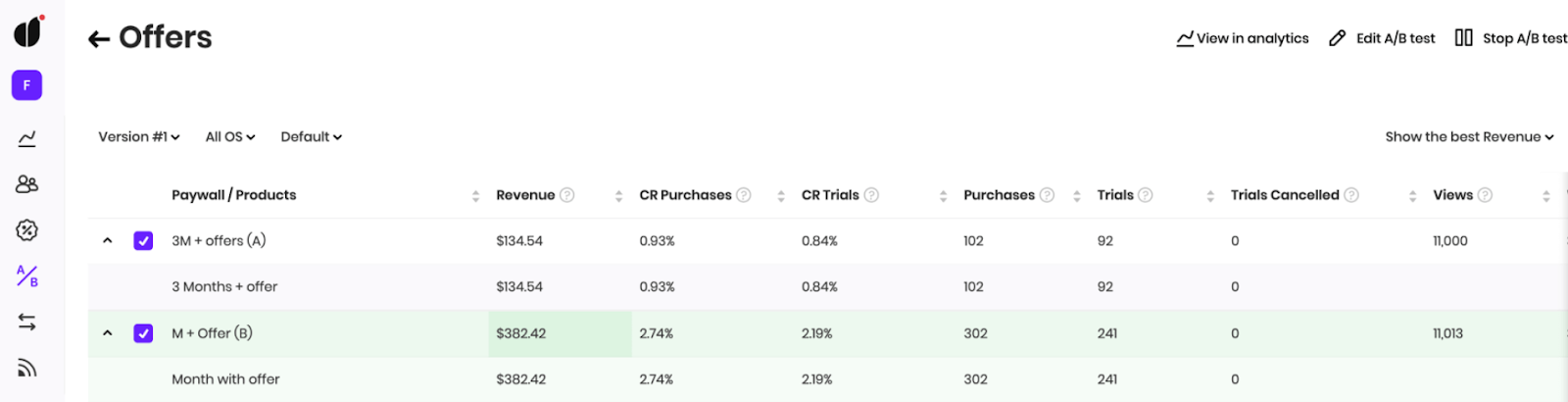
2. All-plan coupons
It’s also possible to offer coupons that can be availed on different pans.
Both the Play store and App Store allow you to add coupons.
While coupons work, they need more programming. This probably explains why apps don’t like to take this route.
3. Extended free and low-cost trials
Offers don’t always have to be discounts. Extended trials can work well, too,
Fabulous (a self-care coaching app) generally offers a week’s free trial to its new users. But for its Black Friday offer, the app launched a generous extended trial – offering 3 months of premium for free (but only for its new user segment):
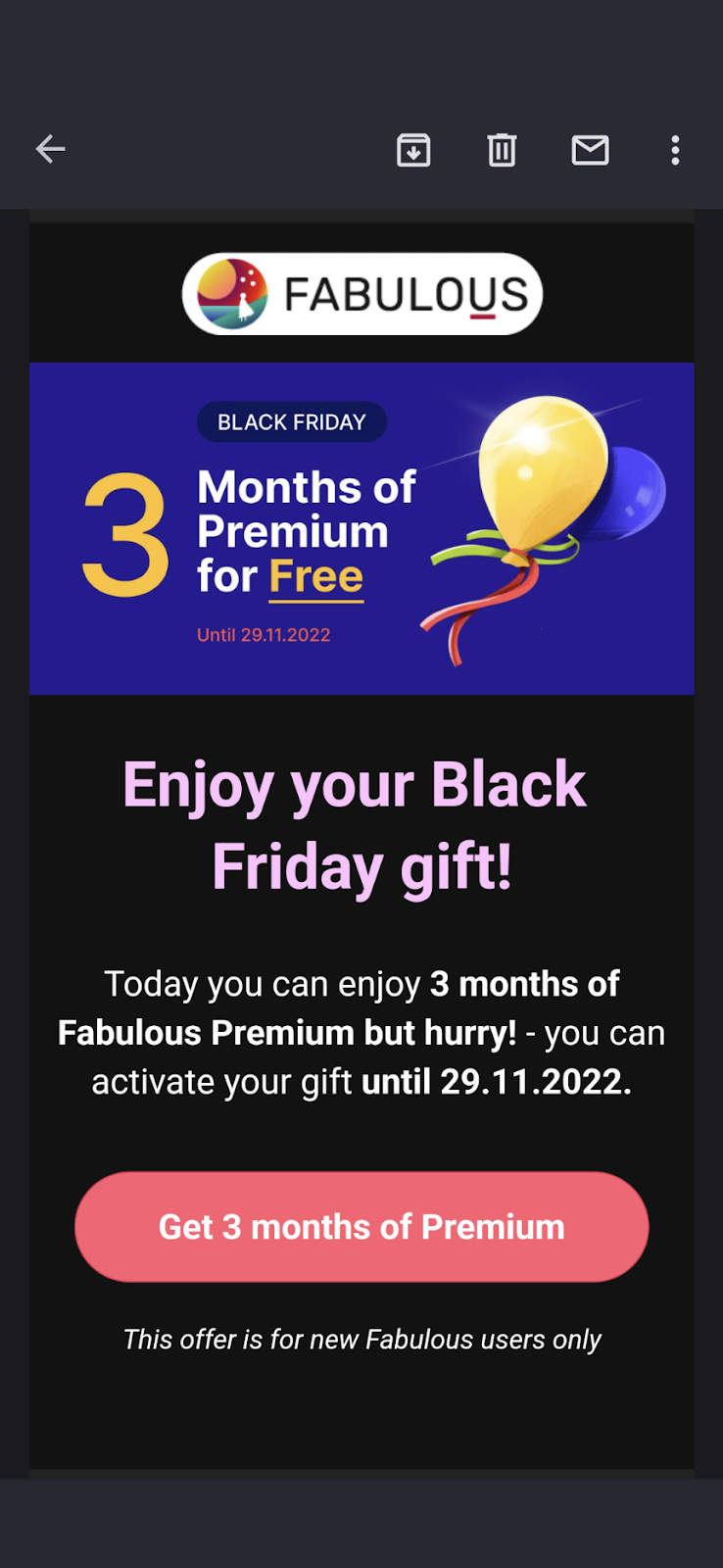
Fabulous also seems to be experimenting with different offers. Just when its extended trial offer ended, it launched a free 30-day pass, and after that, it posted a $0.99 for 30 days offer:
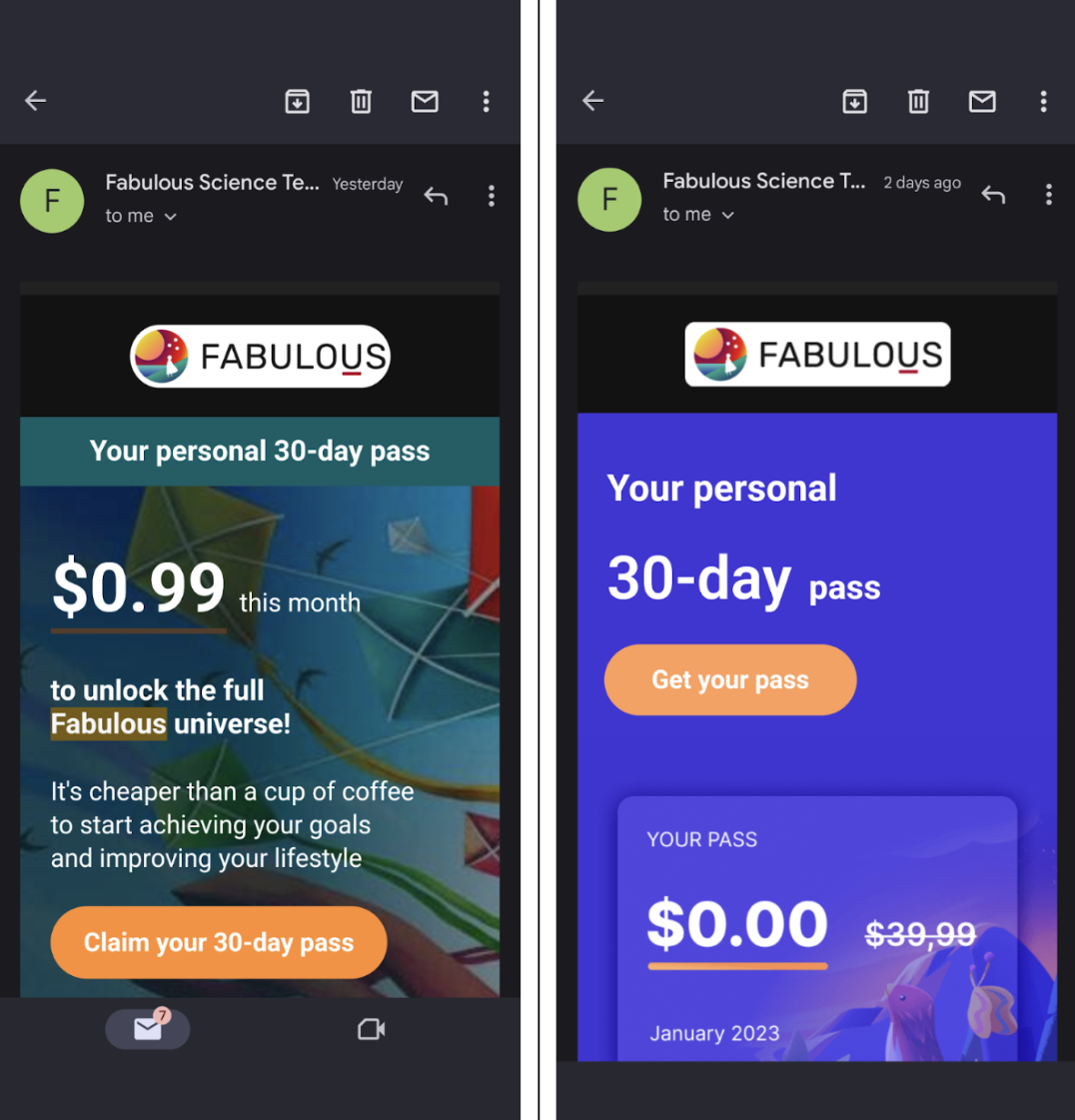
As you can see, experimentation is a big part of the holiday marketing mix for mobile app businesses.
If you’re up for trying different offers, check out how Adapty helps with A/B testing. At Adapty, we help mobile app businesses like yours run paywall experiments. You can test different discounts, price points, and trial periods.
Get your segments rightcopy link
Broadly, a mobile app subscription business has at least three audience segments:
- New users
- Existing freemium users
- Lost users
Each needs a tailored holiday marketing approach.
Acquiring new app users this holiday
The new user segment is, well, new to you.
These users perhaps discovered you via your Apple Search Ads or Play Store holiday ads campaigns. Or maybe they found you via your Facebook advertising.
It’s also possible these users learned about you through the organic channel.
Or, via referrals.
To make your holiday offer more promising to these, match it with the ad creative/content they saw. So you’d want to use a paywall solution that lets you segment these users.
Also, it’s typical to offer new users like these bigger discounts.
Turning freemium users into paying subscribers
These are users that you already have. If you run a freemium app, these users are on your app’s free version. In case you offer a paid app, then these are users who haven’t converted yet. And if you offer a paid app with a free trial, these users haven’t taken up your trial offer yet.
You get the point.
If such users have allowed your app’s push notifications, one way to reach them is via push notifications.
If they open your app, in-app messaging can help promote your offer to these users. This is the most effective channel for freemium users, who will most likely open their app.
When you use an in-app payments infrastructure like Adapty, you can communicate with your push notification and in-app messaging providers with built-in integrations and coordinate promotions of such offers.
This user base is also the easiest to reach with your holiday marketing campaigns, as you’d probably also have their email on your database.
But how can you craft winning offers for such users?
Key considerations when crafting offers for such users:
- The more engaged a user is, the less incentive it would take to convert them.
- The less engaged users need more motivation, so larger discounts like 50% OFF tend to work better.
Matt Lawson, director of performance marketing at Google, explains how forward-thinking app makers “start by understanding what in-app actions drive value for their business — like adding an item to a cart or getting to the fifth level of a game — and then finding users likely to take those actions.” And then crafting offers that would appeal to them.
But how can you gauge a user’s engagement level?
By studying their in-app behavior. For example, if you offer an intermittent fasting app, a user who logs in daily and tracks their fasting hours is engaged. If they’re on a freemium plan, a good offer can get them to upgrade.
So it’s crucial to measure in-app activity, assign weightage to items that prove engagement, and then segment users based on the engagement levels. You can then show different offers to engaged and less-engaged users.
For these, you need to work with a paywall infrastructure like Adapty, as solutions like it can work with any custom attributes you set up to measure in-app activity and create segments based on them.
Reacquiring canceled subscribers
Holidays are also a time when users redownload apps. For example, if a user abandoned your weight loss app because they couldn’t make the time to commit to working out, they might be ready to take another shot at getting healthier now.
Apple, too, identifies this period as one where you should try to run reacquisition campaigns.
Create a segment of such users and launch an exclusive “come back” offer with a paywall targeting them.
While we’re at it, let’s also talk about analysis copy link
You shouldn’t simply measure conversion rates and revenue when you run promotional offers on your subscriptions.
These only represent your immediate gains.
Instead, you should look at your long-term metrics.
For example, with Adapty, you can track the behavior of the subscribers you get via promotional campaigns and see how they do in the long term. This helps determine the actual value they bring to your business.
With Adapty, you’re able to see:
- if such subscribers renew at full price when the promotional period ends
- how many renewals they typically do
- what the renewals translate to in terms of revenue
Among other data.
Alternatively, you’ll also learn if most of the subscribers you earn via offers or a significant share of them simply abandon your app once the promotional offer ends.
This is a natural downside with offering discounts.
But the upside is that… you never know how many high-quality leads get onboard simply because you offered that discount without offering it!
Wrapping it up…copy link
Running profitable holiday campaigns comes down to three things.
First comes strategizing. Testing different discounts, trial offers, and deals make a big part of this. Because there’s no one correct answer to what a winning “offer” can be, you need to experiment to find what works for you.
Next comes the logistics of running your holiday campaigns. You want to be able to add multiple paywalls to your app. You also want to be able to edit them, make changes to the offers on the fly, and run experiments on them. It’s also essential to be able to reach targeted user segments so only the intended users see the offers. And, of course, you also need to communicate with your app tech stack for things like sending offer push notifications or in-app messages to promote the offers.
Finally, there’s analytics. You want to know how the users you acquire via holiday promotions behave in the long term. Do they stay? Or do they end their subscriptions before they’re automatically renewed? Answers to these need analyzing their behavior over the subscription length and beyond.
If you invest in a mobile app subscription management platform like Adapty, you can take care of all this and more. Check out how Adapty is an essential in your mobile app marketing holiday mix.
Recommended posts

Tutorial
Product-releases
4 min read
August 1, 2024