
Product-releases
4 min read
January 24, 2024

Updated: August 17, 2024
23 min read

Paywalls are a key strategy for monetizing your mobile apps. This instrument allows you to offer premium content or features for payment. Paywalls act as a barrier that restricts access to certain content or functionality until the user makes a payment.
This guide will discuss the design of a paywall for your mobile app. It will cover topics such as choosing the right paywall type, designing an effective layout, implementing it efficiently, promoting it, and optimizing the user experience for higher conversion rates.
You will be able to successfully implement a paywall in your mobile app and generate revenue. The right paywall design will support your further app development efforts.
A paywall meaning derives from the terms “pay” and “wall”, implying a page in apps or websites your can’t bypass until you’ve paid. It restricts access to online content or services, requiring users to pay a fee or subscribe for full access. Paywalls are used in apps, news websites, online magazines, and other content platforms.
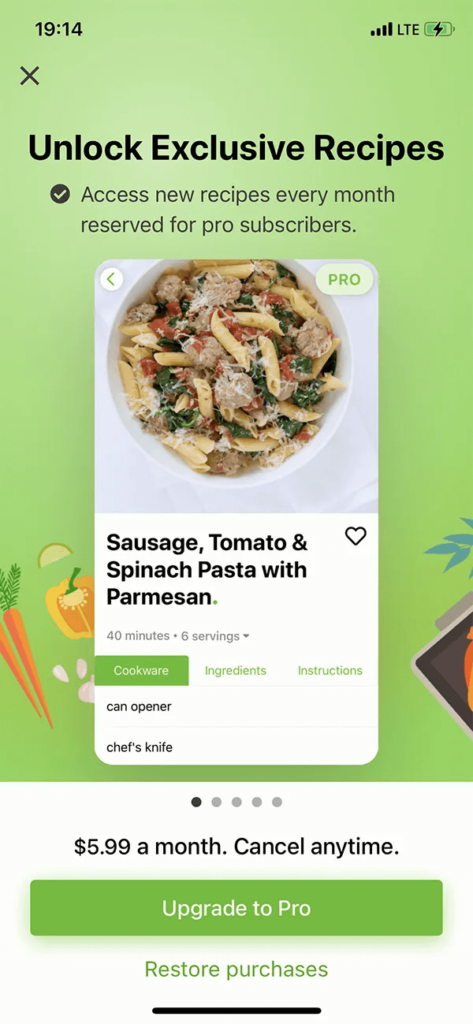
The recent innovations in paywall technologies concern both iOS and Android platforms. They are influenced by the decline in subscription model revenue, according to Forbes. Developers opt for hybrid models or one-off purchases.
There has been a rise in metered or soft paywalls. They provide users with limited free access to content before requiring payment for further access.
Apple’s privacy policy changes shook up the industry in late 2022. It led to some app developers reconsidering their paywall policy.
App developers are now engaging more in analytics to test and improve their paywalls, using products like Adapty.
There are various types of paywalls:
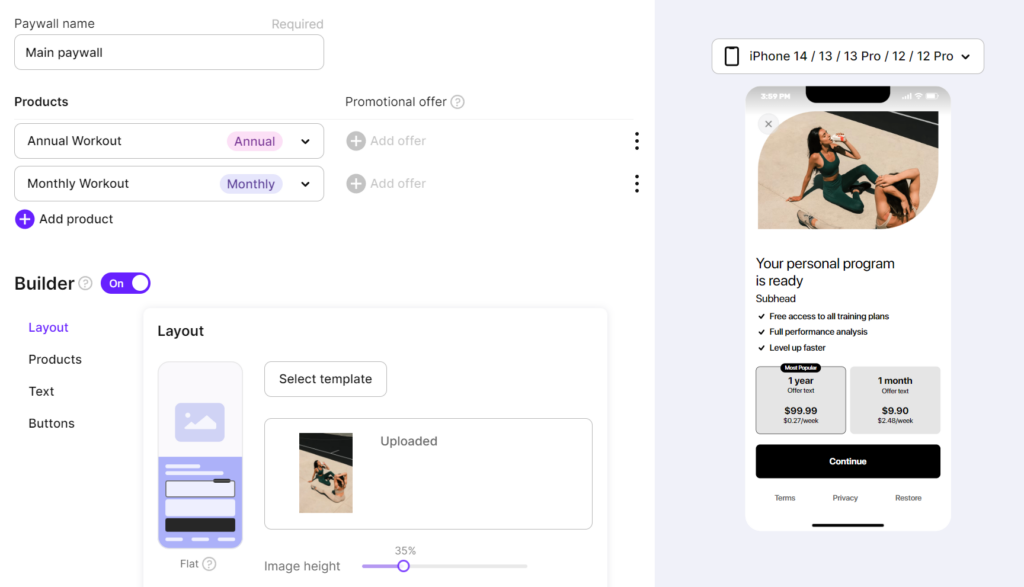
You can learn more about popular types of mobile app paywalls in this article.
Choosing a monetization model is a critical decision for mobile app developers to generate revenue. Subscription-based models are a popular choice. They aim at recurring revenue and enhanced user experience.
We will discuss various subscription-based models. The list includes Freemium, Fixed-price subscription, Pay-per-content, In-app purchases, and a few other models. We will talk about their advantages and limitations. You will also find the best practices for their implementation in mobile apps.
The freemium model for mobile apps offers a basic version for free with optional in-app purchases or a premium version. It has gained popularity due to its revenue-boosting advantages. With a free version, you can attract a wide user audience. It will increase visibility and potential for word-of-mouth marketing. Pricing flexibility allows for experimentation with different tiers to optimize revenue. Continuous updates based on user feedback will keep the app competitive.
You should offer your app users some valuable free content. This lowers the chance that users will try to get around the paywall. Many mobile games use this model.
The vast majority of apps work on the freemium model: 90% in the Apple Store and 95% in Google Play Store. They generate over $70 billion in revenue.
The fixed-price subscription paywall model is a popular monetization strategy for mobile apps. It offers users access to premium features or content for a recurring fee. This model provides a predictable revenue stream, allowing developers to plan for future updates.
Subscribers are more likely to engage with the app long-term. It means higher retention rates and user loyalty. The fixed-price subscription model also fosters a sense of value and exclusivity for subscribers. It incentivizes them to renew their subscription.
Classic examples are services like Netflix and Disney+. A popular show How did this get made paywall model is a monthly/yearly subscription on Stitcher platform.
The pay-per-content model suggests that users pay for individual pieces of content, such as articles, videos, or premium features. This model offers a flexible and targeted approach to monetization. It allows users to only pay for the content they are interested in.
With pay-per-content, developers can generate revenue from users who are willing to pay for premium content while still offering free access to basic features. This approach can be particularly effective for apps that offer high-quality or exclusive content.
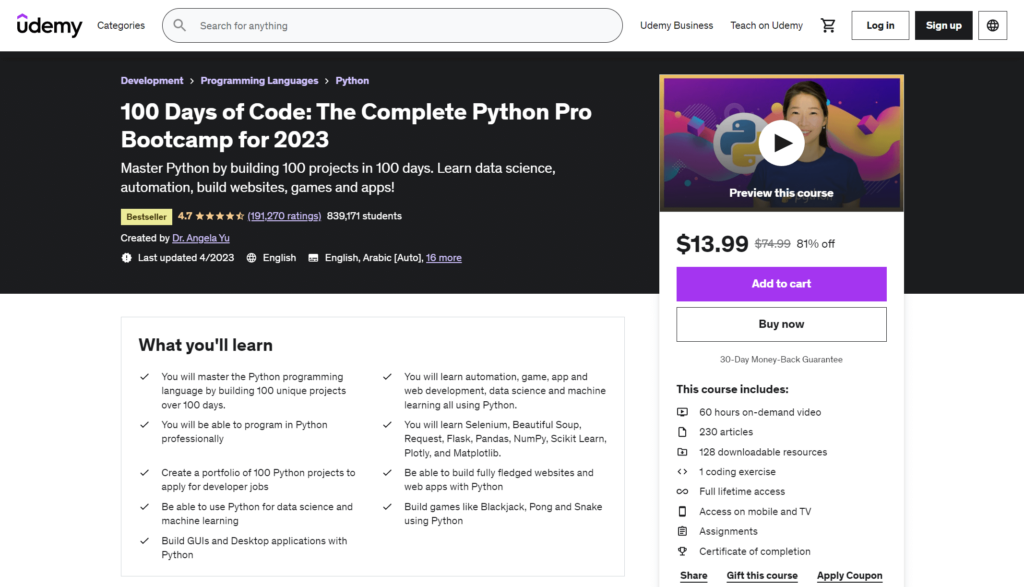
In-app purchases allow users to make purchases within the app for additional features, virtual goods, or premium content. This model provides developers with an additional revenue stream beyond the initial app download. It can be highly effective in driving user engagement and retention. With in-app purchases, developers can offer a range of options. Those range from one-time purchases to subscriptions. This provides flexibility for users to choose the features or content they want and unlock the paywall.
48.2% of mobile app revenue comes from in-app purchases. By 2023, the total revenue of mobile apps is projected to be $935 billion.
You can read about how to install and implement in-app purchases in mobile games developed with Unity here.
There are a few more models of monetization:
By leveraging these monetization strategies, you can optimize revenue while delivering value to users, creating a sustainable and profitable business model in the competitive app market.
Designing an effective paywall is crucial for app monetization. A well-designed paywall can strike the right balance between user experience and revenue generation. It will entice users to subscribe or make purchases while maintaining a positive user experience. Below you will find the best practices for designing an effective paywall. You can also check a guide to paywall essentials.
The placement and user experience can significantly impact how first-time users and returning users respond to the paywall. Paywall placement refers to where the paywall is positioned within the content or user flow. User experience evaluates how seamless and engaging the paywall experience is.
In terms of user experience, a well-designed paywall should be easy to understand, provide clear benefits, and offer convenient payment options. A complicated or confusing paywall experience can result in user frustration.
Effective messaging and communication are essential for conveying the value proposition of a product or service to users. Users need to understand the value they are receiving in exchange for their payment. Pricing transparency is a critical component of building trust and maintaining a positive user experience.
When communicating with users, it is important to clearly highlight the unique benefits and features of a product or service. Emphasize how it meets their needs and solves their pain points.
Users should have a clear understanding of the pricing structure, including any recurring fees, one-time charges, or hidden costs. This helps users make informed decisions and avoids any surprises or frustrations later in the user journey.
Develop a visually appealing and cohesive design that aligns with the brand’s identity. It creates a strong impression on users, driving them towards payment.
Consistency in color scheme, fonts, imagery, and overall aesthetic creates a cohesive and memorable brand image. Users will recognize and trust the paywall which is a part of their overall app experience.
Visual design of the paywall should be easy to interact with and user-friendly. Prominent call-to-action buttons and intuitive navigation can guide users through the subscription or purchase process.
Branding elements can reinforce the brand’s identity and message. Consistent use of branding elements across different touchpoints, including websites, landing pages, app stores, and in-app screens, can enhance brand recognition and user’s response.
Adapty provides Mobile paywall screen collection where you can find inspiration for your mobile app paywall.
A/B testing involves creating variations of the paywall and testing them against each other. It determines which version performs better. Versions are compared by conversion rates and revenue generation.
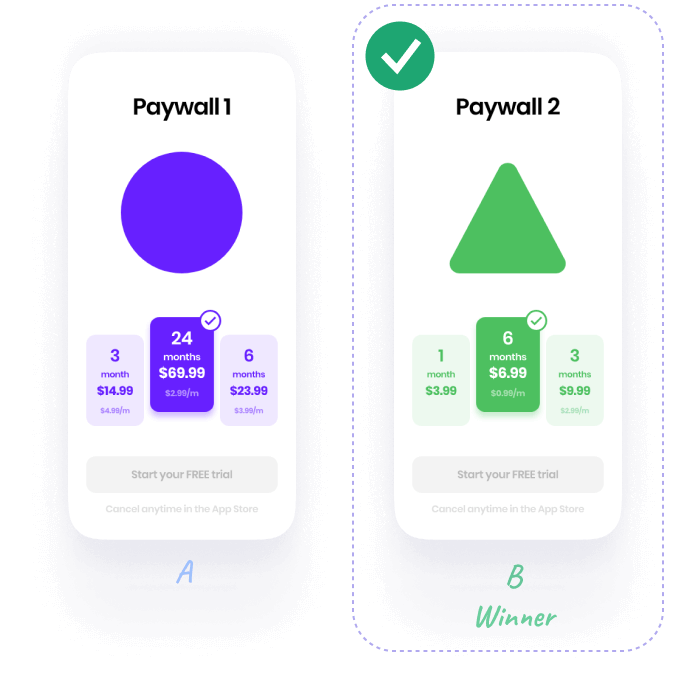
With A/B testing you can experiment with different elements of the paywall. You can test layout, design, messaging, pricing, and call-to-action buttons. It also helps identify the most effective combinations. By testing variations with real users, you can gather data-driven insights to optimize the paywall.
The test results help identify patterns or trends. You can understand which elements are resonating with users and driving higher conversions. Such analysis results in informed optimizations of the paywall. Use it to refine the messaging, adjust the pricing strategy, and improve the design to further enhance its effectiveness. This will ultimately increase conversions, revenue, and overall profitability.
Check the guide to A/B testing to learn how to run tests in Adapty.
2024 subscription benchmarks and insights
Get your free copy of our latest subscription report to stay ahead in 2024.
Implementing a paywall requires careful consideration of technical tools starting with paywall software. You should plan out strategies to create a seamless and effective user experience. We will cover the key aspects from choosing the right payment gateway to integrating the paywall into the content or app.
Adapty is paywall software where you can design and implement a paywall into your app.
Integration with payment processors involves connecting the paywall with a reliable and secure payment gateway that enables seamless transactions. Security and data privacy are critical considerations to protect user information and comply with data protection regulations.
When implementing a paywall in a mobile app, it’s essential to adhere to the guidelines and policies of the respective app stores. You can find those for the iOS App Store and Google Play Store. These guidelines outline the rules and requirements for in-app purchases, subscriptions, and paywalls. You need to follow them to avoid rejection or removal of the app from the app stores.
Using software development kits (SDKs) and paywall libraries can simplify the implementation of a paywall in a mobile app. These tools provide pre-built components and functions that can be easily integrated into the app, saving time and effort in coding and development.
It’s important to carefully follow the guidelines of the app stores and implement SDKs or paywall libraries appropriately. This will ensure compliance and smooth functioning of the paywall in the app. Leveraging tracking and analytics tools can provide valuable data to optimize the paywall for better results.
Promoting your paywall is essential for driving user engagement and encouraging subscriptions.
This section covers various strategies for marketing, including email marketing, social media promotion, in-app messaging, and push notifications. These efforts can create awareness, communicate value, and engage with potential and existing users to promote your paywall effectively.
Email marketing allows you to directly communicate with your existing users and potential subscribers. You can send targeted and personalized emails. Through them, you can inform about the benefits and value of your paywall, share exclusive offers, and encourage users to subscribe. It’s important to ensure that your email campaigns are well-designed, compelling, and provide clear call-to-action (CTA) buttons to drive conversions.
Social media promotion can help you create awareness about your paywall and reach out to a wider audience. You can use platforms such as Facebook, Instagram, Twitter, and LinkedIn to share engaging content, updates, and promotions related to your paywall. You can also run paid advertising campaigns on social media to target specific demographics and user segments, driving more visibility and subscriptions.
Limited-time offers and discounts can be effective strategies to entice users to make in-app purchases. By creating a sense of urgency and exclusivity, time-limited offers can encourage users to take immediate action. Limited-time offers vary from seasonal to exclusive collaborations. They provide novelty and can incentivize users to make a purchase.
Discounts, such as a percentage off or bundle promotions, can also be used to incentivize users to make an in-app purchase. These discounts can be communicated through push notifications, in-app messaging, or email marketing campaigns. By offering a discounted price for a limited time, app owners can create a sense of value and urgency, driving users to take advantage of the offer.
The registration process in your app should provide a seamless and user-friendly experience. It should encourage users to complete the sign-up process. This is called user onboarding. It includes simplified registration forms, social media login options, and clear explanations of the benefits of subscribing to unlock your paywall.
Once users are onboarded, it’s important to continuously engage and retain them. Personalized in-app messaging, push notifications, and email campaigns that provide relevant content and value all work for user engagement.
Regularly analyze and optimize user engagement metrics. This will help you identify areas of improvement and make data-driven decisions to enhance user engagement.
Seeking and incorporating user feedback can help you better understand user needs and preferences. Frequent adjustments to your paywall enhance user satisfaction and retention.
Focus on effective user onboarding and engagement strategies. This will increase your user retention, drive higher subscriptions, and foster long-term customer loyalty.
Measuring the success of your paywall implementation is crucial to optimize its performance. By tracking key performance indicators (KPIs) and analyzing data, you can gain insights into user behavior, engagement, and conversion rates. These insights will help you make informed decisions and adjust your strategy to maximize results.
Measuring the success of your paywall implementation requires tracking key performance indicators (KPIs).
KPIs provide insights into the performance and effectiveness of your paywall. Some common KPIs for paywalls include conversion rates, average revenue per user (ARPU), and customer lifetime value (CLTV).
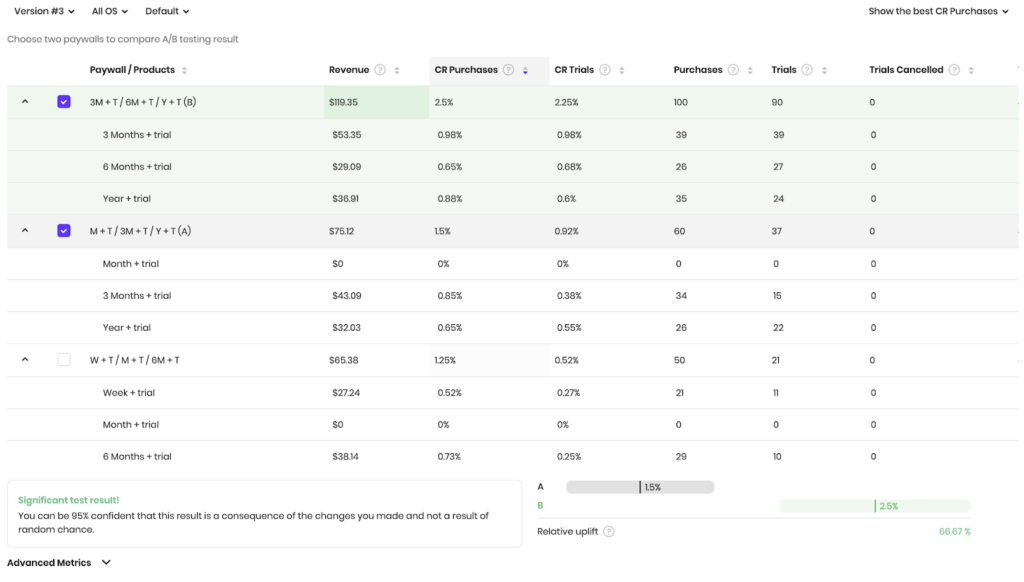
There are several ways to analyze user behavior and gather feedback.
By analyzing user behavior and feedback, you can gain insights into user preferences and pain points. Your data-driven decisions will help you optimize your paywall for better performance and user satisfaction.
Iterating and optimizing your paywall strategy is a constant process. It involves continuously refining and improving your approach based on data-driven insights and user feedback.
Iteration can be done through A/B testing. You can experiment with variations of your paywall to determine which one performs better. You can test different messaging, pricing, layout, or timing of your paywall to identify the most effective approach.
Analyze user behavior data and feedback to identify pain points, drop-off points, and areas for improvement. You can analyze user engagement metrics, conversion rates, and feedback to identify any friction points and optimize accordingly.
Regularly review your paywall strategy and make adjustments. You should take into account the changing market conditions, user preferences, and your business objectives. This can include revisiting pricing models, content offerings, subscription tiers, or promotional strategies. Ensure that your paywall aligns with user expectations and business goals.
Do you want to show the localized paywalls faster? You can now use separate JSONs for different localizations in Adapty. When you add a localization, you see the locale code needed for the Adapty.getPaywall() method to fetch the localized remote config. Use this feature to increase conversions by being closer to local cultures.
Discover our updated paywall builder! Craft the perfect paywall, experiment with various settings, and find the ideal balance to captivate your global audience. Get started with Adapty today – where your app meets the world, one locale at a time!
Building a successful paywall for a mobile app involves careful planning, implementation, and ongoing optimization. Through the steps discussed, such as Choosing a Monetization Model, Designing Your Paywall, Implementing the Paywall, Promoting Your Paywall, Measuring Success, and Adjusting Your Strategy you can create a compelling paywall experience that drives revenue and user engagement. Adapty is one the leading paywall services for running and testing your paywall solutions.
The key to success is continuous testing, monitoring, and iteration to adapt to changing user preferences and market dynamics. By experimenting and optimizing paywall strategies, app developers can find the best fit for their app and audience, leading to a successful and profitable paywall implementation.
Recommended posts

Product-releases
4 min read
January 24, 2024