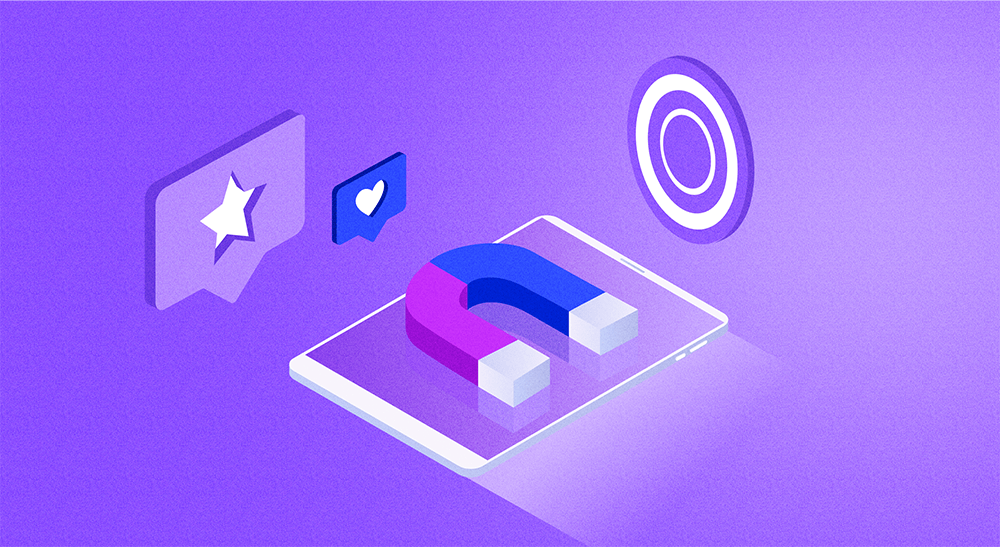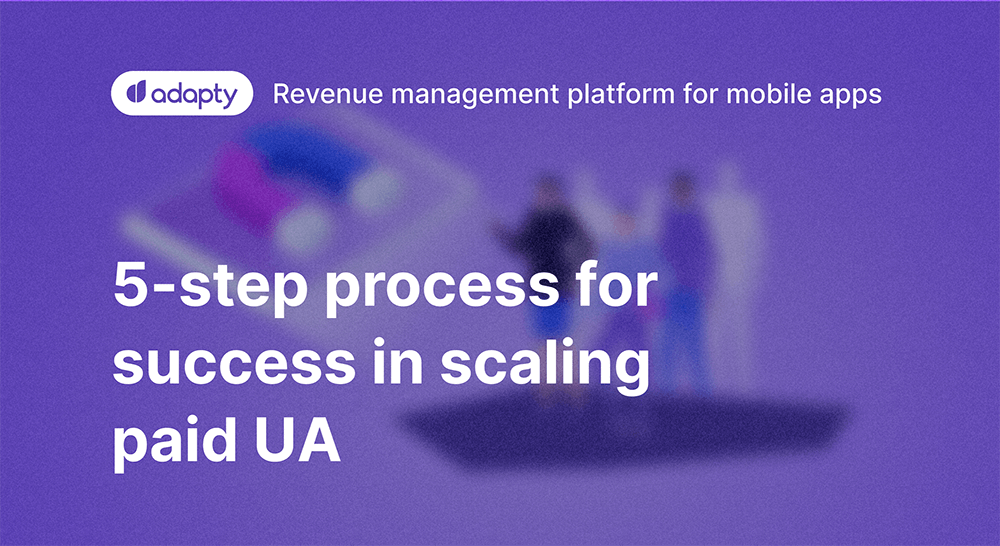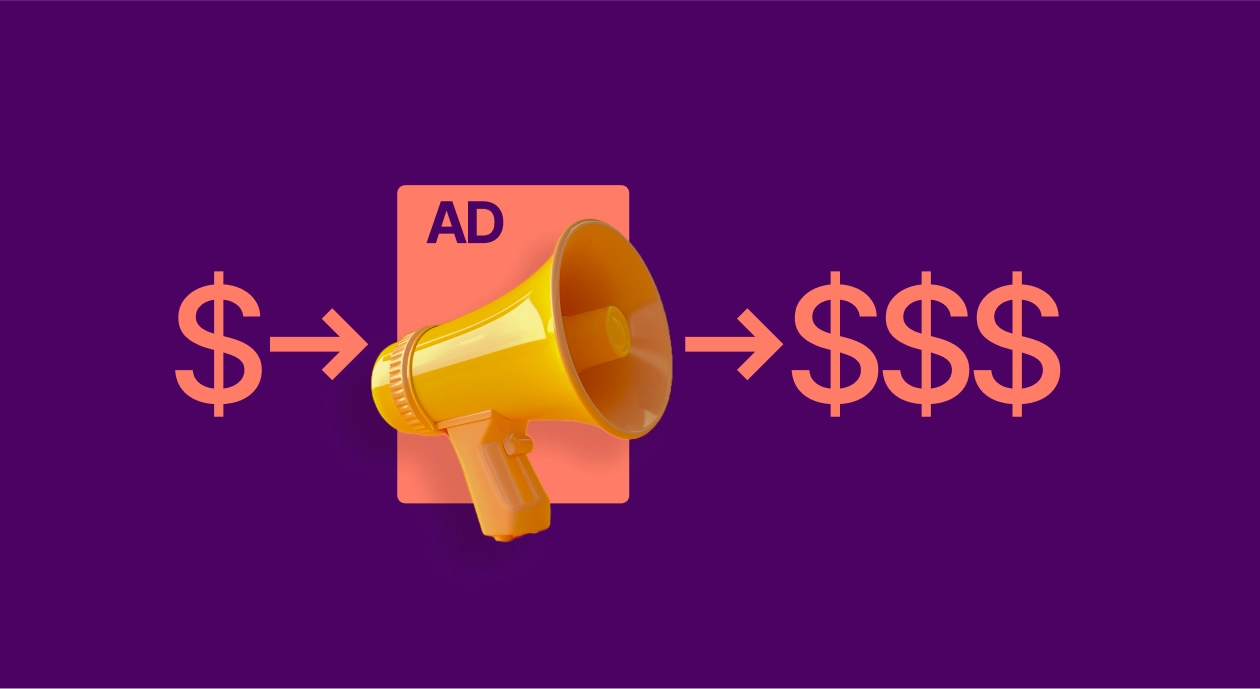Growing your mobile app needs you to work on every stage of your conversion funnel.
First, you need to work on your app’s discoverability. To grow your mobile app, you need to try newer ways to help even more potential users discover it. You also need to boost your conversions. We’re talking about both app store and in-app conversions here. Adding experimentation to your app growth mix is one way to do this, as we’ll see in the article. You must also work on your app retention to ensure you can convert your users into users for life and boost your average revenue per user—a critical mobile app growth metric.
Seems like a lot of work, right? It is. That’s why to help you, today, we’re rounding up ten of the most effective mobile app growth tactics that work across the different mobile app funnel stages and will help you build a well-rounded growth strategy for your mobile app for 2024 and beyond.
Create a website!
Most successful mobile app businesses, especially those with subscription-based apps, build full-fledged websites to go with their apps. While it might appear that mobile app websites are only placeholders on the web—as app stores are where all the business happens!—they’re much more than that. They’re an entire app growth channel that assists with everything, from app discovery and downloads to retention.
Did you know that app discoveries happen via search 25 percent of the time? That’s why even Google asks you to make your app discoverable everywhere—even on the web. “Search is a major source for app discovery, according to our research: One in four app users discovers an app through search.”
Now, as you’d know, when users look for apps, search engines show them listings from the app stores. These are generally the most downloaded apps, and if you’ve got a new or an upcoming app, you probably don’t have a chance to show up here. But if you set up an “SEO’d” website for your mobile app, your app, too, can appear in the organic search results and claim a share of these search leads.
Here’s an example.
If you Google “photo journal apps,” as expected, the search engine shows you the top apps from the app stores. However, if you see the top results, you also find websites for several other apps:
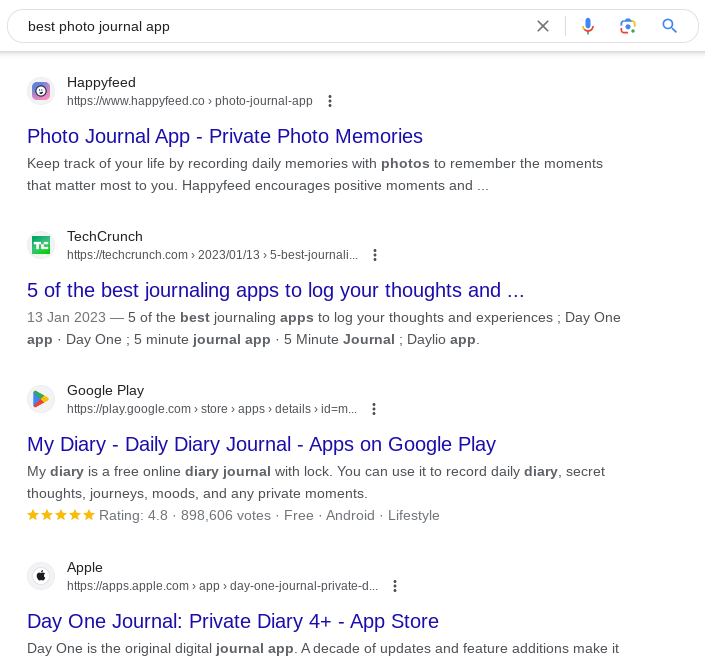
In fact, because search is such a powerful app discovery channel, mobile app businesses don’t just build websites for their apps but also run ad campaigns and drive people to them. It’s on the website that users see the app’s different download or purchase links. A lot of mobile apps even let you make purchases directly from their websites.
Go all in on app store optimization
The top places for app discovery are—no surprises here!—the app stores. The App Store and Google Play are where 40% of app users discover apps.
And these app store discoveries happen via searches, ads, and through the stores’ featured listings. So, to grow your app, you want more people to be able to find it through these.
Let’s talk about your app’s organic visibility first. While app stores never share how their proprietary algorithms rank app listings for showing search results, they recommend some best practices. Using the right keywords in the right places holds the key here. So, you need descriptive (but unique) app titles, subtitles, and descriptions. Of these elements, the title is the most important. One way apps optimize their titles is to use a unique brand name along with the main keyword users could use to find it. For example: DoorDash – Food Delivery.
“Choose keywords based on words you think your audience will use to find an app like yours. Be specific when describing your app’s features and functionality to help the search algorithm surface your app in relevant searches.” — The App Store.
Below, you’ve got three journaling apps—each targeting specific keywords—showing up prominently in the organic results for just the right terms. Journalistic is a micro journaling app and pretty much owns the term “micro journaling” in both the app stores. Audio Diary – AI Voice Journal, a relatively new voice journal app, has optimized well for the term “voice journal” and is showing up prominently for it. A fairly new app, Ananda – A Gratitude Journal, with just a thousand downloads, is showing up for the term “gratitude journal.” The title optimization is clear and effective! (By the way, all these apps also have excellent SEO’d app descriptions.)
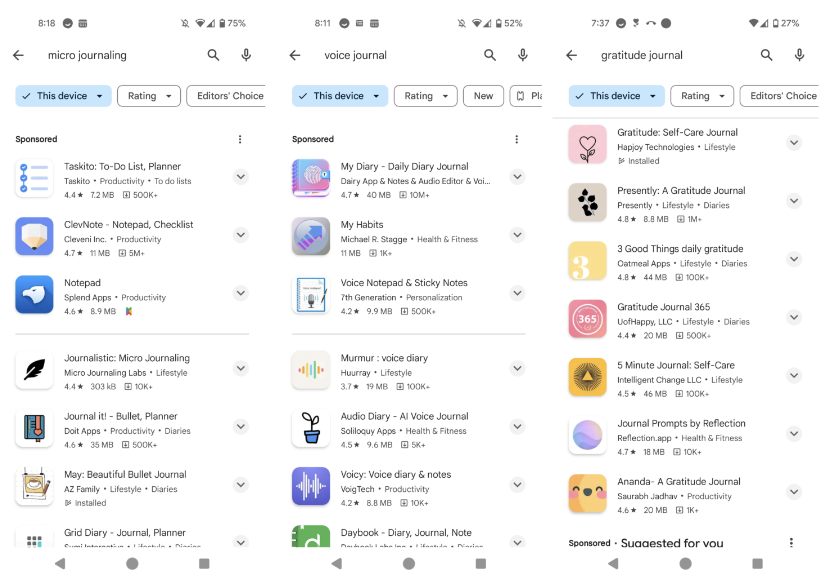
When you get all these right, you won’t just appear in organic results but should also see your impressions go up everywhere inside the app store (in the featured, recommended, or suggested listings).
Another piece of the app store search optimization mix are events. When users search, app stores don’t just show apps in the results but also events. You might get discovered through events—experiment with adding events to your app and listings.
Ratings and reviews also influence your organic visibility, but these take time to optimize. We routinely see apps with thousands of users without even a few reviews. Probably because they never asked for them? This is a missed optimization opportunity. If you’ve even a 100 users, ask them to rate and review your app. Remember that your responses also matter. Here’s more on optimizing your mobile app’s ratings and reviews.
Update cycles, downloads and engagement, and in-app purchase data also reportedly influence your app store search rankings. But there are no instant hacks here. You need an app that performs well and offers value to do well.
Other than these, localization, too, can impact your rankings. So, if you target different markets, localized listings can impact your app store visibility.
Let’s get to paid visibility now.
If you’ve launched a brand new app, paid ads can get you the first 100 users the fastest! But in addition to running ads, you’ll also need to extend a great offer, as offers are a big reason users spend in the app store and inside apps.
Finally, you can build referral traffic to your app listings to boost user acquisition. Here are a few ways to go about this:
- Build a website; your website can be your app’s #1 referral!
- Run a PR campaign—try to get coverage in popular publications, as they routinely cover apps in their content.
- Run an influencer marketing campaign. (More on this in a bit.)
- Plan a blogger outreach campaign: reach out to blogs with roundups listing apps that do what your app does and request to be added to them. You may have to pay some blogs for the same.
Build a referral system inside your app
Many users discover apps through recommendations from their friends, contacts, and families. In fact, recommendations drive about 33% of app downloads. And that’s why the referral channel is important when it comes to growing your mobile app’s user base. If you’re currently getting zero referrals from your users, you’re missing out on a growth driver.
But instead of setting up a basic referral system, try incentivizing the process. For example, you can give a user access to your premium in-app products or subscriptions for a limited period for inviting their friend to use your app. You can extend the same bonuses to the new referred user, too.
Another advantage of offering premium app experiences this way is that you get to boost your in-app purchases when users like what they get to try and want to keep using them. Fastic does this really well:
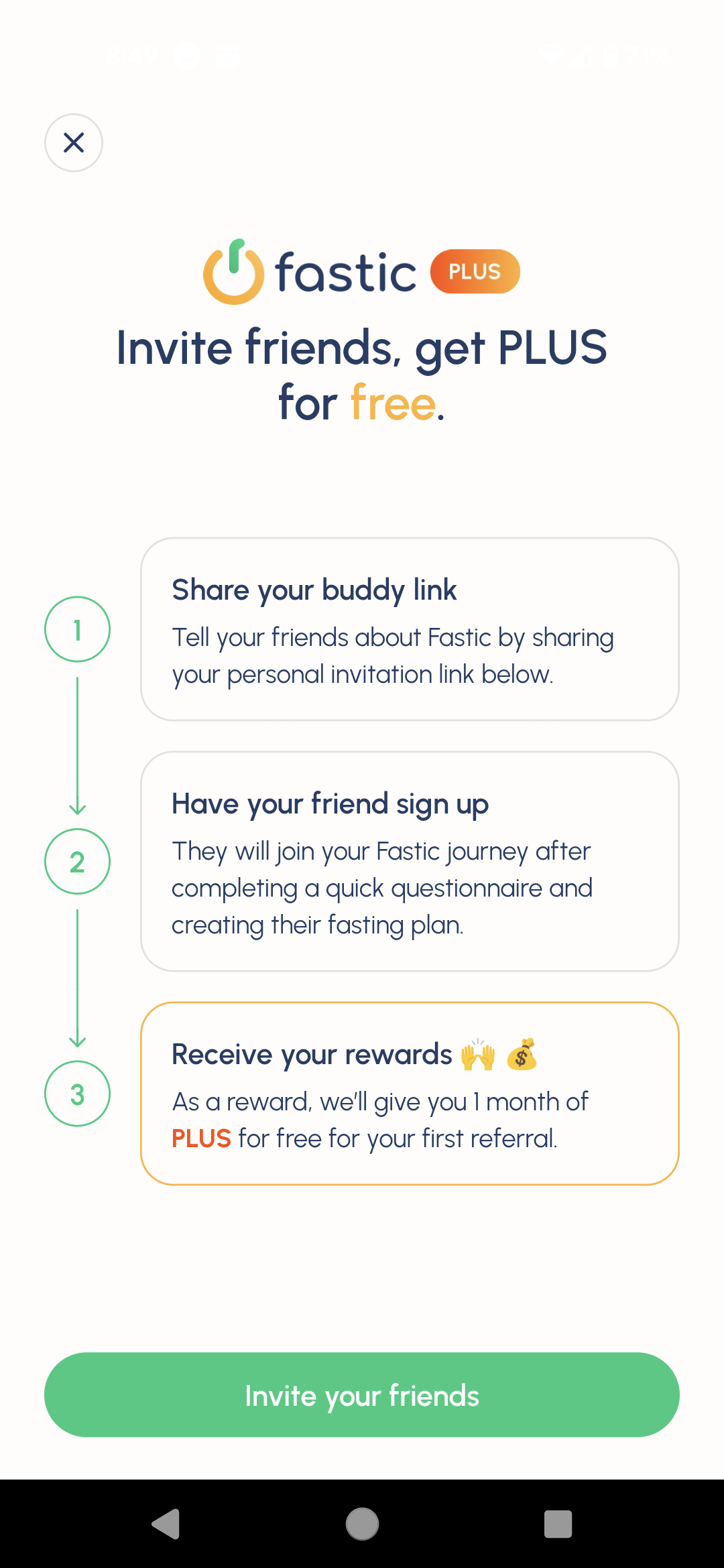
Work with influencers
Influencer marketing can be great for promoting apps and reaching targeted audiences. And while you need funds to use this tactic, you could start with micro-influencers even with a limited bandwidth.
Partnering with the right micro-influencers will let you break into small—but loyal—audiences matching your ideal app user profiles. In fact, if you have a brand new app, even micro-influencers can help you get your first few hundred users… which can eventually get you thousands more.
The most important thing when collaborating with influencers to grow your mobile app is investing in a long-term relationship. In other words, you don’t just want an influencer to give your app a one-time shoutout before their audience. Instead, work out an arrangement where influencers:
- Announce any new features you add to your app.
- Create educational content around how users can unlock more value from your app.
- Build UGC campaigns to engage your users (and help reach even more new users in the process).
Experiment with your app listing
Your app listing is the most critical touchpoint in your app’s conversion journey. It’s on your app listing that users decide if they want to download or purchase your app.
That’s why, to help you build your best-converting listings, both the app stores let you run experiments on them. Both Google Play and the App Store let you:
- Set up multiple app listings.
- Split your traffic among all the different versions.
- See which listing converts the best.
You can use app listing experiments to determine the best copy for your app—you can test titles, subtitles, and descriptions. You can even experiment with different icons, screenshots, and videos to discover the ones that drive the most downloads. You can also test multiple localized listings and see if they boost your conversion rates across your different target markets.
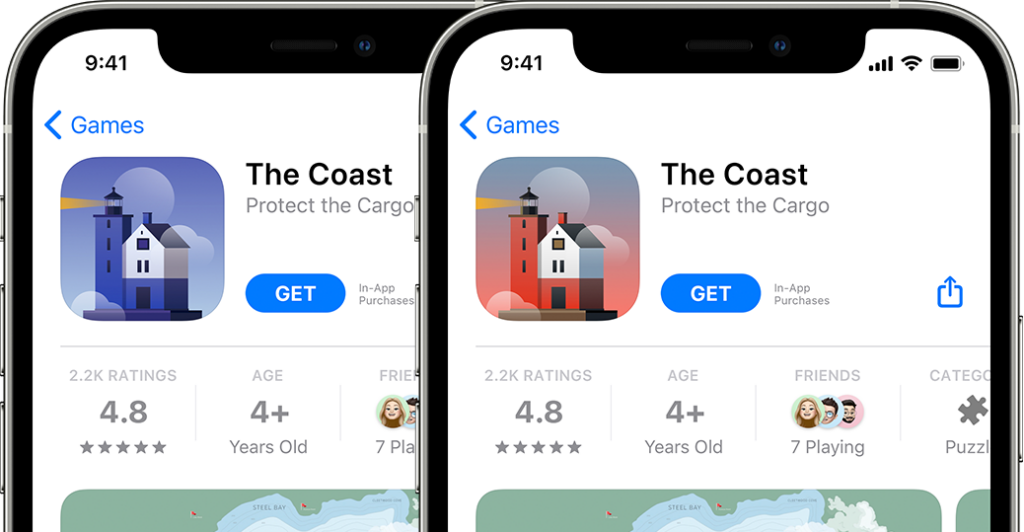
Explore:
Store listing experiments in Google Play
Store listing experiment in the App Store
App listing experiments are a great way to optimize your app listings for better conversions. However, if your app listing gets just about a 100 or so visitors, you won’t be able to get statistically significant results. In other words, if some new copy you try boosts your conversion rate by 10%, the results you see may be flukes and may not hold. In these cases, you can try user testing. Hire users that fit your ideal user profiles and get them to review your app. Check out our user research tips from this post—they apply seamlessly here.
Experiment with different in-app products
If you’ve got a subscription-based app, you can still experiment with creating one-time payment products. For users who aren’t interested in signing up for subscriptions or don’t want to, as the free version suffices for them, such in-app purchases offer a more enriching app experience while still not tying them to any recurring charges.
Monetarily, too, such in-app purchases are rewarding as they improve your average revenue per user metric.
Take the lunar calendar Moonly app, for instance. While Moonly is available for a subscription, it also offers one-time payment products for generating revenue while boosting engagement:
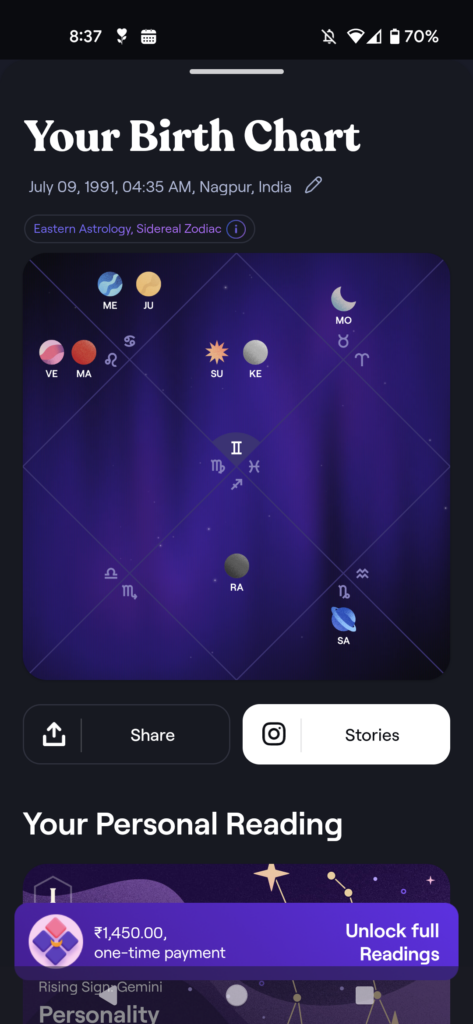
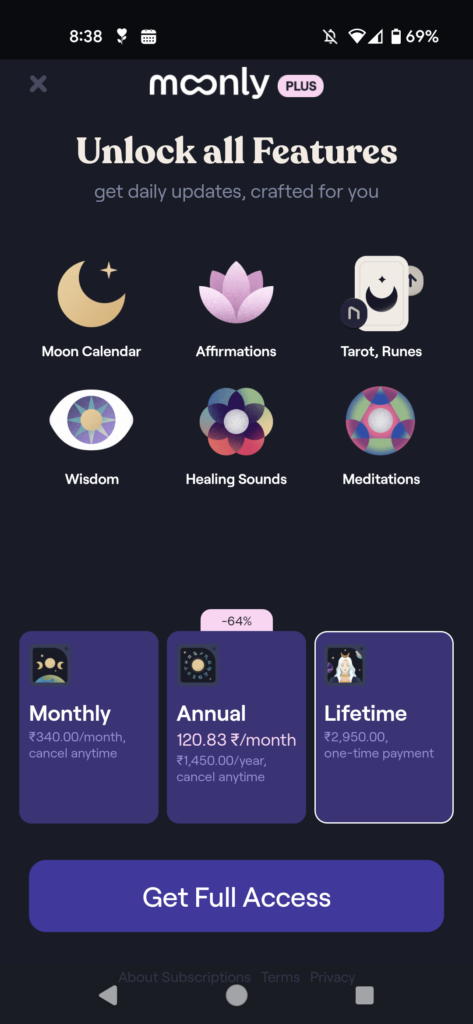
Add paywall experimentation to your business mix
If you monetize your app with in-app purchases, your paywalls make the core of your conversion funnel. And everything that lives on your paywall—from its graphics and copy to the color of the CTA button—impacts your conversions.
And we aren’t only talking about the cosmetic stuff here. We’re also talking about your products, their pricing, and any offers you might be running on them.
For example, if you’ve built a subscription app, your subscription plans are your products. And they can take many forms: weekly, quarterly, or annual. How would you know what your users’ preferred billing cycle is? For some industries, users prefer to be billed monthly, as the subscription fee is manageable, and an annual subscription can seem like a big, upfront “cost.” Offering the right billing schedule can make a difference. The only way to find out is to test.
Offers are equally important, as offers are a big reason that push free or freemium app users to upgrade. Offers can also take many forms. For example, if you have a freemium app, you can offer your new freemium app users a “new user” offer. You can also float seasonal offers— for Christmas, for instance. At other times, you can have offers for ex-users so they return to your app.
And then comes pricing. We’re talking about pricing in detail in the next section. But for now, let’s repeat that most app users (about 3 in 4) expect apps to be free. That’s why pricing remains one of the most essential considerations when users download apps, especially paid apps.
Since the only way to find your best-converting copy, design, products, offers, and pricing is testing, you need to start with paywall experimentation. By experimenting with your paywalls, you can show different users different versions of all these elements and determine which ones convert the best.
So how do paywall experiments work?
Running a paywall experiment typically means creating a test build, adding it to the app, and codifying the test logistics, among other things.
This entire process can take a few weeks, even with expert development resources. And if you wanted to test all the things we just discussed, you’d be looking at development cycles lasting months.
But…
… Enter Adapty.
Adapty is a mobile app revenue analytics platform with a no-code paywall builder and experimentation functionalities. Adapty’s no-code paywall builder allows you to add a paywall to your app without writing any code. Just choose a paywall template, edit it to make it yours, and that’s it.
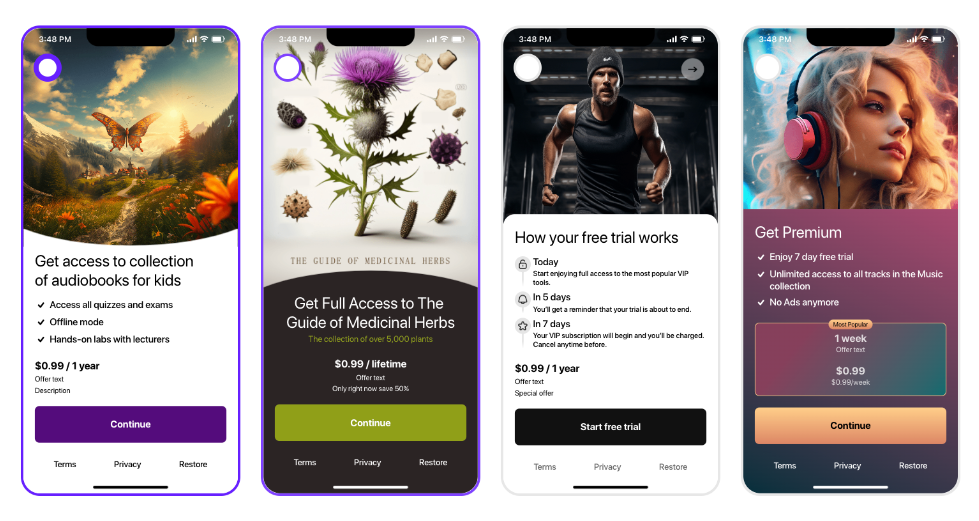
Setting up a paywall experiment is easy, too. Just convert the paywall you want to experiment with into an A/B test, and Adapty will duplicate it. Now edit the elements that you want to test in the duplicate paywall—again no coding is needed here! Finally, launch the experiment. That’s it.
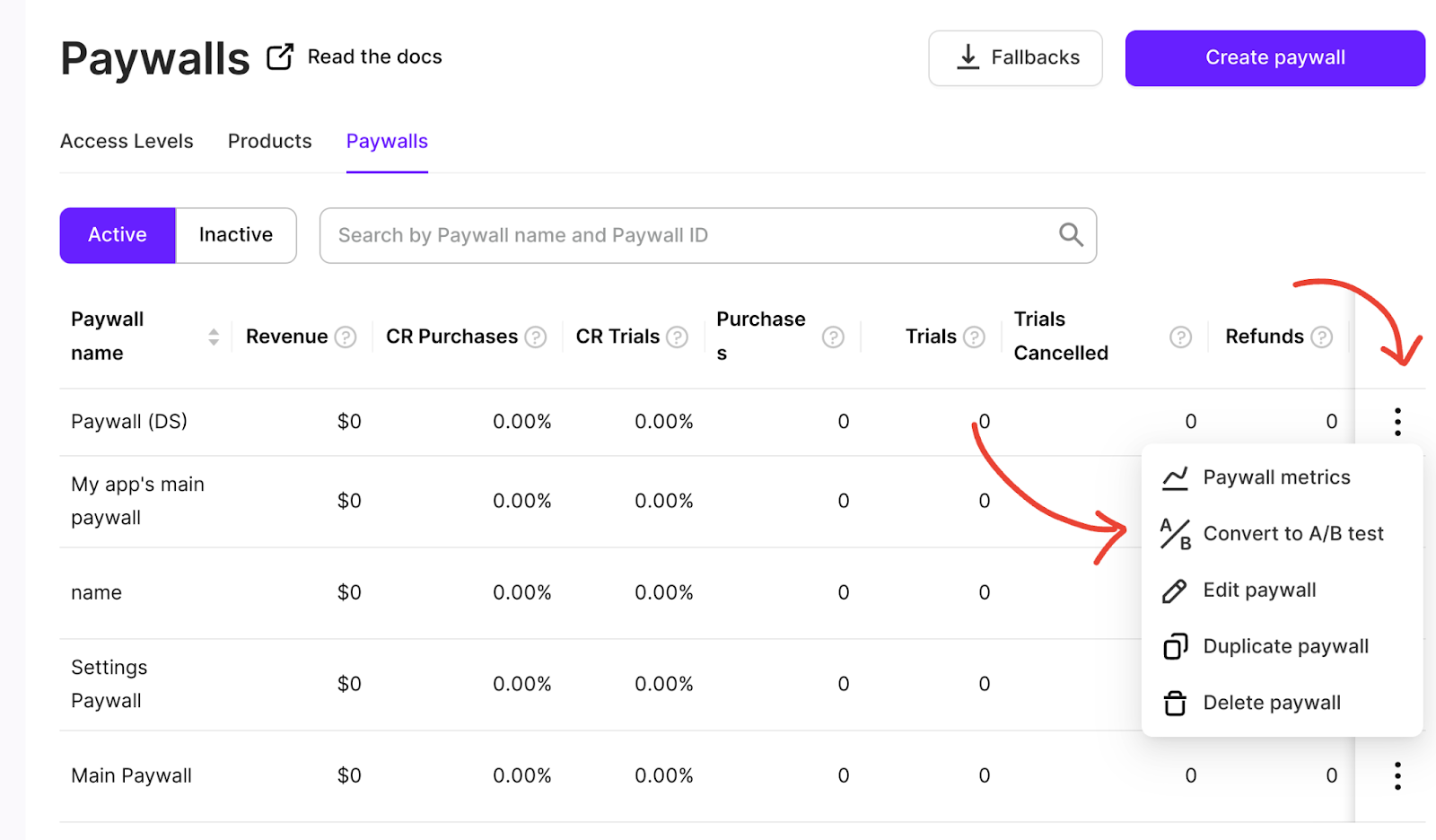
As soon as you start a paywall experiment, Adapty starts capturing its conversion data, so know exactly how each paywall you’re testing is doing:
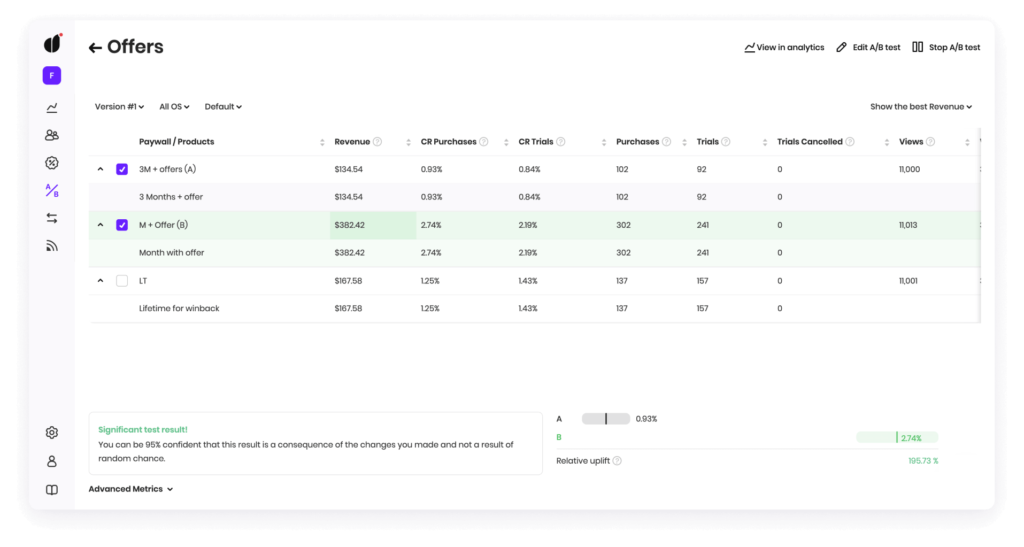
Once you integrate Adapty into your app, you can perform extensive paywall experimentation without spending any of your development resources on it—they can keep working on your app.
Suggested reads:
Mobile app paywall A/B testing: How to get started
Myths and mistakes of paywall A/B testing
Test pricing
If you monetize your app with in-app purchases, your pricing strategies will directly impact your revenue. Pricing is a consideration for every 4 out of 5 app users.
So, first up, you want to ensure that you’ve priced your in-app purchases right, because setting higher prices, especially for a new or an upcoming app, can cost you sales. App users hardly ever download a single app for something. They get a handful. And so they have a sense of what the different apps like yours are charging.
Slashing prices can (understandably) translate to more sales, but so can increasing prices. Sometimes, you discount your app’s value by discounting its price. Users might be willing to pay a premium to access your full app, but maybe you’re getting in your own way. Price elasticity is real; maybe your users can and will spend more!
Finally, users from different regions have different pricing sensibilities. Said another way, making your app or your in-app purchases available at different prices for your different target markets can make a real difference. Think of this as some “pricing localization. For Space App, price experiments alone increased their purchases by an average of 20% to 40 % in their different markets.
Work on retention
App abandonment is the single biggest challenge to your app growth strategy. Any work you do to help a new user discover your app, download it, and start a trial gets wasted as soon as the user abandons it. First things first: You can’t fix this fully. Because if a user wants to start with, say, intermittent fasting, they’ll likely download 3 or 4 apps at least. And then they’ll choose the one they like the best. The only thing you can do is make your onboarding so good that your app becomes their favorite! This can help you bring down your app abandonment significantly.
Recommended read:
Mobile app onboarding: How-to, best practices, and examples
Also, seek your users’ emails and their permission to email them during onboarding. This way, you get yet another way to “stay in touch” with them and keep prompting them to return to your app. This isn’t just great for engaging your current users but also your ex-users. For instance, sending an email about a new feature to your ex-users can actually get them to re-download and re-engage with your app. Emails also help you promote your offers. And you have no idea how many of your users might simply be waiting for an offer to upgrade.
Push notifications, too, are crucial in an app’s post-download journey. If you use push notifications, you can keep prompting your users to return to your app. If you’ve tied a specific in-app action to revenue—for example, if you find that users who do three workout sessions with your app tend to take up your subscription—you can use push notifications to get more users to this stage. Push notifications are also handy tools to convert your trial users, as with push notifications, you can keep reminding them about all the cool things they can try during the trial and help them unlock more value from your app so they convert when the trial ends. Emails can also help with this.
You must also work on your overall app to keep your retention rate high. For instance, performance issues cause a lot of app uninstalls. So this is ongoing work.
Use tactics like seasonal marketing
When you think about holidays, you assume that people aren’t likely to hang out in the app stores during this time. However, this is the busiest time in the app stores, with many people discovering, downloading, and re-downloading apps.
In other words, holidays are the time to go all out to acquire new users, engage the existing ones, and re-acquire your ex-users. How? We’ve covered holiday marketing for apps in detail here and here.
In crux, holiday marketing for mobile apps comes down to:
- Crafting happy holiday offers and adding festive paywalls to reflect the users’ mood.
- Making your app store listings all festive and possibly even setting up an entirely different seasonal app listing to test against the regular one.
- Setting up events and stories targeting both existing and ex-users, as this is also a time to reinforce user loyalty and win back the ex-users!
Wrapping it up…
There you have ’em: ten proven strategies to grow your mobile app in 2024 and beyond. But before trying them, analyze your app’s current conversion funnel. Doing so will help you prioritize the strategies to use first. For instance, if you aren’t getting enough traffic to your app listings, you’d want to start with optimizing your listing for better app store visibility and outreach programs.
If you notice that the app listing page doesn’t convert well, you might want to start by optimizing that touchpoint. You could start with listing experiments and even test pricing.
If in-app purchases aren’t converting, you’d need to experiment with pricing and paywalls.
You get the drift.
Also, you’ll need a solution like Adapty to implement a lot of these mobile app growth strategies! So sign up now and see how easy it is to set up in-app purchases, paywalls, and paywall experiments with Adapty.