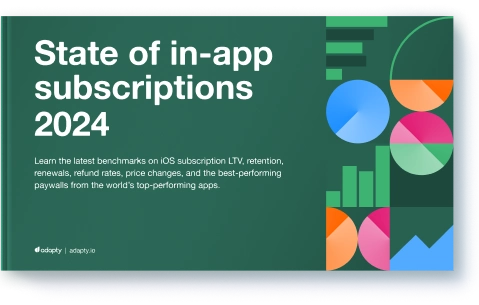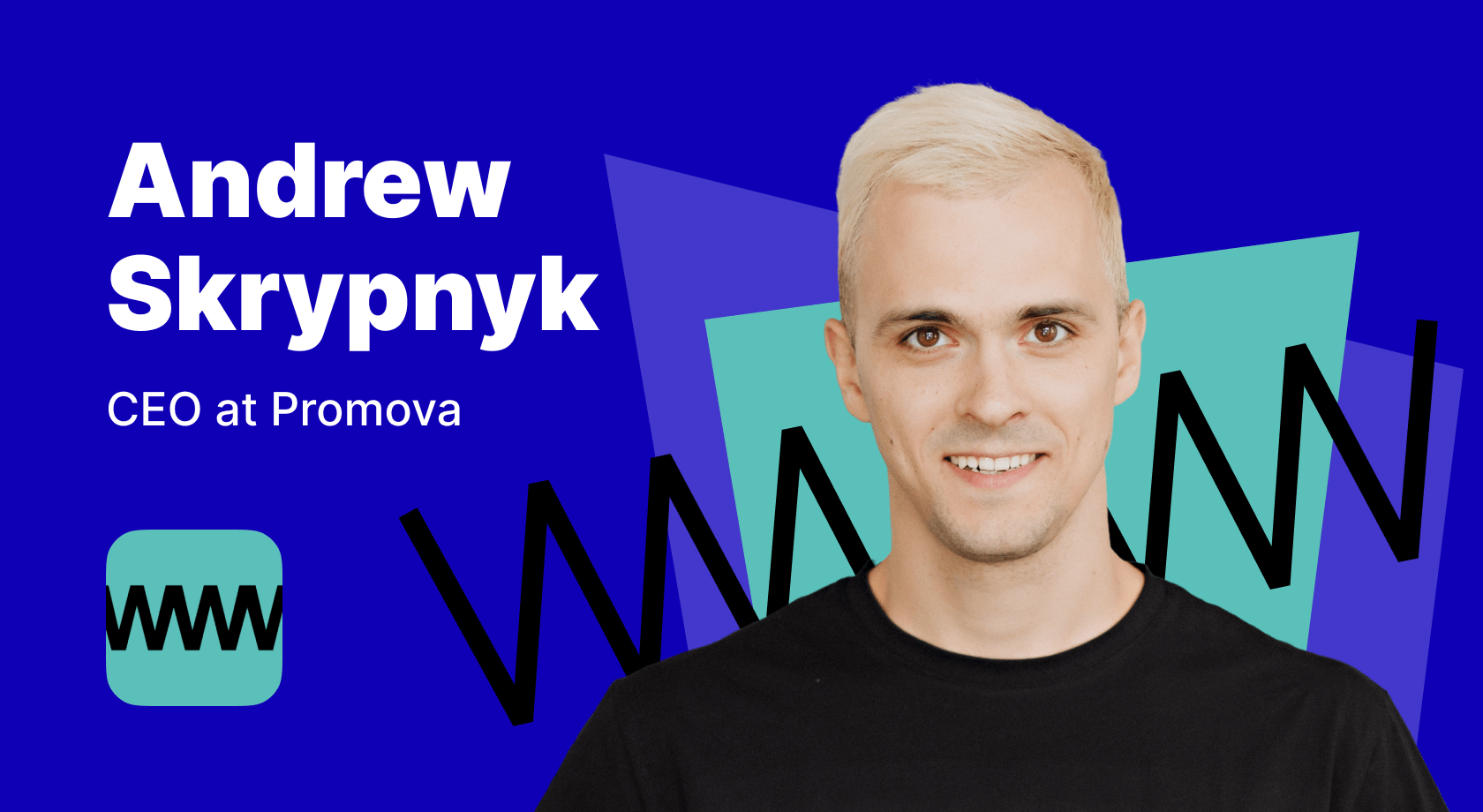How to improve your app ratings and reviews?

June 9, 2023
23 min read
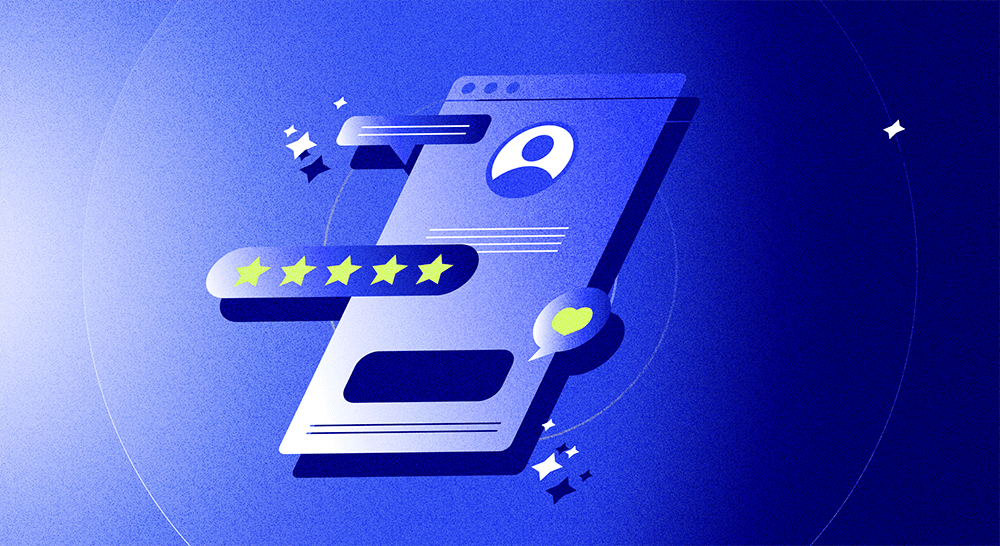
Your app reviews and ratings are one of the first things that users see when they land on your Google Play Store or App Store listing. In its mobile app insights study, Google found that these are two of the top five factors that influence app downloads. About 60% of users that land on an app listing use its reviews to decide if they want to download it. The same percentage also considers app ratings to be important.
It’s simple: the more positive reviews and ratings your app has, the more users will download it.
App reviews and ratings also influence your app store visibility (in multiple ways, as we’ll see below!), as well as attract more users through customer advocacy while retaining your existing customers.
So if you’re looking to get more app downloads, you need to know 1) how to get more (positive) reviews and ratings for your mobile app, 2) how to respond to all the user feedback you get, and 3) how to avoid negative reviews that can be avoided by working on your app’s performance and user experience and working on how you release updates. A lot of negative feedback related to an app’s performance can actually be fielded much better.
In today’s article, we are going to look at all of this and more, but first, let’s see how app reviews and readings actually influence app downloads.
The importance of mobile app reviews and ratings
Higher downloads
Alchemer Mobile (formerly Apptentive) has found that app ratings and reviews tie directly to app downloads. In its study, Alchemer Mobile found that about half of mobile app users don’t download an app if it has an average rating of 3 stars or lower. With a rating of 2 stars, this figure drops to 85%.
And when it comes to reviews, about 77% of customers check at least one review before downloading a free app, whereas for a premium app, this figure sits at 80%.
Put simply: Ratings and reviews reflect app experiences and that’s why they work as social proof driving downloads.
Higher app store visibility
There are three ways app ratings and reviews impact your app store visibility.
If you land in the app store, one of the ways that users can filter the apps they see for their search is by using ratings. So if they set it to 4 stars, only apps with 4 or higher ratings can appear. Lower-rated apps don’t get a chance. Here’s an example from Google’s Play Store:
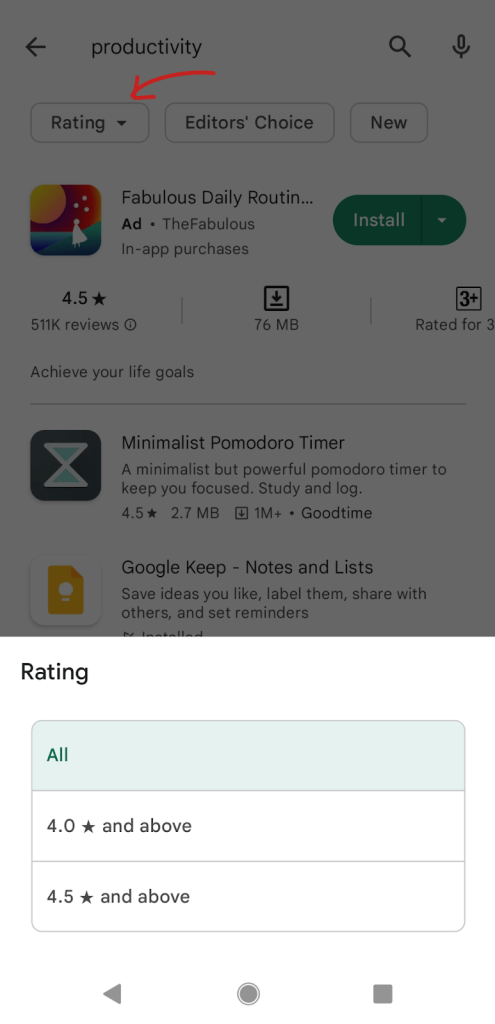
Next, come the app store’s featured listings. You’ll notice that apps that app stores feature, too, are highly rated, with an average of 4+ rating. Here’s Google’s “Editor’s Choice” list for the same search:
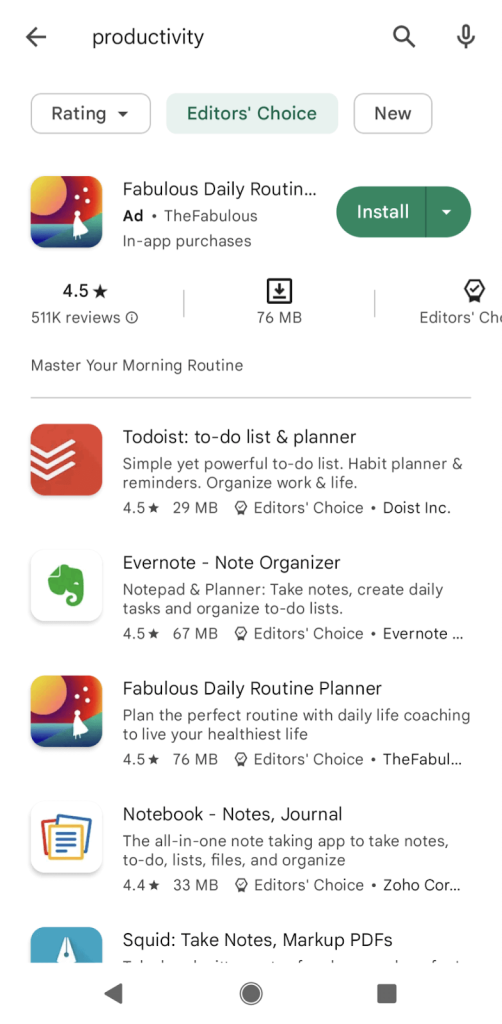
Exports also explain that reviews and ratings influence your app’s organic app store optimization. They’re an important ranking factor for both app stores. So higher and more positive reviews can boost your organic visibility.
Also, if you run app ads, the app store actually shows your app’s ratings inside your ad, which means it can directly influence your click-through rates (and paid conversions) as a result. Google Play’s ads displaying the apps’ ratings:
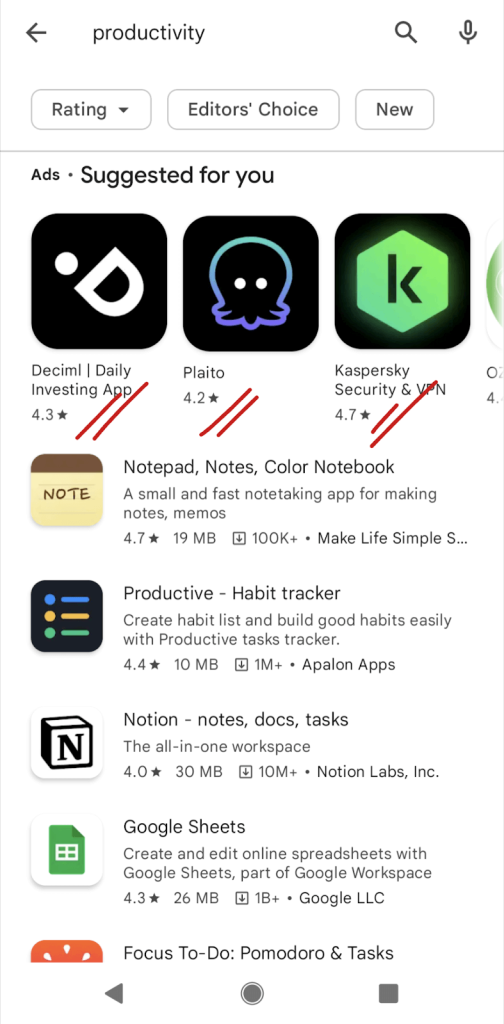
Customer advocacy
App makers who have an app ratings and reviews strategy in place shine light on one more way they’re an essential part of a mobile app’s marketing mix. They explain how responding to reviews (both positive and negative) helps you show that you “care.”
When you engage with users, “you’re not a faceless corporation anymore.” Doing so lets you come across as somebody who’s “worked hard to make something” by putting in a lot of time and effort and that you hear what your users have got to say. This helps convert your users into advocates, who eventually bring you even more users. Hear it from the app makers themselves.
Did you know that recommendations are what drive 33% of app downloads? This also helps with retaining app users.
Now before we see how you can get more reviews for your app and get all these benefits that come with a high number of positive reviews and ratings, let’s quickly go over how an app’s performance and user experience lie at the core of how users leave reviews.
How to minimize “critical” feedback by focusing on app performance and user experience
If you review the negative reviews on any app, you’ll see that the majority are related to app performance. Now, app performance means many things.
Take an app’s loading time, for instance. Users expect apps to be fast. In fact, they expect an app to load within two seconds — and the faster, the better. Half of an app’s users actually abandon it if it takes three seconds or longer to load. So if users find your app to be slow, they’ll not just abandon your app but some will also mention it in their reviews, discouraging others from downloading it.
App stability is another common theme in reviews. Bugsnag, an app stability management solution, explains in its stability report that apps with a lower stability score (that tend to crash more often) see a drop in ratings. According to its Application Stability Index insights, a drop in the stability score of just 1% can result in an app store rating loss of almost a full star. Naturally, apps that crash frustrate users. Not only are such users quick to uninstall, but a good percentage will also leave you a negative review.
App freezes, like app crashes, are another mobile app performance issue that users find frustrating and report with their low ratings and feedback.
Like app performance, your app’s user experience, too, reflects directly in your mobile app’s app store ratings and reviews. Again, much like app performance, your app’s mobile user experience, too, encompasses many things.
Take permissions, for instance. Your app’s “permissions” are also a factor contributing to your overall app experience. With users becoming increasingly conscious about the permissions they grant or deny to apps, asking for too many permissions can also cause negative app reviews, especially if users don’t see why you need certain permission or if granting it can actually unlock more value. Android Vitals actually measures “Permission Denials” for you so you can “gauge user perception.”
Google suggests that you avoid seeking all the permissions that your app can need right at app startup. There may be features that need certain permissions that not all users would tap. Seeking permissions in context helps increase the likelihood of getting the desired permission. “For instance, only prompt for microphone access when a user clicks on the microphone button. Users are more likely to allow permission that they are expecting.” So if you’re a language learning app, prompt for microphone access only when your user starts a speaking exercise. This way, users are more likely to grant microphone access since they know why the app needs it. Here’s an app asking for microphone access only when a user tries to make a voice search:
Here’s an app asking for microphone access only when a user tries to make a voice search:
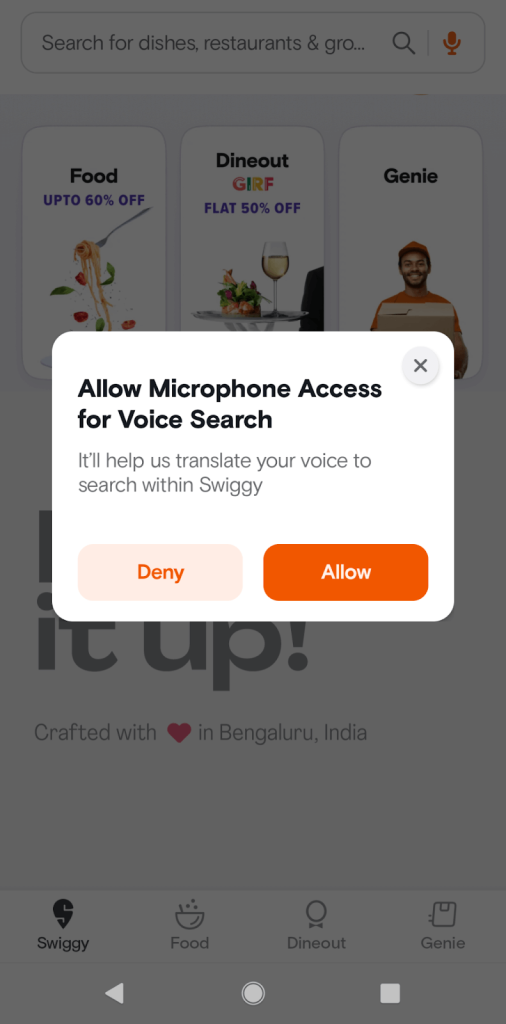
Another typical driver for poor app ratings and reviews is the monetization tactics that apps use. For example, if you use ads to monetize your app and aren’t balancing ads with your overall app experience, you’ll be looking at negative reviews if users find ads disruptive to their experience. Look at this app review, for instance (and also see the app maker’s response):
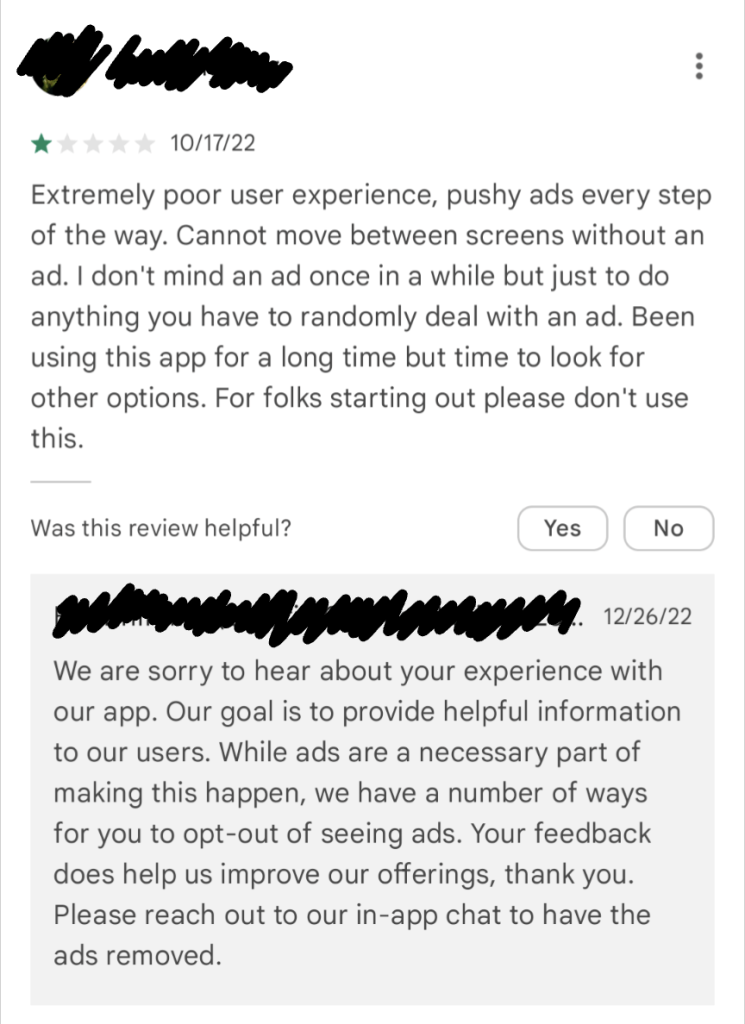
To avoid negative reviews related to monetization, it’s essential to strike a balance between ads and your overall user experience. One way to do this is by offering rewards or incentives to users who choose to view ads, such as in-app currency or access to premium features. For instance, a language learning app can offer users the option to watch an ad to unlock additional lesson content. This way, users are more likely to engage with ads voluntarily and appreciate the added value they receive in return.
Freemium apps that come with in-app purchases also risk getting negative reviews if users feel that the app is too pushy with its upselling tactics or if users (often wrongfully) perceive the app to hide the real stuff behind a paywall. For example, a photo editing app that offers basic editing tools for free but requires payment to access advanced features may receive negative reviews if users feel like they aren’t getting enough value from the free version. To avoid this, be transparent about what users can expect from the app’s free version and what additional features they can unlock with in-app purchases. In this example, the app could offer a trial period for the advanced features or provide a clear explanation of the benefits of upgrading to the paid version. Additionally, offering alternative ways to unlock features, such as offering a free trial or completing tasks or sharing the app with friends, can help improve user satisfaction and prevent negative feedback. Here’s an example of an “unhappy review:”
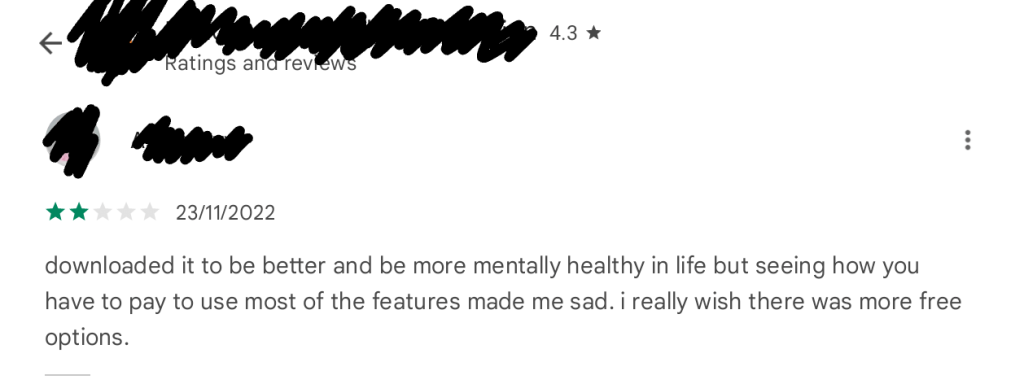
And the app maker’s (meaningful) response:
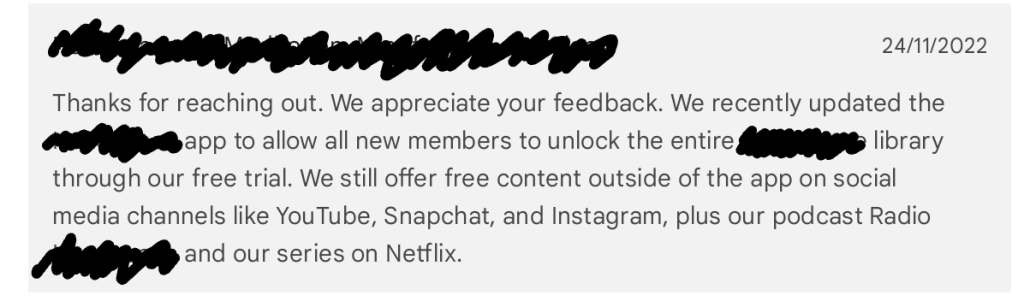
It’s also essential to make sure that the free version of the app still offers a valuable user experience so that users don’t feel like they are missing out on too much if they choose not to make a purchase.
Likewise, introducing in-app purchases like subscriptions that offer more value represents yet another challenge. Check out reviews around this, and you’ll see that users suddenly feel that they now need to pay for apps that were supposed to be “free” — because it was a free app, right? Be careful about any potential negative perception of in-app purchases that you might introduce, and work to mitigate this through effective communication and user experience design.
By the way, if you’re looking to add in-app purchases to your app, check out Adapty. With Adapty, you can add in-app purchases to your Android and iOS apps in under an hour.
App workflow, too, is a recurring theme in reviews. Depending on your app, there might be several touchpoints that can define your overall user experience. For example, if you’ve got an eCommerce app, users will love it when it loads quickly, sports intuitive and seamless navigation, and a smooth checkout process. Put in all this, and you’re looking at high ratings and positive reviews. Review your app workflow to see how this works for users. Mobile app analytics tools like UXCam are handy for this.
In all, if you’re looking for how to improve app ratings, your app’s performance and user experience hold the key.
With that out of the way, let’s see how you can get more of your users to leave reviews.
2024 subscription benchmarks and insights
Get your free copy of our latest subscription report to stay ahead in 2024.
How to get more reviews and ratings for your app
You’ve only one way to get app reviews: you need to ask your users! But there are three parts to this:
- Who are the users you’d want to ask for reviews and ratings from?
- When exactly do you ask them to leave your app a review or a rating?
- How do you ask for reviews?
Let’s talk about the “right” users first. Ideally, it would be best if you only asked your engaged users for reviews and ratings. For example, a fitness app can ask users who have completed a certain number of workouts or achieved a specific fitness goal to leave a review. This will likely get a glowing and positive review. If you ask a disengaged user, instead, you’re not looking at a raving review, as the user isn’t as invested in your app. Likewise, prompting a user that’s onboarding to review can again not work as the user still needs to have the chance to explore your app.
Next comes the timing. Let’s extend our fitness app example. So for such an app, if a user is in the middle of a workout session, it’s best to wait until they’re done to ask for a review. Likewise, if they complete an in-app action that ties to their goals, again, this would be a good time to prompt for a review. In contrast, interrupting them in the middle of a workout session for a review would look both pushy and be some downright terrible user experience.
Finally, let’s talk about how you ask for reviews. If you want to get positive reviews and ratings for your app, you want to use good review prompts. You can also use a two-part review workflow. So as the first step, you actually ask your users if they liked their app experience. If they respond with a yes, you take them to your app store listing, but if they respond negatively, route them to your internal feedback system. Look at how this app does it:
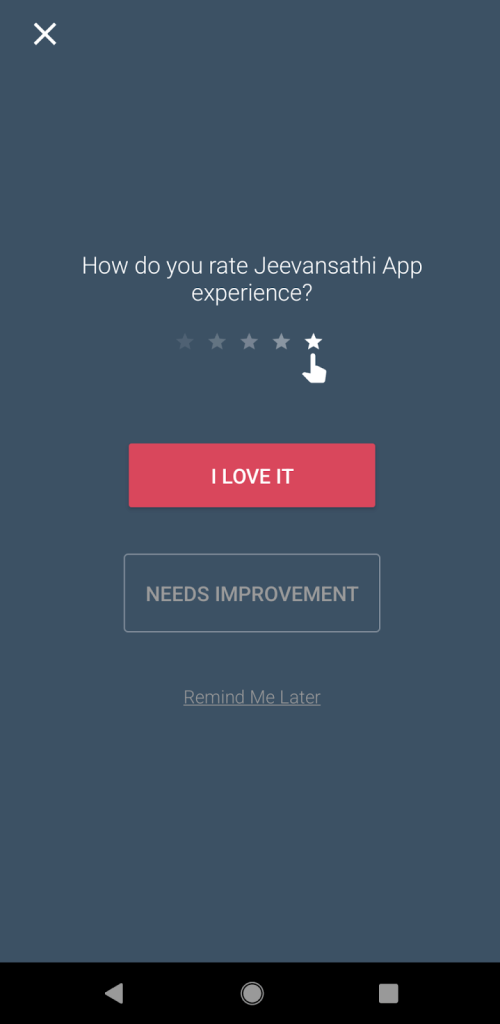
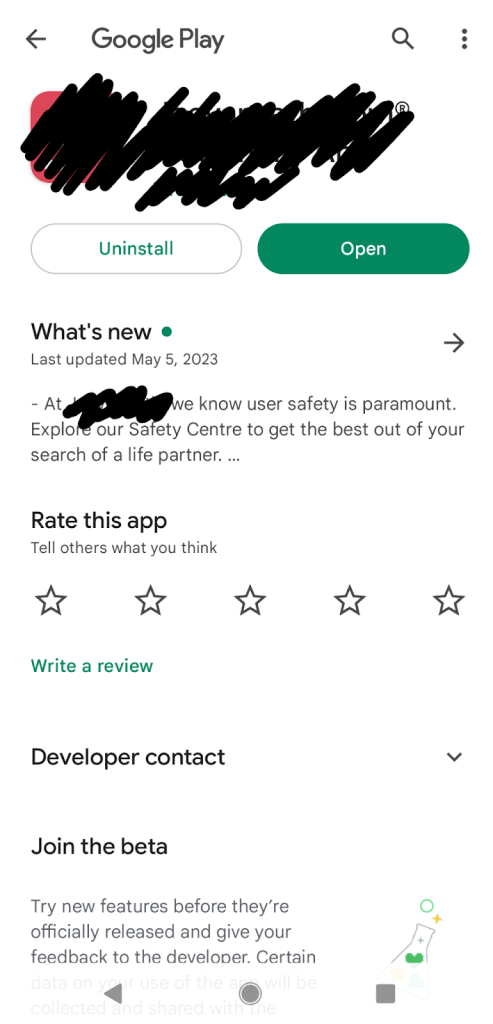

Additionally, it would help if you didn’t push too many review prompts. Bombarding users with constant requests for reviews can actually get you negative reviews or impact the quality of the reviews you’d otherwise get.
How to use incentives to get more reviews and ratings for your app
While we’re at it, let’s talk about incentivized reviews as well.
You must never use any incentive to encourage users to review or rate your app. Both the app stores see incentivizing as manipulating and discourage it in their review guidelines.
Incentivized ratings and reviews have always been against our policies and we will continue to take action against them in order to protect the integrity of our store. — Google Play
If we find that you have attempted to manipulate reviews, inflate your chart rankings with paid, incentivized, filtered, or fake feedback, or engage with third-party services to do so on your behalf, we will take steps to preserve the integrity of the App Store, which may include expelling you from the Apple Developer Program. — App Store
In short: your reviews have to be organic.
Let’s now see some of the best ways to respond to reviews.
The best practices for responding to app reviews
Responding to reviews lets your app users know that they’re heard and that their feedback is valued. It also improves your average rating by an average of +0.7, according to Google’s data, so this is your chance to boost your app’s ratings. Engaging with your reviews and ratings also lets you show the “human” side of your app business. Here are a few practices to keep in mind.
Write custom responses.
Avoid using generic or automated responses when replying to reviews, as “template” responses come across as impersonal and insincere. Also, take the time to read and understand the user’s feedback and tailor your response accordingly. So if the user is complaining about ads, address ads. Also, personalize your response using the user’s name when possible and address any specific concerns they may have raised.
Have guidelines for responding to the most critical reviews.
Have a special set of guidelines when responding to your most critical reviews, because users that land on your listing might just choose to read your most critical reviews first and they’ll see how you reacted to them. Work on some customizable snippets for issues that you’ve detected and are working on. But do remember to personalize when replying.
Respond to positive reviews too.
Don’t neglect users who give you raving reviews. These are your promoters. So thank them for their reviews and acknowledge their support for your app. They won’t just stay longer with you this way but will also bring over their friends.
In addition to all the above, a comprehensive testing process can field a lot of negative feedback for you. Here are a few ways that can help.
Implementing comprehensive testing and QA processes for improving overall app ratings and reviews
Testing
A lot of the app performance and user experience issues that we discussed above that trigger users to leave poor app reviews and ratings can be avoided with thorough app testing and a QA program.
So use thorough manual and automated testing to identify any bugs or glitches. Testing allows you to catch any issues before they impact the user experience and lead to negative reviews. By prioritizing testing and quality assurance, you can ensure that reviews related to app performance are naturally taken care of.
Beyond this, experimenting with beta testing and soft launches can also help. These are two helpful app store provisions that let you do controlled releases of your apps and updates so that you can expose them to a limited audience initially before making them available to all.
How to gather user feedback during beta testing
Both the app stores allow you to set up beta access to your apps or their updates to a limited number of users (that sign up for your beta programs). Beta access allows you to fix any bugs or issues that your impending update might be carrying. This is one way to stop buggy stuff from reaching all your app users at once. You can iron out the issues and then release your update with confidence to your entire user base.
The role of soft launches in refining app performance
When you’re just starting out, you probably don’t want to show your mobile app to your entire target audience. A more controlled release can instead be a much safer option. Both app stores allow you to do soft launches in different ways. So if you have an Android app, set it up as you would set up a standard app and use Google Play’s pre-registration feature. This way, only users who pre-register on your listing get a notification when your app goes live. Exposing your app to a limited audience gives you a better handle at managing app store ratings and reviews for it. This also helps you fix and improve your app.
Conclusion
You just saw how app reviews tie directly to increased app store visibility, more downloads, and referrals. If you actively work on getting more reviews, respond to reviews promptly, and field negative feedback that can be fielded, you can turn reviews into a growth channel.
But app reviews do more for your app than just getting you more downloads, visibility, and referrals. They’re the voice of your users, and you can use them to guide your app’s development plans. From bug fixes that you need to prioritize to app features that you must fast-track or plan, your app reviews can offer a wealth of insights into what your users want from your app.
So if you don’t have a review strategy in place for your app, work on one now!
And if you’re looking to add in-app purchases to your app, check out Adapty. Adapty lets you add in-app purchases to your app in under an hour. Adapty also comes with a paywall builder, paywall AB testing, and personalization features. Check out Adapty.