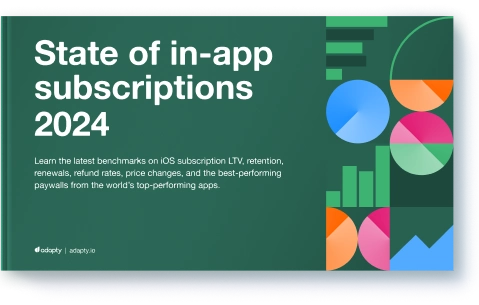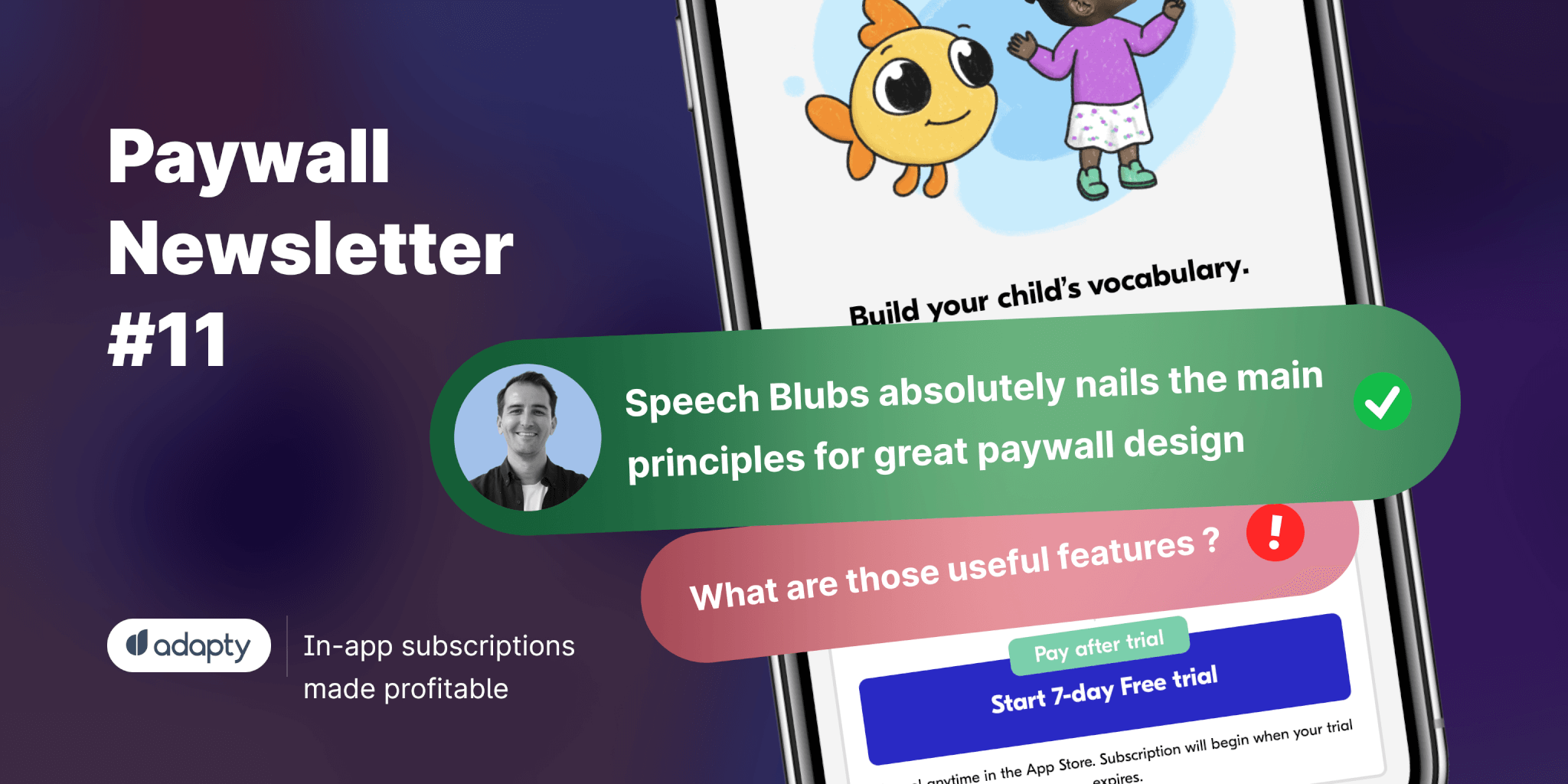July updates: Paywalls 2.0, Google Play Billing Library 5 & 6, and more

August 15, 2023
6 min read
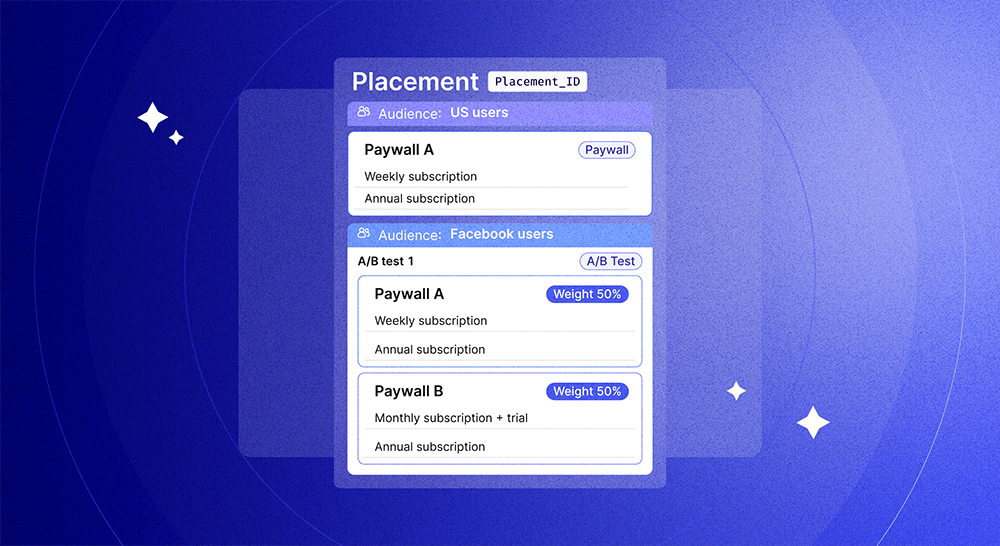
July was another prolific month for our product team as our product saw some of the most ambitious updates along with a bunch of more minor fixes and improvements.
Paywalls 2.0: placements, audiences, paywall groups, and new A/B tests
We’ve been diligently working on making the process of creating paywalls and running A/B tests as easy and convenient as possible. But this summer, we’re taking this to another level with the introduction of Paywalls 2.0 – the new paywall management system in Adapty. It was designed to revolutionize the way you manage paywalls and A/B tests and maximize your revenue potential.
The main idea of this update is the introduction of new entities – placements, audiences, and paywall groups – that are meant to change and improve the traditional process of working with paywalls. Let’s quickly have a look at each of them and then see the whole picture.
- A placement is basically a place in the app where a paywall may be displayed.
- An audience is an element for splitting users into categories according to certain criteria, e.g. audience of “US users” or audience of “Facebook users”.
- A paywall group is an auxiliary entity that consists of two or more paywalls and is automatically created once you create an A/B test.
And here’s how everything works from now on. The placement becomes the core element in the “nest doll” of elements and shares a unique Placement_ID. The important part here is that you get to work only with the Placement_ID, as all the other IDs are now deprecated to make things easier. You put placements in the same spots in your app where you want to display paywalls, e.g. at the end of the onboarding, in the settings menu, etc. And then all the other elements are attached to those placements. For example, you create a placement for the onboarding, then add 3 different audiences for it, “US users”, “Facebook users”, and “all users”, then create two different paywalls and attach them to each of the audiences. This is how it will look schematically:
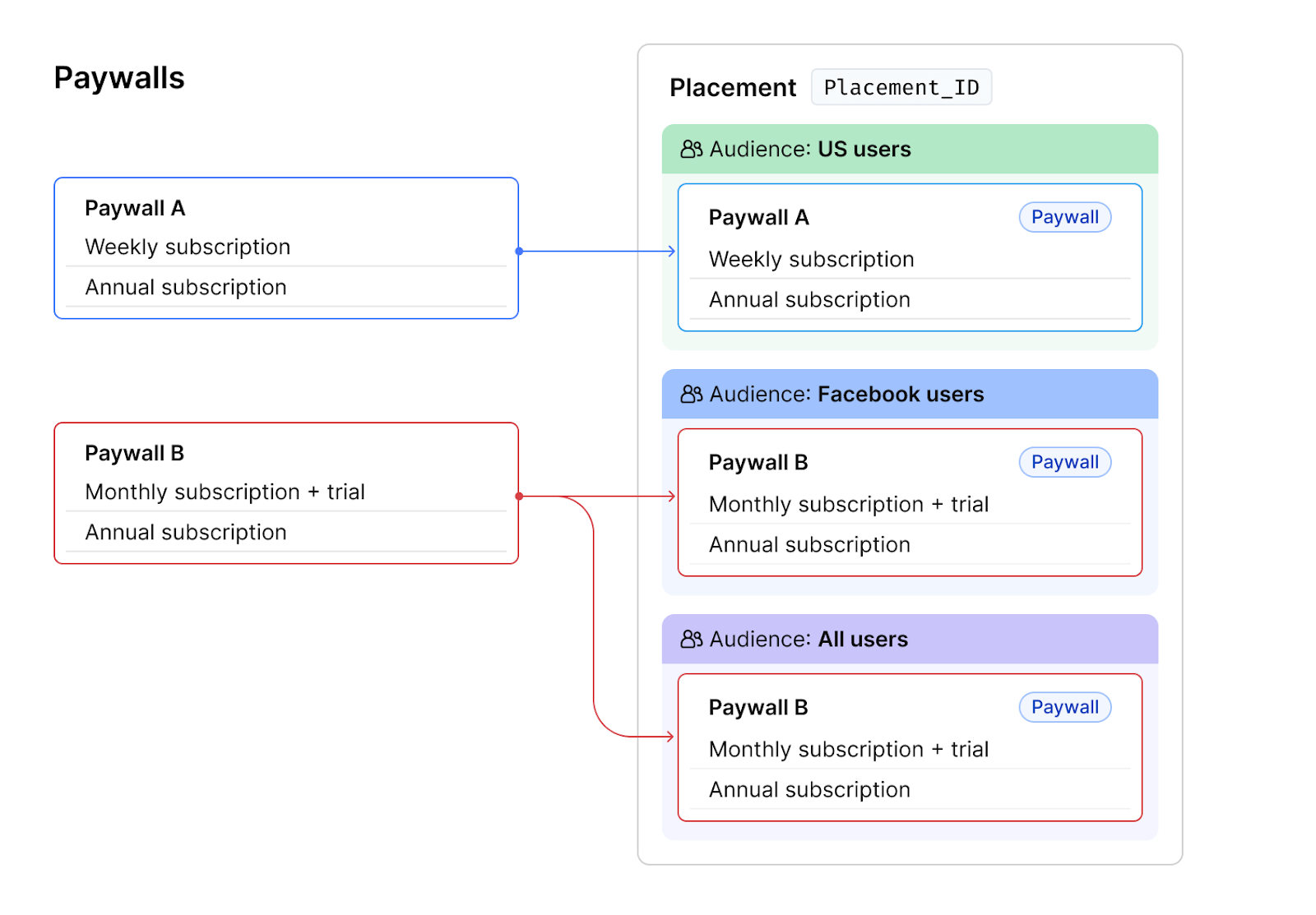
Such an approach provides more flexibility and opens new possibilities for experimenting. As for experiments, A/B tests are now created as separate entities and attached to the audiences just like the paywalls.
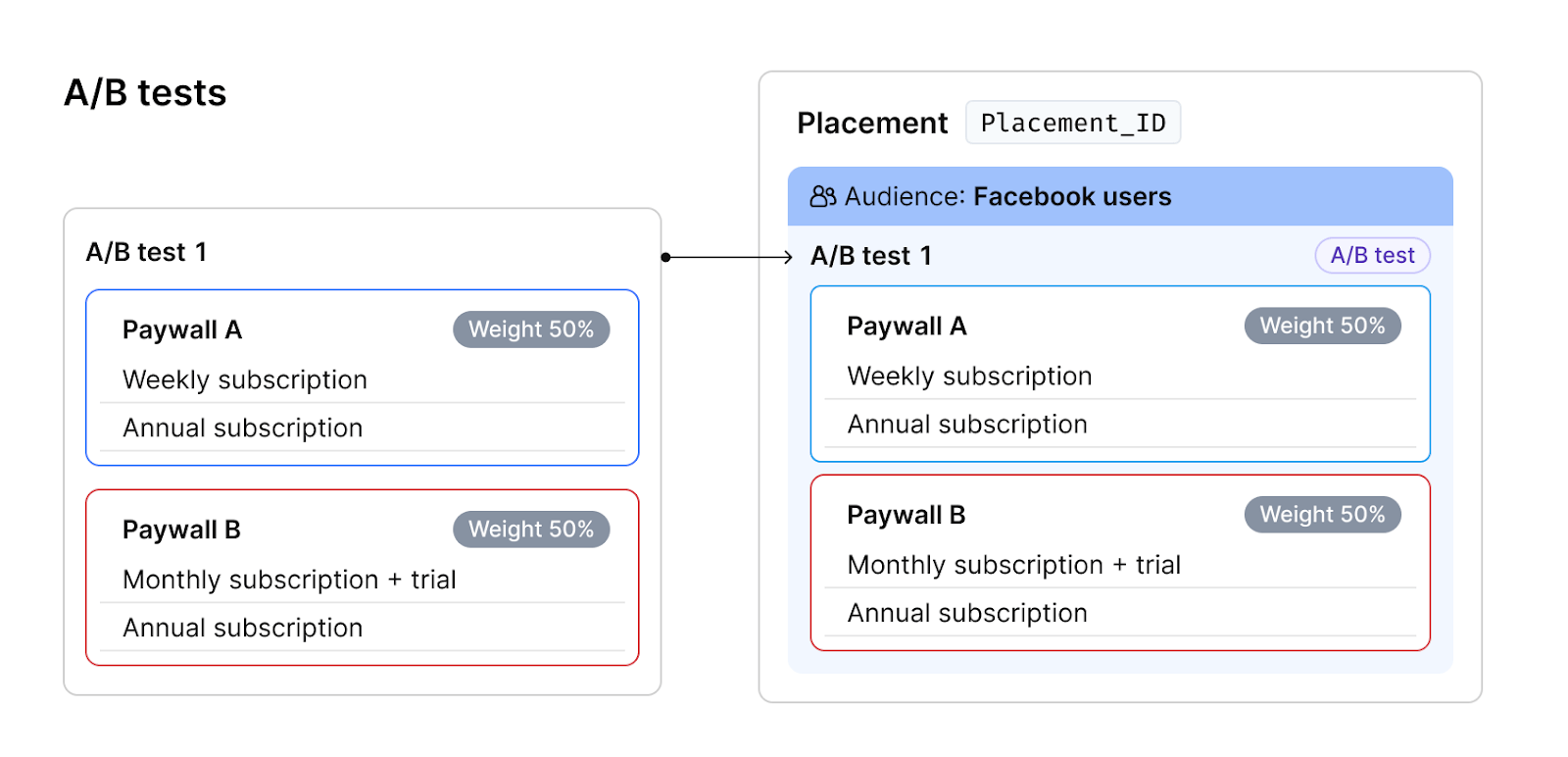
The new flow will help you save much more time on setting up A/B tests and creating new paywalls, as well as open new possibilities. Check the more detailed documentation to have all of your questions answered.
2024 subscription benchmarks and insights
Get your free copy of our latest subscription report to stay ahead in 2024.
Adapty now supports Google Play Billing Library 5 and 6
We’re happy to announce that Adapty now fully supports both the fifth and the sixth installments of the Billing Library for Android. Last year Google presented Billing Library 5.0, which introduced new entities and changed the way we used to work with subscriptions on Android. We made an overview of this update in our blog, make sure to check it if you haven’t yet.
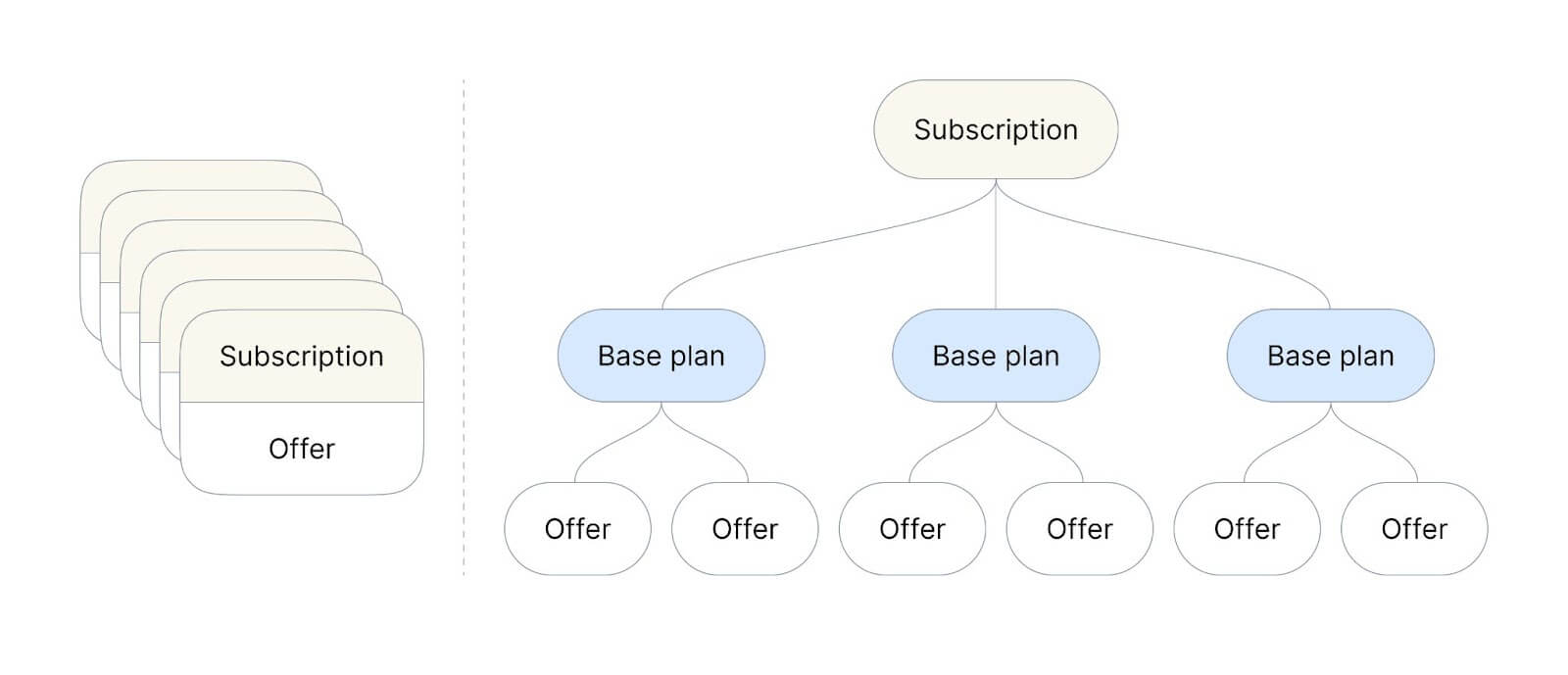
This update includes several improvements and additions to the public API for the native Android, Flutter, and React Native SDKs, so make sure to get familiar with our documentation on Google Billing Library v5+ migration.
Store commission and taxes for revenue metrics
We’ve made it easier for you to see the difference between gross revenue and net proceeds while viewing revenue-related metrics (e.g. Revenue, ARPPU, MRR, etc.) in the analytics dashboard. You can now select among three ways of representing the data in the chart:
- “Gross revenue” displays the total revenue, including taxes and commission fees from both App Store / Play Store.
- “Proceeds after store commission” displays the revenue amount after deducting the store commission fee.
- “Proceeds after store commission and taxes”, as self-explanatory as it sounds, displays the revenue amount after deducting both the store commission fee and taxes.
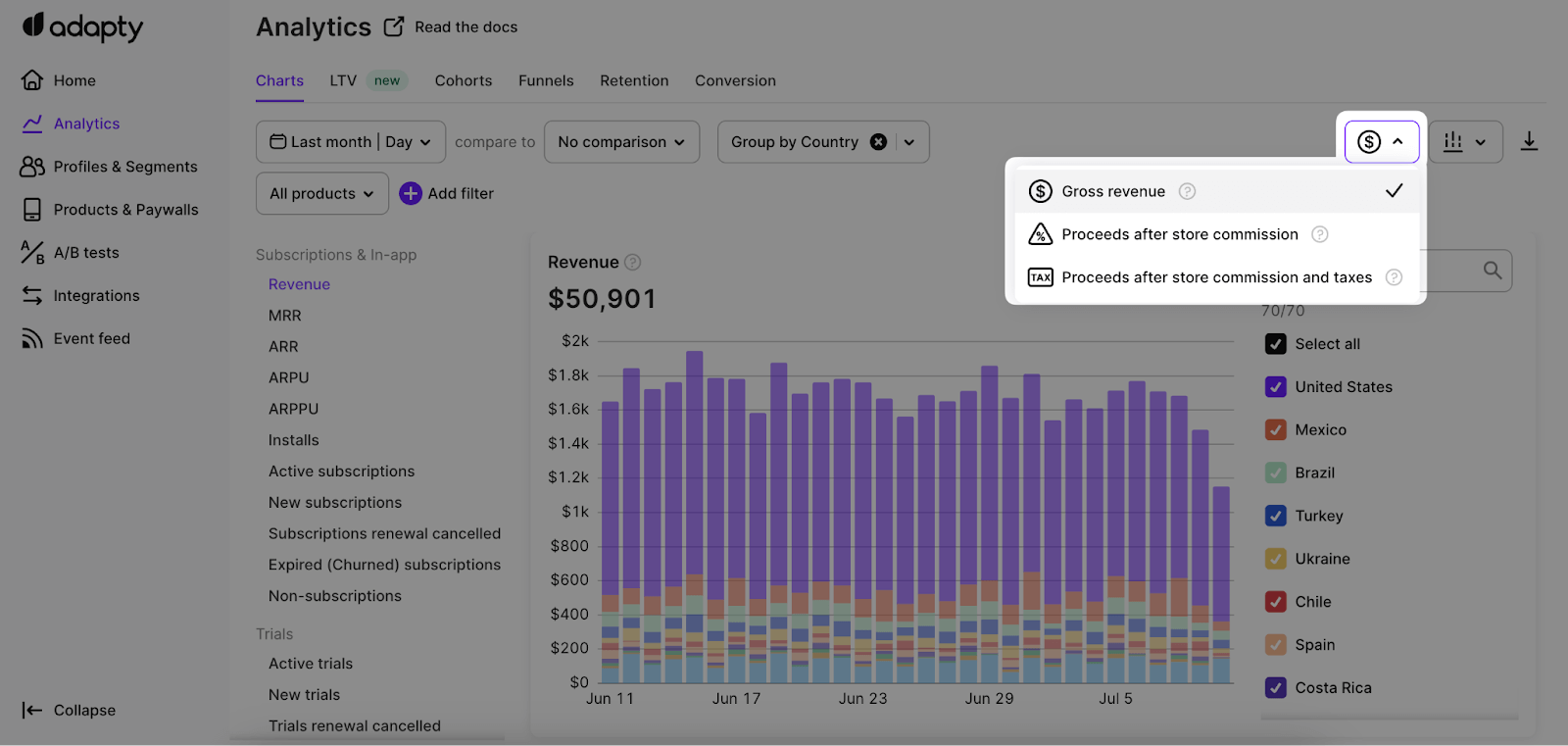
App Store price increase logic
In the app settings, we added a new logic concerning price increase, in order to maintain data accuracy and avoid discrepancies between Adapty analytics and App Store Connect results. Now you need to select the appropriate option in Adapty when adjusting configurations related to price increases in App Store Connect. You may choose to either preserve the subscription price for the existing subscribers or change the price for them when the subscription price is changed in App Store Connect. Find more details here.
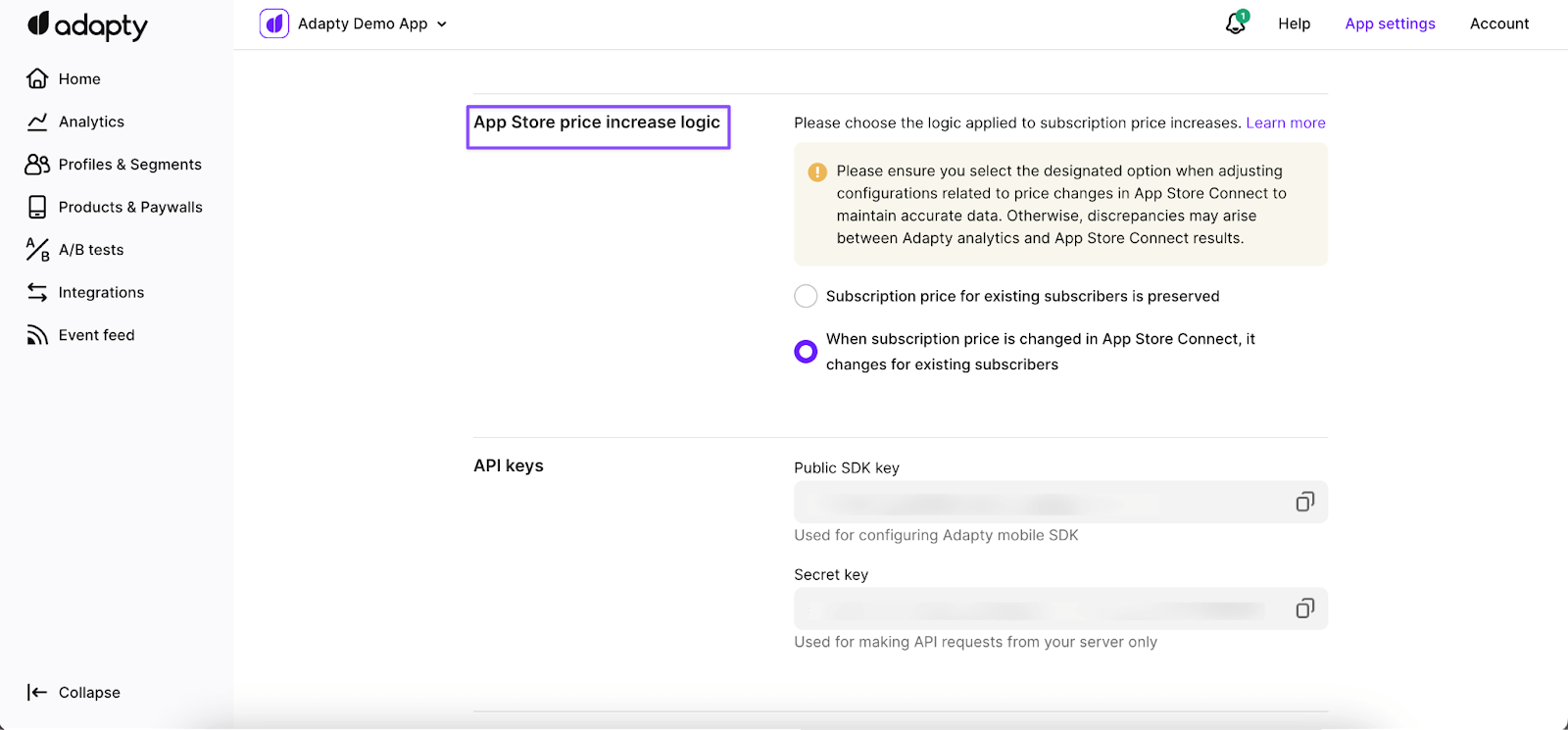
Other updates and improvements
- AppsFlyer integration update. There’s now a possibility to configure sending the IDFV even in cases when there is IDFA.
- Retries of webhook and event deliverability. We determine the deliverability based on HTTP status and consider everything outside the 200-399 range to be a fail. If the event fails to reach the integration, Adapty will perform 3 more attempts to send it. Read more in the docs.
- User documentation updates. We renewed the Charts section of our documentation to make it even more convenient to navigate.
Recommended posts
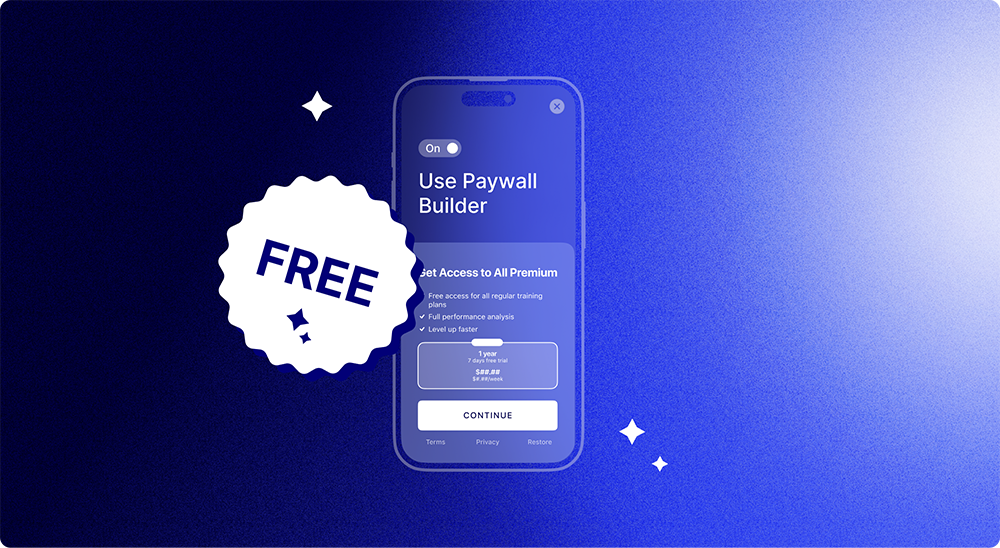
Product-releases
6 min read
November 8, 2023