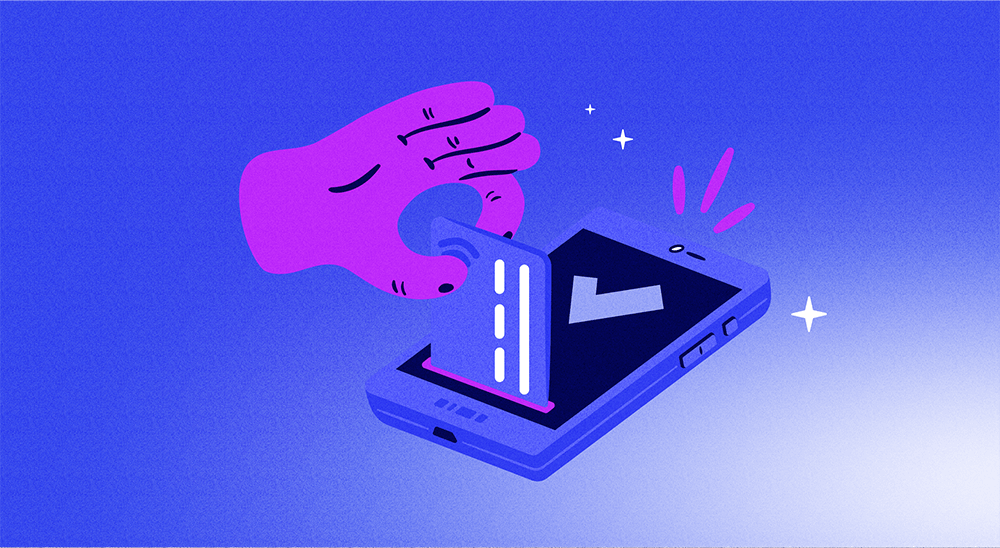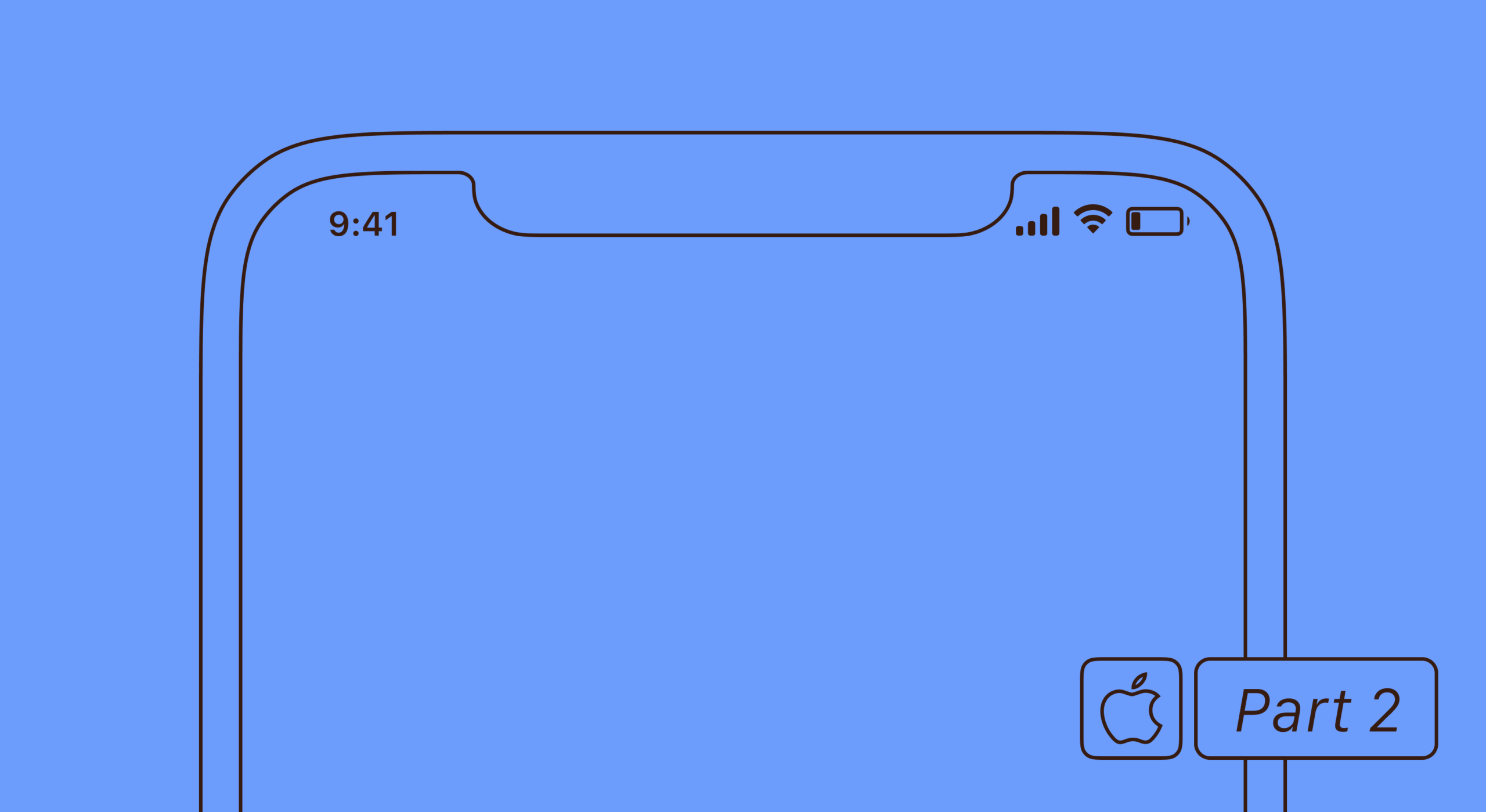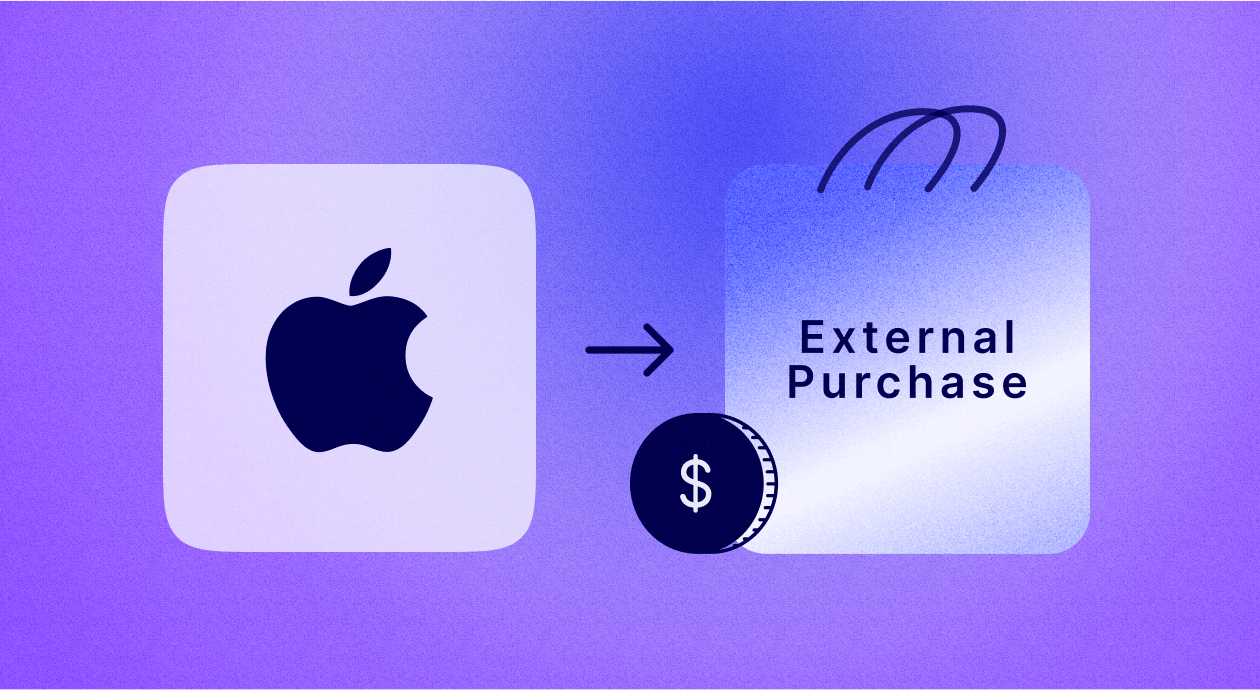We’re glad you’re here to learn how to use iOS in-app events for subscription applications with Adapty. Understanding and utilizing the power of in-app events is crucial for boosting customer engagement, raising conversion rates, and enhancing the user experience in the current mobile environment where app subscriptions are getting more and more popular.
In this post, we’ll examine how iOS in-app events can increase customer engagement with subscription apps. and we will provide you with practical advice on how to make the most of them.
Let’s get started.

Understanding iOS in-app events
Before we go into the pros and cons of in-app events for subscription applications, let’s define what iOS in-app events are. (Note that iOS in-app events are specific to iOS 15.) User interactions or behaviors that occur within an app are referred to as in-app events. These events can be triggered by a variety of actions. Some popular types of in-app events are: finishing a level in a game, making a purchase, entering a competition, being notified about promotions or premier events, or accomplishing a goal in a productivity tool.
Some of the primary reasons for using in-app events are to spark customer curiosity, engage new customers, retain existing customers, promote a brand, provide information about a new product or service feature, or satisfy a recently identified need or want, like a personalized service.
In-app events provide significant information concerning user behaviors, preferences, and engagement patterns for subscription apps. App developers may gather insights into how customers engage with their app by installing event monitoring systems and using this information to provide personalized experiences, customizing their subscription apps, and improving app performance.
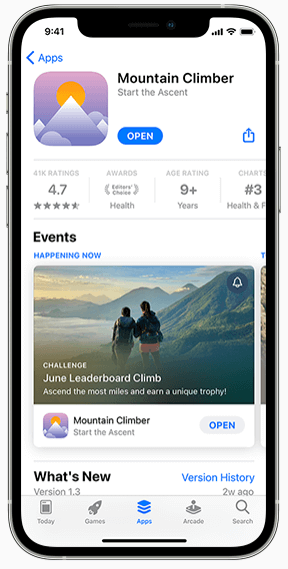
How do in-app events work?
In-app events are linked to iOS apps by event cards created in the App Store Connect application. Cards are indexed and listed in the App Store. Every card must be submitted to Apple for approval before it can be published. The main advantage of this quality-first approach is the historical trend for iOS users to pay premium subscription prices compared to other OS users. (OK, that is debatable.)
Event cards include the metadata that can bolster your Google rankings. This information includes an event name and description, images or videos, and details about whether a purchase or subscription is required to participate in the event.
At this stage of their journey, users can also opt-in to receive event notifications, share events on their networks, or seamlessly access your app via deep links. One-click deep linking allows users to route to your offering “as the crow flies”.
Event cards are also categorized with badges that cover pretty much any type of event you may wish to promote. There are New Season, Competition, Challenge, Live Event, Premiere, and Major Update badges. Dare to be different: If you can’t find a suitable badge, the Special Event badge – think of it as an “Other” category – may be customized for your own “Blue Sky” idea.
Check out Apple’s tips and tricks to refine your iOS in-app events and polish your metadata. Apple has quite strict rules about in-app events. Don’t fall foul. In-app events should contain only original and time-limited content. They can be promoted for up to 14 days before an event begins and are valid for a maximum of only 31 days. You may only have five active events at a time in the App Store.
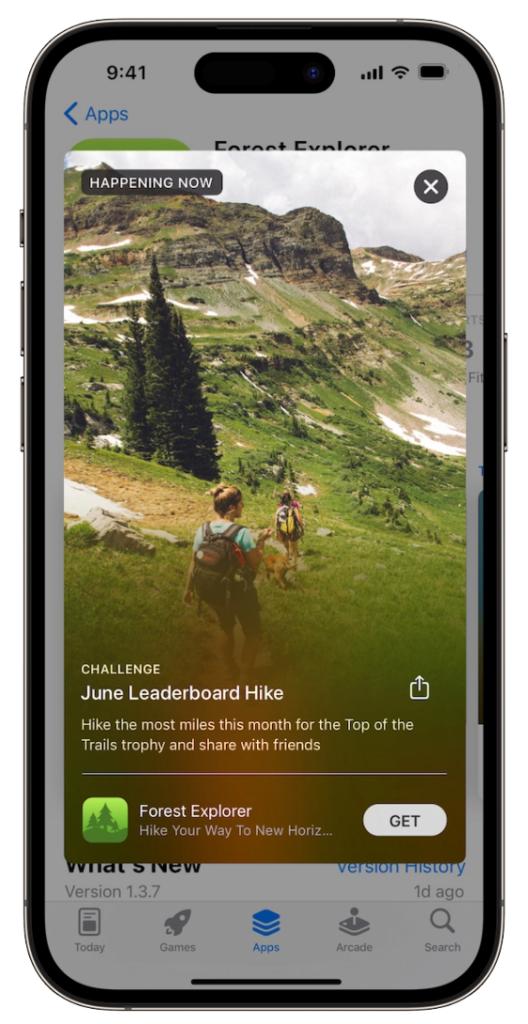
What is a Decision Support System (DSS)?
In slightly more technical terms, an in-app event may be referred to as a decision support system (DSS). DSS is broadly the capability built into a company’s applications to improve a company’s decision-making abilities by analyzing data from disparate sources. Smart algorithms use this data to make informed deductions and predictions that go beyond simple reporting functionality. DSSs don’t just benefit your organization; they empower users by offering them options. For example, the popular Google Maps app gives drivers a range of alternatives to get to their destination.
The end result of using a DSS like an iOS in-app event is a more immersive experience for the user. For businesses, the data extracted from in-app events offers more intelligent and wide-ranging insights about their customers. It’s like Big Data for Little Apps.
The relevance of in-app events in subscription apps for businesses
A key factor in the success of subscription applications is in-app events. Here’s why they’re essential for app marketers and developers:
User engagement: You may design engaging experiences with in-app events that keep users interested and returning for more. You may encourage users to use your app more by providing prizes, unique content, or time-limited promotions through events, which will raise their satisfaction levels. Consider including your in-app events on your website’s landing page, garnering instant attention.
Personalizing the user experience: For maximum gain, you may target a specific audience. For example, new users do not have the same expectations as customers who are already subscribed, so you can tailor your events in line with your big-picture marketing strategy. This may be to tantalize new customers through in-store promotions or tempt existing customers to upgrade their subscription plan.
Monetization: In-app events allow you to promote in-app purchases. They work as a low-cost opportunity for free advertising. They can be set up in-store too to attract casual shoppers. This is an especially smart strategy for visual campaigns, attracting casual browsers.
Reducing churn and increasing retention: In-app events may be employed to reduce churn and retain subscribers. You can greatly enhance user retention rates by identifying critical interaction touchpoints and planning events that address customer pain points or give extra value.
Tracking: In-app events are simply records of users’ activities in your application. Smart algorithms can use this data to not only understand how successful your applications are but also create a success template for new apps. For example, you could identify what events attracted the most revenue-generating users.
Brand loyalty: Improving the quality of the user experience engenders brand loyalty. Having had a good experience with your products, a user is more likely to check out what else you are offering and share positive experiences on their networks. And that is why moviegoers flock to watch anything starring their favorite actor/actress even when the movie gets bad reviews.
Increasing visibility: In-app events are displayed on app product pages, in search results, and in curated collections and editorial recommendations on the Apps, Games, and Today tabs. This improves your chances of being noticed by passing trade. Search Engine Optimization (SEO) is about optimizing your content for search engines. App Store Optimization (ASO) focuses on optimizing your app for app marketplaces, like the App Store. If you want to improve your visibility in app stores, it’s important to understand the difference between SEO and ASO strategies.
Getting help from Adapty
Our Subscription Analytics platform provides robust capabilities for tracking, analyzing, and optimizing all sorts of data for your subscription app.
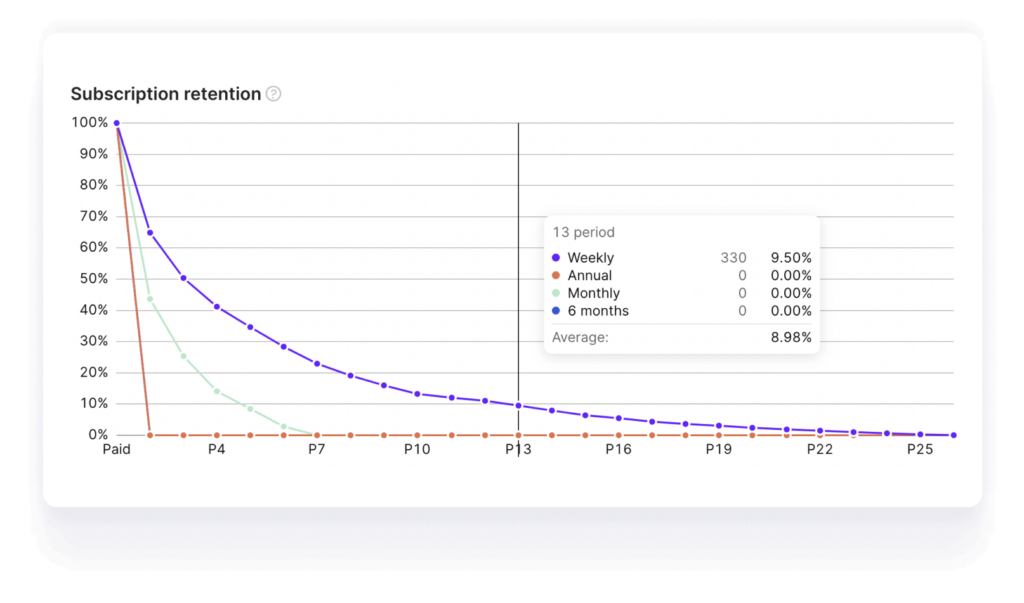
With Adapty, you can make data-driven decisions to increase user engagement and maximize your revenue potential with real-time data and actionable insights.
To get you started, we’ll throw in a free SDK and we’ll guide you, step-by-step, through the process of implementing our SDK in your iOS apps. This initial process literally takes a few hours.
11 top tips and tricks to boost in-app performance
Your goal is to engage new users, cement your relationship with loyal current users, and reconnect with lapsed users in fresh, funky, and original new ways. The key to leveraging in-app events to boost subscription revenue is first to devise a solid plan. We’ve created a simple but effective checklist you can use to stimulate your Think Tank’s little grey cells:
- Create time-relevant content: Use the most logical time slot to deploy your in-app events. For instance, save fun events for weekends and the promotion of new app functionality, webinars, and special offers for weekdays. Leverage holidays like Christmas or Environment Day to reinforce your message and engender community spirit. Celebrations and current events make people want to be part of the action.
- Harness the power of focused hype: Don’t be afraid to hype your event by promoting it in advance using opt-in notifications. People love to be the first in the know. To further boost this natural human need to be special, limit the number of opt-in slots to a selected number of users who are first to make in-app purchases or elect to join a mailing list.
- Use original content only: Focus on original content and make it time-limited. Nobody likes to think they may have missed out on something.
- Design an attractive UI: Splash out on attractive graphic design and relevant visuals. A lesson from online dating apps is that visual promotions tend to receive a more positive response than textual entreaties.
- Be precise and concise: This is a requirement for Apple approval but is also good best practice generally. You only have a few seconds to get your audience’s attention. And keep it.
- Respect users: Respect your users; even children have the instinct to recognize when they are being patronized or the wool is being pulled over their eyes.
- Select events judiciously: Avoid in-app events for repetitive and mundane, tasks, promotions that don’t feature new content, and blatant self-promotion that adds no value to the user’s experience.
- Make monetization your main priority: Keep your eye on the money and the considered ROI you are expecting. While splashy in-app events may get you noticed, there’s little point if the interest doesn’t translate into cash. For this reason, financial planning is as important as brainstorming ideas.
- Simplify where you can: To reduce costs and maintain brand consistency, repurpose the content you have, like visuals.
- Manage smartly: The Adapty SDK provides reliable, real-time analysis of your data, boasting 99.5% accuracy through App Store Connect, paywall A/B testing, and remote paywall configuration. Take full advantage of this powerful tool.
- Develop a structured tracking strategy: Determine the data needs of all areas of your company. For instance, your development team’s needs will be different from the needs of your finance department.

The way forward
The good news is that in-app events are trending. They’re fresh, fun, exciting, and profitable. But, technology moves fast. And so does the competition.
So, what is the next step you need to take to leverage in-app events to improve the performance of your subscription apps? Well, that would be machine learning-powered Adapty Predictions. With Adapty Predictions, you will gain valuable and unique insights into your customers’ behaviors. This will allow you to make data-driven decisions about how to optimize your revenue and growth strategies using multiple tools, including in-app events.
Next; Join the largest community about mobile app monetization, an Adapty initiative built to support developers, marketers, and entrepreneurs.