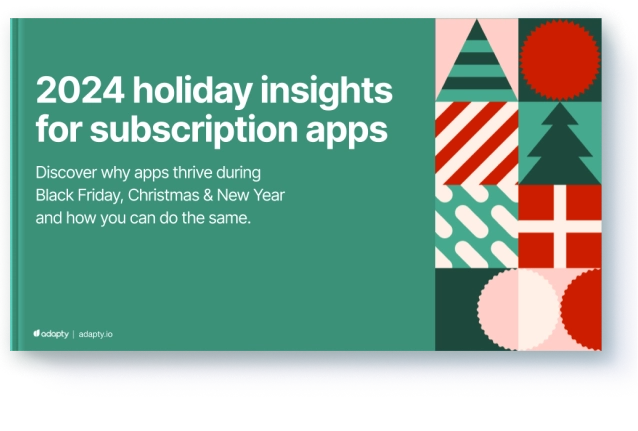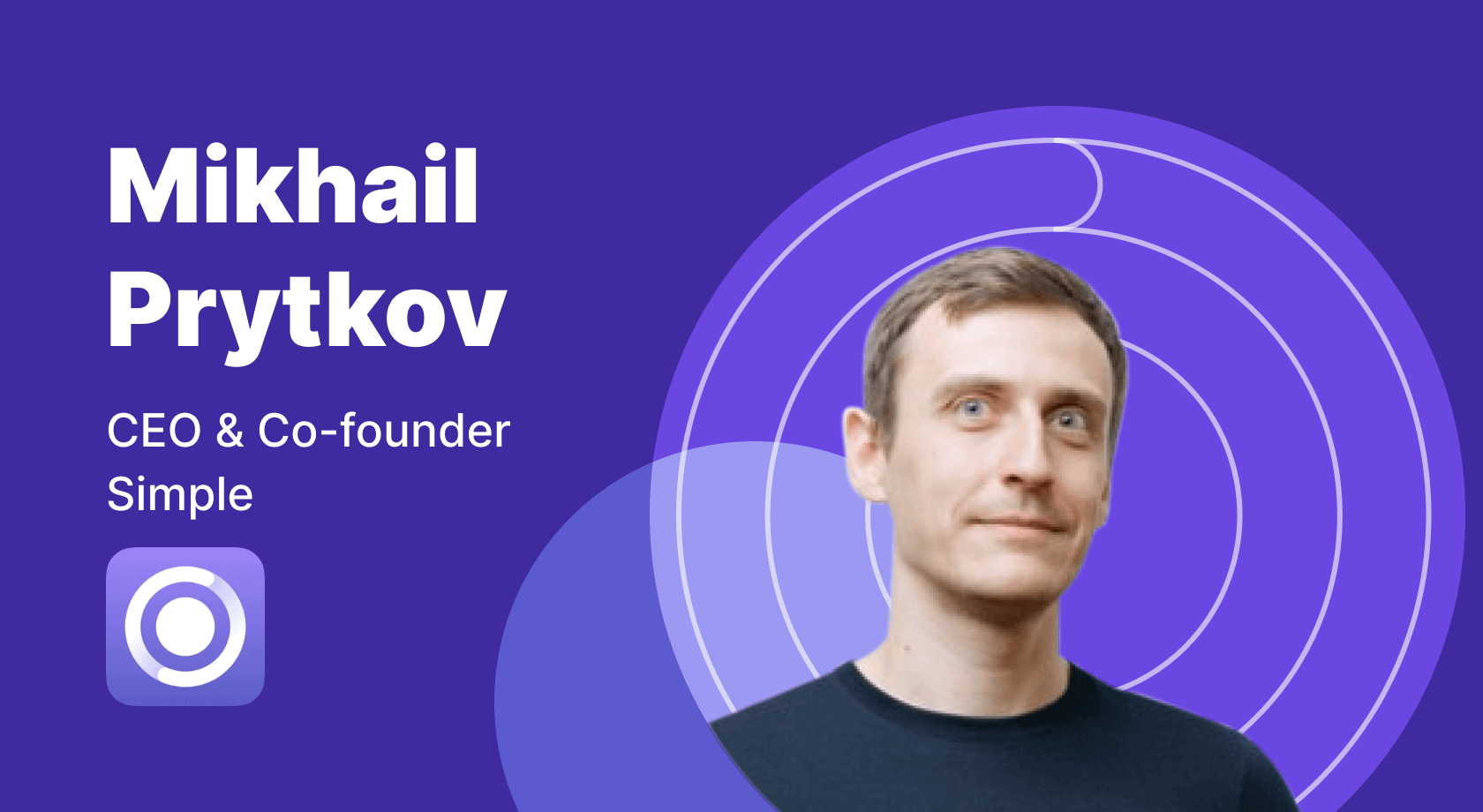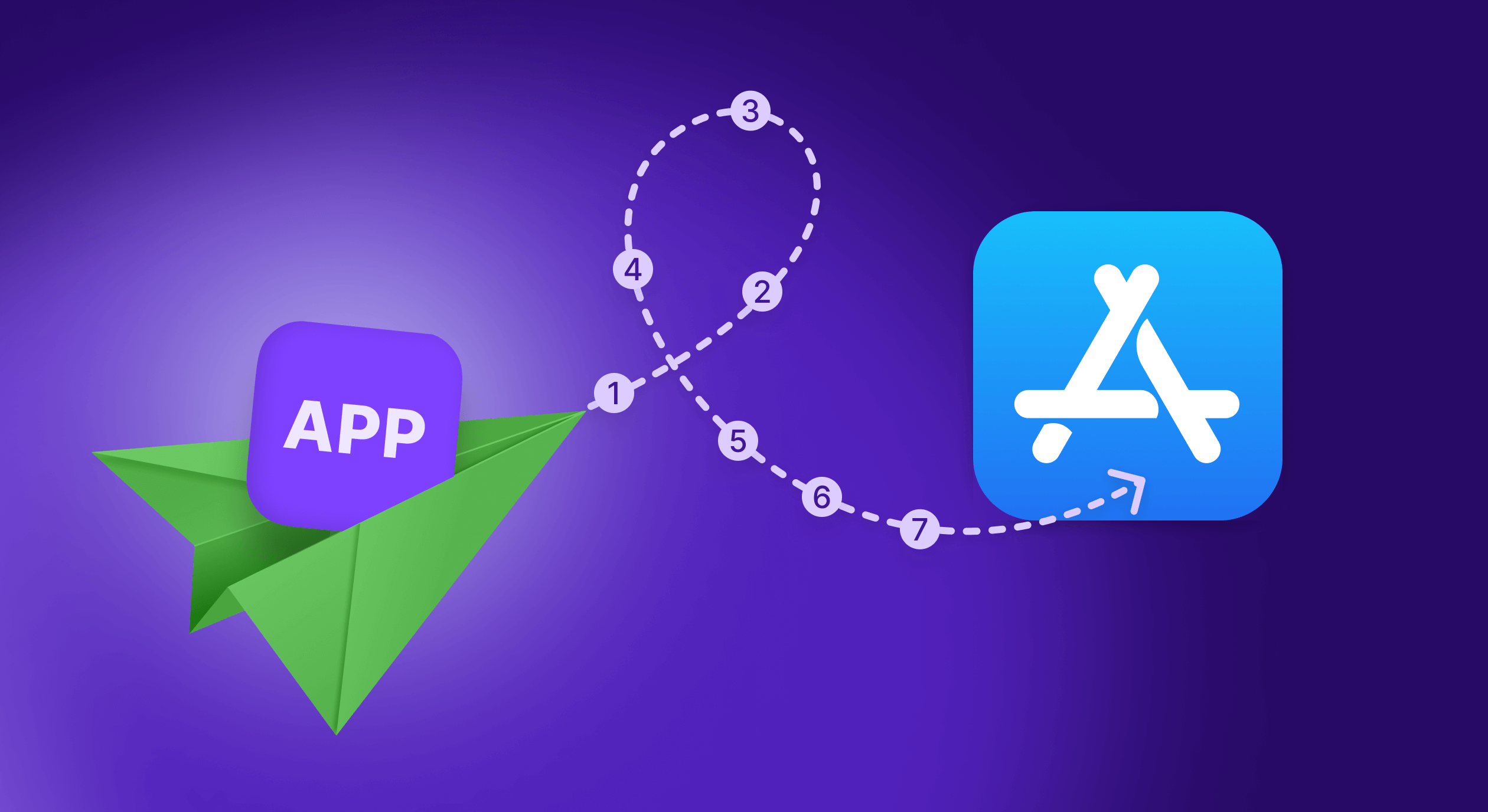
Everyone needs to start somewhere. Before you can finetune your subscription offerings and optimize the monetization mechanics, you need to at least have the app available to download. With this in mind, we have prepared this guide on publishing an app on the mobile store.
While there are plenty of platforms to choose from, the App Store has historically shown higher revenue per download (Apple devices are responsible for 67% of consumer in-app spending). It has a famously tedious approval process, so it makes sense to start with this platform.
This comprehensive guide is tailored to streamline this process for developers, whether you are seasoned professionals or first-time creators. Some things might seem redundant or evident, but it’s always better to check everything in-house rather than to run into an issue later on the road.
App Store submission requirements
Apple’s submission process includes several technical, design, content, and legal criteria and is outlined in their App Store Review Guidelines. There are plenty, but the key ones can be grouped into 5 categories:
- Safety: apps should not contain offensive or harmful content. This includes avoiding objectionable content like defamatory, discriminatory, or mean-spirited material, realistic violence, illegal or reckless use of weapons, overtly sexual content, and false information.
- If your app allows user-generated content, it must filter objectionable material, provide a mechanism to report offensive content, block abusive users, and include contact information for user support.
- Apps for children must not include inappropriate links, purchasing opportunities, or distractions, and must comply with privacy laws regarding data collection from children.
- Performance: apps must be complete and stable, and beta versions should use TestFlight, with all metadata accurately reflecting the app’s functionality. Accurate and up-to-date contact information is crucial for user support and may be legally required in some regions
- Design and Development Guidelines: apps should adhere to various guidelines, including UIKit, AppKit, WatchKit, App Extensions, iOS Data Storage Guidelines, and Apple File System.
- Legal and Privacy Considerations: apps must comply with legal requirements regarding data security and reporting criminal activity: for example, keep local user data on a server physically situated in the country of users’ residence. This category also has specific requirements for services for kids, as well as gambling and VPN apps.
- Business: as of November 2023, all apps should employ Apple services like Apple Pay and Apple ID to handle their in-app purchases and subscriptions. While there are some exceptions for physical goods, and some bigger apps are allowed to charge users with their own payment ecosystem, as an indie/beginning developer, you should assume that Apple will handle the monetization part of your app — and will charge you a fee for it.
Adhering to these requirements is crucial to avoid common pitfalls that could lead to app rejection. Always refer to the regularly updated App Store Review Guidelines to ensure a seamless and successful process.

What you need to do before submitting an app
Join the Apple Developer Program
Everything Apple-related starts with enrolling in the Apple Developer Program. This program provides a wide array of benefits, tools, and resources essential for successful app development and distribution, from yearly participation in Worldwide Developer Conferences (WWDC) to constant new updates and FAQs, as well as early access to the newer versions of iOS and other operating systems.
Here’s what you need to enroll:
- use or create an Apple ID with two-factor authentication;
- individuals need to write their legal name, while organizations need to provide their legal entity name, a D-U-N-S Number, legally binding authority, and a website;
- pay the annual fee is 99 USD for individuals and organizations, with small variations based on location and different categories of developers.
Here’s what you get as an Apple Developer:
- access to the latest OS and SDK beta software releases;
- comprehensive development tools like Xcode and App Store Connect for app building, testing, and management;
- features such as Apple Pay, ARKit, CloudKit, and more enhance app functionality;
- global App Distribution through the App Store and Apple Business;
- TestFlight for extensive beta and real-world app testing.
While having an Apple Developer account is obligatory to upload your apps to the App Store, it’s also worth it for the privileges and free resources you might get from Apple and other services.
Comply with Apple’s requirements
As mentioned before, satisfying Apple’s detailed guidelines for app design, functionality, and content is a must. They are created to maintain a high standard of quality and user experience across the App Store and are part of the reason people trust and download the apps in the first place.
The first and foremost Apple requirement is adhering to the Human Interface Guidelines. These recommendations, templates, and design assets ensure that an app’s user interface is intuitive and consistent with the iOS ecosystem. They also go a step further and spell out many behavioral patterns one needs to be aware of when designing an app: for example, for most people, touching the upper left corner of the screen requires using a second hand and is not always intuitive, which can lead to lower activity and conversion of elements in that space.
All Adapty services, like Paywall Builder, are fully adhering to the latest iOS requirements.
Of course, the apps themselves need to be stable, free from bugs, and compatible with Apple’s latest hardware and software. This often goes without saying, but a lot of smaller developers let some issues fly hoping that the users won’t run into them. However, Apple testers and developers control all applications from first-time publishers, and even a small bug can result in a costly delay.
Comprehensive content guidelines highlight that apps should not contain offensive, insensitive, upsetting, or defamatory content. Apple is usually more severe with its definition of “insensitive” and “offensive”, so what might be okay for Steam or Android will not be allowed on iOS. User privacy is another important aspect, with Apple requiring that developers disclose what user data their app collects and why.
For the most recent guidelines and updates, regularly check out these platforms:
- Apple’s Developer Website is the primary resource for the latest guidelines and updates,
- Apple’s Developer Forums are a place to discuss and clarify guidelines with other developers,
- Apple’s WWDC sessions provide insights into best practices and upcoming changes.
Staying up-to-date with Apple’s evolving guidelines is vital for successful app development and submission. Regularly visiting Apple’s Developer website and participating in developer forums are effective ways to remain informed and compliant.
Comply with legal requirements
When submitting your app to the App Store, make sure it also satisfies various legal considerations:
- copyright laws: ensure all content within the app, including text, images, music, and other media, is either original or properly licensed.
- privacy regulations: comply with laws like the General Data Protection Regulation (GDPR) for handling user data, especially for apps available in or targeting users in the European Union.
- age rating requirements: accurately rate the app based on its content to ensure appropriate audience targeting.
Legal compliance is critical for app approval in the App Store. Non-compliance can lead to app rejection or issues with the authorities post-release. Remember also to adhere to the local laws and requirements of the country of your fiscal residency regarding sales and revenue taxation, user data collection, and user-generated content responsibility. Apple’s legal check is rigorous, but not exhaustive.
Seven steps to publish an iOS app to the App Store
The road from an MVP on your Mac to a working app that generates profit can take weeks if not months. We’re hoping that with this step-by-step guide, you’ll manage to get to the final point faster.
- Prepare your app for submission
Before you submit your app to the Apple team and the App Store, go over these key steps:
- remove any unused code and comments to tidy up your codebase and leave a smaller footprint for the reviewers to analyze;
- thoroughly test and fix all known bugs to ensure smooth app functionality, making sure that the app runs smoothly even on older devices and versions of iOS and iPadOS;
- double-check that the design and the features adhere to Apple’s guidelines, including content, privacy, and technical requirements;
- ensure the user interface is intuitive and user-friendly; if possible, account for at least several accessibility features in your app like bigger font and high-contrast colors;
- design a compelling app icon and appealing launch screens that align with Apple’s specifications;
- craft an engaging app description, and prepare relevant screenshots and other required metadata (we will talk about dressing up the App Store page later).
A polished, fully functional app won’t have a hard time getting through the App Store submission process. Make sure that it not only functions flawlessly but also looks great on all supported devices, with high-resolution resolutions for different iPhone models, a professional app icon, and launch screens,
and it will create a positive first impression with users and App Store reviewers.
- Create an App Store Connect listing
Creating a new app record in App Store Connect involves a lot of data points. To create a new app listing, log into App Store Connect with your Apple Developer account, navigate to “My Apps” and click the “+”.
First, provide some basic Information:
- choose a unique, memorable name.
- select the primary language of your app.
- choose a bundle ID registered in your Apple Developer account.
- a unique ID for your app within your account.
Then, set up the metadata:
- write a concise, engaging app description, that explains what your app does best; here’s our app description guide with more in-detail explanations, pieces of advice, and examples;
- include relevant keywords for search optimization;
- select the most appropriate category for your app;
- upload graphic assets like app icons and screenshots;
- decide on your pricing strategy and availability regions;
- carefully review all the information and submit your app for review.
- Capture App Store screenshots
The screenshots provide the first taste of your app and are one of the most important ‘marketing’ assets you will have. We have a separate guide dedicated to screenshots, but let’s discuss them briefly here.
Highlight key features. Each screenshot should focus on the most significant features of your app, effectively showcasing a unique benefit or functionality. The goal is to immediately grab the user’s attention by demonstrating what makes your app special and useful. Put focus on the key user cases on the screenshots and support the ideas with a concise, engaging copy.
Remember to follow Apple’s specifications. For instance, Apple requires specific dimensions for iPhone screenshots, like 1242 x 2688 pixels for the 5.8-inch display and 1284 x 2778 pixels for the 6.7-inch display. The accepted formats are usually .jpeg or .png (the latter one is better because it usually weighs less and allows for transparency). Adherence to these guidelines ensures that your screenshots are displayed correctly on the App Store.
Design for your audience (and their devices). Tailor the design and content of the screenshots to get a higher conversion rate from your users who will see that the app works flawlessly on their device. While with the introduction of M-chips, all apps are platform-ignorant (you can safely launch most iOS apps on MacOS), it’s better to be specific and to show that your service works and looks beautifully on a user’s specific screen. For this, you can even launch A/B-tests later within the App Connect.
And once the app is up and running, you can run A/B-tests with Adapty to find the better-converting paywall and in-app purchase prices.
- Archive and upload the app using Xcode
Archiving and uploading an app to App Store Connect via Xcode involves a few steps. First, prepare the app for release: ensure the app’s version number and build number are correctly set, and that its profiles and certificates are valid. You can do this in the ‘General’ settings tab of your project in Xcode: make sure you check the automated signing and that your team/company’s profile is chosen.
Then, select the app’s scheme in Xcode, choose ‘Product’ from the menu, and then ‘Archive’. Xcode will compile the app in several seconds or minutes (depending on how big the build is and how new the Mac is) and open the Organizer window once the archive is complete.
In the Organizer, you can upload the build:
- select the new archive,
- click ‘Distribute App’ and follow the prompts,
- choose ‘App Store Connect’ as the distribution method,
- complete the necessary export compliance forms,
- click ‘Upload’ to submit the build to App Store Connect.
Once uploaded, the build will appear in App Store Connect, where you can manage further details.
You can run into some potential issues during the process:
- Certificate or Profile Issues: ensure certificates and provisioning profiles are up-to-date.
- Network Errors: a stable internet connection is required for upload.
- Compatibility Warnings: resolve any warnings or errors indicated by Xcode before submission.
- Configure your app’s settings in the App Store Connect record
In App Store Connect, you can swt up options like pricing, availability, In-App Purchases, and age ratings. They directly impact your app’s reach and monetization, so it’s important you do everything right.
Pricing. You can set the price for your app or opt to offer it for free. The pricing tier you choose affects your app’s accessibility and revenue. Consider your target audience and competitors when setting the tag, and remember to include the regional pricing so that the app is available to more people. Free apps may attract more downloads, but paid apps can signify higher quality or exclusive content. The go-to strategy these days seems to be to offer a free app, but lock some features inside behind the paywall.
Availability. You can choose the countries where your app will be available. This decision should align with your marketing strategy (if you have one bu this point) and the relevance of your app in different regions. Obviously, including localized versions of your app and descriptions/screenshots in the native language of the country will help the app’s success. Be mindful of local laws and cultural sensitivities.
In-App Purchases (IAPs). Offering IAPs can be a significant revenue source. You can provide various types of digital goods, like subscriptions, consumables, or unlockable features. The nature of your IAPs should complement your app’s functionality and enhance user experience, presenting a higher value than their set price.
If you decide to include subscriptions, we strongly suggest you consider employing Adapty: it’s subscription analytics tool provides accurate info and actionable insights on how to supercharge (pun intended) your monetization strategy.
Age Ratings. Setting an appropriate age rating ensures that your app reaches its intended audience and complies with regulations. The rating depends on your app’s content and its suitability for different age groups, so you should consult with a legal professional in the region. If your app includes sensitive/NSFW content, conside including Parental Controls.
- Submit your app for App Store review
Once the app is uploaded, configured, and correctly presented, you can submit it for review. During the process, Apple’s team will assess your app against their guidelines, focusing on functionality, content, user interface, and legal compliance. The review timeframe can vary, typically from a few days to a few weeks — and the more accurately you’ve checked your app before, the less time it will take.
If Apple requests additional information or rejects your submission, they will provide specific feedback, sometimes citing a specific clause in the guidelines your app seems to be breaking. Address this feedback comprehensively and resubmit your app promptly. In case of rejection, analyze Apple’s reasons carefully and make the necessary changes to your app.
- Check on the approval status of your app
You can monitor the status of your submission in App Store Connect. To check your app’s review result, log into App Store Connect and navigate to ‘My Apps’. Select your app, and you will see its current status, such as ‘Waiting for Review’, ‘In Review’, or ‘Rejected’.
If your app is approved, you can release it immediately or schedule it for a specific date. Post-approval, focus on marketing your app through various channels and monitor its performance on App Store Connect, tracking metrics like downloads, user feedback, and revenue. Consider having a so-called ‘soft launch’ first, limiting the outroll just to one or two countries, to see how the people react to your product and acquisition strategy.
Final thoughts
In this guide, we’ve covered the comprehensive journey of preparing and submitting an app to Apple’s App Store. Key points include enrolling in the Apple Developer Program, adhering to Apple’s stringent guidelines for app design, functionality, and content, and the meticulous process of finalizing and archiving your app for submission. Communicating with the Apple team openly and in a prompt manner is a sure way to avoid any potential hiccups along the way.
Remember, preparation and strict compliance with Apple’s guidelines are pivotal for a successful submission. The app review process often requires patience and persistence, as many successful apps — even those several years in their existence — undergo several iterations before final approval.
Stay encouraged and persistent. Each submission is a learning experience, bringing you closer to having your app featured in the App Store in a shorter period of time. Embrace the process, and with each step, you’re paving the way for your app’s success.
FAQs
Publishing an app on the App Store requires enrolling in the Apple Developer Program, which costs $99 annually.
Anyone with a valid Apple Developer Program membership and respect to Apple’s guidelines can publish an app on the App Store. You don’t need a legal entity to upload your product.
Publishing an app on the Apple Store can be challenging, requiring compliance with specific guidelines, app functionality, design, and legal standards. However, several millions of people and companies were able to do this, and so can you!
Recommended posts
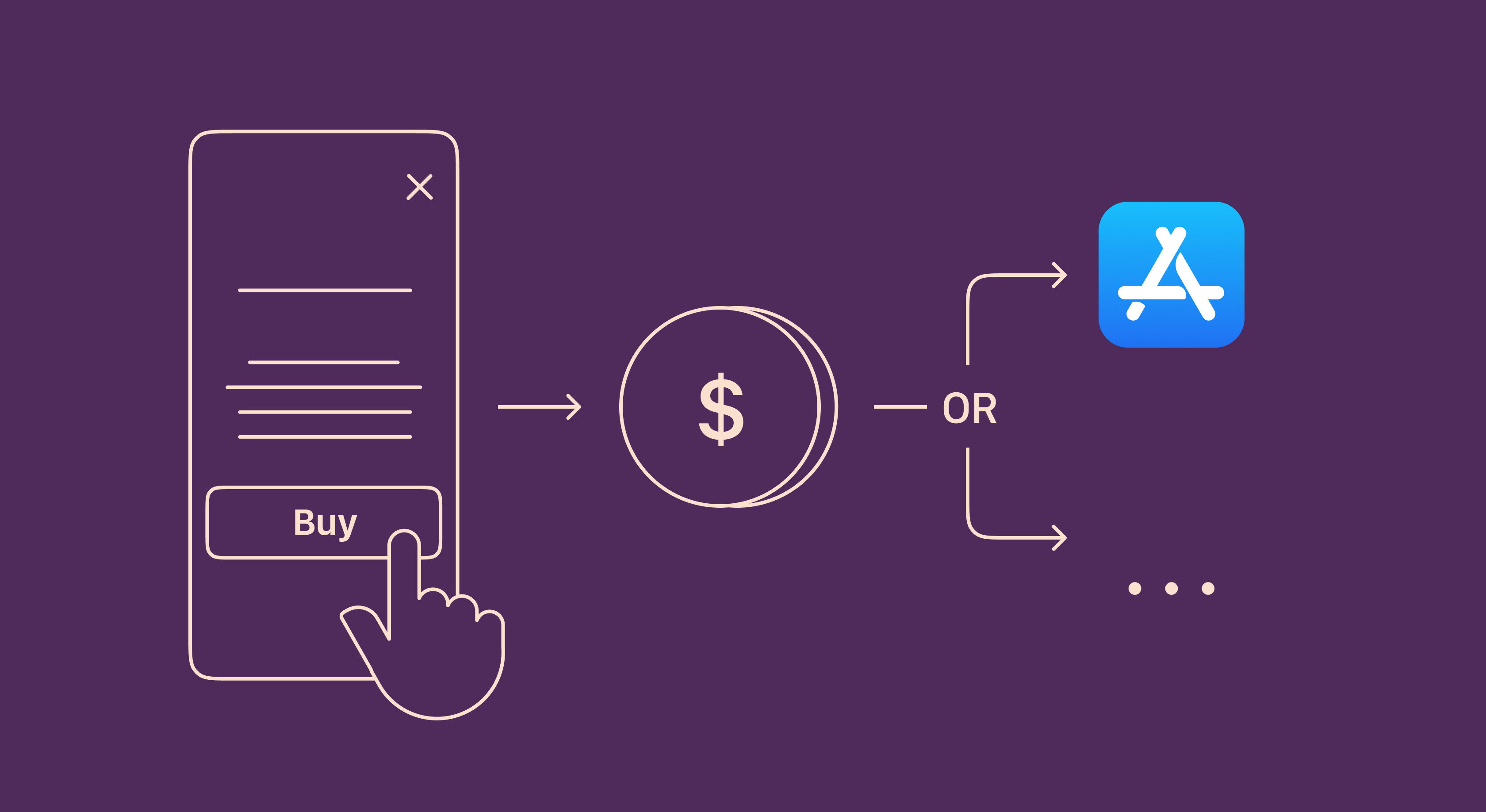
Trends-insights
7 min read
October 7, 2021

Product-releases
2 min read
December 31, 2020