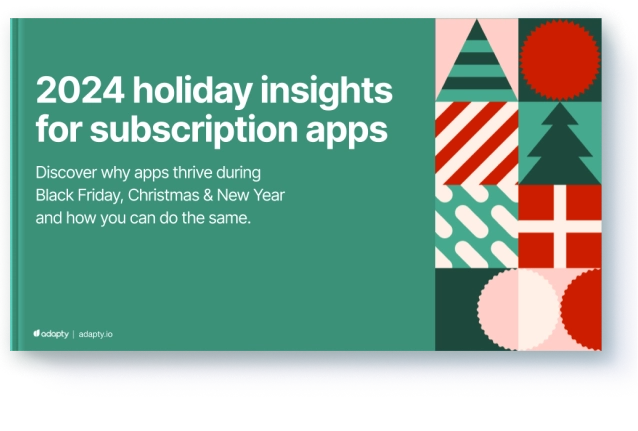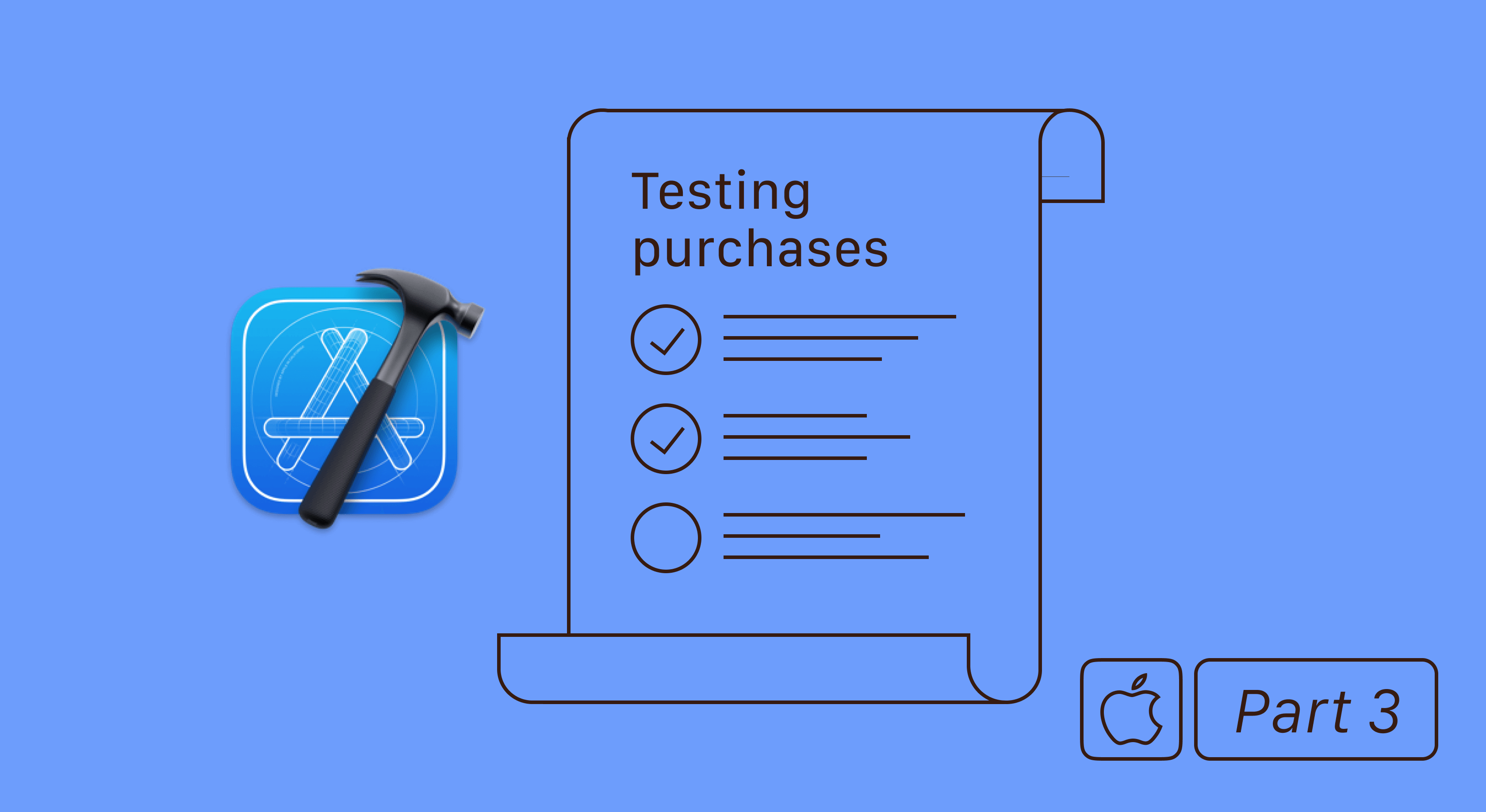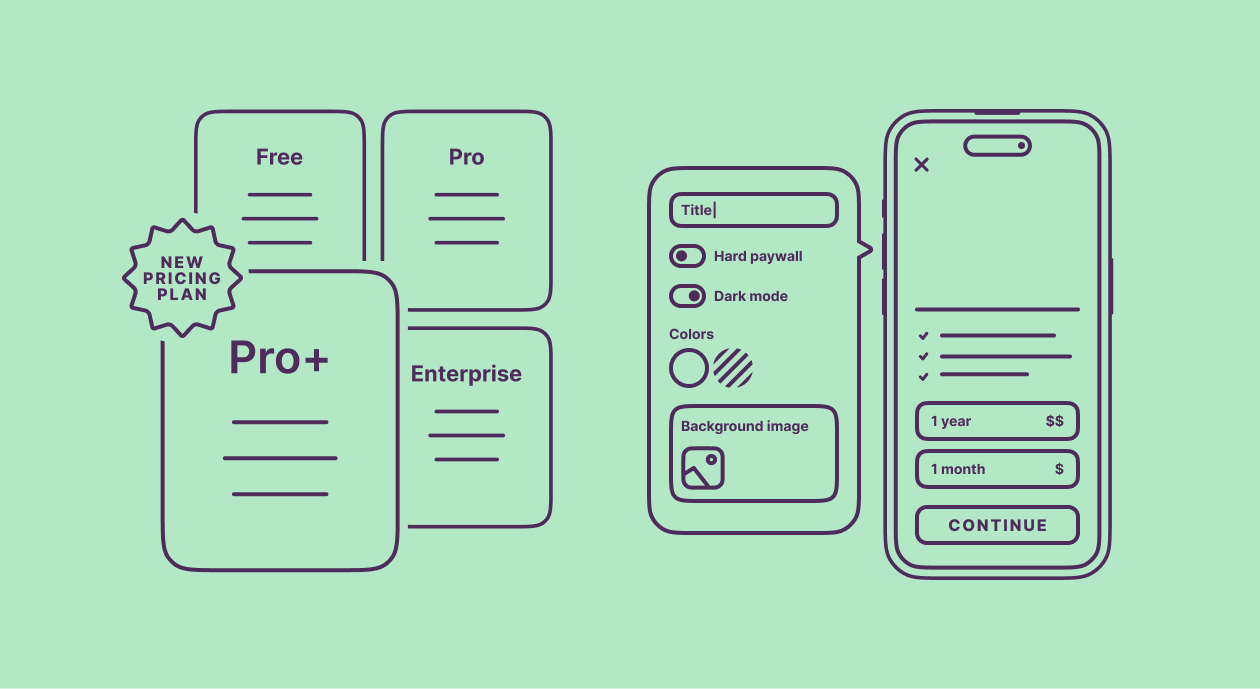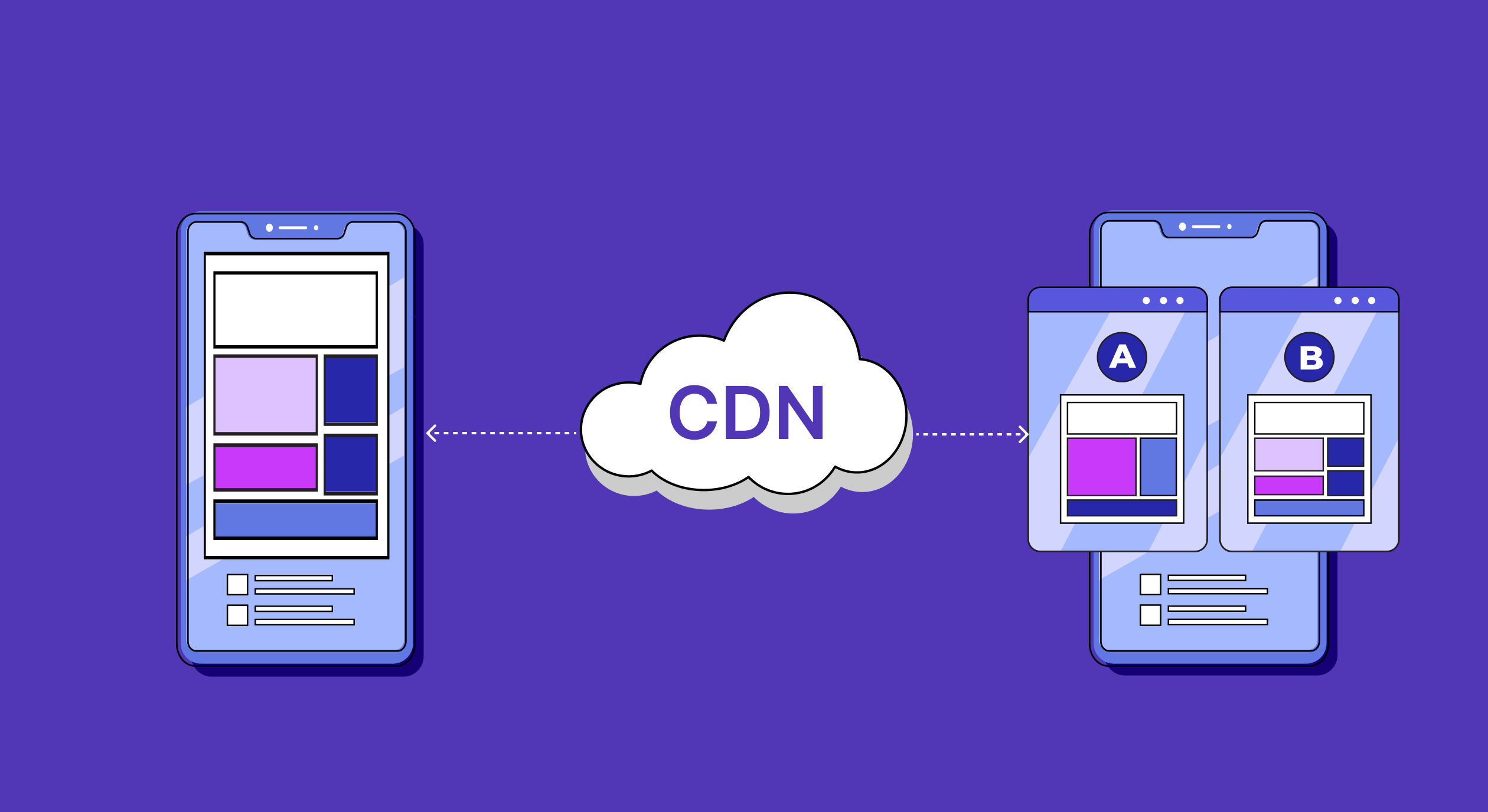How to cut your app’s subscription refund rate by 40% in 15 days?

Updated: December 11, 2024
4 min read

Refunds can feel like a leak in your revenue boat. Each one cuts into your profit, and worse, some refunds may not even be justified. But there’s good news: you can regain control with the right tools and strategies.
Here’s everything you need to know to turn refund challenges into an opportunity to protect your bottom line.
Why handling refund right can make or break your app
A refund request is never just about the money. It affects your app’s reputation, and your ability to scale. For many apps, especially those with subscriptions, refunds can:
- Mess up your revenue predictions.
- Upset loyal users.
- Create unnecessary friction with platforms like Apple.
Now, imagine reducing your refund rate by 40-60% without lifting a finger. That’s the promise of automated refund management.
How Apple App Store refund system works
When a user requests a refund, Apple sends developers a CONSUMPTION_REQUEST notification through its App Store Server API. This notification asks for details like:
- The user’s activity in your app.
- How much of the purchase they’ve used.
- Their spending and refund history.
You have just 12 hours to respond. If you miss the window, Apple usually approves the refund.
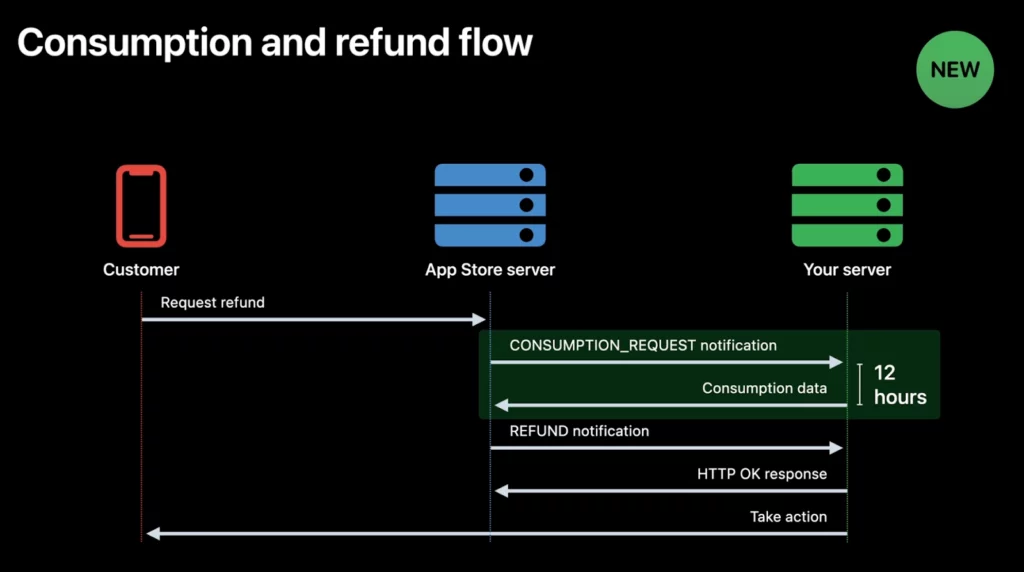
Until recently, this process applied only to in-app purchases. However, as of April 2024, Apple expanded this to include all types of app transactions. This means developers now have the opportunity to respond to any refund request with user activity data.
Staying on top of refund requests is no longer optional; it’s critical to protecting your revenue.
Automate your refund management
Handling refund requests manually is time-consuming, error-prone, and costly. Now Adapty can automate this process with Adapty Refund Saver, ensuring Apple receives the necessary information instantly.
Here’s how it works:
- We send consumption data to Apple in real-time, meeting the tight deadline.
- Apple gets detailed user behavior data, helping them deny unjustified refunds.
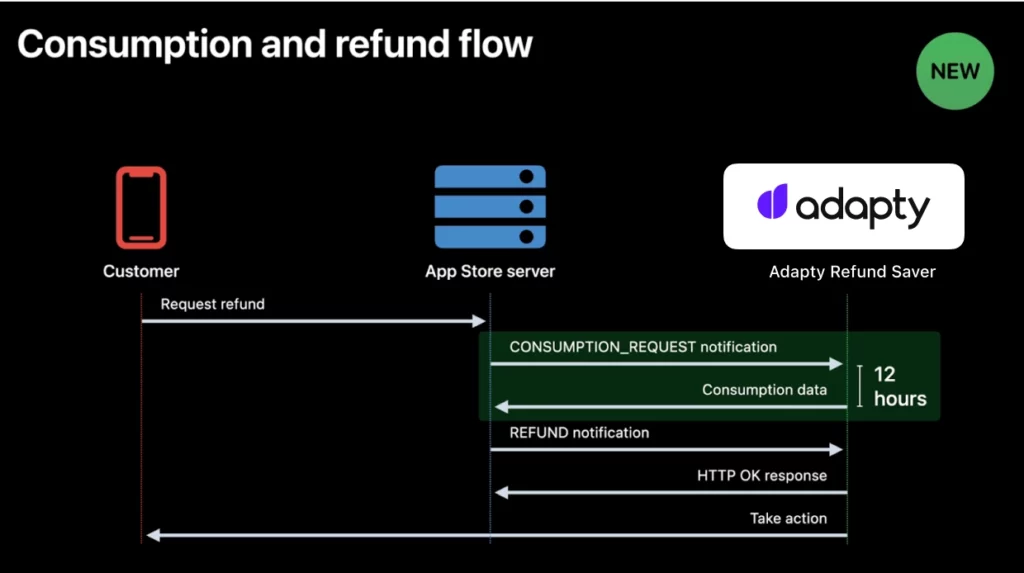
Apps using our automated refund management solution have seen refund rates drop from 4% to 2.3%, saving thousands of dollars monthly.
What about real results: a case study
Fotorama was struggling with refund rates that ate into their revenue and slowed growth. Managing refunds manually was time-consuming and frustrating.
The team enabled Adapty Refund Saver and in just a few weeks, things started to change. The refund rate was reduced by 40%, instantly easing the pressure on their revenue.
Without increasing installs or making major adjustments, they saw a daily revenue boost of over $2,500. Over a month, this added up to more than $75,000 in savings – money they could reinvest into growing the app.
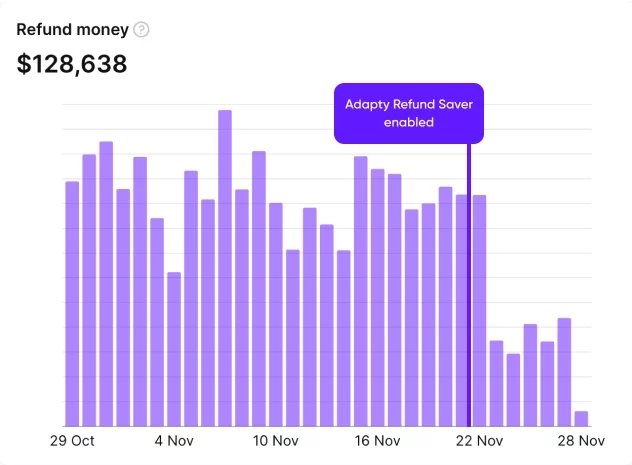
How to get started
Here’s how you can set up Adapty Refund Saver:
- Go to your Adapty dashboard.
- Turn on Adapty Refund Saver.
- Let Adapty connect with Apple’s API and take over.
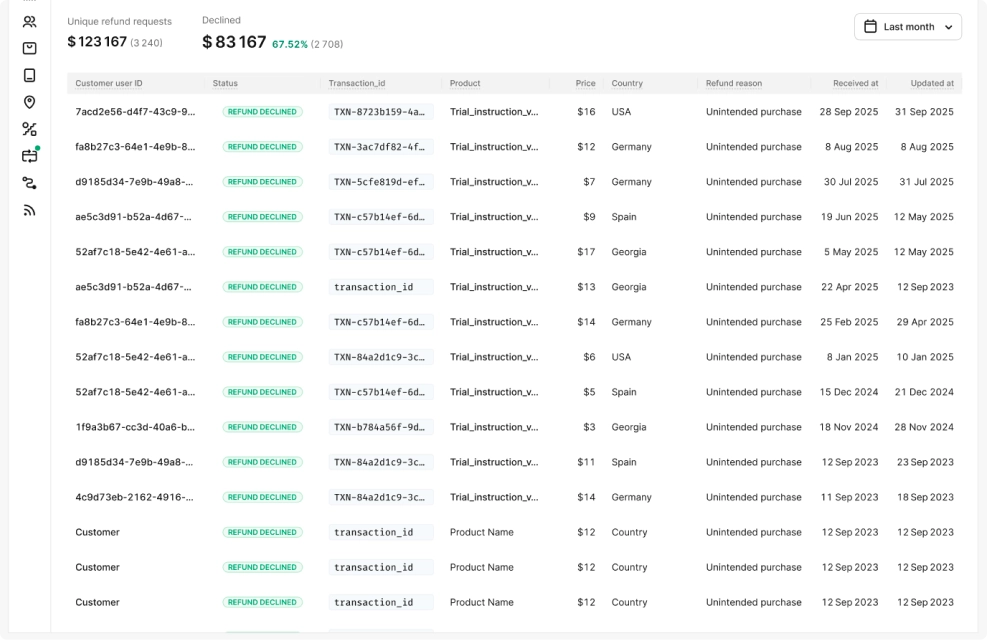
Why it’s worth it
With Adapty, you can successfully decline 60-70% of refund requests. For an average refund rate of 4%, that means cutting refunds by 1.7% – saving thousands of dollars every single day. Beyond this, you will also get:
- Consistent revenue that’s easier to count on.
- A better understanding of your users – what they do and what they need.
- Less stress – Adapty handles refunds for you.
In other words, Adapty doesn’t just save you money – it practically pays for itself while giving you peace of mind.
👉 Sign up now and start saving today!