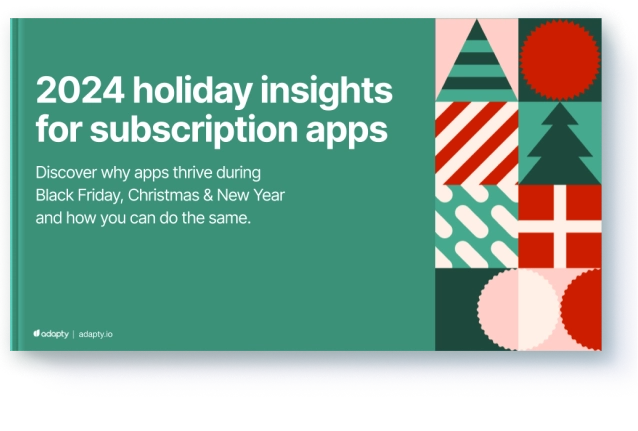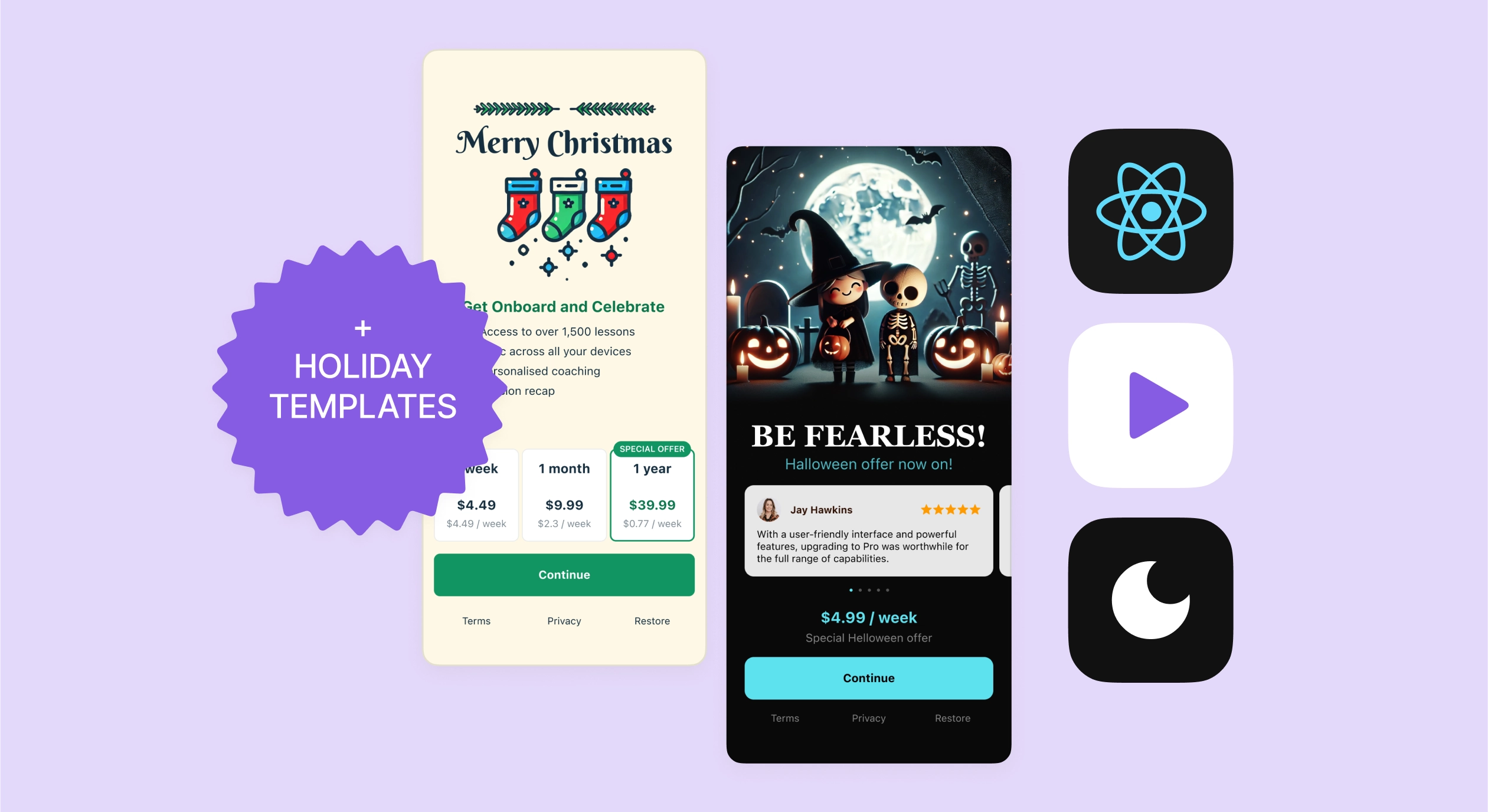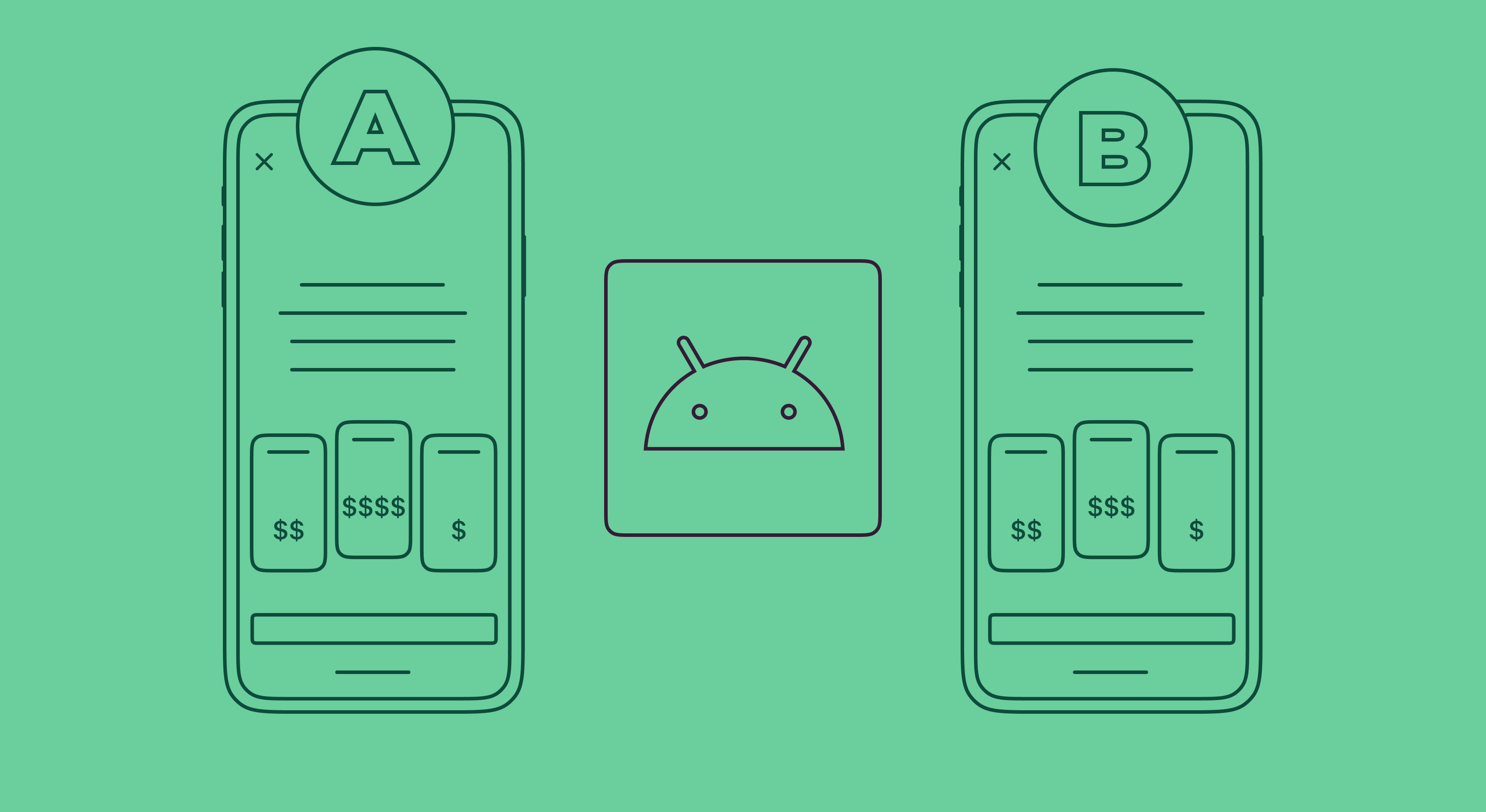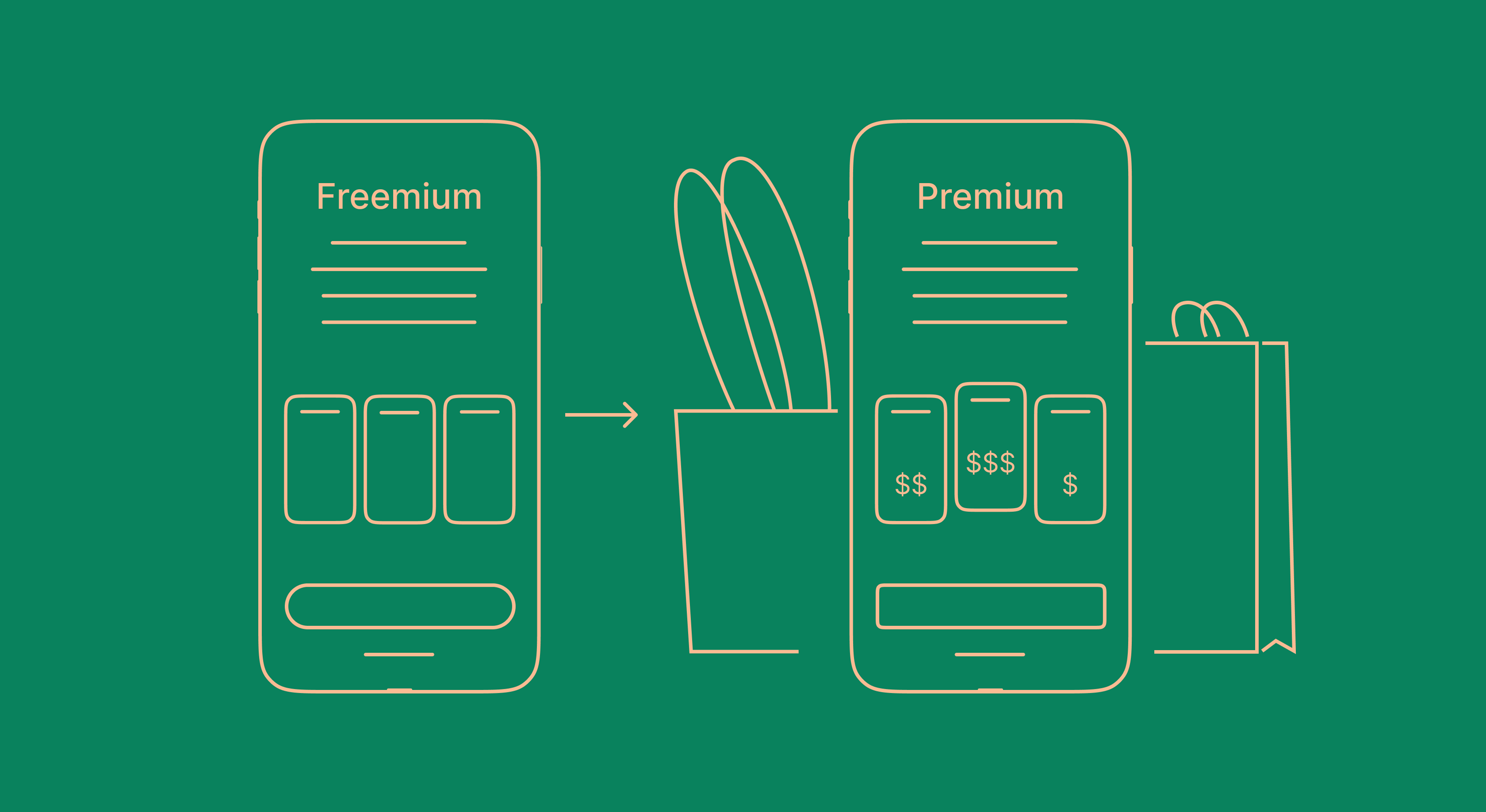App Store’s custom product pages: How to use them

September 23, 2024
15 min read

What if you could boost your app’s conversions across all your segments, channels, and campaigns? With custom product pages from the App Store, you can do just that!
With custom product pages, the App Store lets you have one-on-one conversations with all your key user segments. Custom product pages also help you leverage channels like paid advertising better by helping you match your app copy with the ads users see. They even help you get more conversions from your different growth campaigns—by helping you match your listing to the marketing message that users saw.
So let’s see what custom product pages are, how they work, and how you can add them to your app marketing mix. We’ll also see how custom product pages differ from product page optimizations— another App Store feature they’re commonly confused with.
Here goes.
What are custom product pages?
With custom product pages, the App Store lets you publish “additional versions” of your App Store product page (which is your “main” app listing).
So you have a main product page and can create about 35 additional versions.
Below is an example of an app using three different versions for its product page. Here, you have the app talking to three kinds of users that may be interested in it. The first version speaks to hikers. The second one caters to biking enthusiasts, while the third will excite climbers:
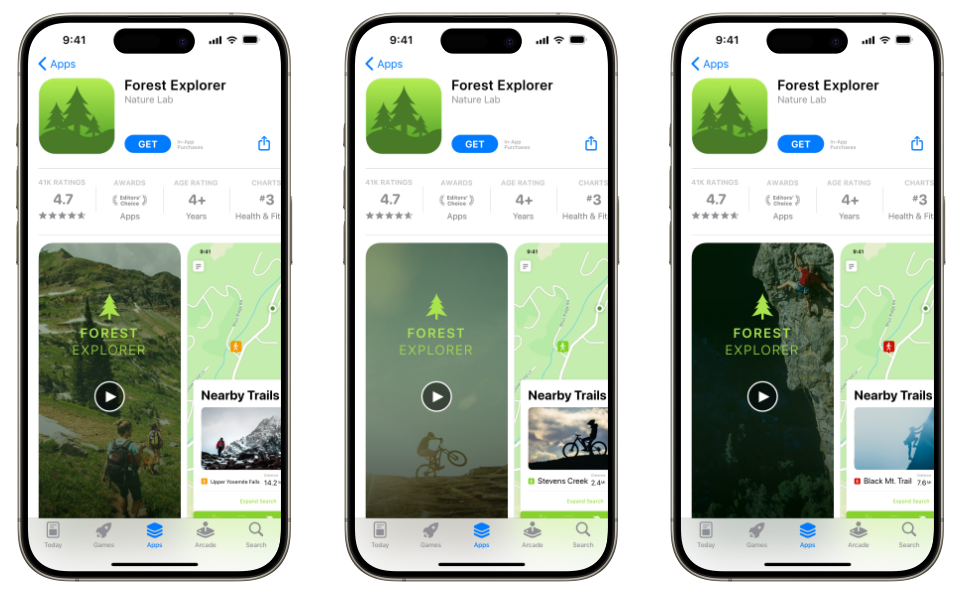
Use cases for App Store’s custom product pages
Improving conversions at the segment level
The most important use case for App Store’s custom product pages is boosting conversions across your key user segments. That’s because regardless of the type of app you offer, chances are you’re marketing to several distinct user segments.
Let’s say you have a productivity app. And within your broader “users looking to become more productive” audience, you have several key segments. For this example, let’s focus on three:
- Professionals looking to strike a better work-life balance
- Homemakers looking to win back some time of their days
- Freelancers wanting to manage their work more efficiently using your app
All these segments have different productivity goals, and so they may respond to personalized messaging better.
Professionals, for instance, will appreciate how the app helps them reclaim their day. They’ll respond well to features like separate work and personal spaces, integrations with their calendars to clearly distinguish between professional tasks and personal time, and stress-management tools like meditation reminders.
Features like reusable housekeeping checklists, meal-planning tools, and family task delegation will be invaluable for homemakers.
And freelancers will connect with features like time tracking, reusable project templates, task management, etc.
Because these segments have different motivations, they’ll respond to your app better if:
- You write personalized copy that resonates with their unique needs and goals
- Highlight app functionalities and features that directly speak to them
- Showcase personalized app previews that show how the app can add value to their lives.
And so on.
With App Store’s custom product pages, you get to do precisely this—create personalized landing pages for all your key user segments.
On a side note:
While we’re at it, let’s also keep in mind that you want to set up custom product pages only for your most important user segments. Just because you can set up 35 custom product pages doesn’t mean you have to.
Optimizing channel performance
Another use case for custom product pages is improving channel performance.
For example, if you’re using influencer marketing to grow your app, you might want to create dedicated custom product pages for it. For example, if you’re engaging influencers in all your key segments, you might want to give your influencers unique URLs to your personalized app listing pages for each segment.
Any referral traffic they send will see exactly what the influencers promised. For instance, freelancers will see the app’s utility for their freelance businesses. Homemakers will see how the app helps them run their home ops productively. And professionals striving for a better work-life balance will see how it helps them reclaim their time.
With custom product pages, you get to shift from generalized marketing to personalized marketing across all your channels.
You get the drift.
Let’s also talk about paid campaigns here.
The App Store lets you run paid ads for your custom product pages. This means your custom product pages show as ad results when your potential users perform relevant in-store searches.
Naturally, when you match your ad to your product copy, your conversions improve. Marketers have used this forever—matching ad copies to landing pages.
Your ad partners, too, might support ads to custom product pages—but you’ll need to confirm this.
Improving ROI from campaigns
Finally, you can use custom product pages to improve your ROI from your different campaigns.
For example, if you’re running a holiday-themed marketing campaign, which most apps do during this part of the year, you can create a custom product page that reflects the theme—such as featuring festive graphics and special holiday content.
By matching the content of your custom product page to the theme of your campaign, you create a seamless experience for users who land on it from your holiday ads or promotions. This ensures users see exactly what they expect based on the marketing message they clicked, leading to higher conversion rates.
Once your campaign ends, you can simply disable your custom product page, and any users clicking links to it will land on your default app listing.
In addition to custom product pages, especially for campaigns like holiday marketing, you can also customize your main product listing because that’s where the bulk of your traffic will land anyway.
In line with this, if you have an app that uses seasonal content, you can use custom product pages to host your seasonal content.
With such recurring themes, you can see the performance of your custom pages year on year and make adjustments as needed.
Let’s now see how you can add custom product pages to your app.
2024 subscription benchmarks and insights
Get your free copy of our latest subscription report to stay ahead in 2024.
How to set up custom product pages for your app
You can add custom product pages to your app in three easy steps.
1. Creating custom product pages
To set up a custom product page, you can start with a blank page or copy your existing main app page. Once you create a copy, the entire page becomes editable. Also, once you set up a page, a unique link is automatically created for it.
2. Submitting custom product page for review to the App Store team
Once your custom product page is set up, submit it to the App Store team for review.
3. Managing custom product pages
You can choose to delete a custom product page at any time. If users click links to deleted product pages, the App Store routes them to your main app page. Likewise, if you disable links to your custom pages—for example, for pages offering seasonal marketing—again, they’ll be redirected to your app’s main page. Enabling and disabling links to custom product pages only takes a few clicks.
For the exact steps, follow this documentation from the App Store.
Custom product pages vs. product page optimizations
Let’s revisit custom product pages. As we just saw, custom product pages are “additional versions” of your main application page.
Now, consider product page optimizations. Product page optimizations are “alternate product page versions” of your primary or, in this case, your “original” application page. Here’s an example:
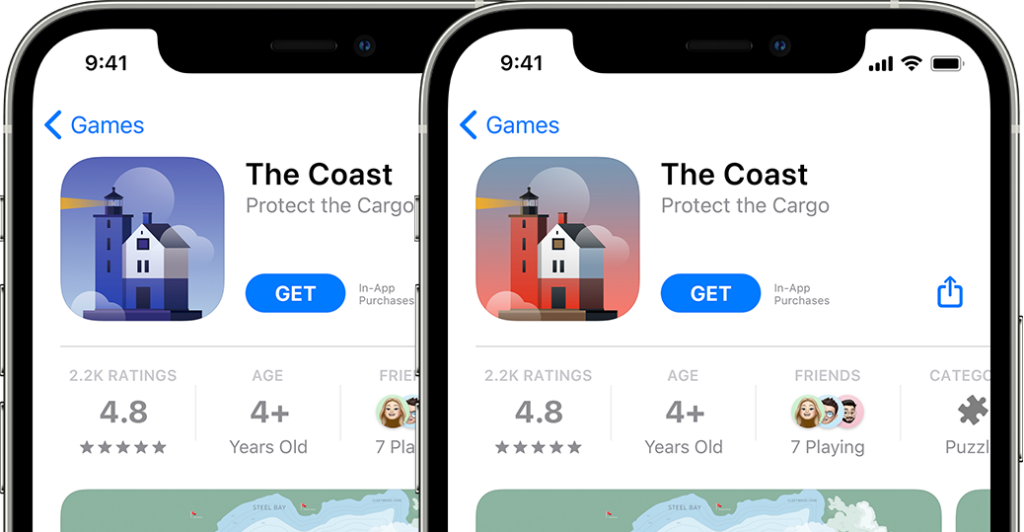
Like custom product pages, even with product page optimizations, you can change pretty much everything that lives on your app listing—from its icon and preview to copy.
However, the difference lies in your goals.
With custom product pages, you’re looking to improve your channel performance, campaign ROI, and segment-level performance.
Think of custom product pages as your always-on optimizations for these goals.
In contrast, with product page optimizations, you’re looking to validate your hypothesis about the more constant elements of your app’s branding, marketing, or messaging. Your app’s icon, for instance.
These are the more “evergreen” things about your app that go beyond what you’ll do for different channels, campaigns, or user segments.
You get the drift.
Both have their place in app store optimization.
Beyond that, there are also differences in how they work. For example, when you set up a product page optimization experimentation, a new user may land on your default app page or one of the treatments you’re testing when they perform searches in the App Store. However, a user can’t discover your custom product page(s) through organic app store searches as they don’t show as standard search results.
That said if you’re running a paid App Search Ads campaign for a certain custom product page, that can show as an ad result in searches.
Your custom product pages may also show up in the App Store’s curated stories and collections on the Today, Games, and Apps tabs.
Also, with custom product pages, each additional version of the main listing gets a unique URL. This isn’t so with product page optimizations.
With custom product pages, there’s no experimentation, so there’s no default experiment length. With product page optimizations, though, your experiment ends at 90 days unless you stop it sooner after spotting a winner.
Custom product pages can be effective, but they’re not a magic bullet.
Custom product pages don’t work by themselves—you need to send traffic to them
Custom product pages only work if you send traffic to them. So, you need to do a lot of marketing work outside of the App Store.
For example, if you set up a custom page for your freelancer segment, you need to reach out to freelancing influencers—in other words, activate the influencer marketing channel—and get them to share your freelancer custom product page link and drive potential users to it.
Likewise, if you have a website, use it to refer potential users to your freelancer custom product page by writing a blog post about how your app works for freelancers.
Do the same with your social media channels. This can be everything from social media shoutouts with the right hashtags to joining freelancing communities, adding value, and then promoting your custom product page.
Asking your users who identify themselves as freelancers and getting to refer your app to their freelancer friends also counts toward this.
Then, of course, you have paid campaigns via Apple Search Ads that can drive high-quality leads to your custom product pages for searches inside the App Store. However, since this is a paid channel, it requires a consistent ad budget for each custom product page. Without ongoing funding, this channel won’t work.
Before we wrap up, let’s see why you need to see beyond the top of the funnel when it comes to custom product page analysis.
Custom product pages: Short-term vs. long-term analyses (and why you need both)
When you use custom product pages correctly, you’ll see that your user acquisition across different user segments, channels, and campaigns will improve. But you’re only looking at a top-funnel metric here.
To truly understand the value of the users you acquire through custom product pages, you need to tie this top-funnel analysis to bottom-funnel metrics. You need to review your retention, average revenue per user (ARPU), and customer lifetime value (CLTV) metrics for each segment.
This requires monitoring the in-app spending behavior, engagement patterns, and churn rates of users acquired through custom product pages. If you review these users’ long-term behavior, you’ll be able to optimize your custom product pages to attract high-value users who are more likely to stick around and contribute to your app’s long-term success.
And to do this kind of analysis, you need a mobile app revenue analytics platform like Adapty that tracks your user’s spending behavior inside your app. With Adapty, you can slice your app’s revenue data using filters like segments, channels, and campaigns:
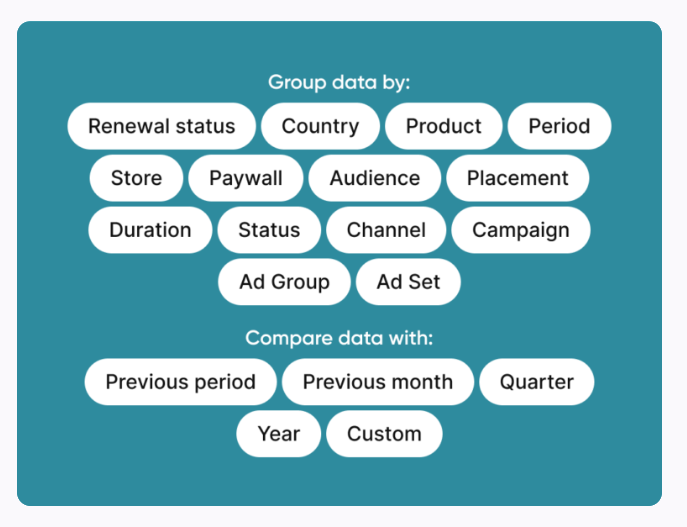
Wrapping it up…
Simply put, with App Store’s custom product pages, you can create personalized landing pages for your different user segments, channels, and campaigns. These customized pages let you highlight specific features, promotions, or content that resonate with each user segment, maximizing your conversion rates.
But while custom product pages can be compelling, they aren’t a magic bullet. To make custom product pages work, you need to drive targeted traffic to them.
Also, don’t forget that you need long-term analysis too. Check out Adapty’s revenue analytics for more on this.