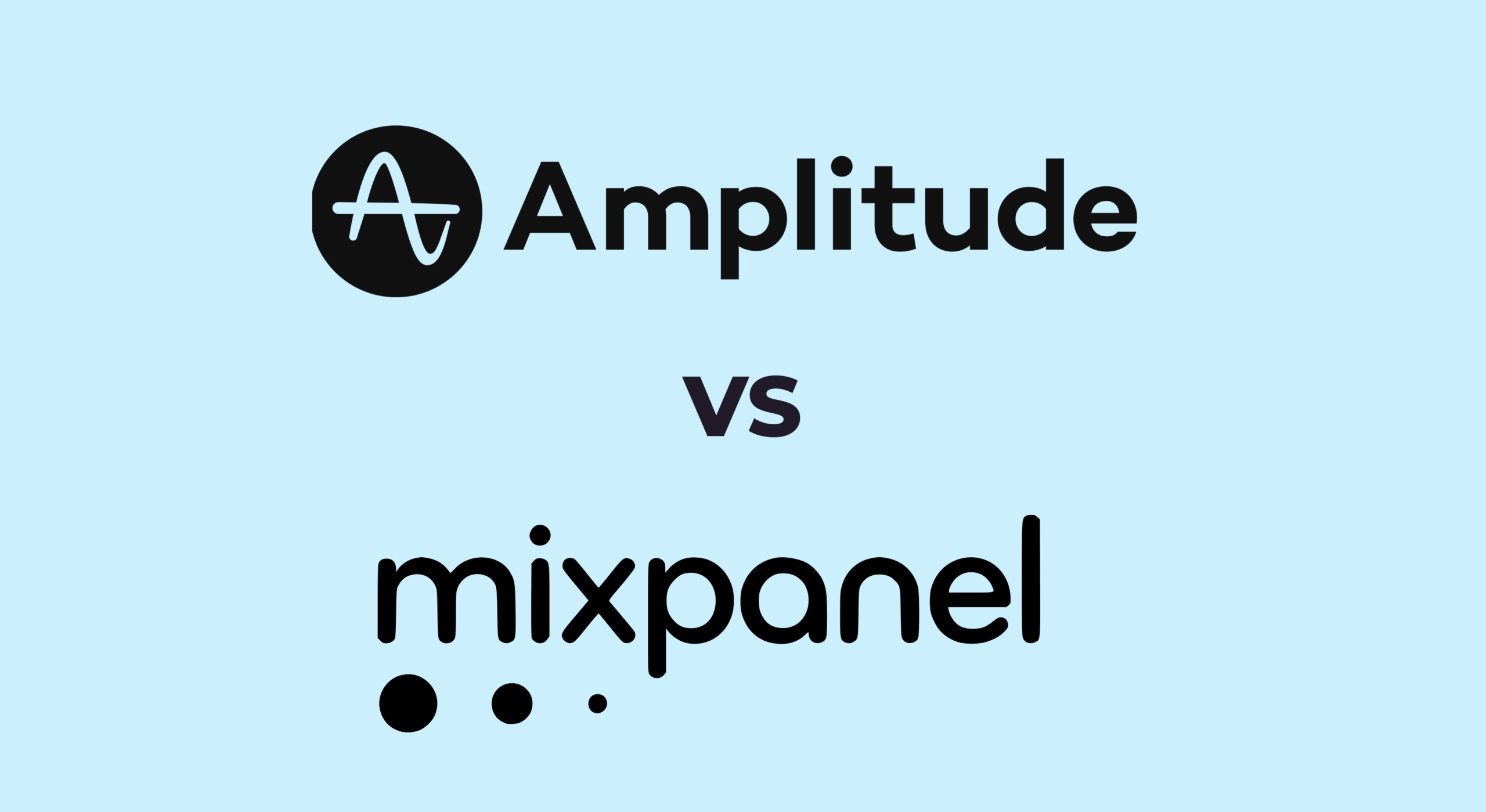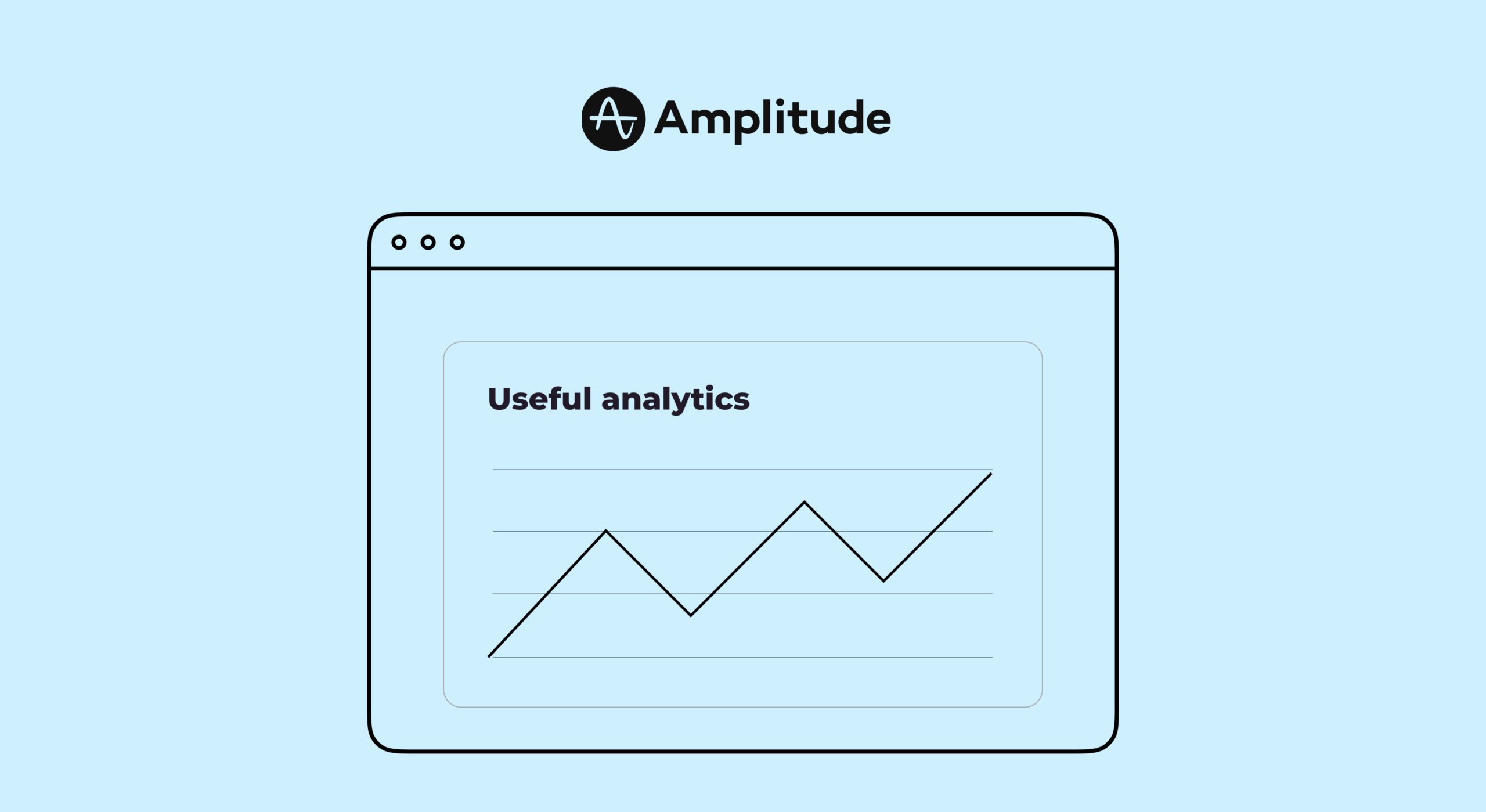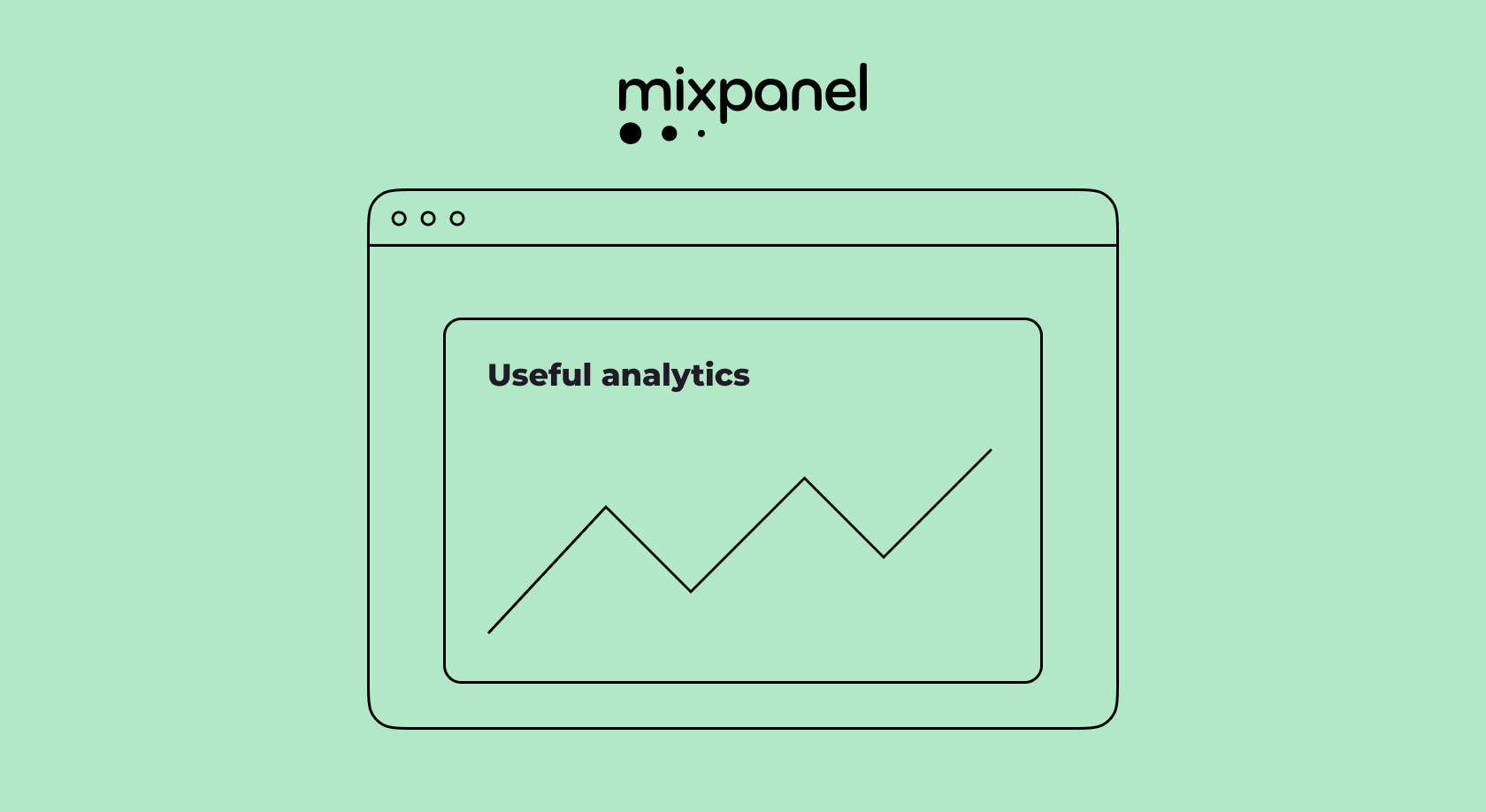In order to understand how your product, and business in general, performs, it’s vital to get the handle of the processes that go in between the stages of creating the product and getting paid for it. That’s what analytics systems are for: they help you understand the customer behavior, build predictions, and, as a result, significantly affect the success of your product by using all the data gathered. But when it comes to choosing the right one for your business, it may not be that easy. There are many popular analytics systems on the market that at the first glance seem to offer the same tools and features, that makes it difficult to find which one would work best for you.
In this article we’ll take a look at two of the most popular solutions for working with analytics – Amplitude and Mixpanel. These systems are widely used by different types of companies, from startup mobile apps to huge e-commerce platforms, so you’re sure to find which one suits you most. It’s not by chance these two systems are popular with the customers, as they provide accurate analytics, present user-friendly reports, and have many tools for advanced exploration. However, there’s always a place for difference, and that’s what we’ll try to focus on today. Let’s find out what makes these two systems unique, and how to make the right choice.

What is Mixpanel?
Mixpanel is a cross-platform analytics system that offers much more than just data analysis. It’s an all-in-one service that works great with analytics, but at the same time provides you with push notifications, marketing automation, and even CRM. As an analytics system, it perfectly tracks all the user events (e.g. sign-ups, page views, clicks, transactions, etc.) and presents them in user-friendly data reports. The analytics gathered can be used to create funnels and user cohorts for deeper understanding of your user base. Mixpanel was initially focused on mobile app analytics, meaning that everything concerning gathering data from your subscription-based app should work just fine, which adds points to it as a service mobile app developers should choose.
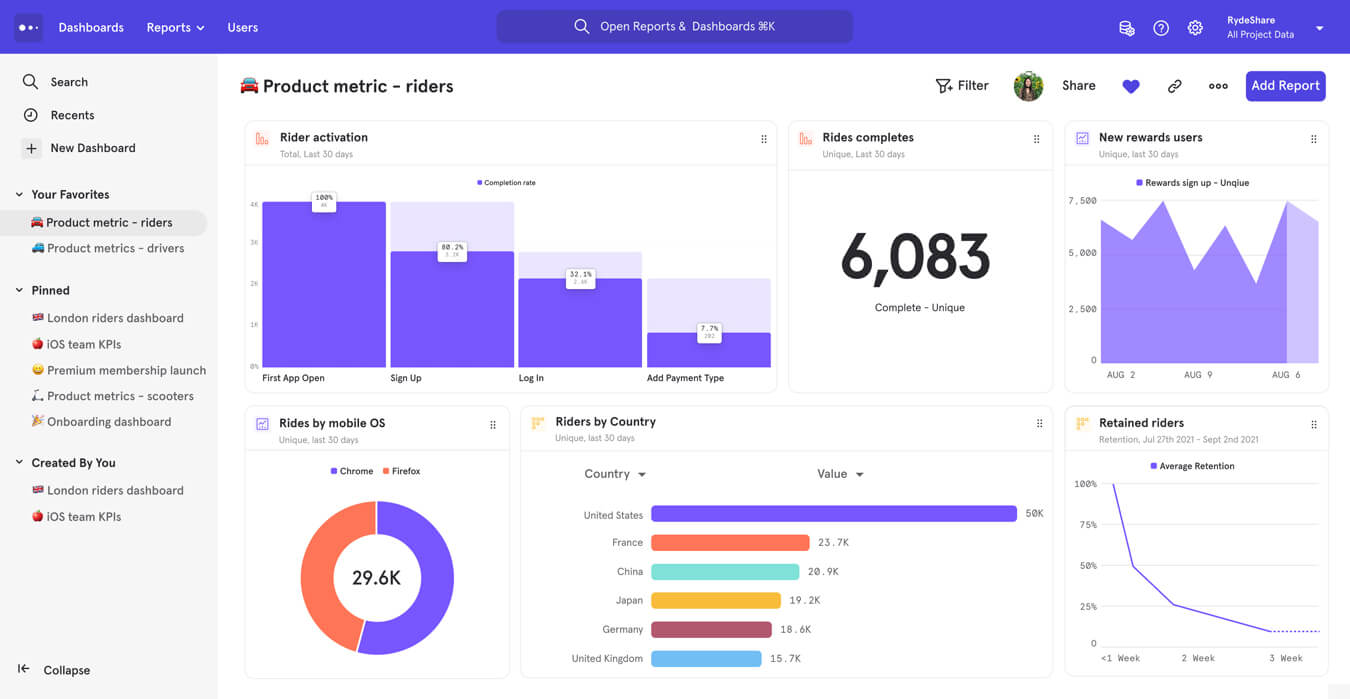
What is Amplitude?
As opposed to Mixpanel, Amplitude’s initial focus was on presenting the deepest and most precise product analytics, and so it remains to this day. You won’t find any notifications or marketing tools here – only quality reports of all kinds. The depths of the event-based data tracked you can dive in is truly remarkable. The downside to it is that Amplitude requires a lot of data to work properly, otherwise your results may be rather inaccurate. That’s why this analytics system is usually popular with huge businesses and enterprises that have at least several tens of thousands of MAU (monthly active users) and want to be in full control of their customer journey.
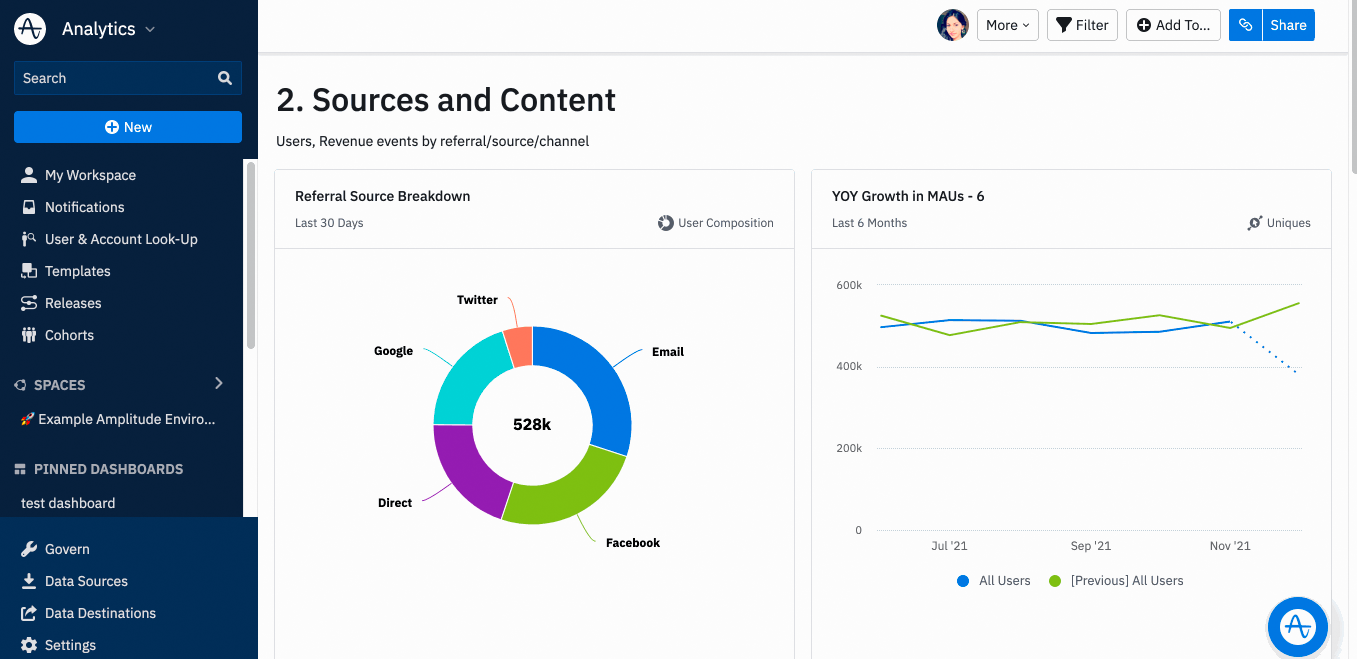
Differences Between Mixpanel and Amplitude
Based on what we’ve talked about in the introduction parts, you probably get the idea that these two analytics systems share some things in common, but sure have distinctive features that differentiate them from one another. So let’s have a look at what makes them unique and different.
Reporting and general workflow
Let’s face it, working with loads of data and graphs may be overwhelming. So for some it may be rather important to have a platform that doesn’t get you all confused and lost in numbers. In this case, Mixpanel is a winner: it provides you with a number of basic dashboards by default and allows you to create custom ones after you’ve got used to the interface.

Amplitude, on the other hand, requires beforehand customization, which may be confusing for someone who’s new to the analytics world. But in its defense, Amplitude has way more flexibility and advanced reporting capabilities that we’ll talk about later.
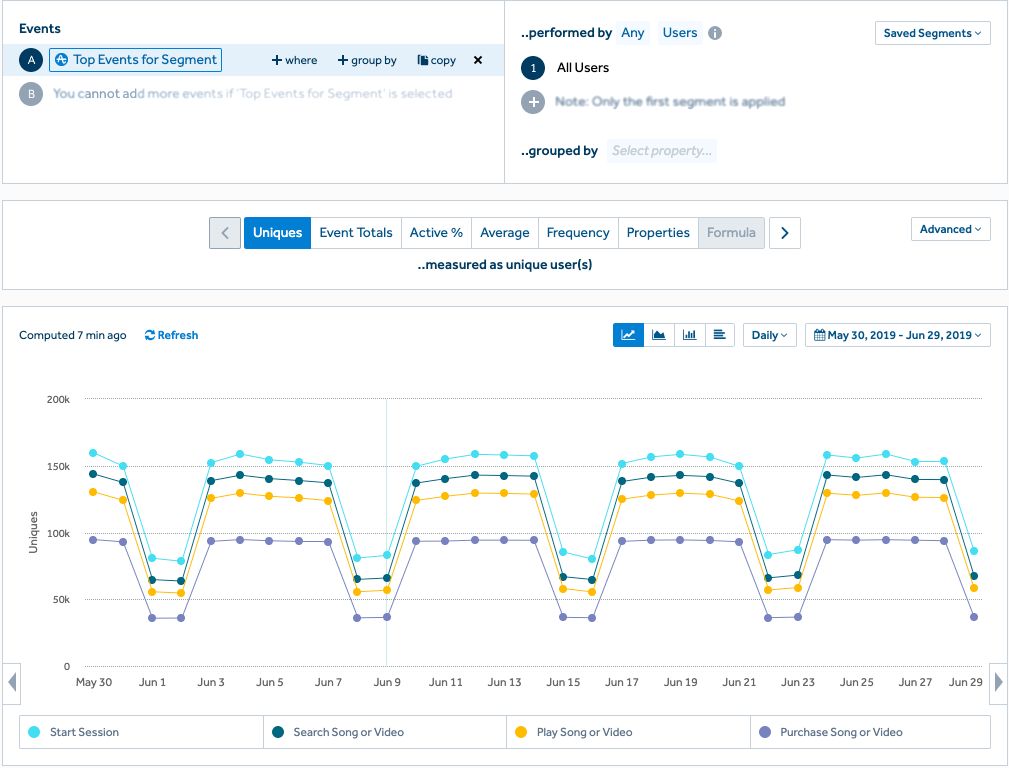
Extra tools and integrations
As we’ve already mentioned, Mixpanel is not just a reporting system, it’s a full-fledged platform that, apart from just showing data, allows you to take certain actions with it. Here’s the list of what can be found only in Mixpanel:
- Integrations with HubSpot, Salesforce, and Zapier.
- Marketing automation suite that practically turns Mixpanel into a CRM.
- Built-in notifications (via SMS, email, or push).
- A/B Testing for mobile apps, although providing mostly basic functionality.
Mixpanel is a clear winner in this “arms race”, however, we once again see that Amplitude stands its ground in being the analytics system only, without trying to spray itself too thin, which is still appreciated.
Main and advanced reports
In this one we have to speak about similarities first, as the core reporting features in the two systems are basically the same. Both Mixpanel and Amplitude offer detailed reports on Segmentation (segment your data by certain user or event properties, like age, location, etc.), Funnels (check what’s going on at every stage of the buying cycle), and Retention (see the user engagement over a particular time period). All of them can be visually presented in the way convenient to you, let it be tables, bars, or something else. So these main reports are more or less similar for both systems, maybe with slight deviations.
Even some of the advanced reports look similar, just named differently:
- Flows, Signal, Impact, and Cohorts for Mixpanel,
- Pathfinder, Compass, Impact, and Cohorts for Amplitude, correspondingly.
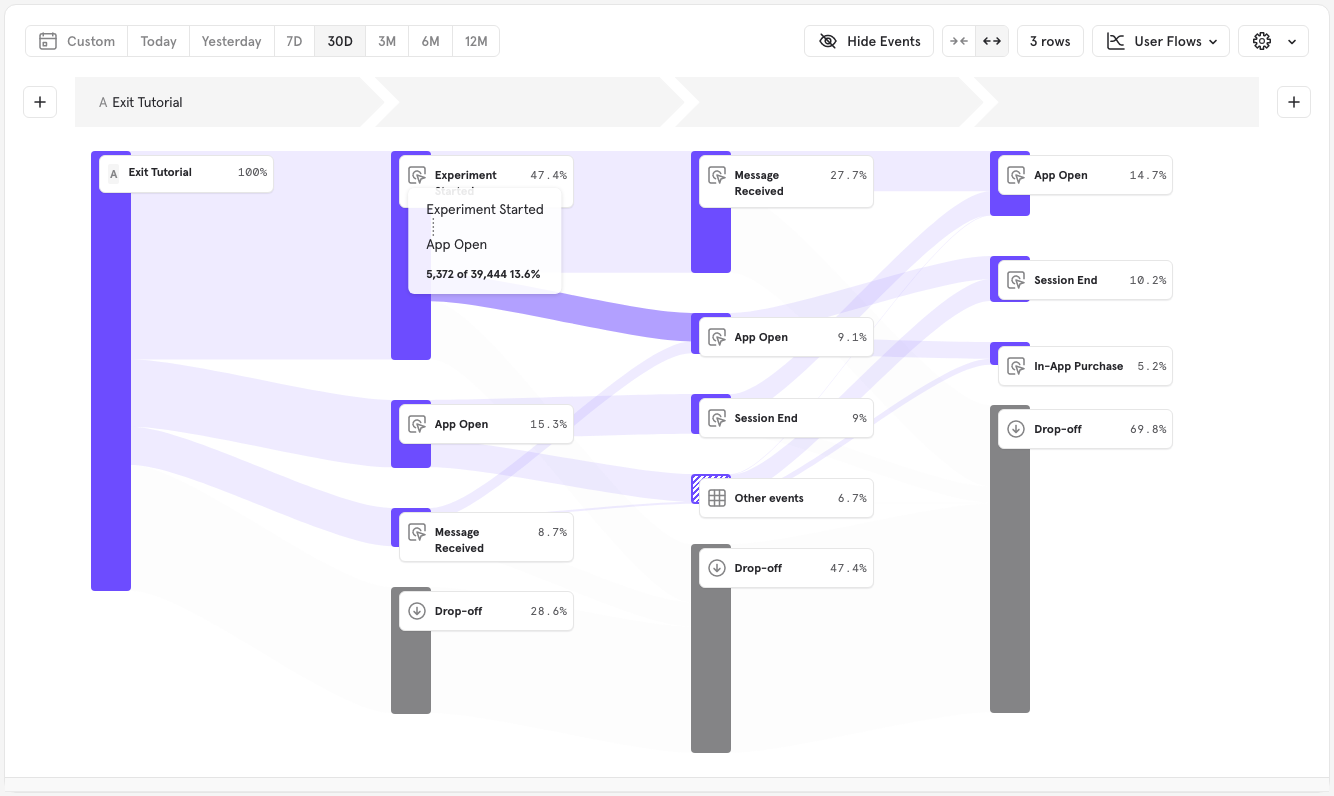
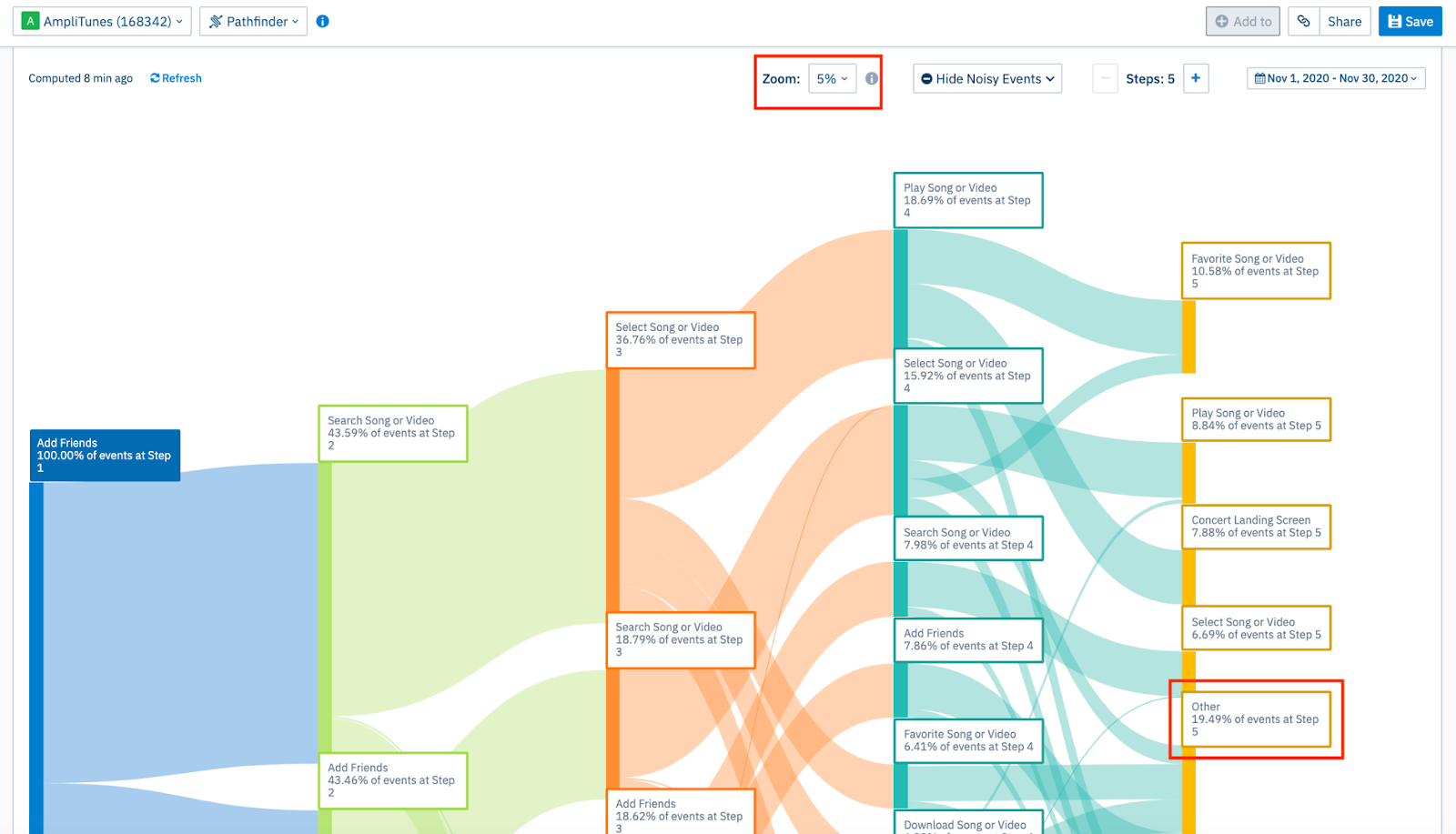
However, this is where Amplitude gets far ahead of its competitor with much more to offer in terms of deeper advanced reports. Here are the most popular ones:
- The Lifecycle chart that shows how your product’s user base grows over time. In this report, your users are broken down into subgroups: new, current, resurrected, inactive, and dormant.
- The Personas chart that divides users into separate clusters based on the similarities of their event behavior. This chart is a more advanced version of the behavioral cohort, but in this case, there’s no explicit, pre-specified rule that defines a cluster.
- The Stickiness chart that helps you see how often your users are repeating the same event within a specific period of time. It’s great for understanding popular scenarios and enhancing them.
This is definitely the field where Amplitude manages to compensate for the Mixpanel’s extra tools, if the advanced reporting is what you’re interested in when choosing an analytics system.
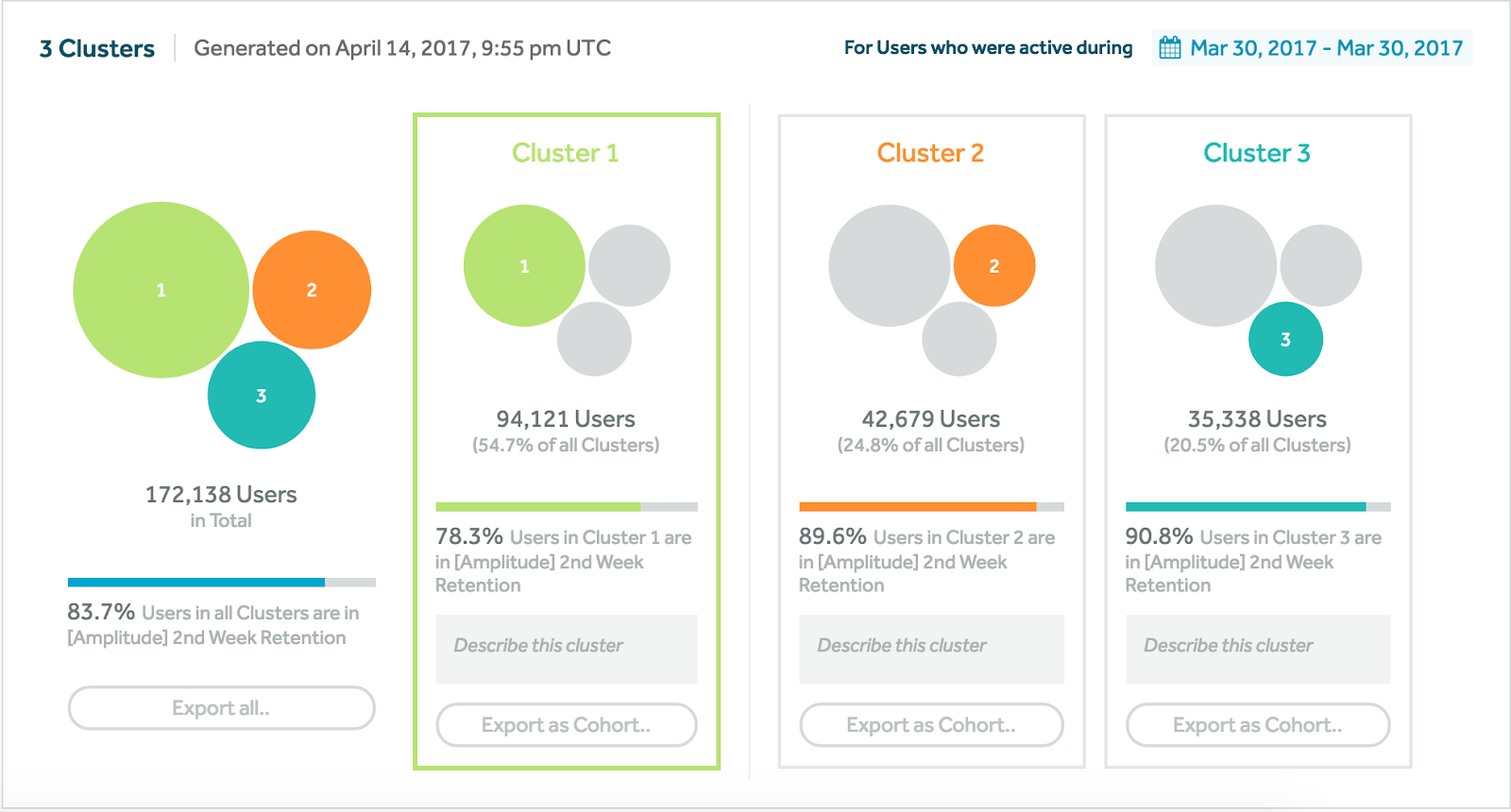
Session replay
Both platforms now offer session replay capabilities, allowing you to watch recordings of user sessions to understand behavior in context.
Amplitude Session Replay is fully integrated into the analytics platform and available even on the free Starter plan (with limits). You can jump directly from a funnel drop-off or retention chart to watch sessions of users who exhibited that behavior. The replay is tied to your event data, making it easy to investigate specific user journeys.
Mixpanel Session Replay launched more recently and is currently available for web applications, with iOS in closed Alpha and Android coming soon. It’s positioned as an Enterprise add-on (~$4,320/year based on public pricing data). The integration allows you to watch sessions directly from user profiles and cohorts.
Feature flags and experimentation
Amplitude has built a comprehensive experimentation suite:
- Unlimited feature flags on all plans, including free
- A/B and multivariate testing with statistical rigor (Growth plan and above)
- Holdout groups and mutual exclusion for complex experiments
- Feature experimentation tied directly to analytics data
This means you can run experiments, analyze results, and iterate without needing a separate tool like LaunchDarkly or Split.
Mixpanel Experiments provides A/B testing capabilities but with less depth than Amplitude. It’s suitable for basic experimentation but lacks some advanced features like holdout groups. Most teams using Mixpanel still pair it with a dedicated experimentation platform.
Autocapture
Amplitude Autocapture automatically collects user interactions (clicks, form submissions, page views) without requiring manual event instrumentation. This dramatically reduces implementation time – you can start seeing data within minutes of adding the SDK. You can then retroactively define which auto-captured events matter to your analysis.
Mixpanel does not offer autocapture. All events must be manually instrumented, which provides more control but requires significantly more development effort upfront.
Warehouse connectors
Both platforms now support direct connections to data warehouses, reflecting the industry shift toward warehouse-native analytics.
Mixpanel Warehouse Connectors support Snowflake, BigQuery, Databricks, and Redshift. You can sync data bidirectionally – import data from your warehouse into Mixpanel for analysis, or export Mixpanel data to your warehouse for joining with other datasets.
Amplitude offers similar warehouse integrations plus a Reverse ETL capability through its Audiences feature, allowing you to sync cohorts to advertising platforms and other tools.
Guides and surveys (Amplitude only)
Amplitude Guides lets you create in-app tooltips, modals, and walkthroughs without code. Amplitude Surveys enables NPS, CSAT, and custom surveys directly within your product. Both are tied to your analytics data, so you can target specific user segments and measure impact on behavior.
Mixpanel does not offer in-app guidance or survey tools. Teams typically pair Mixpanel with tools like Appcues, Pendo, or Userpilot for this functionality.
Metric trees (Mixpanel only)
Mixpanel Metric Trees is a unique feature that lets you visually map your growth strategy, showing how input metrics (like activation rate) connect to output business outcomes (like revenue). It’s a collaborative space for prioritization discussions and helps teams align on which metrics matter most.
Amplitude doesn’t have an equivalent feature, though you can build similar visualizations manually in dashboards.
Amplitude vs. Mixpanel: AI-powered analytics
Artificial intelligence has become a major battleground for analytics platforms in 2024-2025. Both Amplitude and Mixpanel have introduced AI assistants designed to make data analysis accessible to non-technical users and accelerate insights for everyone.
Amplitude AI capabilities
Amplitude has invested heavily in AI across multiple features:
Ask Amplitude (formerly Spark AI) is a natural language interface that lets you ask questions in plain English and get instant answers. Instead of building a chart manually, you can type “What’s our conversion rate from signup to first purchase this month?” and get a visualization with the answer. The AI understands your event taxonomy and can suggest follow-up questions to dig deeper.
AI-Generated Insights automatically surfaces anomalies and trends in your data. When a metric spikes or drops unexpectedly, Amplitude’s AI can identify correlated factors and suggest hypotheses for investigation.
Predictive Audiences uses machine learning to identify users likely to convert, churn, or take other actions. You can create cohorts of “users likely to upgrade in the next 7 days” and target them with specific messaging or experiments. This feature requires the Growth plan or above.
AI Chart Generation can automatically suggest the right visualization type for your analysis and help you configure complex charts without deep product knowledge.
Amplitude Made Easy is a 2024 initiative that combines AI, autocapture, and pre-built templates to dramatically reduce time-to-value. New users can get meaningful insights within hours instead of weeks.
Mixpanel AI capabilities
Mixpanel’s AI approach focuses on making their existing powerful analytics more accessible:
Spark AI is Mixpanel’s natural language query interface. You can ask questions like “Show me retention for users who completed onboarding last week” and get instant results. The AI translates your question into the appropriate report configuration.
On the Enterprise plan, users get 300 monthly Spark AI queries, making it practical for daily use. Growth plan users have more limited access.
AI Query Suggestions help users discover relevant questions they might not have thought to ask. Based on your data and common patterns, Spark suggests analyses that might reveal important insights.
Anomaly Detection alerts you when metrics deviate significantly from expected patterns, though this feature is less prominently developed than Amplitude’s equivalent.
Comparison and limitations
Both AI assistants are impressive but have limitations:
Accuracy: Natural language queries sometimes misinterpret intent, especially for complex questions. Always verify AI-generated results against manually-built reports for critical decisions.
Data dependency: AI features work best with clean, well-structured event data. Messy taxonomies or inconsistent naming conventions reduce AI effectiveness.
Learning curve: Despite the promise of “just ask questions,” users still need to understand their data model and what questions are answerable.
Which AI is better?
Amplitude’s AI is more comprehensive, with predictive capabilities, automatic insights, and tighter integration across the platform. If you want AI to proactively surface opportunities (not just answer questions), Amplitude is ahead.
Mixpanel’s AI is more focused, excelling at natural language queries for teams that know what they want to analyze but don’t want to build reports manually. It’s simpler but effective for its intended purpose.
For teams new to analytics, Amplitude’s AI-powered onboarding (Made Easy) provides a gentler learning curve. For experienced analysts who just want to move faster, Mixpanel’s Spark AI is a solid productivity boost.
Amplitude vs. Mixpanel: Pricing
Pricing is a crucial factor when choosing an analytics platform, and both Amplitude and Mixpanel have significantly restructured their pricing models since 2023. Here’s what you need to know in 2026.
Free plans
Both platforms offer generous free tiers, but with different approaches to measuring usage.
Mixpanel now offers one of the most generous free plans in the industry: 20 million events per month with unlimited data history and unlimited collaborators. This is a dramatic improvement from their previous MTU-based model. In February 2025, Mixpanel switched entirely to event-based pricing, making it much more predictable and often more affordable for growing apps. The free plan includes core reports (funnels, retention, flows), unlimited saved reports, and access to their Slack community for support.
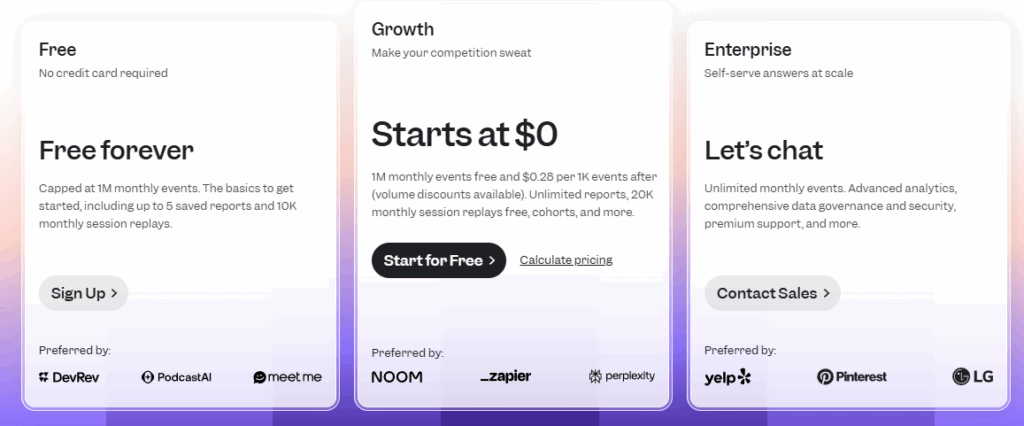
Amplitude provides a Starter plan with up to 50,000 monthly tracked users (MTUs) and 10 million events. While this sounds smaller than Mixpanel’s offering, Amplitude includes features that Mixpanel doesn’t offer for free: unlimited feature flags, basic session replay, and starter templates. For many small teams, the combination of analytics plus feature flagging in one free tool is compelling.
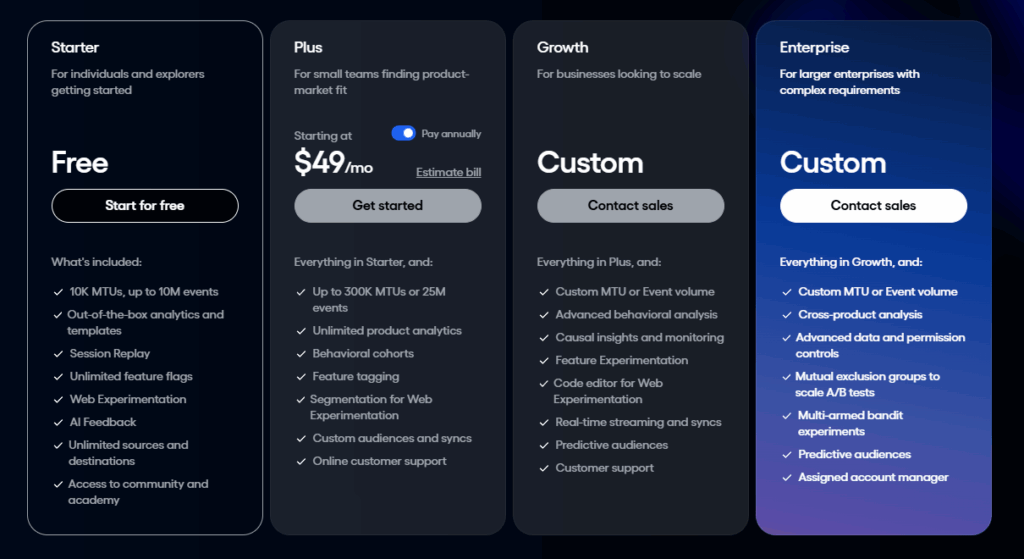
Both platforms also offer startup programs worth considering:
Amplitude Startup Scholarship: Offers one year of Growth plan features free for startups with fewer than 20 employees or US-based startups with a Black co-founder (under $30M funding, fewer than 150 employees).
Mixpanel Startup Program: Provides eligible startups (less than 5 years old, under $8M in funding) with a free Startup Plan for one year, supporting up to 1 billion events.
Paid plans
Mixpanel Growth starts at approximately $20-24/month for basic usage and scales based on event volume. The pricing is transparent and published on their website:
- 1.5M events: ~$140/month
- 5M events: ~$450/month
- 10M events: ~$1,200/month
- 20M events: ~$2,289/month
Annual billing provides roughly 30% savings. The Growth plan adds behavioral cohorts, custom properties, saved formulas, group analytics, and email support.
Mixpanel Enterprise starts around $1,167/month (~$14,000/year) and includes advanced features like SSO, data pipelines, advanced access controls, and dedicated support. Pricing requires contacting sales for volumes above 20M events.
Amplitude Plus is a newer tier starting at $49/month for 1,000 MTUs, scaling up to 300,000 MTUs. This plan includes unlimited product analytics, custom dashboards, behavioral cohorts, and online support. However, costs can escalate quickly as your user base grows—the MTU-based model means rapidly scaling companies may face unexpected price increases.
Amplitude Growth requires contacting sales and typically starts around $995/month for mid-sized companies. It adds advanced behavioral analysis, custom metrics, causal insights, A/B testing, real-time streaming, and predictive audiences.
Amplitude Enterprise is designed for large organizations with complex needs, offering data governance at scale, dedicated account management, SSO, and custom SLAs. Pricing is entirely custom but typically starts at $30,000+ annually based on public contract data.
Which offers better value?
For most early-stage companies and startups, Mixpanel offers better value due to its generous free tier (20M events) and transparent, event-based pricing that doesn’t punish you for growing your user base.
For larger organizations that need advanced analytics, experimentation, and feature management in a single platform, Amplitude may justify its higher cost—especially if you’d otherwise pay for separate feature flagging and experimentation tools.
Pricing comparison table
| Feature | Amplitude | Mixpanel |
|---|---|---|
| Free plan name | Starter | Free |
| Free plan limit | 50K MTU / 10M events | 20M events/month |
| Free plan duration | Unlimited | Unlimited |
| Pricing model | MTU-based (Monthly Tracked Users) | Event-based (since Feb 2025) |
| Entry paid plan | Plus: from $49/month | Growth: from ~$20/month |
| Mid-tier plan | Growth: ~$995+/month (contact sales) | Growth: $140-$2,289/month (self-serve) |
| Enterprise plan | Custom (~$30K+/year) | From ~$14K/year |
| Transparent pricing | Only for Plus plan | Yes, up to 20M events |
| Self-serve purchase | Plus only; Growth/Enterprise require sales | Yes, up to 20M events |
| Startup program | 1 year Growth free (Scholarship) | 1 year free, up to 1B events |
| Startup eligibility | <20 employees or Black co-founder criteria | <5 years old, <$8M funding |
| Annual discount | ~20% | ~30% |
| Overage handling | Overage fees apply | Pay-as-you-go at additional data rate |
Conclusion – Amplitude or Mixpanel?
Let’s sum up everything we talked about and try to draw some kind of conclusion. Both Amplitude and Mixpanel are powerful and efficient analytics systems that are sure to cover your basic analytical needs and can offer even more advanced features, but of different kinds each.
Amplitude
Pros
- Focuses mainly on analytics: offers detailed basic and deep advanced reports.
- Some advanced reports are available on the Free plan, like Lifecycle and Stickiness.
- Offers 10M monthly tracked events on the Free plan, which is great for starters.
Cons
- Doesn’t have any integrations or marketing features.
- Rather expensive even on the Growth plan.
- Requires a lot of data to build reports properly.
Mixpanel
Pros
- Provides integrations and extra tools, like A/B testing and notifications.
- Offers much more affordable paid plans, which is good for business.
- Takes a more user-friendly approach with ready-made basic dashboards.
Cons
- Offers 100k MTU with only 1,000 events per user even on the Growth plan.
- Doesn’t provide advanced reports as deep and diverse as Amplitude does.
- Some advanced reports are available only on the Enterprise plan.
If you’re making your first steps with analytics, don’t want to spend a lot of money on the platform, and can’t boast having tens of thousands of active users – definitely go with Mixpanel. You’ll be able to get proper basic reports for free, and if you decide to stay, it won’t hurt your budget much to turn to the Growth plan. Plus, you’ll get many perks and marketing features that can be helpful for any business.
But if you want deeper analytics with extremely customizable dashboards and have more than 10,000 MAU – Amplitude is what you need. You’ll be able to test it to the limit with the Free plan and negotiate the best conditions for your business with any of the paid plans.
If you’re an app developer trying to add analytics to your own application, you may consider an alternative option, like Adapty. It’s a low-code server-side platform for in-app subscription integration and mobile analytics. Primarily it helps you effortlessly integrate subscriptions into your app and adjust accurate analytics in a few hours. As well as Amplitude or Mixpanel, Adapty tracks all the events and presents them in user-friendly dashboards, including Funnels, Cohorts, and numerous mobile metrics. In addition to that, you get versatile paywall A/B testing tools and integrations with numerous 3rd-party services, including both Amplitude and Mixpanel – in case you want to use their advanced tools. Adapty also provides the Free plan, so make sure to check what it has to offer.