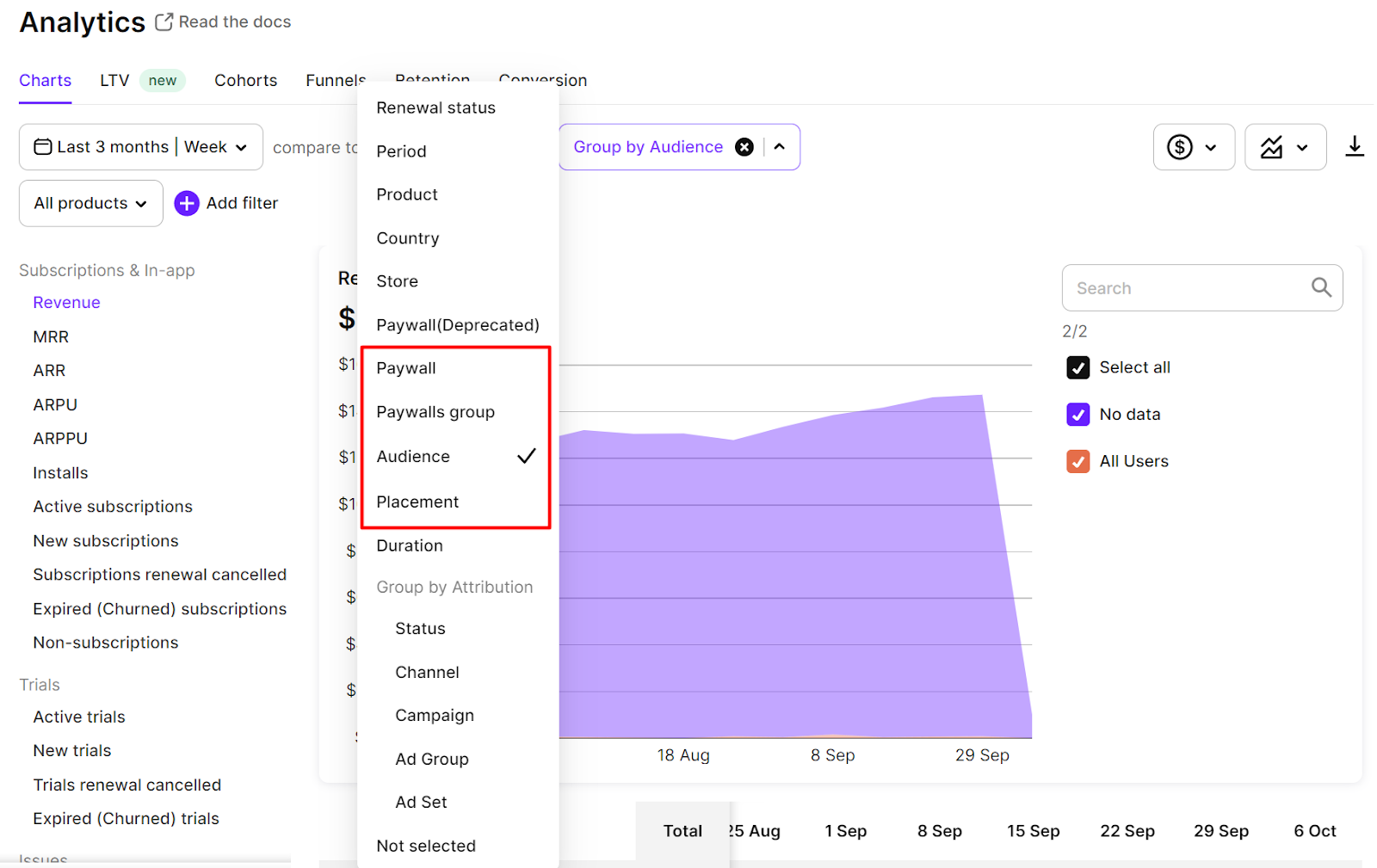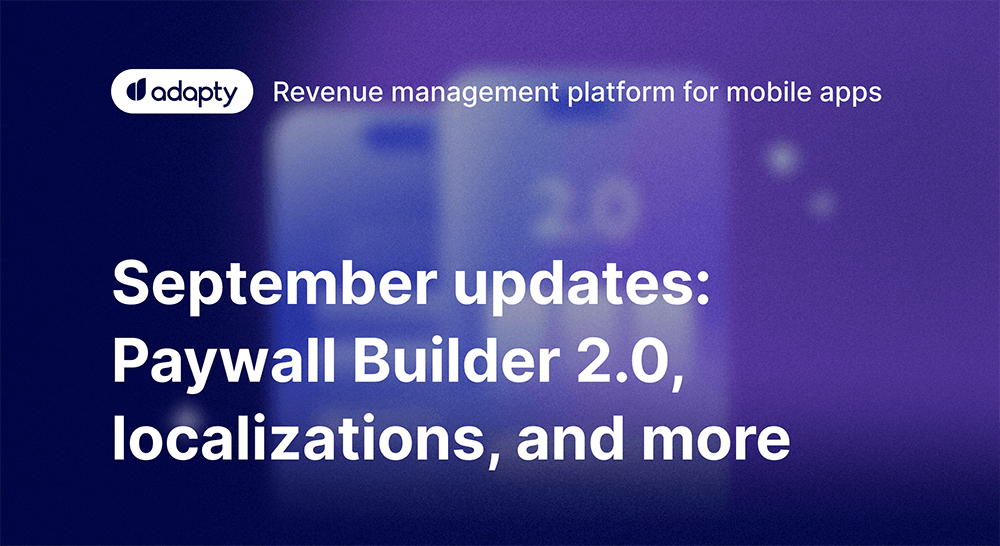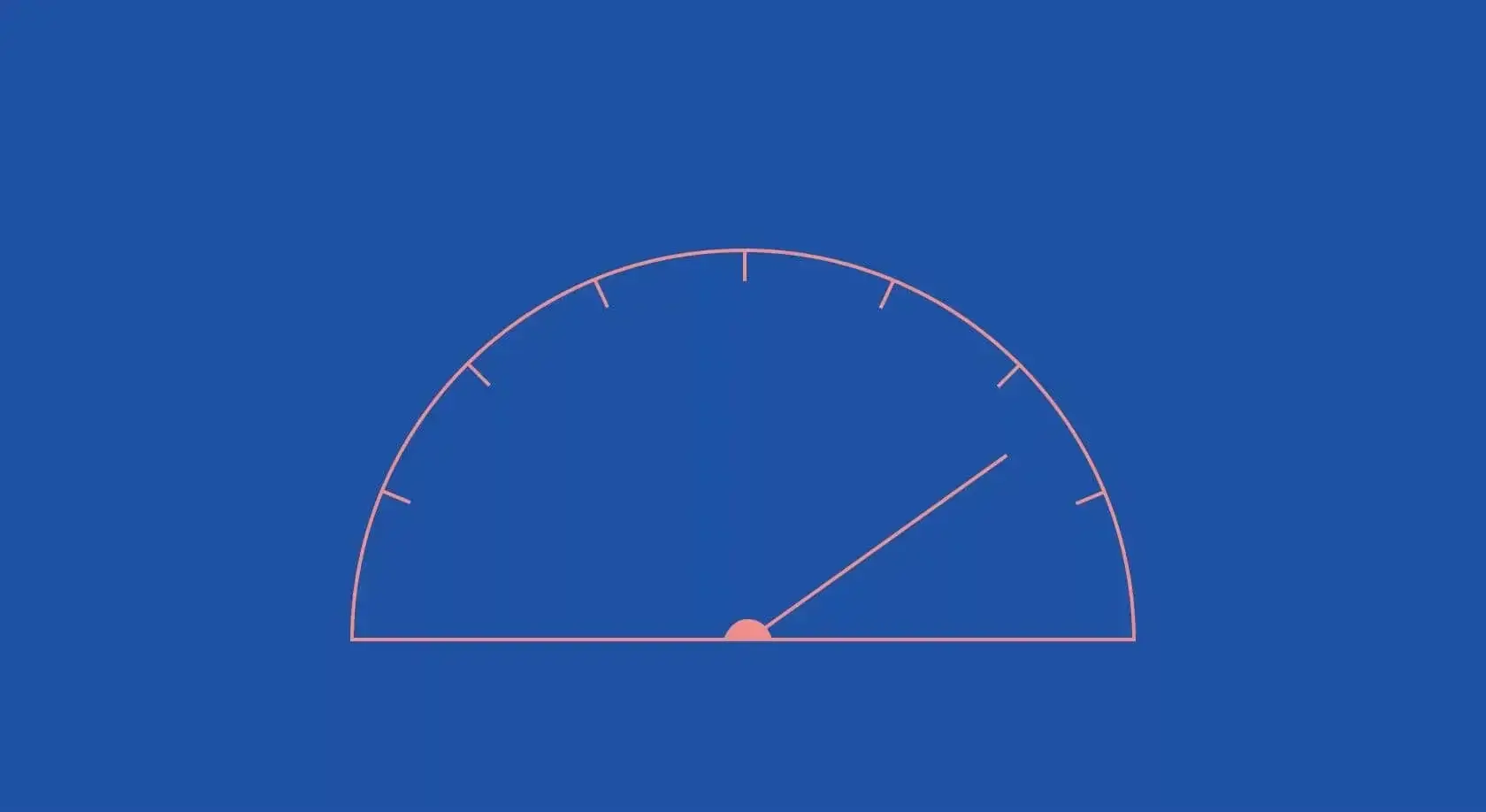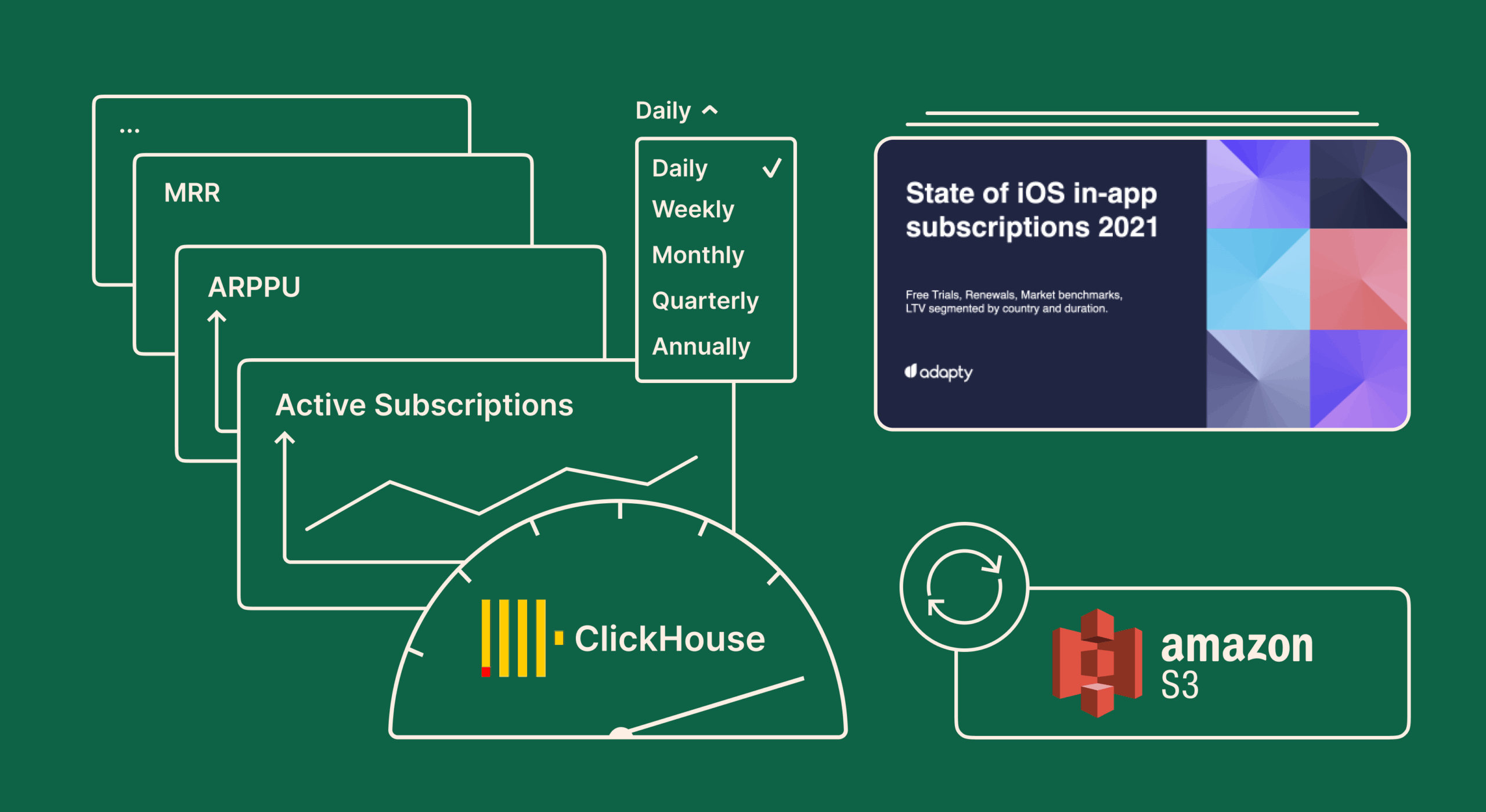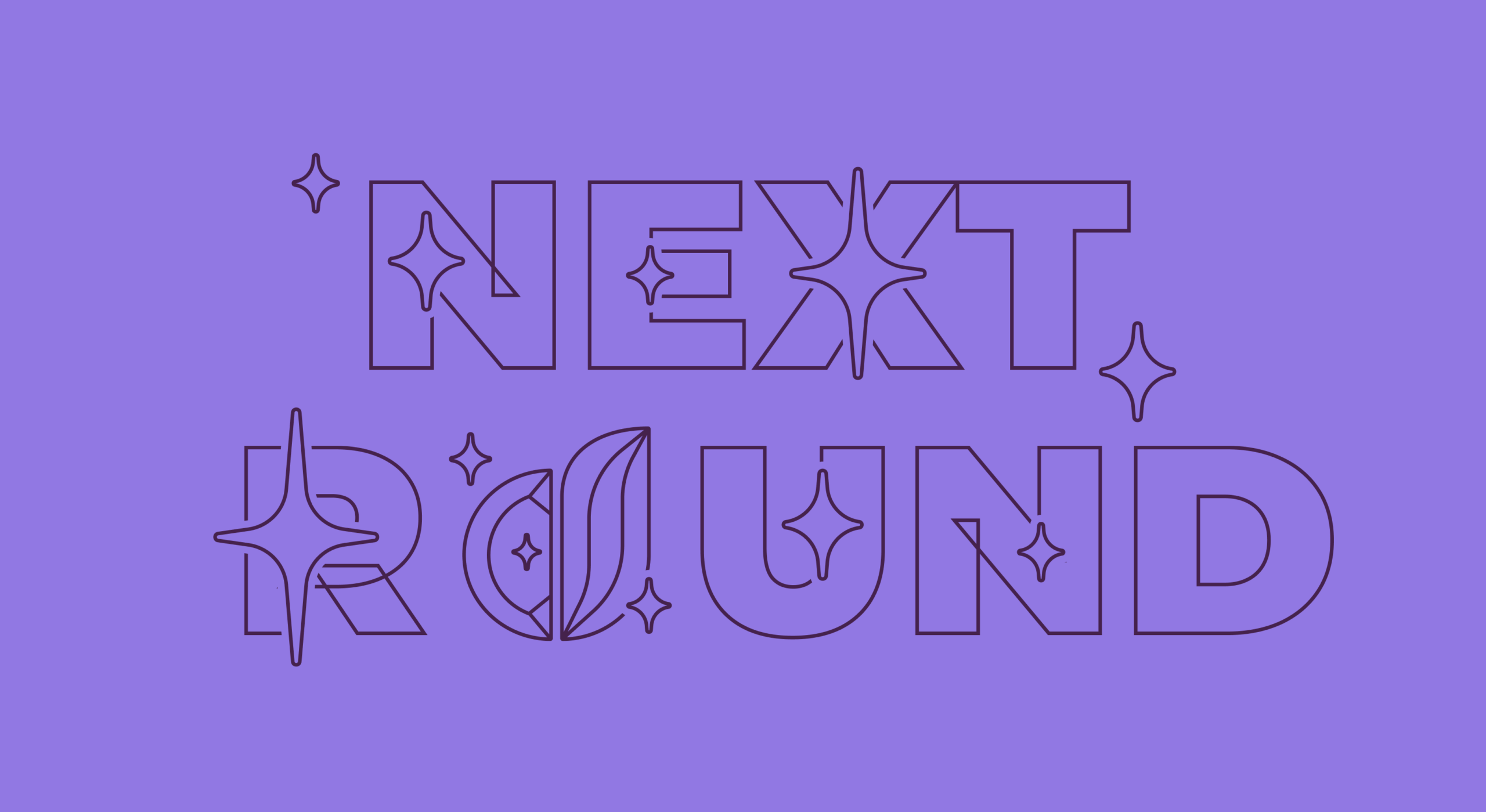Having rested well during the summer season, the Adapty team entered the first month of fall with an enormous amount of important updates. We’ve done great work towards improving our existing tools by adding the features demanded by our clients, as well as simply improving the UI/UX of several major parts of our service.
Paywall Builder 2.0
It’s been 8 months since we released the Paywall Builder that helped many of our clients easily create native paywalls and run A/B tests much quicker. This time, we’re proud to present Adapty’s Paywall Builder v2.0 which will take the process of creating high-quality paywalls to the next level. We’ve improved many aspects of the editor to provide more flexibility and facilitate the process of paywall creation even further. The current update is live for iOS and Android, with other platforms also getting updated soon. Here’s what was improved in the 2.0 version:
Templates
The most-awaited update is adding different templates split into 3 categories, depending on the visual style: Overlay – consisting of 2 separate layers, Transparent – with a full-screen background image, and Flat – reminiscing a streamlined landing page.
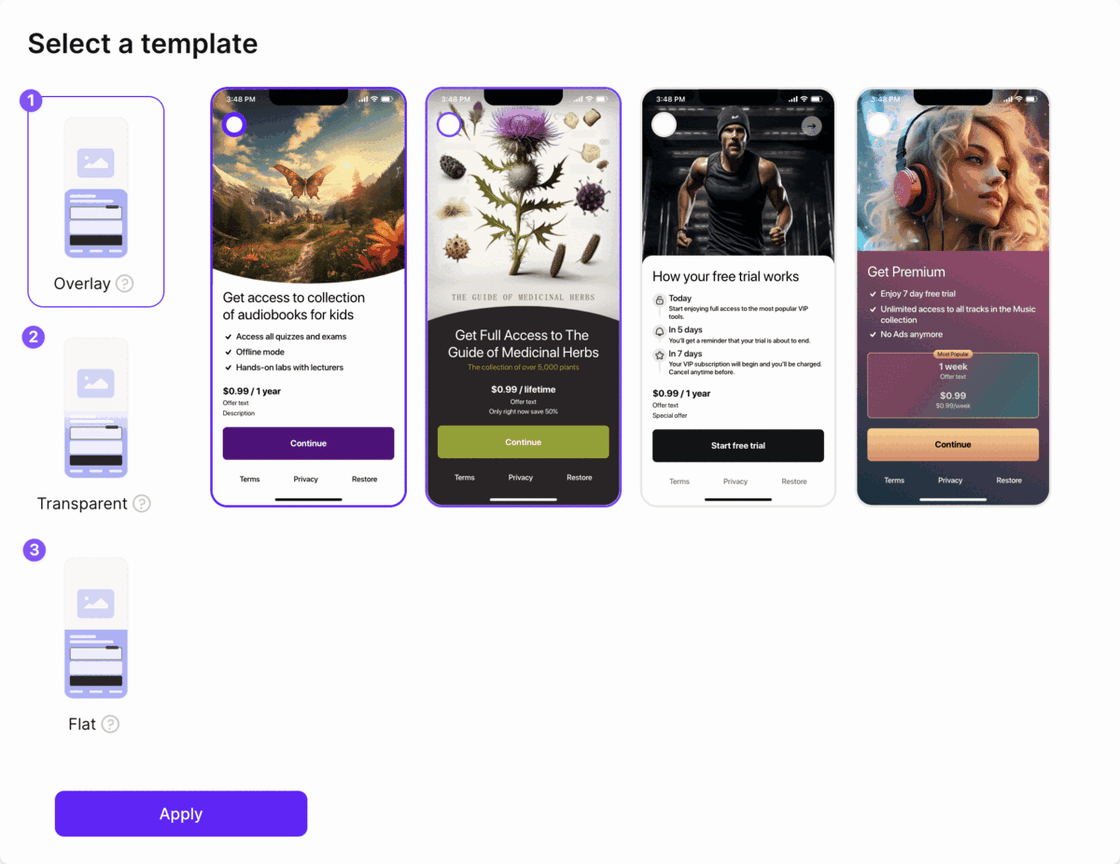
Advanced customization
Each template type provides numerous different ways to customize the paywall. You can manually adjust almost every element: Upload a desired background image, select the color scheme, choose the shape of every button, position the text and set its size, and much more.
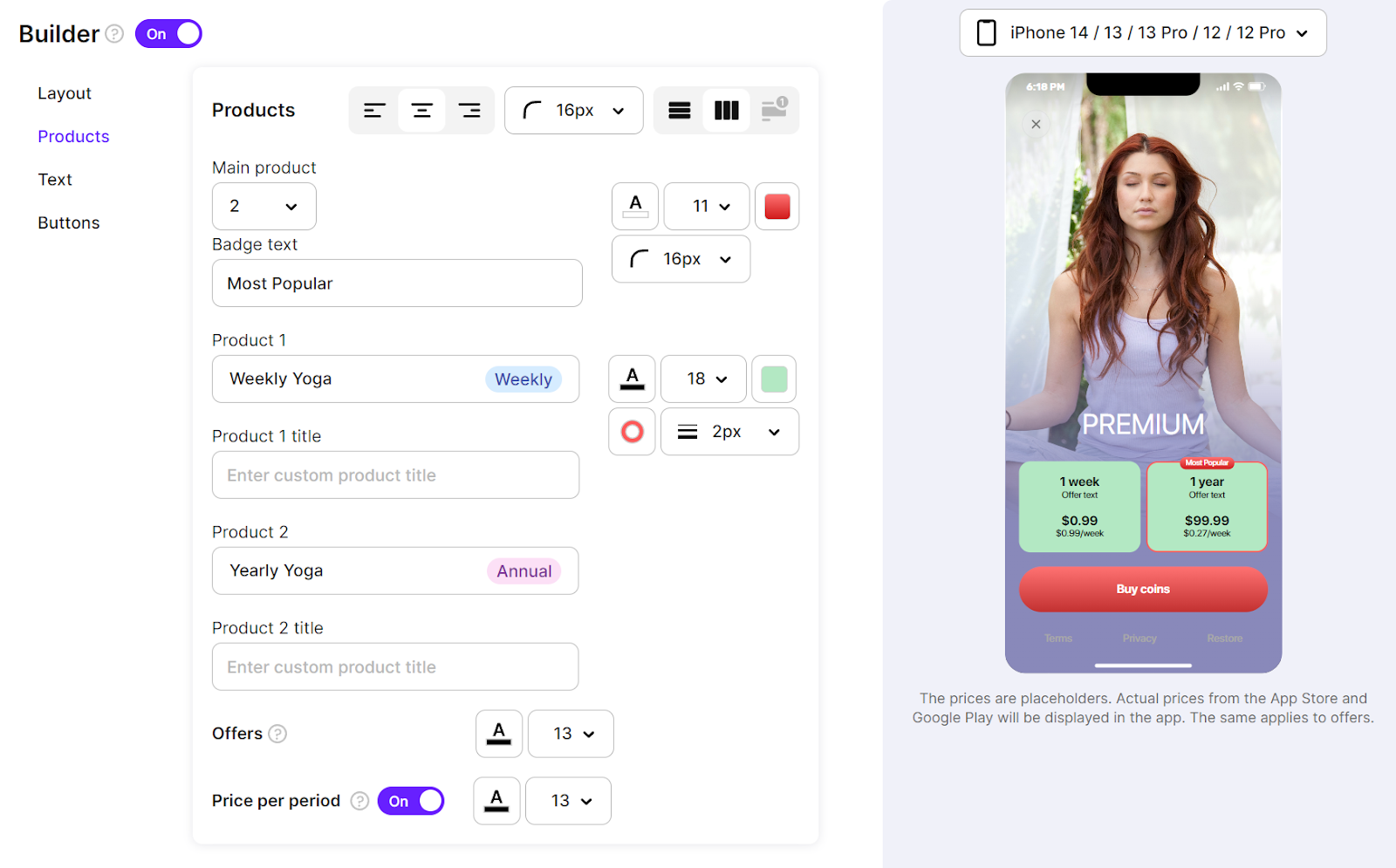
Preview for different devices
We’ve updated the list of devices you can preview your paywall on, including numerous iterations of the iPhone and the most popular Android smartphones.
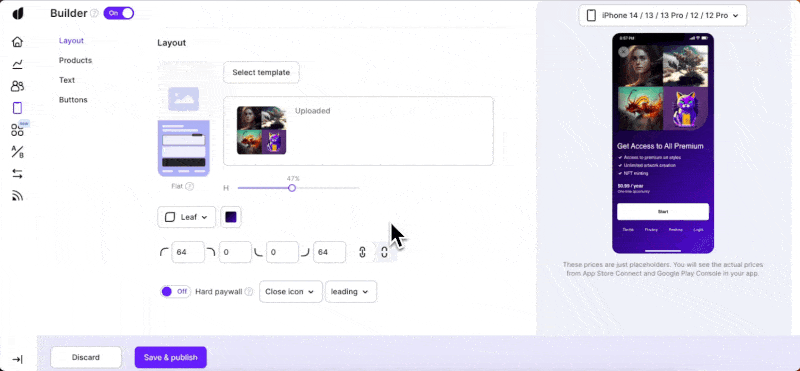
Tight integration with the new A/B testing system
Paywalls made with the builder can be quickly included in experiments and shown to different audiences which opens new possibilities in working with user segmentation and expands your growth strategy.
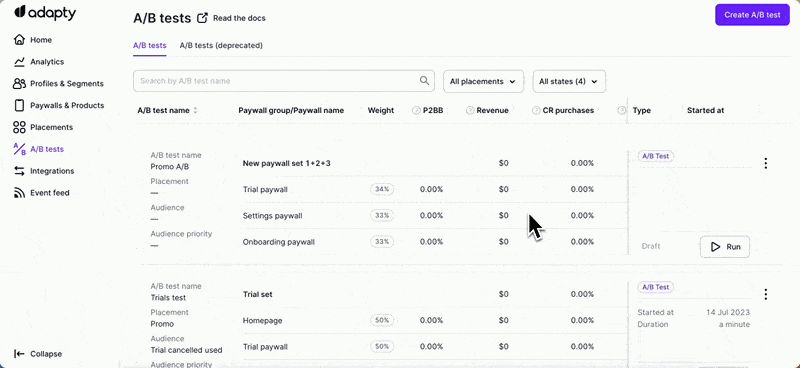
Localization 2.0
Another important part of our service that’s got a new version is the localization tool. Now when you go to the Remote config tab, you’ll be able to easily add new locales as separate JSONs and then conveniently edit all the translations within one dashboard. This helps quickly copy/paste pieces of texts or values between the locales and have a better overview of all the languages you work with.
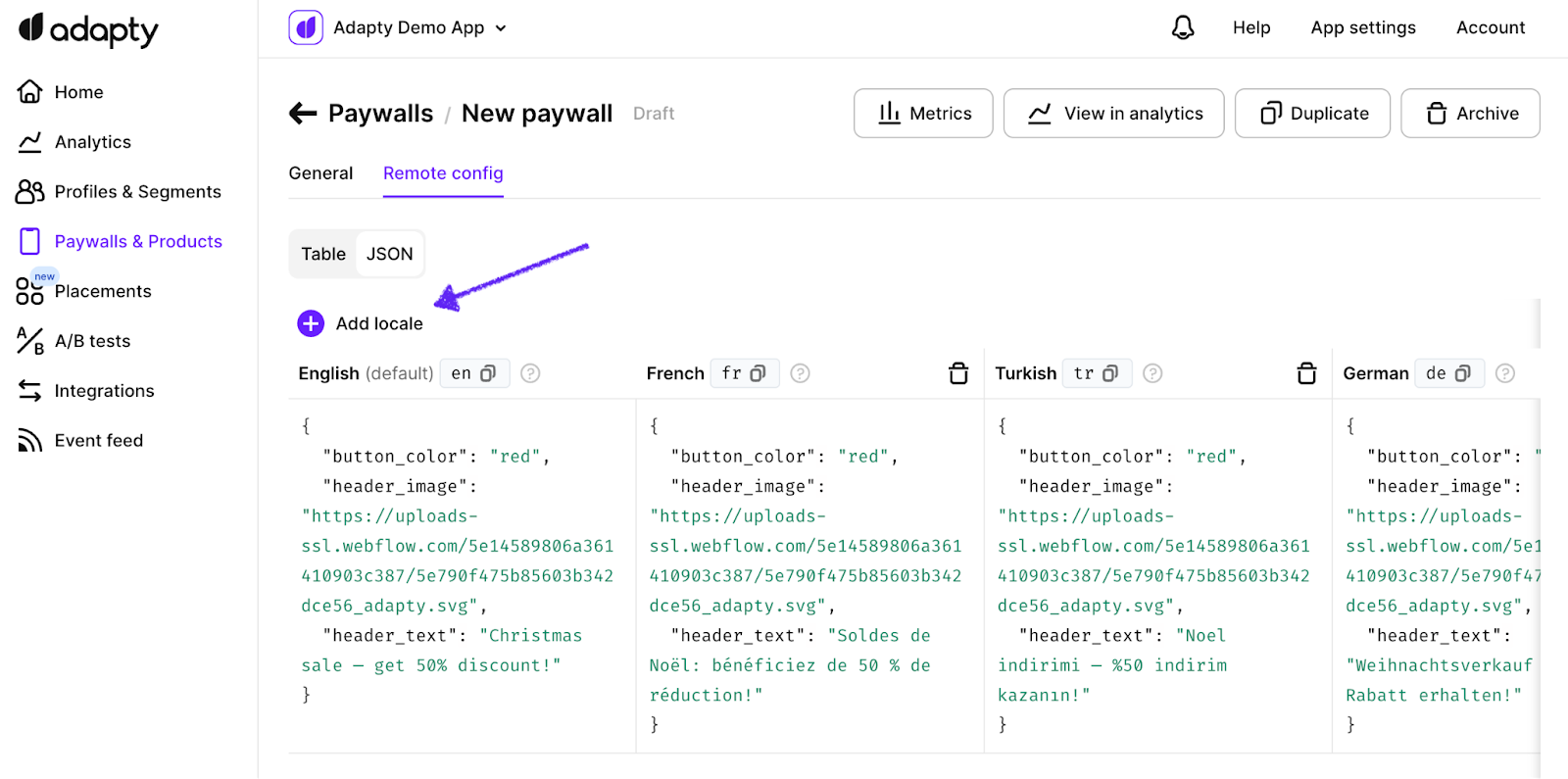
UX improvements for Paywalls
Speaking of paywalls in general, we also added a few enhancements in the process of interacting with them.
- You are now allowed to edit products on the paywall while it’s in Draft/Live states and no transaction information was received. Once there’s at least one transaction recorded, the paywall becomes “read-only”, however, it can always be duplicated.
- Paywalls can now be opened in separate tabs across our interface (Placements, A/B-tests, metric tables, and so on). Before, you had to manually search for the paywall name in the corresponding tab – all you have to do now is hover and click.
New filters and grouping
New filters were added to the metric and cohorts dashboard – now all the data can also be filtered by store and country. The metric dashboard also gets new ways of grouping – by audience, paywall, paywall group, and placement.