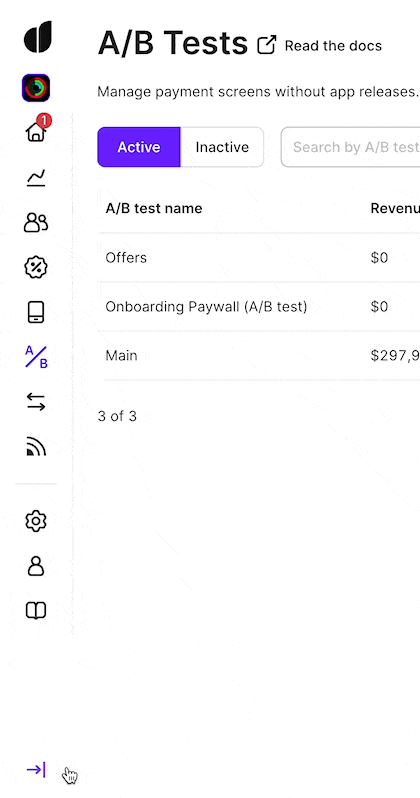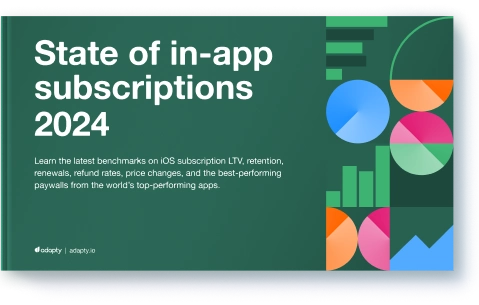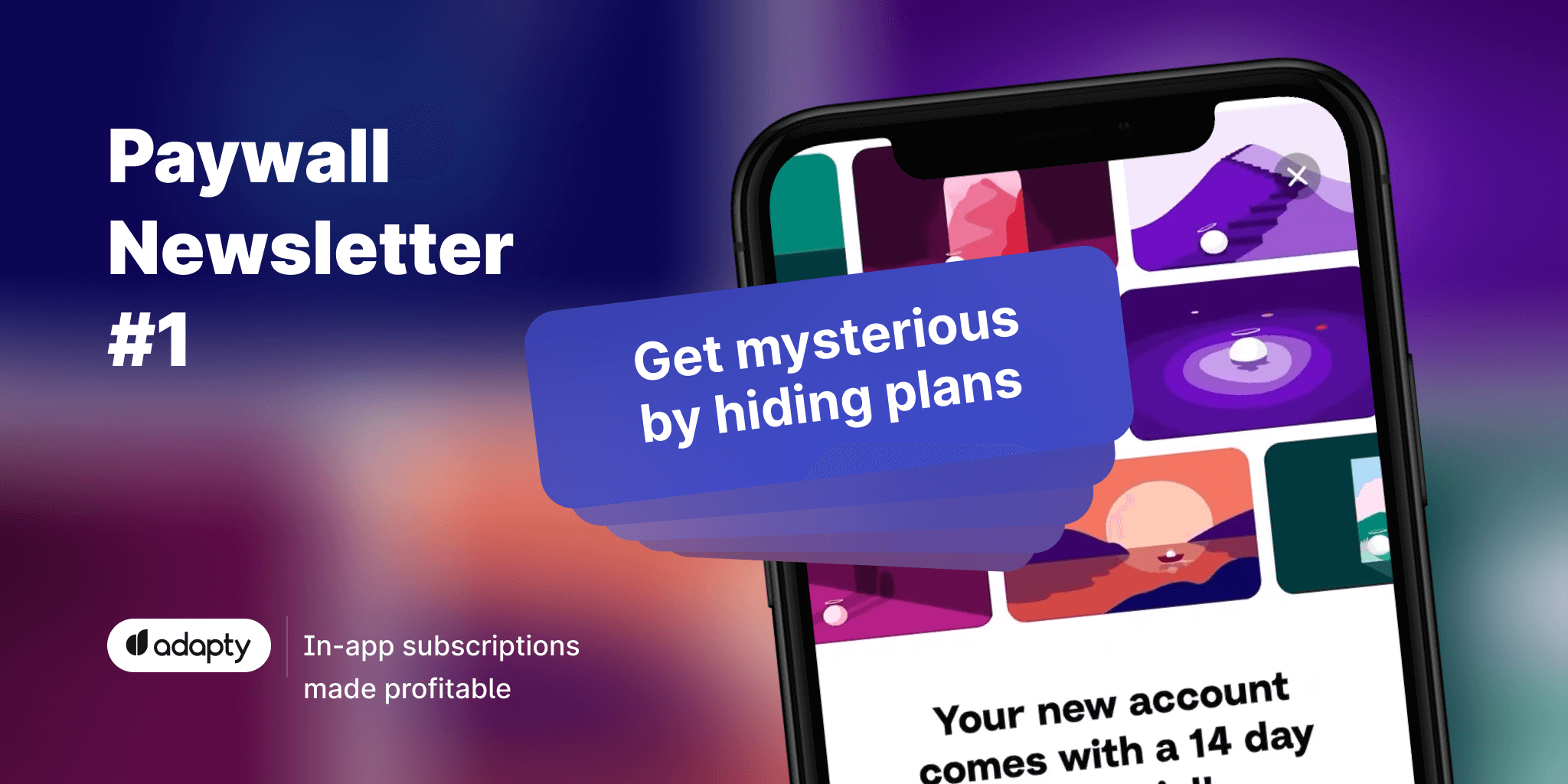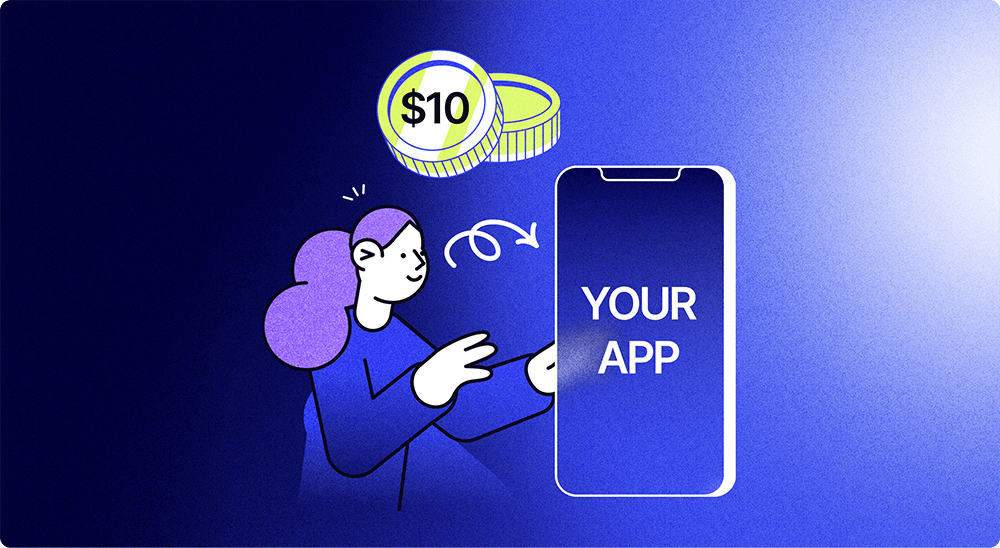Adapty May Updates: full-featured Unity SDK, chart improvements, and new navigation
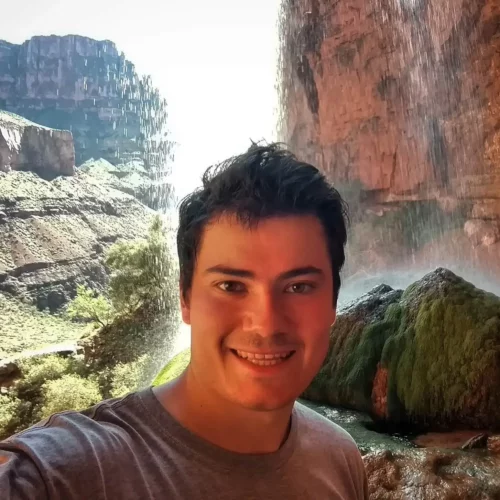
Updated: February 16, 2023
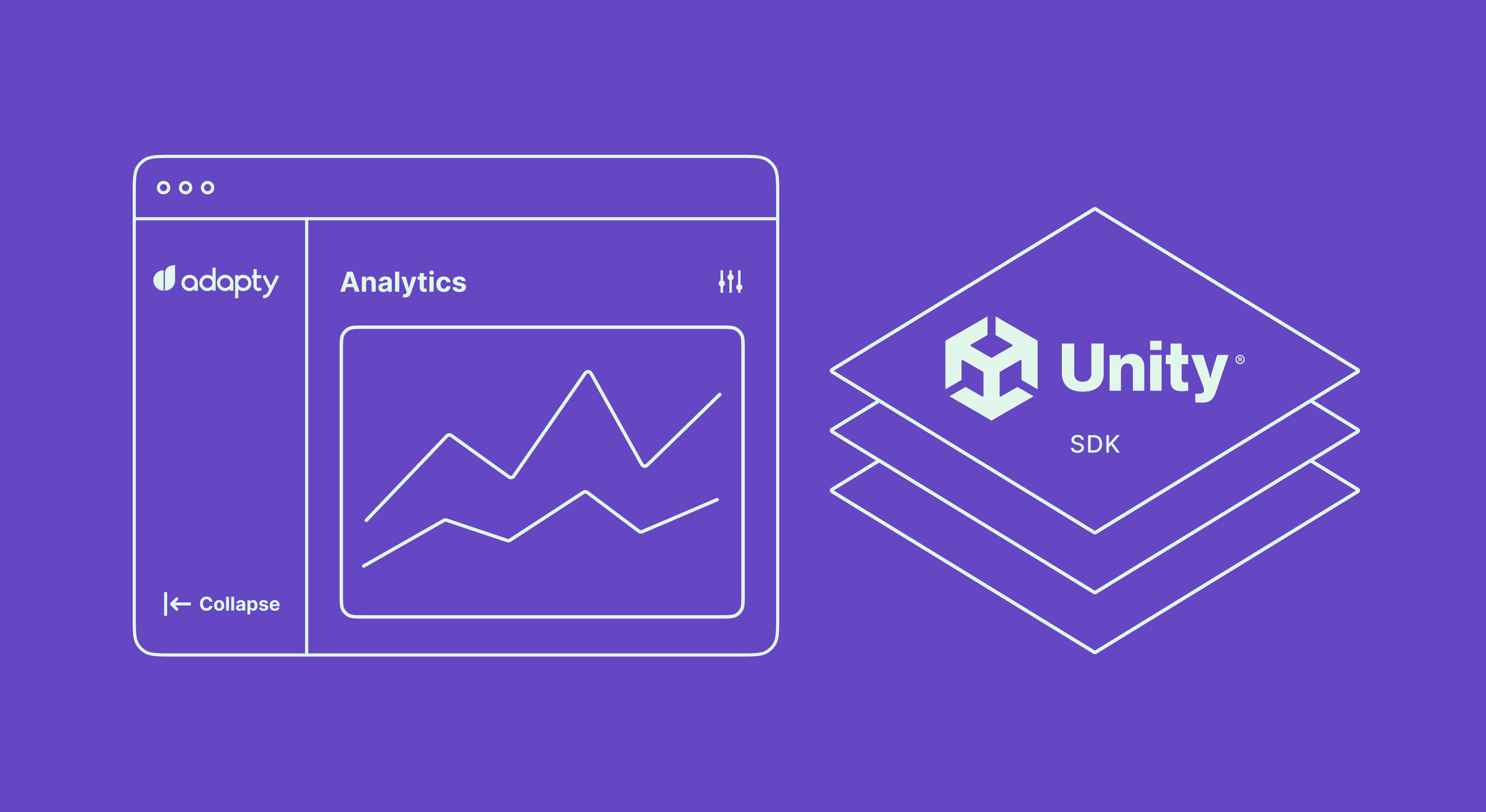
Unity SDK
We are proud to announce a new full-featured version of Unity SDK. Our team of heroes went through many challenges to give you a powerful tool for fair business victories. All current Adapty features are supported, so you may enjoy the full range of analytical equipment and play with A/B tests to win more coins. If you are in the game, give us a star of support on GitHub.
Who comes first? If you are among those who implement Unity SDK in early June, get your free integration support with the Adapty team. Write to us to learn more.
Chart improvements
Your business is unique. And more than that – it is different from each point of view for every employee involved. We appreciate how you develop your own analytical patterns working with Adapty. So let us share great news! Now we save the segmentation of your choice in all charts for your convenience. No need to select the parameters every time you log in because they will be waiting for you by default. And if you work in a team, each member has their own defaults to work comfortably and efficiently with. Try it and let us know how it improves your routine.
We also made the filters panel stick to the top of the screen when you scroll down the page, so that you could easily manipulate the data in tables.
NB: Please also pay attention to the new time scale at figures. When you choose a month or a quarter, it’s not just 30 or 90 days but the calendar months and quarters.
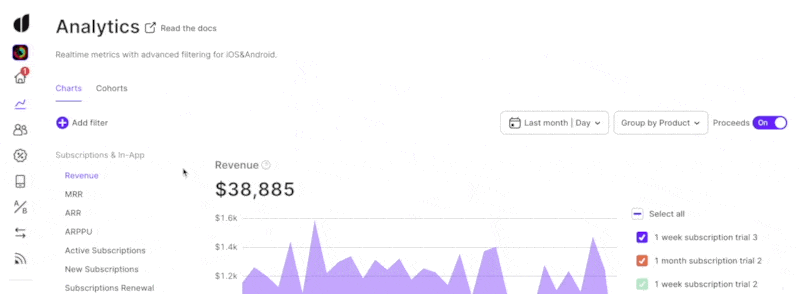
New navigation
Adding new features, we remember to maintain Adapty as an easy-to-use solution with an intuitive interface. After talking to you, we realized our main menu is not that easy to navigate because you have to memorize all the icons. We added an option to expand the menu and show the section titles, so no more random clicks 🙂 Sometimes though, for example, while working with charts and cohorts, you might want to use the maximum screen width possible, that’s why you can always collapse the left menu.