
Trends-insights
20 min read
January 16, 2024

Updated: July 26, 2024
7 min read
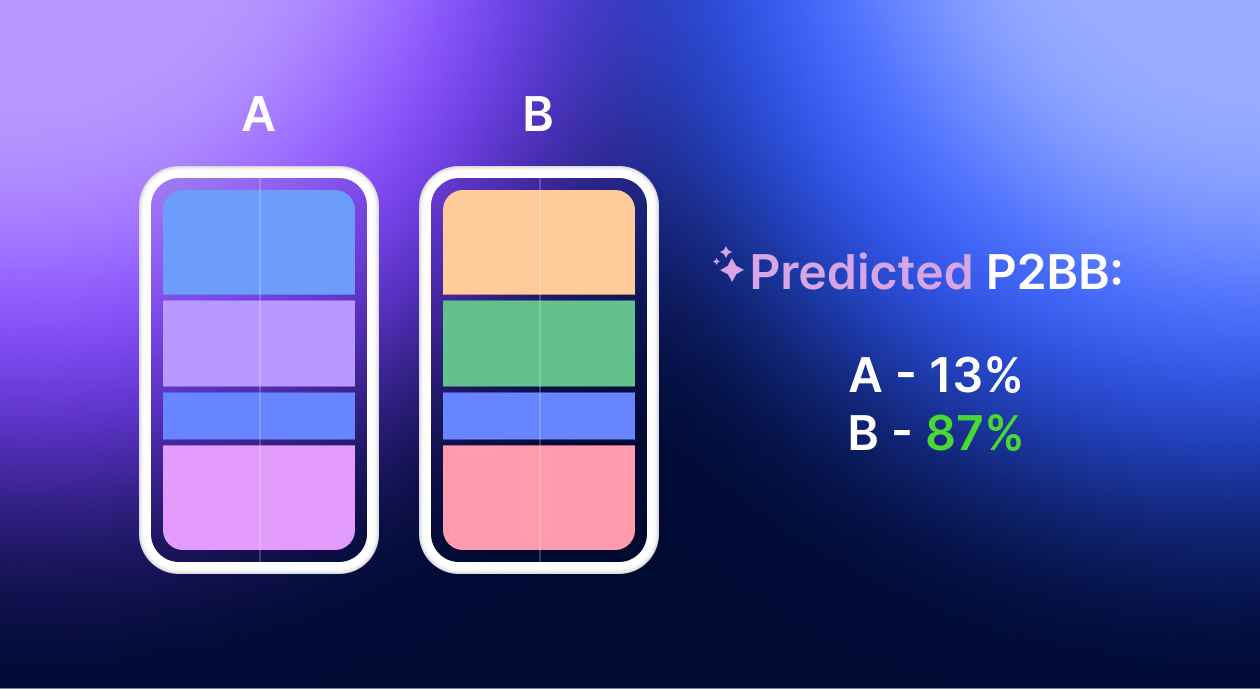
We’re back with more useful and demanded updates! This time we paid more attention to further enhancements of our Paywall Builder, expanded the prediction possibilities to be featured in paywall A/B testing, and improved a few minor things here and there. Enjoy!
We’ve been constantly adding new features and adjustments to our Paywall Builder, as we want it to be as convenient for you as possible. Lately, we added a few pleasant and effective features that had been demanded for a while. Let’s see how creating paywalls with the Paywall Builder can improve your working process even more.
The close button on the paywall can now be shown with a delay. Just enable the “Show after delay” toggle and you’re free to set the delay time and the fade-in duration for the button. It’s a fast way to improve your paywall conversions without the development hassle. If you want a perfect blend between a hard and a soft paywall – that’s your way to go.
We significantly improved the way you can work with textual content. Now every text field on your paywall can feature the font of your choice, including custom ones. In addition, you can style the text by making it bold, italic, etc.
We’ve added a drop-down menu where you can select one of the pre-installed fonts and set its style. There’s a general font menu on the Layout tab that applies the selected font to every textual element on the screen. In addition, every text field features its own menu of the same type, so that you can have different fonts and styles for different text pieces.
If you want to use a font that’s not featured in the list, simply click “Add custom font” and upload the font file via the pop-up window. You will also have to fill in a few fields regarding the font name so that iOS or Android systems can display it properly. Learn more in our docs.
Custom tags were added to provide a dynamic and personalized paywall experience to your users. Create a variable that can be substituted with a custom text depending on a certain criterion. For example, a <USERNAME/> tag can be used in the greeting text, to show the name of the user on the paywall (“Hello, David!” instead of a simple “Hello!”). Here’s what custom tags can be helpful for:
Find more details and instructions on how to use the tags in our docs.
The Paywall Builder provides now more flexibility in terms of adjustment of a custom background image. When uploading a picture, you’ll be able to select the desired part you want to be displayed, by zooming in and cropping it. Faster and easier.
A decent localization is more than just translating a text into another language. To properly adapt your paywall, you should bear in mind cultural differences, which may imply using more appropriate and appealing imagery for certain user segments. The paywall builder now gives you this opportunity by enabling you to upload (and crop) different background images for different locales. Make your localized paywalls not only read differently but also look.
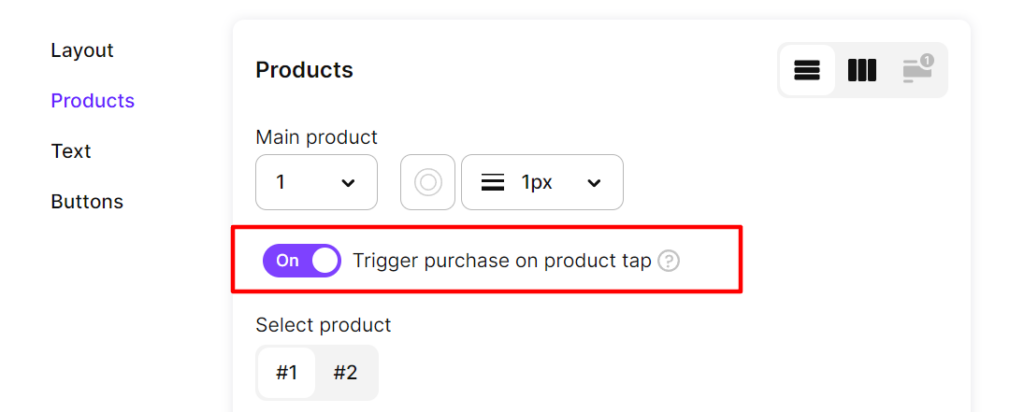
You may now enable the purchase flow to start once the user taps a product on your paywall. In general, the purchase flow starts when the user selects the desired product (if there are two or more of them) and then taps the CTA button. But in this case, the purchase window from the store will appear as soon as they just select a product. It’s a great way to experiment with the purchase conversion rate.
2024 subscription benchmarks and insights
Get your free copy of our latest subscription report to stay ahead in 2024.
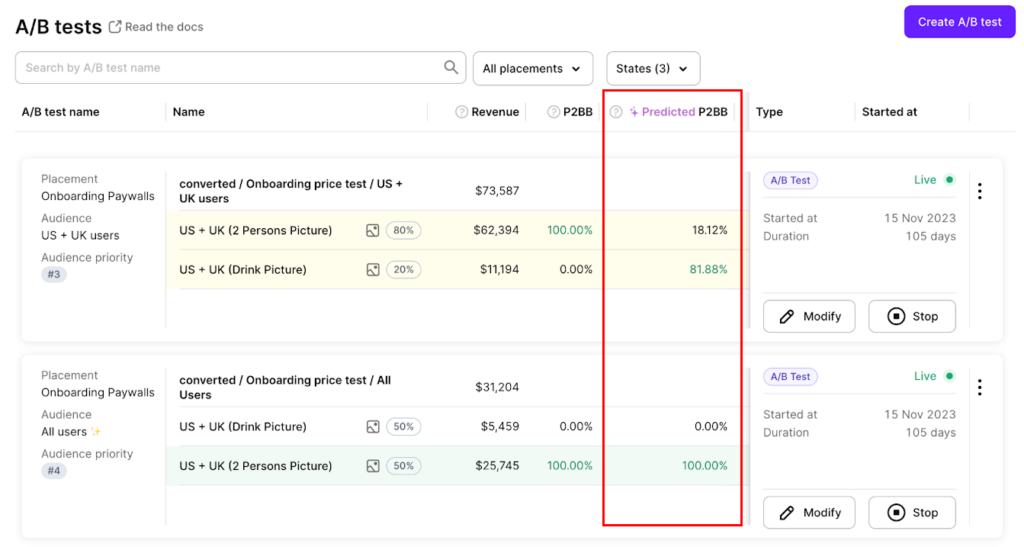
Last year we introduced an AI prediction model for LTV and revenue that effectively helps our clients predict the aforementioned metrics up to 12 months. Now we’re moving even further by expanding the prediction model to our paywall A/B testing tool to forecast the long-term revenue potential of compared paywalls.
The model takes around 2 weeks to accumulate the data and allows you to pick the winner faster and more reliably taking into account trials and prolongations. It is trained on comprehensive historical A/B test data from a variety of apps in different categories and is then fine-tuned for your particular app and its products. To provide the most precise results, it takes into account numerous features, like:
The predicted P2BB (Probability-to-be-the-best) relies on the projected revenue for the tested paywalls after a year, which helps in quicker and more reliable decision-making compared to relying solely on real-time metrics. In cases where it may contradict the usual P2BB metric, we advise sticking to the results shown by the prediction model, as it takes more data into account – but ultimately the final decision is up to you. Here’s more on how the prediction model works with A/B testing.
We continue to enhance Overview – our fresh universal dashboard where you can see several main metrics for all of your apps. We added three more charts that you demanded:
The best thing is that not only these charts were added to the Overview dashboard, but they also received a speed boost update along with the charts that had been updated last month.
Recommended posts

Trends-insights
20 min read
January 16, 2024