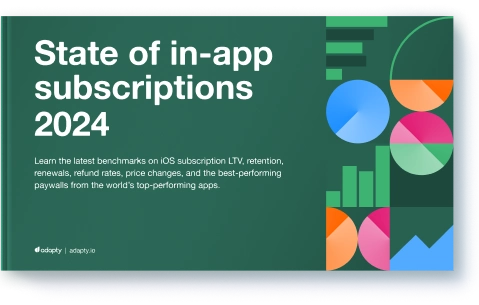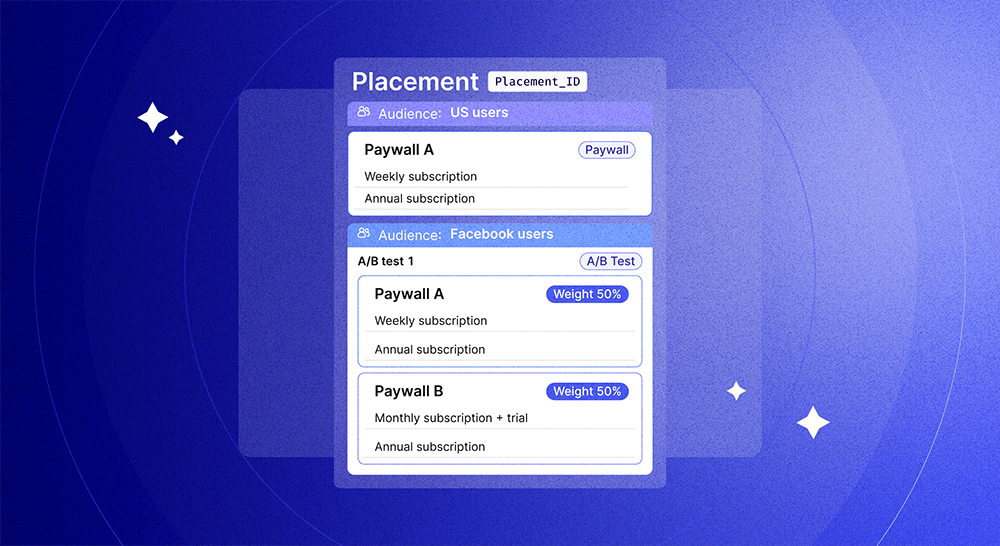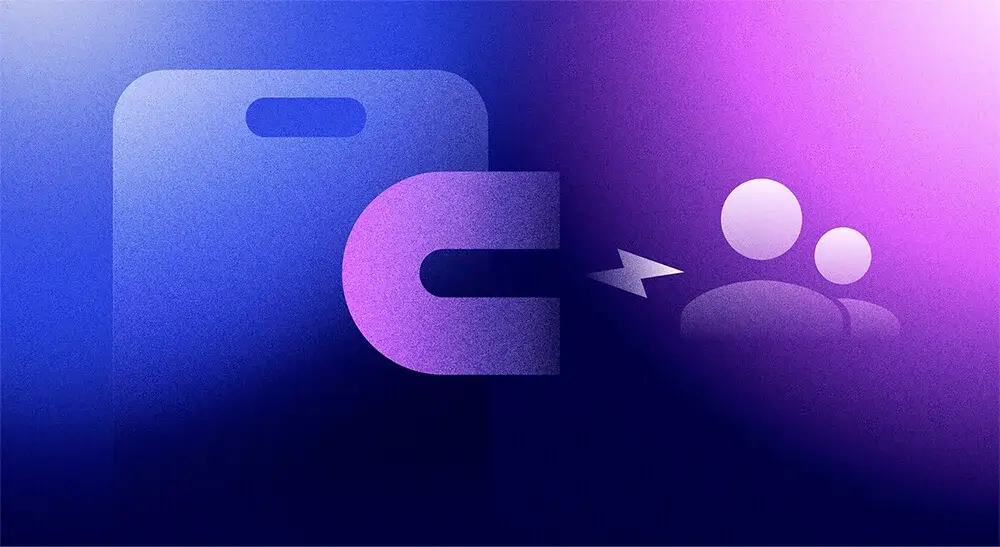Usually, in-app purchases are found at the bottom of the funnel, with the App Store page and the app itself being the conversion steps. But what if there was a possibility to pay for a subscription even before downloading the app and ensuring a higher conversion rate? Promoted in-app purchases allow you to do just that, and here’s how you should use it to your advantage.
What are promoted in-app purchases?
Promoting in-app purchases means highlighting specific offers directly within the App Store. This makes them more visible to potential users before they even download the app. Within app ecosystems, this feature functions as an advertising mechanism, allowing developers to spotlight particular in-app products, such as special items, premium content, or subscriptions. This works great if you want to test a new product or convert more people into longer-lasting subscriptions.
Types of in-app purchases
In-app purchases are vital revenue streams for many apps, catering to diverse user needs and business models. These purchases are generally categorized as follows:
- Consumables: As the name suggests, these are one-time-use items that can be consumed and then need repurchase. They’re depleted once used.
Examples: Virtual currencies, power-ups, or one-time game boosts.
Use Case: In gaming apps, players might buy power-ups to advance more quickly. - Non-consumables are permanent features or items that users purchase once and can use indefinitely without the need for repurchase.
Examples: Ad removal, full-game unlocks, or additional app features.
Use Case: A photo editing app might offer filters that, once purchased, can be used perpetually. - Auto-renewable Subscriptions offer access to content or features in an app for a recurring time period. Users are billed periodically unless they cancel.
Examples: Monthly access to premium music, news, or video streaming services.
Use Case: Streaming platforms or news outlets provide ongoing content access to their premium subscribers. - Non-renewing Subscriptions provide access for a set duration but don’t renew automatically. Users need to repurchase once the subscription period ends.
Example: Seasonal game passes or temporary course access.
Use Case: An educational app might provide access to a course for a 6-month period, after which users need to re-subscribe.
By understanding each type’s distinct characteristics, you can implement the most appropriate in-app purchase model tailored to their content, user base, and revenue objectives. You can also decide whether a purchase is worth promoting by analyzing the amount of money it brings.
How to start promoting App Store in-app purchases?
The process is pretty streamlined from the Apple side, as you can do most of what you need in the App Store Connect. Here’s the step-by-step:
Implementing
Starting from iOS 16.4, to enable promoted in-app purchases, use Purchase Intent: struct PurchaseIntent. In previous versions of iOS, you could use paymentQueue(_:shouldAddStorePayment:for:) instead, but now Apple recommends sticking with a more easy-to-recall intent.
Before you start, make sure to support a delegate method in
SKPaymentTransactionObserver:
optional func paymentQueue(
_ queue: SKPaymentQueue,
shouldAddStorePayment payment: SKPayment,
for product: SKProduct
) -> BoolYou can use ProductStorePromotionController to manage the promoted in-app purchases: control their order, visibility, and availability per device.
class SKProductStorePromotionController : NSObject
Now that the preliminary work is done, head over to the App Store Connect. Find your app and click on the Promote in-app purchases under Features. Here, you can add or remove the purchases and change their order and visibility.
And you’re done! Visit Apple’s Developer site for more info about implementing and promoting in-app purchases and specific developer-side examples.
Testing promotions
To make sure everything works correctly, test out the purchases before launching them public. The key part is to simplify the customer journey from tapping the product button in the App Store to confirming the purchase in the app. If a user doesn’t have the app yet, it’s important that they see the confirmation of the promoted in-app purchase on one of the first screens they’re shown.
To test if the offers work correctly, you can use an Apple-provided URL that looks like this: itms-services://?action=purchaseIntent&bundleId=com.example.app&productIdentifier=product_name, where you should see your bundleId and productIdentifier with your app and offer name, respectively. If the in-app purchases are implemented correctly, clicking the link should open your app on the purchase confirmation page.
Creating effective metadata
Now that the promoted purchases are up and running, you should pay attention to how they look. Remember that most users won’t even have your app installed before seeing the purchase, so the offer should prepare them to what expect from your product. Ideally, people don’t just stumble onto the page and are brought by a user acquisition or influencer marketing campaign that explains the offer beforehand.
The metadata you need to prepare for the promoted in-app purchases includes a promotional image, display name, and description:
- promotional image should be a 1024×1024 PNG file. Make sure it’s created in accordance with Apple UI Design Resources and scales down correctly. Apple also adds a frame to the image to keep it in line with App Store design guidelines, so make sure not to place anything important in the outer parts of the image.
- the display name should be understood by those who don’t have your app yet, so avoid generic or too specific names. Auto-renewing subscriptions should include their duration, like (1 Month) or (1 Year). Keep it short, however, because you only have 30 characters.
- the description should explain the purchase to the newbies and entice the audience to try it out. Since you have only 45 characters, keep it to one or two unique selling points.
Customizing in-app purchases
As we said before, you should consider promoted purchases as another marketing channel: that is, constantly updating and AB-testing it to yield the highest result. You can easily customize the purchases on the App Store Connect page, and no coding is required. Remember, however, that the App Store page takes up to 24 hours to update. Here’s what you can test:
- Change the metadata of the offer. Image, name, and description of the in-app purchase can greatly influence people’s desire to purchase the subscription
- Change the order of offers. While some offers are scrollable, most stop only on the first one or two. Make sure to direct attention only to the most relevant offers.
- Change the visibility on certain devices. If your app has a specific subscription or a product for iPad or iPhone Pro users, it makes sense to show it only to them.
Pricing
Offering introductory prices for in-app purchases or subscriptions is a compelling strategy. This tactic, often seen as “trial offers” or “discounted rates,” serves as a low-risk invitation for users to explore premium features. By setting a lower entry barrier – say, a free first week or a sizeable discount for a longer subscription period – developers can stimulate initial engagement and showcase the app’s full potential.
You should keep two things in mind: first, how you provide users a taste of the enhanced experience, making them more likely to see the value of your app, and second, how you convert these users into paying the standard price after the introductory period. The latter is done within the app, and Adapty’s paywall library can serve as a great source of inspiration.
2024 subscription benchmarks and insights
Get your free copy of our latest subscription report to stay ahead in 2024.
Tips on using promoted in-app purchases
Maximizing the effectiveness of promoted in-app purchases requires a blend of data-driven insights and strategic alignment:
- Monitoring Analytics: Identify when users are most active, which features they use frequently, and at which point they drop off. Tailoring promotions around these insights can increase conversion rates.
- A/B Testing: Don’t rely on a one-size-fits-all approach. Test different promotional offers, visuals, and timings to determine what resonates most. For instance, see if users prefer a percentage discount over a flat-rate reduction or vice versa.
- User Segmentation: Target promotions based on user behavior. New users might appreciate introductory offers, while engaged users might be tempted by advanced features or content.
- Align with Broader Marketing: Ensure your in-app promotions align with external marketing. If you’re running a holiday campaign, mirror that theme in your app promotions for a cohesive user experience.
- Clear Value Proposition: Ensure users instantly grasp the benefits of the promoted purchase. Highlight how it enhances their experience, solves a problem, or provides exclusive access.
Regularly revisit and refine your strategy, staying attuned to user feedback and market trends, to consistently optimize your in-app promotion effectiveness.
Conclusion
Promoting in-app purchases seems counterintuitive: how do you offer something to a user that hasn’t even downloaded your app yet? However, it’s an effective marketing tool because it shows you’re transparent with your customers: instead of offering freemium models or hiding the subscription behind several paywalls, you show the best offer upfront. This trust, if used correctly, can attract more paying users to your app.
FAQs
Recommended posts