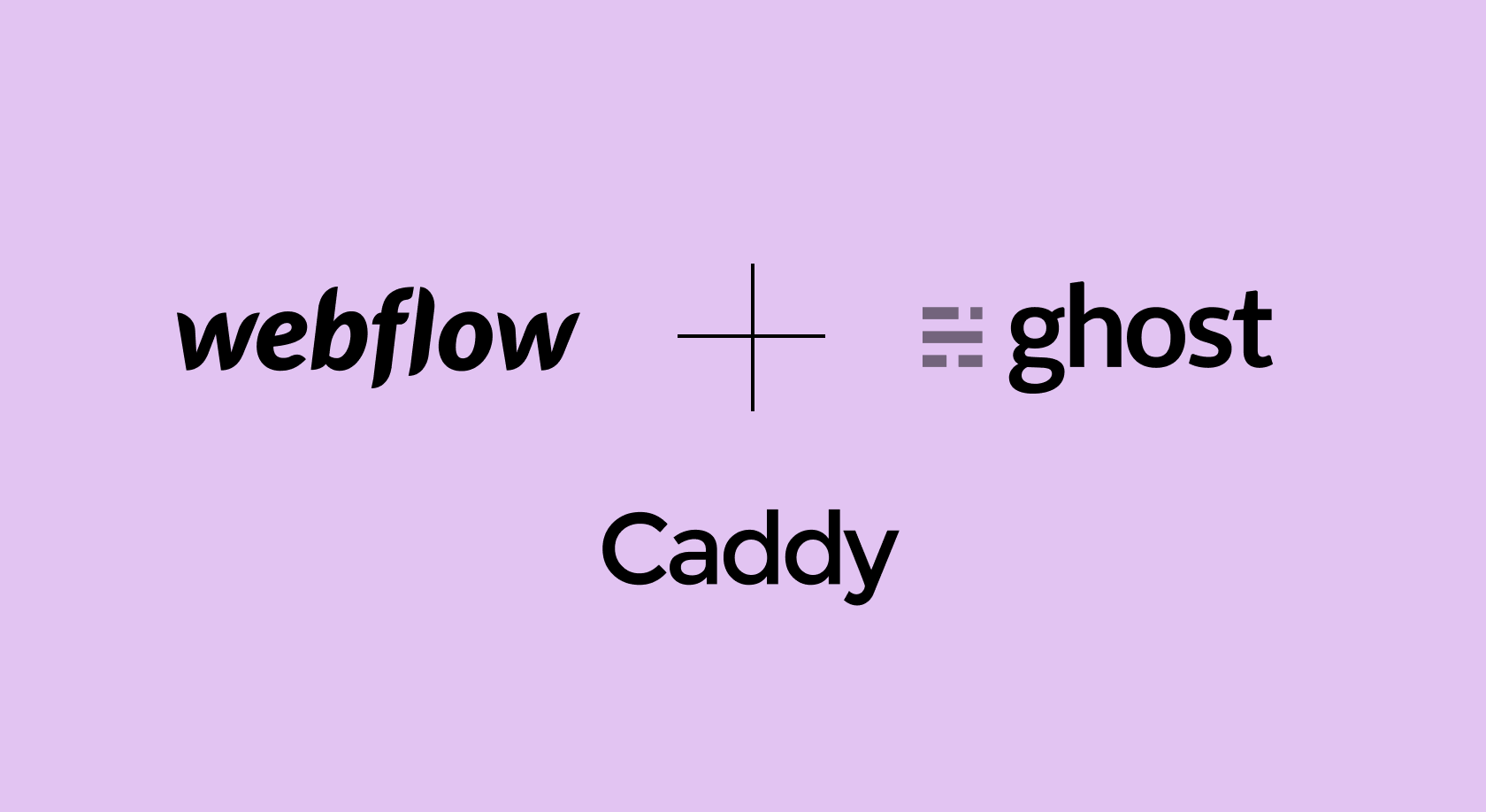How to make Adapty free with Refund Saver
Refunds hurt. They mess with your numbers, drain your revenue, and create stress you don’t need. And when Apple controls every decision, it can feel like the odds are stacked against you. Unless you automate the process.
In Part 1, we broke down the basics of navigating in-app subscription refunds.
Now, let’s take it a step further. Today, we’ll show you how Refund Saver can help you:
- Stop losing revenue to unfair refunds.
- Save hours of manual work.
- Cover the cost of your Adapty subscription (yes, really).
Here’s what’s coming up:
- Why building your own refund system might not be worth it.
- Real cases of Refund Saver working its magic in just a few days.
- How to set it up in just a few clicks.
What makes subscription refunds so complex to solve?
They hit harder than one-time purchases
Every refund shrinks your recurring revenue and throws off metrics like lifetime value and churn. Even a small spike can mess up your growth plans and make scaling a lot harder.
They can happen at any time (and for any reason)
Subscription apps thrive on auto-renewals and free trials, but those come with risks:
- Users forget to cancel free trials before they convert to paid plans.
- Some claim renewals were unauthorized, even when terms were clear.
- Others use your app for a year and still request a refunds. These long-term refunds alone can account for up to 30% of total refund losses (based on internal data and industry trends).
Apps with high refund rates may struggle with App Store compliance, leading to potential issues like delayed updates, more frequent app reviews, or even removal from the store in extreme cases.
Scaling means more refunds
The math is simple: the bigger your user base, the more refund requests you’ll get.
For example, with 100,000 users and a 5% refund rate, that’s 5,000 refund requests. Apple expects you to process these within 12 hours, pulling and submitting data for each one. For small teams, this quickly becomes unmanageable.
Is building your own refund system worth it?
At first, building your own system might seem like a great idea. Until you realize what it takes.
Step 1: Integrate Server Notifications V2
Apple’s refund system requires you to support their Server Notifications V2 protocol. You’ll need to:
- Create a secure HTTPS endpoint for refund notifications
- Handle multiple notification types (e.g., CONSUMPTION_REQUEST, DID_RENEW).
- Verify security tokens for data authenticity.
- Build a backup plan for when Apple’s notifications fail to deliver.
- Stay ready for updates, since Apple often changes the rules.
Step 2: Collect consumption data
- Gather consumption data like user activity, account tenure, and playtime.
- Pull data from tools like Firebase, Amplitude, or custom trackers.
Step 3: Stay compliant with Apple’s changing policies
Apple updates its refund policies frequently. Your system must adapt to new requirements, often on short notice.
Step 4: Develop custom reporting and analytics tools
- Track refund trends across acquisition channels and subscription tiers.
- Build dashboards or integrate with third-party tools to stay on top of refund behavior.
For most teams, the time, cost, and complexity simply don’t add up.
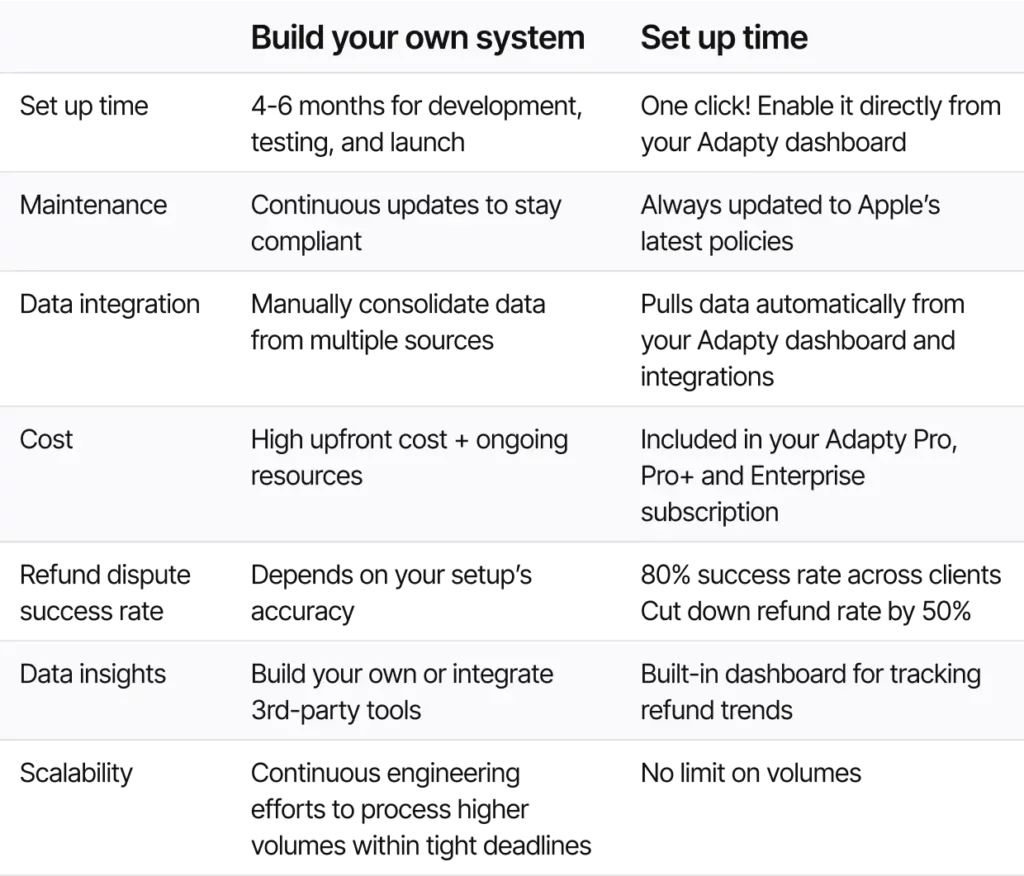
Why most teams choose Refund Saver instead
No coding, no stress
Refund Saver works directly within your Adapty dashboard. Once enabled, it starts handling refund requests automatically.
Note: Some setup steps, like accepting Apple’s refund policies and allowing data processing, may be required depending on your app’s terms.
Built for growth
Refund Saver handles refunds at any scale, whether you have 10,000 users or 1 million. It’s also always up to date with Apple’s policies, so you never have to worry about compliance.
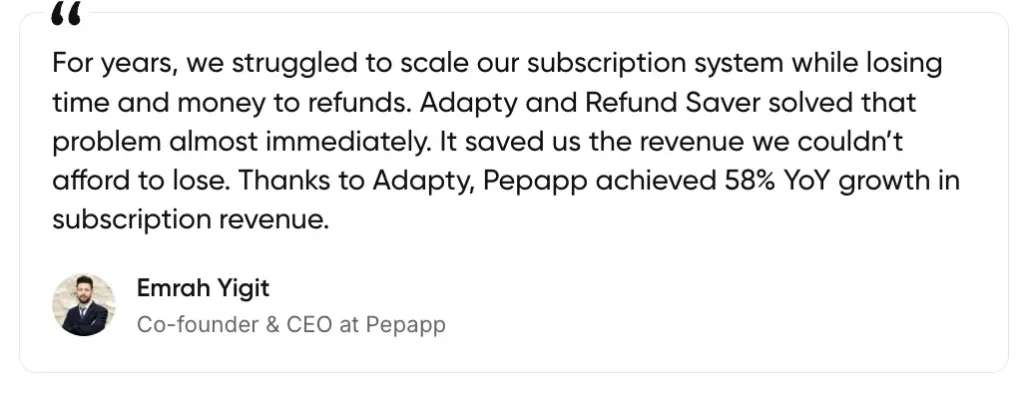
Proven results
Here’s what Refund Saver can do for you:
- Recover 80% of unfair refunds. Our clients regularly win disputes for users who consumed their services or made fraudulent claims.
- Cut your refund rate by up to 50%. Reduce unnecessary revenue loss.
- Make Adapty free. Recovered revenue often outweighs your Adapty subscription cost.
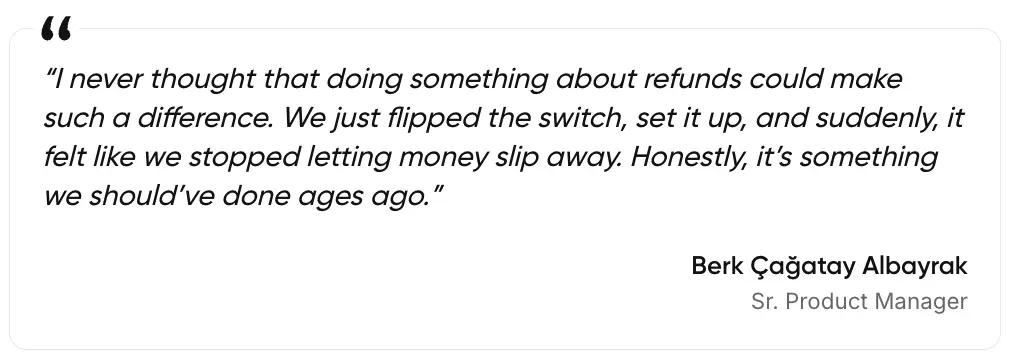
Refund Saver makes Adapty free
Refund Saver can recover enough lost revenue to make Adapty free for most apps.
Say your app generates $10,000 in monthly revenue and is on Adapty’s Pro Plan ($99/month). If your app has a 5% refund rate, that’s $500 lost to refunds each month.
With Refund Saver winning 80% of your refund disputes, you recover $400 of that potentially lost revenue. That’s more than enough to cover your Adapty subscription and still take back $301 — a 300%+ ROI.
Now, let’s look at how this played out for some of our clients.
Real results from real clients
Fotorama cut refunds by 40% within 2 weeks
Fotorama, an AI photo generator app, was losing revenue to high refund rates. By implementing Refund Saver, they:
- Reduced their subscription refund rate by 40% in just two weeks.
- Increased daily revenue by $2,500+ without gaining additional users.
- Saved over $75,000 per month by cutting down refunds.
Pepapp recovered 96.7% of lost revenue in 7 days
Pepapp is a female health app with over 5 million users run by a small indie team. To scale their refund management system, they used Refund Saver. In the first seven days:
- They recovered 96.7% of potentially lost revenue to unfair refunds.
- The money saved was nearly triple the cost of their Adapty’s subscription.
How to use Refund Saver
Setting up Refund Saver is simple. Here’s how to do it:
Step 1: Get user consent for refund data sharing
Before using Refund Saver, make sure your app’s terms allow for refund data processing. Apple requires explicit user consent to send refund-related information.
- Update your terms of service and privacy policy to mention refund data handling.
- Collect user consent before sharing refund-related data with Apple.
Step 2: Enable Server Notifications V2
Once consent is in place, enable Server Notifications V2 to start processing refund requests automatically.
Step 3: Turn on Refund Saver in Adapty
Log into your Adapty account and navigate to the Refund Saver tab.
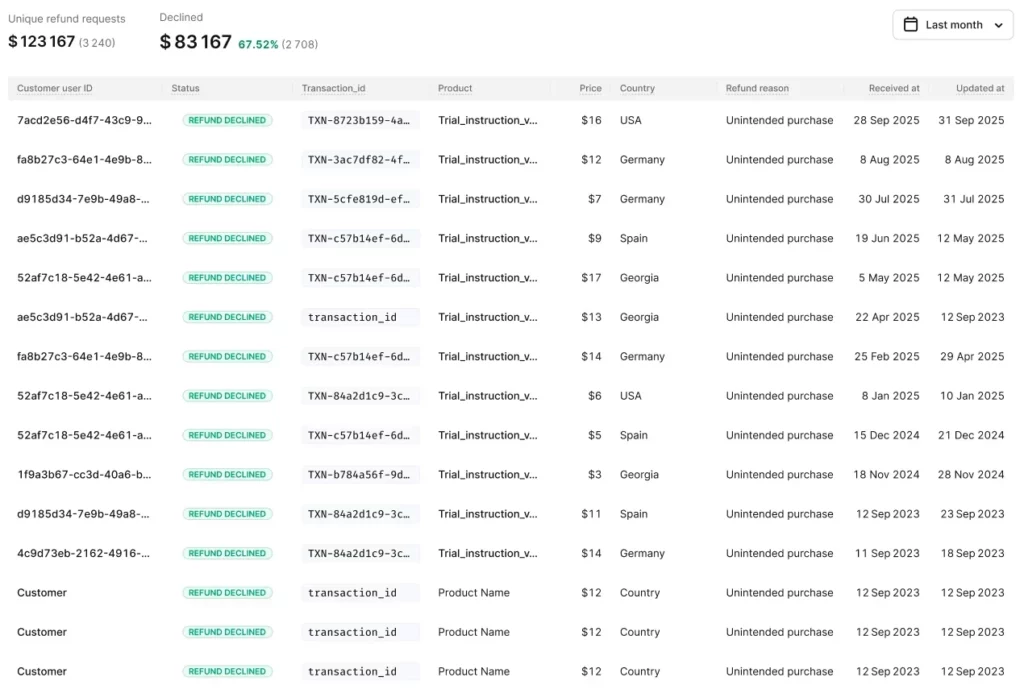
Step 4: track your ROI
Once Refund Saver is live, it’s time to track its impact.
Log into your Adapty dashboard to see:
- The total number of refund requests received.
- The number of refunds successfully disputed by Refund Saver.
- The amount of money Refund Saver saved you by disputing unfair refunds.
See your savings in real time
No need for complicated calculations — just turn on Refund Saver and watch it work.
For most apps, the savings more than cover the cost — so you keep more of your hard-earned revenue with zero extra effort.
→ Ready to get started? Sign up to Adapty and turn on Refund Saver today!
In summary
Refund Saver makes refunds one less thing to stress about. No coding. No chasing data. No missed deadlines. You cut your refund rate by 40%, win 80% of your disputes, and make your Adapty subscription free — all without adding extra work to your team.
For most apps, Refund Saver transforms refunds into opportunities to grow. And when you combine it with Adapty’s tools, you’re building a scalable, profitable app business.
In the next article of this series, we’ll show you how tracking the right metrics can help you recover an extra 1% of your lost revenue and build smarter retention strategies.