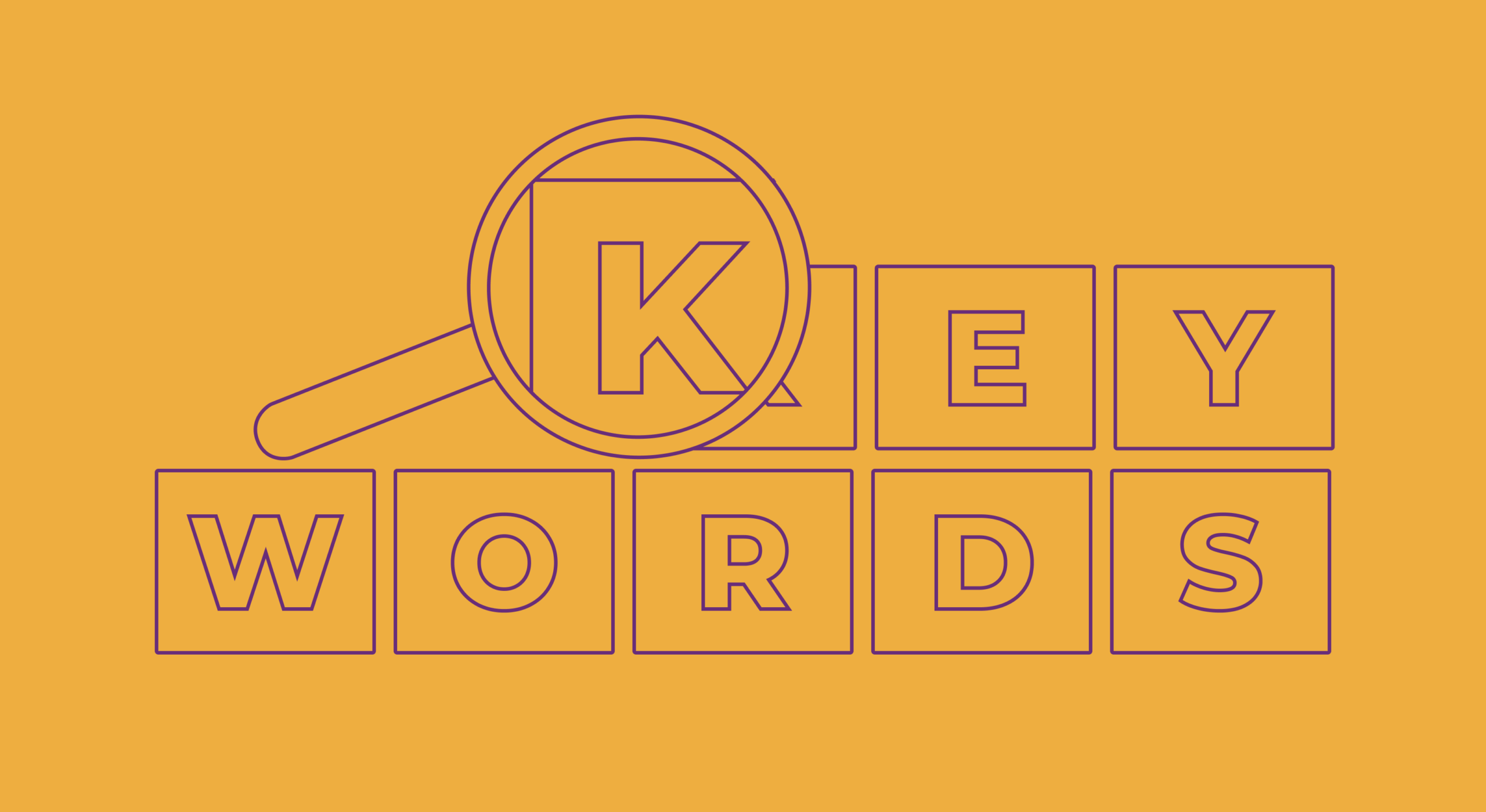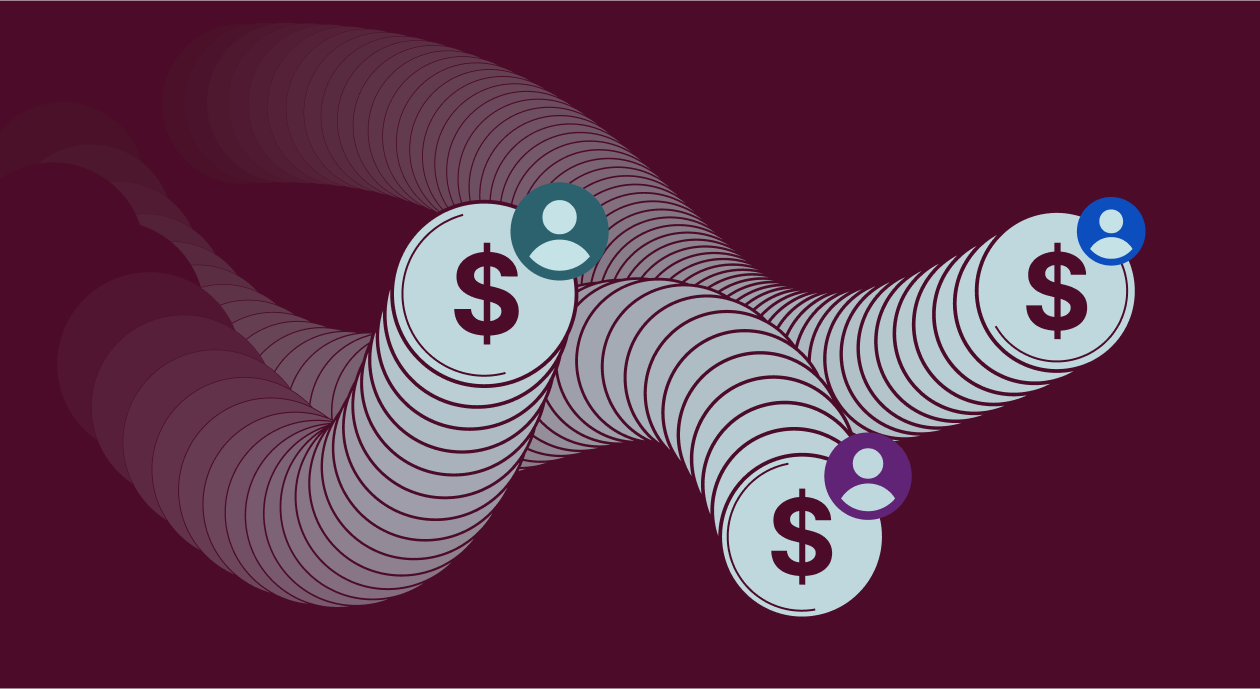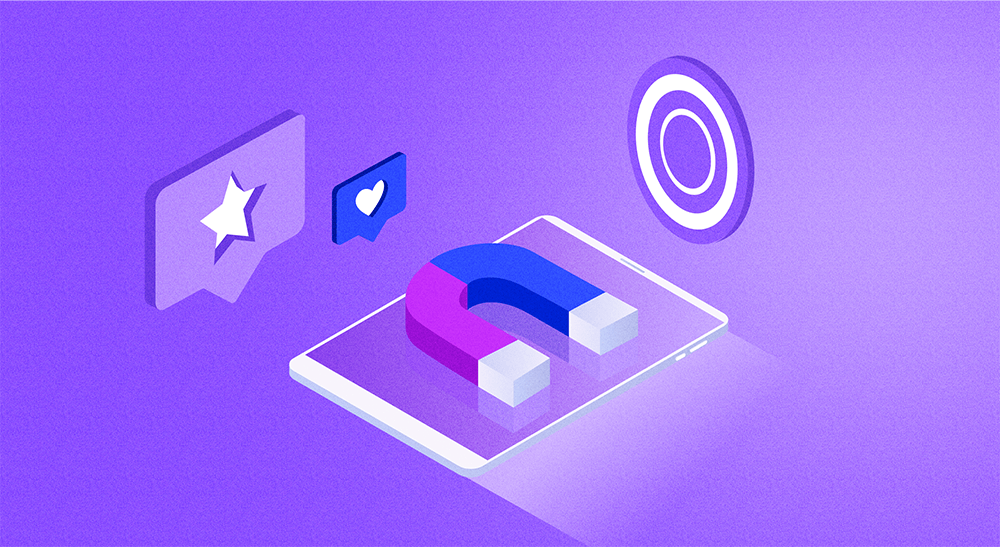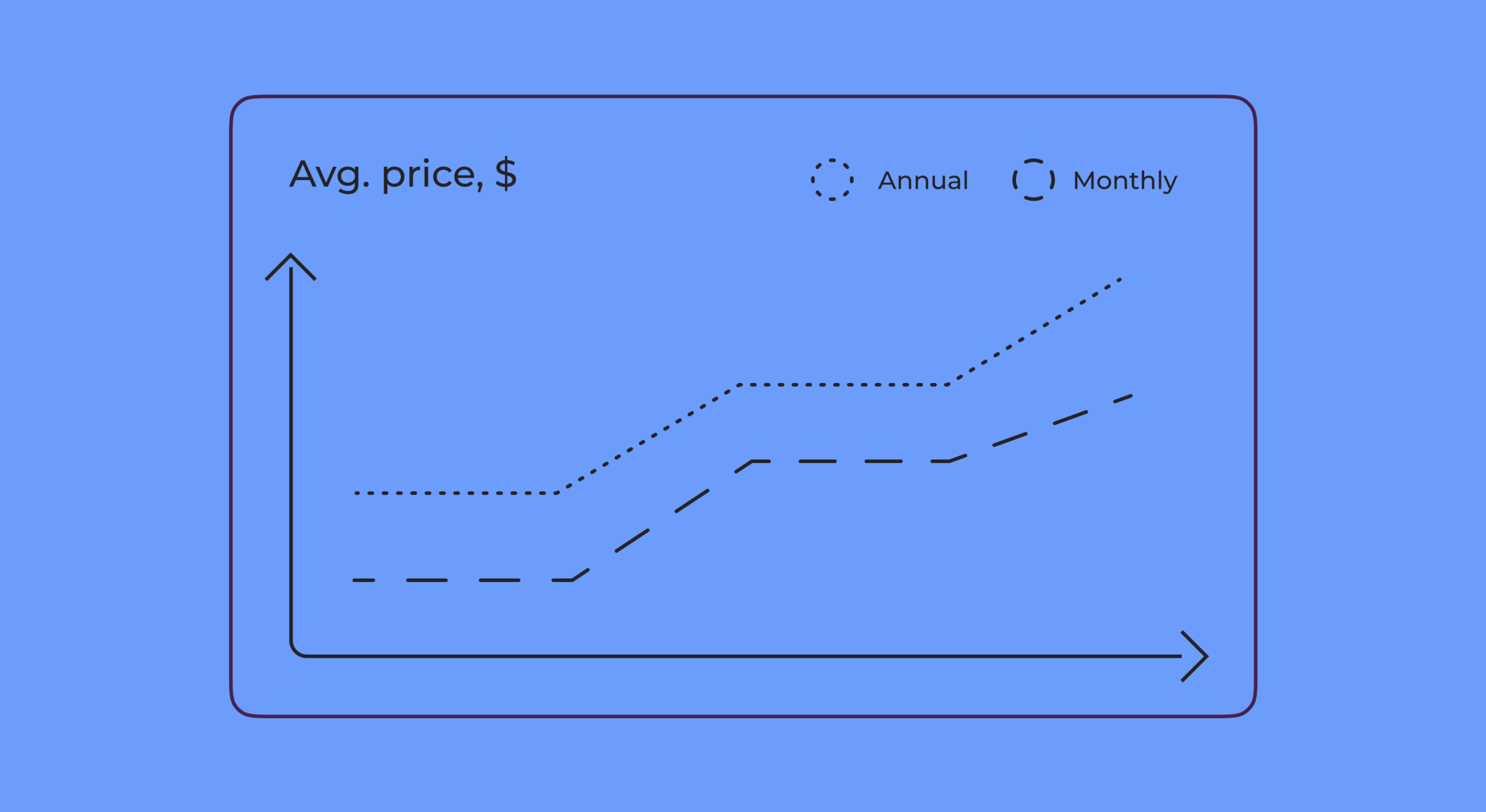When using keywords for promotion in the App Store, it’s important to focus not only on the possible number of installs it can yield, but also on the potential revenue from in-app purchases. In this article, we’ll show you how to find the keywords that are most likely to help your customers find you and make a purchase.
To find the best money-making keywords, you’ll use Apple Search Ads (ASA) data. Those apps that advertise in the ASA always sit atop search results. Next to those you’ll find those apps that have been optimized to be displayed for that keyword using App Store Optimization (ASO). To sum up, ASA and ASO tools are used in the same context, but the type of traffic is different: the former advertising-generated, the latter organic.
We offer to test the feasibility of keyword promotion using ASO and ASA tools in three steps:
- Study how similar your app’s user behavior is when it comes to searches and ads in the App Store. This will help decide whether you can use ASA data when forming an ASO strategy.
- Using ASO tools, find keywords in the sweet spot of a good balance between popularity and competition.
- Make a test ad purchase and study the behavior of users making purchases for each keyword. Based on this data, you’ll choose the keywords that most often lead to users making purchases in your app.
We’ll show how to implement each of these steps in practice. At the end of this guide, you’ll also get an extra lifehack that will help improve your subscription conversion rates.
Step 1: Compare ASO and ASA conversion rates
It’s important to understand whether you can use ASA statistics to develop an ASO strategy. To do this, you need to compare your conversion rates from ASO and ASA. You can create separate segments for users that come from App Store searches and Apple Search Ads in Adapty. The interface of the platform offers a step-by-step guide on doing this.
Let’s see how to compare the conversion rates using an app from the Graphics & Design category as an example. Unfortunately, app’s marketing managers don’t segment paid traffic channels individually, so we’ll be comparing the overall data for organic traffic coming from searches and non-organic traffic from ads.
The app has only two offers: annual and monthly subscription plans. At the same time, the annual one is prioritized for promotion, as it’s more appealing in terms of price and more pleasing to the eye. Let’s look at the statistics for all paid traffic in the app.
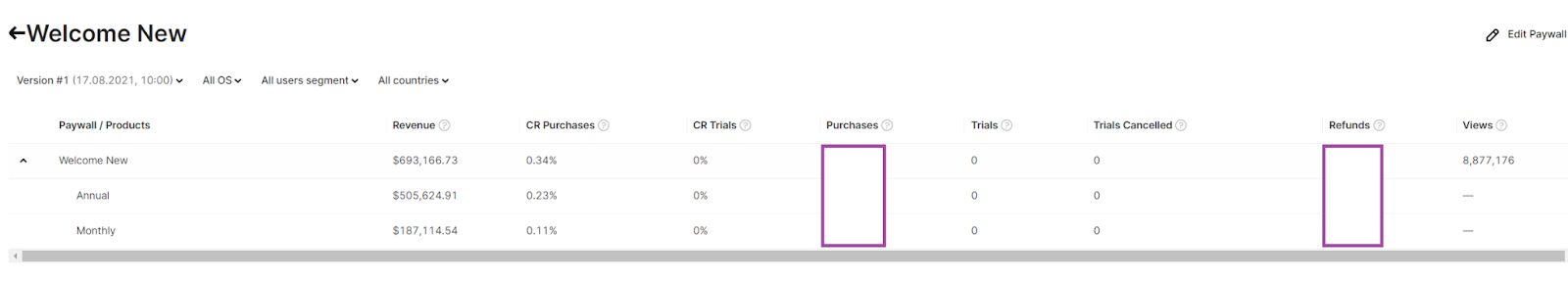
The conversion rates of all traffic of the Welcome New paywall, which is used for advertising, is 0.34%. There is no trial in the application, and it puts emphasis on its expensive subscription, so this conversion value is rather expected.
As for users from organic sources, application developers refer them to the Limited Time Offer paywall. Their subscription conversion rate is 0.35%.
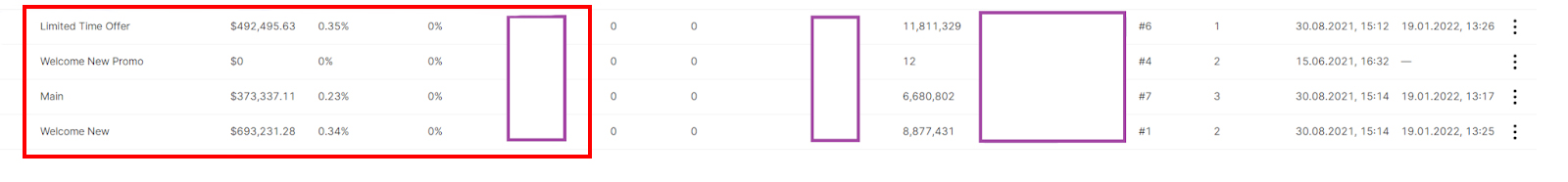
Conversion rate to subscription payments for organic traffic sources is about 0.35%, and for all paid traffic, it’s about 0.34%. Since the conversion rates are almost the same, we can conclude that the behavior of users that come from organic and paid sources is quite similar.
Step 2: Pick the best keywords for promotion in App Store
You already saw you can infer ASO insights from ASA data. Now, let’s pick the keywords for promotion through searches and Apple Search Ads.
You can use Asodesk’s Keyword Manager and Keyword Auto-Suggestions tools to find suitable keywords.
Keyword Manager will help you build a semantic core for your application. An endless feed of automatic suggestions will offer a large number of keyword options for promotion. In the tool, you’ll see the keywords for which the app ranks and can potentially get downloads.
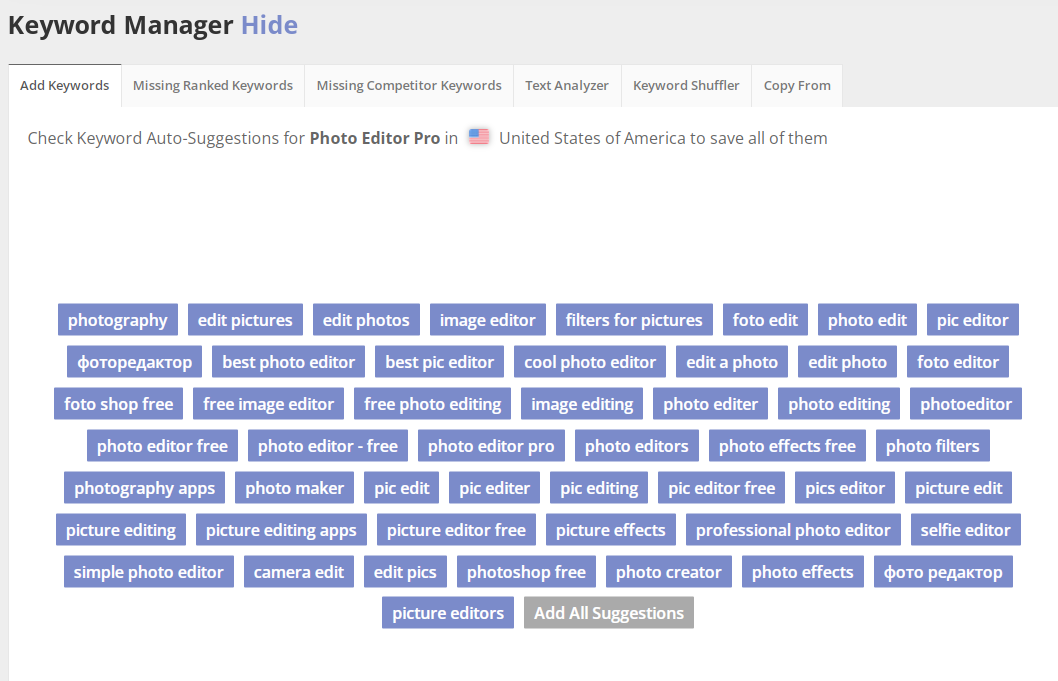
This tool will also show keyword variations that aren’t yet part of your semantic core. For example, the Apple Search Ads Suggestions section shows the keywords using which an app should be advertised in the App Store.
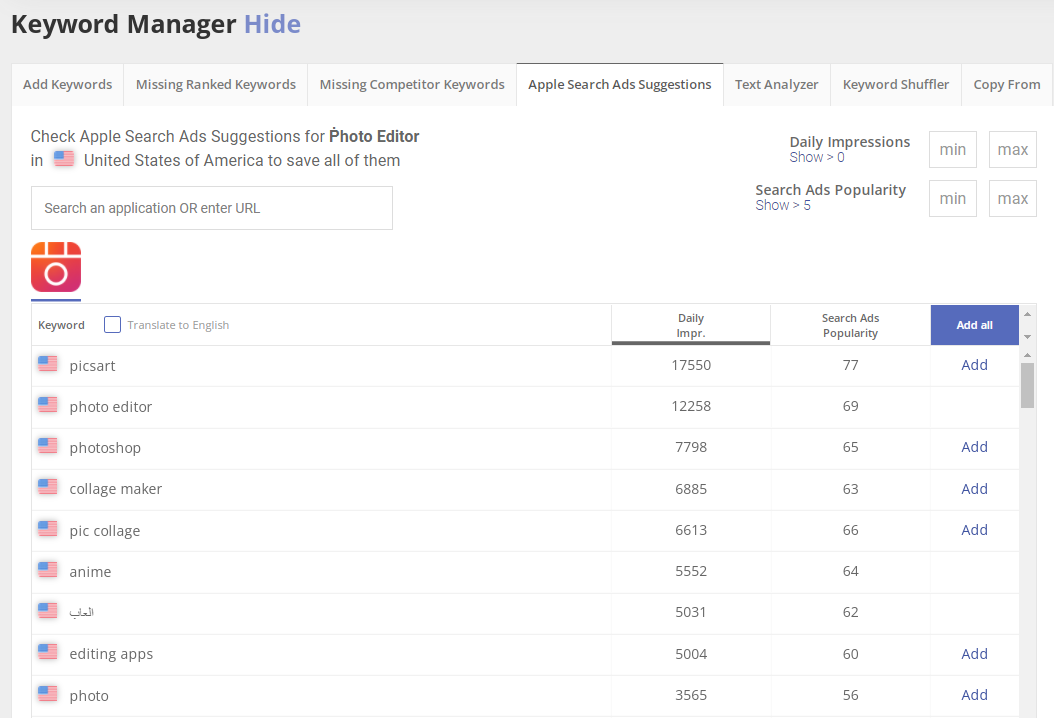
As a rule, sky-high competition makes it quite difficult to get ranked in the top of the App Store’s search results for popular queries. That’s why it is important to choose keywords that will give you a real chance of promoting your app in the App Store search.
You can see the popularity and competition for keywords that you previously added to the semantic core in the Keyword Table tool. Daily Impressions shows the number of impressions for that query per day, while iPhone total apps shows the total number of apps that are also shown for the search.
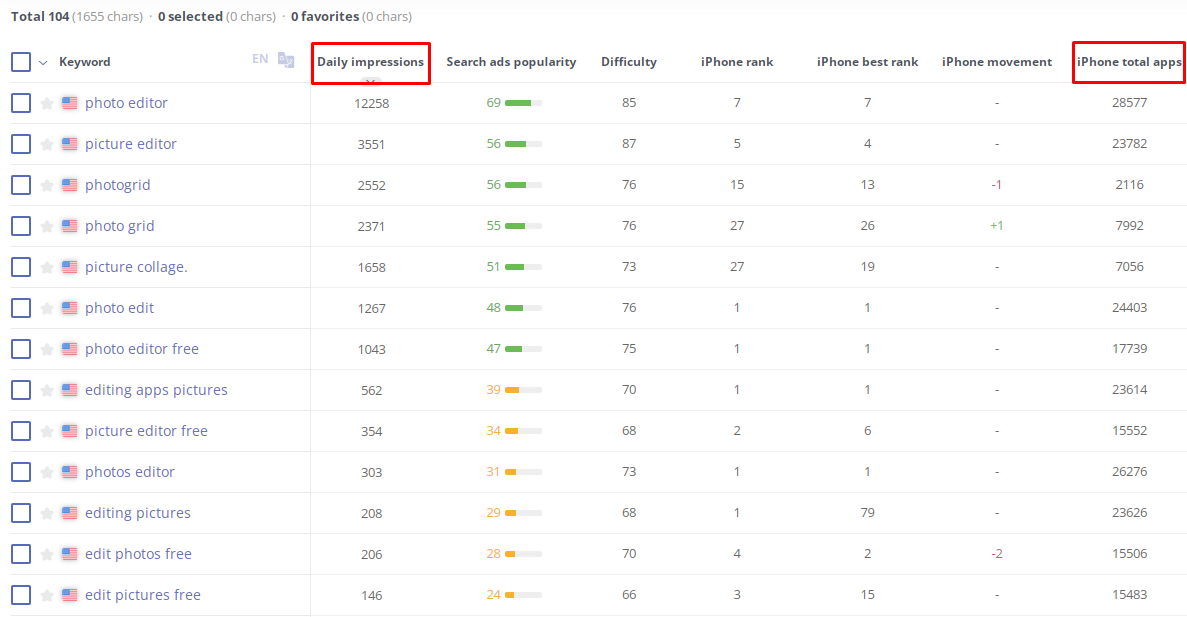
Highly popular general searches often don’t yield the best conversion rates. Much more often than not, those are brought on by those specific low-volume queries that more accurately reflect the purpose of your app.
Such phrases can be found using the Long-Tail keywords tool. It’ll show key phrases longer than four words, which will make it easier for you to advance in the search.
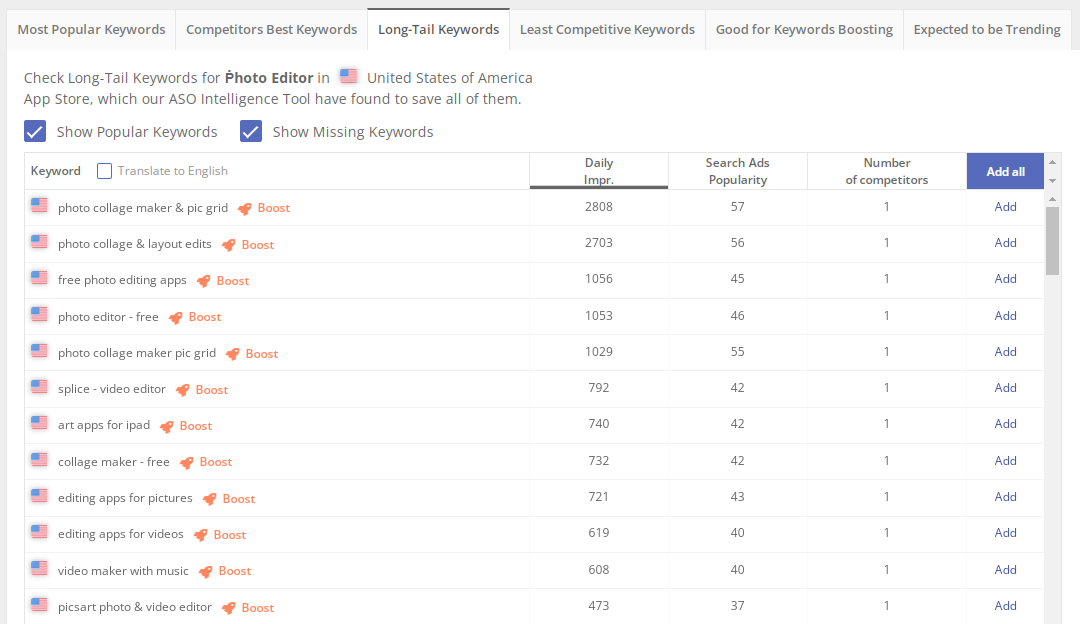
You can find a step-by-step guide on compiling a semantic core in this article.
Many developers buy ads for competitors’ searches in order to get some of their traffic. This should actually be the last thing you do after you’ve dealt with the rest of the promotion options, since in practice, installs from someone else’s branded keywords give the worst conversion rates.
However, if getting installs from competitor’s keywords is important to you, check Competitors Best Keywords in Asodesk’s Keyword Auto-Suggestions. Here, you’ll see app-relevant keywords that bring downloads to your competitors.

Keep in mind that you can’t use your competitors’ branded keywords in your app metadata. You can consider adding misspelled searches for someone else’s product in the keywords field, but it’s important to check the traffic for those keywords first.
As you can see from the above, when choosing keywords, it’s important to pay attention not only to how popular they are, but also to the promotion strategy of your business rivals. The thing is, specialized and less popular keywords often result in higher subscription conversions, as they better reflect the purpose of your app and end up acquiring more engaged users. Now, let’s see how to check the conversion rates.
Step 3: Purchase advertising in Apple Search Ads and analyze users’ behavior
After you have compiled a list of keywords using ASO tools, try buying ads in Apple Search Ads to analyze how installs from those searches convert into paid subscriptions.
It is important that the cost of testing with ASA does not exceed the cost of ASO. Check how a developer in the Graphics & Design category buys keyword ads.
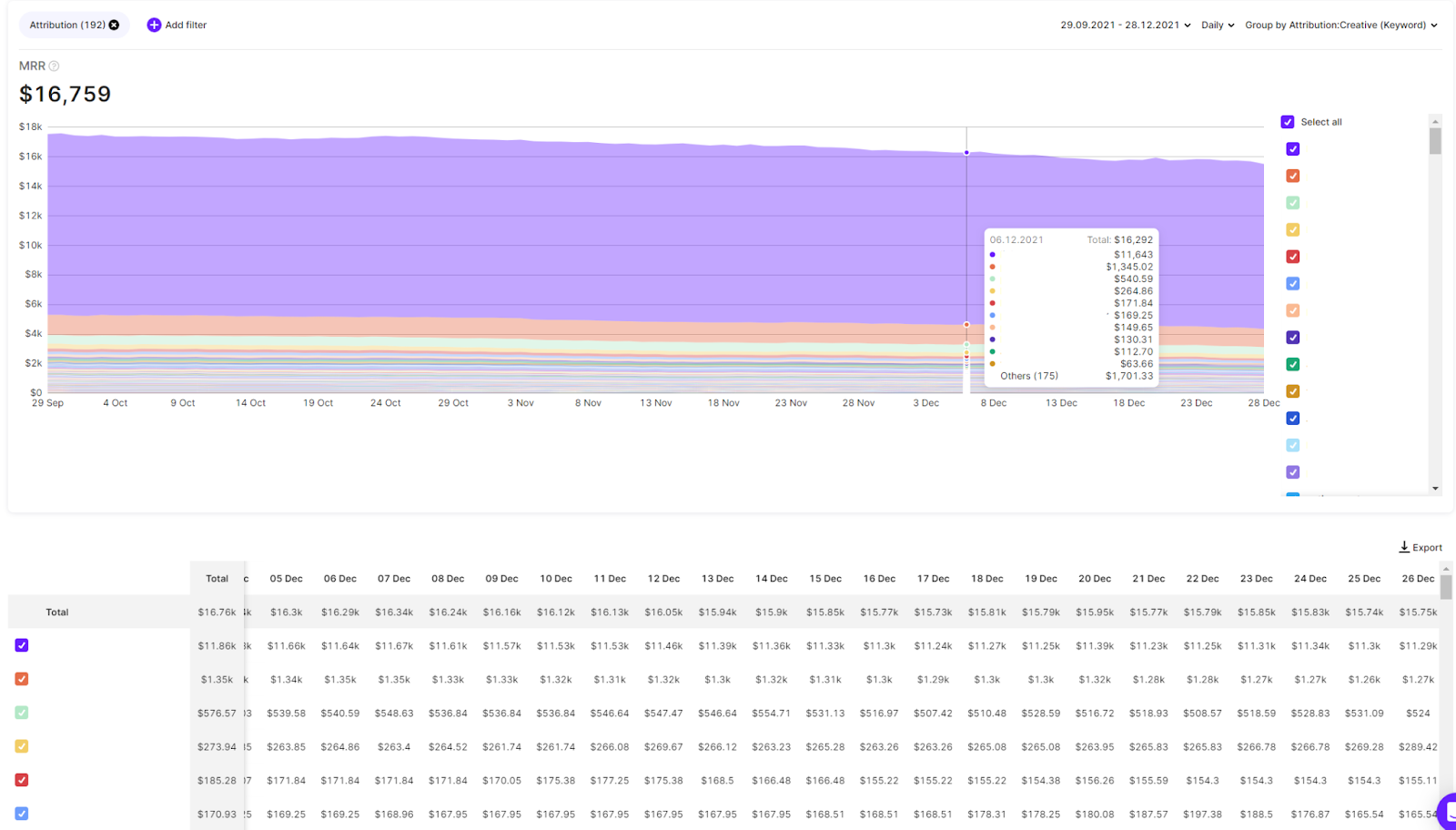
Unfortunately, we can’t show specific keywords, but you can estimate the volume of a continuous test purchase.
For this application, Asodesk recommends paying attention to the competitor’s branded keyword VSCO. Let’s check subscriptions rates for these keywords in Adapty. You can select the desired keywords and see the number of users who sign up for annual or monthly subscriptions after downloading the app using these keywords.
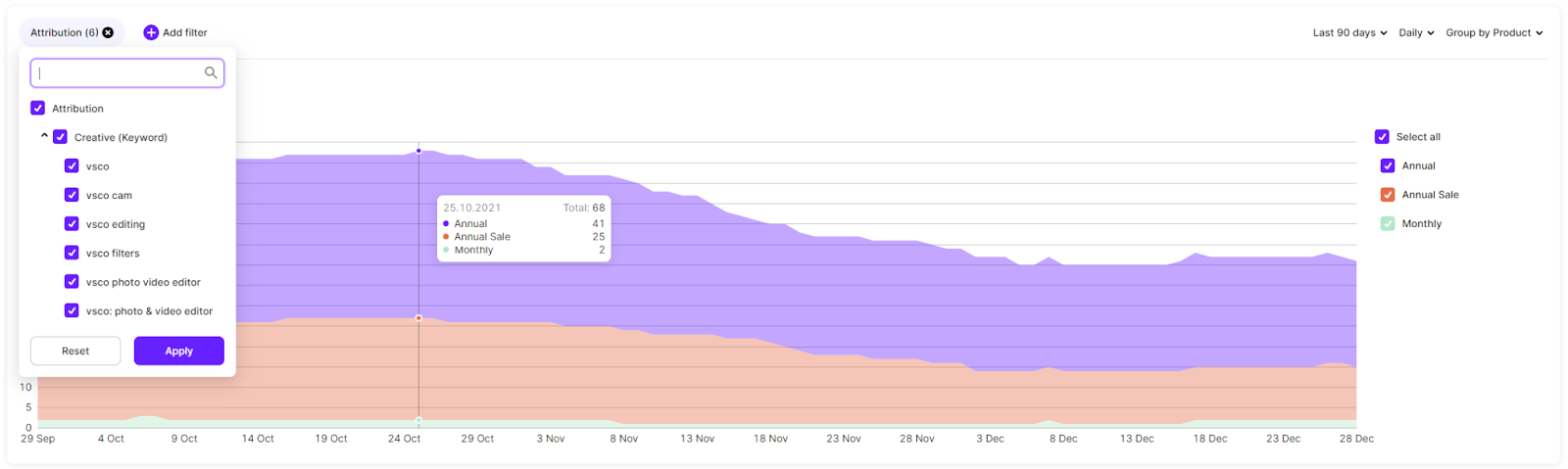
This chart lets you see which keywords most likely lead to users renewing their subscription, and which keywords most likely lead to them unsubscribing.
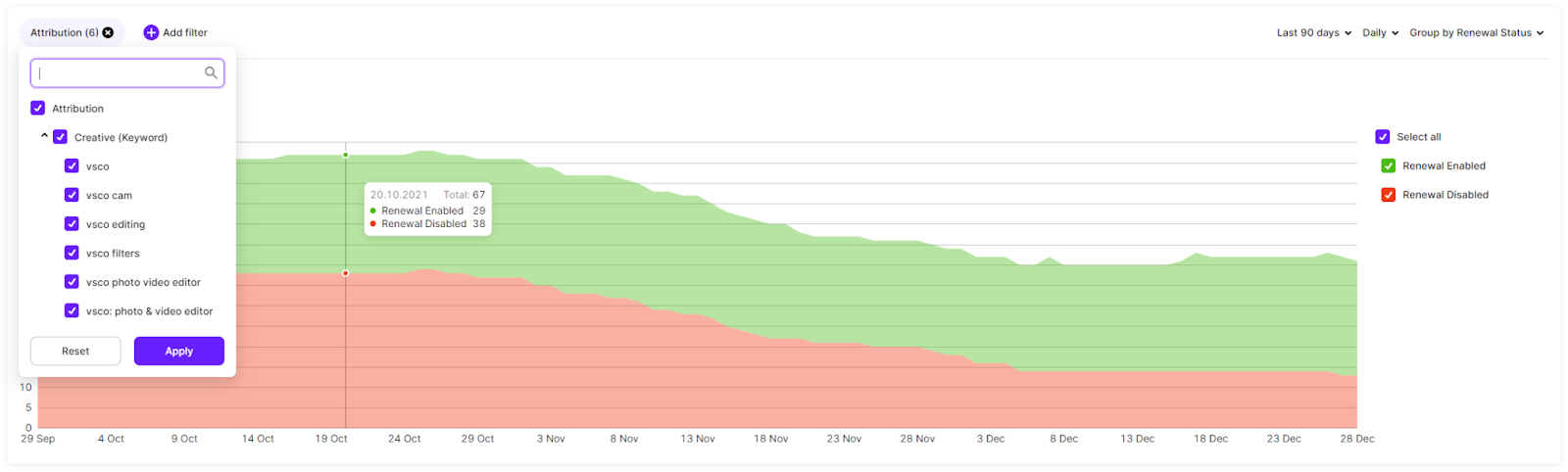
The Adapty graphs show that the app has about 60 active subscriptions from Apple Search Ads for competitor’s keywords. About half of the users turned off the subscription auto-renewal, but almost all signed up for the annual subscription.
Even if the conversion rate itself in ASA is low, subscribers continue to renew their subscriptions, which means this keyword can be used for promotion. However, you should also check how the subscription rates for each group of keywords look in the long run. To do this, select the desired time period and analyze the statistics in Adapty.
To calculate the potential revenue from keywords, you need to analyze the number of subscriptions coming from them. It’s also important to check how often users renew these subscriptions.
Lifehack: create personalized offers using the keyword data
The keywords that brought a user to your app can be used to create segments. Let’s say you ran an ad and got some downloads. Some users subscribed and some did not, but they didn’t delete the application either.
Since you already know which ad matches which keyword, you can create a segment for that ad and send users a personalized offer. You can include the keyword that users are interested in.
For example, you bought ads for a popular keyword “instagram filters” for your photo editor. Now, you need to encourage these users to subscribe. In Adapty, you can create a personalized paywall for them, let’s say, with the following message: “Best Christmas filters for Instagram -80% off” and send this offer as a push notification.
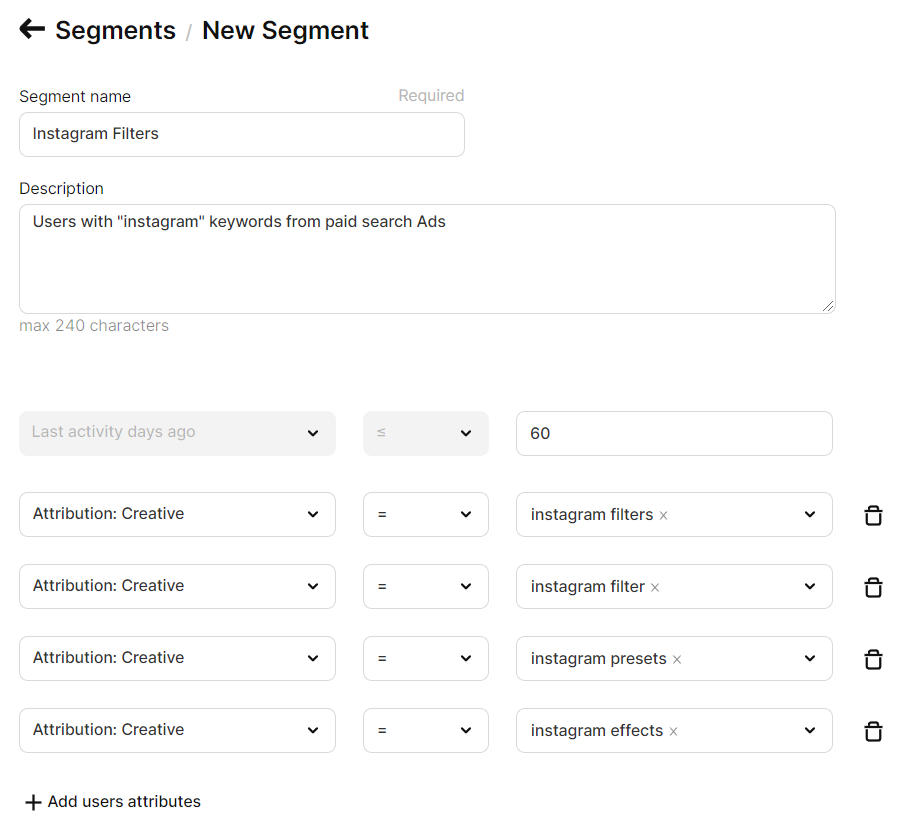
This way, thanks to Apple Search Ads data, you can create individual offers for each user segment.
Guide on choosing the best keywords for app promotion
- Compare install conversion rates from organic and non-organic sources for your apps. This way, you can understand how the behavior of users coming through searches compares to the behavior of users coming from the ads.
- Use ASO tools to decide on the best keywords for promotion using ASO and ASA.
- Check the number of subscriptions as well as the subscription renewal rates for different keywords. This way, you’ll see which keywords bring you the most revenue. These keywords should be used for further promotion.
- You can use the keyword data to create personalized offers. For example, you can offer a 60 per cent discount on filters for Instagram to users who downloaded the application using this keyword.