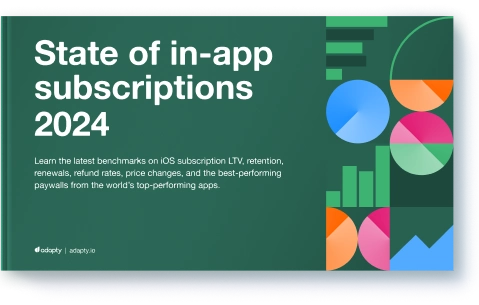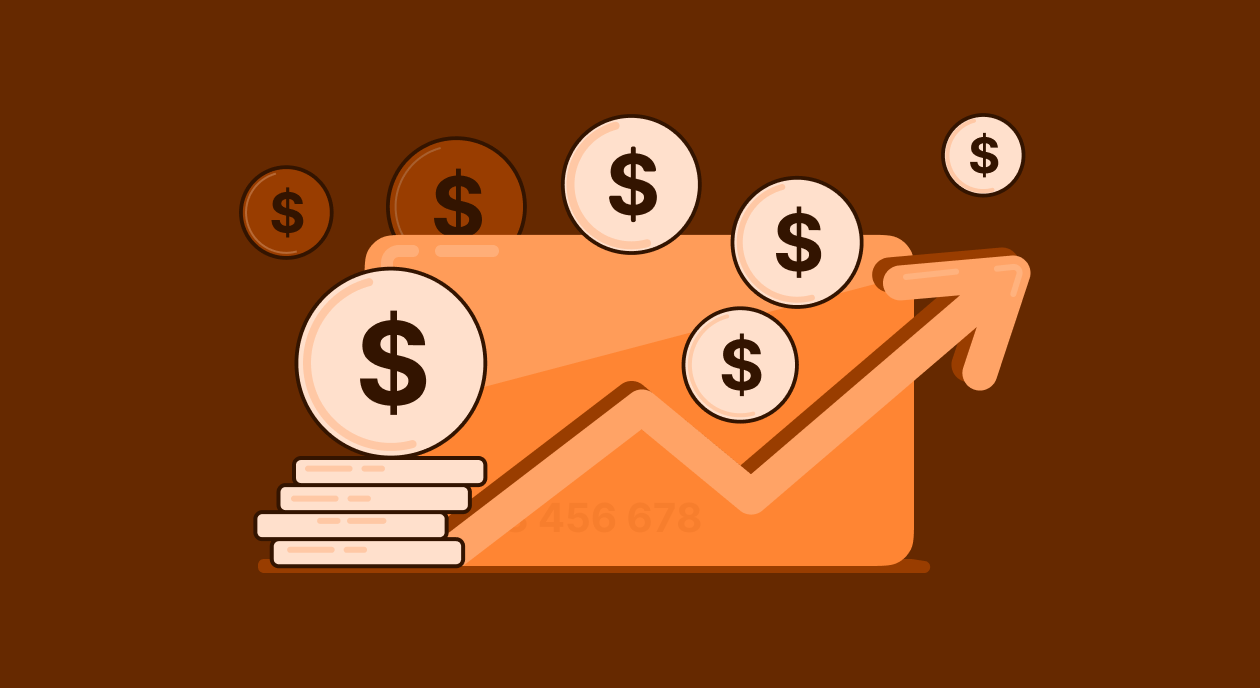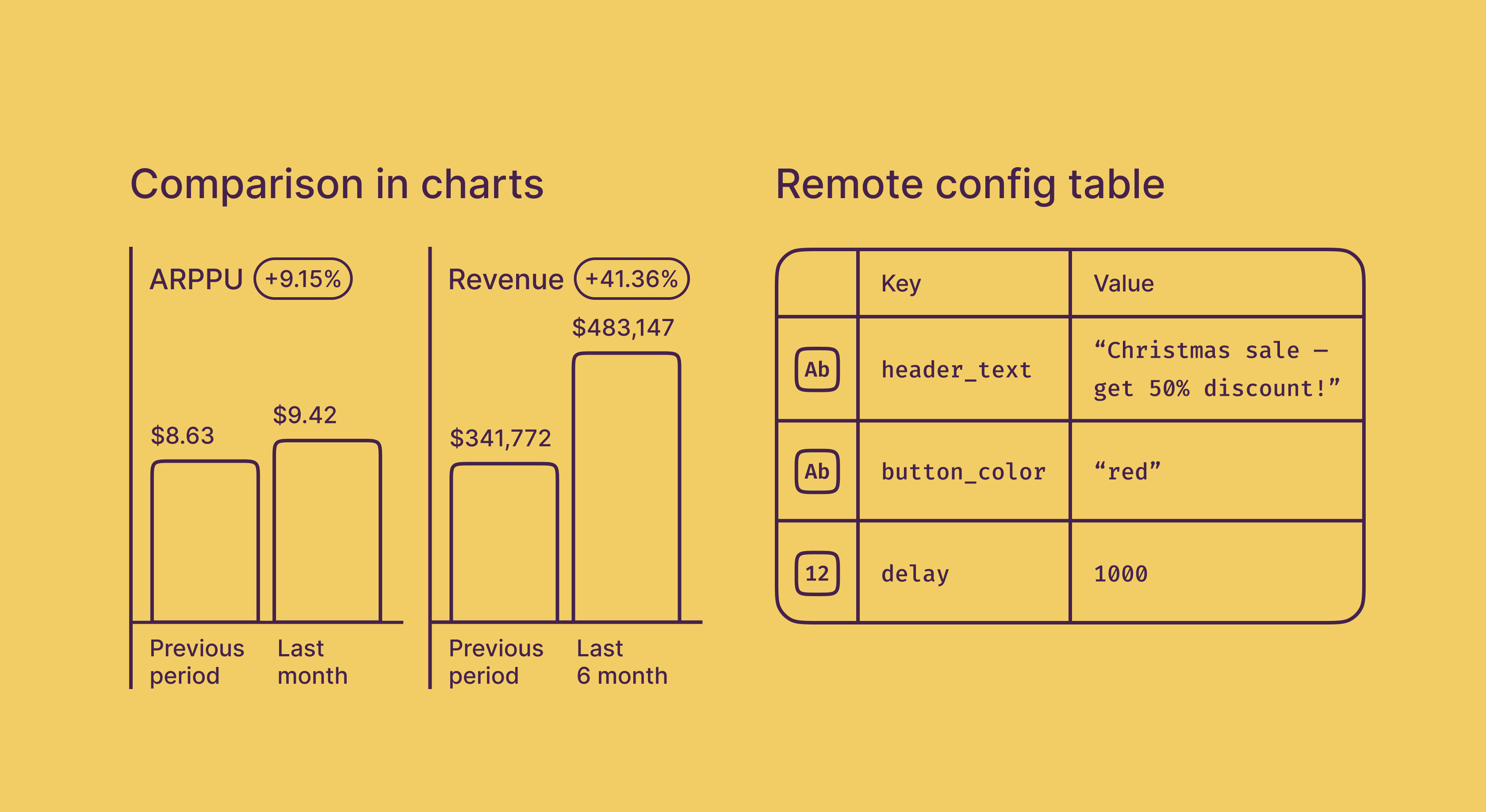Understanding DAU, WAU & MAU active users metrics

Updated: January 22, 2024
14 min read
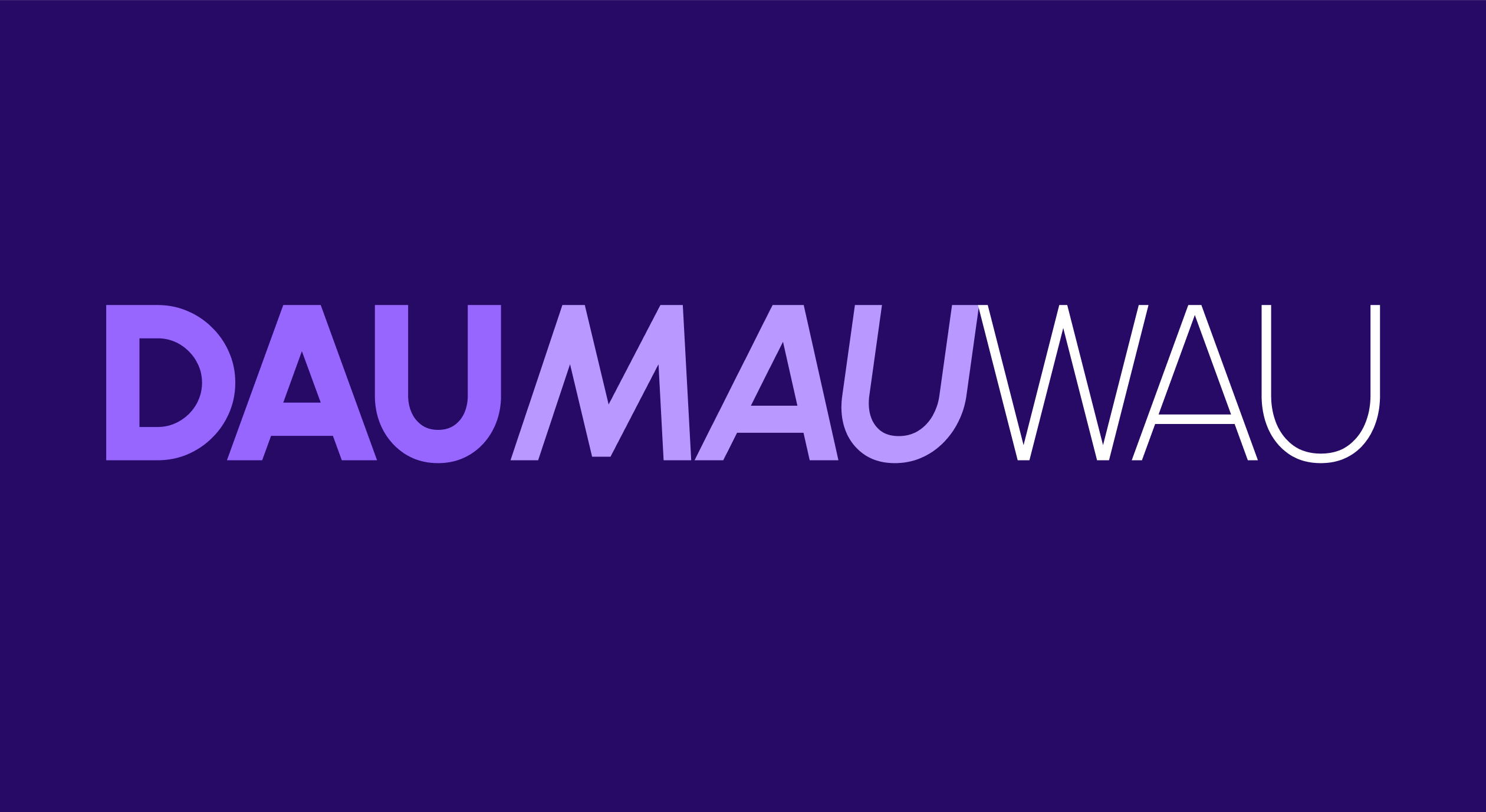
For any app, especially subscription-based ones, accurately measuring user engagement is essential. Daily Active Users (DAU), Weekly Active Users (WAU), and Monthly Active Users (MAU) are key metrics that provide insights into user interaction and app effectiveness. They not only help in understanding how often users engage with a platform but also act as key indicators of growth and user retention.
In this guide, we break down these metrics: how to calculate them, how to interpret them, and why they are so important in assessing the health and success of online services and applications.
What are active users?
For apps and websites, “active users” are the individuals who engage with these platforms within a specific timeframe. This engagement can vary depending on the product’s nature but typically involves actions like logging in, viewing content, clicking links, completing transactions, or any interaction beyond mere passive viewing. The criteria to qualify a user as ‘active’ are set by the platform and are often defined by the type and frequency of interactions.
For instance, a user may be considered active on an app if they interact with its key features within a given period — or even just open it! Similarly, for websites, active users might be those who visit and perform specific actions, like clicking on articles or participating in discussions (those who just open the website and quickly bounce are called visitors). These interactions are indicative of user engagement and interest, and tracking active users helps businesses and developers understand the effectiveness of their platforms, gauge user retention, and make informed decisions for improvements or marketing strategies.
Measuring active users with DAU, WAU, and MAU metrics
The key metrics used to measure user’s interest in the app are the retention and churn ratios.
The retention ratio is the share of newly acquired customers who continue using the app after a certain period, measured for a specific day: usually, D1, D3, D7, D14, and D28. Calculating the ratio is easy: just divide the number of active users on that specific day by the total number of new users brought by that specific campaign. The churn ratio measures the number of customers who don’t open the app anymore and is found in a similar way – or just by subtracting the stickiness ratio from 1.
The active users’ metrics, however, are more useful for analyzing long-term app health and popularity. Here’s how they work.
Daily active users (DAU)
Daily Active Users (DAU) measures the number of unique users who engage with an app or website within 24 hours. It’s calculated by counting the individual users who perform specific actions, like logging in or completing a transaction, on a given day. DAU is crucial for understanding daily user engagement and is particularly useful for assessing the immediate impact of short-term changes, such as a marketing campaign or a feature release. High DAU can indicate strong daily user engagement, while fluctuations may reflect the direct response to recent updates or events.
Weekly active users (WAU)
Weekly Active Users (WAU) tracks the number of unique users who interact with a platform over a week. This metric is calculated similarly to DAU but over a seven-day rolling period. We suggest synchronizing the score with the calendar: this way it will be easier to match the changes in the metric with your activity. Remember, a week technically starts on Sunday in the US, and a lot of tools count them similarly.
WAU offers insights into user engagement every week. It’s instrumental in understanding how weekly trends, such as the introduction of weekly content updates or promotions, affect user interaction. WAU helps in identifying patterns that might not be evident daily, providing a more comprehensive view of user engagement and behavior across a week. That’s why Adapty cohort analysis can be set for both weeks and months for a more granular or a big-picture type of analysis.
Monthly active users (MAU)
Monthly Active Users (MAU) counts the unique users engaging with an app or website over a month. To calculate MAU, track the distinct users who perform certain actions within 30 days. This metric provides a broader perspective of user engagement, crucial for long-term strategic planning and understanding sustained user interest. MAU is beneficial for identifying broader trends, assessing the long-term impact of marketing strategies, and making decisions that affect the overall health and growth of the platform.
What is the DAU/MAU ratio?
The DAU/MAU ratio is a crucial metric used to measure user engagement and retention in digital products like apps and websites. It stands for Daily Active Users (DAU) divided by Monthly Active Users (MAU). This ratio offers valuable insights into how frequently and regularly users engage with a platform. A high DAU/MAU ratio suggests that a significant portion of monthly users are returning daily, indicating strong user engagement and habitual use of the app or website. A low ratio, on the other hand, might point to less frequent or occasional use, signaling potential issues in retaining users or maintaining consistent engagement.
How to calculate the DAU/MAU ratio
Calculating the DAU/MAU ratio involves two simple steps:
- First, calculate the Daily Active Users (DAU) and Monthly Active Users (MAU). Make sure that the data is correct and corresponds to the same period. For DAU, it’s safer to use the average value over the last 30 days to avoid any skewness.
- Divide the DAU number by the MAU number. The result is the DAU/MAU ratio. For example, if an app has 500 daily active users and 1500 monthly active users, the DAU/MAU ratio would be 500/1500 = 0.33 or 33%. This means 33% of monthly active users engage with the app daily.
This ratio is a powerful tool for understanding the stickiness of an app – how compelling it is for users to return regularly. A higher DAU/MAU ratio (close to 1 or 100%) indicates strong daily engagement and a highly dedicated user base. A lower ratio suggests that users aren’t returning as frequently, which could be a focus area for improving user engagement strategies or app features.
As often is the case with such metrics, you should care less about the absolute numbers and more about the trends — the gradual changes over time. The stably growing DAU/MAU ratio means your retention activities bore fruit, while several month-to-month drops in the metric are a strong signal that some overhaul is needed.
As you might have already guessed, you can also calculate DAU/WAU and WAU/MAU similarly. While less used in the industry, these ratios might be more applicable to your specific situation. All three of these metrics are also called user stickiness ratios.
2024 subscription benchmarks and insights
Get your free copy of our latest subscription report to stay ahead in 2024.
Why analyze user engagement with active user metrics?
With metrics like DAU, WAU, and MAU, you gain a clear understanding of the behavioral patterns of your app users. These metrics can reveal your customers’ engagement frequency and the overall stickiness of an app or website. By tracking DAU, WAU, and MAU, you can:
- Understand user behavior: determine how often users return, what features they use, and how they interact with the product. Ideally, you can also focus your attention on specific parts or screens of your app: this way you might find, for example, that while a lot of people tend to open your app daily, most of them are focused on performing the same task. How much time people spend using your service is also important: while they can’t be there 24/7, quick minute-long daily sessions signify a specific routine.
- Improve marketing strategies: identify peak usage times and tailor marketing campaigns to maximize reach and engagement. Knowing what features and screens are the drivers behind your customers opening the app, you can highlight these in your user acquisition efforts. And, if your DAU or WAU has dropped over the last several periods, you can also target your existing users and tell them about the new opportunities they might be missing out on.
- Influence product development: use insights from user engagement data to refine features, fix issues, and enhance the overall user experience. Just like in the previous points, per-screen data is key: knowing which features people are using daily, and which ones are quickly forgotten allows you to set the priorities for the new, upcoming features. Try not to get sucked in the survivor bias, though: the less requested features are the ones you need to work more on, not the popular ones.
Mistakes when measuring user engagement
As Adapty, we highlight 5 common pitfalls when measuring user engagement active users include:
- Overrelying on Surface-Level Metrics: A common error is focusing too much on basic metrics like DAU or MAU without digging deeper into what these numbers mean. High DAU, for instance, might look good on paper, but it doesn’t necessarily indicate healthy engagement if users aren’t meaningfully interacting with the app or just open it in the background. Don’t put your faith into these numbers: analyze the changes and the tendencies.
- Ignoring the Quality of Engagement: Simply tracking how many users log in or visit doesn’t provide insights into the quality of their engagement. Are they finding what they need? Are they performing valuable actions or just browsing? For subscription apps — are more people converting into paying subscribers; and are those subscribers open the app often enough to deem the subscription valuable? DAU, WAU, and MAU should go hand in hand with the business metrics, like average revenue per user or the conversion rate.
- Not Accounting for External Factors: Events like holidays, seasonal changes, marketing campaigns, or even global events can significantly impact user engagement metrics. For example, a news event might motivate more people to use a social or informational app, and a sudden temperature change might make more people stay home and use apps more often, just like during the pandemic. Failing to consider events like these can lead to misinterpretation of data.
- Neglecting User Segmentation: Treating all users as a monolithic group is a mistake. Different user segments may have distinct engagement patterns, and understanding these can lead to more effective, targeted strategies. Pay more attention to the newcomers, as the first few days of using a new app are the make-or-break period, after which a person decides whether the app is worth their time or should be deleted from the Home Screen. The legacy customers – or the ones with an active subscription – might be less active daily, but as long as they’re paying, you shouldn’t nag them too hard.
- Overlooking Long-Term Trends: Some developers focus too much on short-term fluctuations and miss the bigger picture. Long-term trends in engagement metrics are often more telling of the app’s health and success. While DAU and WAU allow for granular precision, true significant changes in app usage patterns after introducing new features or revamping the user interface might take several months. Most publicly traded companies have to disclose their results quarterly, and 3 months seem like enough to see both the cause and the effect.
To avoid these mistakes, look beyond the numbers and understand the context and quality of user engagement. Segmenting users and analyzing long-term trends while keeping in mind external factors can provide a more nuanced and accurate picture. Don’t let metrics replace goals.
How to track user engagement with Adapty
Adapty is designed to monetize your app with subscriptions, but its features stack allows for so much more. For example, you can track and analyze user engagement effectively with cohort analysis, or test different paywalls to find the better-converting one.
Real-Time Analytics offer up-to-the-minute data on how users are interacting with your app. While there is a lot of data to analyze (and get confused by), Adapty highlights the key numbers that have a clear correlation to your business, like revenue per user or life-time value.
Paywall Builder allows companies to quickly design and deploy zero-code paywalls, which run natively on both Android and iOS and let you compare the key conversion metrics. And with A/B-price testing, you can also find the optimal pricing strategy for your app.
With Adapty, developers can use real-time analytics to help make prompt data-driven decisions, while paywall builder allows for stress-free hypotheses testing. This level of insight and flexibility is invaluable for companies looking to optimize their user engagement and develop a more user-centric product.