
Product-releases
4 min read
October 11, 2023

Updated: July 26, 2024
14 min read
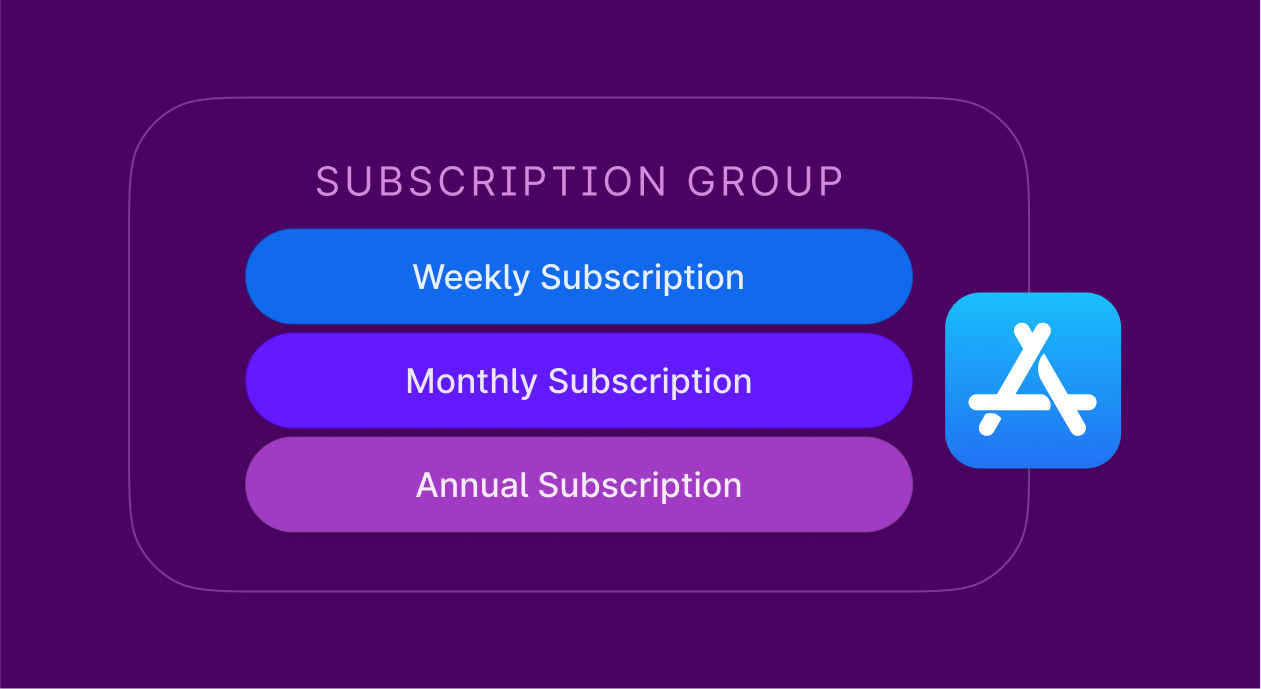
Introduced in 2016, App Store Subscription Groups marked a significant shift in app monetization and user experience. This feature allowed developers to bundle various subscription models within their applications, streamlining the process for publishers and making it more transparent for the end users, who can now trust the subscriptions more and purchase them more often.
In this guide, we will explore the features and benefits of App Store iOS Subscription Groups. Specifically, how developers can use this to cater to different user needs and manage subscriptions efficiently, maximizing their profits as a result. We will focus on the practical aspects of creating and handling subscription groups, making sure the feature is not in conflict with the existing app.
In a nutshell, a subscription group is a set of subscriptions united both by the service level and the key features they offer. In such a group, only one subscription can be active at a time, and only one introductory offer or a free trial can be used. For instance, a fitness app could offer different subscription groups for workout plans (weekly, monthly, or yearly plans), dietary guidance (breakfast, sports foods, or complete plans), and personal coaching services (once or twice a week).
The primary advantage of using subscription groups is the efficient management of customer subscriptions. It simplifies the process for users to upgrade or switch between different services within the app. For example, a user could easily move from a basic to a premium subscription plan, enhancing the user experience and potentially increasing revenue for the developer.
Subscription groups also provide flexibility in offerings, allowing users to have different subscriptions in their app without the fear of paying double. Developers can create tiered levels of subscriptions within a group, each with its unique set of features and benefits, catering to a diverse range of customer needs and preferences. This flexibility encourages users to explore different services within the app, increasing engagement and loyalty.
The groups also make the up-selling and cross-grading easier, where existing paying customers can be offered an additional subscription product for a lower price, thus getting rewarded for loyalty with a bundle. Apple themselves are a classic example of this, where Apple Music subscribers are often get introduced to Apple TV+ streaming service, Fitness+, and other subscriptions.
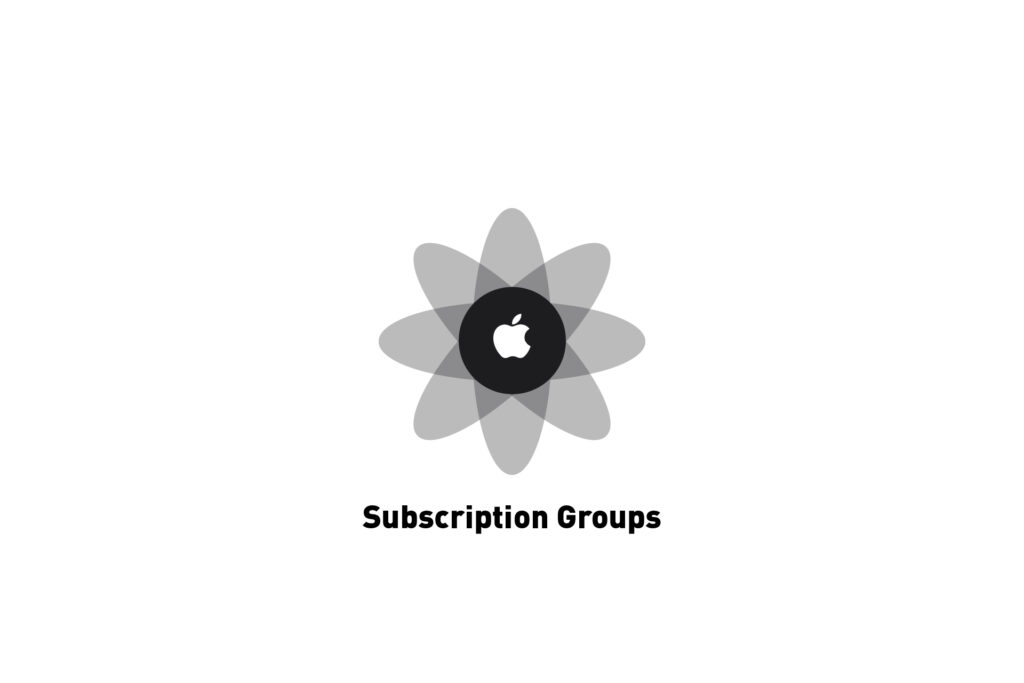
The subscription groups can be created in App Store Connect. Here’s a step-by-step guide to setting up subscriptions effectively:
Remember to consider the customer experience when defining the terms of your subscription. The pricing strategy, subscription duration, and availability should align with your target audience’s expectations and willingness to pay. Also, clear and transparent communication about the subscription terms is crucial to maintain trust and avoid potential confusion or dissatisfaction.
Creating a subscription group in App Store Connect allows developers to organize individual subscriptions more effectively. Here’s how to create and manage these groups:
Upgrading within a subscription group allows users to access more advanced features or services. When a user decides to upgrade to a higher-tier service, the process is typically smooth and integrated within the app’s interface, or even in the system Settings app. The transition is designed to be seamless, with the app automatically updating the user’s access to the new set of features immediately.
Billing cycles are adjusted accordingly: if the upgrade happens mid-cycle, Apple dictates that most platforms prorate the remaining period, so users only pay the difference. This ensures a fair and transparent billing process, enhancing user satisfaction and trust in the service. Luckily, Apple also manages the pro-rata payments.
Downgrading to a lower-tier service within a subscription group is similarly a straightforward process. Users can choose a plan that better suits their needs or budget at any time. However, unlike in the case of an upgrade, when a downgrade occurs, access to certain premium features is restricted from the next billing cycle, leaving the customer with a chance to reconsider.
The app should inform users of these changes to set the right expectations. Billing is adjusted in the next cycle, reflecting the lower subscription cost. Users need to understand any limitations that come with downgrading, such as reduced functionality or content access, to ensure they make informed decisions.
Crossgrades refer to switching between different services within the same subscription level. Unlike upgrades or downgrades, crossgrades don’t change the service tier; rather, they offer users the flexibility to explore different services of equivalent value. A user might switch from one type of content or feature set to another within the same price range: for example, from a text books subscription to an audio books subscription. This flexibility is particularly beneficial in multi-service apps, where varied interests can be catered to without altering the subscription cost. Developers need to communicate the scope and limitations of crossgrades, ensuring users are aware of what they can and cannot access after switching.
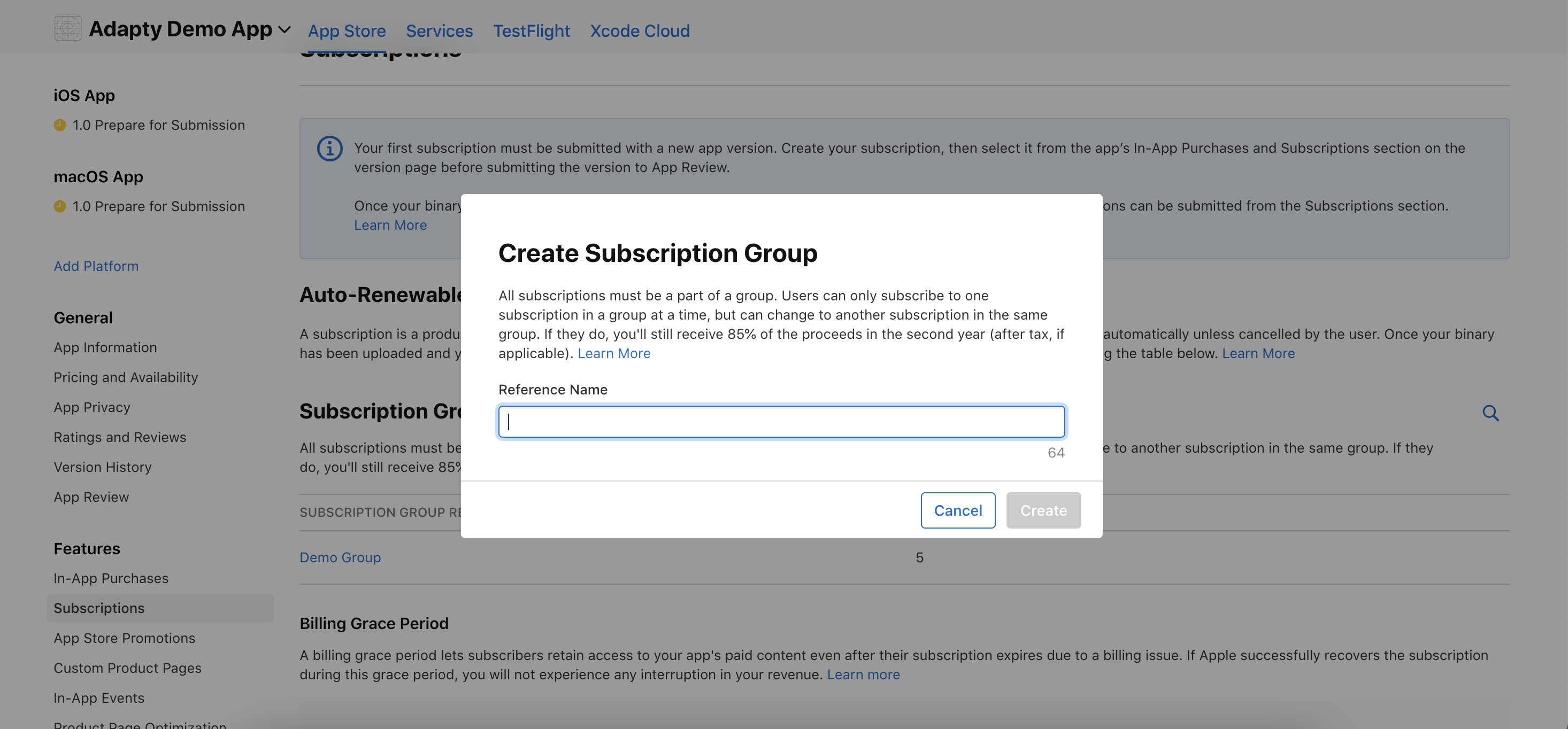
Together with subscription groups, Apple also introduced lowered fees for subscription products. Initially, Apple takes a 30% cut of the subscription fee for the first 12 months. This fee reduces to 15% after a subscriber has been active for a year. This change significantly impacts the net revenue for developers. For a more detailed explanation of the App Store fees, read this Adapty guide.
For example, consider a subscription service priced at $10 per month. In the first year, the developer receives $7 per month per subscriber after Apple’s commission. However, from the second year onwards, this increases to $8.50 per month. Over time, this increase substantially boosts the developer’s earnings, especially with a growing subscriber base. This model incentivizes app publishers to focus on long-term subscriber retention, as the financial rewards for maintaining subscribers increase after the first year. It’s a pivotal aspect for developers to consider when forecasting revenue and planning growth strategies.
While subscription groups offer numerous benefits, they come with certain limitations imposed by Apple. One major constraint is the maximum number of subscription groups allowed per app, which can limit the flexibility for apps with a wide range of services. There are also rules regarding moving users between groups. For instance, users cannot be forcefully shifted from one subscription group to another without their consent: this requires their explicit consent
Developers must also adhere to Apple’s guidelines on subscription tiers and pricing. There’s a set range of acceptable pricing and duration options, and any deviations need to be justified and approved. These restrictions aim to maintain a standardized and fair user experience but can sometimes limit the customization options for developers.
Adapty is designed to assist developers in managing and growing their in-app subscriptions. Its key features facilitate the development process and provide valuable insights into the efficacy of the existing monetization strategies:
With these and other features, Adapty simplifies the process of managing different subscription groups. We make introducing several subscription products easy, as well as providing promotional offers such as free trials or discounts. And you can assess the success of your test by analyzing the real-time data, that enables make informed decisions quickly and adapt your strategies to changing market trends.
Hopefully, this article was a useful guide to the App Store subscription groups. From the financial benefits, like increased net revenue after the first year, to the practical considerations and limitations, subscription groups offer a versatile tool for app monetization. As with many other similar features, carefully employing it offers a win-win both for the end user and the app publisher.
Developers should consider leveraging subscription groups to enhance user experience, increase retention, and maximize revenue. Introducing it is no harder than creating a new subscription in App Store Connect, yet the feature offers a more organized approach to subscription management and opens avenues for creative service offerings and pricing strategies.
The process is made even more simple by Adapty, which offers both data-based behavioral insights and the tools to get them. Quickly deploying the product and testing several subscription and subscription group options will allow you to get the perfect, profit-maximizing combo.
Recommended posts

Product-releases
4 min read
October 11, 2023